Creating quality content is imperative to growing your brand on LinkedIn. But what if you were posting great content but no one was seeing it because you were not posting at the right time — much like if you had the best clothing store in the neighborhood but you were only open when everyone was asleep. How would that impact your business?
Understanding the best time to post on LinkedIn will ensure that your content gets optimal reach and is able to tap into the platform’s massive user base of over 310 million active monthly users. Which is why we’ve put together this guide to help you figure out what is the best time to post for your business.
Here’s what’s covered in this article:
1. Is there a best time to post on LinkedIn?
2. How to find the best time to post on LinkedIn for your business
3. How frequently should you post on LinkedIn?
4. How to schedule your posts on LinkedIn
1. Is there a best time to post on LinkedIn?
LinkedIn marketers can’t seem to agree on a standard time to post on LinkedIn. But if you want a benchmark to start with, here’s a table that shows what top social media sites say are the best times to post on LinkedIn.
| HubSpot | |||||
|
Best Days |
Tuesday, Wednesday, Thursday |
Tuesday |
Tuesday, Wednesday, Thursday |
Tuesday |
Tuesday |
|
Best Time |
8 am-2 pm |
10 am-12 pm |
1 am, 10 am, |
10 am-12 pm |
11 am-12 pm |
|
Worst days |
Saturday, |
Saturday, |
Saturday, Sunday, |
Saturday, |
Saturday, |
Note that this isn’t set in stone as the ideal post timing depends on various factors like the industry type and audience.
So, check out the next section on how to find the best time to post on LinkedIn and test out different timings to learn how it impacts your engagement.
2. How to find the best time to post on LinkedIn for your business
Here are the 5 factors you should consider while deciding the best time to post on LinkedIn.
#1 - Look at past top-performing posts
You’re already taking a data-driven approach to creating optimized social media content for LinkedIn. And when it comes to deciding the best time to post on LinkedIn, you should follow the same approach.
So, take a look at your social media tools and reports and make a list of the top-performing posts based on the following factors:
- Awareness: Posts that earned a lot of views
- Engagement: Posts that got a lot of likes, comments, and shares
- Traffic: Posts that send the highest traffic or leads to your website
Once you’ve got this list, check out what time of the day or week you posted it and see if a specific time stands out.
If you’re already using a scheduling tool like Missinglettr, you can also get personalized posting times based on your post history. Louise Myers, a visual marketing expert and social media strategist, says that the tool’s handy graphs and data on when she gets the most clicks helps her figure out the best time to post on LinkedIn.

Source: Louise Myers
#2 - Consider your audience’s time zones
One of the best ways to ensure that your social media content reaches the intended audience is to adapt your posting habits to their timezone.
For example, if you’re in the USA and your product is specifically for C-suite executives in the UK, posting at 8 pm would make no sense as it would be past bedtime in the UK.
But what should you do if you’re a global brand or if your target region is divided into multiple time zones?
- Check out global engagement charts and find approximate dates and times that’ll work well for your audience. Here’s one from Sprout Social.

Source: Sprout Social
- Experiment with your post schedule to see which timezone is giving you the best results.
- Join various LinkedIn groups and post your content at different times in different groups to cover all the time zones.
The last two methods mentioned above are time-consuming, but they ensure that you get the maximum engagement, so don’t skip them.
#3 - Study the audience behavior according to industry
You can figure out when your posts will earn the most engagement by researching how being in a specific industry affects your target audience’s behavior. Here’s some insight from HubSpot to get you started.
- Software and media companies: Personnels from these fields browse LinkedIn like they would browse news every morning. So, you’re more likely to find success if you post on weekdays in the mornings or after work hours.
- Healthcare and higher education: Since professionals in this field can only be on their phones during mid-morning and lunch breaks, the best time to post would be around 10 am or 2 pm.
- B2B and B2C businesses: The best time to catch these professionals would be when they’re on their morning scroll, during their commute, or after work hours. So, you can schedule your posts around 6-7 am, 8-9 am, or after 8 pm.
#4 - Test different post timings
All the studies we’ve linked above suggest post timings based on aggregated data. The only caveat with this approach is that aggregate data doesn’t have insights unique to your audience or company.
They can be a great starting point, especially if you’re starting with a brand new social media account. But they shouldn’t be regarded as the blueprint for success.
That’s why you need to set up different posting schedules to understand which timing works best for your page.
You can also do an A/B test and post similar pieces of content at different times on LinkedIn to see if you can come up with the perfect timing that gives you the highest engagement rate.
Here’s what Louise Myers suggests you do to test different post timings:
“Using the generic information about LinkedIn, choose four time slots:
- Aim for one early morning, pre-commute.
- Go for another just before or around lunchtime.
- Pick a third that is late in the day or the evening commute.
- Try one after working hours to test the common ‘best practices’ advice.”
Once you’ve chosen the time slots, here are the steps she recommends:
1) Create your time slots for each day, then start publishing content. You don’t need to publish something for each slot, each day. But try to publish once per weekday so you have some data to work with.
2) The next week on the same day, pick a different slot.
3) Keep doing this for a month to see what happens.
Once you have a month’s worth of data, it’s time to analyze your posts.
Here’s a snapshot of data from Louise’s LinkedIn Analytics. Since the first week has the highest engagement, early morning pre-commute content would work well for her.

#5 - Keep monitoring the audience’s behavioral changes
Social media keeps evolving with time, and LinkedIn is no stranger to changes in user behavior.
For instance, since the pandemic hit, users have started spending more time on social media because of work-from-home opportunities. So, your strategy might need to change to reflect these changes.
And to identify these changes, look at your LinkedIn analytics or pull data from your social media insights tools to check out posts that performed well to identify data you can leverage.
These insights should give you a fair idea about the best time to post on LinkedIn. But what about the best day to post on LinkedIn?
According to BAMF media’s internal data, here are the best days to post on LinkedIn ranked from first to last.
1) Wednesday
2) Tuesday
3) Thursday - Friday
4) Monday
5) Weekends
Surprisingly, Monday ranks fourth on the list, followed by weekends, and Wednesday is the best day to post. Here’s why:
- Monday: People are busy checking their emails and following up with clients and colleagues. So, they’re not going to check LinkedIn much.
- Tuesday: The second day of the week is much less hectic, but it still doesn’t beat a Wednesday.
- Wednesday: Usually, Wednesdays signify peak pressure to get things done before the end of the week. However, it’s also when people want to unwind on social media to release some of the pressure, which is why people are most engaged on that day.
- Thursday-Friday: In most industries, Thursdays and Fridays tend to be less hectic, and people are already settling in and making plans for the weekend. So, the engagement rate dips again.
Now that we’ve determined ways to find the best time to post on LinkedIn let’s look at how many times a week you should post on the platform.
3. How frequently should you post on LinkedIn?
According to HubSpot, users get the highest engagement on their posts when the posting frequency is between 2-5 times a week. Also, the first two posts have the highest engagement rate, so Hubspot recommends that you don’t post more than 5 times a week.

Source: HubSpot
However, Houston Golden, Growth Hacker and Founder of BAMF Media, A LinkedIn Marketing Agency, suggests that you stick to the sweet spot of 3 posts per week.
He says LinkedIn differs from other social media platforms like Facebook or Instagram, so you don’t want to post too much and saturate anyone’s headspace.
Also, it takes about 24 hours for a post to go viral on LinkedIn, so, leaving a day’s gap between posts gives you enough space to tweak the post and allow it to reach its full potential without cannibalizing the engagement with another post.
But when it comes to quantity vs. quality, both HubSpot and Houston agree that quality will win over quantity any day. So, you’ve got to be strategic and only post content that adds value to your audience.
If you keep churning out content just to hit a target, you’ll damage your engagement metrics, and the LinkedIn algorithm will show your content to fewer people as it only prioritizes good content.
So, if you want to publish at least 5 pieces of content a week without taking a hit on your engagement rate, check out the different ways you can promote your business on LinkedIn, set concrete business goals, and craft a social media strategy for LinkedIn with varying types of content to achieve your goal.
For example, if you want to get more traffic to your website to get more leads, you can post a LinkedIn video that outlines product benefits on Monday, create a text-based thought leadership piece on Tuesday, write a high-value blog post on Wednesday, post a case-study PDF on Thursday, and post a poll on Friday.

Source: Komarketing
As you get more traction on your LinkedIn page, you can tweak your social media calendar according to what your customers want. You’ll also want to add a few experiments to the mix to make the most of LinkedIn.
Next, let’s look at how you can get your posts out on time without fail and get consistent engagement on LinkedIn.
4. How to schedule your posts on LinkedIn
One of the best ways to ensure you get the best time to post on LinkedIn is to use a social media scheduling tool.
They put out posts on time, track statistics for the content you’ve already posted, and suggest the best posting times based on the performance of your past content.
There are different tools like SproutSocial, Buffer, and HootSuite. But for this post, we’ve chosen Buffer as it’s relatively easy to use if you’re just starting, and you don’t have to enter credit card information for your free 14-day trial. Let’s get started.
Step 1: Log in or sign up to Buffer. If you don’t see a sign-up option when you visit the page, click Log in and choose Create an account to get started.

Step 2: Next, Buffer will ask you to choose what you’d like to do with the app. Select Publish since we’re going to schedule posts.
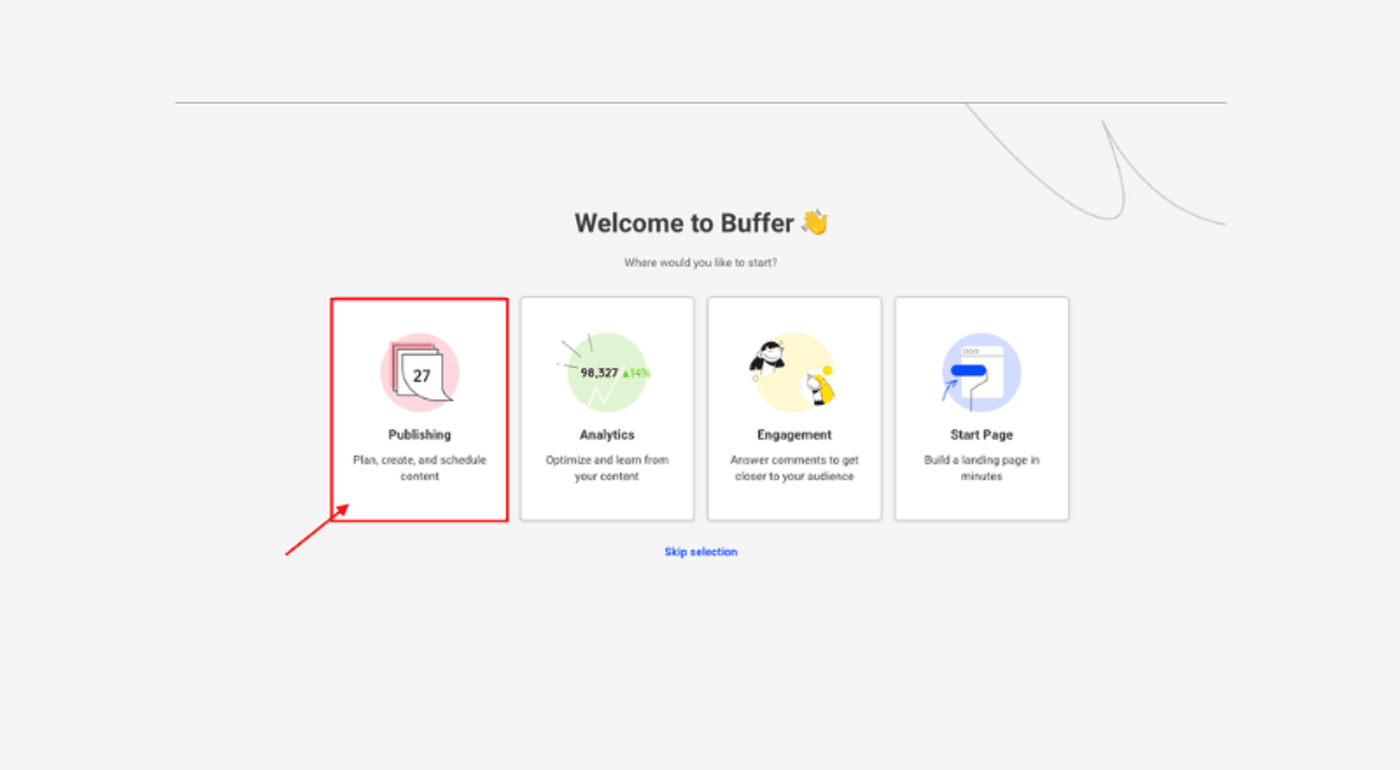
After you’ve completed this step, the tool will ask you to choose which social media platform you’d like to post on. Choose LinkedIn, select the LinkedIn page option, and log in to your LinkedIn account.
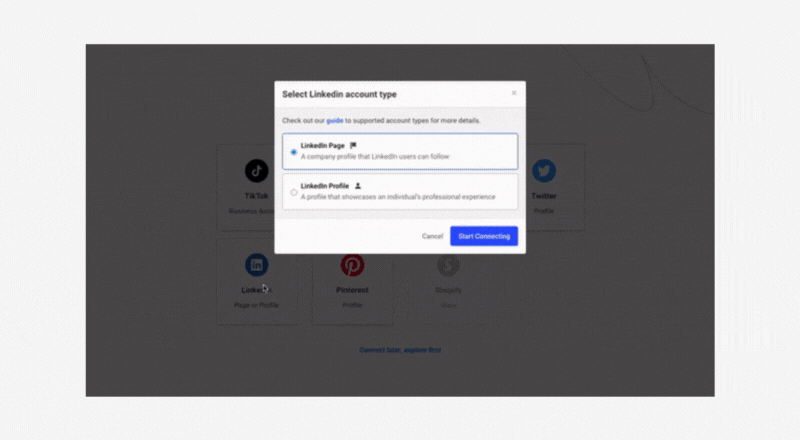
Step 3: Once you’ve logged in to your LinkedIn account, Buffer will ask you to choose your social media platform again. So, select LinkedIn and click Add to Buffer to add your company page.

Step 4: Next, click Create Post, add your text, and add an image or attachment. Then, click Add to Queue, choose Schedule Post, select the date and time, and click Schedule to schedule your post.
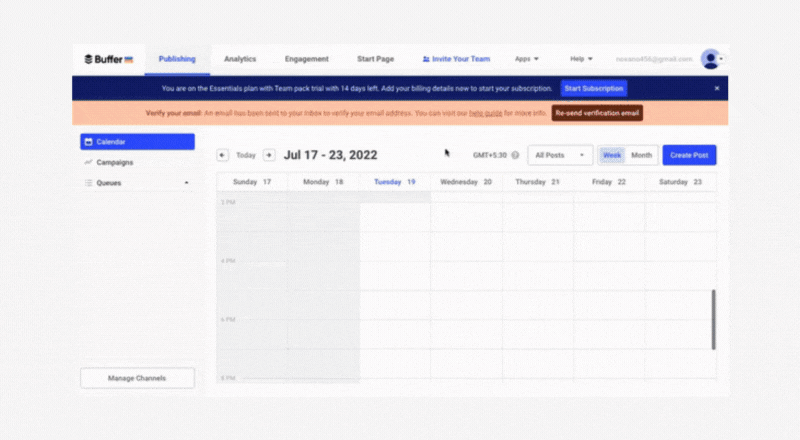
And that’s it, you’re done.
Wrapping Up
When it comes to any social media platform, post timings matter, and LinkedIn is no exception.
Most social media guides online suggest generalized post timings based on aggregate data, and although these are a great starting point, you shouldn’t take them as an absolute.
That’s why we’ve outlined the various factors you need to consider to determine the best post time to post on LinkedIn to help you get started.
If you’re wondering what to post on LinkedIn, check out this guide, and if you want to learn how to post videos on LinkedIn, check out this guide.
And if you prefer learning via video, definitely check out our YouTube channel, where we share daily video creation tips and tricks, the latest video trends and ideas, and help you make more money as a video creator.

