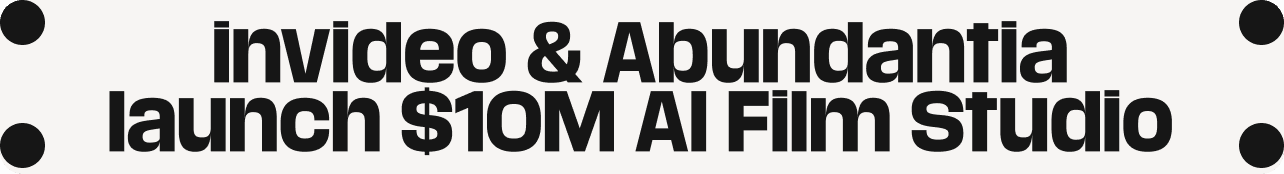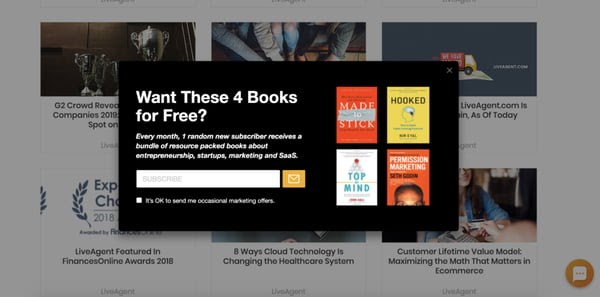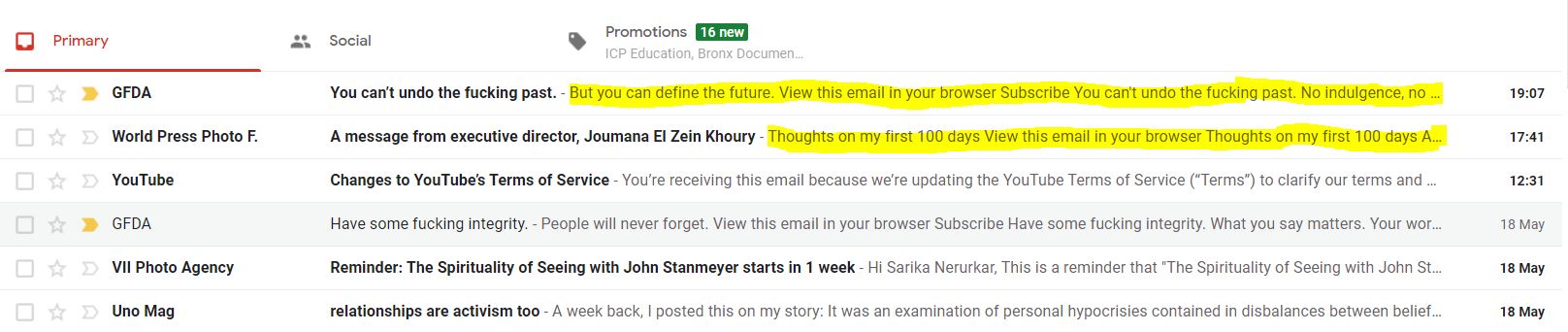If we told you today that it is quintessential for a business, small or large, to have an email list even in this day and age, you would probably scoff at us. True, that there are so many platforms now for businesses to keep their audience engaged, however, all of that is on borrowed space. An email marketing list is yours, through and through, and lets you reach out to your viewer directly in their inbox.
In this article, we talk about everything you need to know about building and growing an email list - so you can create meaningful relationships with your audience. Not just that, we have also made lists of the best channels to host your email lists, processes that will ensure a successful email list strategy, and of course, tips to deliver your best. Let’s get straight to it.
Plan of action
1. What is an email list used for?
2. Why do you need to build an email list?
3. How to build an email list for your business?
4. How to create an email list for free? (14 strategies)
5. How to choose an email service provider
6. Important metrics for email list marketing
7. How to stay out of the spam folder & email black list?
8. How to write impactful subject lines that convert?
9. How to use content magnets to grow your email list?
10. How to grow your email list?
11. Email list management best practices
12. Big don’ts when it comes to email list building
13. FAQs
1. What is an email list used for?

An email list can be used to let your customers know about your new products, upcoming discounts, change in management, etc, but it can also be used to add value to your audience - by sharing information and solutions that they can effectively use in their day-to-day life.
As rare a space this may be to deliver content to your viewers, an email marketing list is one of the most valuable aspects to build a business. An email list ensures a personal and purposeful connection with your audience, in a space that is personal and direct, and that holds more value than any number of likes on social media.
2. Why do you need to build an email list?
Let’s answer this question by busting some myths on email marketing lists
“It’s 2020 And Email Marketing Is Not Relevant Anymore”
A question that is often asked when we talk about email lists is its relevance in today’s digital media age. The answer? Having an email list gives you direct access to your viewer. It is not something that they came across while scrolling but they chose to be a part of your list and are purposely opening your mail to have a connection with you. According to Campaign Monitor’s annual report for 2019, email marketing is more valuable today than ever, with an increasing ROI that went from $38 in 2018 to $42 in 2019.
To put things into more perspective, the engagement rate on the ‘Big 3’ of social media (Facebook, Instagram, and Twitter) is not even 0.6%. Organic reach can only get you to a point before you have to start promoting and paying to reach a wider audience.
In comparison to that, emails reach 85% of people you send it to, moreover, they have a 22.86% average open rate and a 3.71% click-through rate, leading to more conversion and direct traffic. It’s no wonder that 9 out of 10 marketers use email marketing lists to distribute their content organically.
“Businesses Don’t Need An Email Marketing List If Their Social Media Marketing Game Is Strong”
An email list is an anchor to the entire business. All other social media platforms that we are on, like Facebook, YouTube, Twitter, etc., are all “rented ground” and one can be disenfranchised from a community built on any of these platforms.
According to Noah Kagan “when you give up communication to your customers through Facebook or Twitter you are now at the mercy of them allowing you to talk to your customers”. Instead, Noah suggests that you build an email list that gives you direct access to your customer, making it the most scalable way to make sales and build a deeper relationship. More importantly, when you use social media platforms, you are also at the mercy of their algorithms, which are always changing. The only permanent connection you have with your customers is through your email list.

Blog Tyrant seconds this by saying, “even if all of my search rankings disappeared tomorrow, I’d still be able to promote my blog to tens of thousands of people via email.” Most importantly, when you are connected to your customer via email, you’re not just a status update or an image that is there and gone as they scroll through social media. You are in their inbox, a place where they connect with other aspects of their life – like work, family, and friends.
Also, targeting on email is much more systematic where you can segregate those who have interacted with your content well and may be interested in more to those that have either not engaged with it or haven’t opened your email. This lets you filter your customers in separate buckets so that you send them relevant and valuable information with every communication.

“I Barely Have People On My Email List To Leverage My Content”
When you start an email list it is going to be difficult to get people to subscribe immediately but that should not keep you from sharing the best work you can.
Email list shaming is a real thing. Yes, you read that right. It refers to a situation where businesses often don’t give out valuable content because they don’t have a “long enough” list. The problem with this is that you’re not engaging with those who have already signed up and given you the opportunity to have a conversation with them. These early signed-up readers can be your power partners who share your work and encourage others to join the wagon.
While it can be hard to craft good content for a very small audience when you’re aiming for a much larger audience, these early engagements are what separates those who are successful.
It can’t be stressed enough of how important attention from even 10 engaged users can be. Just imagine what you’d give to have 7 people sitting down in your living room, listening to you talk about something that you and your business value, and so it is important that we always do justice to what we write, even with a short email list.
3. How to build an email list for your business?
Before we get to the steps - let’s understand what you need to know before you build an email list for your business. We’ve also used an example to elaborate how an email list can help you drive a campaign and convert your audiences into customers.
A. Know What You Want
Before you start an email list, one of the questions that you need to ask yourself is what do you want from it. What end goal are you hoping to achieve with this email marketing strategy? Is it more subscribers, website views or are you hoping to make a sale? It is important that you be extremely clear about what you want.
You should have a two-fold approach – a non-money-related intention and a business objective. Think about your email list as an extension of the relationship you’ve built. The more conversations you can have with your user without making them feel pressured with links to purchase, the better.

Understanding that your user receives emails from many businesses every day will keep you humble to create authentic and valuable content.

Viewing an email as a conversation lets you connect with your subscriber and helps them relate to you and your business. Also, transparency is key. It is important to be absolutely clear to your user of what you’re directing them to do.
For example:
When Charity:Water was going to launch their September Campaign, they sent their existing users a pre-launch email asking them to sign-up for regular updates specifically for that campaign. Their users were directed to a landing page that gave them a sneak peek into the campaign that was set to provide clean water in Rwanda. It also had a short video of their founder explaining how their donations are going to be used.
Over the course of the campaign, the signed-up users were given regular updates on the project. They also added new sections to the landing page that gave out specific information about the Rulindo District, for which the funds were being raised, and a featured section called “Meet the people we’re helping,” where interviews and photographs told a short story of how access to clean water would impact a person’s life in Rulindo, Rwanda.
What is most interesting about this campaign is the follow-up to those who engaged with their email and converted to donate for the cause. When someone donated toward the cause, Charity: Water took them along on the journey of the impact their contribution was making. Not a lot of charities tell you how and where your money goes and this led to many, many more people engaging and donating to Charity: Water.

Charity: Water not only saw a 21% increase in open rates compared to their last year’s campaign but they also raised $2 million, which was $300,000 more than their estimate. The success of Charity: Water’s email marketing content was because it did not only communicate with its users to donate for a cause but it also had valuable conversations with them about Rwanda and its people. So, it is of great importance to keep a balance between your business objective and the value you’re adding to your users. Knowing that adding value and giving more to your users has a direct impact on your business objective will keep you grounded. Remember to first create for the user and then for the buyer.
B. Landing page
It is necessary for your audience to know what they’re signing up for when they share their email address with you. Are you going to send them promotional content, will they get exclusive access to information or early bird notices? A landing page helps you to share all the advantages of signing up for your email list with your audience, as well as, allows them to sign up for it.
For example, on Charity: Water’s landing page, you will find information about their upcoming projects, videos that show the work they do and there is also a subscribe button where you can drop your name and email address to be a part of their email list.
If you offer a variety of content, your landing page can also be the platform where your audience can choose what information they would like to receive from you. This will allow you to segment your audience and only serve them content that adds value to them.
C. Email service provider
The next thing you need is an email service provider. An email service provider is a platform through which you can customize and share your emails to thousands of contacts together. You must choose your email list provider based on your needs and requirements. To make this simple, we have shared a list of the best email service providers in section 6, so you can compare their offerings and make the right decision.
D. Content magnet
If you have a website, then you must have lead magnets to get the attention of your audience to sign up for your newsletter. Lead magnets or content magnets are text magnets that pop up when you’re browsing through a website. Online shopping channels use them to offer discounts and deals to potential buyers. These are a great way to let your audience know about your email list and give them an option to sign up.

We have deep dived into content magnets and how to create them to lead to conversion (with examples) in section 9.
Now that you know what you will need to create your email list, let’s look at 14 ways you can build your email list for free.
4. How to create an email list for free?
Just like any other social media platform, building an email list organically is a slow and consistent effort. You are not only adding people to your email list but also ensuring that everyone who has signed up is being nurtured with value-adding content.
To start you off on your first steps of building an email database, let’s look at these 14 strategies that won’t fail you.
If You’re An Already Running Business, Start With Your Existing Customers

Whenever we build an audience on any social media from the very beginning, it starts by talking with the people we already know and engage with. Your first 100 subscribers will come from having conversations with people you know (customers, friends, people you studied with) - talk to them about how being on your email list will add more value to their life. Once you get folks to start signing up, it is important to keep the conversation going. Write to your readers just as you would to a friend. Ensure that every new person starts on their own journey through your email list.
Have a “Mr. Roger” style conversation which simply means to address each user singularly, making it more personal. Introductions with “hello everybody” doesn’t help in building a one-on-one connection with the person reading the email. Also remember to inform those who sign up that you will be reaching out to them by email once a week, or more than that, so they know what they are signing up for and expect you in their inbox.
Make The Most Of Your Online Real Estate

Every business today has digital real estate in the form of social media presence and websites. You must use these platforms to get more subscribers on your email list. Let’s look at all the things you can do on your online platforms to build your email list for free.
(I) Facebook:
Facebook presents many opportunities to reach out to people to subscribe to your email list. You can leverage your Facebook profile and groups to generate more leads and subscribers. Regularly update your profile to ensure people know what you do and that you have an email list that they can be a part of. This can be done by adding it to your profile and also editing your featured content on your page that will lead them either to your website or your Facebook group. You can also add a signup button on your Facebook page that will redirect them to your landing page.

You can also ask people for their email addresses when they ask to join your Facebook group. However, ensure that you inform them that you will be sending emails regularly to their inbox. Use Group Funnel and Group Track that will help you collate this data and tag it since Facebook does not save these responses.
Other than this, you can also pin a post on your Facebook group that talks about your newsletter and give your members 3 reasons why they should be on your email list.
(II) Instagram:
Like Facebook, make sure your Instagram bio mentions your email newsletter or redirects your audience to your landing page where they can subscribe to your email list.
You could also share archives from older emails or snippets as a post or story to get your audience interested in joining your email list.
You can also reach out to people who regularly follow your content on DM and have a conversation with them about your email list and why they should be on it.
(III) YouTube:
If you’re a video creator, you can do a lot to advertise your email list to your audience and get them to sign up. You can definitely create a video and talk about the value your users will get if they join your email list and if you want to add a link to your website’s landing page on an endscreen or card - you have to be a part of the YouTube Partners Program. We have written an extensive guide on end screens and cards if you want more information on how to do this. Other than that, you can and you can also reach out to people in the comments section, add a note and link in your description to encourage your followers to sign up for your email list.

(v) Twitter
Make sure you add a link to your bio on your Twitter page, like Molly Mahoney has in the example below. You can also tweet snippets of what’s on your email newsletter to get your audience’s attention.
Make Them An Offer They Can’t Refuse
When you ask someone for their email address, it is a transaction you’re making. No one is going to give away their email address for free. If you want something of value, it is important that you give them something of value. Here’s how you can do this:
(i) Lead magnets: One of the easiest and quickest ways to get more subscribers on your email list is using lead magnets. Attracting visitors on your website to sign up for your email list by promising and delivering instant gratification shows maximum conversion rates. Use content that you know is helpful and value-adding to the user and send it directly to his inbox when he signs up. E-books, discounts, cheat sheets, webinars, or access to a free trial can get many visitors to sign up.
(ii) Gated-content: If you are already creating value-adding content that is accessible to your audience for free - you need to offer them access to exclusive content like webinars, tutorials, articles, etc. that will add value to get them to sign up for your email list. For example, Chase Jarvis runs a blog and podcast that is accessible for free to everyone on his website and social channels - however, he also offers exclusive access to his ‘content that matters most’.
Collaborate And Create Co-Branding Partnerships With People And Businesses In The Same Space
Instead of going out on your own and trying to be the leader, try to collaborate with people who share your ideal clientele. This can be a little tricky for bigger companies and businesses but maybe instead of a competitor, you can look for a power partner – like an influencer or public figure who uses your product.
Here’s an interesting example - Molly Mahoney put together a list of tips from other coaches who operated in the vocal coaching business. She reached out to them and created a list of tips from some of the people who shared the same ideal user base as hers. She called it an expert round-up and shared the tips on a PDF with her email list. While Molly did send traffic to businesses that operate in the same space, she more importantly added value to her users, and that’s the key to growing.
An interesting online tool that you can use to add an affiliate code to a link that you’re sharing is Snip.ly. So even when you direct traffic to someone else’s page, there is a call-to-action to get redirected back to your page.

You can also find brands that provide ancillary products or services and collaborate with them to give more value to your user – whether in terms of content or offers.
Creating Opt-Ins To Convert Engaged Users
Lead magnets are not the only way to announce your offer. If a visitor closes your lead magnet, there are other spaces that you can use to make him an offer.
Pop-ups are the most eye-catching tools to use on your website. You can use softwares like Hello Bar to let you create pop-ups and sliders for your website, to create multiple opportunities for a user to sign up. These essentially look like lead magnets but are always present on the website to catch your users' eye. An exit pop-up lets you catch a user just before he slips out of your website, placing one last offer for him to sign up.
For these opt-ins to convert, it is essential that you make interesting and simple offers. Just like a lead magnet, you can offer access to gated content or discounts that will attract a user to sign up for your email list. In the example below, Marie Foleo has a separate page on her website titled ‘Free Training’ that leads to this opt-in below.
Pop-up surveys/quizzes
Taking an online quiz can be both fun and informative. You can create these quizzes on your blog and website, and get people to share their email addresses to get access for their results or to get content that is specifically created for them based on their results.
Here's an example from the website - The Unmistakable Creative. Once you’re done with the pop-up quiz, you will have to enter your email ID to get a detailed report on your creative personality.
Add a subscribe button to your email signature
We’re constantly connecting with people on email and one of the simplest things you can do is add a link to the landing page for our email list in our email signature.

Include CTAs on important pages on your website
Your website is real-estate owned by you, which means that you can explore creative ways to grow your subscriber base using pop-ups, landing pages, lead magnets, and forms to get your visitors to sign up.

Add a floating bar to your website
A floating bar is seen at the top of your website and is constantly there on every page - so it will catch your audience’s attention. It can be a simple CTA that requires the person’s name and ID to sign up for the email list, like in the example below.

Interact with people on Facebook groups
Just like you would do on Reddit and Quora - Facebook Groups can be used to find your audience. Remember to first interact and build relationships with people before asking them to subscribe to your email list. You can do this by participating in conversations, answering questions, sharing things you have done, etc.
You can read this article to dig deeper on how you can use a Facebook Group as a funnel to generate leads.
Collaborate with influencers and power-partners
To reach out to a wider audience you can collaborate with influencers who believe in your content and are willing to share it with their audience. You can do so by interviewing them, doing a podcast together or going LIVE on their channel. Power partners on the other hand are people who are constantly engaging with your content and newsletter. You can facilitate them to share content with their friends and colleagues who may be interested in similar content.
Offer discounts and coupons
A trick commonly used by ecommerce sites, you can offer discounts on products and services you are offering, in exchange for their email address.

Write guest posts
Guest posting is very common in the blogging world and if you do write guest posts on other websites, don’t forget to link your landing page so you can redirect interested audiences to sign up for your email list.
5. Choose from the best email service providers
Picking the right platform to host your email marketing list is crucial. There are many services to choose from but understanding what best fits your needs is key in making the right choice. The platforms are not simply enablers to send emails but provide essential tools for you to measure engagement and response, and also create great emails and campaigns.
There are both free and paid options available, giving you a range of service providers to choose from. Here we’re listing a few of the options that are great to get you started on your email marketing list.
Sender

One of the best free tools available on the internet for email marketing, Sender does not need you to know HTML (which is a big pro for a lot of small businesses). You can choose from a variety of templates available on the platform and add your text and videos on it and you can also create newsletters for specific recipients.
What’s most attractive about this platform is its analytics feature. It lets you track crucial user information like who opened your email when they were opened, how many clicked on the link, etc. that gives you valuable insights to build accurate user profiles for targeting.

Their free plan lets you send 15,000 emails to 2500 subscribers and you can get a paid subscription for approximately $10 a month.
HubSpot

With tonnes of templates and features that allow you to customize for your brand, HubSpot is a great platform to use for email marketing lists. You can segregate and personalize recipients on your email list based on country, device type, and tags (these ensure that the content is specific to each recipient and they don’t receive content they are not interested in).
With a 99% deliverability rate, features like A/B testing, and custom sending options, HubSpot’s automation platform makes it easier to scale your email marketing strategy. It also lets you graph your growth from a broader, quarterly perspective as well as provide you with granular data to create unique insights about your users.
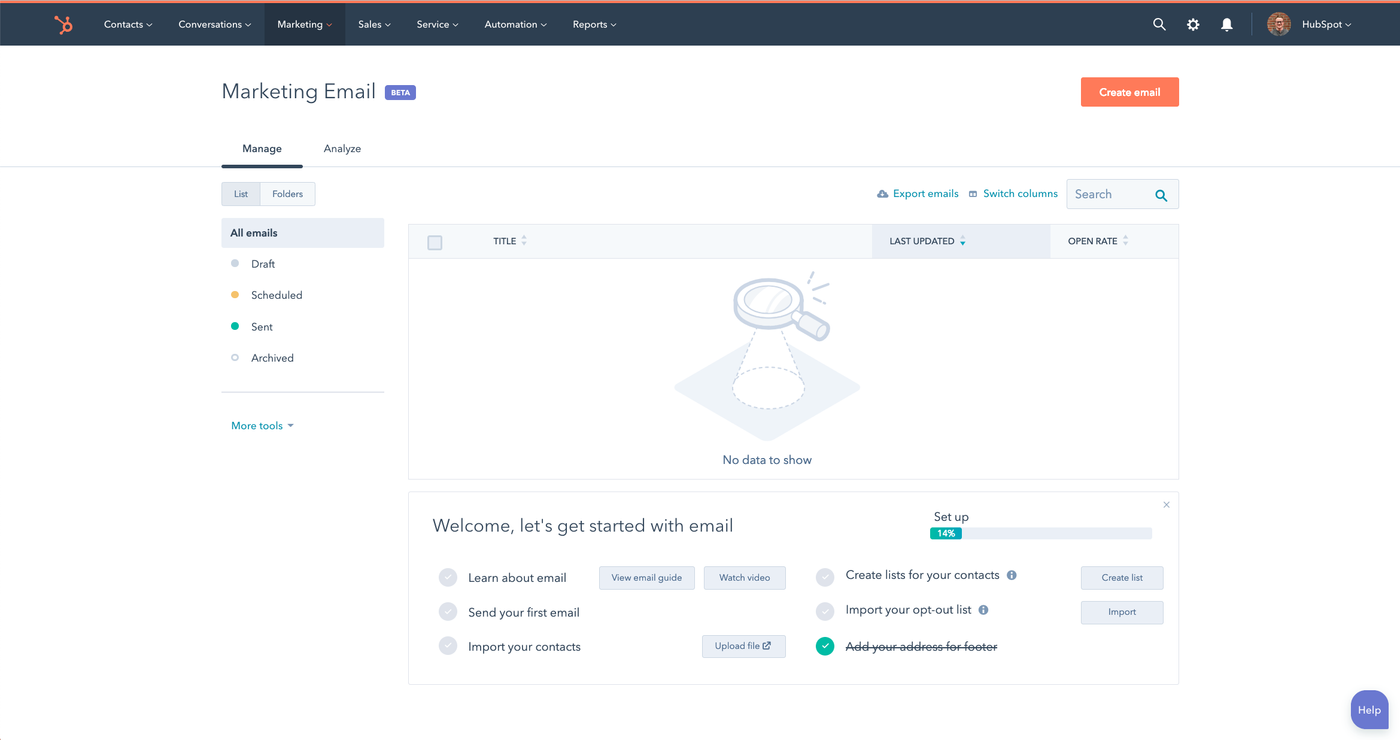
MailChimp

A leader in email marketing tools, MailChimp’s free version lets you use basic tools like email creation and scheduling. They have also in the recent past added various ad tools and landing pages to increase their capabilities. With a customer database spread out in 175 countries, MailChimp gives you actionable data from the insights it collects to improve your email marketing strategy.
It has over 300 integrations that let you customize the tool for your business and helps you personalize strategies to suit the users on your email list.

MailChimp has 4 plans that range from free to $299 per month and your cost also increases with an increase in the number of your subscribers.
Campaign Monitor

While this service provider also uses analytics to help you optimize your strategy and segregate users to create targeted customer segments, it stands out because of its drag-and-drop email editor.
It concentrates a lot on personalization and uses tools to create informed list segmentation and boost engagement. It also has an extensive library of resources available for you to use and become a pro at the email marketing list.

You can choose from three mail plans when signing up with Campaign Monitor, which ranges from $9 to $149 based on the tools and services opted for.
Gmail

Did you know that you can also use Gmail to create a free email list to send out newsletters to your users? Yes, you can.
Gmail Mailing List provides great communication tools, especially for small businesses. Not only does it allow you to create as many groups and broadcast lists as you need, it is completely free, unlike many other services. With a cap of 500 email addresses, a 25 MB limit, and 150 emails a day, Gmail is most suitable for small and medium enterprises or businesses that are just starting out.
If You’re Wondering How To Create An Email List In Gmail, It Takes Only 5 Simple Steps.
Step 1: Log in and click on the Gmail dropdown on the top left. You’ll see 2 options drop-down – Contacts and Tasks.
Step 2: Select ‘Contacts’ and you’ll be redirected to a new window. This page will have your entire contacts list on your right and a slew of options on your left.
Step 3: From the options on the left-hand side, click on ‘Labels’.
Step 4: Now click on ‘Create Labels’ which will open a small input box. Type in your group name here. Make sure that if you plan on segmenting your users, you are specific and clear.
Step 5: You have successfully created your first group and can create many more depending on your use case. Start adding people to the group by clicking on their contact and then clicking on ‘Manage Label’ to add them to their specific group.
Since most of us use Gmail for our personal accounts and are quite familiar with how it functions, it is a great place to start your email list.
There are many free email marketing service providers with powerful features that can help you achieve your goals without needing a paid plan. This is great for small businesses and marketers who can make the most out of the available resources. If your business does indeed need a paid plan, there are a variety of affordable options with great upgrades available.
6. Understanding Important Metrics So You Keep Delivering Value
There are many metrics to define the success of an email marketing list. The most common ones are the open rate, the click-through rate, the unsubscription rate, the complaint rate, and the conversion rate.
Open Rate
Just as the name suggests, the open rate lets you know how many people opened your email, taking into consideration the ones that bounced back. This gives you an audience to test for engagement and response. You can calculate the open rate by dividing the number of people who opened your email with the number of those who received it (eliminating the ones that bounced back) and multiply it by 100.
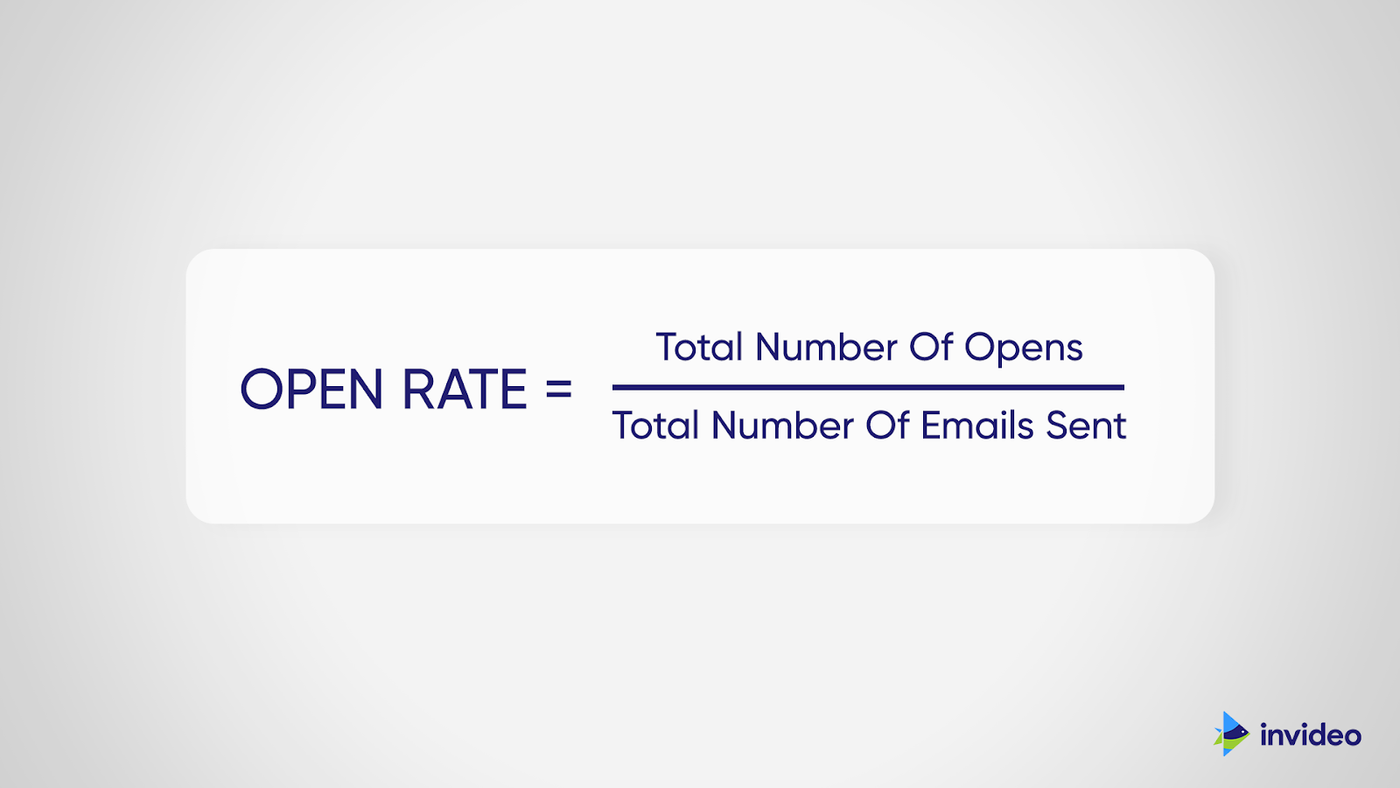
Click-Through Rate
Once you’ve got the above metric, you can measure the click-through rate which indicates the number of recipients who clicked on a link inside the email. This is a key metric for those businesses who are redirecting their customers to another platform to either purchase products, engage with their content, etc.
For example, it is important for The Body Shop to know how many of their customers clicked on the link to be redirected to their store and see the products from their new collection. With insights from this data along with how much time they spent on the website, lets The Body Shop take important decisions for their online marketing.

Unsubscription Rate
The unsubscription rate is the number of users who clicked on the link to unsubscribe. This metric can give you a lot of insights to help you understand your audience and if you are in fact targeting them with the right content. A lot of businesses also add a short poll with this link to collect insights on why the user unsubscribed to their email list.
Complaint Rate
The complaint rate is a scarier metric than the unsubscription rate for most marketers. It is the percentage of your audience base that has dragged your email to spam, to ensure that you never reach their primary inbox again. Email service providers keep an eye on this number specifically, to filter out accounts that are constantly barging their users with fake and promotional emails. If this rate goes too high, it is possible that your email service provider will either block your account or restrict activity.

Conversion Rate
The conversion rate on email lists is known to be the highest amongst all other social platforms. Conversion for every business will have a different meaning. For a travel blogger, conversion may be a subscription to their online workshop, whereas, for a business, the conversion will be equal to a sale. It is important to first determine what that conversion is to you. Once you know that, it is easy to calculate the conversion rate by dividing the number of conversions with the number of delivered emails and multiplying that with 100, to get a percentage.

Bounce Rate
This metric is important to check the quality of your email list. If you have a high bounce rate this could mean that your list has a lot of fake and old email IDs or ones that have a mistake in them. It is important that you weed these out by asking users to do a double opt-in which requires them to confirm their IDs.
Overall Return On Investment (ROI)
This is a key metric all marketers check at the end of a campaign. It makes an overall comparison of the amount invested in running the campaign to the return on that investment.
Email marketing is said to have the highest rate of return on investment. The simple method to calculate it is to take the money made by sales from the campaign and minus it from the money spent to execute the campaign. This sum should then be divided by the overall money invested in the campaign, and then multiply it by 100 to get a percentage.

To have a microscopic view of your revenue, you can further divide the amount (before multiplying by 100) with the number of subscribers. This gives you a per subscriber ROI. This kind of metric helps you understand if you should target a particular demographic more often or completely ignore another.
Similar to this is to track an ROI on each email in a campaign. Understanding which email got the most leads and converted into a sale or subscription, lets you understand the content that works so you can do more of that compared to something that is not giving you a hit.
Mobile Click Rate
An important metric that allows marketers to understand where their users are viewing their content, the mobile click rate provides many insights.
From it, you can make decisions of how the layout should be for the emails or what call-to-actions are more mobile-friendly and easily clickable, especially if your mobile click rate is high.

There are also other unique metrics that can give you more insights about engagement like the email sharing rate or the list growth rate. It is important to define what you want to get out of the email marketing list and base your metric on that.
7. How to stay out of the spam folder and email black list?
With tonnes of emails flooding in every week, it is easy for your emails to end up in the spam folder, especially if a user purposefully drags it there. There are a few simple tricks that you can follow so you stay out of the spam folder.
Start With The Very First Email
You have to start a conversation with the very first email. Getting your subscriber to reply to your first email starts a conversation with them. When that happens, email service providers see you as a whitelisted user (in simple words, a friend and not a business). You can ask your user to reply to a few questions that would help you serve them curated content or even ask them to tell you about what information or help they need from you.
Don’t Start With Promotional Emails Right Away
Give your user more value before you ask them to make a purchase. This will keep them opening your emails expecting value-adding content week on week. When a user purposefully opens your email, that is level one of engagement, ensuring that you will always reach their primary inbox.

Create Opportunities For People To Reply Back To Your Email
An immediate response to an email creates a greater sense of engagement with your user. You can do a reply-on-email RSVP for your latest events or webinars. This again whitelists you as well as reestablishes your relationship with your user. You can also encourage conversation by proposing to respond to questions on email for the next 2 hours.
Segregate Your Users Based On What Content They Need
Most of the time emails get dragged into the spam folder because they are irrelevant to the user. If you’re serving them something they don’t need or that doesn’t add value, not only will they stop engaging but they may either unsubscribe or spam-tag you.
Here are 3 ways to segregate your users:
1. You can also ask your users for their preferences when they sign up to your email list.
2. If a user has not selected their preference, you can segregate them based on the content they are consuming. Use the insights from tools available on your emailing platforms that let you categorize your user, ensuring that he only receives the content he reads and is interested in.
3. You can also have different sign ups links for specific content - that will organically segregate your users based on their preference.
Make sure you create tags and labels on your mailing platforms and regularly update them to keep your lists clean.

Email List Cleansing Must Be A Ritual, Period
This trick lets you remove users or segregate them for retargeting based on their behavior. If a user is not opening or engaging with your emails, there are chances you may end up in the spam folder. Keeping a track of these users is important to stay away from the spam folder and it also gives you a second chance to offer them content that may be useful.
Don’t Purchase Email Lists
We can’t stress how big a no-no this one is. Neil Patel calls purchased lists “ticking time bombs”. The leads on these paid-for email lists are often filled with users that are randomly tagged and not properly segregated based on their needs and likes. They can also contain many dead email addresses and spam traps, making it easier for your mails to end up in the junk folder, and worse be branded as a spammer.

More importantly, people on a purchased list don’t know you and have probably no connection to your business. It’s quite possible you will be shooting arrows in the dark to users who don’t see value in the content you’re serving.
Also, purchasing lists is a violation of the rules of consent set by GDPR – General Data Protection Regulation, a European data privacy act, and the CAN-SPAM Act, which is applicable in the United States. Even if you don’t operate out of Europe or the United States but have users you cater to there (especially randomly tagged ones from a purchased email list), you come under their purview. These acts require users to sign up for receiving emails by checking a box, double confirming that they want to receive emails from that particular business, and so purchased lists become noncompliant.
A lot of email service providers also have strict regulations to monitor the use of purchased lists and can lead to your account being immediately terminated.
Avoid Using High-Risk Words Like Free, Buy, Promo
Spam filters analyze your content and then segregate you into email folders, like primary, promotional, spam, and junk. Using high-risk words like free, discount, buy, and promo flag your email to be put in either the promotional or spam list.
Speaking of the optimum number of emails that you should send to a user, let us tell you that there isn’t one. If it is truly value-adding content that will help your users, send one every day (but please pay attention to open and engagement rates to segregate users who don’t like receiving mails so frequently). The same sending pattern cannot be followed for promotional emails. Too many promotional emails is a one-way ticket to the spam folder.
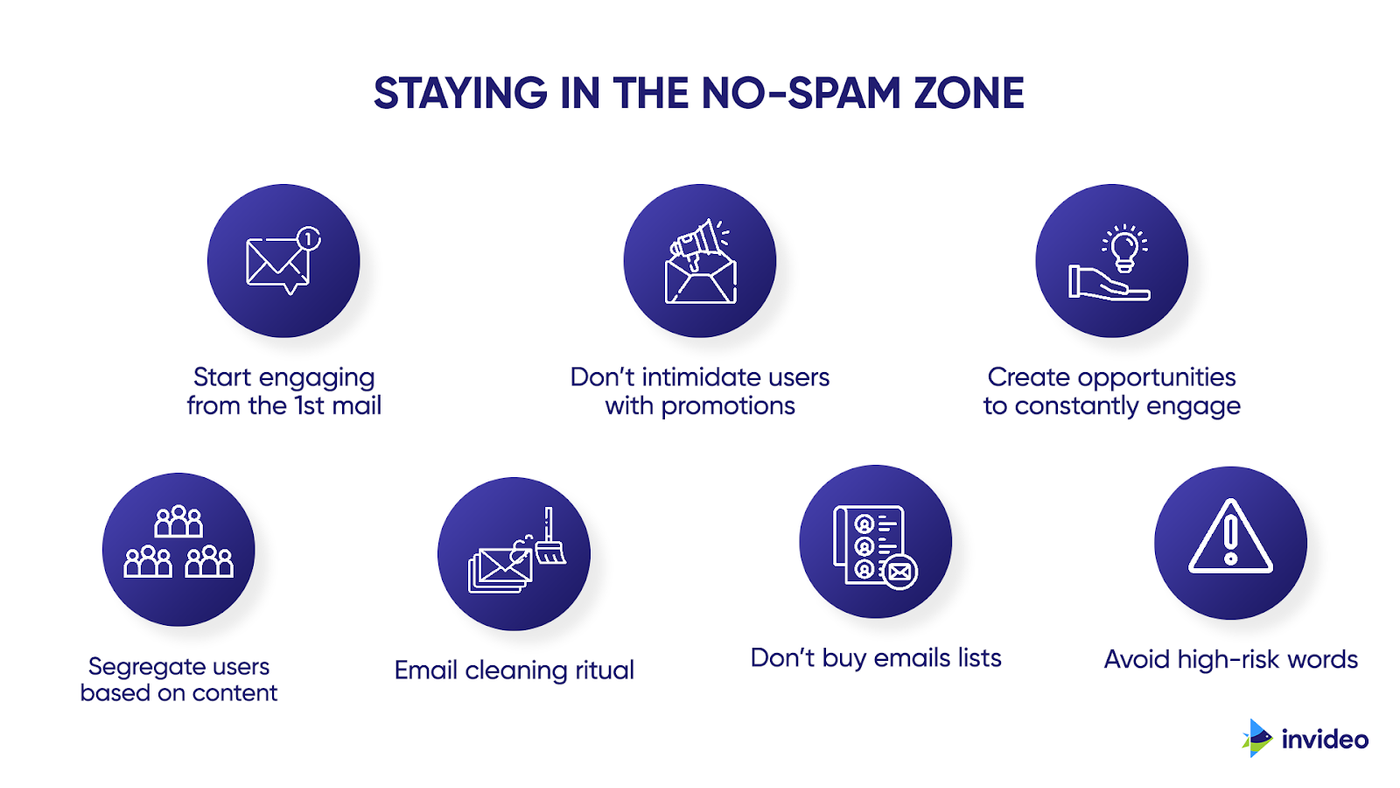
8. How to write impactful subject lines that convert?
While delivering content, it is very crucial to ensure you have an impactful subject line. The subject line is the first thing that attracts a person to click on an email. If your subject line is not interesting, even if you are indeed serving the best content out there, your email may be lost amongst many others. Here’s how you can write great subject lines:
Keep It Simple And Concise
For starters, long subject lines will get cut and not be seen as a complete statement in your inbox. Keeping it concise gives your user a quick hint into what he should expect when he opens your mail. HubSpot recommends keeping your subject line’s length to not more than 50 characters. They also suggest not to use words like ‘newsletter’ and ‘update’ since they may decrease the open rate.
For example, if I am a fashion blogger who’s sending you an email about the latest trends of the season, a subject line that says ‘Trends to rock this summer’ will get more clicks than ‘Your weekly fashion newsletter from XYZ blog’.
Personalization
When a subject line directly speaks to your user, they are more likely to click on it. You can use personalization tools to add their name or location to the subject line, making it more interactive and clickable.
Airbnb uses personalized subject lines like, ‘Thinking of a longer Missoula trip, Mike?’ or ‘Where to next, Samantha?’. These subject lines immediately catch the attention of the user because they address them directly and start a conversation too.
Catchy, Funny, And Interesting
Some of the best subject lines are the ones that make you smile. Playing with words, using pop culture references or even catchy phrases can create curiosity.
For example, a cell service company promoting their new ringtone facility can have the subject line as ‘Put a ring(tone) on it’.
Urgent Or ‘Missing Out’
We have all received emails with subject lines that say ‘Only 5 hours left to get the best deals on jeans’. These subject lines communicate an urgency to open the mail and get redirected so you don’t miss out. Fair warning, overuse of urgent subject lines can be uninteresting after a while, so save them for when there is really something to create excitement for.
Hint At What Is Inside
A good subject line should communicate what the reader has waiting for it inside the mail. It is bad to make false promises or create fake mysteries. ‘Ultimate cheat sheet to create an email list’ or ‘Pride week celebrations at Barnes & Noble’ precisely communicates to users what you want to talk about.

9. How to create content magnets that convert?
We’re all familiar with lead magnets and more often than not, they annoy us, especially when they pop up as soon as we enter a website.

Your lead magnet has to offer something of value or your user is going to cross the pop up. Know that the unsubscribe and complaint rate are high for businesses that ask you for your email to get access to their website as soon as you enter.
A lead magnet is most ideal when it takes place in a buyer’s second step of the conversation path. This means that you don’t catch them as soon as they enter your website. You let them browse and get a glimpse of the service you provide. This leads to more conversion because the user has had a chance to experience the value that you can add to their life. It is no wonder we all exit the pop-up on e-commerce websites that offer us a 20% discount before we even browse their products.
If you’re wondering what your lead magnet should offer, we’ve got some cool ideas. Let’s talk about what makes a lead magnet irresistible to a passerby user.
Must Solve A Problem
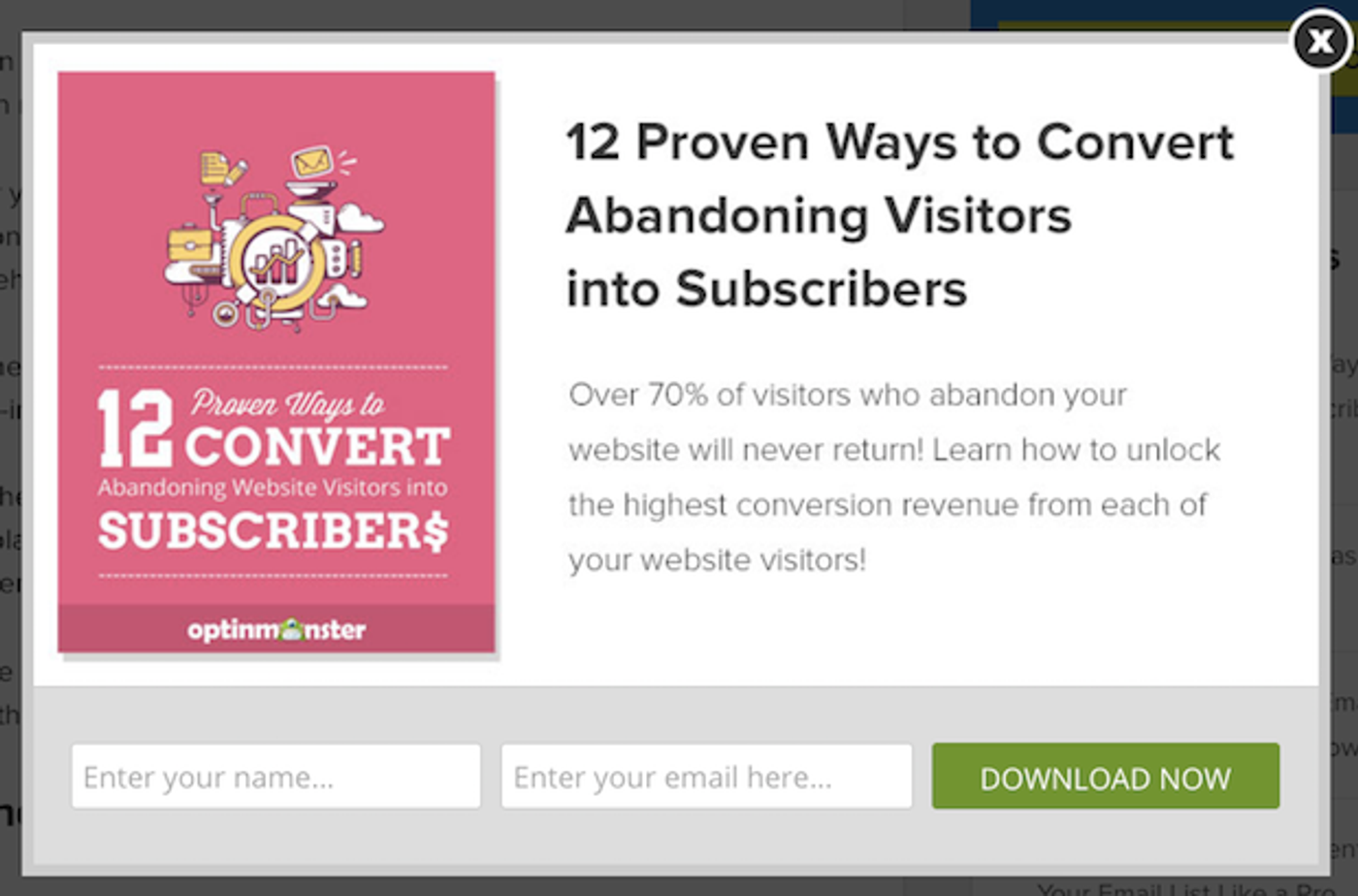
If your lead magnet doesn’t solve a problem, there is no need created for the user to sign up for your email list. By solving a problem, you are extending your hand towards what may be a long-standing relationship.
One Quick Win

Yes, instant gratification works here. You need to promise and deliver one solution to a signed-up user immediately. This could mean access to a webinar, an e-book, an ultimate guide – anything that makes them feel like they’ve achieved something from starting this connection with you.
Zero Faff, More Specific

Your lead magnet is a great way to get users to sign up for your email list and so you need to be able to give them specific reasons to join the tribe. The more details you can put forth clearly, the more leads you will convert.
Communicates Your UVP
If your lead magnet does not communicate why a user should sign up with you instead of your competitors, you’ve lost them. Your content should give information on why you’re great at what you do and talk about your unique value proposition.

The image above clearly addresses its ideal user – who is someone giving the CPA examination. It then offers a free trial of how using their tool can help them save 400 hours of study time. They have also given a brief introduction of what they are known for. Wouldn’t you sign up for this if you were indeed giving the CPA examination? Probably yes. The reason is that they have clearly communicated who they are, what they do, and how they can help you.
When using lead magnets, it is important to understand the balance between the value you are delivering and the business process you want to get users to do. If people are going to just visit your site, consume your content but never become a community member or sign up for your email list, you can’t sustain the quality of content you are delivering because you are not generating the revenue that you need from it. There has to be a balance. Recognize the balance between you serving them and getting them to do a business process.
10. How to grow your email list?
When you are looking to unlock the organic algorithm, unlock the ability to increase deliverability for people to see your stuff, to increase reach, to increase engagement, you want to make sure you have 3 things in place.
Show Up
If you don’t show up and start sending emails, no one is going to receive them. Don’t let a short email list keep you from creating great and value-adding content. It is also crucial to be consistent. Emails sent at odd frequencies will not get a user hooked. The goal is to keep them excited to receive word from you.
Have A Conversation
Make sure that you are communicating with a person and not everyone together. The whole purpose of an email list is to build strong relationships with your users and that is only possible when they feel connected to you. Take your interaction to your social platforms, engage with these users on social media too that lead to many threads of conversation, keeping them engaged.
Recognizing What The Platform Wants Too
Each social platform has its own unique algorithm that can catapult you into reaching many, many more people organically. When we get more people engaged on these platforms, they help us push our content – ultimately leading to more engaged subscribers. There must be a balance between these three – you, the user, and the platform. It creates the perfect sweet spot to maximize engagement with your user.

11. Email list management best practices
Here’s a list of some best email list management practices apart from the don’ts we stressed on earlier.
Allow your email list users to manage their subscription
Giving your users the option to choose their frequency and the kind of content they want to receive will help you target them based on their preference and you will also not be considered as a spammer. It is also a good practice to let your users know about the other content you provide that they may be missing on, and let them choose their preferences every 3-6 months.
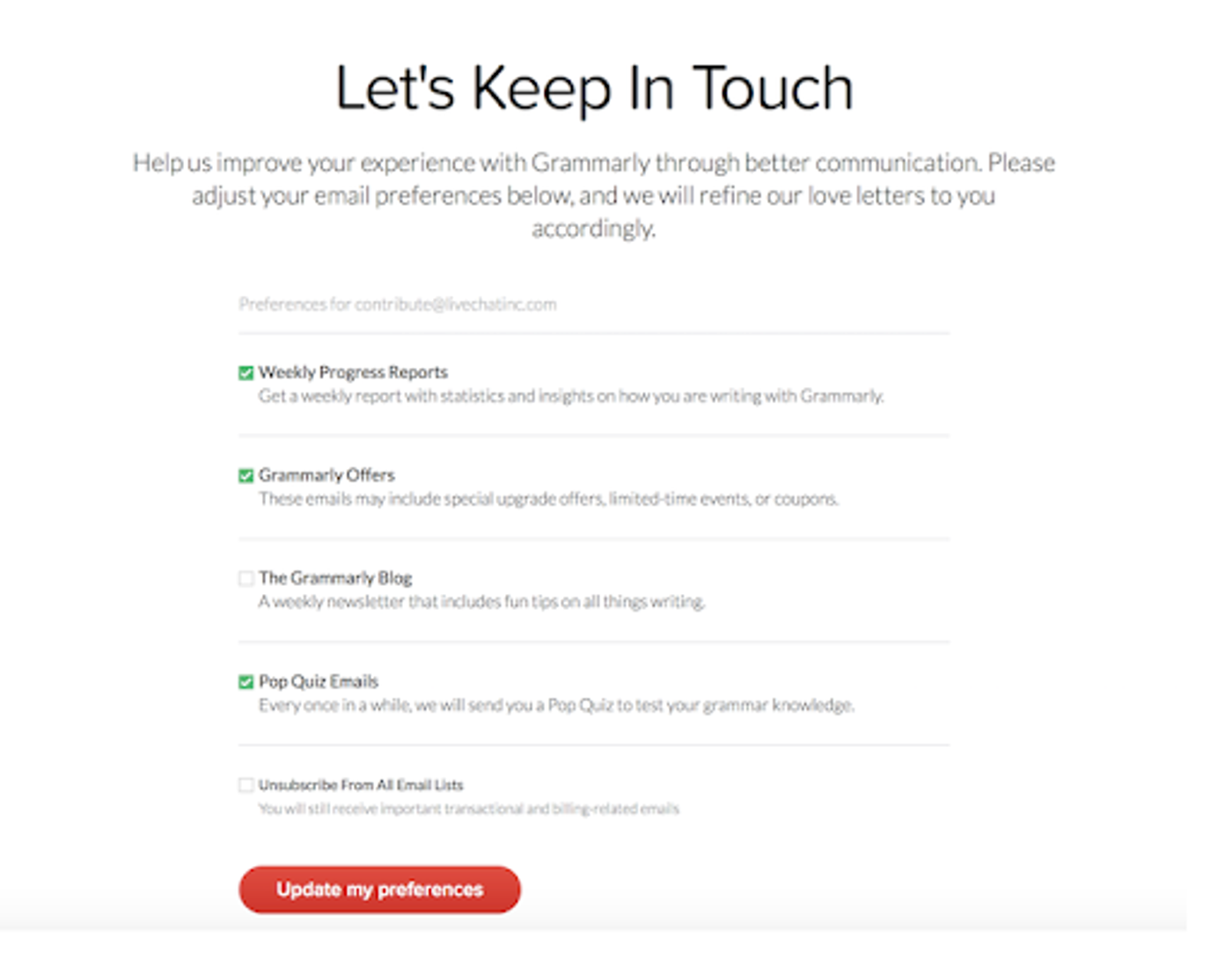
Clean your list regularly
The last thing you want is to be marked as spam and so regularly clean your list. You can add this as a process every 2-3 months (sooner if you have a more extensive list) to remove contacts that are inactive, unresponsive and or are no longer available. Doing this on a regular basis will ensure that you’re always sending emails to people who want to receive them.
Make unsubscribing easy
This may be an unpopular opinion but make it easy for your users to unsubscribe from your email list. It is better to have a few less contacts in your email list than to be listed as a spammer. When a user unsubscribes, you can send them an email for feedback to understand what went wrong.

Segment your audience
If you’re creating content for multiple audiences - you need to segment them based on their preference. This is another way to avoid spamming your users with content they don’t want to read. Your email list service provider can help you tag your contacts and only send them preferred emails or you can manually label different email lists on Gmail to manage these segments and preferences.
Get your audience to interact with you
One of the best email list management practices would be to get your audience to interact with you. You can ask them to RSVP to an event, respond to questions, share the email with their friends for a referral, etc. This small interaction establishes a relationship between you and the receiver and lets your email list service provider know that you are someone they want to receive emails from.
12. Big Don’ts When It Comes To Email List Building
Apart from the previously elaborated ‘don’ts’ like – don’t buy email lists, don’t spam, or use high-risk words, here are some of the other absolute don’ts when it comes to building an email list.
Don’t Wait For Too Long To Connect
As and when you add people to your email list, make sure that you send them their first mail and regularly keep in touch otherwise they may forget that they ever subscribed to your email list.
If you use an email service provider, an automated response will go out to a new subscriber immediately. However, ensure that you send a welcome message to your new subscribers if you’re handling your email list manually. Emailing regularly is imperative for healthy engagement with your users. Create a schedule and stick to it. If you plan on increasing your frequency of mailing, do so gradually, giving yourself and your user time to embrace the change.
Don't Forget To Promote Your Email List
At the beginning of anything new, we always are enthusiastic about promoting it and getting people to sign up. However, as time goes by, we take it slow, put in less effort, and sometimes even forget. Not promoting your email list will have an impact on your growth rate. To be on the top of things, make a promotion plan and spread it across dates and timelines to ensure you don’t overdo it one month and completely lose touch in the next.
A great way to get the attention of your audience is to create a short video that gives them 3 reasons to sign up for your newsletter. You can either talk on the video or use text and graphical elements to make it more interesting.
You don’t have to be a pro to create a scroll-stopping video to promote your email list - we have the best hack for you that will take less than 15 minutes.
With InVideo, you can choose from over 4000+ templates and 12 million+ stock footage. Not only that - you can add effects, texts, stickers and music to make your video complete. Our online editor is very intuitive and super simple to use - and you’ll be creating stunning videos to promote your email list in no time.
For example, you can use the template below to list 3 reasons why people should subscribe to your email list.
Or you can also make a quick snippet video of what’s on your current or last newsletter to get people interested in the value adding content you’re sharing, like in the example below.
Watch this video for a step-by-step tutorial on how to create stunning videos using templates on InVideo.
Ignoring The ‘Snippet’ Tool Provided By Some Service Providers
Some email service providers let you see a snippet of what’s in the email alongside the subject line. More often than not, companies ignore this tool, leaving users with confusing texts in the section like – ‘Problem viewing this email?’ or ‘XYZ Institute logo’.
To avoid this, make sure that the text at the start of your email adds to your subject line or if you are using a template, don’t forget to manually set this.
Don’t Forget To Test Emails
Testing emails lets you understand what works with your users. There are many tools available on email service providing platforms that let you test different varieties of emails and give you actionable insights on which ones worked best. Not paying attention to this can keep you away from a small tweak that could make a big difference. Watch this video to know more about how to A/B test your emails.

13. FAQs
A. Where can I find email lists?
There are a lot of agencies on the internet that sell email lists, however, most of the contacts on it are not genuine. Not only will you get wrong email IDs, you will also get inactive email addresses and worse - you will get email IDs of people who are not at all interested in your product. This will lead you to get black listed and labelled as a spammer. Instead of finding email lists or buying them online, we have listed 14 strategies for you to create your own email list for free.
B. How can I get free email lists?
There are many strategies you can use to build your own email list for free - like lead magnets, floating bars on websites, collaborating with power partners and more. We have listed 14 strategies that are absolutely free, that you can start doing right away.
Summing up -
In an ever-changing marketplace, what sticks are relationships and there is no better way of building these than brewing long-lasting connections. We hope we have not only convinced you to start your own email list but also given you a lot of information to keep you going.
If you found this article helpful and you want to leverage videos for your business or brand, you should definitely check out this YouTube video ideas guide with more than 200 video ideas.
Don’t forget to share this article with your friends so they can start creating their video resumes and if you have any questions, drop them in the comments below.
Want to be a part of a community of creators, just like yourself, discuss marketing strategies, and of course, inspire each other? Join the InVideo community – a place for you to connect and learn from 20,000+ other video creators like yourself
This post was written by Sarika and edited by Abhilash from Team InVideo