Your YouTube intro is a visual signature of your brand and it helps your community identify with you. That’s why you’ll see YouTubers using a trademark line that is very unique to them, like Lily Singh’s “What up everyone, it’s your girl, Superwoman”.
If you’re just starting with YouTube, having a unique visual signature will also help you stand out from the crowd. That’s why, in this article we’re going to show you everything you need to know about YouTube intros so you can create the perfect visual signature for your channel.
Here’s what you’ll learn:
1. Why is it important to make an attention-grabbing YouTube intro?
2. Essential elements every YouTube intro should have
3. How to add an intro to a YouTube video?
Not just that, we are also sharing with you a super cool hack that will let you create a unique visual signature for your YouTube intro in less than 10 minutes with InVideo!
Let’s dive right in!
1. Why is it Important to Make an Attention-Grabbing YouTube Intro?
YouTube is a huge community with over 31 million channels. While it’s one of the best places for you to show off your amazing video content, you need to be aware of the large competition you’ve got.
(1) Adding an intro to your YouTube video grabs the viewers’ attention and firmly establishes your channel’s identity - like James Charles does in the example below. In the first 5 seconds of the video, James introduces himself with his signature line and then goes on to talk about what the video will be about.
(2) It also lets your viewers know what you’re covering in the video and if it is what they’re looking for. In the example below, watch how Nick Nimmin gets straight to what the video is about and how it will help the viewer.
(3) When you establish your own intro style it adds a recall value for your returning viewers - making them feel connected to your content. To understand this better, check out a few videos on Brian Dean - Backlinko and Think Media’s channel and pay close attention to their intros which have become visual signatures for all of their videos.

2. Essential Elements Every YouTube Intro Should Have
For a YouTube video intro to be effective, it needs to be unique and memorable. You need to ensure that it leaves a strong first impression and that it’s consistent with each of your videos. There are certain aspects that every intro needs to focus on. Whether you’re figuring out how to make a YouTube video intro or you’ve already got one ready for your video, you should check out our list of ingredients that can help you come up with the best possible results.
Here are 5 things you need to pay attention to when you’re working on your YouTube intro:
(1) Branding
When your channel gains traction, the intro is going to become synonymous with your name and content. Whether you’re a YouTube content creator or a marketer crafting videos for your company’s channel, your intro should contain crucial branding elements. This includes:
- Name
- Logo
- Colors
In time, people will start to associate these elements with your content. Come up with professional-looking solutions in line with what you’re all about and stick to them. If you decide to change your intro in the future, you should build on these elements instead of changing them.
Watch this video by Think Media and pay attention to their intro which has been standardized to fit all their videos. Also, you’ll notice their video on the bottom right corner of the screen and if you have been following their channel for a while, you’ll know that their visual language is very consistent.
(2) Duration
You should ensure that your intro is not more than 20 seconds long. While this may depend on your audience’s preferences and the type of content you’re creating, you should keep in mind that intros that are longer than 25 seconds will make you lose about 50% of viewers.
YouTube users digest a lot of content daily, which means that they have short attention spans. Your intro needs to be brief but effective to ensure that you’ve got your viewers’ attention.
Check out this video and pay attention to the crisp and short intro by Nick Nimmin, and if you browse through his channel, you’ll see the consistency in his background colors and dialogue delivery style.
(3) Text
It’s important to put some effort into the way you present the text elements in your YouTube video intro. For some types of content, such as vlogs, you can rely on simpler solutions. Your intro can consist of an engaging clip followed by well-placed text using a captivating font.
If you’re making a highlight video that presents your company’s products in a way that is both entertaining and professional-looking, your intro can benefit from animated text elements. Animations are a fantastic method for creating a dynamic visual experience.
(4) Music
You should support your intro with a catchy tune. The music in your intro doesn’t have to be striking. You can use a simple but memorable melody that is pleasant to the ear.
If you don’t have an original tune composed for your YouTube efforts, you can rely on royalty-free songs. They can work for your video as long as they don’t sound generic, but make sure that you pick a melody that isn’t used by plenty of other YouTubers.

(5) Quality
You need to keep in mind that the quality of your YouTube video intro is more than just about it looking good. You need to focus on the intro as a cohesive whole and pay attention to other aspects, such as:
- Ensuring that it plays and transitions into the rest of the video smoothly
- Choosing a tone and style that suit the video content
- Making it engaging for both old fans and new viewers
Now that we have covered the basics, let’s look at how to add an intro to your YouTube video using the simplest editing platform.
3. How to add an Intro to a YouTube video?

Is It Possible To Add an Intro to a Video Using YouTube?
Back in 2014, Google introduced the option to add branding intros to your video using YouTube Studio. You were able to upload an intro and apply it to either all your videos or only the ones you’ve posted after a specific date. While it was a quick and simple solution, it came with a significant downside—the videos you wanted to use as intros couldn’t be longer than three seconds.
You can no longer add an intro to your video using YouTube Studio. The feature didn’t have a long lifespan. It was discontinued in 2015, with Google forcing creators to either remove the intros or have them merged with their videos forever. The only branding customization options left are adding a banner image, video watermark, and profile picture.
If you want to add a customised intro to a YouTube video, you have to do so using a video editing app. Even if YouTube hadn’t removed the feature, using a video editing software like InVideo would be a better solution because it enables you to add longer intros that you can customize for every video. It also helps you ensure that your intro fits the rest of the video perfectly.
Using InVideo to add an Intro to a YouTube video

If you have already made an intro for your YouTube video and all you need to do is add it to your video, you can do so using the Blank Template option. This approach enables you to have full creative freedom while working on your video content - and you’ve got all of InVideo’s features at your disposal to make the most of the material you’ve got.
How to add an Intro to your YouTube video using InVideo?
If you already have an intro ready, follow these 4 easy steps to merge it with your YouTube video:
Step 1: Log in or sign up for a free account on InVideo.
Step 2: Open the Blank Template tab. Pick the 16:9 aspect ratio for YouTube videos and click on Start Editing

Step 3: Upload your media files
When the video editor opens, you need to upload your media files. Go to the Uploads tab to the left, and use the Upload button to import your intro and video files.
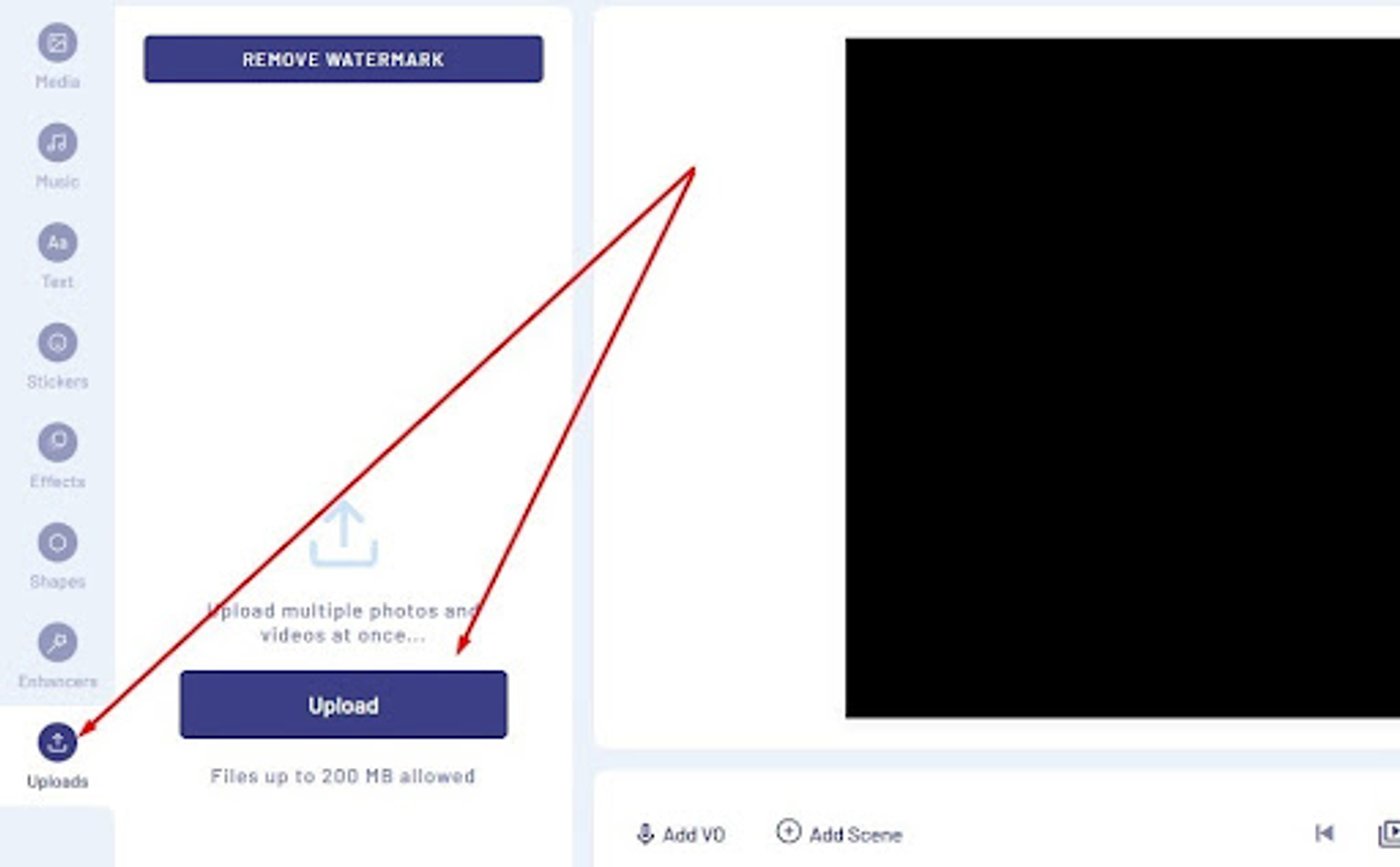
Step 4: Add your video files to the timeline
When your files are uploaded and optimized for InVideo, you can add them to your scenes. The blank template comes with only one template, so click on the Add scene button on the timeline to add the second scene. Add your intro to the first scene and your video to the second scene.
You can add transitions and other effects using the many features on InVideo and once you’re satisfied with the video, click on the Download button on the top right corner of your screen.
How to create a unique visual signature for your YouTube intro in less than 10 minutes?
You can create a professional-looking YouTube video intro by customizing one of our amazing templates. Open the Create menu on the InVideo homepage, and go to the Premade Templates tab. What you need to do is:
1. Type in a search term, in this case ‘YouTube Intro’
2. Look for a template that suits your video concept
3. Click on the Use this template button
You can search for “YouTube intro” or a specific theme that you want to base your video on. Let’s take a look at how you can customize this YouTube Intro template.

Once you have chosen a template - all you need to do is customize it according to your brand. This template comes with an awesome animation that puts the YouTube symbol together using small blocks and then reveals the YouTuber’s face behind it.
You can edit template elements by opening the Layers menu on the right. Here, you can see all the elements organized into layers. Some of the elements are locked, so you have to click on the lock to be able to edit them.
Aside from customizing the template any way you like, you can add new elements and features to your Youtube intro, such as:
- Media
- Music
- Effects
- Stickers
- Enhancers
The Music and Media tabs enable you to use the files from our extensive media library. We provide more than a million royalty-free songs, images, and videos that you can add to your video. If you’ve got a song made for your intro, you can upload it and add it to the project using the plus (+) symbol next to it.
You can add various special effects via the Effects tab. Click on the arrow next to any of the categories to expand it. Clicking on an effect will add it to the scene.

When it comes to stickers, InVideo has plenty of options that can improve your intros - such as CTAs, emojis, and various social media and popular website icons.
Enhancers are a special category that provides features such as a selection of overlay masks, eye-catching collage animations, and the creative option to insert a Twitter or Instagram post into your video.
Once you’re done creating your Youtube intro and putting it together with your video (you call follow the exact steps in the above section), click on the Export button in the top-right corner of the editor. You can choose whether you want to get the video in 720p or 1080p. When InVideo finishes rendering your file, click on the Download button to save it to your device.
Wrapping up -
We’ve shared everything you need to know about creating an engaging YouTube intro and how you can seamlessly add it to your video using InVideo. The next obvious step is to share your work with your community by uploading your video to YouTube. Check out this comprehensive guide to ensure that it gets the engagement it deserves.
If this is your first time creating a Youtube video, you would want to check out these first YouTube video ideas and we also have a guide on how to make a Youtube video.
If you’re a creator, you’d love what we have built at the InVideo community – a place for you to connect and learn from 25,000+ other marketers, business owners, and creators like yourself.

