Did you know that 500 million users upload Stories each day? According to The Infinite Dial 2020 report, Instagram is quickly becoming the most popular social media network, especially for users between the ages of 12—34.

So we know that the idea is to create unique and punchy Instagram Stories — and we understand that it can be difficult to come up with things to post on your Story day after day consistently.
So we’ve gone ahead and put together a one-stop shop of a whopping 51 Instagram Story ideas for you, with several ready-to-use templates included.
Read along if you’re here for the ideas. Or if you’re super new to Instagram, skip ahead to our FAQs section to thoroughly understand how the platform works first.
Let’s jump right into it!
1. Top Instagram Story Ideas
2. Instagram Story Ideas for Brands and Businesses
3. Instagram Story Game Ideas
4. Instagram Poll Ideas
5. Interactive Instagram Story Ideas
6. Instagram Story Design Tips
7. How to Use Hashtags for Instagram Stories
Create scroll-stopping Instagram stories in minutes
Unlock 1000+ ready-to-use Instagram story templates
 Take me to templates
Take me to templates
1. Top Instagram Story Ideas
If you’re on the hunt for things to post on your Story — look no further. Here are 7 ideas to kick things off:
(1) Promote Posts From Your Feed
Just put up a new post and don’t want your followers to miss out on it? Reposting your new feed post as an Instagram Story can help get your followers notified about new uploads.

It’s also worth noting that for every Instagram post that was published, there’s a handful of possible shots that didn’t make the cut. Instead of deleting them, share them on Instagram Stories for a glimpse into how you choose your photos.
(2) Promote A Recent Blog
One of the best ideas for Insta Stories is to promote recent blogs or posts that you’ve published.

It will help your followers stay up-to-date with your content in real time, plus it gives your content increased visibility; chances are, your post might not appear on their feed, but will be available on your Stories for 24 hours.
Better yet — create a short video for your blog, highlighting its key points. This is a smart and effective way of sharing your blog.
(3) Do a Countdown Story To Hint at an Upcoming Post or Video
This is a teaser to pique the interest of your followers, and to keep them tuned in to what’s coming next. Make sure your preview is enticing and doesn’t give away too many details!
You can add a countdown sticker to let them know exactly when they can expect the post, video or release to drop.

Set the sticker to count down to an event, to the second. You can also customise it with a title so your followers know what exactly you’re counting down to. You could count down to a product release, a weekend sale, or even your organisation’s anniversary.
(4) Feature Content from Other Accounts
A great way to build a sense of community is to collaborate, and feature other content from other accounts in your Stories to build meaningful relationships with other creators.
If you genuinely admire or like another creator’s page, don’t be afraid to share their content once in a while. This enables mutual growth for both your accounts plus a sense of community about your shared interests.

(5) Create a Sneak Peek
Throwing in a “sneak peek” with a teaser on what your followers can look forward to helps generate interest around your account and the content you post. We have the perfect pre-made template for you, too.
You can use this template for this idea to create a sense of curiosity in your audience, choosing from thousands of stock images and stock videos to find and use the ones that fit the bill.
(6) Ask For Suggestions
Sometimes, your followers may have insights you might have missed out on. Posing questions inviting suggestions on improving your posts, or asking what your fans are looking for, can always help you engage your followers better.

(7) Share Your Mood
Share your mood, express your highs and your lows, and let your followers get to know the real you.
For example, let them know why you haven’t shared anything for a while, or maybe how a certain kind of weather makes you feel. Keep it real and conversational, because people (including your followers) will really appreciate the authenticity.
You are talking to your friends and network, after all.
2. Instagram Story Ideas for Brands and Businesses
While every business can leverage the best Instagram Stories ideas covered in the previous section — in this section, we go over some super effective hacks that you can use on top of those.
(1) Introduce Your Team
What is a brand without its team members?
Let your team members take the spotlight and introduce each of them, the role they play, and the value they add to your team, and perhaps a special quirk or habit they have on a personal level.
This builds a stronger sense of solidarity within the team, since every member is recognised for their role, and also familiarises your followers with them.
(2) Share Instagram Stories that Mention You
What’s nicer than a shoutout? When you mention the shoutout and share it with your followers.
It’s a great way to share any features your brand may have gotten and helps get the word out as well. This is something that we at InVideo do frequently on our Instagram page to build a connect with our audience
The example below is a Story posted by a singer-songwriter doing a shout out for a podcast which featured their song on a playlist of upcoming young talent.

(3) Promote Your Product
If you have products to promote, photograph them against an appealing and aesthetically-sound background. It’s worth getting a professional designer to work on this to create eye-catching Instagram Stories.

If you have a service, post promotional videos speaking about the services. Head over to InVideo’s Instagram channel to understand how we promote our product by posting tips & tricks that make video creation easier. Check out some InVideo templates here that you can use for these videos — launch a product with this InVideo template, or give your followers a glimpse into your workspace.
(4) Celebrate Your Story
If your brand is doing well, winning accolades and praises, then don’t be shy to post about it and promote it. Nothing works better on Instagram than a success Story.
(5) Showcase Your Work
Keep it simple — show off what you’ve done and let your work do the talking.
This works best if you are an artist or a freelance designer, photographer, etc. If you’re just starting out with a new account, introduce yourself and ask your followers and friends to help spread the word by posting your work on their Stories, and giving your account a shout out.

Whether you’re a copywriter, filmmaker or photographer, here are over a dozen free InVideo templates that you can edit and use to create a portfolio of your work.
(6) Reveal what goes on behind the scenes
Keep your followers up to date with what’s happening by giving them a peek behind the scenes. Everyone likes to understand how things pan out in real time.

You could take viewers through a typical day in your life, the projects you’re currently working on, or you can even consider a teaser Instagram Story to hint at upcoming work that your followers can expect to see soon.
Here’s an InVideo template you can use to create a teaser for a BTS video, and here’s one for a teaser for a reveal of a brand asset such as a logo.
(7) Promote a Virtual Guest Appearance from Your Team
In case someone from your organisation is going to be a guest on a podcast or lecture series (or even if you’re interviewing a team member on Instagram Live), make sure you get the word out. This right here’s a super smart hack — promoting the poster on your Stories is a great way to make the announcement while ensuring your feed remains on-brand.
Not only will the Instagram Story update your followers about the upcoming appearance, you can also tag the brand hosting the event, and it’s likely they’ll repost it to their followers. This directly translates into more reach for your post.
In the above example, Debt Free Millennials founder Justine Nelson promoted her upcoming live interview and Q&A with Let’s Talk Money, which is another financial brand.
(8) Announce an Event
Users are more likely to see your Instagram Story as opposed to your feed (which appears below the Stories), so use that to your advantage and create a buzz around the event! If you have 10,000+ followers and a business account — go ahead and add the swipe up function to add more details there.
Just edit the template, add the music you prefer, and download and save it; getting your video ready will take a matter of minutes.
(9) Build Brand Awareness
You can use fun visuals and user-generated content to promote your brand values, like wellbeing organization The Blurt Foundation does. In the example below, they’ve created a blank Story template that followers can repost with their responses. It also clearly mentions who the template was made by, so others can find their way back to the page.

Make sure you build and stick to a unique brand aesthetic that sets your brand apart. It should be aligned with your signature style that followers have come to associate your feed with. It must also be in sync with your brand personality, including your color palette.
Here are a few examples from Red Bull India.

(10) Promote Testimonials & Reviews
Seeing is believing. Testimonials and reviews act as social proof— the best way to spread the word about your business. After all, people want to work with or buy products from businesses that actually get the job done.
You can use screenshots of reviews past customers have posted, excerpts from emails or even video testimonials.
Here are 20 other super cool templates that you can edit and use for testimonials!
(11) Promote your Instagram Reels
Launched in August, 2020, Instagram’s Reels feature is the new form of bite-sized content that’s sweeping the app.
It’s a great marketing tool for your business, and sharing your Reels is an excellent way to promote your brand. And your Stories and Reels can basically work hand-in-hand.
Here’s how:
(12) ‘Day in the Life’ Stories
What better way to get real with your followers than to show them a glimpse of your office and team? It lends a sense of authenticity to your content that your audience will appreciate.
Mailchimp did this series of Stories recently, highlighting members of the team and their roles at the organisation.

The bottom line is that Stories don’t always have to be a huge production that drains your resources. Today, with just a smartphone and some clever ideas, it’s possible to create compelling content that keeps your followers coming back for more.
Next up, we’re keeping things light with Instagram Story game ideas, for when you want to kill some time.
3. Instagram Story Game Ideas
Nothing like fun and engaging Instagram games to keep your followers hooked to your Insta Story.
(1) Quizzes
The classic quiz format is an all-time favourite. Just use the Quiz sticker, and start quizzing your followers on various topics. Can’t find it? Look closer at the row on the right, it’s the fourth sticker from top.

Australian company Frank Body makes organic body scrubs out of coffee grounds, and they have a staggering 812k+ Instagram followers. Check out how they’ve used the quiz feature:
(2) A Multiple Choice Game
Share a personal information-based multiple choice game to get your friends clicking.
A game like ‘Never Have I Ever’, for example, will ensure your followers and you get to know each other better and maybe even discover a few things you might not have known before.
(3) Self Care Challenge
Show your followers that it’s important to take care of yourself. Burnout isn’t funny, and managing a work-life balance can often seem challenging.
Just make it a game and post it (as shown below) in your Instagram Story.
This way, you’re encouraging your followers to try and take better care of themselves.
(4) This Or That
Which one would you rather pick? Simple games like this one can go a long way when everyone wants to kill a little time, and bond with friends.
(5) Bingo!
It’s not just old people who like bingo!
It’s a game for people of all ages, and a great way to foster a sense of community and togetherness.
(6) Challenge Games
Tic-tac-toe, roulette and such games can keep your community engaged, and keep them coming back for more such challenges.
Gamifying your social media strategy as a brand can go a long way in incentivising people to follow, comment, and engage with your account. One such great idea is using Instagram roulette for giveaways, and sharing the details to your Instagram Story.

(7) Let your Followers Get to Know You
This is just like a reverse-guessing game. It’s a great way of letting your followers truly get to know you better.

(8) Word Search
This one's a bit more of a challenging activity that will ensure your followers are hooked to your Stories for a while!

You can post word search or crossword puzzles, and have followers solve them through DM’s. The correct answers can go up on your Story the following day. Entire competitions can be hosted online, with the winners of the prizes being announced through and tagged in Instagram Stories.
(9) Three Truths And A Lie
Spot three truths and a lie!
As a brand, you can use this to gauge how well your audience knows your products, services and values. It’s a great game format to involve your followers while simultaneously educating them on your brand.
(10) GIF Challenge
Engage your followers with a GIF challenge, which often leads to hilarious and entertaining outcomes. The replies can be shared as Stories later on.
Think about it — who doesn’t love a good GIF that drives home the point in a second? This is a fun strategy to boost your Instagram engagement and reshares. All you have to do is just pick your topics or occasion (such as Valentine’s Day, in the example given below) and leave a few squares blank for relevant GIFS to be added. Your followers can then repost your Story, with relevant gifs placed in these squares.

Remember to reshare the funniest or most spot-on responses to your Story — it encourages participation and is a great way to boost community engagement!
(11) Tag That Friend!
Get your followers to tag friends who are the right fit, and spread the love of the game virtually.
4. Instagram Poll Ideas
Of all the things to post on Instagram, polls are a great way to get inputs on what your followers like, and to figure out how the preferences are spread out. Polls can be insightful, fun, and engaging.
There are numerous poll ideas out there, and we have narrowed down on a few for you to choose from below:
(1) Simple questions
Ask simple questions to keep your audience interested, and to encourage them to actively interact with you. Choosing everyday choice-based questions generally gets the most traction.

(2) Ask your followers to share their opinions
It can be something simple, like talking about animals.

You can also do this for subjects related to your business; personal finance blogger Ramit Sethi, for instance, does exactly this. Check out his Instagram Story poll on housing costs:

(3) Understand Popular Demand
If you run a cafe or a restaurant, conduct polls to understand popular demand and maybe prepare for the day.

You can even conduct a poll to help you choose the special meal of the day!

As a customer, you can take a poll to choose what to buy, or to express your preference. As a marketing professional, you can use these kinds of polls for market research.

(4) Enquire about followers’ habits
A simple enquiry about your followers’ habits can be surprisingly interactive and revealing. Remember — it’s a two-way street, so make sure you take out the time to really understand your followers.
Apparel brand Girlfriend Collective did just that, asking viewers to pick their favourite between two different washes of denim.

Another example comes from this swimwear brand, which used polls to do customer research as shown below:

(5) Add an emoji slider
You can also add an emoji slider to give your followers more response options.

(6) Quiz your followers on the go
Quizzes are always a fun way to interact with your followers. Even brands can get in on this!
Check out how Vanity Fair used the quiz format to create a Royal Wedding quiz for Meghan Markle and Harry’s nuptials.
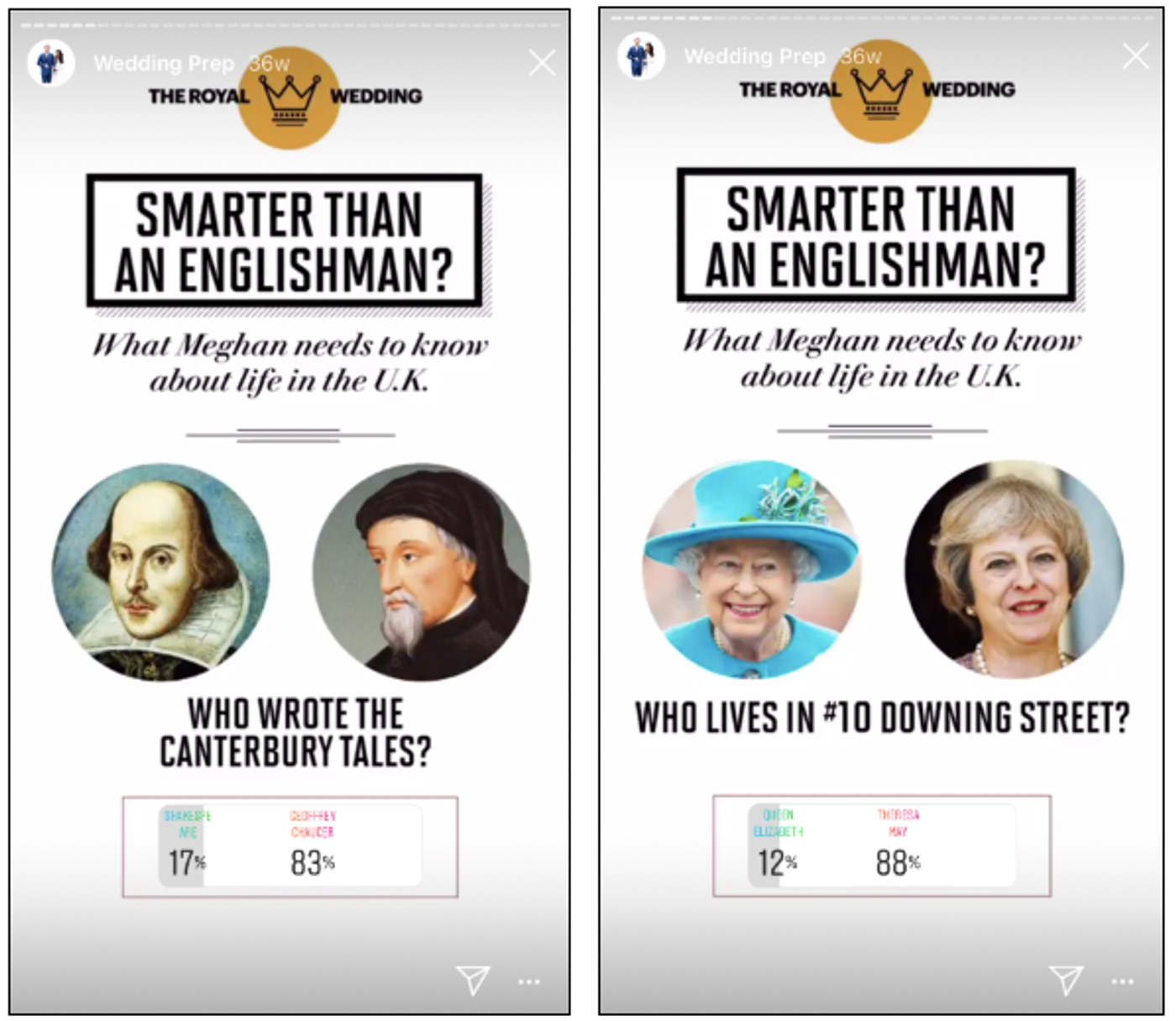
(7) Ask for feedback
Take feedback from your followers on your recently-finished and ongoing projects.

This way, you can also tailor your brand’s content and even its decisions according to the responses.

(8) Create buzz around upcoming products or events
If you’re a brand that’s marketing digital products, Instagram polls are a great way to build some hype for the launch window. Make your followers really feel like they’re a part of the process, and you’ll see this excitement being translated into sales soon enough.
Here’s a great example by Lien from Vegan Meal Prep Sunday.

Once 24 hours are up, you can also share the results of the poll in a new Instagram Story to keep the anticipation levels high.
(9) Promote your product and assess feedback
Make-up giant Sephora, for instance, used an Instagram poll to promote a product in a way that targeted possible gaps in its consumers’ habits, and straight up offered the solution. Users can just swipe up to arrive directly at the product collection.

The tree tent company Tentsile promoted their new product with an Instagram poll. They gave followers a teaser of the new tent, gauging excitement levels around it.

(10) Do Q&A Videos
Instagram is a visually-driven platform — so let’s leverage that.
Instead of subjecting your followers to grey chunks of text, you can put out an open call for questions, and then record yourself answering those. Share this on your Instagram Stories.

Next up — we have interactive Instagram Story ideas!
5. Interactive Instagram Story Ideas
Interactive Instagram Stories are a great way to turn your run-of-the-mill static visuals into something more vibrant. In fact, even tricks like polls and games boost interaction, and can really accentuate the appeal of your Story.
With these hacks and ideas, you can get cracking on creating interactive and enthralling Instagram Stories:
(1) Highlight Collaborations
Cross-promoting a collaboration on your Stories is such a great way of showcasing allied accounts and work. Tag them, and you can leverage their follower base as well. It’s likely that the account or brand you’re partnering with will repost your Story, boosting its reach.
Collaboration is the way forward, especially for small brands. Plus it’s a great way to build meaningful relationships online and create rapport between your organisation and theirs.
(2) Highlight User-Generated Content
Social media is, at its core, about building meaningful relationships so it’s pretty intuitive that you’d want to encourage your followers to DM you and then repost their messages in some form.
The way Instagram’s algorithm works is — you see content from accounts that you know and actively interact with. So if you have a DM chat open with someone, that is a very strong cue to Instagram right there, telling them that the person you’re talking with is your friend.
So ask people to send you a message on your Instagram Stories, to build meaningful relationships with your friends, network, followers and customers. You can even level up and share some of your favourite DMs in the following Stories!



(3) Build and Promote your Hashtag
We have a whole section dedicated to how to use hashtags, in this very article. In a nutshell — every brand should develop their own hashtag and encourage their followers to use it. This is a great exercise to get to know your followers and interact with them.
Marketing professional Chris Kubby, for example, has 250K+ followers on Instagram. He uses and promotes #kubbyklub as an insider club for all his followers.
(4) Promote Time-Sensitive Contests and Giveaways
Regardless of whether you’re a brick-and-mortar shop or an e-commerce store, Stories are a great way to hold time-sensitive contests and giveaways to keep your followers glued to your account. Check out this handy template to use for your next giveaway!
(5) Create a Series
A regular series, as a part of which you post daily or weekly Stories consistently, lets your followers know when to look out for your content. It could be as simple as a Tuesday Tip, a motivational quote, or a recurring challenge that you’re taking up.

For example, Jessica Thiefels’ regular series featured daily journal prompts. The goal was to help business owners and entrepreneurs embrace mindful practices such as journalling; something that is very in tune with her brand.
(6) Ask Questions Using the Question Sticker
Ask and you shall receive. This is a great way to gain consumer insight into a product or service that you’re marketing; all you need to do is to add the Questions sticker to your Stories, so that your followers can submit their replies.

You can also run a poll:

If you’re in two minds about what to post about next, asking questions is a great, simple way of deciding what content to publish, as well.
(7) Conduct an AMA
AMAs are a great way to let your followers get to know you, using the Questions sticker.
It’s a two-way street, after all, so put yourself out there and publicly answer questions. You can also get creative and add beautiful photographs as backgrounds to add context to your answers.
(8) Educate your followers on a subject
As you might have surmised, Instagram Stories are a great place to ask and answer questions. After you’ve initiated a conversation and zeroed in on a gap in your followers’ knowledge or understanding, you can make relevant tutorials and guides catering to that.
For instance, Samsung uses Instagram Stories to simultaneously engage and educate followers with tutorials using the features of their new phone.

Educating your followers is a fantastic way to increase engagement; the two go hand-in-hand.
(9) Share Your Location
Just add a Location sticker whenever you post an Instagram Story, and you can increase your chances of drawing in some viewers from the Instagram feed.
Stories with locations are added to the feeds of people who are in the vicinity, which translates into new viewers for your account. So share your location whenever you think it is relevant and appropriate.

(10) Go live
Don’t be shy! Go live, and encourage interaction with your followers. This is an Instagram feature that saw spikes in engagement and popularity during the onset of the COVID-19 lockdown.
With close to zero scope of engaging with fans and followers in public events, celebrities began live streaming their content. Fans stranded at home could then interact with their favourite celebrities on Instagram.

Formula 1 star Lando Norris used the lockdown to his advantage by inviting fans to join him on virtual races, which were streamed on Instagram and Twitch. This led to a platform for fans and Lando to talk about a diverse range of subjects within Formula 1, and it allowed for more interaction compared to other Formula 1 offline social events.

(11) Do a Social Media Takeover
Know someone whose work or Instagram account you really admire? Let them take the reins to the account for an hour, or on a weekly basis.
It’ll give followers the chance to see an allied account’s content and promote both your accounts, since the account doing the takeover will direct their followers to your Instagram Story.
Here’s an in-depth guide on how to run a social media takeover from start to finish:
Now that you’re full of ideas to spread the word about yourself, your brand or your business, or just up for a few online games with your followers — let’s move on to how to design Instagram Stories.
6. Instagram Story Design Tips
Putting some effort into your Instagram Story design can go a long way in terms of reach, engagement and overall maintaining a consistent look and feel.
Here are some tips for you to design Instagram Stories that will help you grow your brand.
Tip #1: Keep Instagram Story Dimensions in Mind
Make sure you keep in mind that Instagram Story dimensions are 1080px x 1920px. A key pointer — Instagram suggests leaving 250 pixels at the top and bottom, and including all key design elements between 1080 x 1420 pixels in the centre.
The thing is — the platform’s icons, like your handle, and links to apps like Spotify, appear at the top of the screen, and the text box for ‘Send message’ appears at the bottom. So keeping your key design elements in the centre makes sure your audience can see them clearly.
So remember to stay within the lines, folks.

Tip #2: Create a Storyboard
Instagram Stories give you a lot of space to play around with your aesthetic, without it messing with your feed’s look. That being said, you still want your Instagram graphics to be aesthetically-sound to keep your followers coming back to check your Story.
One word: Storyboarding. Plan out your Story completely before you post it, frame by frame. Here’s how:
1. Begin with a concept
Zero in on a concept or format, and figure out how it can tie in to your marketing objectives.
For instance, Sephora does a great job of asking for feedback while simultaneously promoting their products in these Stories:

Smooth, right?
2. Choose your signature style
Aim for a cohesive look, feel and tone. For this, you have to decide on the templates, fonts, and colors you will use for your Storyboard.
You can even sketch things out on pen and paper, and make changes later. It’s a good place to start fixing upon a consistent style.
3. Storyboard each frame
Apply your theme and style to a Storyboard next.
Fill up your empty squares with rough illustrations of the scene, whether it’s an image, video, graphic, poll or boomerang. Label each frame chronologically so it’s easier to keep track.
Do your future self one better by including other details like media, copy/text to include, call-to-actions, etc.
4. Add the finishing touches
Think hashtags, stickers, filters, logos, geotags, and so on. Including these in your Storyboard minimises chances of confusion down the line, so put in that initial effort, and it will pay off.
5. Conclude with an on-brand CTA (Call to action)
Also — don’t be shy to experiment with formats.
For example, if you want to promote a blog post, check out these listicle templates and use and edit one to create a short video you can put up that highlights all the key points of the piece.
Tip #3: Link Up Your Your Feed and Story
The idea is to consider how they each tie back into your marketing communication.
Illustrator Matt Roff, for instance, says, “We try to be quite defined with the sort of thing you’ll find on each. Beautiful, amazing, unusual photos on the main feed, and supporting explainers, did-you-knows, general interest stuff on Stories.”
Roff’s Stories are all about his day-to-day life as an illustrator; similarly, Hey Studio gives followers behind-the-scenes glimpses.
Tip #4: Choose a Good Instagram Story Background
Instagram suggests a background for your Instagram Story, but you don’t have to stick to it. There are plenty of ways to get creative with your Instagram Story background. In our Instagram Story FAQs, we delve into how to change the background color of your Instagram Story to make it more visually appealing.
Tip #5: Add Stickers
You can add stickers by selecting the sticker icon at the top of the screen, once you click on ‘Add to your Story’ after long pressing your profile picture in the row of Instagram Stories.
Better yet — create your own branded sticker on Giphy! Here’s how:
Tip #6: Experiment with Filters
When you open ‘Add to your Story,’ the filter options appear at the bottom of the screen.

Tip #7: Create a Border to Frame Instagram Stories
This is something that takes little effort and time, but really boosts the attractiveness of your image. It’s a good idea to use your brand color as the color of the border.
Tip #8: Add a Headline
A creative headline can go a long way in your communication strategy. It’s really simple. Writing and designing a creative headline is all about highlighting the most important parts of your Story, such as your team members or motto, and drawing attention to the elements you want your followers to focus on in the Instagram Story.
Tip #9: Add Text that Appears in a Sequence When You Tap On the IG Story
This is a cool tip — learn how to add text to your Stories as your followers tap on each subsequent one, a fun way of keeping them hooked to your Stories as you reveal a special insight in each one.
Tip #10: Add a Halo to an Instagram Story Image
This tip is going to show you how to take a picture and highlight something special, and make it stand out. Here’s how to go about this.
Tip #11: Use the Instagram Stories Text Tool
Add text to your Instagram Stories in a way that’ll make it stand out. The platform has a handful of features you can use — you can change the font type, size and color, and you can also highlight the parts you want to especially draw attention to.
Tip #12: Create Rainbow Text on Instagram Stories
Liven up your text with some color. This is a super easy and useful hack (that surprisingly few people know about) to make your text just a little shinier and brighter.
Here’s how:
Tip #13: Add Subtitles to Your Instagram Stories
80% of people are browsing through social media with their sound off, so this is a good way to keep them hooked to the video you might have shared on your Story, even when it’s on mute.
Here’s how:
Tip #14: Use InVideo Templates to create Instagram Stories
The easiest option at your disposal is InVideo — a one-stop shop for video creators. It comes with:
– 5000+ pre-built templates that you can readily use or you can start with a blank canvas.
– An in-built media library of 8M+ royalty-free video clips, images and music from premium sources like iStock and Shutterstock.
– A super intuitive and easy to use video editor that’ll allow you to edit your videos in mins even if you’ve never edited a video before
– 24*7 live chat support so you can always ask for help

The best part — it’s completely free for you to start with and you can create as many videos as you’d like with your own brand logo/watermark and export them in 720p. And If you’d like to get your videos out in 1080p, as well as get access to the premium media library, it’ll just set you back by $20/month or $120/year.
If you want to know more about how to use InVideo templates and get started today, check out this tutorial:
Tip #15: Access Even More colors
When you click on the text or drawing features, you’ll have access to three pages of color options, but you’re not limited to only these — there’s a lot more to choose from than you’d think.
Hold down on one of the colors and it’ll open up a whole spectrum of colors.

Alternatively, you can use the color picker to pick a shade right out of your graphic or image.

Next up — how to use hashtags correctly for Instagram Stories.
7. How to Use Hashtags for Instagram Stories
Hashtags are a buzzword in themselves, and we’re sure you’ve heard about them often enough, and seen them in other people’s Stories as well. They’re a great tool to make sure your Story is found by other accounts who might not be following you yet.
That’s how you increase your reach and follower count.
Here’s how to use hashtags for Instagram Stories:
Here are some do’s and don’ts to keep in mind:
Let’s move on to the most FAQs next, and clear up all your doubts in case you are just starting out on IG Stories.
Instagram Story FAQs For the Instagram Newbie
1. What is an Instagram story?
2. How do Instagram Stories work?
3. How to make an Instagram Story
4. How to post a Story on Instagram
5. How long can Instagram Stories be?
6. What size is an Instagram Story?
7. What should I put on my Instagram Story?
8. How to add music to Instagram Story
9. How to add a link to Instagram Story
10. How to change background color on Instagram Story
11. How to add multiple photos to Instagram Story
12. How to tag someone on Instagram Story
13. How to share an Instagram post to your Story?
14. How to repost someone’s Instagram Story
1. What is an Instagram Story?
Launched in 2016, Instagram Stories is a feature that allows you to share vertical photos and videos (of upto 15 seconds) that you can line up as a slideshow, of sorts, similar to Snapchat. Instagram Stories appear in a row at the top of your feed when you open up the app on your phone; all Instagram accounts can share Stories.
See the colored ring around the profile picture in the image below?

That indicates that a new Story is available to be viewed.
Click on it and this will open up:

Most importantly, Instagram Stories are a great Storytelling technique that we have at our disposal today, regardless of whether you are a brand or an individual.
2. How do Instagram Stories work?
Instagram Stories are ephemeral, which means they are only visible to your followers for 24 hours after they’ve been posted. They are visible to specific handles that the creator follows too. When you’re viewing a Story, you can tap to go back and forward or swipe to jump to another person’s Story.
You can also see how long ago someone has posted a Story, as you might have noticed at the top of the image above. They appear in the order of the oldest Stories to the most recent.
3. How to make an Instagram Story
Tap the camera icon at the top left-hand corner of the screen, or you can access the Story camera by simply swiping left on your feed.

Source: Buffer
Next, this screen will open up:

You can now either take photos by tapping the circle button at the bottom of the screen, or record videos by holding it down. You can also go live by yourself, with someone, or create a Boomerang Story.
4. How to post a Story on Instagram
Swipe up on the screen or tap the photo icon you’ll find in the lower-left side of the screen to access and add photos or videos from your gallery.

5. How long can Instagram Stories be?
There’s a 15-second limit per individual Instagram Story. In case you upload a video that’s longer than 15 seconds, Instagram will break it down into 15-second clips that your followers can see once you post it.
This is how it will look:

In case your video is quite long, we suggest you trim it yourself into 15-second parts using the camera roll on your phone. If you’re shooting your Instagram Story live in the app itself, it allows you to shoot up to ten 15-second Stories in a single take.
6. What size is an Instagram Story?
Instagram Story dimensions are 1080px X 1920px.
What this means is that your image or video should be 1080 pixels wide and 1920 pixels in height; this is also referred to as an aspect ratio of 9:16.
7. What should I put on my Instagram Story?
If you’re just starting out, it’s a good idea to be authentic; share your moods, thoughts, opinions, and highlights from your recent travels.
We’ve already given you 51 ideas above of different kinds, so take your pick!

8. How to add music to Instagram Story
Upload an image or video from your gallery. If it’s a video with sound, mute the sound so you can add your own music instead.
Look for the sticker icon at the top of the screen, third from right:

When you select it, you’ll find this screen:

Click on music, and you’ll come upon this screen:

You can also browse through Instagram’s library by clicking the tab on the right.
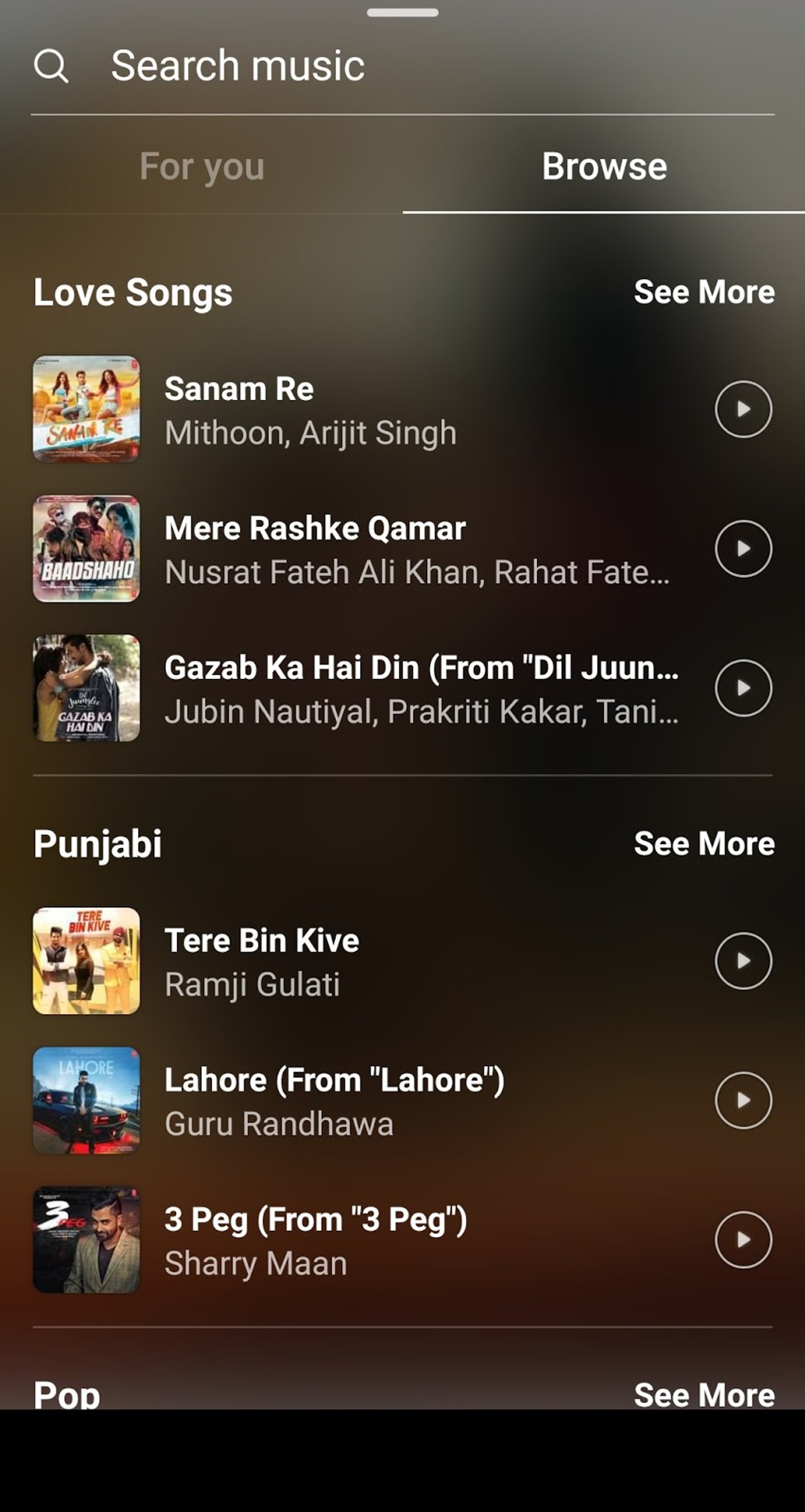
Once you’ve picked your track, take a look at the bottom of the screen.
See the audio track at the bottom? Toggle around with it until you’re happy with the 15 seconds that will play over your photo or video. Instagram even gives you markings, so you can take a cue from there, if you like.
You can also change the duration of the track by clicking on the number above the audio track, and choosing the clip duration you want.
9. How to add a link to Instagram Story
You can natively do this only if you have at least 10K followers, and a business account. Otherwise, you need to be verified on the platform (which means there is a blue tick beside your profile, indicating that it is the authentic account of a public figure or global brand) to be able to add a Swipe Up link.

Here’s how:
Step 1: Tap the camera icon at the top left of your screen.
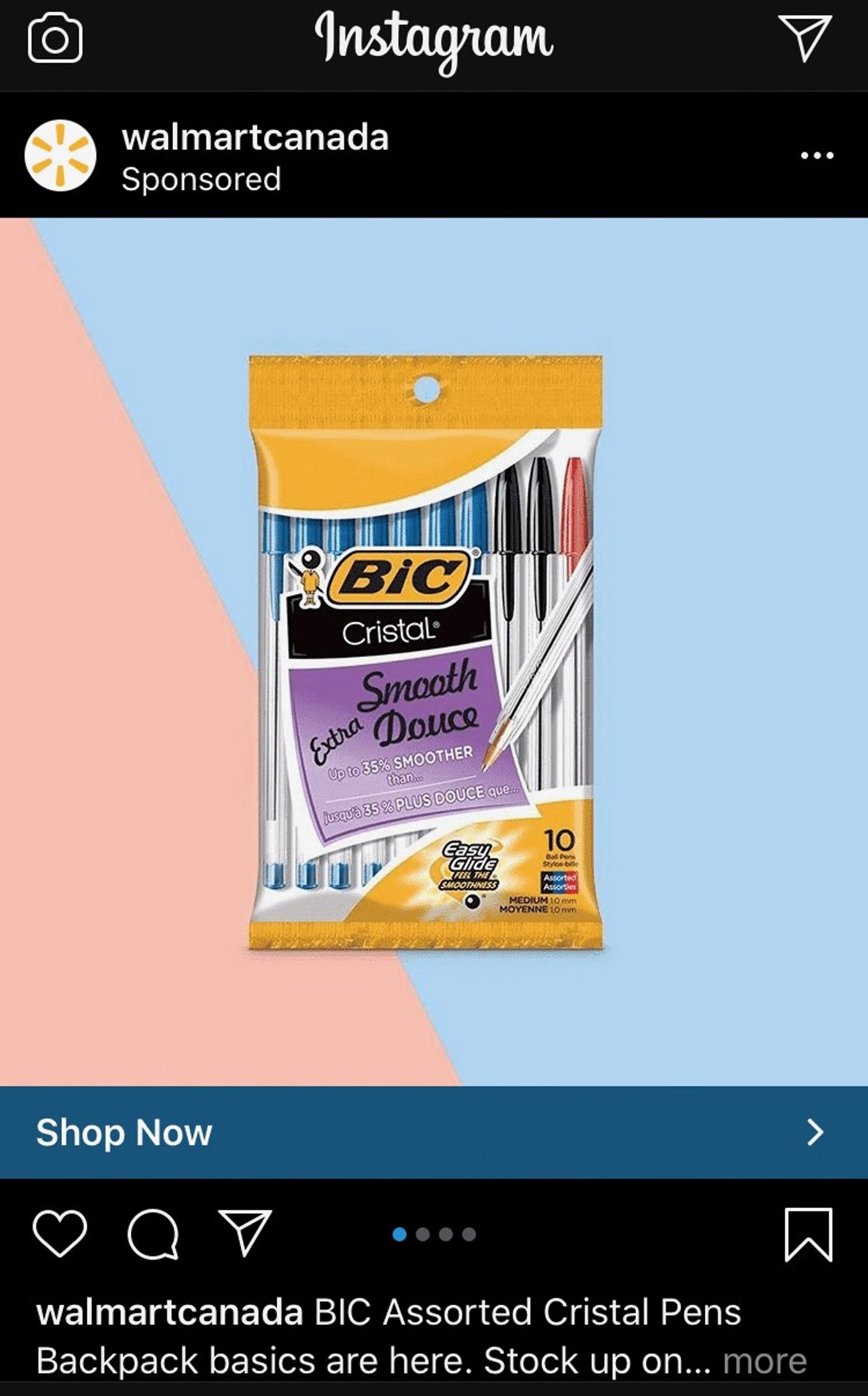
Step 2: Take a photo or video in the Instagram app, or choose an image from your camera roll.

Step 3: Tap the link icon in the top middle of your screen.
![]()
Step 4: Paste your link URL
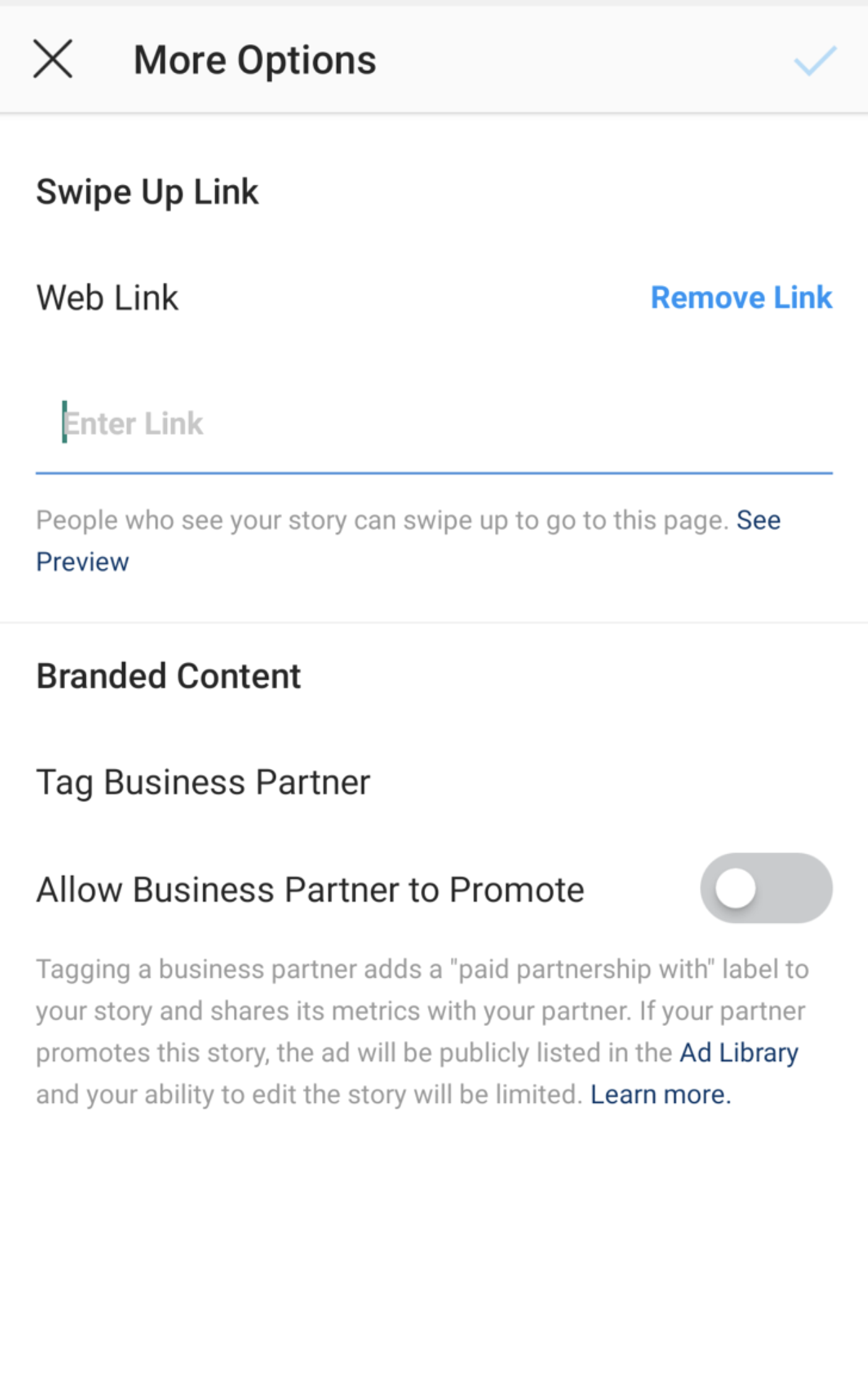
Step 5: Tap the Preview button to ensure the link is functioning before you hit publish.
10. How to change background color on Instagram Story
Choose the post you want to share to your Instagram Story, and click on the arrow below it to share it to your Story.

Once this screen appears, click on the squiggly line at top, second from right.

Next, choose the first marker option from the left.
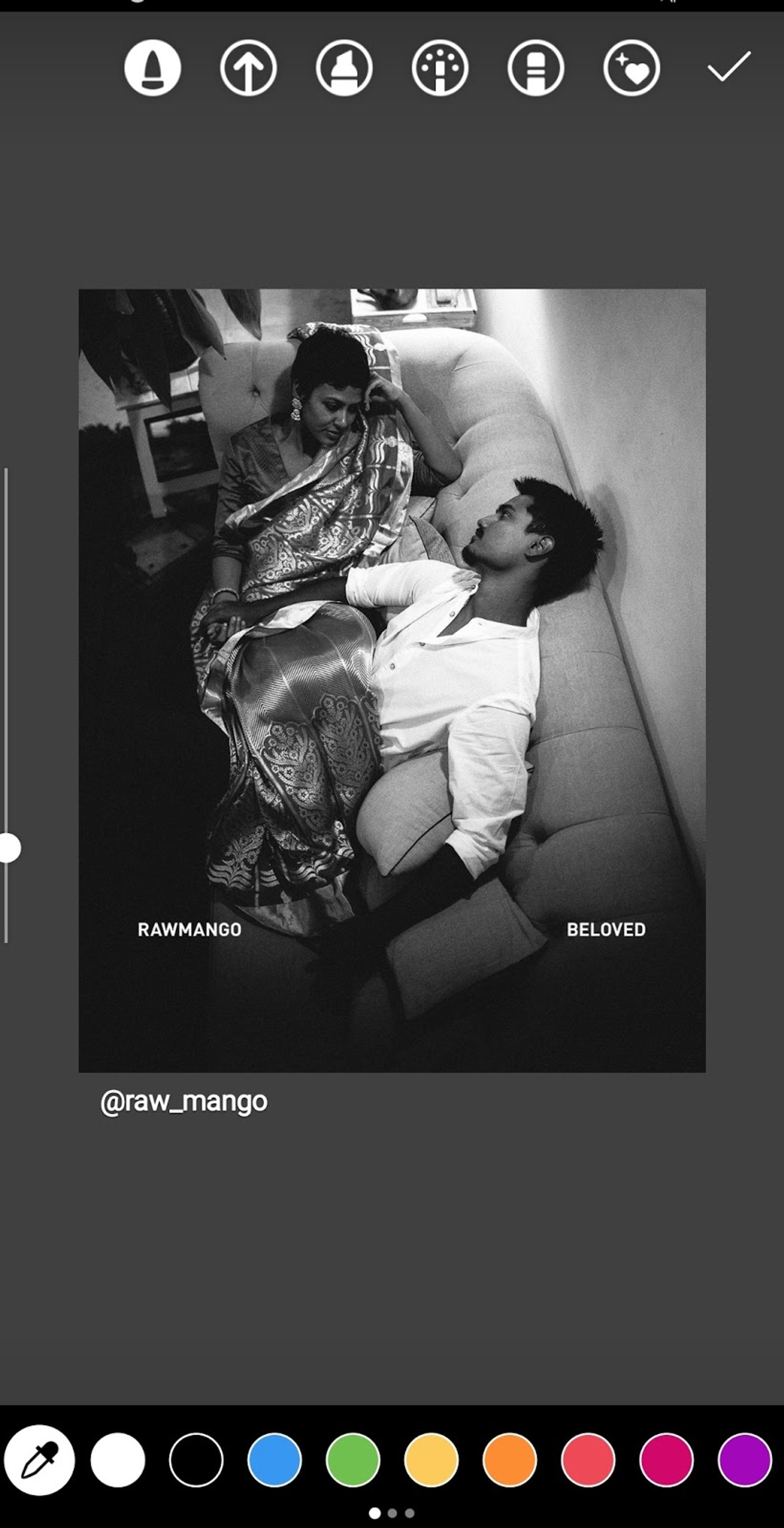
This is like a dropper, that’ll let you pick out a color from the image being posted in the Story to add to the background.
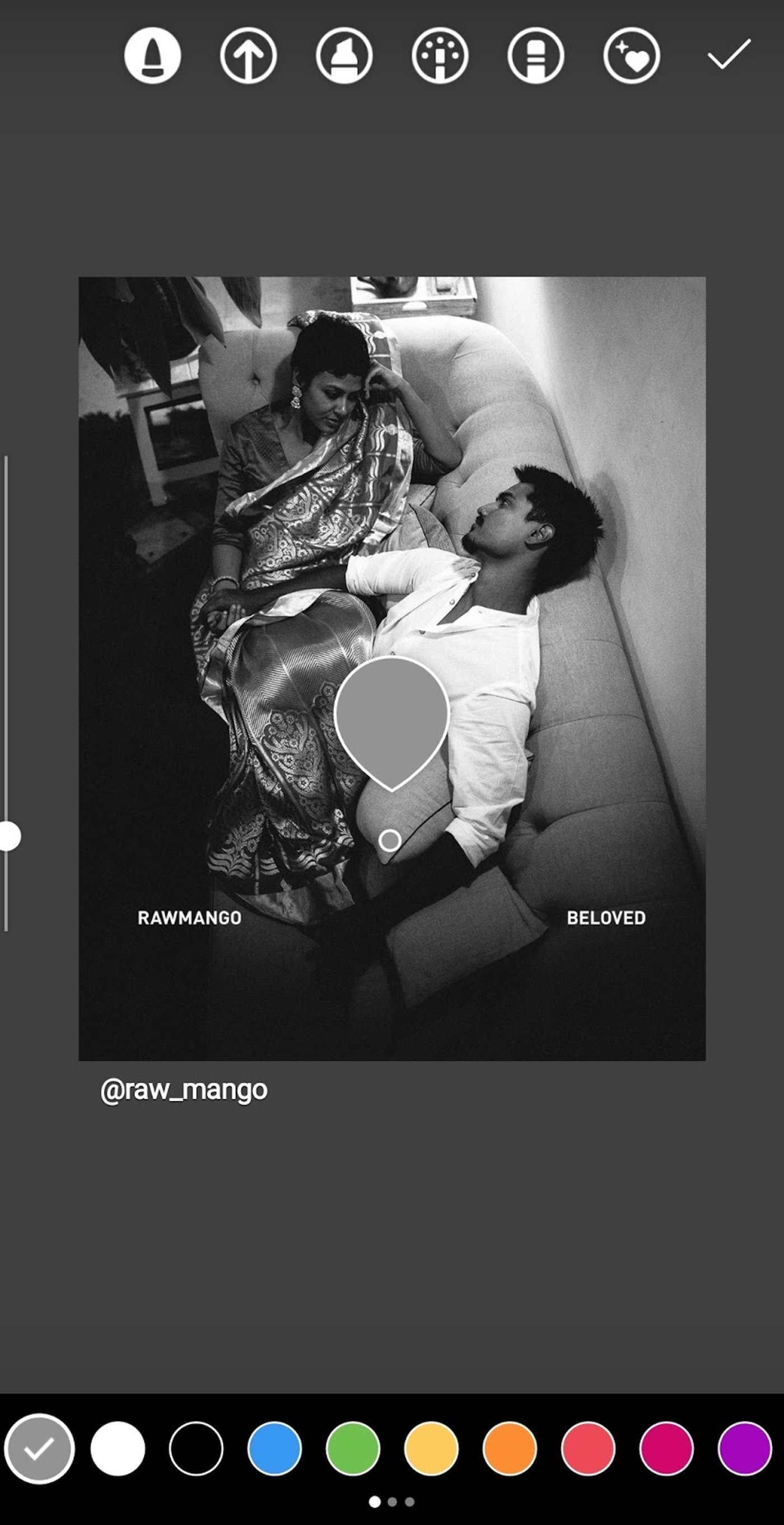
I chose the white of the man’s shirt, and then held down on the background for a second. Voila.
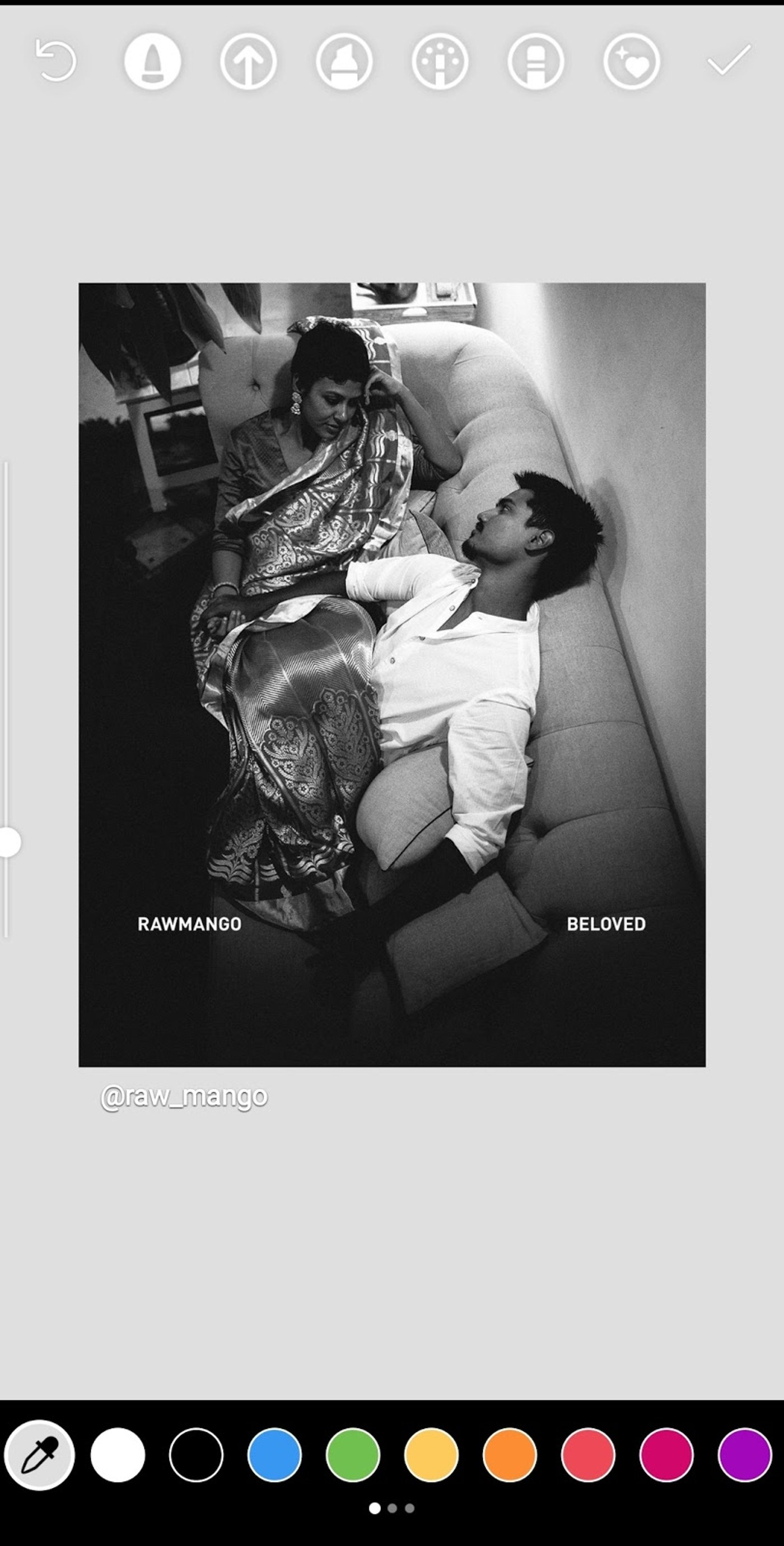
You can also pick any color from the row of colors you can see at the bottom of the screen, and then hold down anywhere on the background to change the color.
11. How to add multiple photos to Instagram Story
This one’s pretty straightforward. Hold down on your Story, in the row of Instagram Stories above your feed, and select ‘Add to your Story’.

Your Gallery will open. Tap on ‘Select Multiple’.
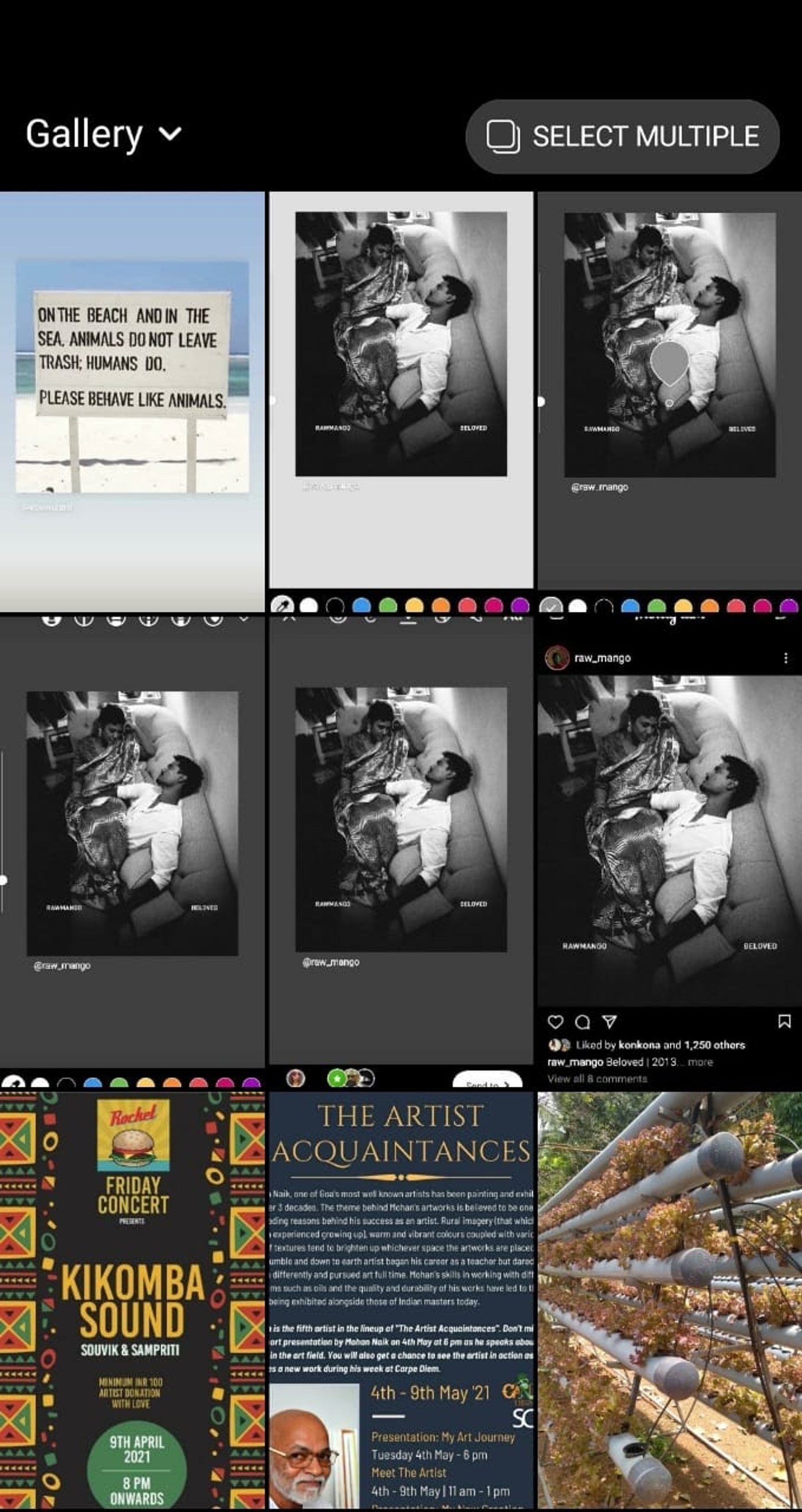
And choose your images in the order in which you want them to appear.

Click on ‘Next’ at the bottom of the screen. The following screen will appear; you can delete any photo you don’t want to publish as a Story by holding down on it and dragging it to the Trash icon you see.

Click on ‘Next’ and then hit ‘Share’. You’re good.
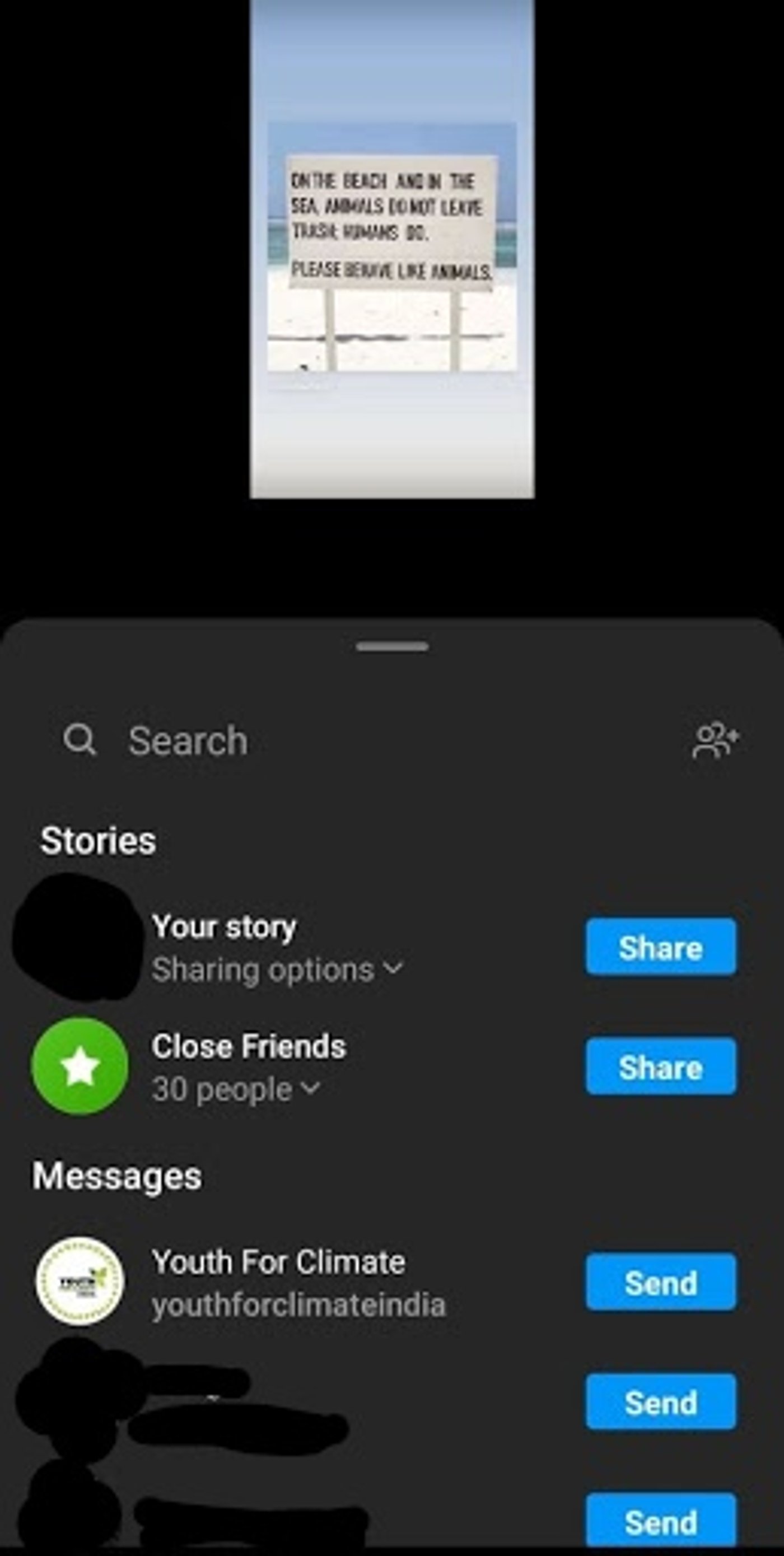
12. How to tag someone on an Instagram Story
This one’s fairly straightforward. Here’s how to tag someone on an Instagram Story:
Step 1: Choose the photo or video that you want to tag someone in.
Step 2: Tap the area in which you want to tag your friend or a brand/business.
Step 3: Start typing the username by using @. A drop-down list of names will appear that you can pick from, so you don’t even have to type out the whole name.
Step 4: Depending on which phone you have, hit “Done” or click the checkmark.
13. How to share an Instagram post to your Story?
So you’ve come across a post you’re dying to share on your Story. How do you do it? Just click on the arrow (third from left) under the post.

Hit ‘Add Post to Your Story’.
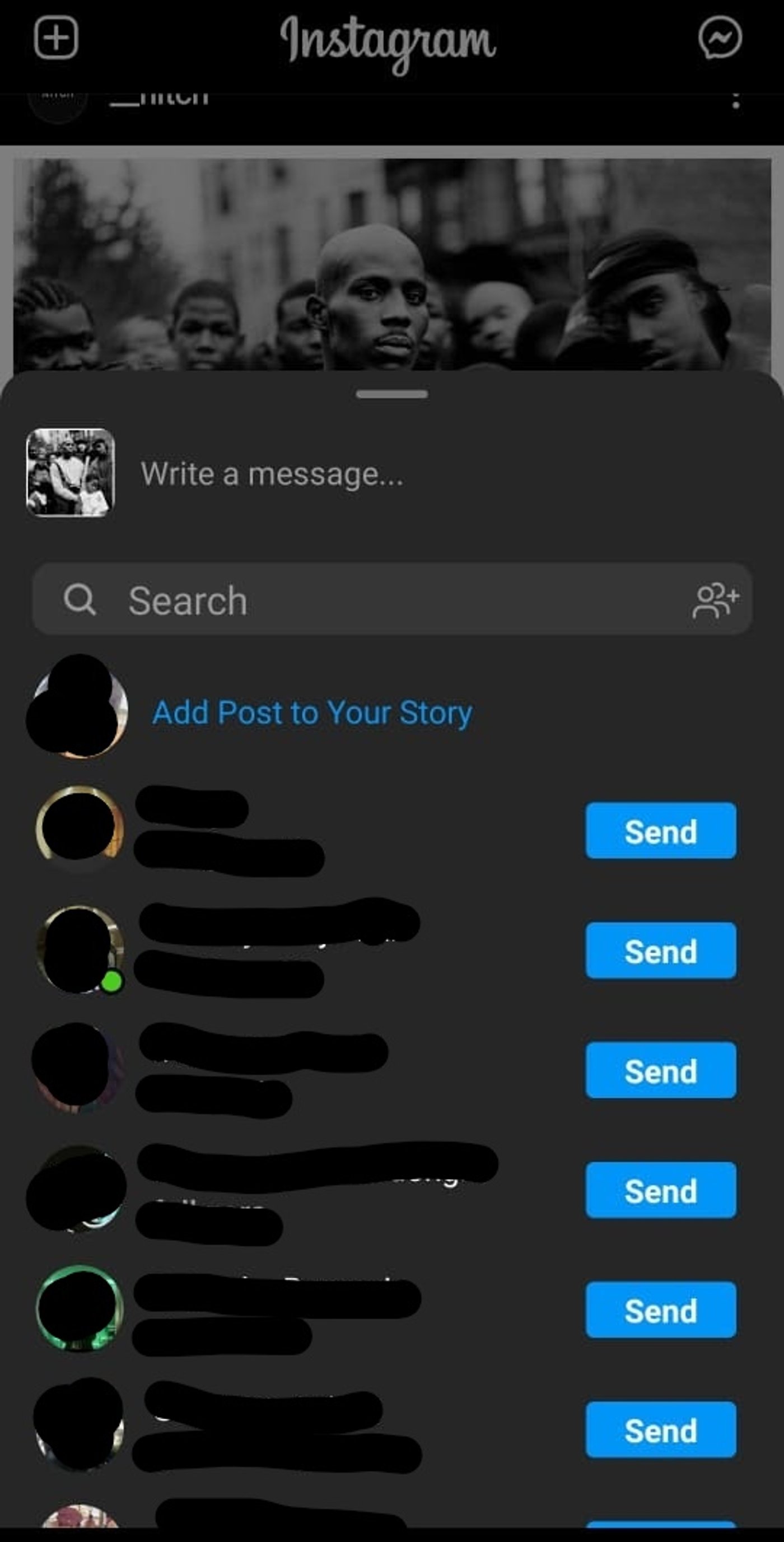
Tap on the post if you want the text underneath the image to be displayed. You already know how to change the background color, if you want to.

Tap on ‘Your Story’ and voila! You’re done.
14. How to repost someone’s Instagram Story
Scenario 1: You want to repost an Instagram Story you’ve been tagged in
When you’re mentioned or tagged in an Instagram Story, it will appear in your DM from that person.
All you have to do is hit ‘Add post to my Story’ and it will take you to the Instagram Stories editing mode, from where you can reshare it. Just make sure you catch it in the 24-hour window when it’s still visible!
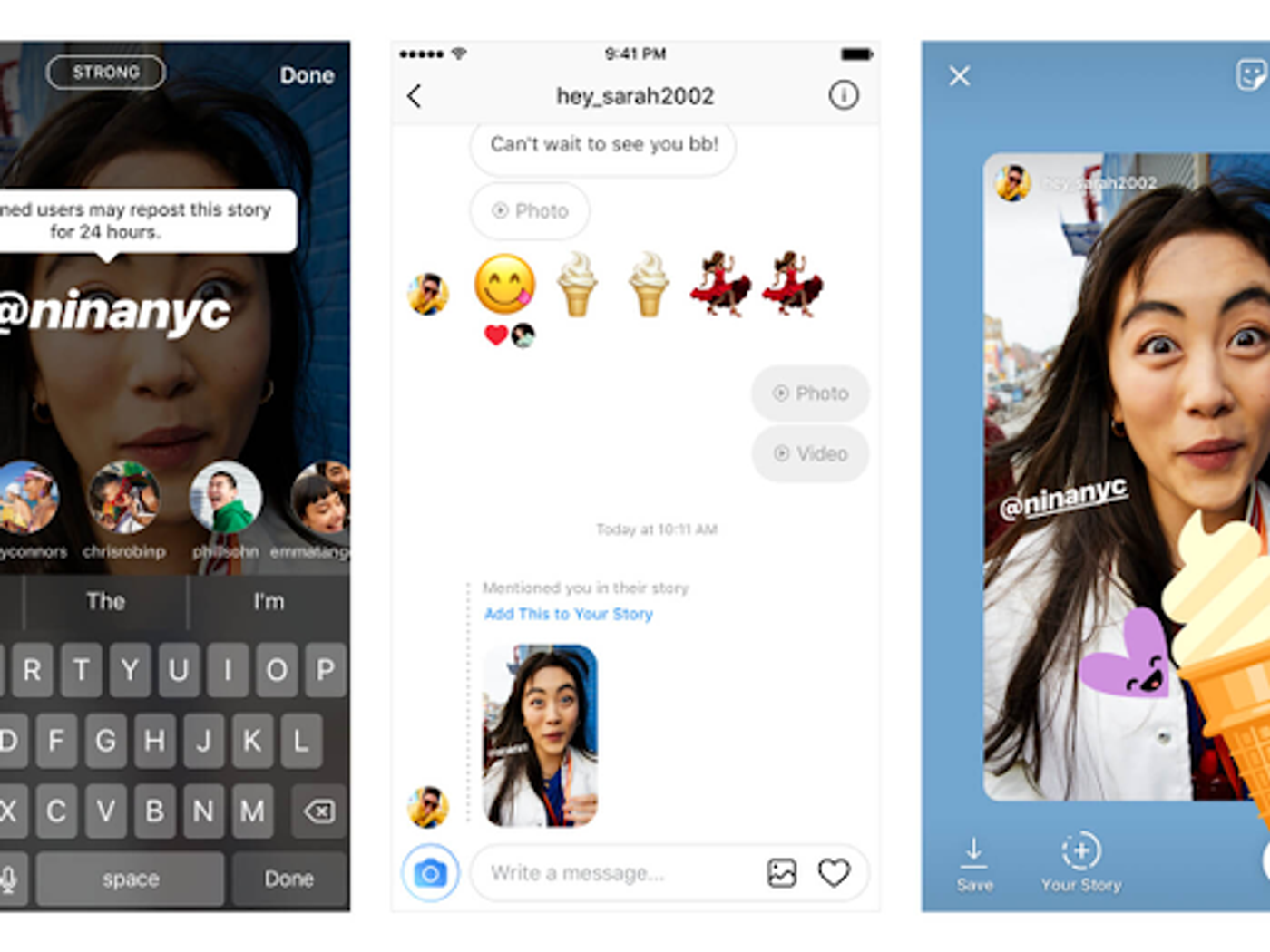
Via The Verge
Scenario 2: You want to repost an Instagram Story you’re not tagged in
If you’re not tagged in a Story, you can’t repost it on Instagram. One way to vault over this issue is by taking a screenshot of the Story, and reposting it as your own Story. Make sure you tag the original creator, though!
That brings us to the end of the article.
Conclusion
Congratulations! You’re all set to plan, create and post engaging Instagram Stories to keep your followers hooked. If you want to learn how to leverage Instagram Stories for business, head over to this article.
We’d love to help you with your questions, so leave them in the comments below. Also, if you did find this guide helpful, please feel free to share it with your friends who are also looking to create Instagram Stories.






