Pinterest is one of the fastest-growing websites today. It is the number one place for people to search for content, ideas, and products. Pinterest drives more traffic and sales than any other social network. These not-so-surprising facts make Pinterest a very lucrative platform to market your business on.
We recently had the chance to have a detailed discussion with Matthias Hauser, a very successful Pinterest marketer and influencer. Here are excerpts from the webinar, which make a powerful guide for anyone looking to start their journey on Pinterest.
Q. Hey, Matthias! Could you tell us a bit about yourself?
Sure! I’m a photographer, digital artist, and online course creator, living and working in the beautiful South of Germany. I love traveling, hiking, Iceland, Photography, Fractal Art, chocolate, and of course being with my little family. Creating all kinds of art has always been great fun, but when I decided to sell my Photos and Fractals, the hard part began: Marketing. Believe me, I tried everything. Posting on Facebook like crazy, tweeting & retweeting on Twitter, posting on Instagram. Heck, I even tried Google+
Unfortunately, the countless hours I spent on social media led to very moderate results until I discovered Pinterest.
Q. Why is Pinterest your platform of choice?
To be honest, I did not take much care of Pinterest first. Yes, I created an account, and yes, I pinned some of my stuff. As I did not see immediate results, I mostly forgot this platform. I mean how much more exciting is it to post a new photo from lovely Iceland to Facebook, getting lots of likes and nice comments! The thing that I did not realise for a long time is this:

Maybe in some cases, but mostly they are not. And if you start to promote your art (or products or services) like crazy, they might ignore you or start to get annoyed by you. The organic reach for Business Pages (where you are allowed to promote) is ludicrous, so I paid quite some money for Facebook Ads. I did not get one sale out of it.
After one or two months without any sales, I decided to invest some hours in Google Analytics. Thankfully I did set it up for my Artist Website in the early days, so I had enough data to look at.

I immediately started to read everything I could find about Pinterest. And I was hooked.
Here’s why you should consider marketing your business on Pinterest:
Q. How can someone get started with marketing on Pinterest?
The first step is to create a profile. If you want to use Pinterest to promote your products or services: be sure to create a business account, not a personal one! Don’t worry if you already have a personal account; it’s easy to convert it to a business account without losing anything.
Create some boards, pin some of your content, and consider pinning helpful pins from others. But first, do yourself a big favour and spend some time writing great descriptions both for your profile and for all of your boards. This is so important and often gets overlooked. Pinterest is one of the most crucial search engines, and you want your content to be found, right?
I would not recommend running ads right from the beginning. Take your time to discover and understand the platform first. Invest some money into an excellent online course or be prepared to spend time on the Internet, finding the right information. Pinterest is changing fast as light, and many of the information you will find out there is outdated or plain wrong.
I spend anywhere between 5 minutes and 2 hours per day on Pinterest. This depends on my available time and other projects. Once an account has some traction, it’s O.K. to pop in for just five or ten minutes, creating some new content.
Here are a few Pinterest basics to get you started:
Q. How can a newbie go about writing Pinterest descriptions that fill the cash register?
Every pin already has one (or more) embedded links that are clickable and can lead to a place of your choice. Did you hear this, Instagram? So no need to use links within descriptions. For many years hashtags did not work on Pinterest, but this has changed. You should use them now, but please don’t overdo it. Thirty hashtags are excellent on Instagram (they really are!) but would look nothing but spammy on Pinterest. For my new Pins, I use one to three hashtags at the end of the pin description. They do not work within the board or profile descriptions (at least not at this time) so I would only use them for Pins.
Good descriptions are key! Knowing what your customers want and need and what they are searching for is half of the work. Finding the right keywords is so essential, thankfully Pinterest offers two great tools that can really help: Guided Search and the Keyword Tool within Pinterest Ads (you don’t have to pay for ads to use it).
So what is Guided Search? Type something into the Pinterest Search Bar (on top of the screen). Why not use “Iceland” (did I already mention how much I love this place?):

If you use a search term (such as Iceland), Pinterest may suggest additional keywords (the coloured boxes). They show the most popular search terms! So “Iceland Travel” seems to be really popular. I’m a photographer, so I will go with “Iceland Photography” as one of my search phrases. Know what? Let’s click on the “Photography” keyword:

See what happened here? More popular search terms in the Iceland niche! Do you want to sell prints of beautiful landscapes in Iceland, with those fantastic green Northern Lights in the night sky? Well, you should be able to create a great description now. Something like “Iceland Photography, amazing Photos of Landscapes with Northern Lights, …”.
There is much more, but this should give you a solid foundation for your descriptions.
Q. Do you believe in repurposing, or do you only create unique content?
Unique content all the way! Repurposing will work not very well in most cases. Don’t know if you ever had the pleasure to read the book “Jab, Jab, Jab, Right Hook” by Gary Vaynerchuck? If not, you should! Gary is the man when it comes to an understanding of social media, and he nailed it in round 2 (yes, he uses rounds, not chapters) of his book:


(Both quotes are from Gary Vaynerchuck)
Pure gold and so true! So what is the context of Pinterest? First of all: it is not a Social Network. Surprised? Pinterest is a visual search tool and a fantastic catalog full of ideas. People come to Pinterest to get inspired, to search for ideas (and products!) that make their lives better.
Q. What does your content creation workflow for Pinterest look like?
My content creation workflow consists of two parts:
As soon as I have posted a new work of art on my website, I pin it. Usually on the same day (if I find the time), sometimes later.
From time to time, I look at my pins and boards and do something special.
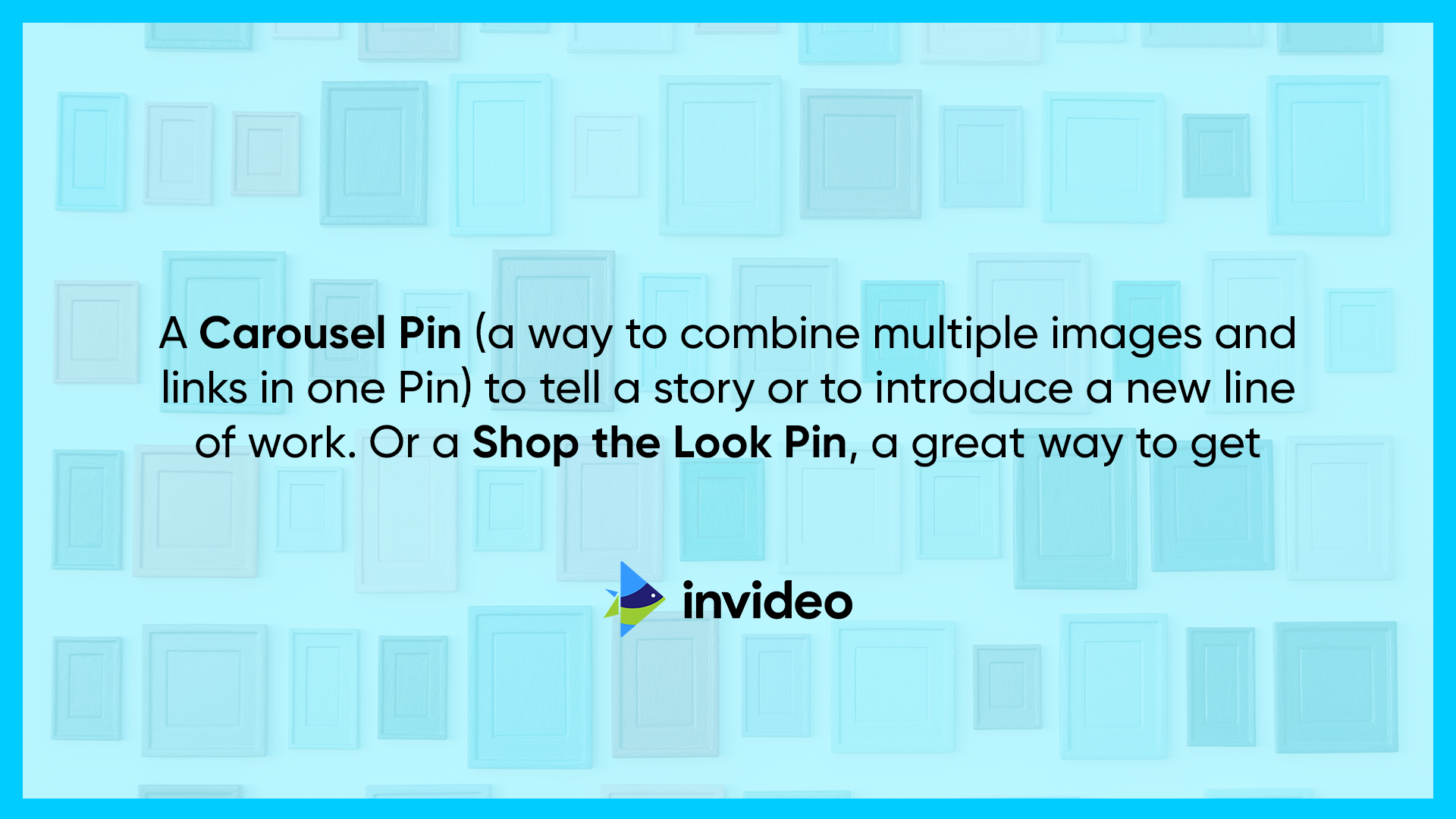
Recently I had lots of fun in creating Video Pins. As I am one of the few pinners worldwide that had the pleasure to test the new Story Pins from the beginning, I try to do at least one of them every week.
Of course, I always plan to reactivate my blog again, but I have no idea when this day will come.
Q. Tell us a few things that everyone should keep in mind when creating content for Pinterest.
O.K. let’s start with the basic things. They often get overlooked, which can be a big failure in your future Pinterest endeavours. Try to do it right the first time!
Business Account
I already mentioned that you should use a business account (they are free), not a personal one. It’s against their TOS to promote your products or services with your personal account. Also, you will get Pinterest Analytics (and other good things you don’t want to miss!) only when using a business account.
Pin Vertical
Vertical images are working so much better than horizontal ones. They claim considerably more space in the feed.

Check it out: Pick up your phone, fire up the Pinterest App, and scroll through your feed. Vertical content is much more prominent and will get way better engagement! Pinterest recommends using a 2:3 aspect ratio (1000×1500 pixel are fine). Longer pins can also work very well but please be careful; they might get truncated.
What to do if your content is mostly horizontal? This might be the case for many painters, photographers, and other artists. Easy: make a vertical pin out of one or more horizontal images. Combine multiple horizontal pictures or create a vertical room mockup with one or two horizontal photos hanging on a wall.
Branding
Use your logo (if you have one). Use your Business name or the URL of your website if you don’t have a logo. Brands are welcome on Pinterest, so add your branding to your Pins.

Text Overlays
People scroll through their feed real quick. They use Pinterest to search for things and to get inspired. They want to know what your pin is about. Text Overlays are a great way to tell them what to expect from your pin. I love cakes as much as I love photography but when I see a photo of a lovely Schwarzwälder Kirschtorte (yes, I’m from Germany) I want to know if the link leads to a recipe or an article about food photography.
Think Ahead
Do you have seasonal content? Something like cards for Valentine’s day, recipes for Thanksgiving or Christmas decorations? Be sure to pin this kind of content early.

Get the engines going 30 to 45 days before the event. It’s a proven fact that people on Pinterest start to look for seasonal content much earlier than on any other platform. Make the best out of it.
Q. Tell us how you got to more than a million monthly visitors and how much time did it take.
Great question. I actually have over two million unique monthly visitors at the moment, but know what: This number is not nearly as significant as you might think! Some months ago I had about 400k to 600k monthly visitors, and during the summer holidays, the numbers might decrease again. The truth is: other metrics are much more valuable. The one thing that we all want is the sale. To get a purchase, we need a click to our website. To get the click, we need visitors and repins. The more, the better. This is how it works.

To answer your questions: it took me about six months of constant pinning to reach the 500k visitor mark. With the introduction of video pins and story pins, it only took me a few weeks to boost this number to more than a million. The more repins you get (other pinners save your pins to their boards where their followers might see and repin them), the more traction you will have. But be warned: neglecting Pinterest for weeks or even months may lead to a rapid decline in numbers! A scheduling tool can help if you want to take some time off.
Q. What are your favorite tools to use for Pinterest marketing?
Photoshop. Just kidding, of course, Photoshop is no marketing tool, but I’m using it indeed to create pins with room mockups, etc.
As I’m no Photoshop expert, I’m always looking for ways to save time, so tools like Canva are precious. They have great layouts in different formats (for Pinterest, Facebook, Instagram, Twitter, etc.) that are easy to use. A word of advice if you use the free designs: change them to your needs. Nothing is worse than using the same layout for a pin as thousands of other users.
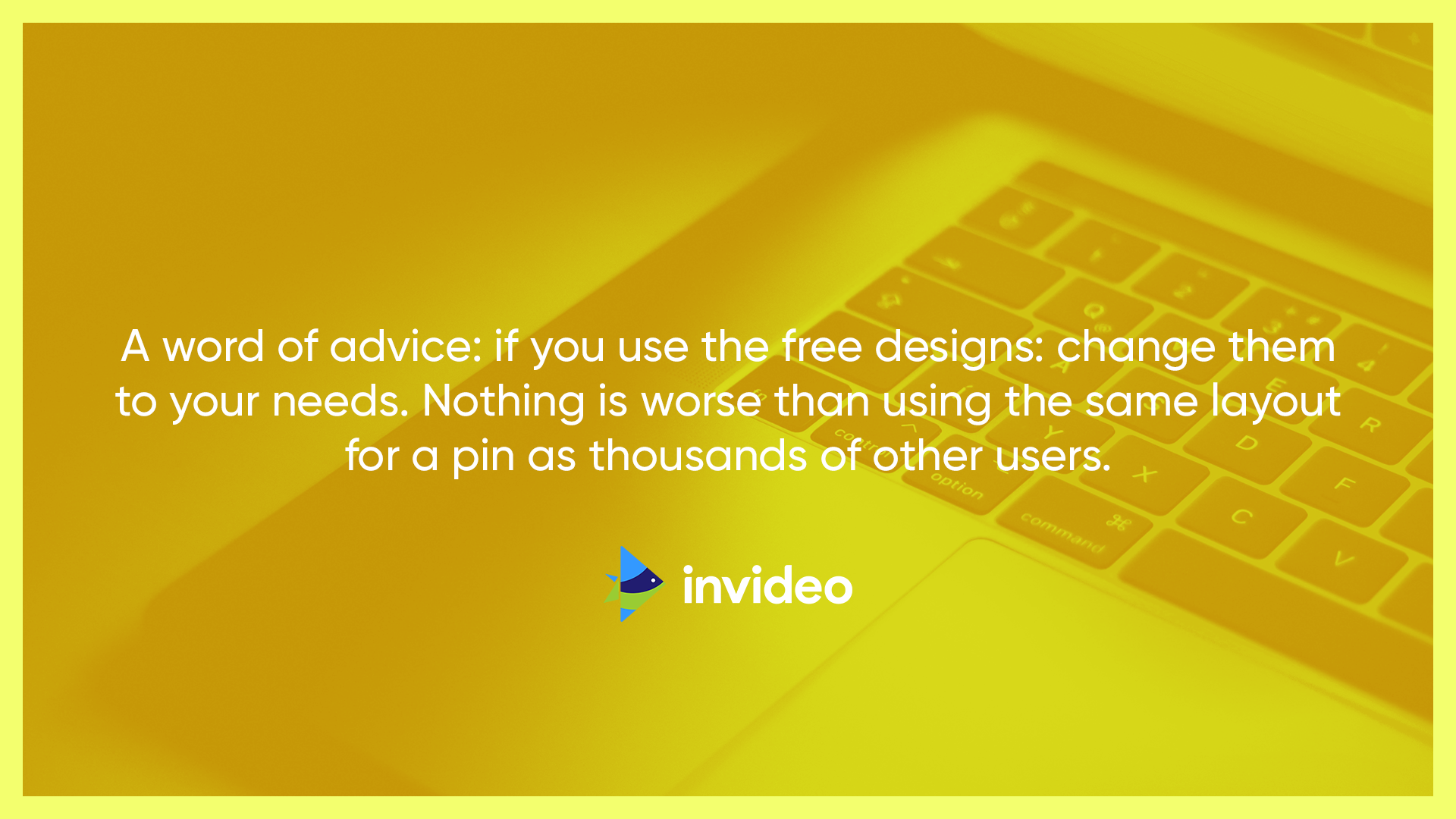
I use Tailwind (here is a referral link) to schedule some Pins for each day, but I would strongly advise to be on the platform and do some manual pinning from time to time. Using Pinterest as a regular pinner (and not as a business) can be a worthwhile experience. Always a good idea to really understand the platform you use to promote your business!
And, of course, I use InVideo to create videos for Pinterest. It is easy, flexible, and just right for me.
Q. How can one drive real sales with Pinterest, and what can businesses achieve?
Pinterest is a great place to be for most types of business.

Brands are welcome on Pinterest, and even the Ads are not seen as disturbing if they fit into the overall interests of a pinner.
I always try to create high-quality Pins: a great picture that grabs the attention, maybe adding a text overlay. Then I craft a good description — full sentences, peppered with relevant keywords. Most of the times, I add a few hashtags. I also found it essential to tell them what you want them to do. Translated in Marketing Speech: don’t forget the CTA (Call To Action)!

Q. You have a lovely e-commerce site that you link to all your Pinterest posts. How do you track sales?
My Art Store is powered by Fine Art America (a Pixels Company). They are my favourite Print on Demand site, so I trusted them enough to use them as my primary sales outlet. They send out an email every time I get a sale. Gosh, I love to get emails with the subject line FineArtAmerica.com New Order!
My main source of information is Google Analytics (which integrates just fine into my Pixels Art Store). I try to dive into GA at least once a week. I’m still active on Facebook (with several business pages), Instagram (two business accounts), and Twitter. After all, more than 80% of my traffic (and many of my sales) are coming from Pinterest. I track the usual suspects like source (where exactly did they come from), sessions, duration, pages per session, and so on.
Q. Can you also throw some light on the average click-through rates and purchase rates?
The click-through rates for me are low on every social media site and (unfortunately) on Pinterest too. One of the reasons may be the fact that most of my pins link directly to my shop. The overall organic CTR for all of my Pins is at 0.04%. This includes Video Pins and Story Pins. Both have very high impressions (Pinterest is pushing their distribution), but it’s challenging to get that important click. For individual Pins leading to a product sales page, I managed to get CTRs between 4% and 5%, but this is not the norm. For Pinterest Ads (I only did a few of them to test the waters), my typical CTR is between 0.5% and 1%.
I also have some blogs (that I had to neglect in the last year), the click-through rate for blog posts has been significantly higher than for sales pages.
Another tool I use regularly is Pinterest Analytics (only available for Business Accounts and way more useful if you claim your website with Pinterest).
Here is how you can track the progress of your marketing on Pinterest:
Q. In the process of Pinterest Marketing, have you identified any hacks?
Sure. The most important hack is: there are no hacks! Sorry but it’s true. Of course, there are always new things to try. Some of them might work well for some time. I don’t like the word “hacks” as it smells like some shady black hat tactics.
So instead of searching for the latest rumors better do this: Have great content. Pin consistently. Have great descriptions. If Pinterest offers something new (like Carousel Pins, Shop the Look Pins, Video Pins, Story Pins): dig into it! Be among the first users to try new stuff and discover new ways to make them work. The chances that Pinterest will push this kind of new content for a few months are high. Learn what works. Do more of it. Have patience!

Gone are the days where you were advised to repin your own pins to 20 different (group) boards. Pinterest wants us to bring fresh content to their platform — and other pinners to repin this content into their boards. I recently wrote a whole lesson about this for my online course because fresh content is the thing that can make or break your success on Pinterest right now. Thankfully there are some legit ways to make older content “fresh” again (in a natural, non-spammy way).
Q. How should one organize Pinterest boards into subsections?
In most cases, I prefer to create a separate board instead of organizing an existing one into sections as I feel this works better for my Pinterest SEO. Sections don’t have their own description. Some schedulers do have problems with pins in sections.
Sections seem to be more useful for private accounts. They can be a great way to bring some order into messy boards with thousands of pins without investing too much time.
Q. Do you use Pinterest Messages for marketing? If yes, can you tell us how one can leverage it?
I don’t use Pinterest Messages for my marketing. If someone contacts me, I always try to answer, but I don’t use it to promote my work. It would feel utterly wrong and spammy to me. As I already wrote: Pinterest is no social network. People are on Pinterest to create and improve their own life; they don’t care much about what their friends are doing. Only one of the reasons why it is such an excellent platform for most businesses.
Q. What are some unique Pinterest features that you use?
I always try each and every feature that Pinterest presents because it’s great fun to try new things, and I just have to do it to keep my online course as fresh as possible. Some of the new and shiny things will bring lots of additional traffic; others may die after a few months (Pinterest Communities, anyone?).
Q. How have videos helped you with Pinterest Marketing?
Videos have helped me in significant ways!

Amazing, huh? Not too long ago using videos on the Pinterest platform meant linking to YouTube. Well, those times are over as we can upload native video content to Pinterest. I started with a few videos and had no high hopes. To my surprise, some of the first videos went kind of viral:
 The one above already has 7600 repins and is still going strong (50 to 80 repins per day).
The one above already has 7600 repins and is still going strong (50 to 80 repins per day).

Pinterest is really pushing videos right now, so I would strongly advise every business to try them out; you might be surprised. Be sure to upload the videos directly to Pinterest (by creating a new pin) and use a vertical (2:3 or 9:16) format. Try some square ones too; they might work. Ditch the horizontal ones, at least for Pinterest. Keep them short (20 seconds or less).
Here are a few tips on how you can use videos to your advantage on Pinterest:
I was late to the video game as I did not find the time to learn mighty programs like Adobe Premiere just to create some quick videos, but I was eager to try video content, so I tested tons of computer programs, online video creators, and apps (for my iPad).
I really liked some of them (for example Headliner and Wave), so I invested in a subscription and bought some apps. Though I was happy with the first videos, I quickly realized how limited most tools and apps really are. I wanted to change some colours, add text on other places of the video, or change the kind of animation. Some templates were great, but they had an awful overlay, and I was not able to just remove it.
These days I create most of my videos with InVideo. I was one of the early customers and had the pleasure to see them grow. The product is easy to use, yet really powerful. The support is impressive. The whole staff is competent, friendly, and fast. I never waited more than a minute until I got a contact and often the answer followed immediately. It happened more than once that a question or suggestion of mine appeared in the product development roadmap. Sorry if this sounds overly enthusiastic, but I’m really excited about creating video content right now, so I admire a great solution that helps me. And no, I don’t get paid to write this.
Q. Thanks a lot for the insights Matthias, epic stuff! What are your plans for the future?
You’re very welcome, thanks for having me. Yes, this interview has gotten very long, so I will make it short and sweet:
-
- Sell more of my art – click here
-
- Helping other artists to sell their art
- Eating significant amounts of chocolate without getting fat
- Always trying out new things because this is what my inner child loves!
If you would like to consult Matthias and give your Pinterest business a boost, you can write to him at matthias.hauser@gmail.com. He will be more than happy to give you a consultation.

