Filmr
Edit videos on the go
with InVideo companion mobile app

Try the video creation co-pilot
at invideo.io/ai
Crop Video
Transform your videos with InVideo's easy-to-use online video cropping tool. Change the aspect ratio to fit any platform, from square videos for YouTube or vertical videos for Instagram. Focus on the most important elements of your video and create a stunning visual story with our video cropping tool.
No credit card required
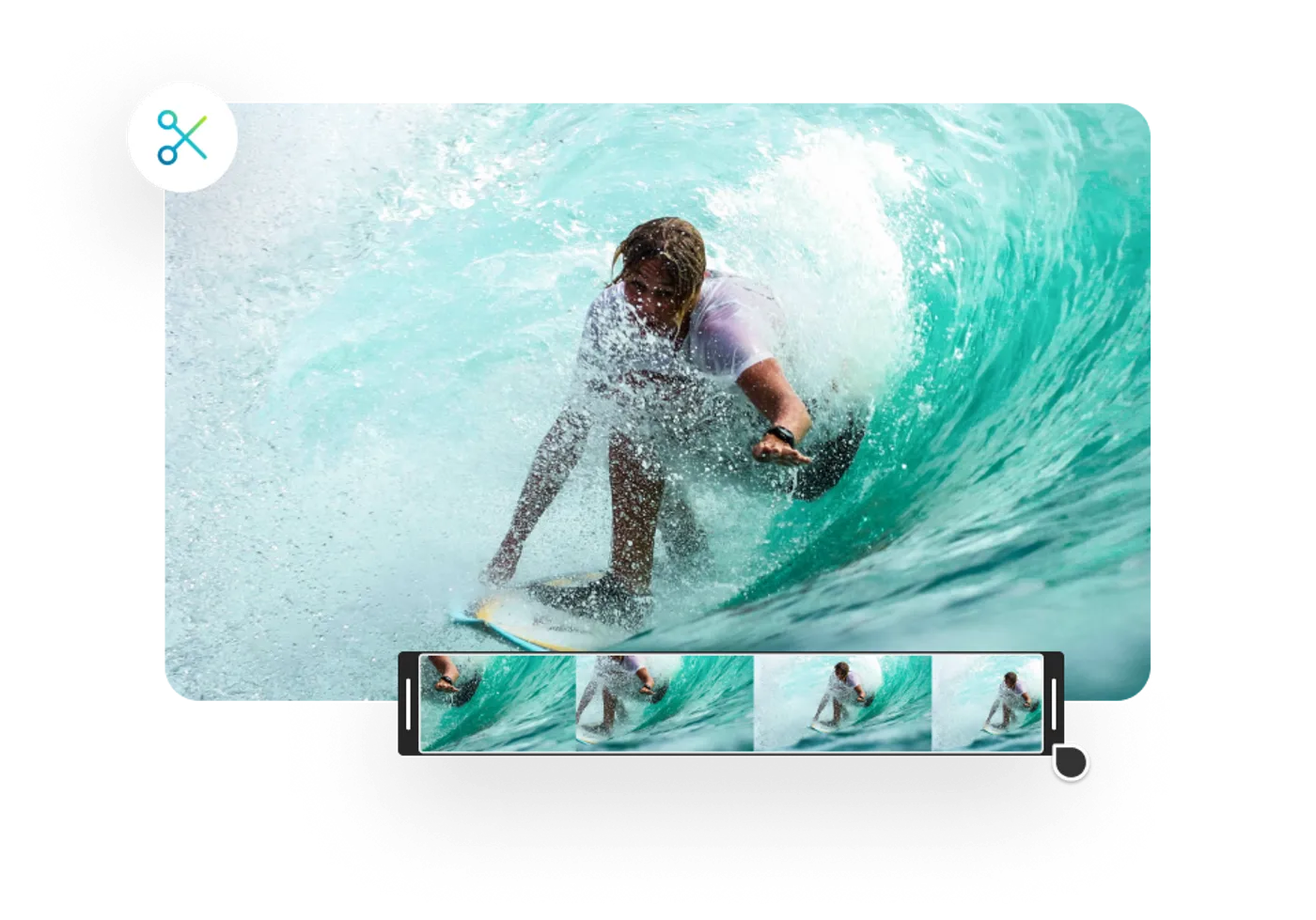
How to crop a video on InVideo?
1
Upload your video
Click the ‘Upload video’ button and select your file.

2
Select the dimensions
Use the crop button on top menu. Use preset dimensions of 1:1, 9:16, 16;9. Or use best-fit to auto crop. You can also use freeform to crop the video as per your requirement.
3
Export your video
Click done and you hit export on the top right section. Download and use the cropped video as needed.

Why use an online video cropping tool?
Video cropping can improve your storytelling
Video cropping enables you to focus to the important aspects of any frame within a video. You can use video cropping to zoom into any part of your frame and focus on a specific part of the video, such as a person's face, a product, or a particular element. You can also crop your videos to fit Instagram, TikTok and YouTube and any other dimension of your choice.
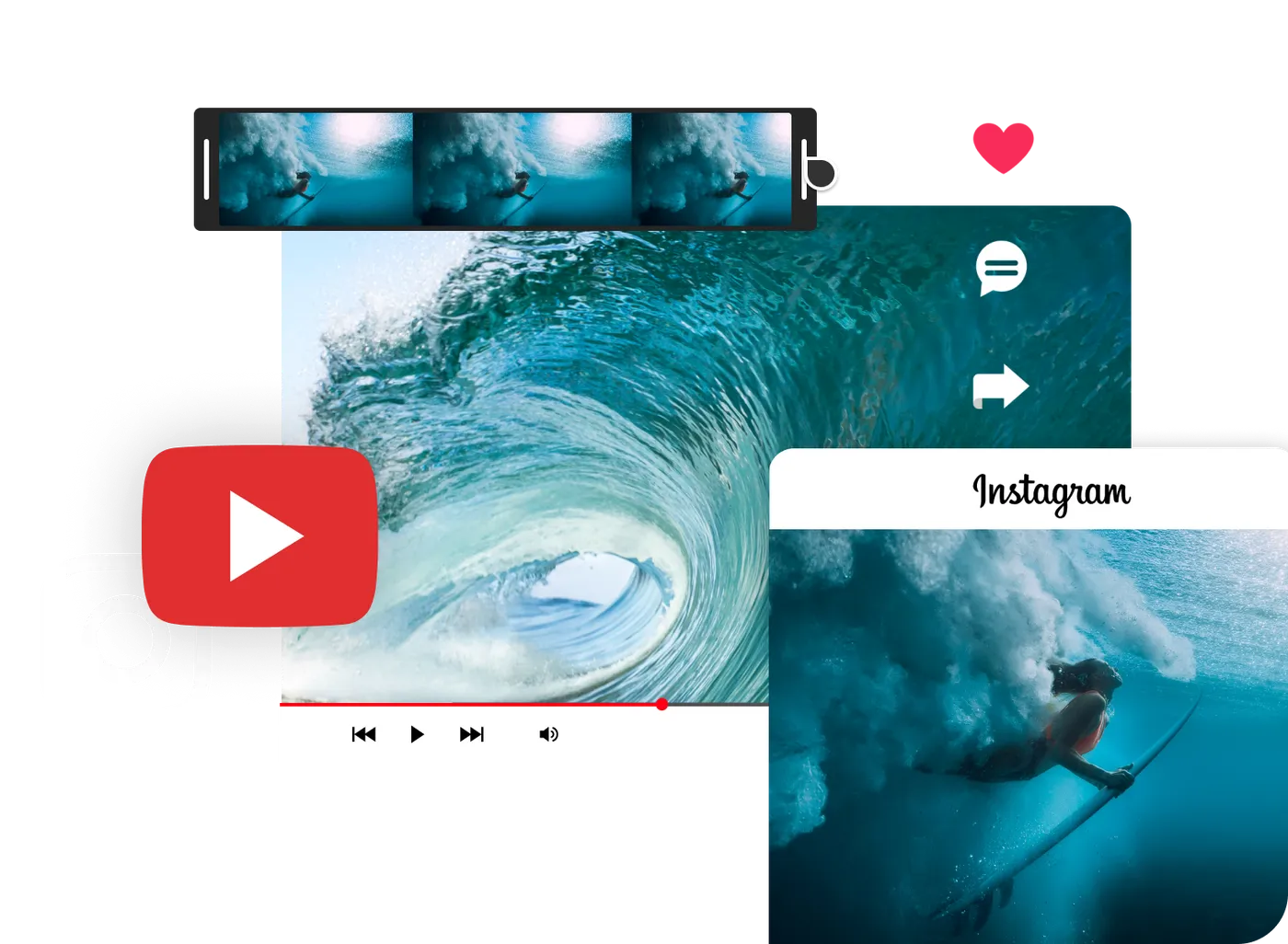
Beyond online video cropping tool
InVideo is not just an ordinary online video cropping tool. Under the hood, it offers several simple and advanced editing features allowing you make high quality videos without requiring multiple tools. You can cut, merge, rotate and trim your video clips with ease. It comes integrated with 8m+ stock media library from iStock & Getty. Use video filters, transitions and animation and add a background score from our royalty free audio library to create awesome videos!

Cropping videos online is free with InVideo
InVideo offers you a platform where you can crop your videos easily. Once you have uploaded your video files, drop them on timeline. Choose the crop feature from the top menu bar to crop your videos. The free plan comes with a watermark. However, you can easily remove that by subscribing to any of our affordable paid plans.

How to crop a video?

Frequently asked questions
Can I change the aspect ratio of my video?
How do I use cropping to zoom into a video?
Will cropping the video affect its quality?
Discover more:
Video to Gif ConverterOnline Video SplitterAdd Audio to VideoFlip Video OnlineOnline Video Background RemoverGreen Screen EditorVideo Effects EditorAudio JoinerAudio TrimmerAudio CutterOnline Video EditorSlideshow MakerPromo Video MakerVideo Collage MakerImage to VideosVideo TemplatesFacebook Ad TemplatesInstagram Stories TemplatesTikTok TemplatesAdvertisement TemplatesVideo CompressorOnline Video ConverterMP4 CompressorVideo CompressorConvert MOV to FLACConvert MPG to MKVConvert SWF to M4AConvert WEBM to MKVConvert WMV to WMA
How to crop your videos?
For advanced editing try the InVideo editor
It is power-packed with 5000+ customizable templates, video stock footage from iStock, filters, and everything else you need. Try InVideo’s full-featured video editor.
No credit card required



