AI is taking over marketing, allowing brands to grow faster and easier with AI-powered marketing tools. Whether you're a seasoned marketer or a newbie, you need AI in your workflow to stay ahead and automate some of your manual tasks.
In this article, we’re going to take a deep dive at the 12 best AI-marketing tools in 2025 that you can use to grow your brand audience and go mainstream. These tools are the best in their categories.
Here’s a quick look at what we’ll be covering:
- What is an AI Marketing Tool?
- Why Should You Use an AI Tool for Marketing?
- The 12 Best AI Marketing Tools in 2024

What is an AI marketing tool?
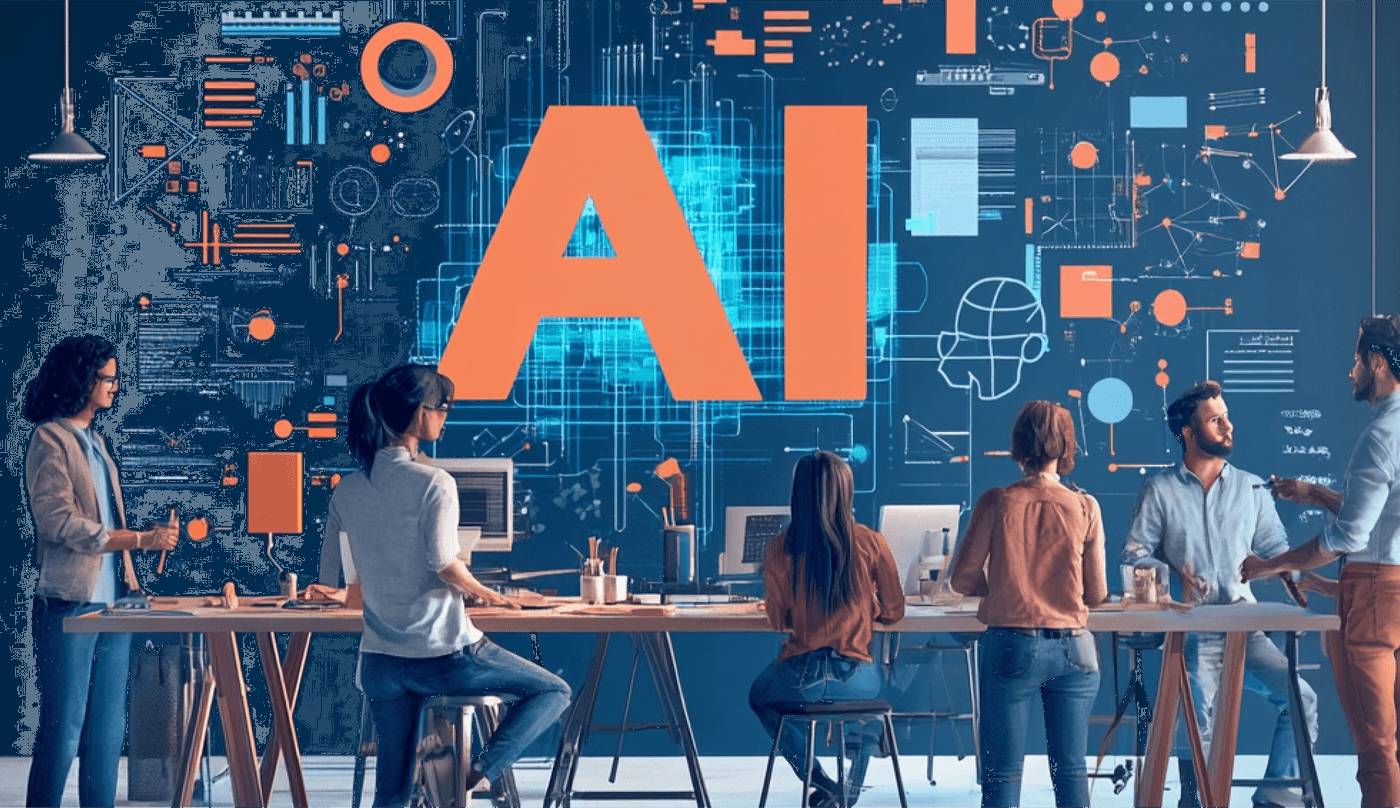
AI marketing tools are programs or platforms that leverage artificial intelligence to enhance and automate marketing tasks.
Unlike traditional marketing tools, which require mostly manual input, execution, and analysis, AI marketing tools can process vast amounts of data, learn from patterns, and make intelligent decisions to optimize marketing campaigns and tasks. Even better, AI is becoming increasingly user-friendly.
Here are just some of the tasks where AI is changing the marketing game:
- Content Creation: Write blog posts, social media captions, video scripts, and other marketing materials.
- Video Creation: Generate short or long-form videos like Instagram Reels, TikTok, or YouTube videos using tools like invideo AI.
- Social Media Management: Scheduling posts, analyzing engagement, and identifying influencers, all from a single platform.
- Data Analysis: Analyzing customer data to identify trends, personalize campaigns, and optimize your overall marketing strategies.
- Customer Service: Providing 24/7 support through chatbots and virtual assistants.
Ultimately, AI marketing tools are all about empowering you to work smarter, not harder.
Why should you use an AI tool for marketing?
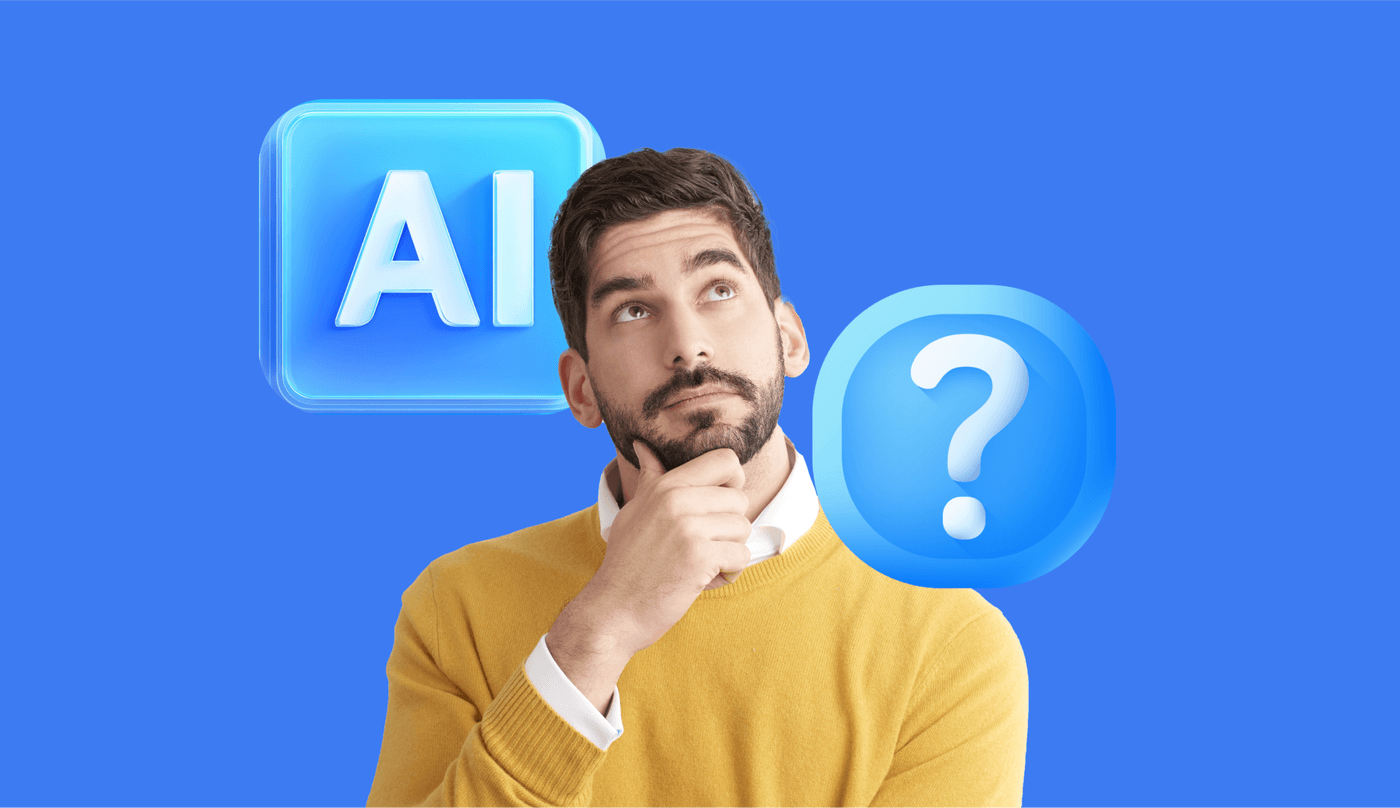
There are countless reasons to incorporate AI into your marketing strategy, but they all boil down to this: AI helps you achieve better results with less effort and often at a fraction of the cost.
Consider these scenarios:
- Need to create stunning video content for your brand? Invideo AI lets you generate high-quality videos quickly and easily, even if you have zero video editing experience.
- Struggling to truly understand your target audience? Answer Socrates analyzes their questions and online behavior, giving you the insights you need to create laser-focused content.
- Drowning in a sea of customer inquiries? Chatfuel's no-code platform makes it a breeze to build chatbots that can handle customer support and lead generation, freeing you to focus on more strategic tasks.
These are just a few examples of how AI tools can revolutionize your marketing efforts, saving you precious time and resources while driving greater engagement and, ultimately, better business results.
With AI on your side, you can:
Unlock new levels of efficiency and effectiveness.
Free up your time to focus on what really matters: growing your brand and building genuine connections with your audience.

The 12 Best AI Marketing Tools
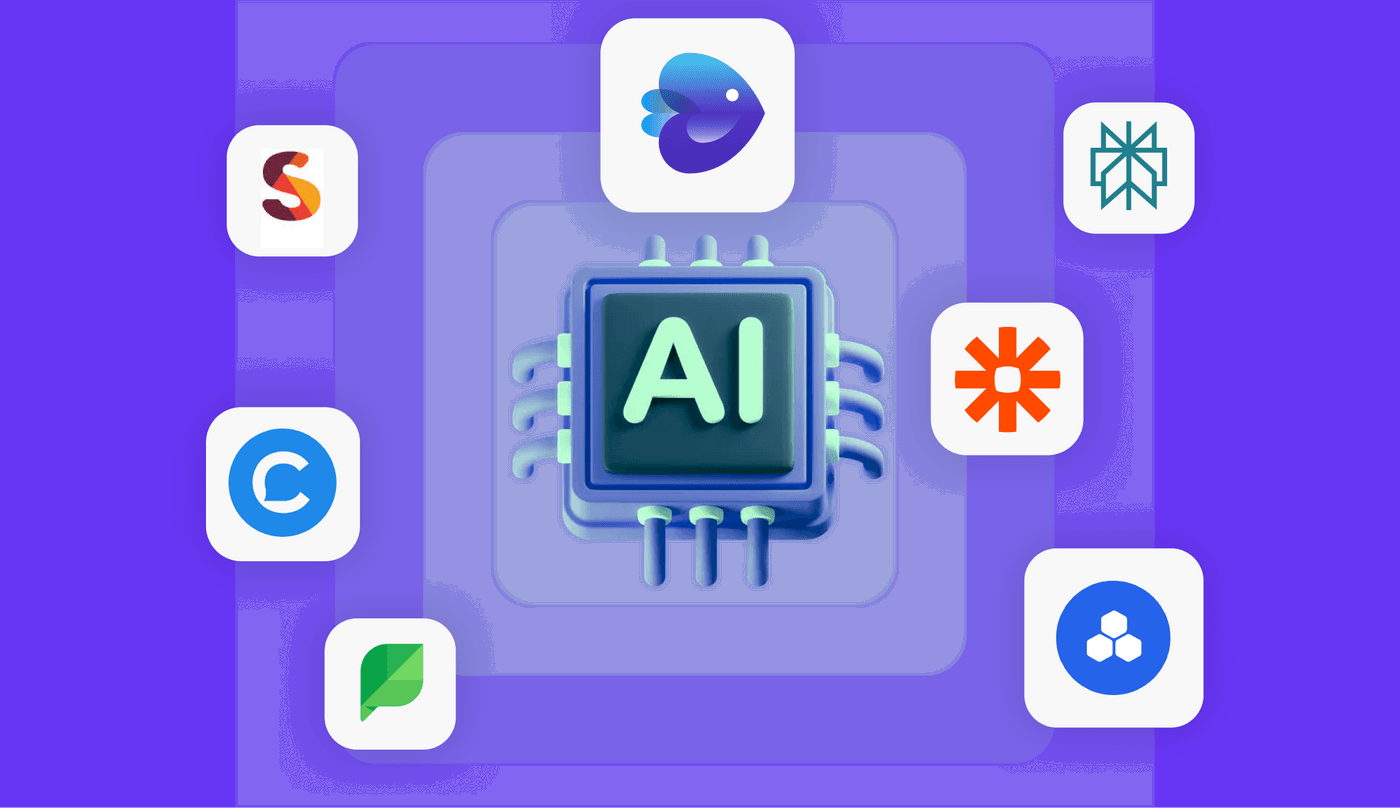
Ready to harness the power of AI for your marketing? Let's explore some of the top tools available today.
Invideo AI - Best for Video Content Marketing
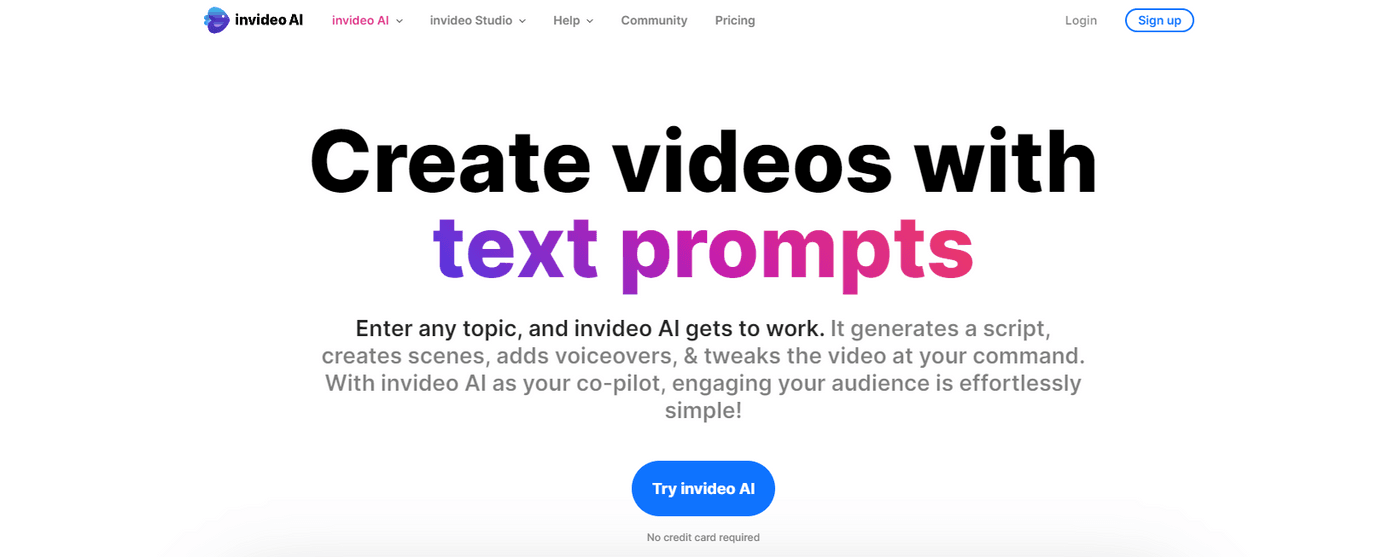
Invideo AI is a game-changer for marketers who need to create compelling video content, fast. This AI-powered video generation tool allows you to produce high-quality videos for your campaigns in minutes – even if you have no prior video editing experience.
Simply provide a prompt outlining your vision (e.g., "Generate a 30-second Instagram Reels video about house cleaning gadgets, with a professional and upbeat look, and a female voiceover with an American accent"), and invideo AI will do the rest. In just a few minutes you can have a high-quality video complete with voiceovers, background music, subtitles, and HD stock footage.
In addition to its core video generation capabilities, invideo AI offers a host of features to streamline your video marketing efforts, including:
- AI-powered script generation
- Voice cloning
- 50+ foreign language support
- AI avatars to represent your brand
- Optimization for social media platforms like YouTube, YouTube Shorts, Instagram Reels, and TikTok
- A library of copyright-free music
Creating professional-quality videos with invideo AI is easy. Follow these five steps, and you'll be on your way to producing engaging content in minutes!
Step 1: Log In and Get Started. You can use your email address, Google account, or Apple ID.
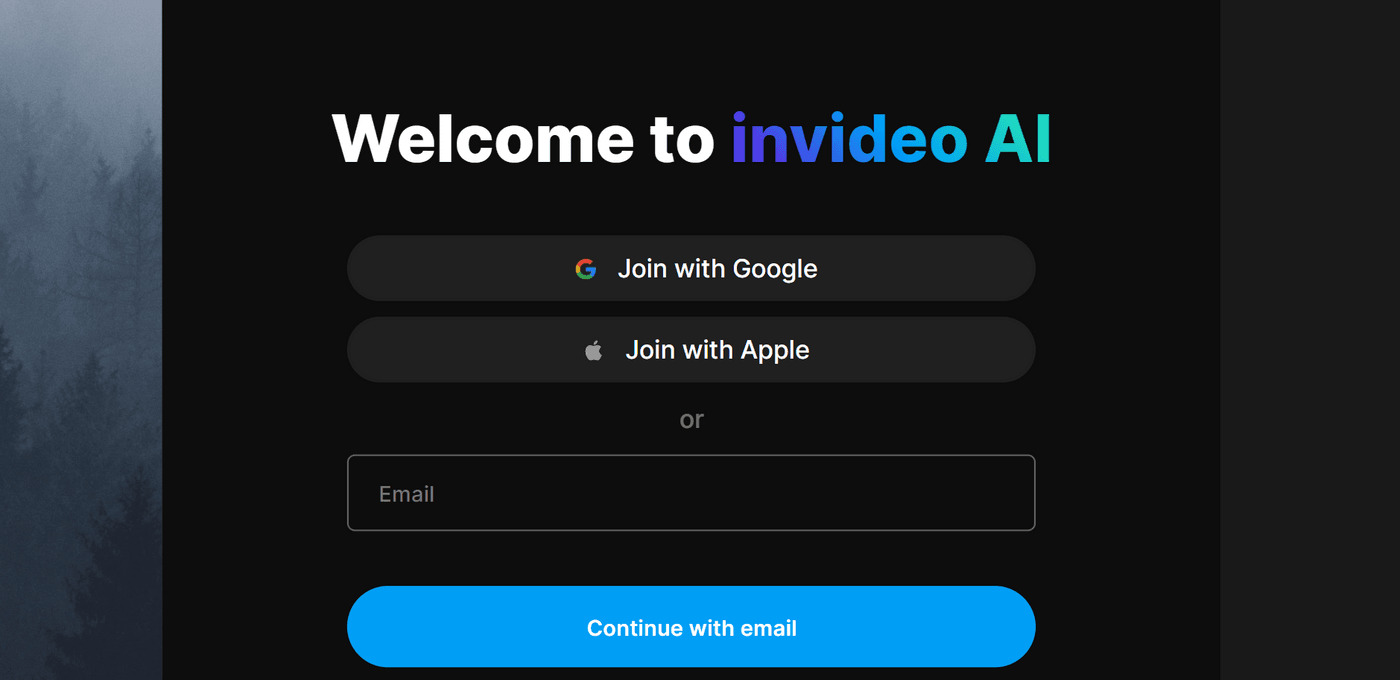
Step 2: Choose a Workflow
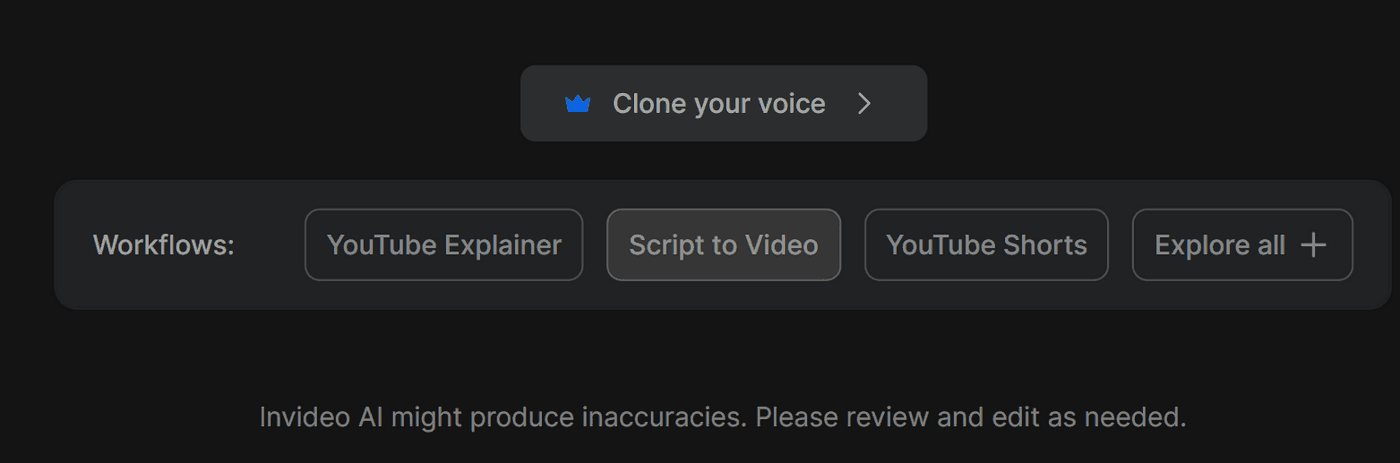
Select the workflow that best suits your video goals:
- YouTube Shorts: Perfect for creating short, attention-grabbing videos.
- YouTube Explainer: Ideal for longer, more in-depth videos that explain a concept or product.
- Script to Video: Transform a written script into a dynamic video.
- News Video: Create engaging news segments or reports quickly and easily. TikTok Video: Viral-worthy videos optimized for TikTok's unique format and trends.
- Instagram Reel: Eye-catching Reels with captivating transitions, music, and effects, tailored to Instagram's highly visual format.
Once you've chosen a workflow, craft a detailed prompt that guides invideo AI's video generation.
Step 3: Craft your Prompt
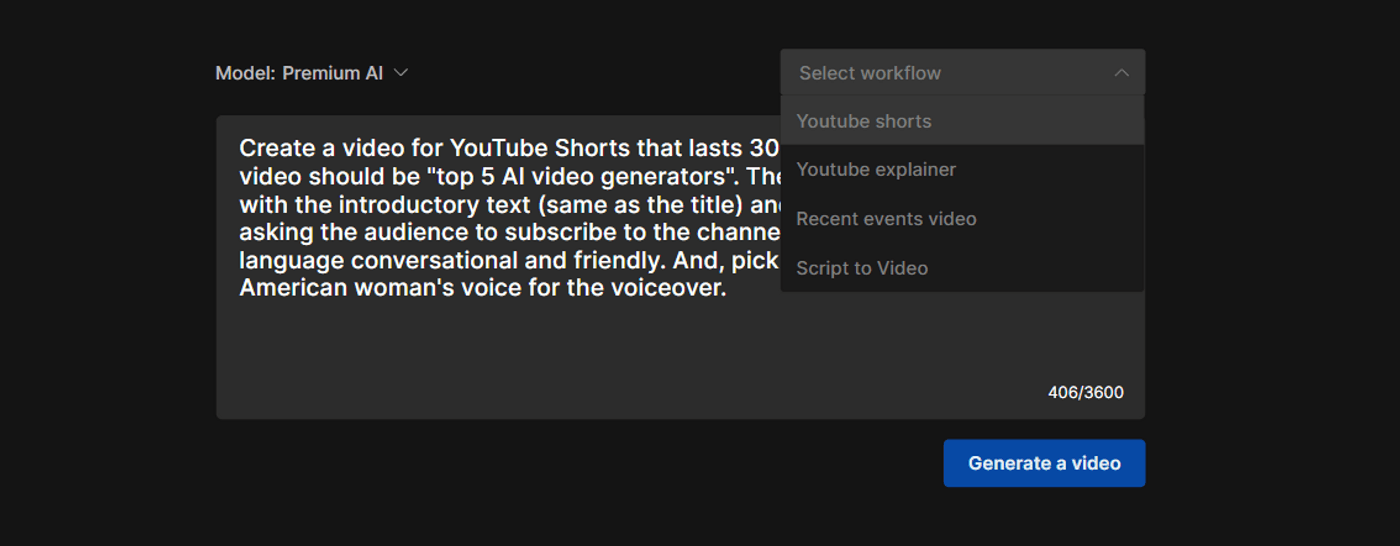
For optimal results, include the following in your prompt:
- Platform: Where you'll be uploading the video (e.g., YouTube, Instagram, TikTok).
- Topic/Title: The subject of your video.
- Duration: How long you want the video to be.
- Tone/Style: The desired tone of voice and style of the script (e.g., professional, casual, humorous).
- Voiceover: The type of voice you want for the narration and the language of the video (e.g., male, female, accent). You can go a step further and clone your voice with AI.
- References (Optional): Provide links to websites or articles that invideo AI can use as inspiration or factual references.
Step 4: Review Suggestions and Generate Your Video
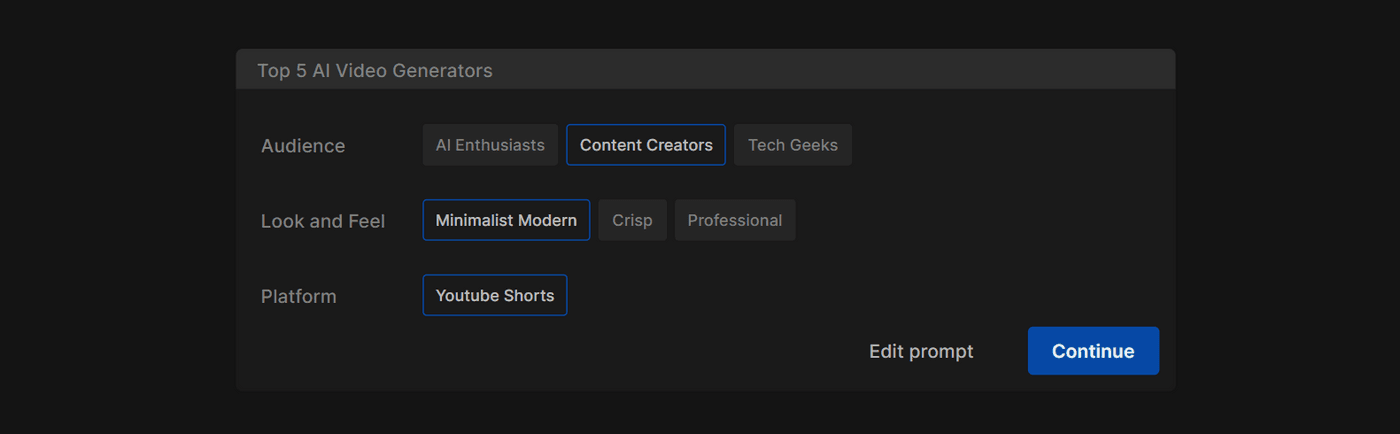
After analyzing your prompt, invideo AI will present you with smart suggestions about your target audience, the best platform for your video, and the overall look and feel.
If you're happy with the suggestions, simply click "Continue," and invideo AI will start generating your video.
Step 5: Finalize and Edit Your Masterpiece
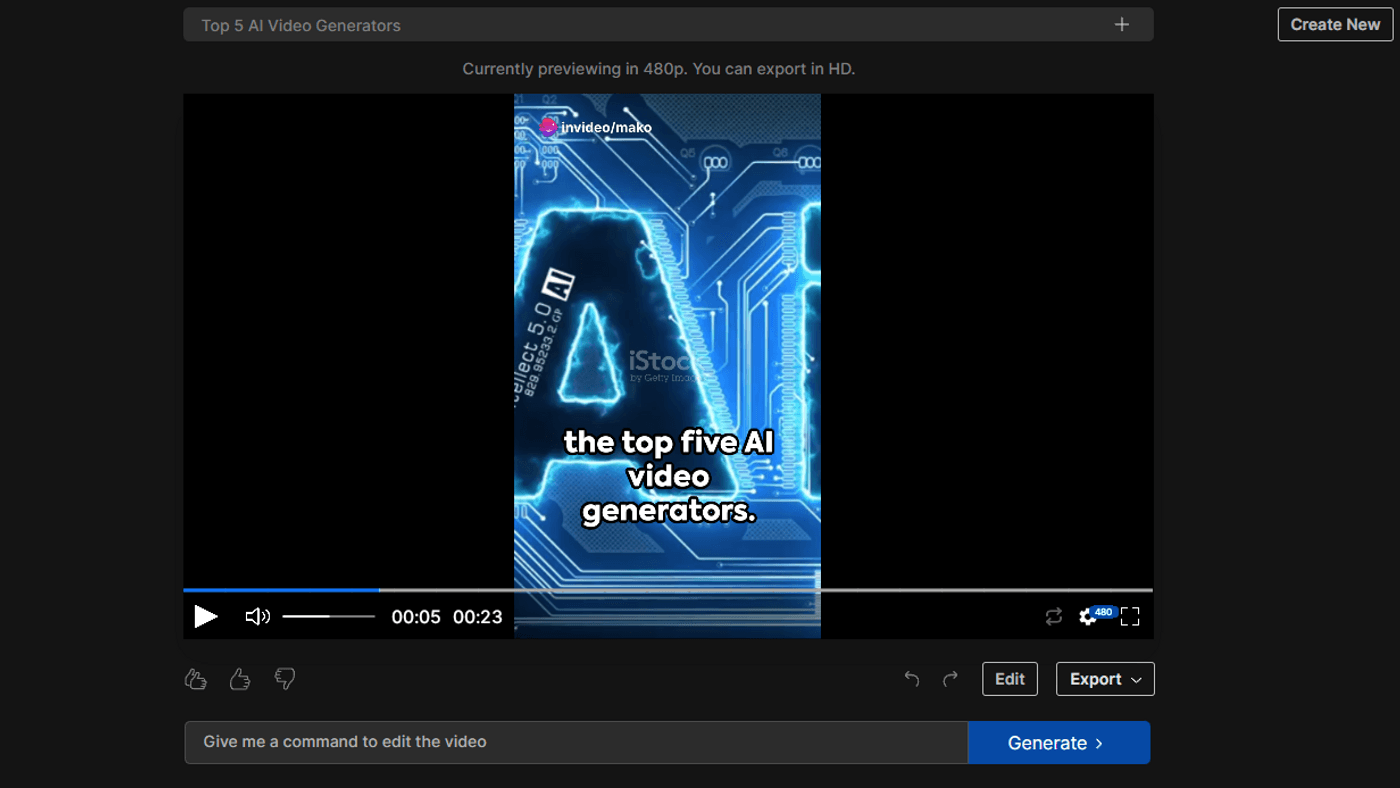
Once your video is ready, you have a few options:
- Finalize: If you're satisfied with the initial output, go ahead and export your video!
- Edit Manually: Fine-tune the script, customize the subtitles, change the background music, or replace stock footage with your own video clips.
- Edit with AI: Provide text commands to instruct the AI to make specific changes (e.g., "Change the dialogue," "Add new footage").
Throughout the process, if you need help, you can access handy tutorials right within the invideo AI dashboard.
You can edit your videos with the invideo AI's unique ability to understand and respond to your text commands. This blend of human creativity and artificial intelligence is what makes invideo AI such a powerful tool for marketers and content creators.
Pros of invideo AI
- Intuitive interface: Creating professional-quality videos is a breeze, even for beginners.
- Extensive stock footage library: Choose from a wide range of high-quality video clips, or upload your own.
- AI avatars: Generate an AI avatar to narrate your script with a perfectly synced AI voiceover.
- Effortless video creation: Transform blog posts, scripts, or social media captions into engaging videos.
- Royalty-free music: Use music in your videos without worrying about copyright issues.
Cons of invideo AI
- Limited collaborative features.
Pricing of invideo AI
Invideo AI offers a free plan that's perfect for testing out the platform. You can export up to 4 videos per week, with access to a library of stock videos. While the free plan does include an iStock watermark, you can easily remove it by upgrading to a paid plan.
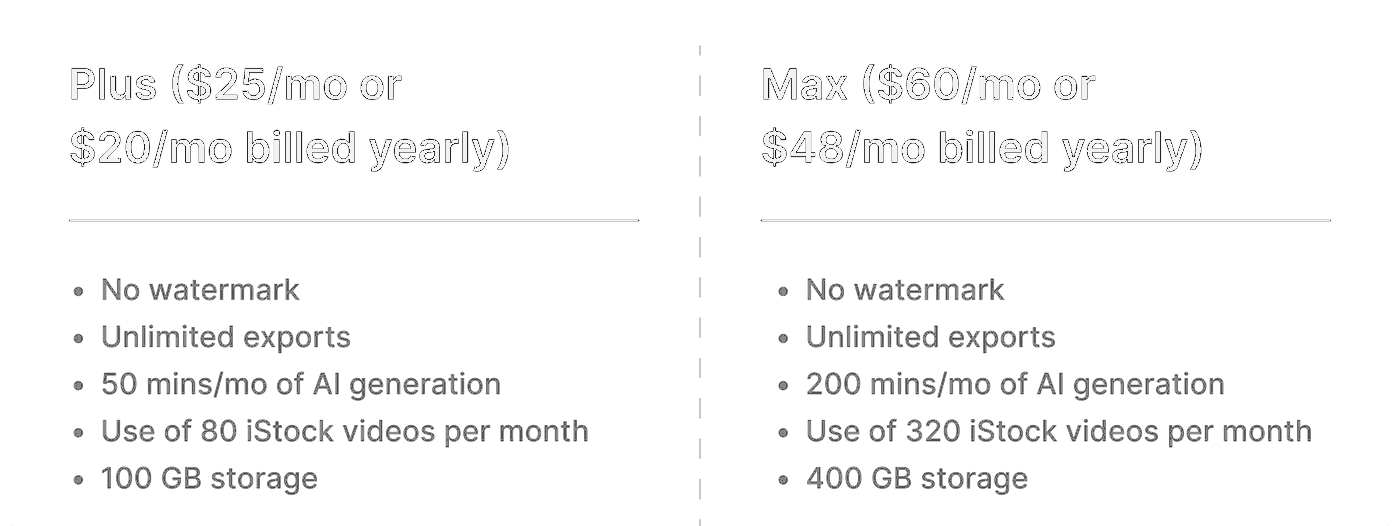
Plus Plan: $25/month (or $20/month billed annually)
Max Plan: $60/month (or $48/month billed annually)
Website URL: https://invideo.io

ChatGPT - Best for Text Generation
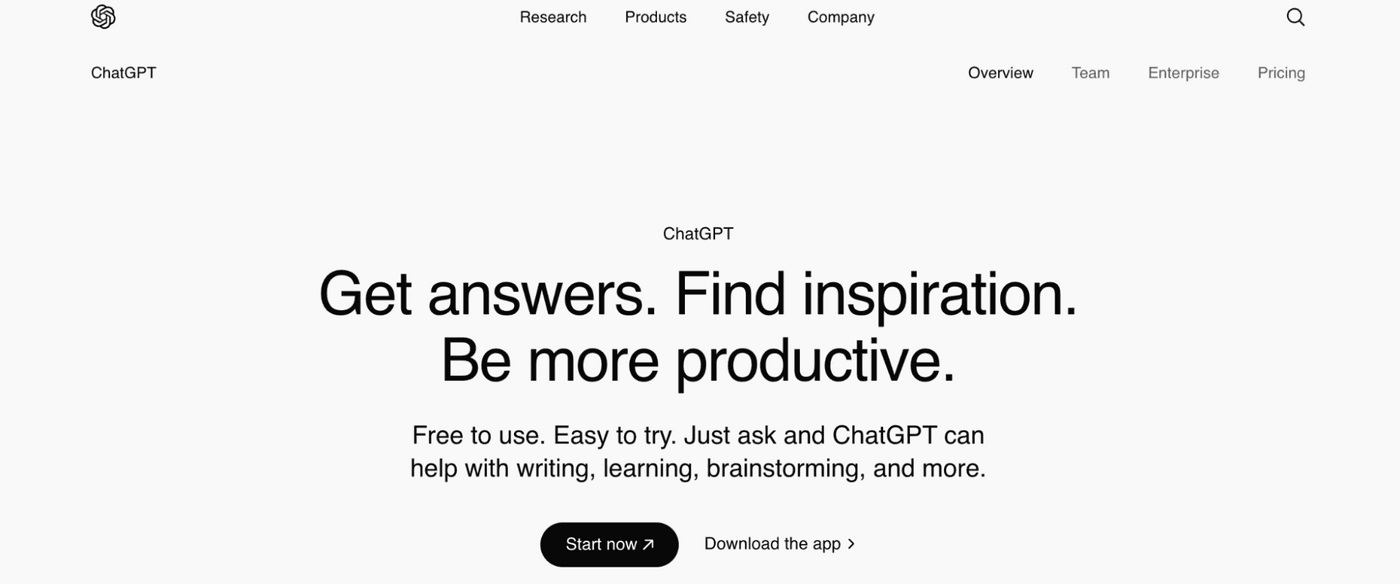
ChatGPT, developed by OpenAI, is a true AI powerhouse. This language model has taken the world by storm, and for good reason. Trained on a massive dataset of text and code, ChatGPT can generate human-quality text, translate languages, write different kinds of creative content, and so much more.
What makes ChatGPT even more powerful is its ability to remember conversations. As you interact with it, ChatGPT learns your preferences and tailors its responses accordingly, making it an increasingly valuable marketing asset over time.
And here's where things get even more interesting: CustomGPTs. These are specialized versions of the GPT AI model that have been fine-tuned for specific tasks or industries. For marketers, this means you can access CustomGPTs designed specifically for:
- Generating highly targeted content
- Analyzing market trends with greater accuracy
- Understanding your audience on a deeper level
For marketers, ChatGPT is like having a brilliant (and always-on) writing assistant.
Pros of ChatGPT
- Versatile: A wide range of marketing applications, from content creation and customer support to market analysis.
- Scalable: Handles large volumes of data and requests with ease.
- Contextual: Remembers conversations and learns your needs over time.
- Constantly evolving: Regular updates and enhancements ensure its capabilities are always expanding.
- CustomGPTs: Access specialized AI models tailored to your unique marketing needs.
Cons of ChatGPT
- Potential for Bias: As with any AI trained on a massive dataset, there's a risk of bias in the generated content.
- May Lack Originality: While impressive, ChatGPT's output is often unoriginal and can sound generic, since ChatGPT is used often in social media and blog posts.
Pricing of ChatGPT
ChatGPT offers a free plan with limited features, making it easy to experience its capabilities firsthand. Paid plans unlock more features, such as access to CustomGPTs and increased usage limits.
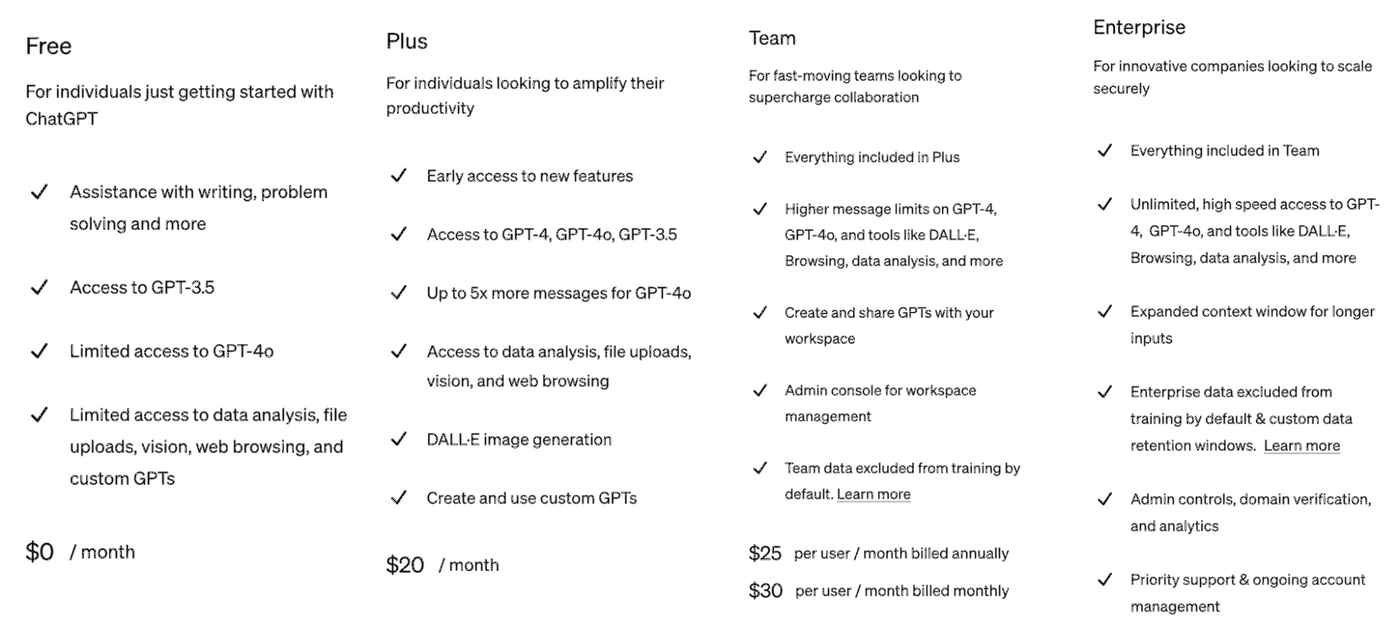
Chatfuel - Best for Creating Chatbots
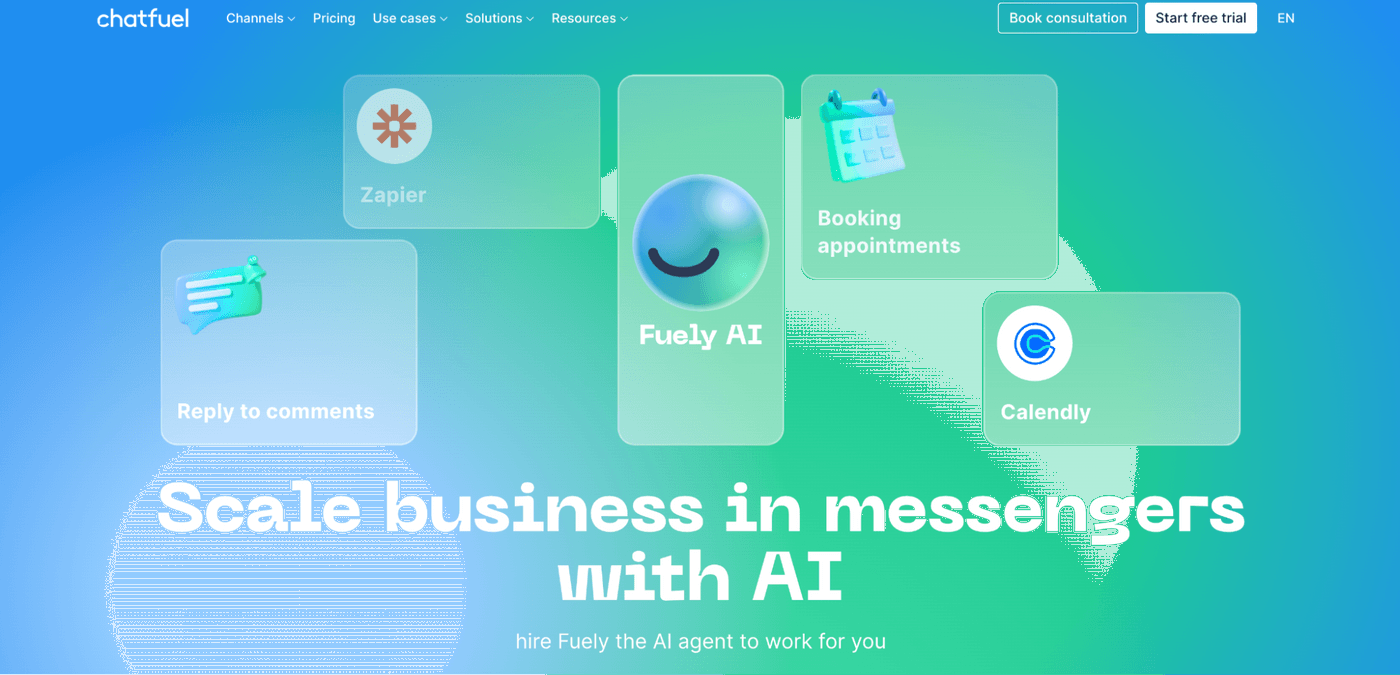
Missed leads and frustrated customers? Chatfuel empowers you to build AI-powered chatbots that act as your 24/7 digital marketing assistants.
With Chatfuel, you can:
- Automate customer interactions: Answer inquiries, provide product information, and guide customers through the sales funnel.
- Generate leads: Capture contact information and qualify potential customers through engaging conversations.
- Boost customer satisfaction: Offer instant support and resolve issues quickly, improving customer loyalty.
What sets Chatfuel apart is its no-code approach. Even if you're not a tech whiz, you can build sophisticated chatbots using their intuitive drag-and-drop interface and pre-built templates.
Pros of Chatfuel
- No coding required: Build chatbots without any technical expertise.
- User-friendly interface: The drag-and-drop builder makes creating chatbot flows a breeze.
- Personalized conversations: AI-powered chatbots tailor interactions to each individual customer.
- Effective lead nurturing: Seamlessly guide leads through the sales funnel and increase conversions.
Cons of Chatfuel
- Limited Social Media Integration: Currently only supports Facebook, Instagram, and WhatsApp.
Pricing of Chatfuel
Chatfuel has a pretty direct pricing system at a per-use basis, which is great if you’re unsure about how many messages you’ll get. Users do have a free 50 conversation trial for Facebook and Instagram, and a 1-week trial for WhatsApp.
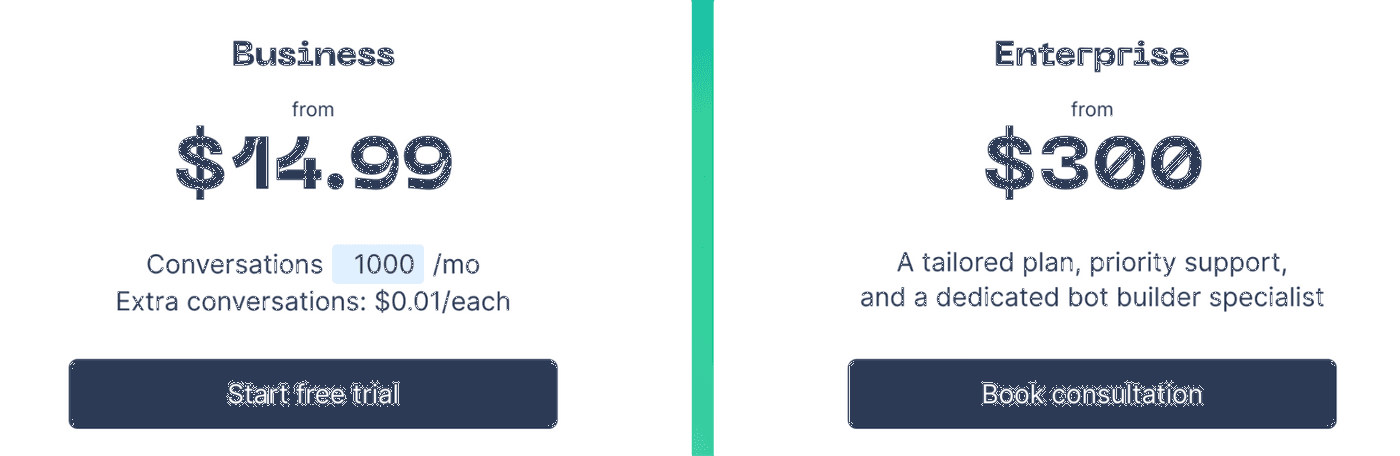
Zapier - Best for Task Automations
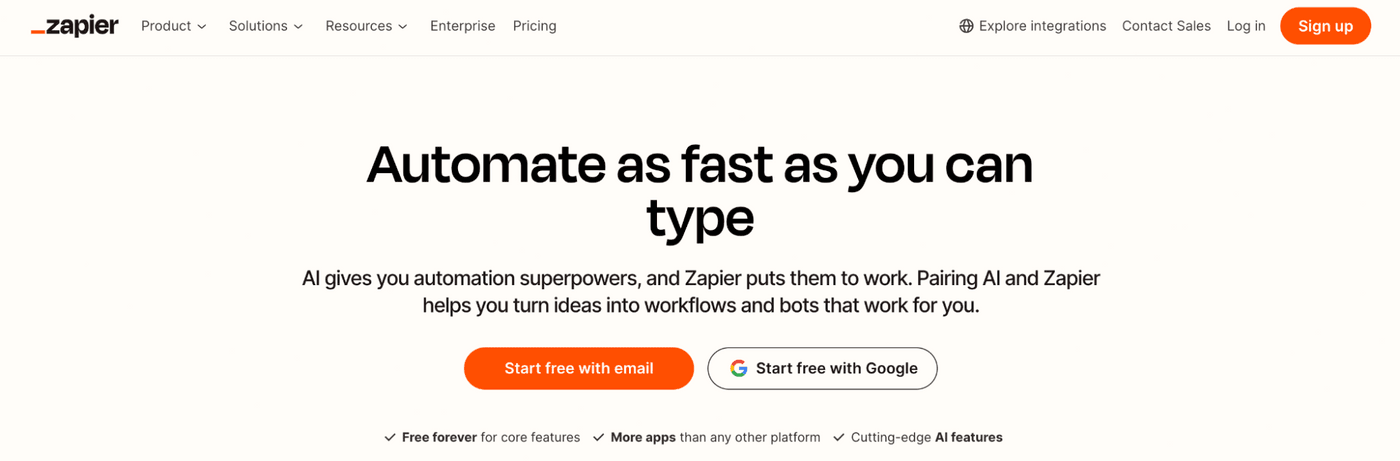
Imagine a world where your marketing apps work together seamlessly, automatically handling repetitive tasks while you focus on the big picture. That's the power of Zapier.
Zapier is a powerful automation tool that acts as a bridge between your favorite apps. By creating simple "Zaps" – rules that dictate actions between apps – you can streamline your workflows and eliminate manual busywork.
For example, you could create a Zap that:
- Automatically adds new email subscribers to your CRM.
- Posts your latest blog article to all your social media channels.
- Sends a welcome email to new leads captured through a Facebook ad.
And with Zapier's AI Text Box feature, setting up these automations is easier than ever. Simply describe what you want to achieve in plain English, and Zapier's AI will suggest relevant automation workflows.
Pros of Zapier
- Time-Saving: Automate those tedious, repetitive marketing tasks that eat up your time.
- Efficiency Boost: Streamline your marketing processes and free up your team to focus on higher-level activities.
- Extensive Integrations: Connects with over 6,000+ apps.
- No-Code Automation: Create powerful automations without writing a single line of code.
Cons of Zapier
- Testing Can Be Tricky: It might take a bit of trial and error to make sure your Zaps are working flawlessly.
Pricing of Zapier
Zapier has a free plan for marketers who are just starting out in automation and need to get a feel for the process. However, some key marketing apps are hidden as Premium apps and can only be accessed with a paid plan.
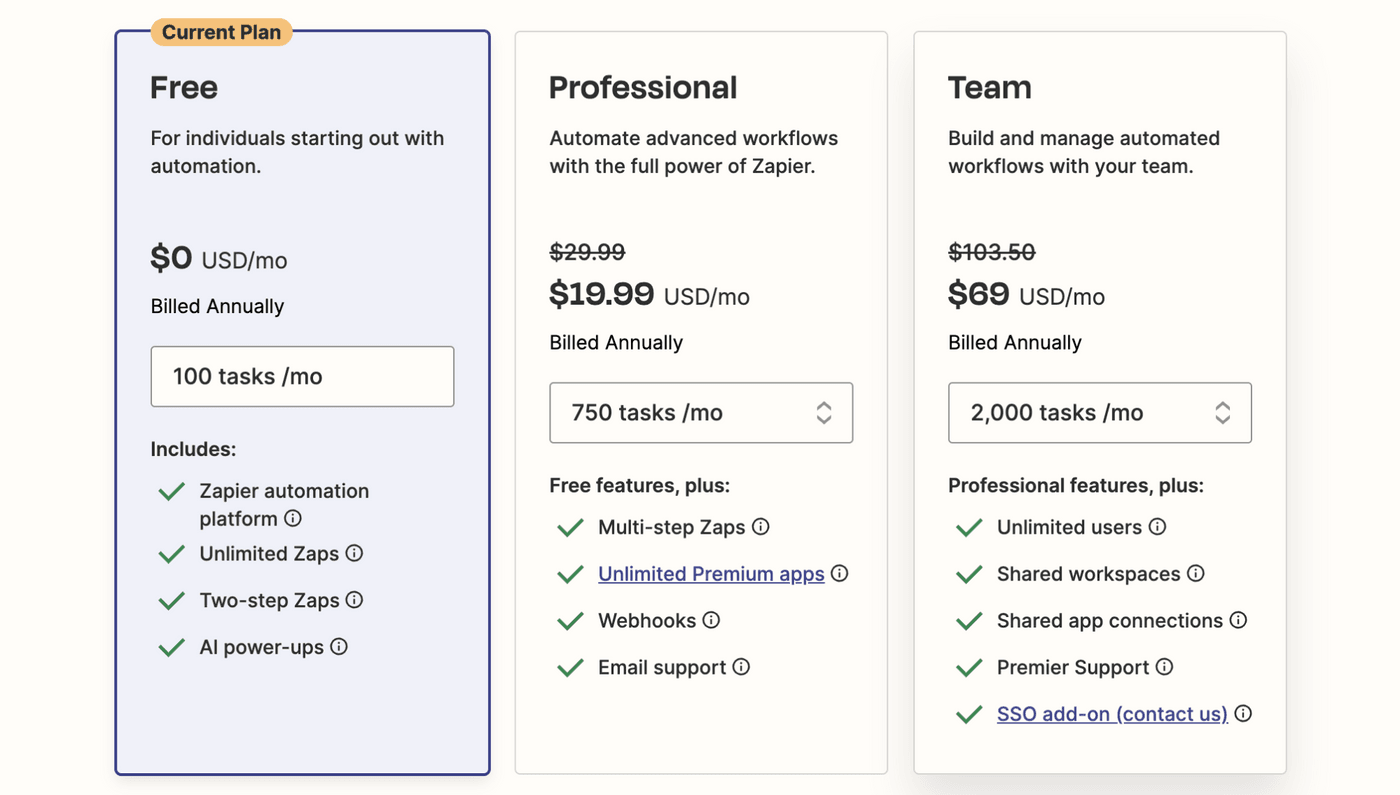
The Professional plan ($29.99/month or $19.99/month billed annually) unlocks multi-step zaps, unlimited access to premium apps, and includes email support. It comes with 750 tasks/month, but you can easily upgrade for more tasks, with the cost per task decreasing as you add more to your plan.
For teams, the Team plan ($103.50/month or $69/month billed annually) offers 2,000 tasks/month (also upgradeable), unlimited users, shared workspaces and app connections, faster premier support, and an SSO add-on for enhanced security
They also have an Enterprise plan for bigger businesses.
FeedHive - Social Media Management
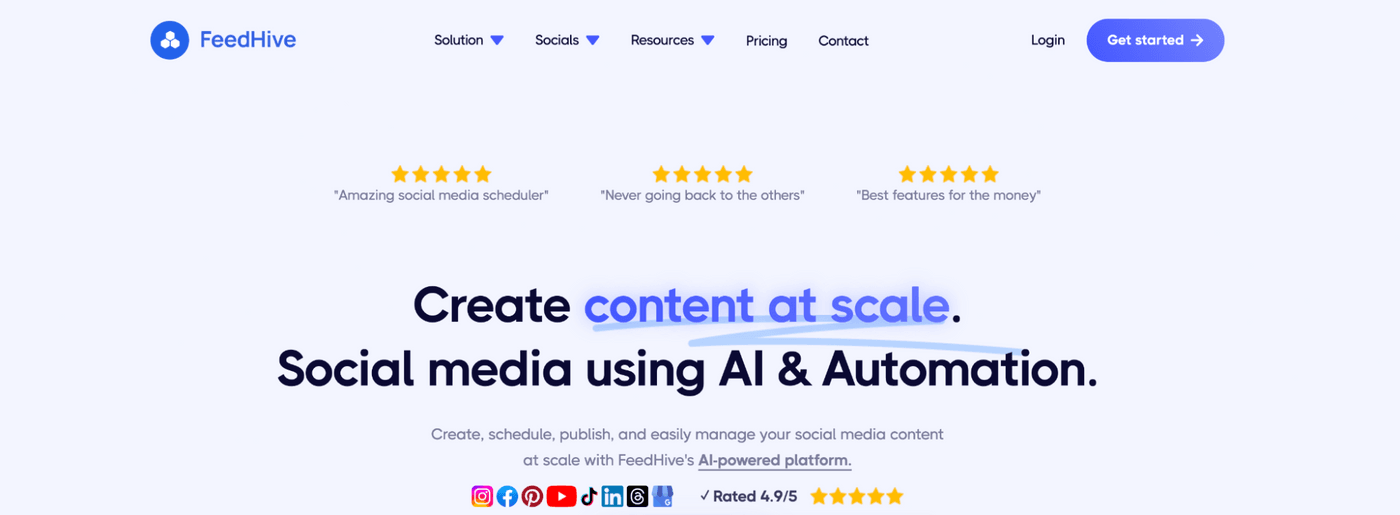
Marketers and social media go hand-in-hand, but switching between apps, tracking engagement, and brainstorming content ideas consumes a lot of valuable time and energy. FeedHive simplifies your social media management, bringing all your essential tools into one centralized platform.
With FeedHive, you can:
- Create and schedule posts: Easily plan and publish engaging content across all your social media channels.
- Analyze and predict your performance: Get data-driven insights into what's working and what's not.
- Engage with your audience: Manage comments and messages from one convenient dashboard.
But FeedHive goes beyond just simplifying tasks; it also makes you a better marketer with AI. The platform’s AI writing assistant, trained on GPT-4, is your co-pilot for creating captions on posts. And, the FeedHive AI even generates relevant hashtags and predicts your post’s performance, taking the guesswork out of your content strategy. These features are a game-changer for marketers, offering insights that can elevate engagement and reach a wider audience, all while saving you time and mistakes.
Pros of FeedHive
- All-In-One Platform: Manage all your social media activities from one central location.
- AI Writing Assistant: Craft compelling captions and posts with the help of GPT-4 technology.
- AI Hashtag Generation: Boost your reach by using relevant hashtags suggested by AI.
- Post Performance Prediction: Get AI-powered insights into how your posts are likely to perform.
- Media Editing: Access built-in media editing tools for creating eye-catching visuals.
Cons of FeedHive
- Credit-Based AI: Some AI features, such as the writing assistant and post performance prediction, require AI credits.
Pricing of FeedHive
While FeedHive doesn't offer a free plan, they do provide a 7-day free trial for all plans.
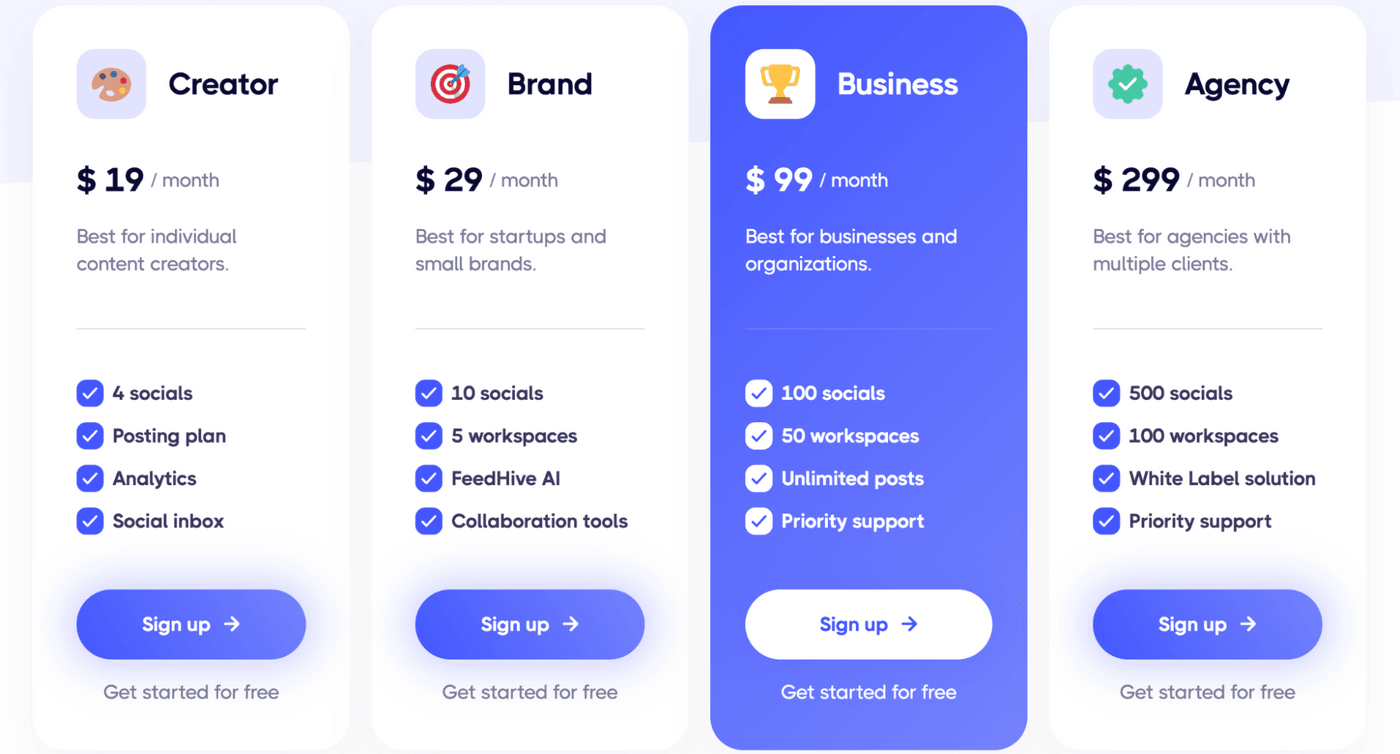
SparkToro — Best for Audience Research
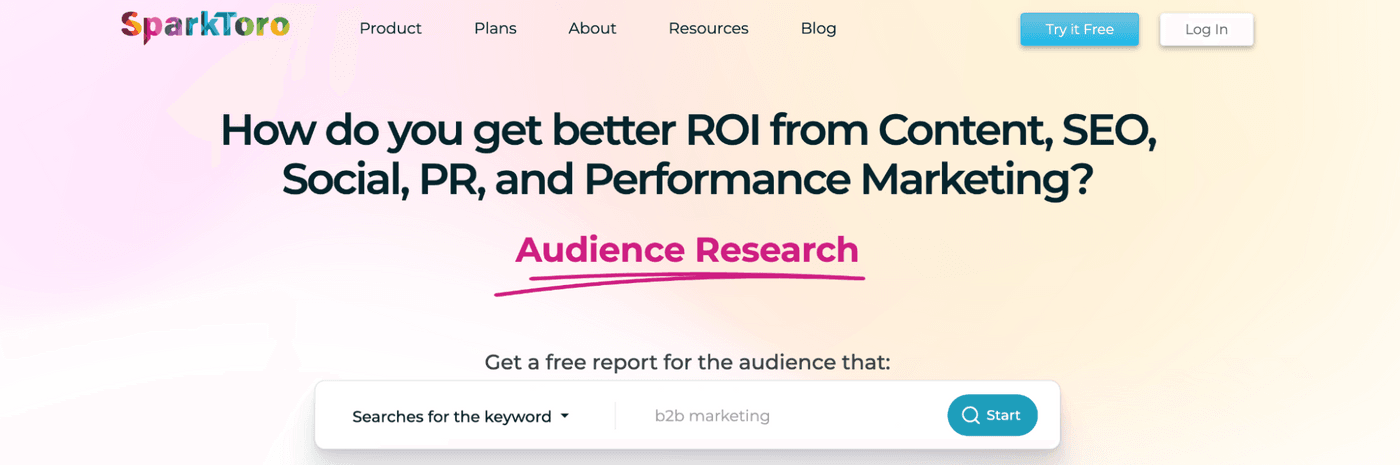
Want to know what makes your target audience tick? SparkToro can tell you. This powerful audience intelligence platform gives you a deep understanding of your potential customers, revealing their online habits, interests, and the influencers who shape their decisions.
SparkToro's AI-powered engine analyzes millions of social and web profiles to give you a detailed picture of your audience. You'll discover:
- Where they spend their time online: The websites, social media platforms, podcasts, and online communities they frequent.
- What they care about: Their interests, passions, and the topics they're most engaged with.
- Who influences them: The thought leaders, experts, and personalities they follow and trust.
You start by searching for keywords, brands, or topics relevant to your target audience. SparkToro then analyzes millions of social and web profiles to identify the websites, social accounts, podcasts, and influencers that your audience follows and engages with. It also reveals demographic information like age, gender, location, and interests.
Pros of SparkToro
- Uncover Hidden Audience Insights: reveal the websites, social accounts, podcasts, and influencers that truly resonate with your target audience.
- Identify Key Influencers: find individuals and organizations that influence your audience's opinions and decisions.
- Refine Your Content Strategy: Learn what topics and keywords your audience is searching for.
- Optimize Social Media Efforts: Identify the social networks where your audience is most active.
Cons of SparkToro
- Limited to Publicly Available Data: SparkToro relies on publicly available information, so it may not capture the full picture of your audience's interests and behaviors.
- Can Be Overwhelming for Beginners: The sheer amount of data available in SparkToro can be overwhelming for new users. It takes time and practice to effectively interpret and utilize the insights.
Pricing of SparkToro
SparkToro has a Free plan for those looking to explore SparkToro's functionality. It provides access to 5 searches per month, focusing on keywords and website searches for a single user.
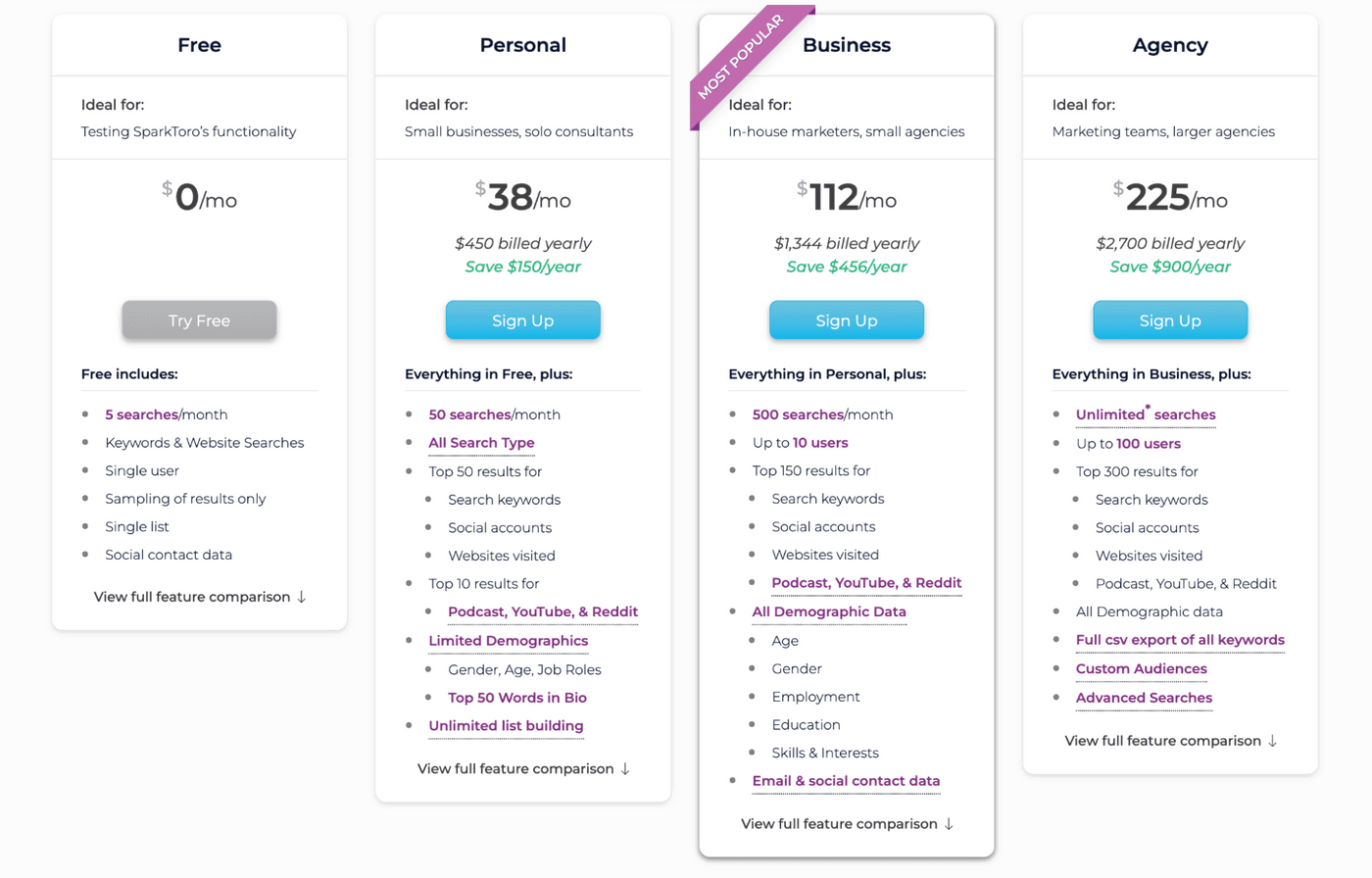
The Personal plan is priced at $38 per month billed annually or $50 per month. With 50 searches per month that look through the top 10 search results as well as limited demographics, it’s a great plan for getting started.
At $112 per month billed annually or $150 per month, the Business plan provides 500 searches per month, support for up to 10 users, and access to the top 150 results for various categories. This plan also unlocks demographics, giving you a more comprehensive view of your audience.
The Agency plan offers unlimited searches, support for up to 100 users, and access to the top 300 results for various categories. Priced at $225 per month billed annually or $300 per month, this plan also includes full CSV exports of all keywords, custom audiences, advanced searches, and comprehensive demographic data, providing the most in-depth audience intelligence available.
To explore the complete features and benefits of each plan, or to try SparkToro for free, you can visit their website.

Answer Socrates — Content Idea Generation
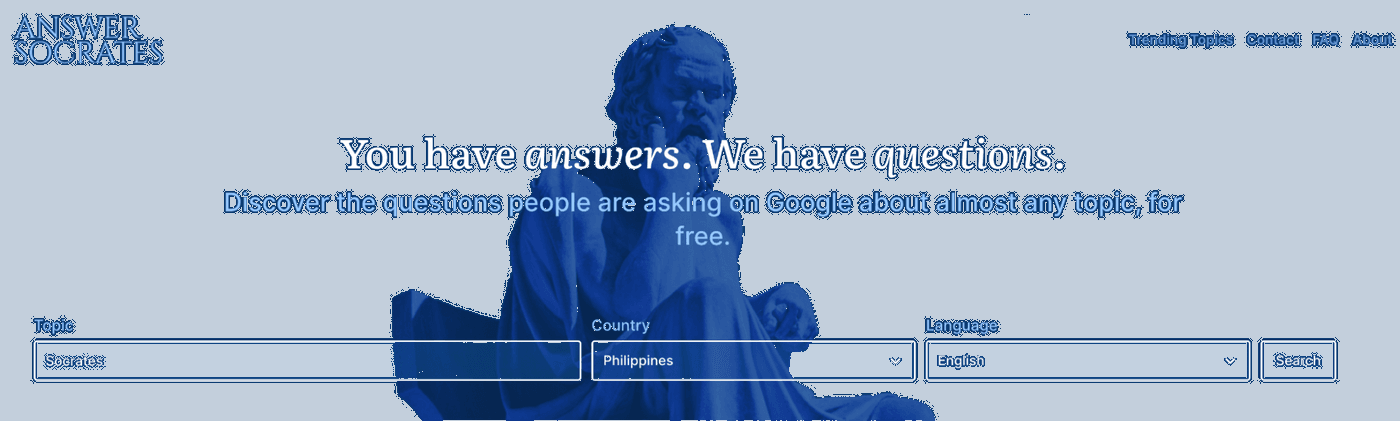
Answer Socrates is a content ideation tool designed to help you find primary and secondary keywords. It combines the best elements of various Google suggestion sites, along with insightful questions from "People Also Ask" and trending topics data.
This free content ideation tool takes the guesswork out of keyword research, helping you discover what your target audience is searching for.
Answer Socrates is uncluttered and easy to use, built with pretty much one purpose. Simply type in your general keywords and in seconds you’ll get a list of related questions, trending searches, and long-tail keywords. And to make things even better, Answer Socrates lets you download your results as a CSV file for further analysis!
Pros:
- Free and Easy to Use: No cost, no learning curve – just instant content inspiration.
- Keyword Rich: Uncover a goldmine of primary and secondary keywords to target.
- Data-Driven Insights: Base your content on what people are actually searching for.
Cons of Answer Socrates
- Not a Replacement for Deep Keyword Research: While helpful for generating ideas, Answer Socrates won't replace more comprehensive keyword research tools.
Pricing of Answer Socrates
Answer Socrates is 100% free to use.
Sprout Social — Social Media Management for Big Companies
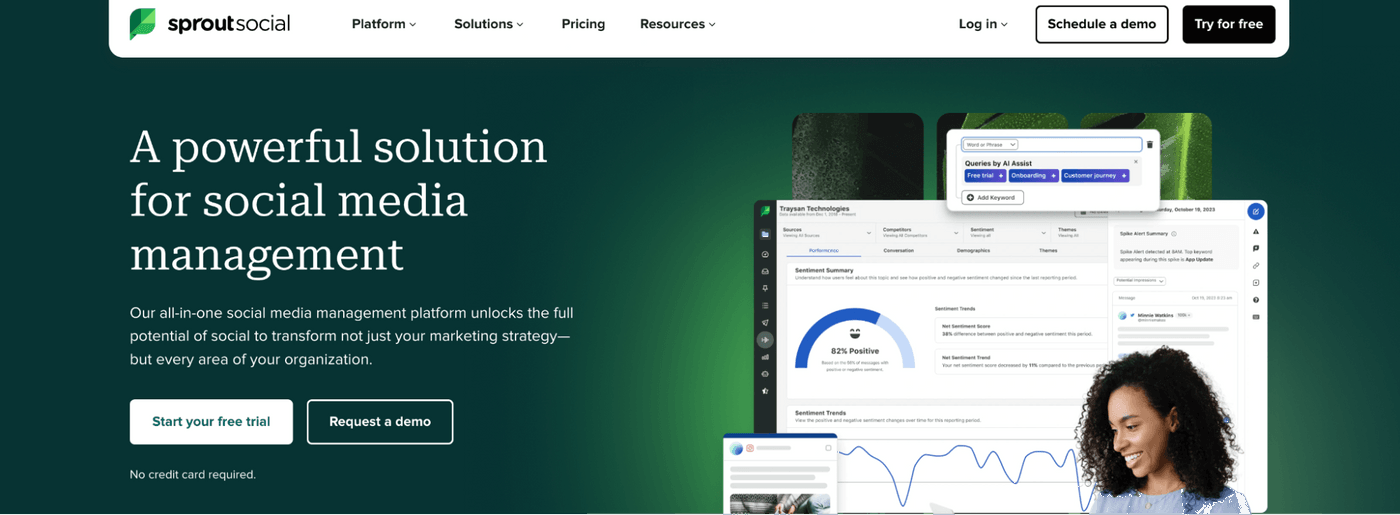
For larger businesses and agencies with complex social media needs, Sprout Social is a powerhouse. This comprehensive platform goes beyond basic social media management, providing advanced AI-powered tools to help you listen, engage, analyze, and ultimately, dominate your social presence.
Its AI-driven features like Listening and Premium Analytics provide valuable insights into audience behavior and campaign performance, allowing you to refine your strategies in real time. For example, Sprout's AI can analyze social conversations to identify trends, sentiment, and potential crises, enabling you to proactively manage your brand's reputation. Additionally, the platform's AI-powered publishing tools can suggest optimal posting times and content formats for maximum engagement.
While FeedHive is a great option for smaller businesses seeking affordability and simplicity, Sprout Social shines when it comes to large-scale social media management.
Pros of Sprout Social
- Comprehensive Feature Set: From publishing and engagement to listening and analytics, Sprout Social has everything you need in one place.
- Advanced AI Capabilities: Lots of powerful AI tools that help you protect your brand and get leads.
- Collaborative Tools: Work seamlessly with your team, assign tasks, and track progress.
- Ideal for Enterprise: Designed to meet the demands of large organizations with complex social media strategies.
Cons of Sprout Social
- Learning Curve: With its robust feature set, Sprout Social may require a bit of time to master.
- Price Point: Can be pricey for smaller businesses or individual users.
Pricing of Sprout Social
Sprout Social offers a 30-day free trial (no credit card required). Paid plans are priced per seat (user) and vary based on the features and level of support you need.
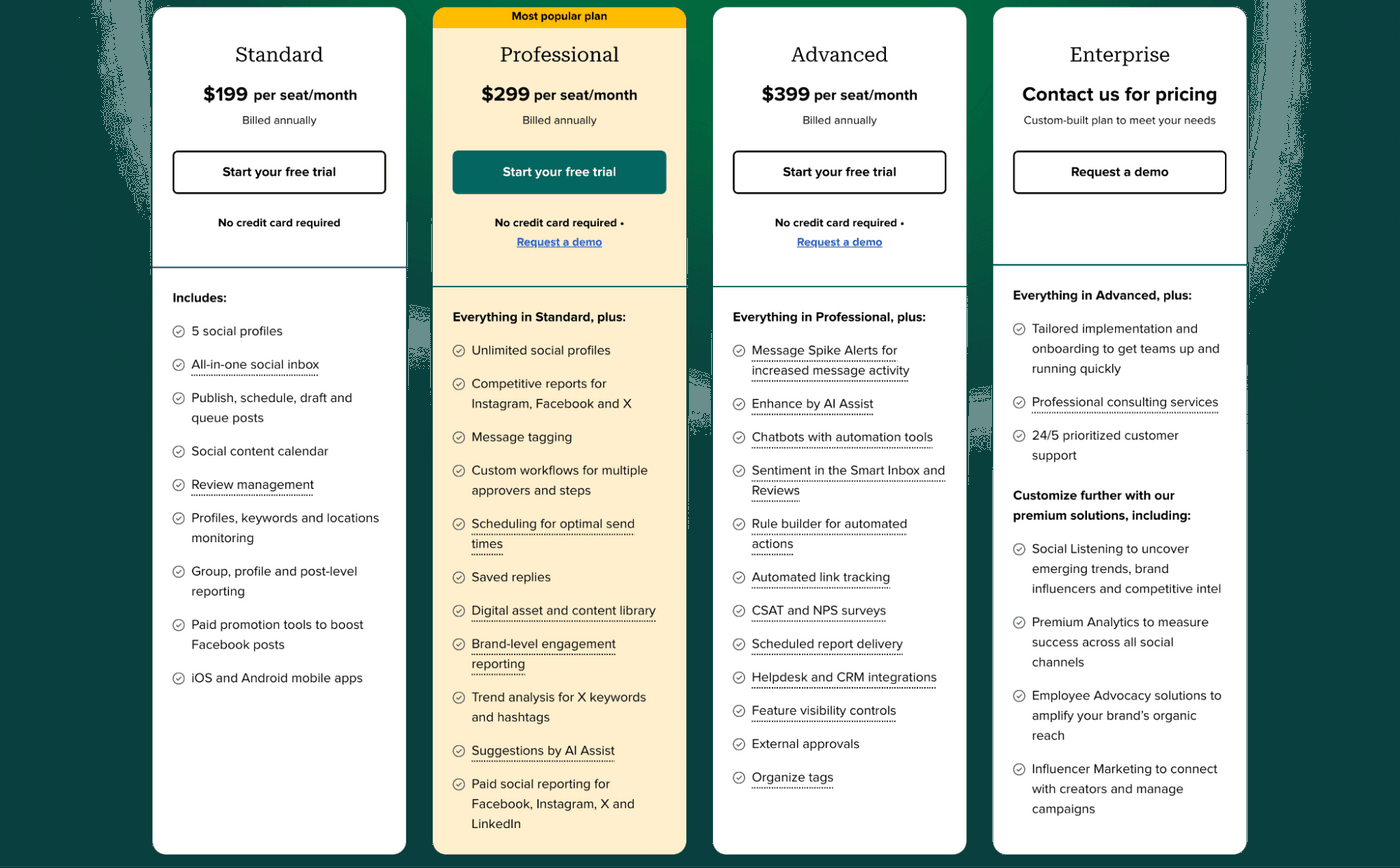
- Standard Plan: Starting at $199 per seat/month billed annually (or $249 per month), this plan is ideal for small teams and includes essential features like 5 social profiles, an all-in-one social inbox, publishing and scheduling tools, a social content calendar, review management, and basic reporting.
- Professional Plan: Starting at $299 per seat/month billed annually (or $399 per month), this plan is designed for growing teams and builds upon the Standard Plan with unlimited social profiles, competitive reports, message tagging, and custom workflows.
- Advanced Plan: Starting at $399 per seat/month billed annually (or $499 per month), this plan is perfect for larger teams and agencies, offering additional features like message spike alerts, AI-powered assistance, chatbots with automation tools, and sentiment analysis.
- Enterprise Plan: For custom-built plans with tailored implementation and onboarding, Sprout Social offers an Enterprise Plan. This plan includes everything in the Advanced Plan, plus professional consulting services, 24/5 prioritized customer support, and further customization options like social listening, premium analytics, and employee advocacy solutions.
For more detailed information on each plan's features and pricing, you can visit Sprout Social's website or contact their sales team directly
Perplexity AI — Research
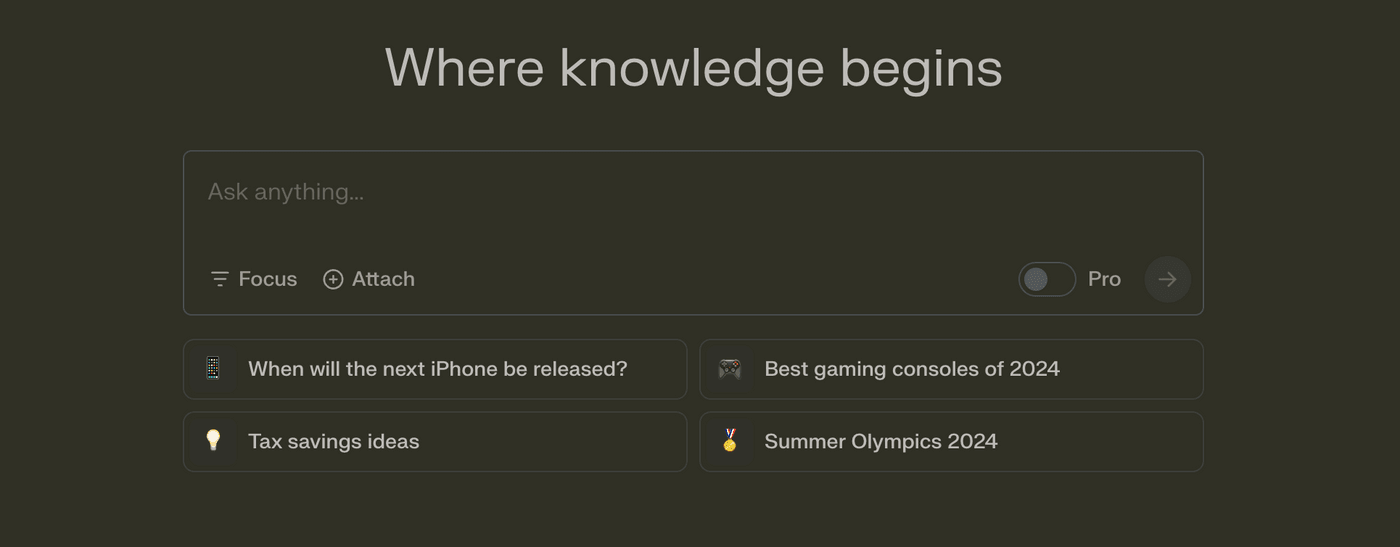
While ChatGPT and similar language models are trained on huge datasets, their knowledge is often limited to a specific cutoff date.
Unlike static language models, Perplexity AI can search the web in real time to answer your queries. It combines the search results with AI to scour relevant information, summarize key points, all while citing every source. The citations allow you to verify the accuracy of the information and dive deeper into specific topics if needed.
Perplexity AI is a powerful tool for marketers seeking accurate and informative answers to their questions.
Pros of Perplexity AI
- Real-Time Information: Access the most current information available online.
- Source Transparency: Verify the credibility of information with clearly cited sources.
- Time-Saving: Get quick and accurate answers without having to wade through countless search results.
Cons of Perplexity AI
- Reliance on Search Results: The quality of answers depends on the availability and accuracy of online information.
Pricing of Perplexity AI
Perplexity AI offers a generous free plan that provides unlimited quick searches and a limited number of advanced "Pro" searches. Upgrading to the Professional plan unlocks more Pro searches, advanced AI models, and other valuable features.
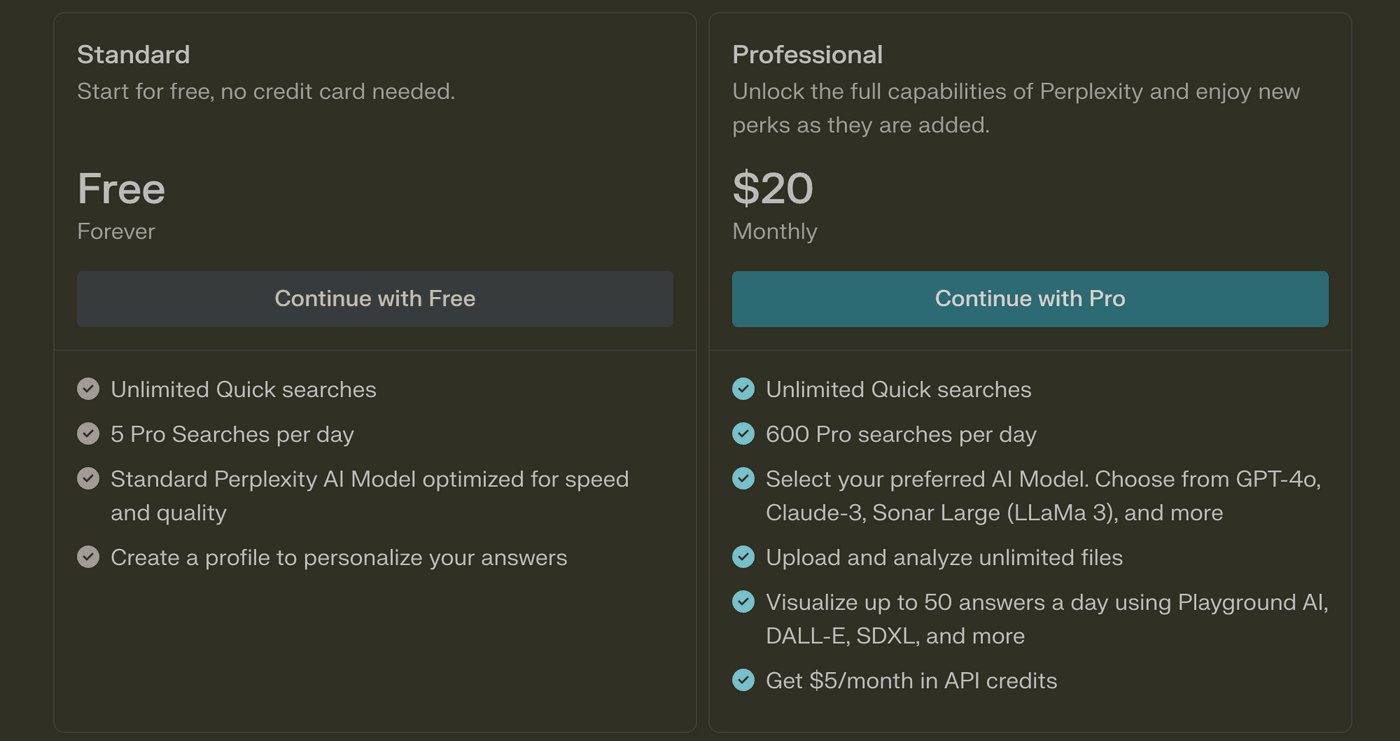
The Professional plan, priced at $20 per month, unlocks advanced capabilities such as 600 daily Pro searches, the ability to choose your preferred AI model (including GPT-4, Claude-3, and Sonar Large), unlimited file uploads and analysis, visualization options, and $5 in API credits.
Browse AI - Best for Data Scraping
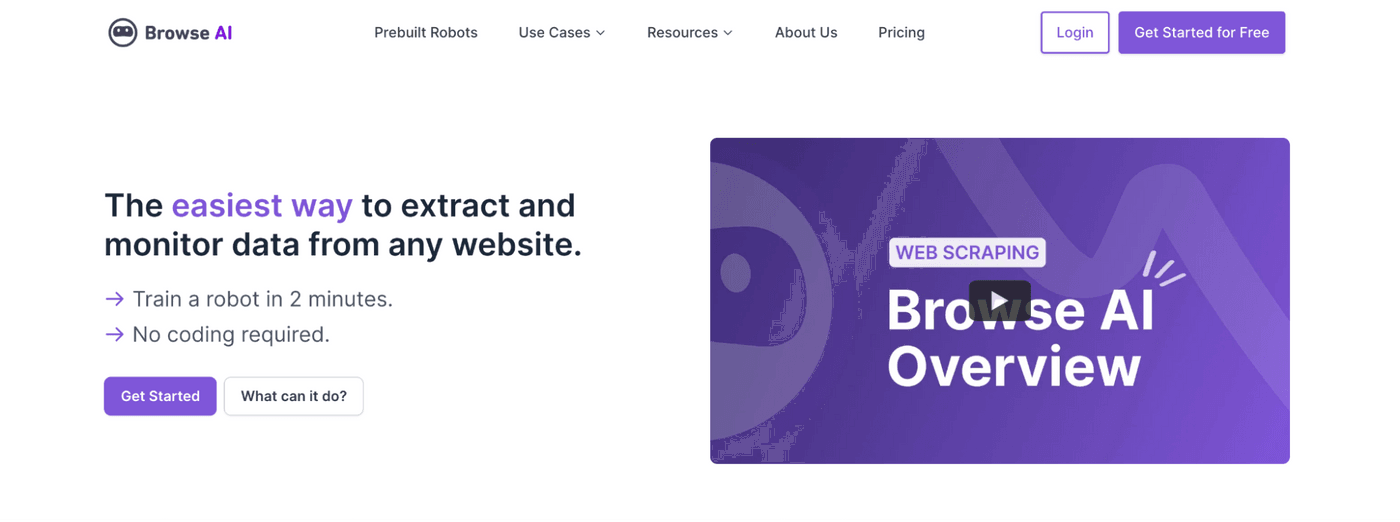
Unlike traditional web scrapers, Browse AI incorporates artificial intelligence to make scraping easier. Instead of manually writing code to extract data, you simply show Browse AI what you want by interacting with the website as you normally would. The platform's AI-powered robots then learn from your actions and automatically replicate them.
Browse AI also offers a variety of pre-built robots that cater to common use cases like monitoring prices on Amazon, extracting leads from LinkedIn, and tracking social media posts. However, being able to train your own robots to extract data from virtually any website, without having to code is what makes it so great.
Browse AI also provides data transformation features, allowing you to easily clean and format your extracted data. Plus, it’s integrated with popular tools like Google Sheets, Zapier, and Airtable, so the automation and data transfer is seamless.
Pros of Browse AI
- No-Code Simplicity: Extract valuable data without writing a single line of code.
- Adaptable: Handles even complex websites with ease.
- Pre-Built Robots: Get started quickly with ready-made robots for common tasks.
- Data Integration: Seamlessly connect your extracted data with other tools to automate workflows.
Cons of Browse AI
Bot Accuracy: While generally reliable, it's always a good idea to double-check the accuracy of your extracted data.
Pricing of Browse AI
Browse AI offers a free plan with limited data credits. Paid plans provide more credits, robots, and advanced features for higher-volume scraping needs.
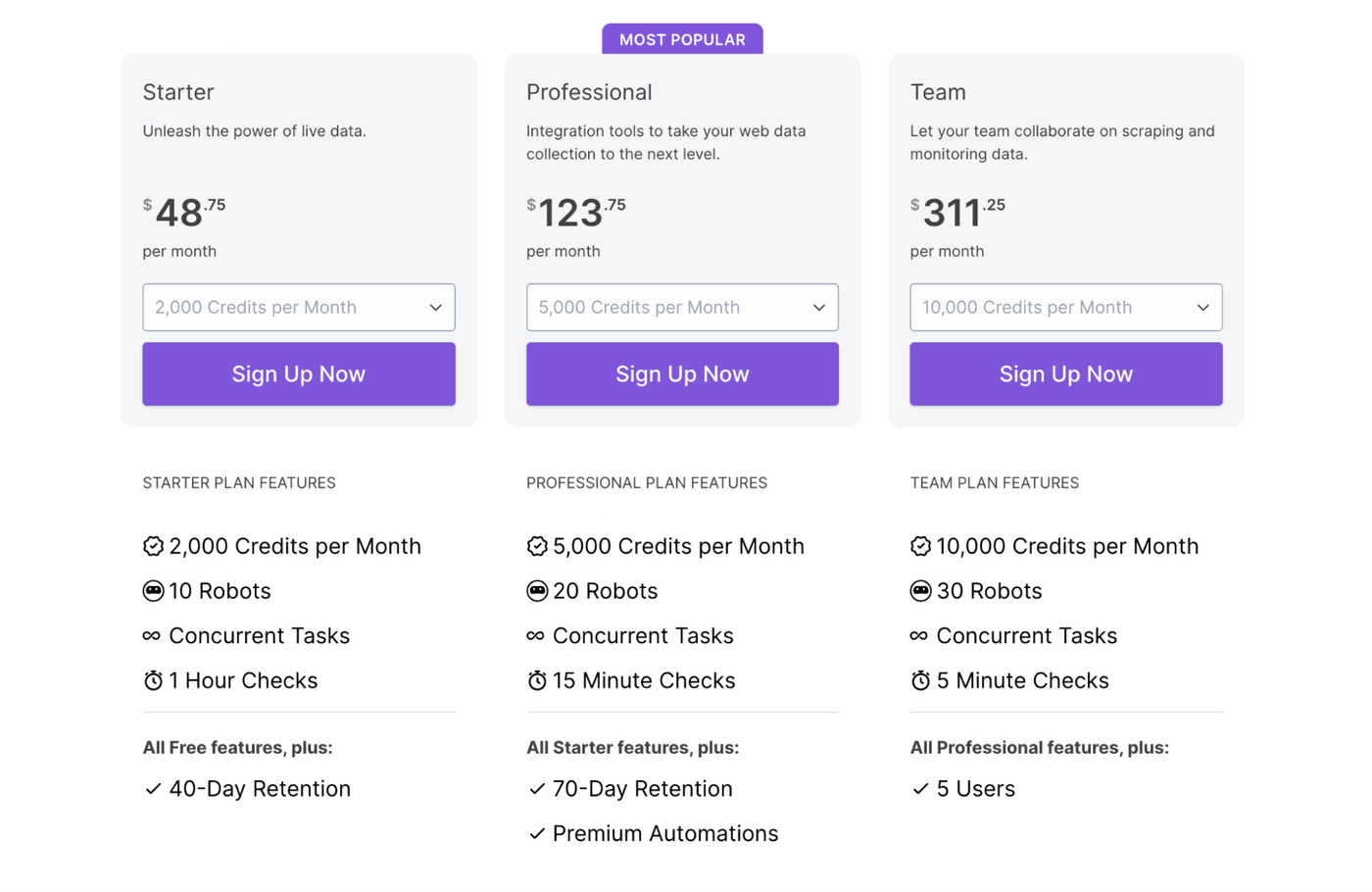
- Free Plan: 50 credits per month.
- Starter Plan: Priced at $48.75 per month, this plan is ideal for those new to web data extraction and monitoring. It includes 2,000 credits per month, 10 robots, unlimited concurrent tasks, hourly checks, and 40-day data retention.
- Professional Plan: For users needing more robust features and integration tools, the Professional plan costs $123.75 per month. It includes 5,000 credits per month, 20 robots, unlimited concurrent tasks, 15-minute checks, 70-day data retention, and premium automations.
- Team Plan: Designed for collaboration, this plan costs $311.25 per month and allows up to 5 users. It includes 10,000 credits per month, 30 robots, unlimited concurrent tasks, 5-minute checks, and all the features of the Professional plan.
There are also annual plans where you can get billed annually for a lower monthly cost. The credits expire on an end of year basis, so this could be a better option if you’re unsure about how much credits you need from month to month.

Algolia - Website Search
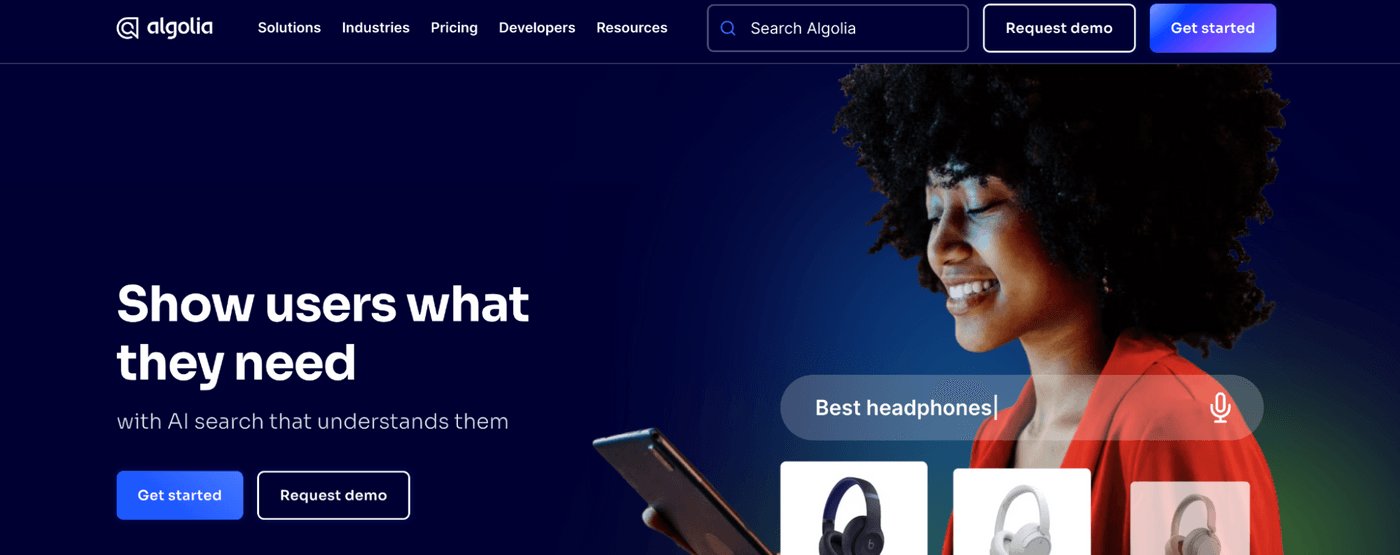
In today's fast-paced online world, users expect instant, relevant search results. If your website search is slow, clunky, or inaccurate, you risk losing potential customers to the competition.
Algolia is an AI-powered search and discovery platform that ensures your website visitors find what they're looking for — fast.
The Algolia AI’s key strength is understanding natural language queries, interpreting typos, and providing instant results as the users type. The search speed is all thanks to the AI algorithm that indexes your entire website beforehand. Algolia also understands how people naturally type in search boxes, so it returns accurate results even with typos or incomplete queries.
Whether you run an e-commerce site, a content-heavy blog, or a complex web application, Algolia can help you enhance the search experience and keep your users engaged.
Pros of Algolia
- Enhanced User Experience: Fast, relevant search results make it a joy to use your website.
- Increased Conversions: Help customers find what they need quickly, leading to more sales and conversions.
- Flexible and Customizable: Tailor Algolia's search functionality to fit your website's unique needs.
- Data-Driven Insights: Gain valuable insights into user behavior and search patterns.
Cons of Algolia
Cost: Pricing can be prohibitive for smaller businesses, especially those with high search volume.
Technical Expertise: Implementing and customizing some of Algolia's more advanced features may require technical skills.
Pricing of Algolia
Algolia has 4 pricing plans to choose from, two of which are free or pay-as-you-go
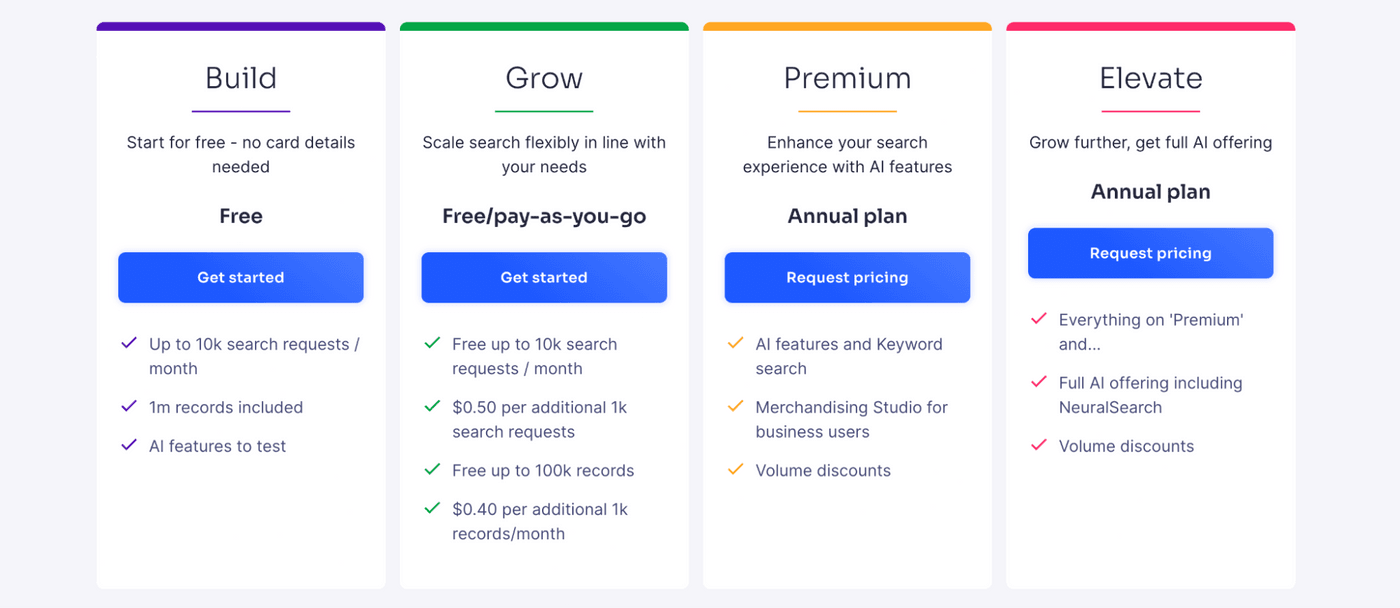
The Build plan is the perfect starting point for individuals and smaller projects. It's free and requires no credit card, offering up to 10,000 search requests per month and 1 million records, with access to AI features for testing purposes.
For businesses looking to scale their search capabilities, the Grow plan provides a flexible pay-as-you-go model. You get 10,000 free search requests per month, and then pay $0.50 for each additional 1,000 requests. It also includes 100,000 free records, with additional records costing $0.40 per 1,000.
The Premium and Elevate plans are annual billing plans designed for businesses seeking more advanced features and higher usage volumes. The Premium plan includes all the features of the Grow plan, plus AI features like Keyword Search and the Merchandising Studio for business users. The Elevate plan offers the full suite of Algolia's AI capabilities, including NeuralSearch, making it ideal for businesses that prioritize cutting-edge search technology. Both Premium and Elevate plans come with volume discounts, making them cost-effective for high-volume users.
Notion AI - Productivity and Workspace Management
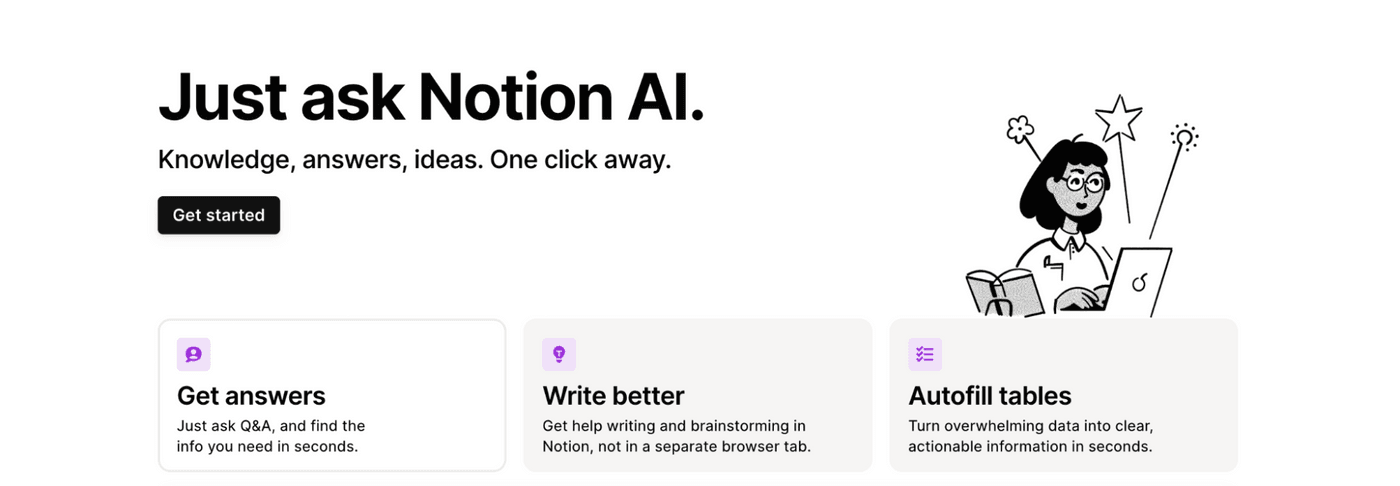
Notion has become a go-to workspace for individuals and teams who want to organize their thoughts, projects, and collaborate effectively.
Notion AI takes this productivity to the next level by being an intelligent assistant that lives right inside your Notion workspace, ready to help you write, brainstorm, edit, summarize, and so much more. You can ask it questions, use it to brainstorm marketing ideas, or even give it instructions to do tasks. For example, you can ask Notion AI to summarize lengthy reports or give you updates on tasks inside your workspace.
For marketers, Notion AI is the closest thing to having an intelligent, personal assistant on call 24/7. Whether you're struggling with writer's block or just need a little extra help staying on top of your tasks, Notion AI is there to make your life easier.
Pros of Notion AI
Seamless Integration: Notion AI lives right within your Notion workspace, so you can access its power without switching between tools.
Versatile AI Assistance: From writing to summarizing and translating, Notion AI adapts to various marketing tasks.
Improved Collaboration: Streamline teamwork by using Notion AI to summarize key points, translate content, and keep everyone on the same page.
Cons of Notion AI
- Limited Free Usage: Free Notion users have a limited number of AI responses before needing to subscribe.
- Still Evolving: As a relatively new feature, Notion AI is continuously being developed and may have occasional limitations.
Pricing of Notion AI
Notion AI pricing is separate from the Notion workspace. For the AI plan, you can add it to your workspace for $8 a month billed annually per member. Or for $10 a month.
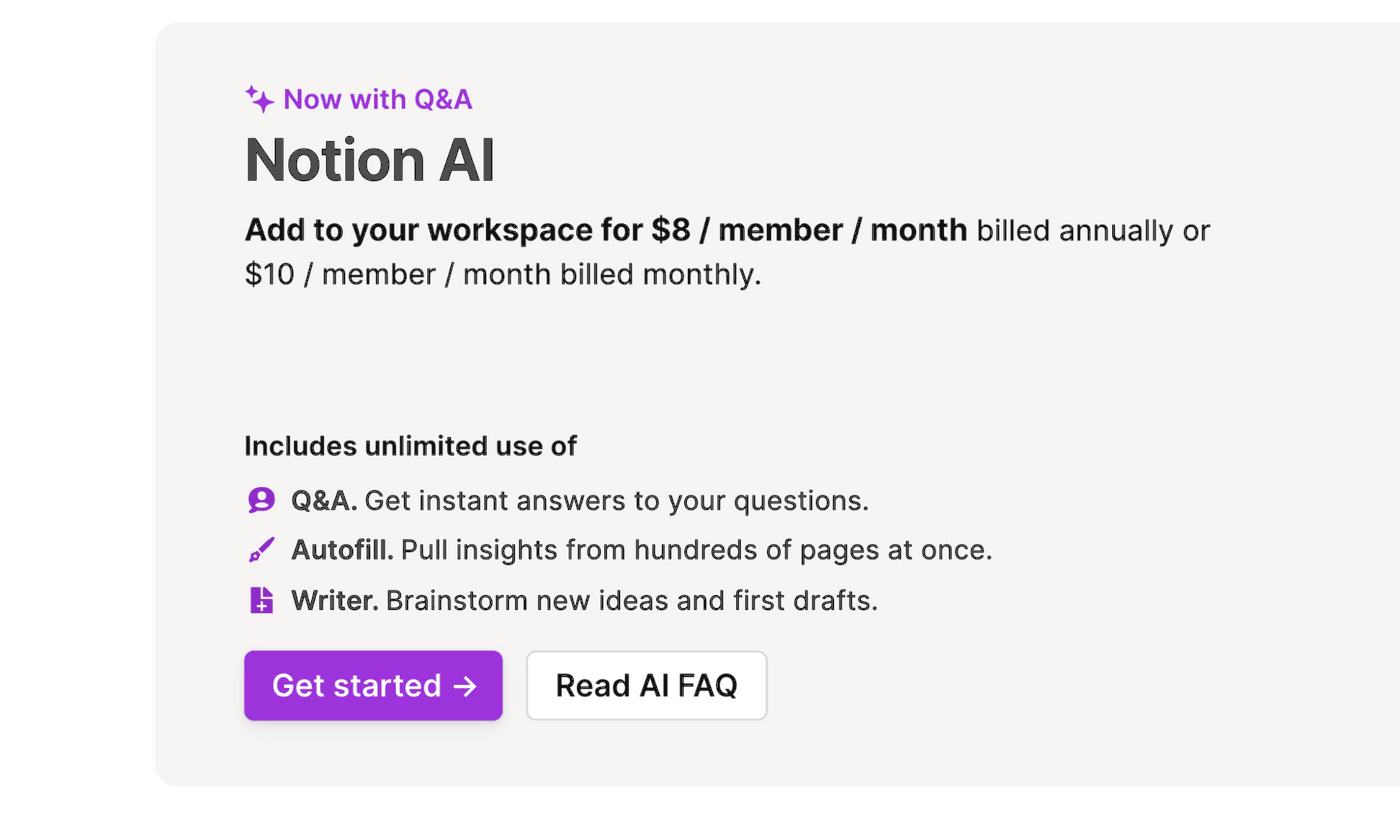
There is no free plan for Notion AI, just a simple 40 to 50 lifetime limit.
Conclusion
The AI revolution is transforming the marketing landscape, and the tools we've explored are just the beginning. By embracing the power of AI, marketers can streamline their workflows, make smarter decisions, and ultimately, achieve better results.
AI marketing tools like invideo AI bring a whole new dimension of possibilities for small teams that are trying to market their brands with high-quality videos. Now, those same teams can easily make 10 to 20 professional-quality videos complete with voiceover and royalty-free background music.
If you’re a marketer trying to do just that, you can check out our YouTube channel for tutorials on how to make your videos POP even more! Aside from that, we also have a quick guide on making faceless Instagram Reels with invideo AI that you can check out.
Check out our other articles on marketing and AI to supercharge your skills:


