Faceless Instagram content is the new way for beginner-level marketers and content creators to make between $500 to $5,000 per post while staying private. Aspiring content creators run into the same problems, being camera shy or not knowing how to edit videos. It doesn’t help that the technical challenges and time commitment required to produce polished videos is a major obstacle for solo creators.
But, creating and posting content without showing your face is now easier to do than ever with best AI tools like invideo AI.
With invideo AI, you can quickly and easily make engaging Instagram Reels in minutes rather than spending hours on video editing.
Create Al videos with just text Instantly turn your text inputs into publish-worthy videos. Try for free
Try for free
By the end of this article, you’ll know how to make faceless Instagram Reels and get paid for them. We’ll even give you updated advice on how to increase the reach of your Reels.
Here’s what we’re going to tackle today:
- What is a Faceless Instagram Reel
- Faceless Instagram Reel Ideas
- How to Make a Faceless Instagram Reel Using Invideo AI
- How to Make Money with Instagram Reels
- How to Increase The Reach of Instagram Reels
What Is A Faceless Instagram Reel

A faceless Instagram Reel is a short video that does not show the creator's face. Typically, a faceless Reel has the creator’s voice or a realistic AI voice as the voiceover.
These reels use creative storytelling techniques, engaging visuals, and immersive sound design to capture viewers' attention without relying on the creator's physical presence. Here are some key characteristics of faceless Reels:
- Shifts the focus from the person making the video to the message or theme itself. This allows viewers to immerse themselves in the content without the distraction of the creator's appearance.
- Rely heavily on creative storytelling techniques like clever video editing, creating suspense, and more to keep viewers engaged.
- Music, sound effects, and voiceovers play a crucial role in faceless Reels to create an atmosphere, convey emotions, and guide the narrative.
These characteristics mean that faceless Reels focus more on the subject and on the video. As a result, they have a higher likelihood of performing well and getting lots of views.
Faceless Instagram Reel Ideas

There are dozens of niches for faceless Instagram Reels and they’re all pretty much successful. In fact, you’ve probably seen a couple of the Reel ideas we’ve listed below.
1. Reddit Thread
A Reddit thread with an AI voiceover with a video of Minecraft parkour video underneath. Yep, that’s the one. If you aren’t familiar with this Reel format, how it works is you get a popular thread from Reddit and have an AI voiceover narrate the popular comments.
Reddit is full of interesting stories, perspectives, and even funny jokes that users love to hear about. The Minecraft video below is just a distraction that keeps the eyes busy while the ears focus on listening. You can also use Subway Surfer or even GTA parkour videos.
Videos like this are easy to make, especially if you’re already a Reddit user and familiar with popular subreddits. There are dozens of amazing, funny, and intriguing threads on Reddit every day and they are perfect material for faceless Instagram Reels.

Example:
2. Behind the Scenes, Progress, and The Big Reveal
Are you an artist, woodworker, or creative professional of any kind? Maybe you’re in the trades industry and you’re working on things that people don’t think of but are curious about. Try making these video ideas:
- Studio Tour: Take your followers on a guided tour of your workspace, showcasing your tools, supplies, and creative process.
- Tools and Materials: Highlight the specific tools and materials you use and explain why you chose them.
- Time-lapse Painting: Create a time-lapse video of your painting process, from start to finish.
- Evolution of a Project: Document the progress of a project over time, highlighting the changes and improvements you make along the way.
- Behind-the-Scenes of a Commission: Share the journey of creating a custom piece for a client, from the initial consultation to the final delivery.
Behind-the-scenes (BTS) Instagram Reels are popular, especially in the art niche. You can be instructional, like a how-to video, or just play some calm music over your video footage. Alternatively, you can also hook up a nice microphone and do #ASMR Reels.
Example:
3. Travel and Adventure Scenes
If you love traveling or know that your country is underrepresented online, try travel and adventure Reels. You can mix stock footage of your country with actual videos you take yourself when you dine out, hike, or commute. Here are a couple of examples:
- Top 10 places to visit in [country].
- A Reel about a location and all the highlights that are there, like the view, food, or culture.
- Stunning landscapes, cityscapes, and timelapses.
Once your channel gets big enough, you can even ask for videos from your followers and post those! The travel niche is a lucrative industry and if your audience wants to visit your country, you can direct them to a travel agency and get a commission.
Example:
4. Product Reviews or Shopping Hauls
Affiliate marketing is a great way to get paid even if you don’t have many followers. As long as the followers you do have are ready to buy a solution for their problems, you’ll make some cash.
All you have to do is find “winning” products on Amazon, use invideo AI to make videos about those items and add an affiliate link in your caption or bio. Product reviews or Amazon shopping hauls are pretty faceless since it’s product-focused.
Here are a few ideas you can try:
- Best Amazon products of [month].
- Amazon products under $[x amount].
- Life-changing gadgets you can buy for $[x amount].
The best part is that Instagram users who follow product-review accounts are already eager to spend. You just need to find products that resonate with them. Also, these types of videos don’t get boring, because new products are launched every day.
Example:
5. Software Tutorial Videos
Software tutorial Reels are a fantastic way to share your knowledge while remaining anonymous. There’s a big demand for educational content on Instagram, and “hacks” or “short tutorials” for popular programs are at the center of this.
Simply record your screen and use AI voiceovers to give instructions to viewers. Here are some ideas:
- 5 Photoshop shortcuts for beginners.
- Change these settings when you first launch Visual Studio.
- Exploring every single button in Photoshop.
If you’re teaching video editing or photo editing skills, you can even sell your presets to your viewers. The same goes for programmers teaching code, you can also sell courses. Or, if you’re a Google Sheet or Microsoft Excel expert, selling spreadsheets and templates is the way to go.

Example:
6. Kitchen Recipes
Love cooking and want to share recipes? Everyone loves cooking videos. In this niche, mouthwatering visuals are key to capturing attention. You can also get an edge over other IG accounts by focusing on dietary health and educating viewers on ingredients and their benefits:
Here are some ideas:
- 1-pan kitchen recipes.
- Broke college student recipes that are healthy.
- Top 10 ingredients you need if you’re living alone.
- 10-minute recipes for college students.
- How to eat healthy while on a budget.
It’s important to focus on making your recipes easy to follow while remaining creative and luxurious. This way Instagram users will always finish your video because they think they can do it in the future.
Examples:
7. Home Improvements
Home improvement Instagram Reels are all about simple and effective DIY projects or tech gadgets that improve your quality of life. These Instagram accounts have content like woodworking projects, plant decor ideas, or even simple upgrades like getting stronger light bulbs.
Instagram users love being inspired, so be particular about the aesthetic of your Reels if you’re in the home improvement niche. If done well, your audience will save your Reels and send them to friends, boosting engagement. Some simple ideas you can do are:
- Top 10 home improvements to increase productivity.
- 5-minute home improvements that will change your life.
- How to make your room feel bigger.
The good news is that invideo AI gives you options for the look and feel of your videos. So, nailing the right aesthetic is easy to do and if you need changes, you can easily edit your Reels using AI.
Examples:
8. Life Improvement
Life improvement Reels are a unique way to motivate and inspire viewers on their personal journeys. It also helps that videos in this niche can be made exclusively with just stock footage. By focusing on the message itself and leveraging creative storytelling techniques, you can create faceless Reels that resonate with a broad audience seeking personal growth. Here are some video ideas:
- Life quotes about stoicism, Taoism, and other types of philosophy.
- Success stories of famous people that highlight overcoming obstacles through resilience.
Besides inspiration, gratitude exercises and mindfulness tips are also another subset of this niche that’s popular.
Examples:
9. Short Stories
Short stories are a perfect fit for Instagram Reels because of their bite-sized format. It’s short enough to not be intimidating, but long enough to create intrigue and curiosity.
You don’t even have to limit yourself to historical and factual topics. There’s a market for fictional stories with a hint of realism or for pure fantasy stories that feel like a Dungeons & Dragons campaign.
Here are some ideas you can go with:
- Showing the day-to-day life of a soldier, average person, rich person, or anyone in a specific era.
- Highlight lesser-known historical figures and their stories.
- Talk about folklore, legends, and myths and how they came to life or became popular.
Examples:
10. Meditation and Reflection
For others, Instagram is a way to escape the world and relax. Meditation and reflection Reels help recharge or inspire users to practice daily gratitude. Exercises and guided meditations use calm visuals that are the total opposite of showing your face, like nature scenes, soft colors, or even abstract patterns.
Invideo AI has dozens of gentle and soothing AI voices you can choose from. The platform also has hundreds of relaxing soundtracks to pick from that will match your aesthetic.
Example:
How To Make A Faceless Instagram Reel Using Invideo AI

Now you have these thousand-dollar ideas in your head, it’s time to start generating them into Instagram Reels. With invideo AI, you can create Instagram Reels with just a text command of your instructions. Type out what you want in the video, and you’ll get:
- A realistic AI voiceover of your chosen voice type OR the option to clone your voice with AI and use that as the voiceover.
- A complete AI-generated script that you can edit.
- Compilations of relevant HD stock videos and images that match your script.
- Subtitles (changes with the script).
Once the AI generates your video, you have the flexibility to edit your video as per your preference. Simply give the AI new instructions to revise the video through the magic box. If you want more control, you can press the “Edit” button to edit the video script or replace the stock footage manually.
Here’s the easy 6-step process to whip up an Instagram Reel with invideo AI in minutes:
Step 1: Sign up at invideo AI for a FREE account. You can use an email and get a login code or sign in with a Google or Apple account.

Step 2: When you’re logged in, you should see a text box and some Workflows near the bottom of your screen. Click on “Explore all+” and select “Instagram Reel”.
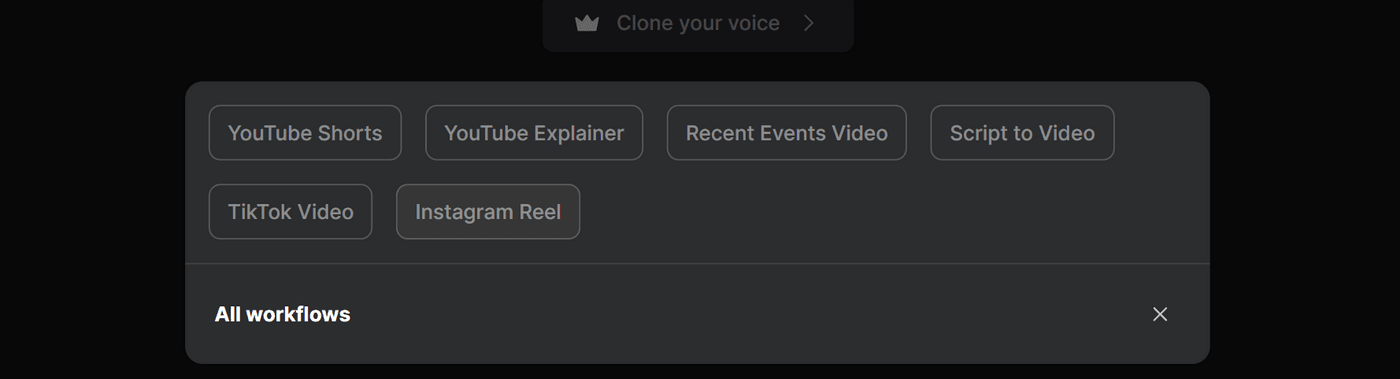
Step 3: Type out your instructions for the Reel and be as specific as you can.

For the best results, make sure to add these instructions in your prompt:
- Length of the video.
- The video title or focus of the Reel.
- The tone of your video script.
- The kinds of stock footage you want the AI to use.
- Links to text references for your story or script.
Step 4: When you’re done giving instructions go through the additional settings below the text box:
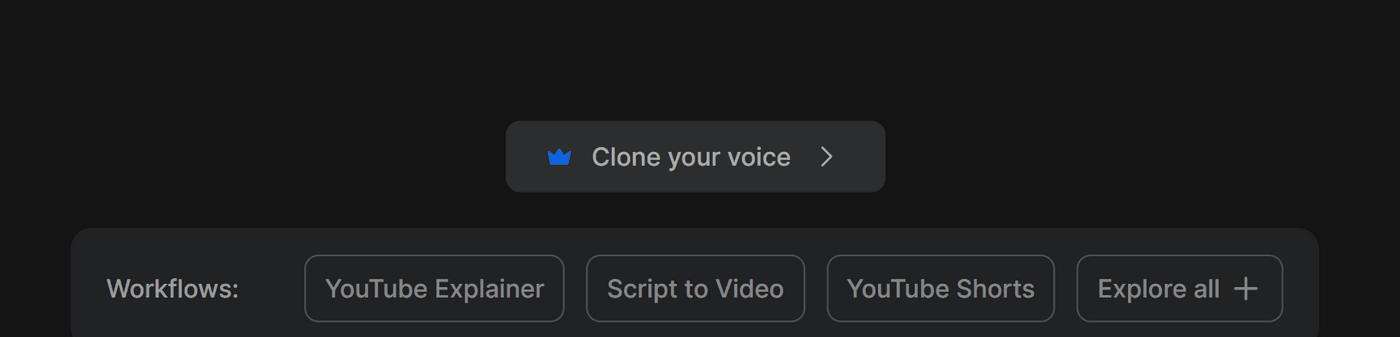
- You can choose to clone your voice with AI, making your video sound authentic and unique from the rest. Otherwise, you can choose one of our realistic AI voiceovers.
- Choose the different subtitle options for your Reel.
- Decide how you want invideo AI to use stock footage from Stock.
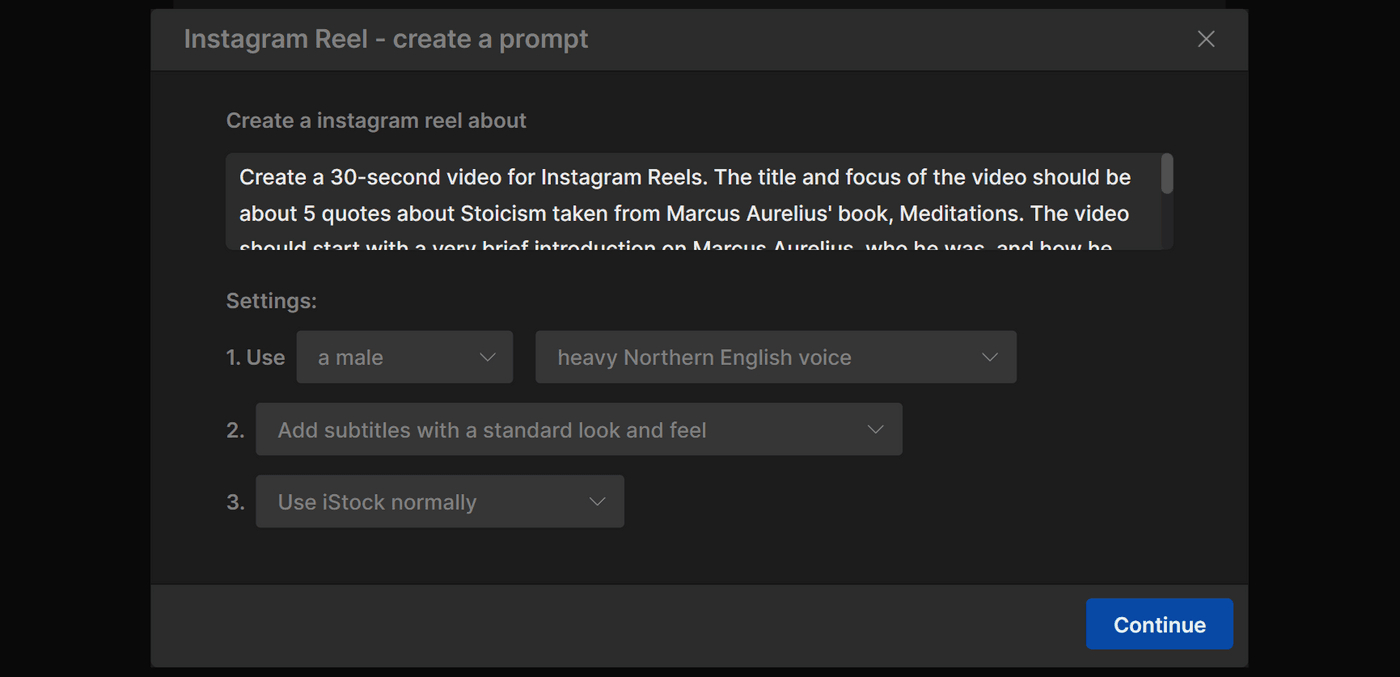
You can edit all of this later, so if you’re unsure, just pick what you’re comfortable with. After that, click on “Continue” and then “Generate a video.”
Step 5: Wait a couple of minutes for your video to generate. When it’s done, go through the last two options to customize:
- Audience - select your target audience.
- Look and Feel - select the aesthetic you want for your video.
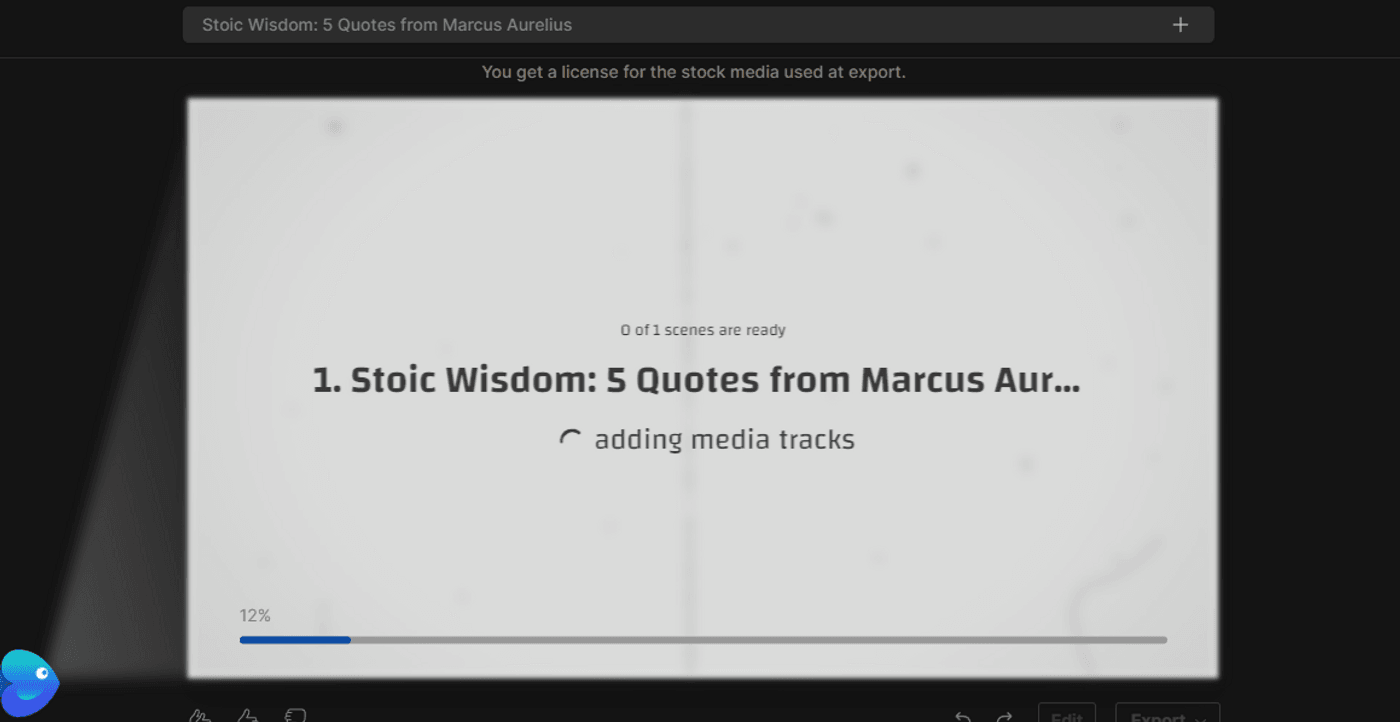
Like everything else, you can easily edit this later.
Step 6: Export your video or edit it until you’re happy.
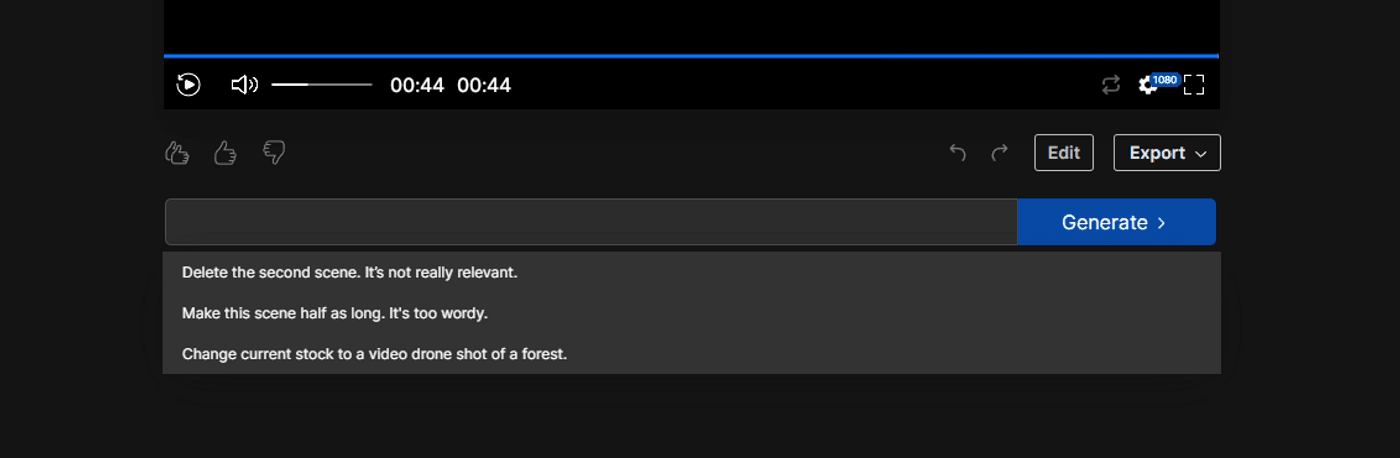
- If you want to edit your video and add some changes, just click on “Edit.” From there, you can manually edit the script or subtitle options. You can also edit and replace the video clips with more iStock footage, or upload your own videos.
- In addition to hands-on editing, typing instructions in the Magic Box lets you control invideo AI for making video changes. For instance, you can say “Change the second video clip into a video about working out.” Your imagination is the limit here, so go wild. Change the voice type, the overall aesthetic and feel of your video, and much more.
If you’re stuck somewhere or confused with the interface, there’s a YouTube tutorial at the bottom of your screen you can watch to get started.
How To Make Money With Instagram Reels

Making money with Instagram Reels is all about what you do with your viewers AFTER they watch your Reels. It’s about turning engagement into leads or customers for selling products, sponsored content, and more.
Here are a few ways to monetize your Reels, starting with affiliate marketing...
Free AI voiceover generator Generate authentic male & female voice narrations for free. Get started now
Get started now
Affiliate Marketing
If you’re making Reels about Amazon products or paid software reviews, you can generate an affiliate link and add that to your caption. Viewers who click and make a purchase through your affiliate link will earn you affiliate commissions.
The key to making money from affiliate products is to be a completely transparent and reliable reviewer. Viewers who think that you’re only making a Reel about a product BECAUSE you’re trying to get an affiliate commission won’t trust your review. Worse, you could get called out for promoting a product that’s impractical or hard to believe in.
Here’s an example of affiliate marketing in an Instagram Reel:
https://www.instagram.com/p/C2yfxnBuipB/
You can even zero in and focus on quality, being specific, and showing sides of a product review that aren’t common. Like compiling user reviews or finding out how long a product lasts in terms of lifespan.
Sponsored Posts
You can take your collaborations a step further and explicitly say that your post is sponsored by a certain brand or product. Being upfront shows you aren’t trying to hide anything from your viewers, so they’ll likely trust your review of the brand or product more.
Sponsored posts are paid through an upfront fee that’s generally calculated from your audience size and engagement. But, you can also leverage your audience participation if you know that your audience has bought a lot of your sponsored products in the past. This works even if you have a small audience size. If the buying power of your audience is big, try and negotiate for more compensation.
A sponsored post looks something like this:
https://www.instagram.com/p/C3kzKIBLYu1/
Brand Partnerships
Do you believe in a brand completely over the competition? Instagram accounts can partner with brands to become brand ambassadors that regularly promote or show those brands in their content.
For example, if you’re a home improvement account, you can partner with Milwaukee and only show Reels with Milwaukee tools. The same goes for kitchen recipe accounts, you can exclusively mention what supplier you get your ingredients from in each Reel.
Here’s an Instagram account that’s partnered with Milwaukee:
https://www.instagram.com/refrigeration_ac_/reels/
Selling Digital Products
Do you make spreadsheets? Presets for photo editing? Or, do you have courses for popular topics like programming, data analysis, or marketing?
If your Instagram account is about any of these topics, selling your own assets is a great way to monetize your faceless Instagram account. You have full control over your products, there’s no negotiating between sponsors, and everything you make goes to you.
Although creating these digital products will take more time at first, the good news is that these assets will continually make you money for a while.
Here’s a perfect example of an Instagram account selling Lightroom presets:
https://www.instagram.com/sean_cgn/
Direct Viewers to Your Blog or YouTube and Make Money Through Ad Revenue
Instagram doesn’t pay ad revenue, but other platforms like online blogging or YouTube do. So, you can direct your Instagram audience to your blog or YouTube channel to increase traffic and views.
Not only is this healthy for your blog because it boosts your SEO metrics, you can also create these Reels easily with your existing content. Remember, invideo AI lets you provide links as references. You can let the AI read your own blog post as inspiration for your Instagram Reel.
Here’s an example of an Instagram account that redirects to a YouTube video:
https://www.instagram.com/reel/C3lMtzFvRdf/
How To Increase The Reach Of Instagram Reels

You have the niche, you have the videos, and now you need the strategy to grow your faceless Instagram account and get more followers.
Focus on High-Quality Content
Ultimately, making high-quality content that’s worth watching in the first place is key. This is the foundation of everything.
Use visually stunning, relevant footage, sound effects, transitions, and subtitles, and make sure your information stands out. Whether it’s specific, new, or packaged in a way that’s easier to understand—find a way to stand out from your competition.
Here are some key basics that will go a long way in making high-quality content:
- The First 3 Seconds Matter: Grab viewers within the first 3 seconds with a compelling question, surprising fact, unique visual, or relevant humor. The stronger the hook, the more time people will spend watching the rest of your Reel until they’re convinced to finish it.
- Problem & Solution: Frame your content around a specific problem your target audience faces. Briefly introduce the problem, then immediately showcase your solution. Leave the explanation for later in the video, first start by generating intrigue in your viewers.
- Storytelling Power: Weave a narrative into your Reel, even if it's short. People connect with stories, so use them to engage viewers emotionally. Share a personal story or use an aesthetic that your audience members are familiar with. (E.g. if you’re in the gym niche, personal stories about struggling with diets are compelling content)
Here’s a great example of high-quality content that propelled this IG user into virality.
Lastly, try to focus on just one big idea in every Reel. Focusing on just one idea will keep viewers invested, focused, and ultimately satisfied when you deliver the conclusion.
This even applies to Reels that have a lot of things going on, like a shopping haul. Even though you’re reviewing 5 products at once, there’s a good chance that those products still belong in one big category. E.g. Kitchen tools. In contrast, a bad Reel would be scattered and review products like a kitchen knife, a headlight for a car, a keyboard, online software, and a gym membership in one video.
Use Trending Music or Audio
Music plays a large part in short-form content and Instagram goes through a lot of viral audio trends or music bits.
Thankfully, finding trending music or audio on Instagram is easy.
Step 1: Go to the Explore tab.

Step 2: Open any Reel you see and look at the bottom-left corner of your screen.

You can also tap on the audio being used and see how many views that audio is getting.
The benefit of using trending audio in your Reels is it lets you “snatch” users from other topics. For example, If a certain audio clip or song is used a lot in gym and fitness Reels, you can use the same audio clip for your meditation and reflection content. Those same users can get recommended to your content because of the audio.
Bonus points if the Reel is something that gym and fitness enthusiasts can relate to, like a Reel about Stoicism.
Trending Topics in Your Niche
Jumping on what’s popular is a great way to get exposure from topics with a lot of traffic. If your niche is focusing on a trending topic, share a hot take or do something that will get attention while showing your expertise.
You can easily find out what’s trending in your niche by going to the Explore section on Instagram and scrolling away. See what you’re getting recommended and see what hot topic is being talked about by influencers in your niche.

It’s very important to stand out during these moments because this will get you a lot of engagement through the comments.
A good rule of thumb you can follow is to be slightly polarizing. Phrase your wording in a way that’s correct but “could be said in a better way.” A lot of people will disagree with you because of how you frame your words even though they agree with your points or ideas. Likewise, other Instagram users will defend your point, increasing the engagement and views of your Reels.
Here, it’s important to back down and be a good sport. If you’re genuinely wrong about a topic, don’t double down and attack your audience, even if those same users are mean first. Kindness will go a long way, and it will always attract the right audience.
Add Relevant Hashtags to Your Reels
Hashtags are one of those things that people say are overrated, while others believe are underused. For us at invideo, we recommend using only relevant hashtags and nothing more. Five to six general hashtags about the video and four to five specific hashtags.

Although Instagram allows up to 30 hashtags per post, that doesn’t mean you should use them all. Placing too many hashtags can make your content feel forced or inauthentic. Like you take yourself too seriously. Finding the right hashtags to use is key. Something that has lots of traffic and engagement, and is highly relevant to your video.
Just make sure to keep your hashtags at the bottom of your video.
Have an Interesting Thumbnail for the Explore section
The endless Instagram scrolling often starts at the Explore tab, where Reels are arranged in tiles and compete for the user’s attention.
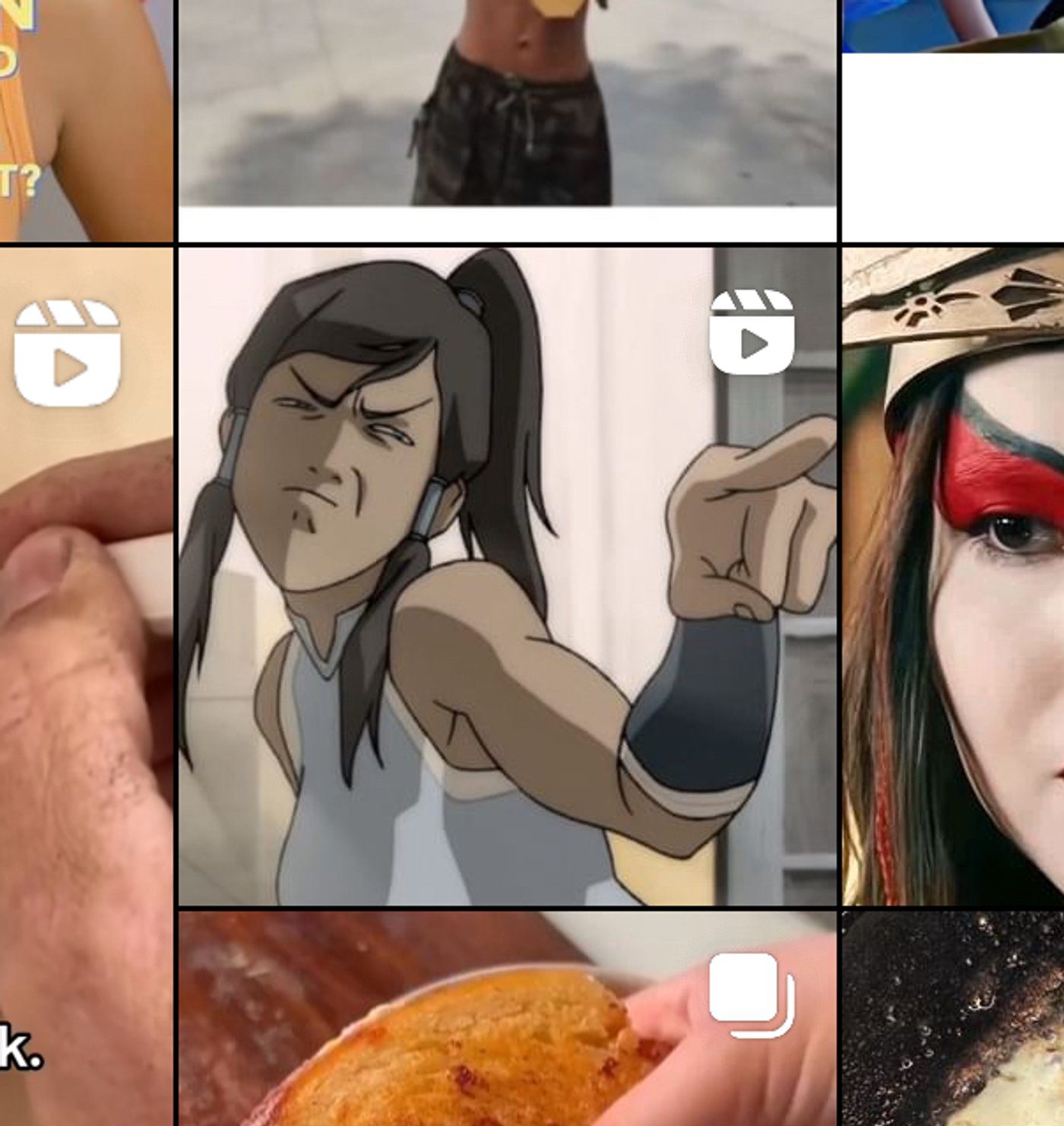
A standout thumbnail is the difference between going unnoticed or going viral. Use exaggerated or confusing visuals that trigger curiosity. YouTube-esque thumbnails won’t work here. Instagram is all about weird, exaggerated thumbnails.
Keep in mind that some Reels will automatically play in the Explore tab, so make sure the first few seconds of your video are visually interesting.
While it’s true that clickbait thumbnails are rampant on social media, audiences are surprisingly numb to the disappointment of clickbait as long as the content itself is interesting.
You can easily confirm this theory yourself by opening Instagram on your phone, looking for a clickbait thumbnail, and reading the comments. Rarely will people comment and shame content for being clickbait anymore.

Bait Comments and Engagement On Your Videos
Comments are a significant factor in how the Instagram algorithm prioritizes content. Comments mean your Reels are getting engagement and that’s a sign of good content.
But Instagram's algorithms have gotten smarter about detecting overtly manipulative techniques like asking for likes, shares, or generic "tag a friend" comments. This kind of engagement bait can lead to decreased reach and visibility.
Here’s a good set of rules for effectively baiting comments:
- The "Did I see that right?" Effect: Intentionally including a brief, fleeting element that seems out of place and disrupts the viewer's expectations. This prompts them to do a double-take, rewatch, and most importantly, comment to figure out what they saw.
- Humorous Mishaps: A seemingly accidental stumble, a prop malfunction, or an expression of mock surprise on someone's face in the background.
- Don't Overexplain: Resist the urge to confirm the "Easter egg" in the comments. Let the mystery and viewer-driven speculation fuel the engagement.
Keep note this technique works best when used sparingly. But, you can also make it an inside joke for your audience by being consistent with the “easter egg.”
Here’s a great example:
https://www.instagram.com/p/C2knq-vorr7/
This Instagram account has an inside joke: Magnus. He’s the kid falling in the background and every time Greipur uploads, everyone is looking for him.
Conclusion
So, making money on Instagram without showing your face is possible. You can sell digital products, partner with brands, or do sponsored posts and get a full-time income with Instagram if you do it right.
All that’s left is for you to type out your ideas and make your first Reel in 20 minutes. Just open invideo AI, sign up, and start generating your first video!
If you prefer learning through visual content, visit our YouTube channel for daily tips, tricks, and trends in video creation. We aim to assist video creators in increasing their revenue through actionable insights and practical strategies.
Here are other articles about Instagram Reels you can also check out:

