Creating a professional video can be quite tricky, especially if you’re a beginner who needs to figure out scripting, shooting, and editing video all by yourself. On top of that, you’ll have to invest in expensive equipment like lights, cameras, and mics.
Well, that's precisely where AI video generators come in. These AI video generators can help create professional videos in MINUTES, without a hefty price tag or tech headache. Moreover, this market is estimated to grow from $423 million in 2022 to $1.5 billion by 2029 as savvy creators are already cashing in.
So, if you’d like to save hours of your time and create stunning videos effortlessly, this guide will help you find THE BEST AI video generator.
Without further ado, let's dive in and explore the best AI video generators of 2025 to streamline the content creation game and make big bucks.
Summary:
- Invideo AI: Generating videos from text prompts
- Descript: Script-based video editing
- Runway: Exploring generative AI for text-based video creation
- Fliki: Making videos tailored specifically for social media
- Visla: Making scripts into videos
- Opus Clip: Turning long-form videos into short-form content
- Colossyan: Creating videos for workplace learning
- DeepBrain AI: Turning text into videos
- Hour One: Creating medium to short-form videos
- Synthesia: Mixing in digital avatars
10 Best AI Video Generators
Choosing the right AI video generator can feel like finding a needle in a haystack. With so many options, how do you pick the perfect one for your needs? Fear not because we've done the heavy lifting for you. In this blog, you will discover everything you need to know about the 10 best AI video generators of 2025 along with their best features, pros and cons to make your decision easier.

1. Invideo AI
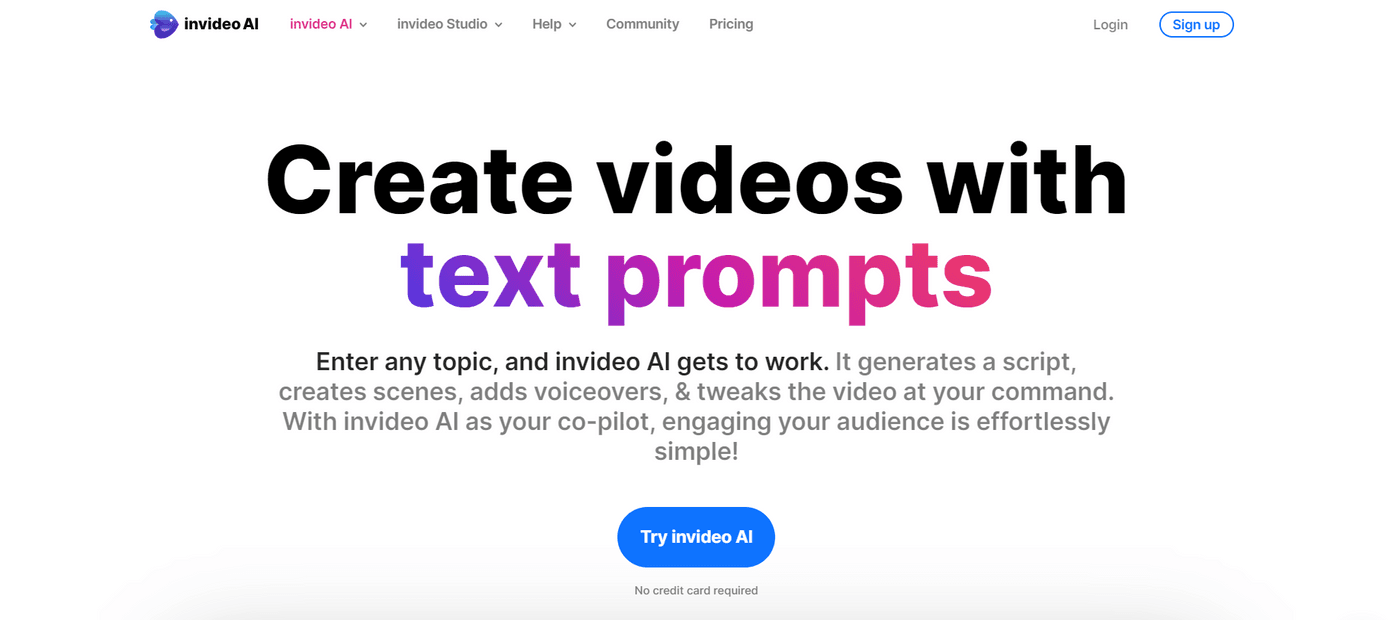
Ready to make pro-level videos without the pro-level stress? Things are about to get easier with invideo AI by your side (even if you’re an absolute beginner). Forget the hefty investment in cameras and gear. With invideo AI, all you need to do is “imagine” what kind of video you want to produce and give a prompt based on that (e.g. create a video on “5 productivity tips and use American male accent”, and voilà – it’ll transform your ideas into stunning videos within minutes!
So whether you're a budding entrepreneur, a content creator, or a marketer aiming to build your online presence, invideo AI will be your go-to tool.
Best For: Pretty much everything! With invideo AI you can make professional-quality videos for YouTube channel, Instagram reels, TikTok, and other purposes such as social media posts, marketing campaigns, and product demos.
Top Features:
1. Extensive Stock Media Library
Invideo's artificial intelligence video generator gives you access to more than 16 million stock photos and videos. This helps you easily search and put the right video clips into any part of your video. If you need a specific picture or multiple photos, it quickly looks through this big collection pile and picks the best ones. This makes sure your video looks good and matches the requirements.
2. Text Prompt Video Editing
This tool makes video editing easier by letting you fix things with easy words or phrases. It's like telling a human video editor what to do, but it's even easier with a tool. Need to remove a scene, use different stock footage, or change the accent? Just give a prompt, and the AI will do the rest. This makes editing easier, even if you don't know much about editing.

3. AI-Powered Script Generation
Invideo's AI script maker helps you make interesting, custom scripts for any video project, which saves you a lot of time in writing scripts. This tool is especially useful for platforms like YouTube, where your content needs to be intriguing enough to engage people & grow your channel.
4. Affordable Voiceover Alternatives
The AI voiceover generator is a cheaper option than paying for professional voice actors. It makes a speech that sounds like a human in multiple accents, understanding the feeling, intent, and emotion behind each word. This function makes your videos feel alive, adding a professional look without costing too much.
Pros
- It quickly changes your words into videos, making creating content more manageable. You can spend more time on your work and less on technical stuff.
- With more than 16 million stock media choices, you have access to a unique selection of pictures. This is perfect if you want to create top-notch quality videos without investing hours in creating them.
- AI-powered script generation can save you a lot of time in making regular, good-quality video content. It's especially helpful if you often face writer's block or have tight schedules.
- The AI voiceover generator tool can save money while still giving a good sound experience. This is really helpful if you own a small business or are an individual creator.
Cons
- Initially, you might need some time to learn how to interact with the AI well to get the results you want. However, as you proceed, this eventually gets easier as the interface itself is pretty user-friendly.
- The free version includes watermarks. But, this is a small worry because the paid version starts at just $25/month and gives you a ton of premium features.
Pricing
- Basic: Free
- Plus: $25/month
- Max: $60/month
(The yearly plans start as low as $20/month)
Sign up for invideo AI and start creating high-quality videos within minutes.
Try online AI video maker Create high-quality videos for your business with AI video maker easily Get Started Now
Get Started Now
2. Descript
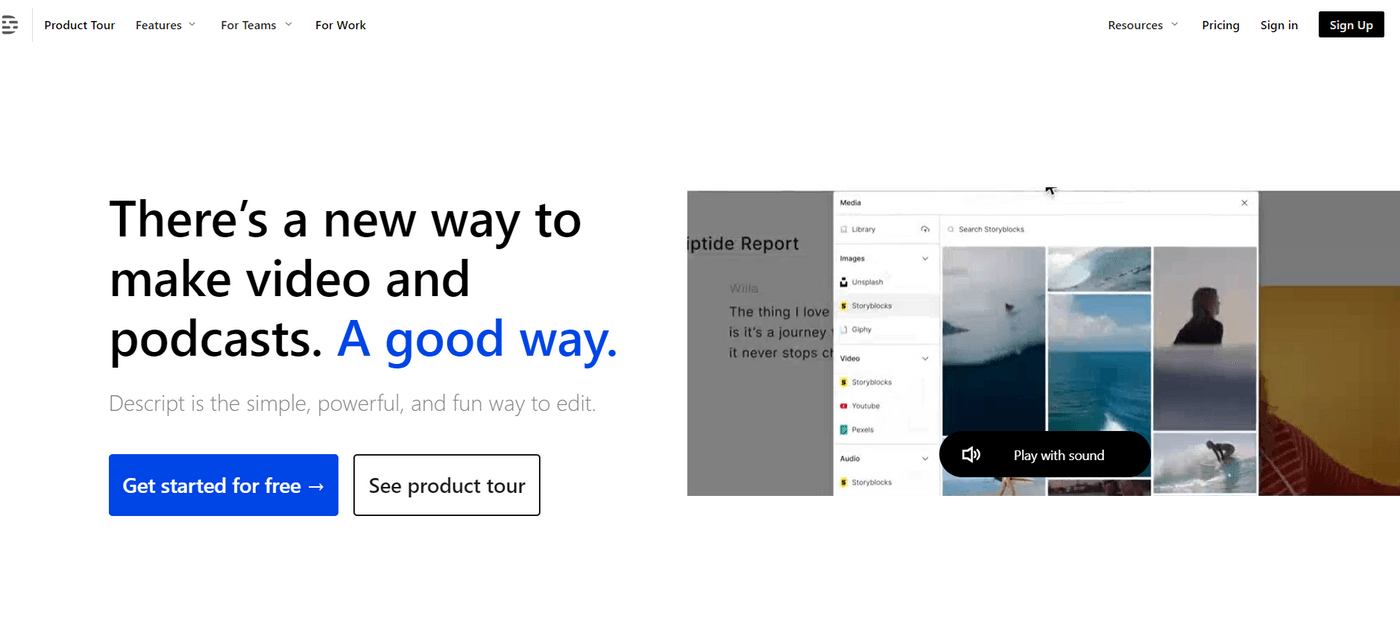
Do you need help with problems like evoking human facial expressions and emotional responses or the technical bottlenecks that make the video generation process time-consuming? If yes, Descript can help your creative workflow and enrich the quality of your output, making it more high-end and appealing.
Moreover, it also realizes the significance of the human side of video production as it's not designed to replace human creativity but to make it better, to give you a vision, and to let the AI do the heavy lifting.
Best For: As such, it's best suited to content creators, podcasters, and filmmakers who need to save time and get things done the right way. Because it is a text-based editing system, even the not-so-tech-savvy can use it.
Top Features:
1. Automated Transcription
Manually transcribing audio and video is time-consuming. To save time, Descript automatically transcribes all your recordings. Since the transcription is merely a text file, if you edit the transcription content, you can also edit the audio or video file itself.
2. Overdub Voice Cloning
With Descript's Overdub function, you can type in the missing or correct text and then artificially generate the new audio in your voice or that of the guest. Creating a voice clone of this type involves using a voice sample to make the process convenient and smooth.
3. Studio Sound Editing
Poor audio quality can negatively impact great content. Descript tackles this problem with its Studio Sound feature, which applies state-of-the-art AI to enhance the sound quality of audio files. It eliminates noise, hum, and distortion, giving a cleaner and more professional studio-type sound.
4. Video Green Screen and AI Eye Contact
The green screen background editor lets you change the environment behind the video, just like a Zoom feature, so you can have more control over how you present your content. This facilitates the humanizing of the video and adds to its realism.
Pros
- It offers a fantastic transcription tool that can automatically transcribe audio and video files into text in 23 languages.
- It's a handy platform that lets you cut, rearrange, or alter the contents and simplifies editing.
- It improves the recorded audio quality by making the spoken words much clearer. This makes your content sound super-smooth without you having to edit out one word at a time.
- Descript also integrates with other platforms such as Slack (a team communication tool), Podbean (podcast hosting platform), Restream (a LIVE streaming studio), and even Final Cut Pro (a professional video editing application), to name a few.
- You also get tutorials on using the platform to help you quickly master the features and make the most of it.
Cons
- The learning curve for Descript isn't very gentle for someone used to text-based editing. At first, this may seem patchy, but it is difficult for users of conventional timeline-based editing tools to work.
- Descript boasts a full range of powerful tools but may not meet the requirements of professional-level video editing. It doesn’t even provide the convenient access to advanced effects and controls that a professional editing package would provide.
- Pricing is a per-person, per-month fee. This can be costly for teams or organizations with many people, primarily if more than one person uses the software.
Pricing
- Free Tier
- Creator Tier: $15 per user per month
- Pro Tier: $30 per user per month
- Enterprise Tier: Custom
3. Runway

Runway is an advanced AI text-to-video generator that challenges how creative content is produced and edited. With more than 30 AI-powered creative tools on offer, it is a versatile product, capable of meeting the needs of filmmakers, artists, graphic designers, and content creators for YouTube and TikTok.
Runway AI offers a wide range of features for video editing from trimming cropping and resizing to adding music, voiceovers, and sound effects. You can also adjust colors, and backgrounds can be replaced automatically. These features not only cut down editing time but also open the door to professional-level video-making!
Best For: Converting textual descriptions into high-grade images and videos.
Top Features:
1. Generative AI Tools
Runway ML offers more than 30 AI Magic Tools in its collection. These tools help you create all sorts of different content, such as videos, images, and so on.
2. Text to Video Generation (Gen-2)
This is a game changer for video creation. It allows you to generate videos starting from text prompts to bring your ideas to life as you choose. Storytelling, animation, and other videos are all turned into dynamic videos by Gen-2.
3. High-Resolution Image Synthesis
With Runway ML, you can make extremely high-resolution images with latent diffusion models. This is a valuable feature that lets you produce high-quality images, making it most suitable for tasks needing fine detail work.
4. Noise Reduction and Image Stabilization
Noise reduction cleans up noisy or grainy photos, and image stabilization smoothes out shaky videos. Working together, they make your content refined and stylish.
5. Research and Innovation
With generative AI, Runway ML will continue to be at the leading edge. As a user, you can enjoy the most advanced and revolutionary developments in this discipline. This means you are always testing the limits of possibility in generative A.I.
Pros
- You can make your creative ideas into reality just by putting them in text. It provides unprecedented freedom of video creation, making it easy to think of and do any style or concept.
- The platform allows you to apply the style of any one image or prompt to every frame of your video. This is a very important feature in terms of maintaining your visual style consistency across all your video production.
- Based on mockups, Runway ML can turn out fully stylized and animated renders. This is especially helpful to designers and creators in creating a vibrant, engaging way to present their ideas.
- It’s easy to cut out subjects in your video and change them as you like with simple text commands. This lets you easily make specific modifications to individual elements in your video.
- By inputting an image or prompt, Runway ML can increase the realness of untextured renders. This is useful in creating realistic-looking images.
Cons
- You might require a lot of computing resources and time. More complex tasks or high resolutions result in higher resource costs, and this may restrict its availability to users with less powerful hardware.
- At times, the input prompt is vague or contradictory, whereas Runway ML may produce artifacts or inconsistencies in the generated content. It may still need further smoothing out and cutting.
Pricing
- Basic: Free
- Standard: $15 per user per month
- Pro: $35 per user per month
- Unlimited: $95 per user per month
- Enterprise: Custom
4. Fliki

Fliki is another great free AI text-to-video generator that also has paid versions, letting you create videos as easily as sitting down and writing a few sentences. Aside from its practical aspects, Fliki is also fuelling a larger shift in content culture. It is just the right tool for creators and marketers to keep up with trends towards video over text and attract their audience’s attention.
Best For: Fliki AI has become especially popular with bloggers, podcasters, YouTubers, and marketing experts, who use it to create interesting promotional materials.
Top Features:
1. Access to Millions of Stock Media
Fliki offers millions of photos, videos, and audio to improve your videos with top-notch images and audio. It's great for tasks like making professional presentations or doing personal creative work, as it has many styles and themes.
2. Over 2000 Realistic Text-to-Speech Voices Across 75+ Languages
It removes the need for expensive voice samples and recording tools. It provides an easy and affordable way to change text into everyday, professional-sounding speech in multiple languages and accents.
3. Text to Video
Fliki's Text to Video tool lets you easily convert text or notes into fascinating visuals using AI sounds and a comprehensive media collection.
4. Voice Cloning
It lets you create special copies for an audience experience tailored to them. This feature is good for making things stand out, personal projects, and adding a special flair to the content.
5. AI Voiceovers
Fliki uses AI Voiceovers to change text into realistic voices made by AI. These sounds are human-like, which gives a realistic touch to your videos and doesn’t make them sound mechanical.
Pros
- The tool's interface is quite simple and easy. You won't be distracted by technical difficulties but can focus on your creativity.
- The audio quality of the voiceover is very natural and professional. This gives your videos a real feel to them, increasing the satisfaction of their viewers.
- It is also replete with a vast stock library for your creativity, which is one of the tool's real treasures. You'll find a diverse selection of images, video clips, and music alike. This library saves you from the trouble of searching for the right file everywhere by making it easier to track down materials from various places.
- Cost-wise, the tool is quite economical. You can even get better results with it than hiring professionals to do voice-over work. This reasonably priced special feature makes it ideal for any creators with limited amounts of money but ample amounts of content.
Cons
- It does not offer great variety in pictorial variations. Though many options are there, these still might need to fit exactly your creative vision.
- You might experience glitches and bugs. These technical fumblings can be a bit of a roadblock to your work but are often just remediable with updates or support services.
- It provides a limited number of minutes per month at no charge. But that's a limit if you are doing really large projects or creating lots of output. Perhaps you would have to limit yourself and decide when to use it or spend extra for a paid plan.

Pricing
- Free Plan
- Standard Plan: $21 per month for annual plan
- Premium Plan: $66 per month for annual plan
5. Visla
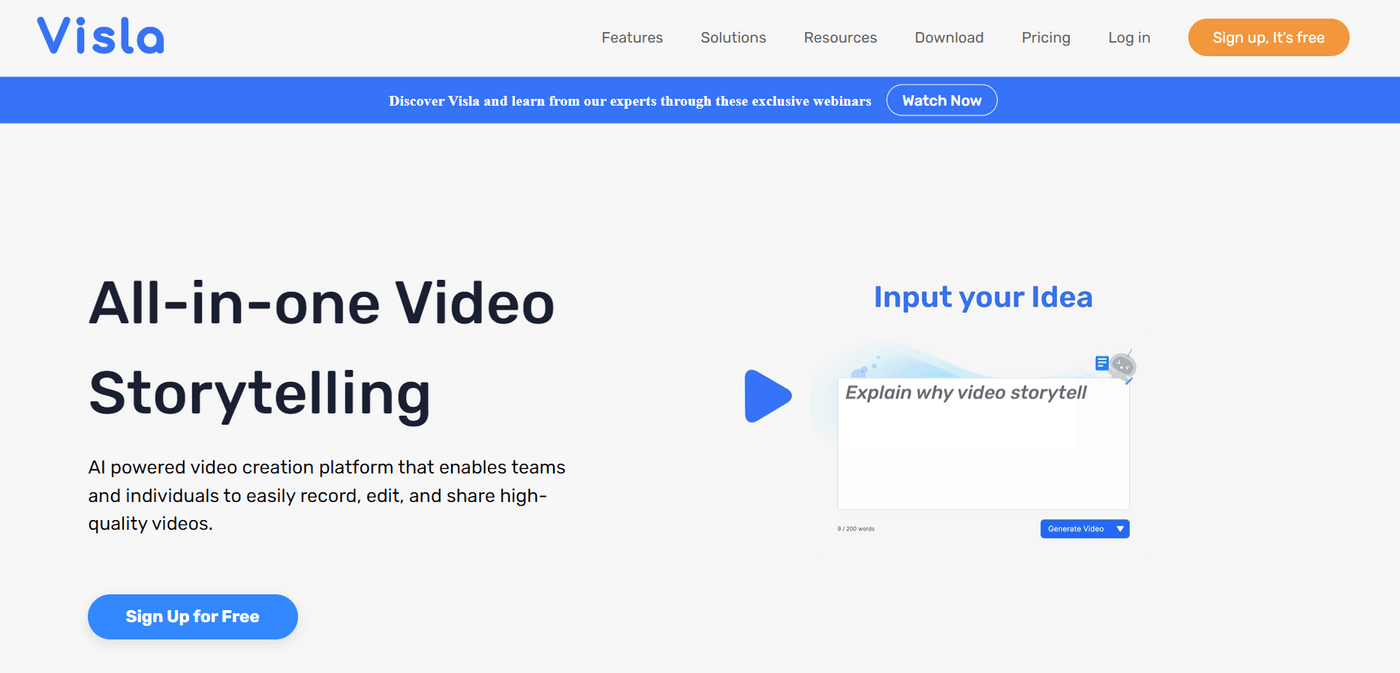
Looking for the best AI video generator from text? Visla can be your right choice for a storytelling tool powered by AI that makes the entire process simpler. It has been fashioned as an easily accessible and powerful platform for a wide variety of users engaged in marketing, education, and other activities. Its most noteworthy feature is the ability to promote collaboration and improve workflow efficiency to quickly turn your ideas into videos. This lets you use storytelling and communication techniques with greater precision and effectiveness!
Best For: Visla is the perfect option for developing and producing videos for marketing and sales, engineering, content creation, social media, team communications, customer service, and even personal branding. This is precisely what makes it so useful for professionals and teams to develop their own strategies for using storytelling to interact with audiences.
Top Features:
1. Collaboration and Feedback
Visla makes it simple to share your videos with your team or readers. In other words, you can use videos with other people, and you can receive others’ feedback.
2. Versatility for Various Industries
Whether you work in marketing, sales, teaching, entertainment, or some other field, it's made to fit in wherever people work.
3. Diverse Use Cases
Visla is just good for a variety of these video activities. You can create videos for social media, record personal messages to customers, recap meetings, convert old videos into new uses, or shoot videos for teaching and learning. It's like having one tool to deal with just about any job!
4. AI Summary
Visla provides a feature that allows the main points of a text to be immediately grasped. Using AI, it discovers the key points, such as the keywords or main topics, or otherwise makes a long transcript short.
5. Teleprompter Mode
Afraid you might have forgotten something or won't do a good job of expressing what is on your mind? This is where the teleprompter mode helps by letting you read from your marks instead of into the lens. This makes you look more confident and you don't lose your audience as you can make eye contact.
6. Community Hub
Within the community hub, you can participate in discussions, seek advice, exchange experiences, and even receive ideas from other users. It's a place where you can get to know people using Visla too, help, and learn from one another.
Pros
- Visla gives users the ability to create high-quality videos, working from the most minimal of ideas, perhaps even just a script. The platform can also be used to cover such tasks as writing scripts, narrating in its own voice, choosing the right pieces of video to show, and so on. Its AI-assisted editing functionality can even remove unwanted portions of video with an automatic effect.
- It has a comprehensible, easy interface, despite its many functions, which means that it can be used by people at every skill level. It allows a first-time user to become proficient with it only really requiring a timer, so that after only 2-3 minutes one can become accustomed.
- Visla's free subscription plan is particularly generous, as it allows publishers up to 50 minutes of video free of charge every month. This time is longer than most. Of course, there is also a great deal of access to the free version, which offers many of the platform’s main functions.
- It also comes with all the tools to aid in video production. With narration-assistance features powered by AI, screen recording functions for demonstration videos, text overlays for social media interviews, and so much more.
Cons
- The inability to generate images is one major shortcoming of Visla compared to tools using coherent AI. To make up for this shortcoming, users who want to add this functionality have to feed suitable images to an external AI image generator before importing them into Visla.
- Exporting videos before downloading them can be very time-consuming. Likewise, the download speeds are quite slow. Even when Visla generates videos itself, it doesn't happen instantaneously, and it can still take a couple of minutes.
- The computer-generated script might contain mistakes that must be checked and corrected by a human. In addition, since the AI voiceover sometimes pronounces words incorrectly, this might affect the quality of the narrative.
Pricing
- Basic: Free Plan
- Premium: $24 per month
6. Opus Clip
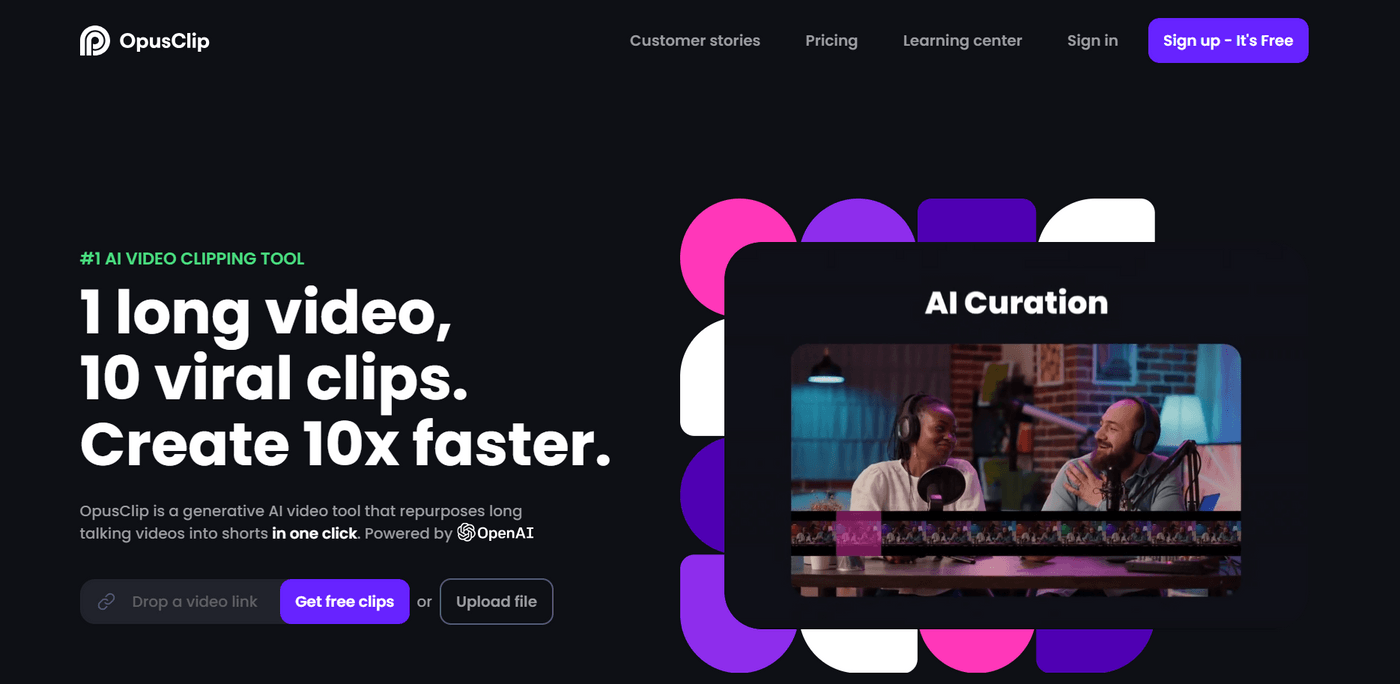
Opus Clip converts full-length videos into short viral videos, and it shines through its comprehensive video content analysis capability. It also determines which parts are most effective and assembles them in easily digestible short clippings.
It also employs cutting-edge artificial intelligence-enhanced functions such as AI Curation, AI Virality Score, and AI Emoji Generator to boost the attractiveness and virality of the content. All in all, it provides a great balance between accessibility and advanced, AI-assisted functionality, for newbies and experienced users too!
Best For: Converting long-form video content into short clips that can go viral. It uses AI to help you create fun short videos with little effort.
Top Features:
1. AI Curation
This feature uses GPT-4 Turbo, the most advanced artificial intelligence, to take a long video and pick out the most intriguing segments. The selected parts are then crafted together into an attention-grabbing and compact short clip. Not only can it intelligently choose the segments, but it can also put this into a narrative framework, presenting the video in an organized, entertaining manner.
2. AI Virality Score
Using AI and big data analysis of thousands of viral videos, Opus Clip attaches a score for its virality to each clip. With this score, you get a better idea of the potential impact of the cut, and you can use data to make decisions on the best way to maximize reach and engagement.
3. AI Co-Pilot
With this feature, you have greater control over the video editing process. You can specify the time frames in your video to clip and make more focused and accurate content.
4. Active Speaker Detection
Using predictive AI, Opus Clip analyzes and follows moving faces in the video. This enables you to keep your guests' (or, if you decide to take your own) face in the middle of the video frame. It makes your content more concentrated and professional-looking.
5. AI Keyword Highlighter
With this tool, your video captions' important keywords are automatically selected and highlighted which can help to attain higher viewer engagement rates.
6. AI Emoji Generator
The power of emojis is not lost on Opus Clip, which automatically adds suitable emojis to your video content.
Pros
- It makes the video production process much faster. In other words, if a video project normally takes an hour, with Opus Clip it could be done in a few minutes. Part of the timesaving potential is especially useful for those who have to produce large amounts of video regularly.
- With the free trial, you can test the tool without risking any money. You can upload up to 120 minutes of video for free to test its features and determine whether or not it is right for you.
- This multi-language support makes the tool easier to use in different regions and audiences. This is particularly helpful for creators of content and content generators for whom English is their main language and they’re targeting an international audience or simply working in a multilingual environment.
- Its useful first paragraph-generating capabilities alone make it a game-changer when it comes to attracting viewers from the start.
Cons
- Opus Clip may be a powerful software, but you would have to invest significant time and effort far beyond just learning how to use the product before you can master its full range of features. This learning curve could be an obstacle for those who need to quickly produce results without going into too much technical detail.
- Its effectiveness depends on the quality of the input video. If the original content was lousily shot or edited, it might not be able to finely tune it.
- While customization options are there, they may not meet all requirements or individual preferences of users. For some, this is a drawback, especially if highly personal or unique video styles are needed.
- The default caption may not be to everyone's tastes and could undermine creative expression.
Pricing
- Free plan
- Starter Plan: $9 per month
- Pro: $ 19 per month
7. Colossyan
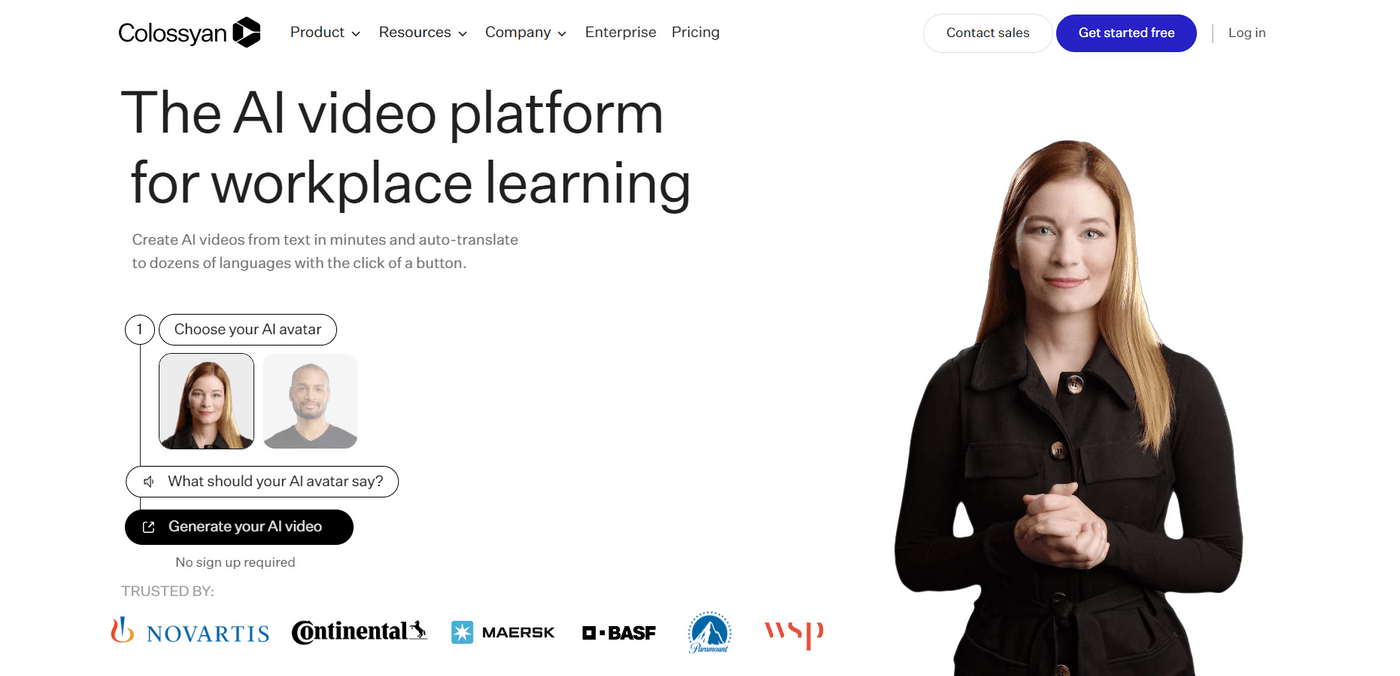
Looking for the best AI music video generator? Colossyan can be just the right choice! It is an AI-assisted video creation tool for streamlining the video-creating process. In particular, Colossyan is adept at creating content of different forms, including marketing videos, explainer videos, and training and learning content, in more than 70 languages. This makes it a good fit for various industries and applications.
Best For: For creating interactive and engaging training videos, upgrading presentations into impactful videos, and making videos to help employees onboarding and training.
Top Features:
1. AI Avatars
With Colossyan's AI Avatars, customers enjoy a huge array of digital avatars of different genders, ages, and ethnicities. These avatars aren't just created as lifeless images but with life-like movements and facial expressions. This brings a bit more realism and engagement to your videos, making them more relevant to your audience.
2. Conversation Feature
The Conversation feature in Colossyan is especially innovative as it allows you to make videos featuring two AI avatars talking to each other. This can be used to enhance your stories in your videos, making them more interesting and lively.
3. Brand Kit Creation
Brand styles created and saved in the Brand Kit feature can then be applied to your videos for consistency. These include text styles, colors, logos, and fonts. With a brand kit, your video content will reflect your brand's visual identity and therefore look consistently professional.
4. Video Customization Options
Colossyan provides many options to customize your videos. This includes a selection of backgrounds (solid colors, stock photos, video clips), a selection of add-on text overlays in various styles, a selection of music from a range of possibilities, implementation of a wide selection of transition effects.
Pros
- The interface is simple to use. So, even if you are unfamiliar with video editing, it will be easy for you.
- The platform provides a broad range of customization functions, giving users the ability to personalize their videos as they see fit. With a wide range of AI avatars and backgrounds, text styles, and music to choose from, alternative video creation doesn't get any more complete than Colossyan!
- The platform allows for smooth scene transitions, and the high-resolution output helps to raise the quality and professional image of videos.
- With a range of pricing plans available to suit various needs and budgets, Colossyan provides an economical solution for many users.
Cons
- The actors are advanced AI-generated avatars, looking and sounding highly lifelike, but the platform is limited to these digital actors. This limitation does not allow users to directly incorporate live human actors or their own recordings into the platform.
- As comfortable and convenient as Colossyan is, the more sophisticated its customization capabilities are as they need a learning curve.
Pricing
- Starter Plan: $35 per month
- Pro Plan: $120 per month
- Enterprise Plan: Customizable

8. DeepBrain AI

The DeepBrain AI makes the video-creating process less complex, taking the difficulty and cost of video editing out of the equation. All you need to do is, enter or upload a script to the platform to produce a video, which then becomes the main storyline of your video. When your script is set, the platform's text-to-speech feature turns your written word into a spoken story. This is an amazingly efficient process, usually taking less than 5 minutes to produce a complete video!
Best For: DeepBrain AI fits best for video production, including educational and training material and marketing, advertising, and customer service content.
Top Features:
1. AI Avatars
With DeepBrain AI, you can choose from a variety of realistic AI images for your videos and make them seem more lifelike and real. You also have the option to create customized avatars, providing a personal touch to suit your own brand or project's needs.
2. Text-to-Speech
This feature provides conversions of text into dialogue spoken in a variety of languages. However, the voiceovers are all natural-sounding and suited to the AI avatars chosen, thanks to the text-to-speech technology.
3. Prebuilt Video Templates
To make video creation easier, DeepBrain AI provides a variety of preloaded templates. These templates are adjusted for different types of videos and situations, so it is easier to create completely professional videos without having to start from scratch each time.
4. Online AI Video Editor
It provides an easy-to-use, drag-and-drop tool for video editing. With this online tool, anyone can create or edit an AI video in one go regardless of their skill level.
5. 2D & 3D AI Avatar
DeepBrain AI's 2D and 3D AI avatars provide many forms of immersive video entertainment. These options let you pick the matching depth and style of avatars, depending on your needs and the level of interaction you want.
Pros
- You'll enjoy the extensive range of AI Avatars available from DeepBrain AI. Whatever your video content, you will be able to find just the right avatar for it. This diversity means greater creativity for you, and more personalization so that each of your video creations can have the ideal avatar to suit its message.
- It lets you include up to 50 scenes in a single video. There will be no need to hold back with worries about being limited in scene choices.
- One special feature of the platform is the presence of a face swap function which allows you to easily merge your own face with the AI avatars. This feature increases personalization and interaction so that you can become a part of the video and make it more engaging!
- There are a range of flexible pricing plans, suited to your particular needs and budget. Whether you're a person or a business, you can benefit from the platform's features without the rigidity of a set pricing structure.
Cons
- It has no integration with other software or platforms. This limitation might be inconvenient if you need integration with other tools or services for an enhanced video production environment.
- If you are on a team or need to collaborate with others on video projects, you might feel frustrated because there is no such mechanism in the platform.
Pricing
- Starter Plan: $30 per month
- Pro Plan: $225 per month
- Enterprise Plan: Customizable
9. Hour One

Hour One AI is just the right platform to produce AI-generated videos, especially if we talk about the best AI video generator free version available in the market. It provides a publishing platform, Reals, a self-serve AI-video tool. You can choose from a variety of content, including professional yet personalized presenter-led videos, all from text.
It uses advanced neural networks, machine learning, and audio-visual pipelines to create and animate characters realistically. This technology allows a single character to send thousands of lines of text in various languages to a video stream.
Best For: It is perfect for creating compelling and customizable videos, which can be used for everything from corporate communications to e-learning and digital marketing.
Top Features:
1. Virtual Human Presenters
You can choose or build AI video presenters that suit your audience, including creating a custom AI presenter.
2. Languages & Voices
It has more than 100 languages and voices, which means your content can be localized. You can also use your own voice or combine many samples of voices to create voiceovers.
3. Professionally Designed Templates
There are all kinds of templates available to choose from, no matter if you are making a product video, a training video, or a tutorial. These templates are simple to use and no editing skills are required.
4. AI Video Tools
You get toolkits as a script wizard that integrates GPT-3 into the actual script-writing process. It takes an idea and takes it to the level of a full video through a single text prompt.
5. Brand and Customization
You can maintain one consistently on-brand video across your business. It also comes with a brand hub to save your brand logo, colors, intros, and outros, as well as custom templates and choices for artificial intelligent (AI) presenters.
Pros
- You get a variety of video templates from which you can choose an existing template that suits your needs or style, or use one of the many blank formats available to build it on your own.
- There are AI wizards on the platform to help you make a full video from a prompt you give them. In this way, with very little input, you can have a completed video that demonstrates what the AI can do.
- You're likely to find the platform convenient and fast. If you don't like to learn too much or spend too much time waiting for your videos to process, this might be just the ticket.
- You can spice up your performance with the built-in voice modulations. This lets you experiment with different voices depending on what you're shooting.
Cons
- If you choose the personal plan, the maximum video quality is limited to 720p. This may be a drawback if you are after a high-definition video.
- The platform's content moderation system is probably not 100% foolproof, so there is a possibility of inappropriate content slipping through the net.
- On Windows and Android, you may encounter problems when it comes to feature recognition. If you're using these platforms and want complete compatibility, then this could be a potential drawback.
Pricing
- Basic Plan: Free
- Lite: $30 per month
- Business: $112 per month
- Enterprise: Custom
10. Synthesia
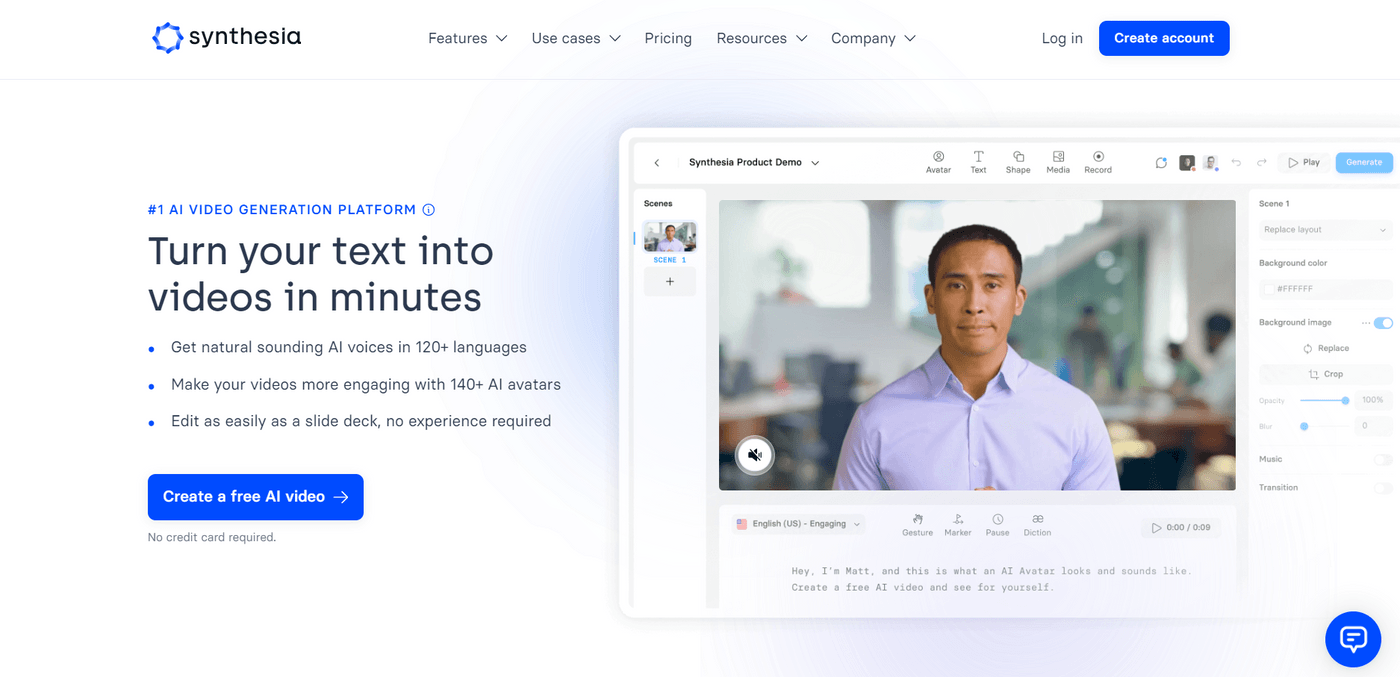
This one has been among the go-to favorites of all time among the best free AI video generators to generate content with pre-produced AI presenters. The USP? Well, it caters to the issue of deep fakes since it is designed to guide users toward the ethical use of AI, prohibiting the recreation of celebrities or political figures without explicit consent and strict pre-screening to ensure that only those that pass the requirements are posted!
Best For: Experimenting with digital avatars
Top Features:
1. AI Avatars
It has a library of over 85 AI avatars. These avatars vary in styles, ethnicities, and ages, and can meet the needs of all types of video content so that users can immediately have their very own virtual representative.
2. AI Voice
It supports over 120 languages and accents, which makes it an ideal tool for creating content for an international audience. Working with only one voice-over artist for each language not only would save money but would also make the content creation process seamless.
3. Video Templates
With more than 55 customizable video templates including explainer videos, product demonstrations, and social media posts, Synthesia AI can meet various content needs. You can also import PowerPoint presentation templates on this platform, which is a time-saving feature.
4. Editing Studio
This feature uses a drag-and-drop interface to make video editing easier than ever. This studio also offers selections of background music, images, and animations. These additions further enhance the attractiveness and impact of the videos.
5. Synthesia Academy
As a paid user, you also get access to the academy, which is composed of lessons on creating videos to cover different aspects of video making with the platform, such as choreographing the content and synchronizing animations.
Pros
- The AI avatars are pretty realistic and include many different ethnicities, ages, and styles. This is especially helpful in maintaining the attention of viewers and making the content more relatable.
- It supports more than 120 languages and accents which means you can easily cater to a global audience.
- Its editing studio is user-friendly, with an intuitive drag-and-drop interface streamlining the video creation process. So, even if you have no video editing experience you can do it with ease without any significant learning curve.
Cons
- The personal plan allows for only ten video credits per month, which could prove limiting to users who require a lot of videos.
- While the custom avatar creation service adds a personal touch to videos, it can be quite expensive.
Pricing
- Starter Plan: $22 per month
- Creator Plan: $67 per month
- Enterprise: Custom
Frequently Asked Questions
How to make AI videos?
You can easily make AI videos using an AI video generator. Just pick a template, write a script, choose an AI spokesperson, and add voice-overs in the language you prefer and your information is all set. These tools provide simple ways to add images, music, and text to your video. The whole process is simple, ensuring that you can make a professional-looking video fast, whether you've ever edited a video before, or not.
What is the best AI video generator?
Invideo AI is the best choice in that case. Adding simplicity and power, it simplifies video production with its easy-to-use templates and makes it easy to shoot professional videos. With AI giving you a helping hand, invideo is the one-stop tool you need to create impactful videos for any purpose!
Conclusion
If you want to simplify the process of making videos and save hours of work without compromising the quality, understanding the right AI video generator will give you an edge. For that purpose, invideo is your best bet. It puts video creation within reach even if you aren't technically inclined. So, you don't have to be a video-editing master, or even an editing novice for that matter. Sign up today and take your content strategy or personal projects to the next level.
If you prefer learning via videos, you definitely should check out our YouTube channel, where we share daily video creation tips and tricks, the latest video trends and ideas, and help you make more money as a video creator.
Also, here are a few related resources we recommend checking out:


