Imagine this: You spend hours crafting the perfect Instagram reel. It's visually stunning, funny, informative – everything it needs to be a hit. But then… no engagement, no new followers, just silence. Sound familiar? It might be because you're missing one crucial ingredient: captions.
Here's the truth: 75% of viewers watch reels on silent mode. Without captions, your message gets lost. But with them, you unlock a whole new level of engagement and reach.
But how to add captions to your Instagram reels and maximize your reach? This guide will practically show you how to do that within minutes.
Here’s what we’ve covered:
- The Importance of Adding Captions to Your Instagram Reels
- Step-by-Step Guide to Adding Captions to Reels Using the Instagram App
- How to Generate Reels With Captions Using invideo AI?
- 7 Tips on How to Increase Reach of Instagram Reels
So, let’s get started!
The Importance of Adding Captions to Your Instagram Reels
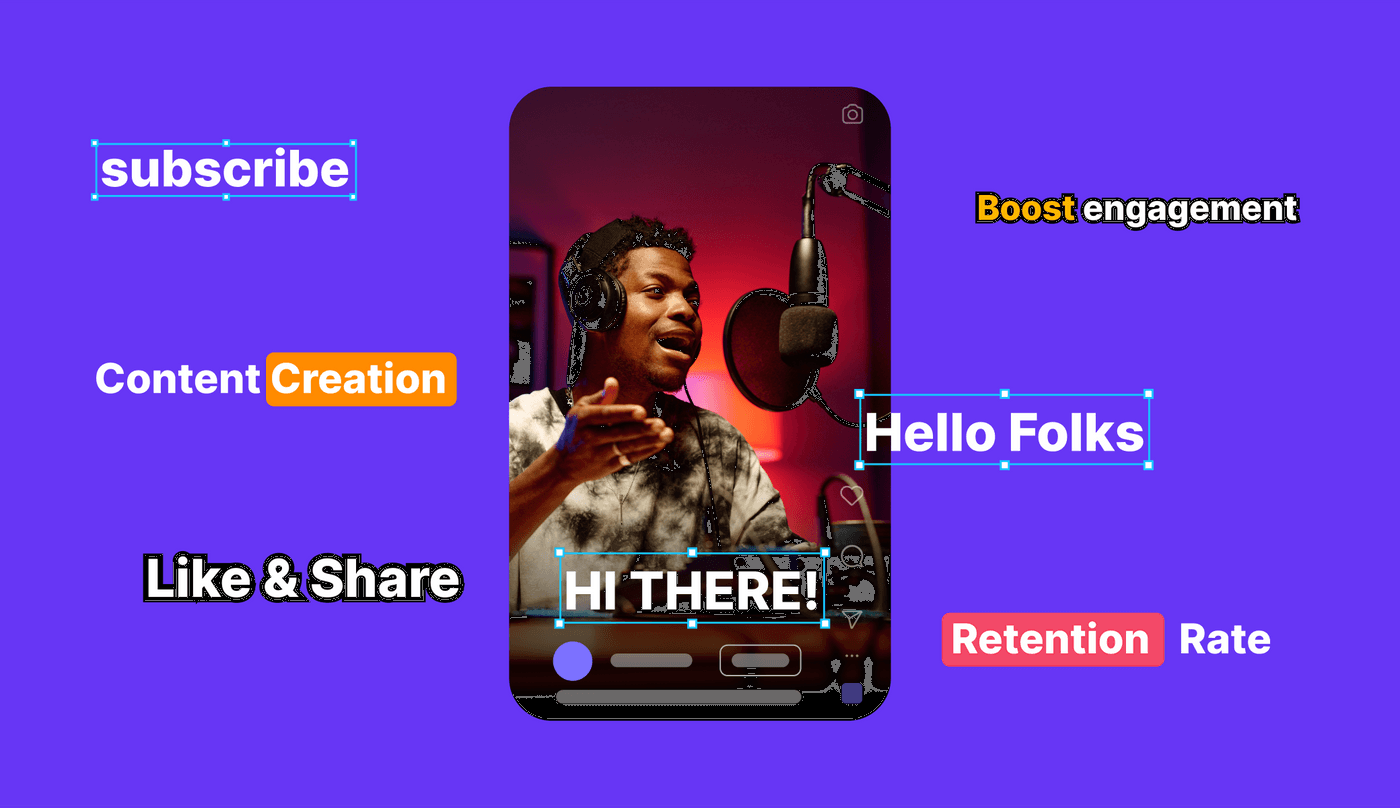
Instagram captions are crucial to incorporate especially if your audience is watching in silence. Adding captions helps you convey your message in a more discreet and universal way for everyone. It is also convenient for anyone who wants to watch without disturbing anyone around them. Let’s look into some more major reasons:
1. Accessibility for All

If you are serious about the Instagram reel's reach, your content should be accessible to a larger audience. People from small towns to big cities might be interested in watching what you share. However, it’s also important to know that they can have individual preferences, as given below while watching reels on Instagram.
A. Help Deaf and Hard-of-Hearing Viewers Consume Your Content With Ease
Adding captions to Instagram reels can help all types of viewers online. Specifically, those who are deaf or have difficulty in hearing.
The textual representation of the audio will help them understand your context better and engage with your content by spending more time on your reel. In such a way, you satisfy the needs of your specific viewers, who would otherwise scroll through your valuable content and limit its reach.
B. Captions Help in Breaking Language Barriers
Another way Instagram reel captions make your content accessible is by breaking language barriers. Remember that your viewers speak different languages, and most prefer their native language. Moreover, not everyone may understand your accent.
For instance, if you’re watching a reel on a product review, and you cannot understand the accent, would it be helpful to you? No! You’d prefer to find another reel on the same topic with either captions or in a native language to actually understand the message.
Thus, when your reels lack captions, your viewers pass through your content and jump into your competitor's accounts. Not having captions for reels can limit the video reach and affect the Instagram algorithm.
C. People Prefer to View In Silent Mode
Imagine you are in a crowded place and open Instagram for leisure. But suddenly, heavy music plays, and people around you give you a furious look! Would you like that to happen? No, right?
That’s why your audience may prefer viewing your videos in silent mode, whether they are in the office or at home. So, people avoid those reels where captions are not included. Result? You lose your viewers in no time. Therefore, knowing how to get captions on Instagram reels can help you create content that is easily understood, even without sound.

2. Enhanced User Experience
More and more creators are seeking attention with their bite-sized videos and creating an impact.
When you provide captions to your reels, more audiences interact with them, irrespective of their place, schedule, and hearing capabilities. Why? Because you’re offering the convenience of watching and understanding your content without any noise disruption.
For example, this informational reel from thelucasokeefe with captions enhanced the user experience & got huge traction.

3. Better Engagement Rates
As a business, you desire good engagement rates. That’s why learning how to add captions on Instagram can boost the algorithm, and thus, it underlines the importance of captions on IG.
When informational or insightful content is combined with rich media and captions, users are more likely to interact with your content, increasing engagement.
They:
- hit a like
- post a comment
- save your Instagram reel for future reference
- forward it if it's worth sharing.
For example, here this creator added captions to her reel while demonstrating an Instagram feature. The video got her good engagement.
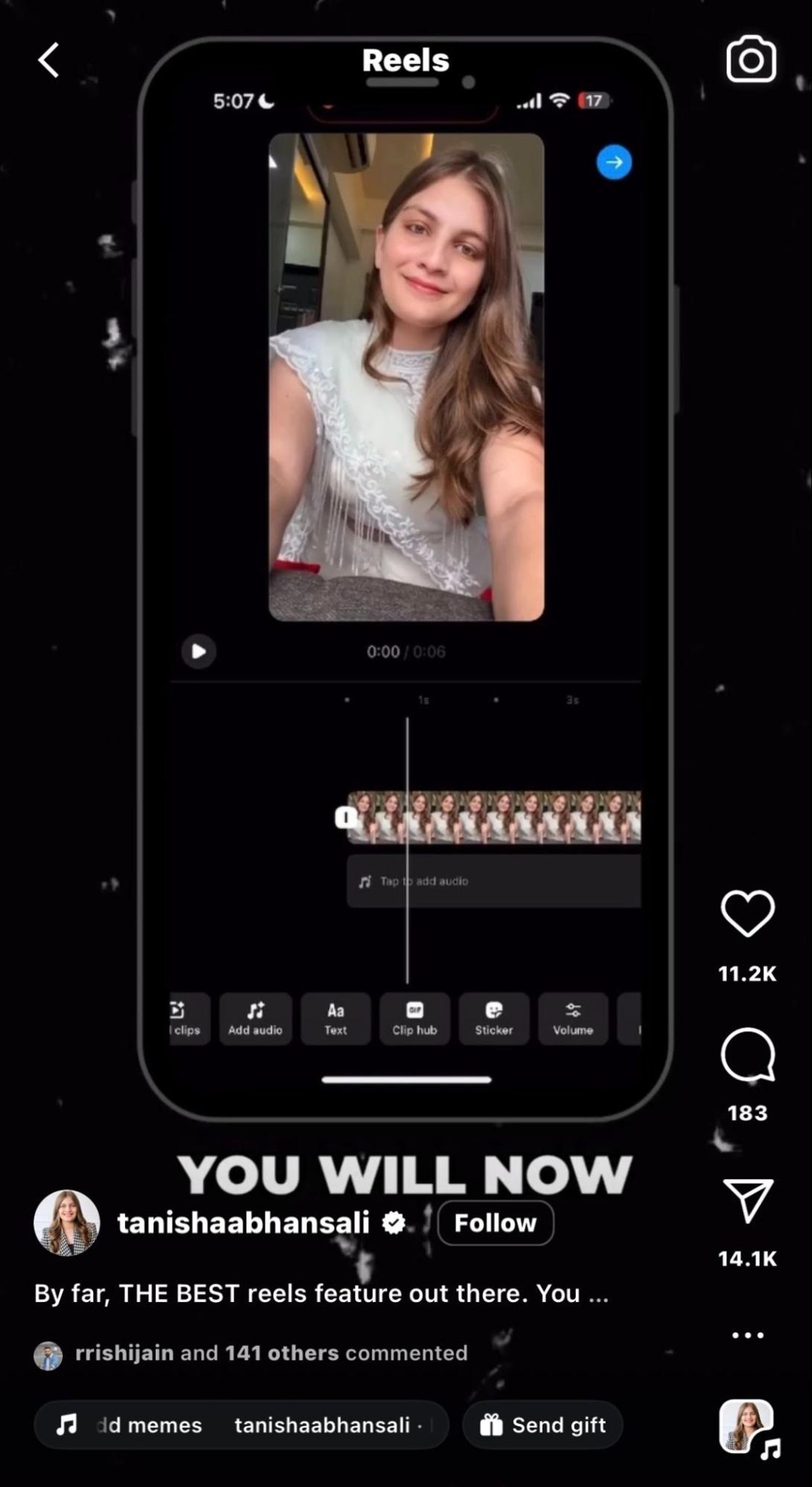

What happens when people interact in such a way? Increased engagement helps the algorithm boost your account.
Furthermore, Instagram reel captions with proper CTA help them take specific actions such as:
- downloading e-book
- visiting website
- booking a call with further inquiries about your product/service.
4. Brand Partnerships and Other Monetary Opportunities
Reels that enhance the user experience and boost engagement rates attract brand partnerships and sponsorships.
So, if you’re serious about your profile and creating an impact on your viewers, never ignore reel captions. The reels with captions get more reach and more reach means more money-making potential.
Since textual context helps push your content to more people and shows your authority over your product or service, top brands will be attracted to your account and shake hands with you for sponsorships.
For example, this creator with just ~3.5k followers got a collaboration for a wig, for which she created a reel to promote its sales with her special coupon code.
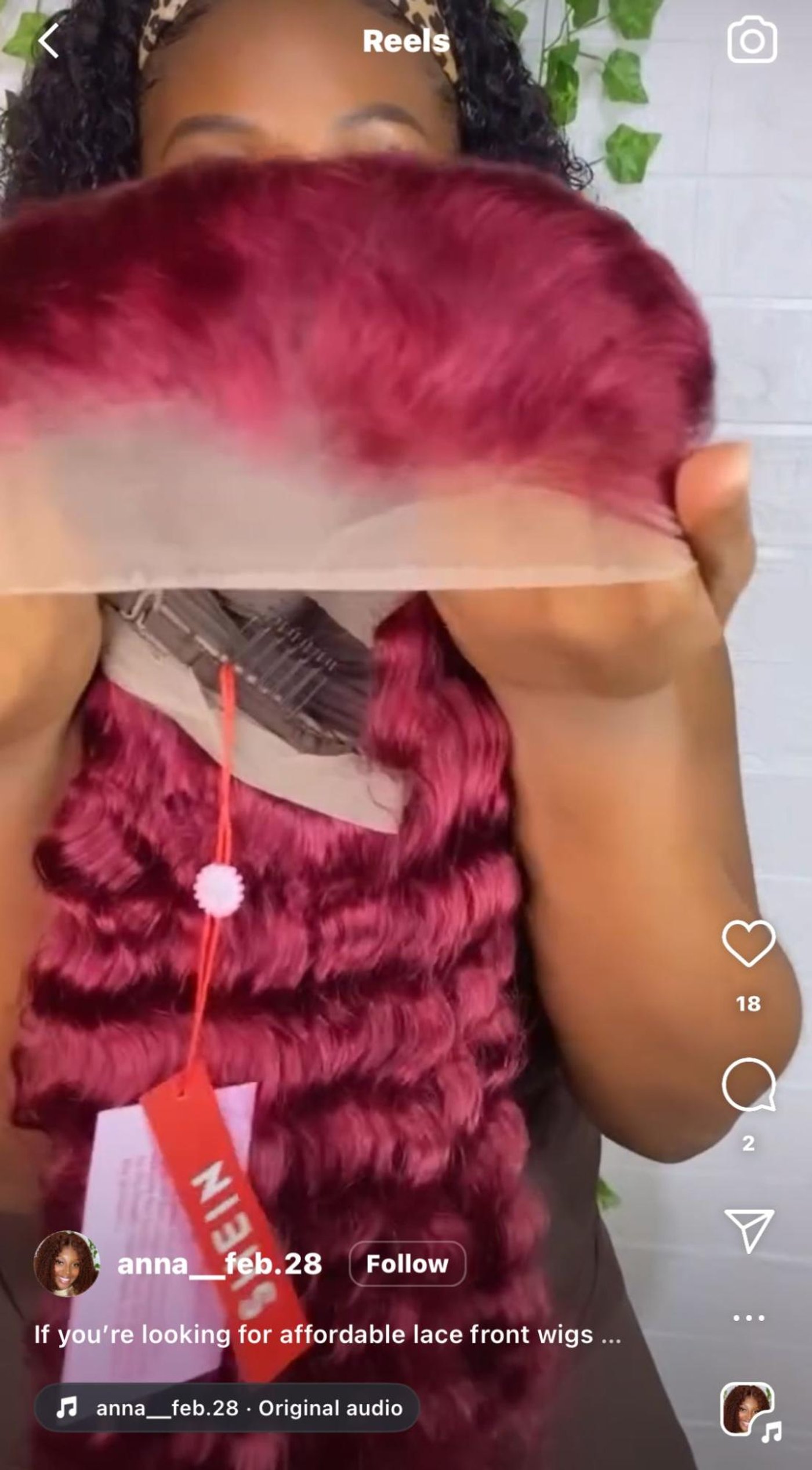
There are more ways you can make money using Instagram reels. These include:
- Gifts
Your audience can send you gift through IG reels. For example, there’s an option to ‘send gift’ to this creator on her reels.
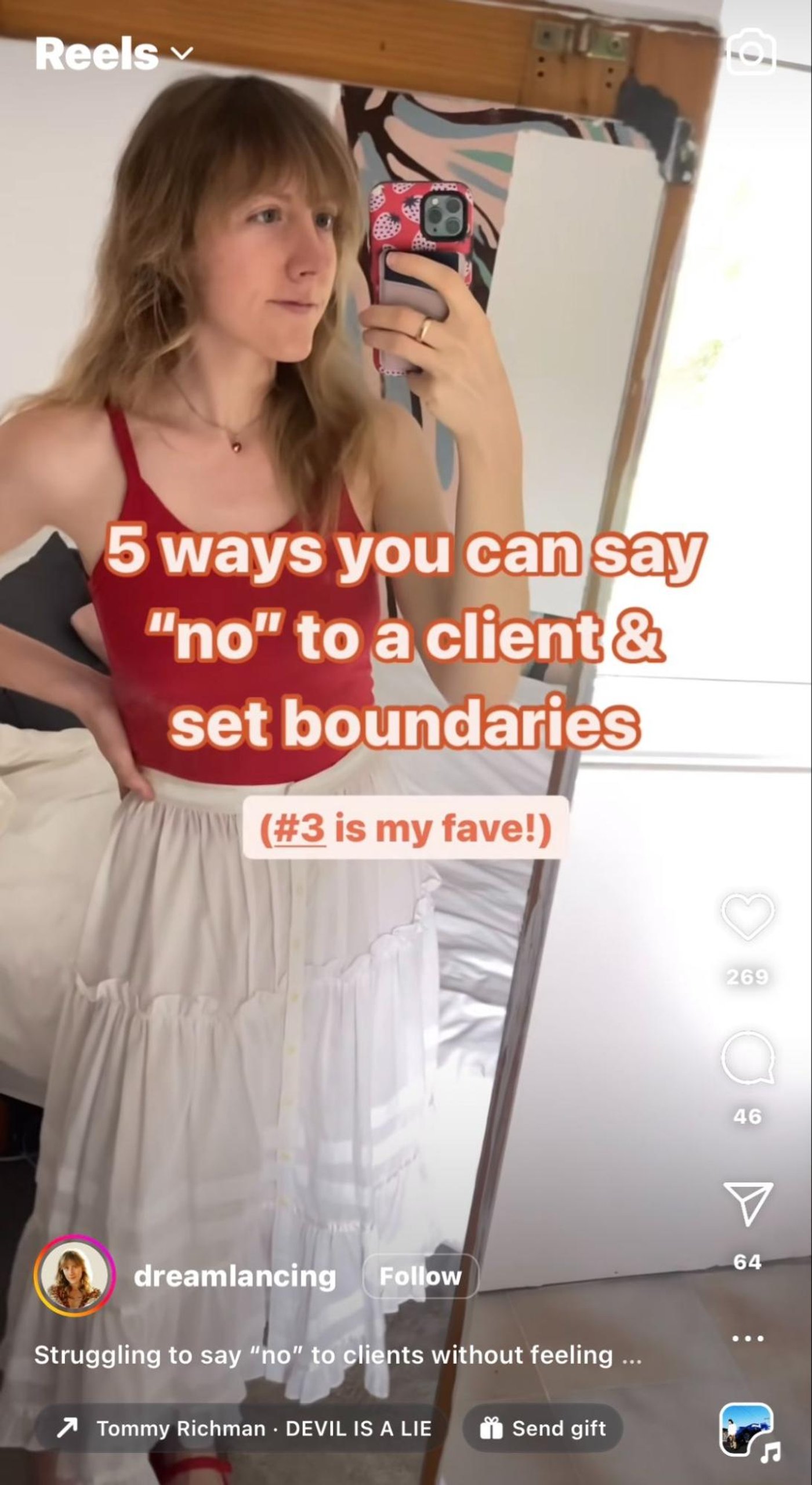
- Subscriptions
You can offer exclusive content to your subscribers at a small fee. For example, this video editor with just 17K offers a monthly subscription at a small fee for his exclusive audience.
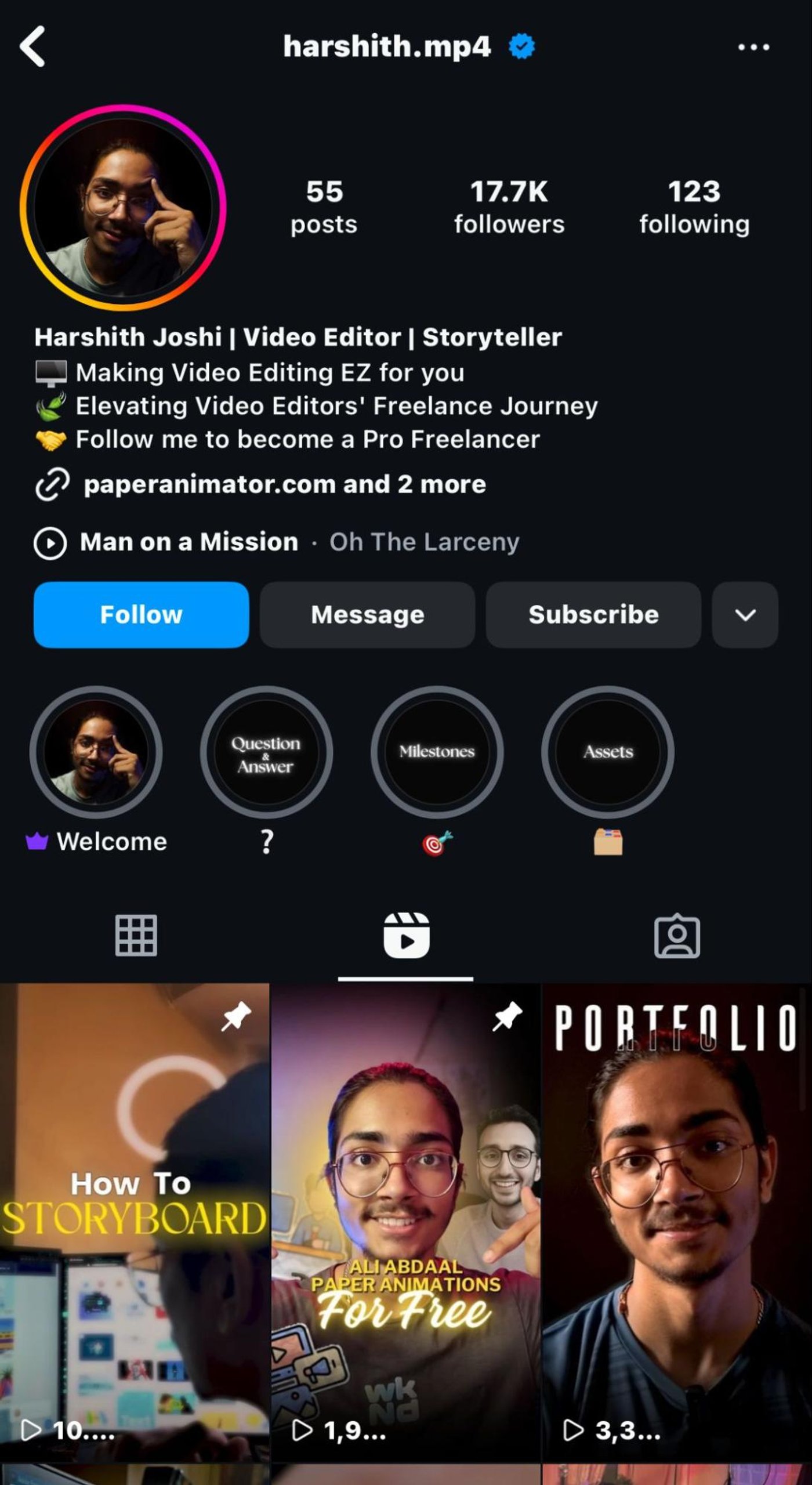
- Badges in LIVE
Your IG LIVE views can buy badges to support you and make themselves more noticeable. For example, so many fans/followers bought badges in this creator’s LIVE.

- Selling your own products
You can also sell your own products and services by promoting them through IG reels. For example, this social media manager has shared her Instagram audit process in the caption and promoted her services.

How to Add Captions to Reels: A Step-by-Step Guide Using the Instagram App
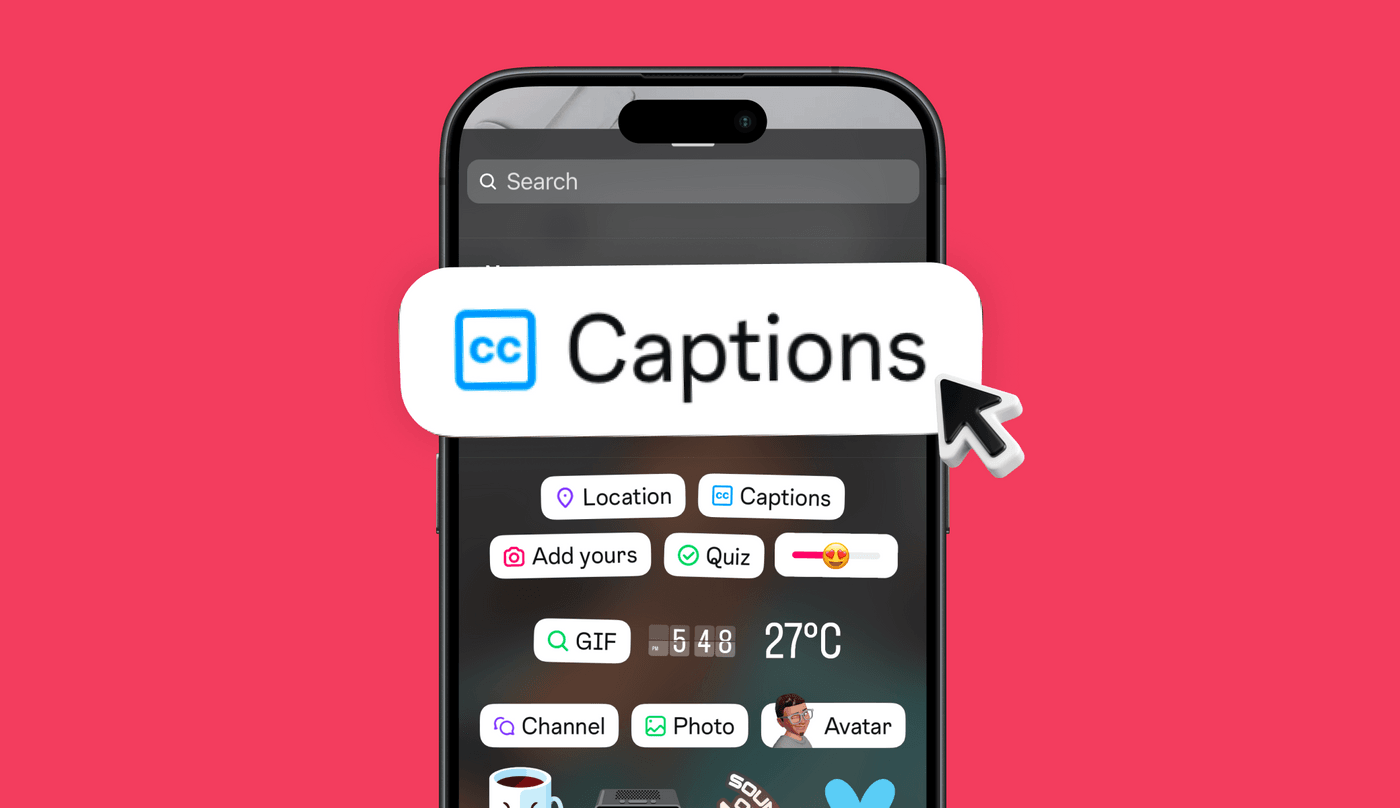
Here is the step-by-step process on how to add captions to Instagram videos.
Step 1- Log in to your Instagram profile. Click on the plus (+) icon to create a new post.
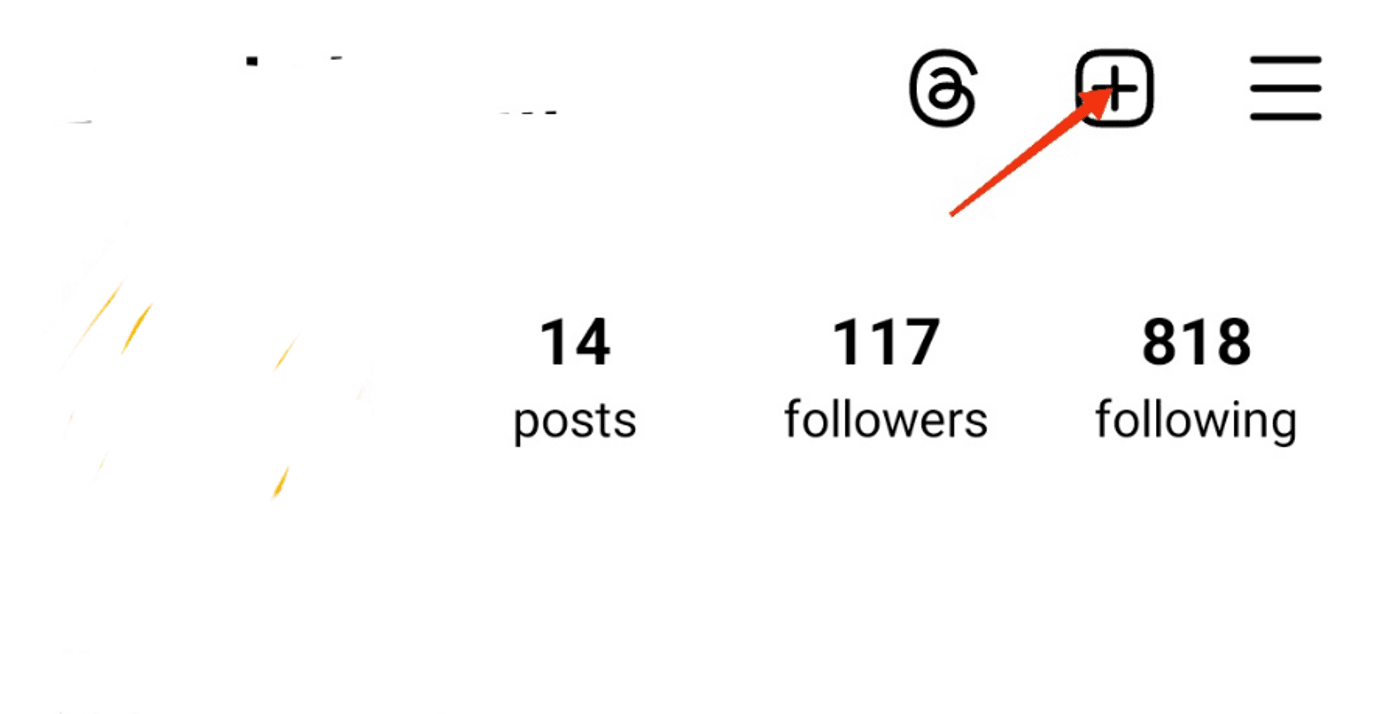
You will see the options – reel, post, story, story highlight, live, etc. Click on “Reel”.
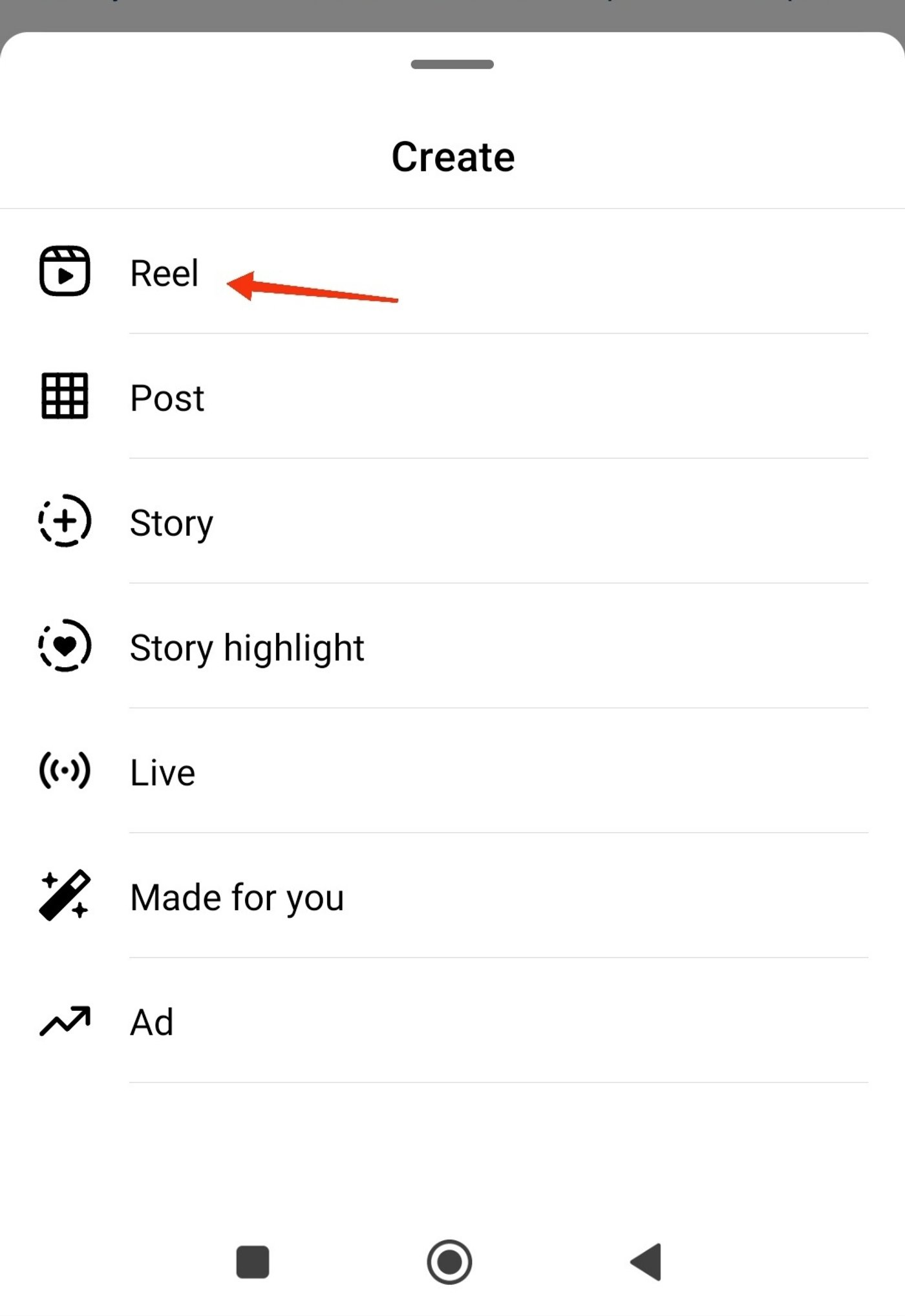
Step 2- Once you click on the ‘Reel’ icon, you will get 2 options.
The first option is for you to record the reel using your camera. Here you get many options – audio, effects, video layout, etc.
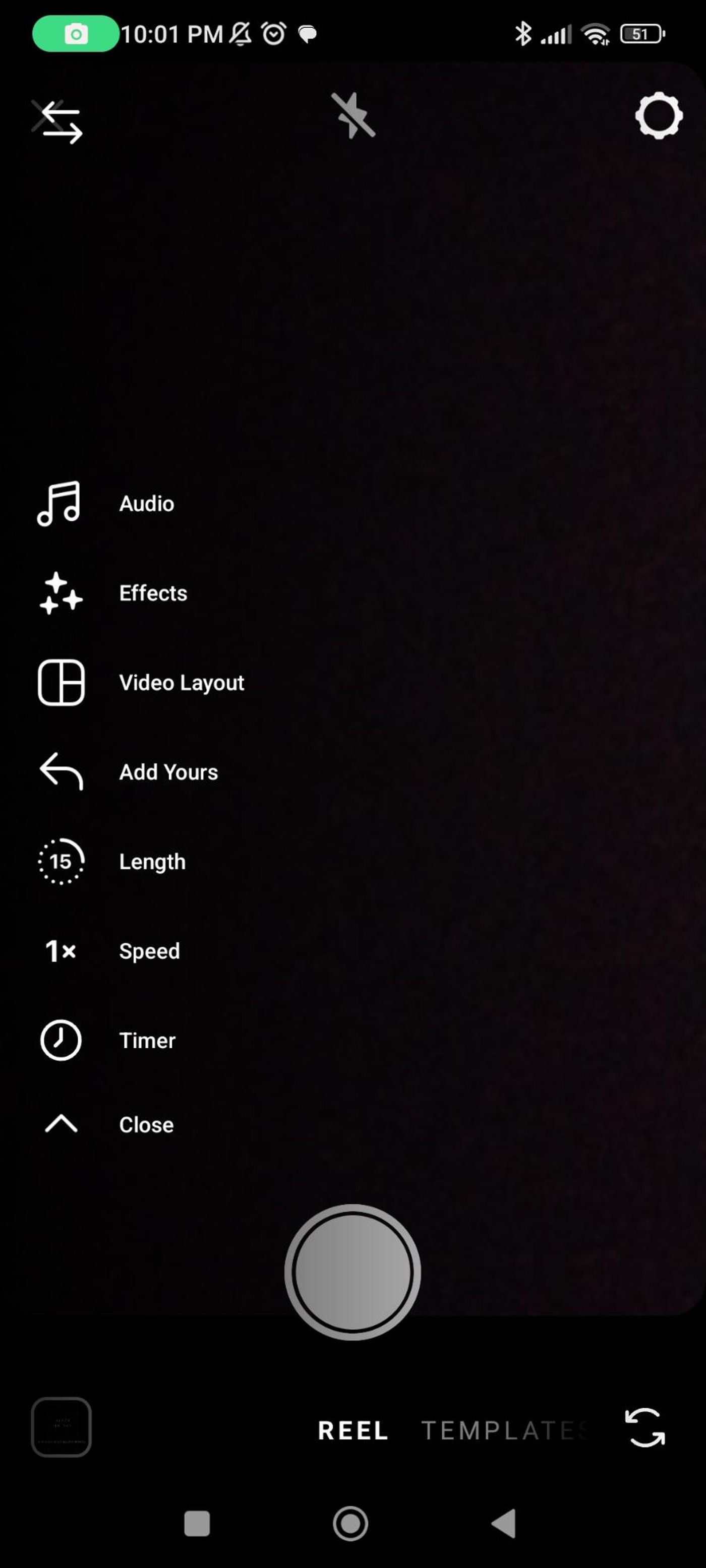
In the second option - you can select a pre-recorded video from your gallery. Click on the ‘Add Yours’ option and this will upload your video.

Step 3- Next, you need to add captions to Instagram reels. After you upload the video, click on the ‘square sticker with a smiley option’.

You will see several stickers as shown below. Click on the ‘Captions’ sticker.
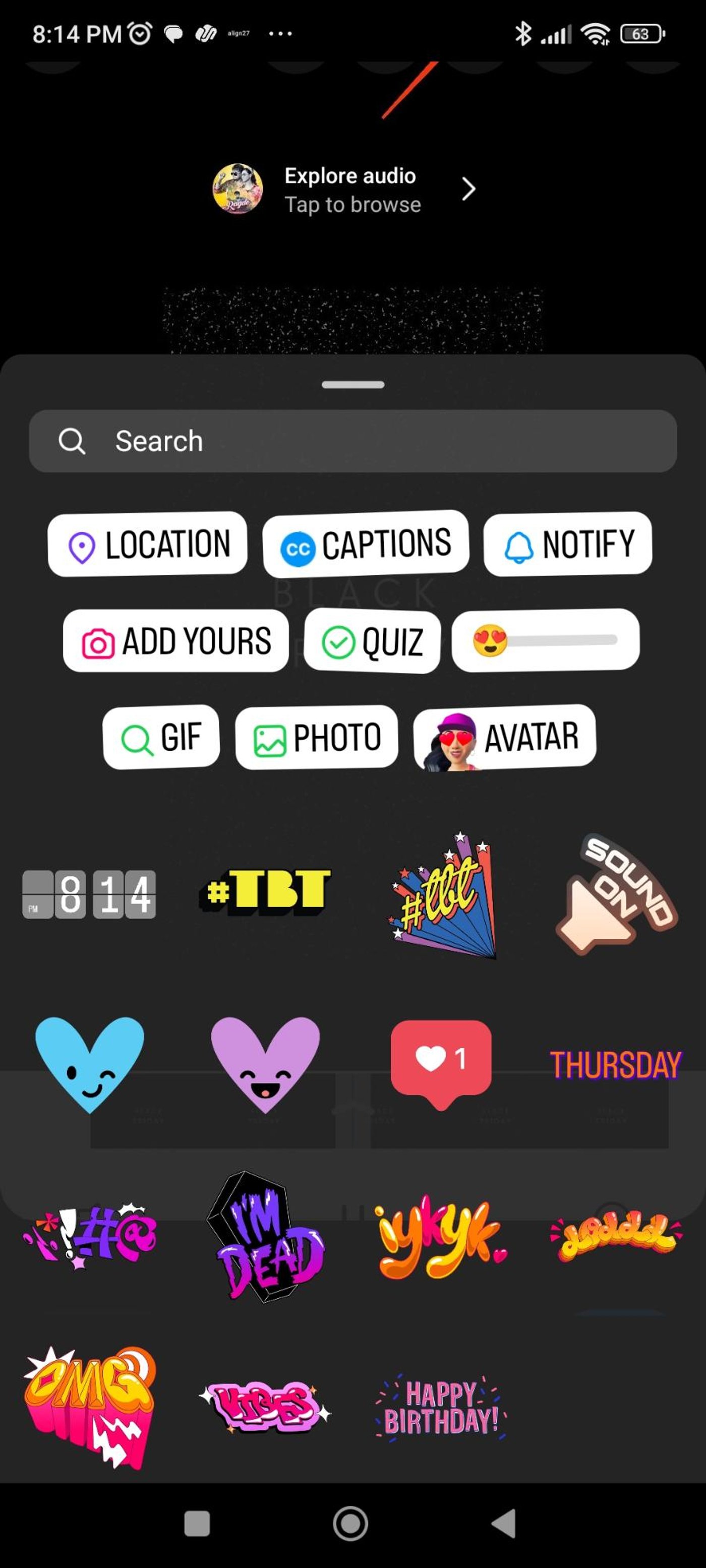
Step 4- Once you click, Instagram automatically transcribes the audio and the captions are generated.
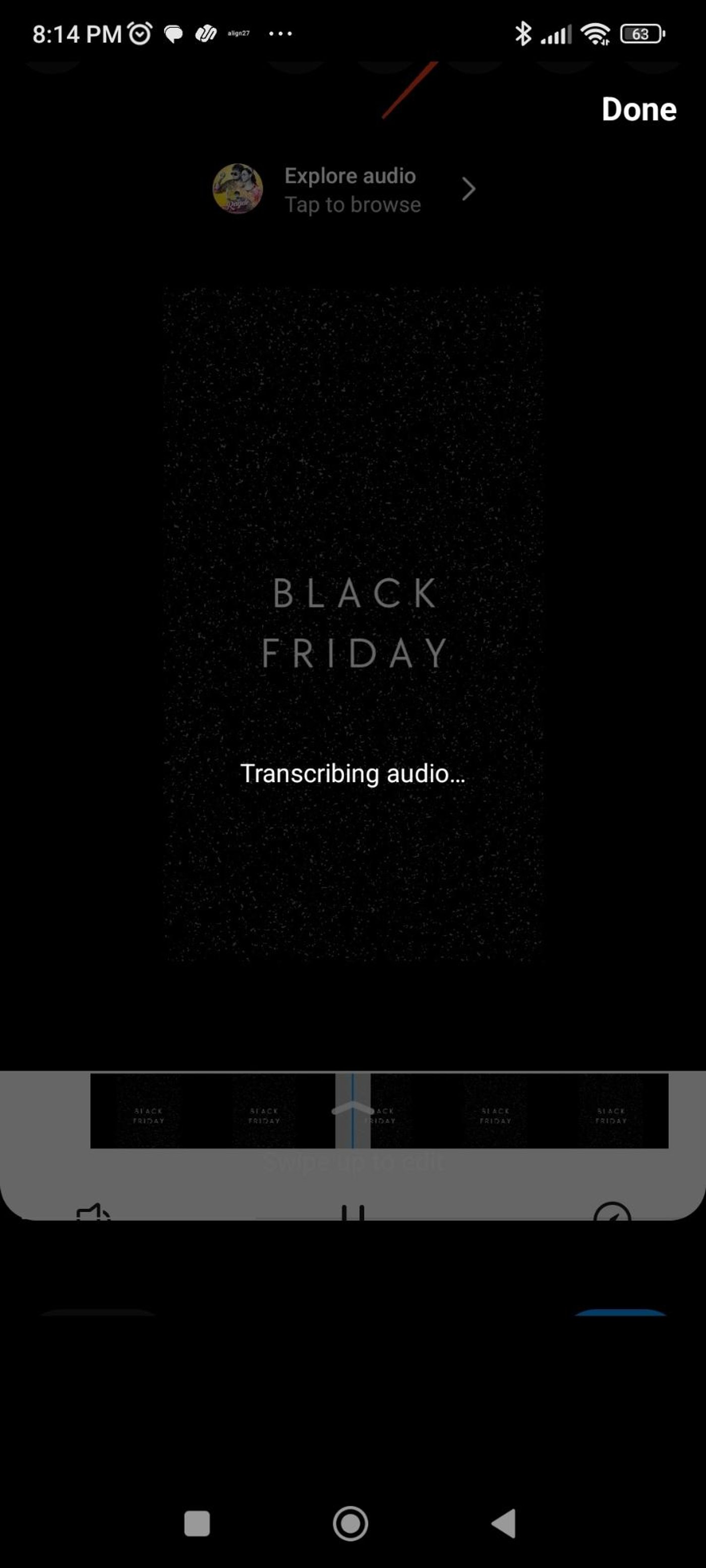
Step 5- Once the audio transcribing is done, you can edit the caption by correcting the wrong words or changing the style and fonts by giving them special effects.
Easily Add Text to Your Videos Online
Transform your videos with captivating text in just a few clicks.
 Try Text to Your Videos now
Try Text to Your Videos now
How to Generate Reels With Captions Using invideo AI?
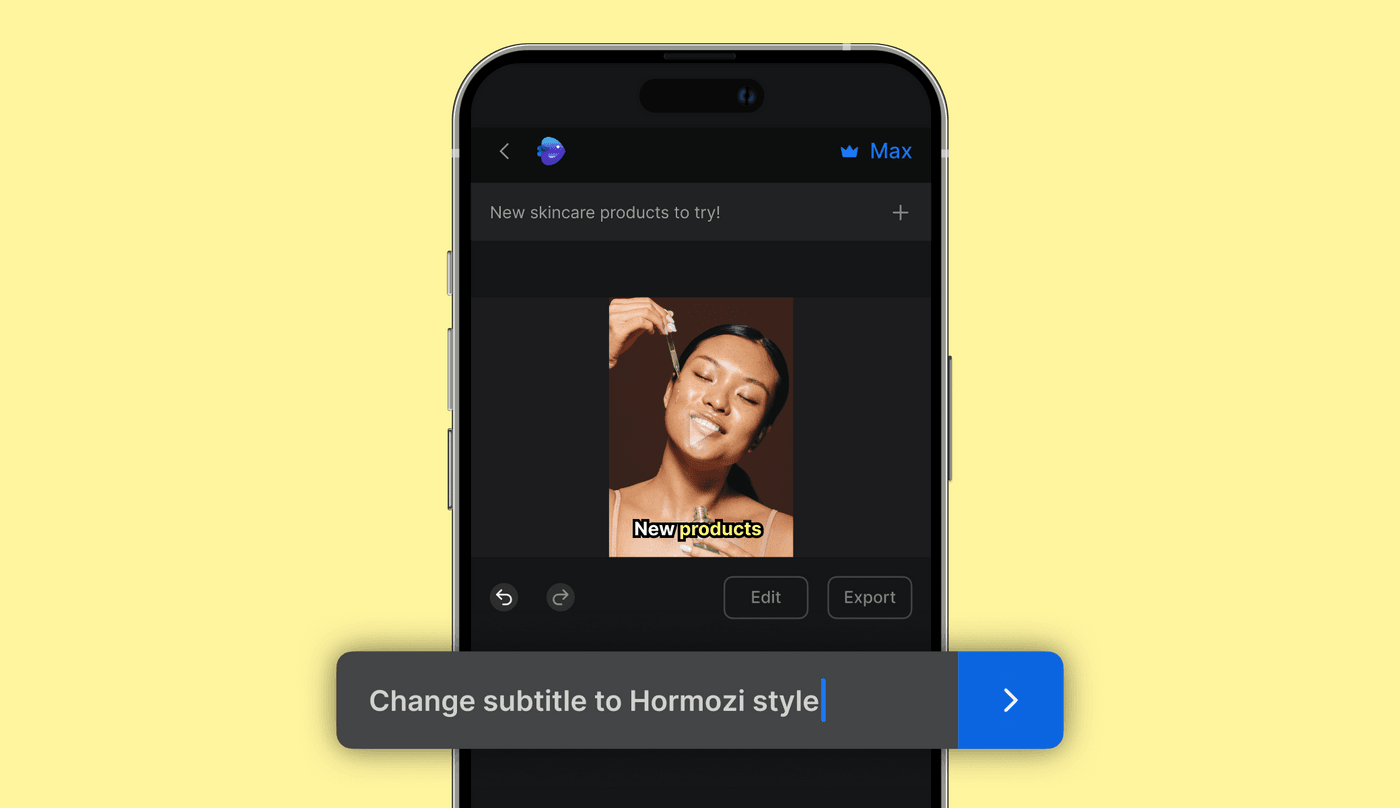
Increasing your viewers' engagement by creating reels and adding captions to Instagram reels has never been easy. But, now you can ditch the manual process and learn how to generate AI captions for Instagram.
Using invideo AI can help you with hassle-free content creation as it generates subtitles in 50+ global languages. You can make a reel with a voiceover in any language and add subtitles in any foreign language.
1. Log in to your invideo AI account. If you don’t have your free account yet, create one today using your email. You can also sign up with your Google or Apple account.
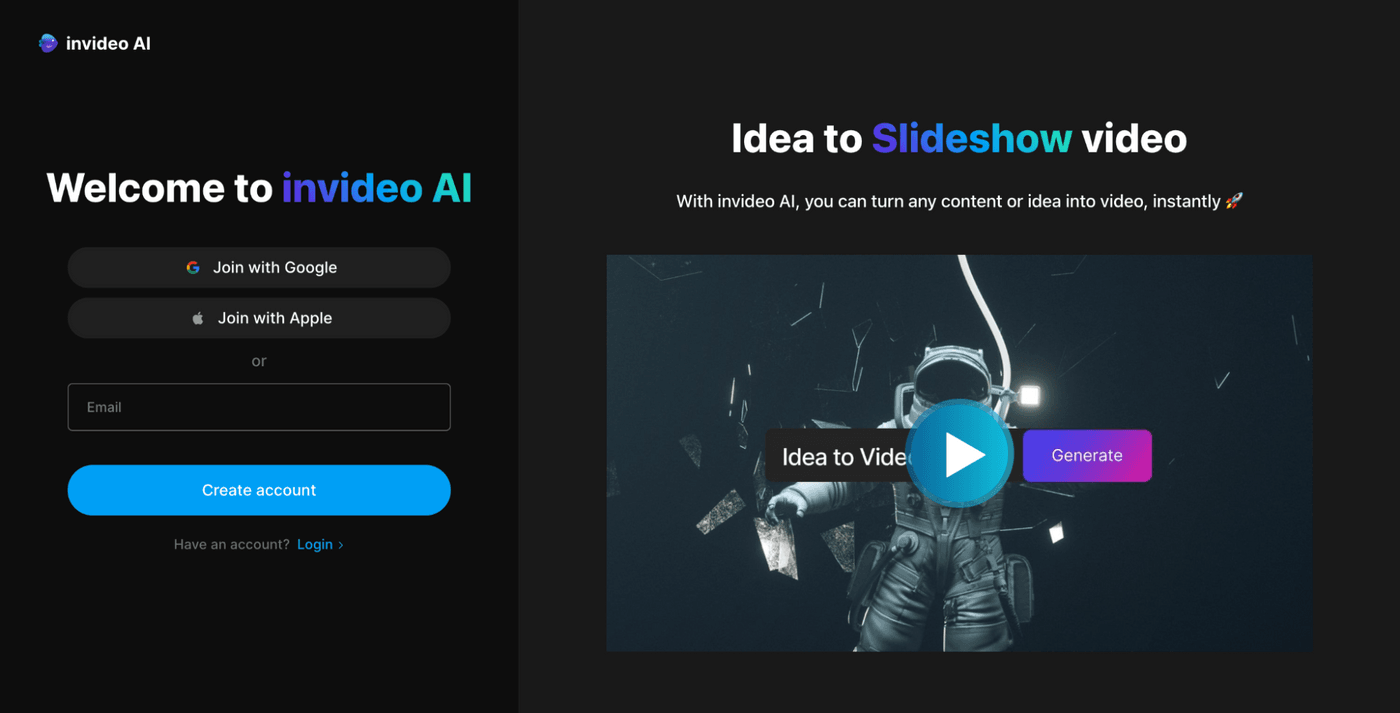
2. Go to the “Workflows” section and choose “Instagram Reels”.
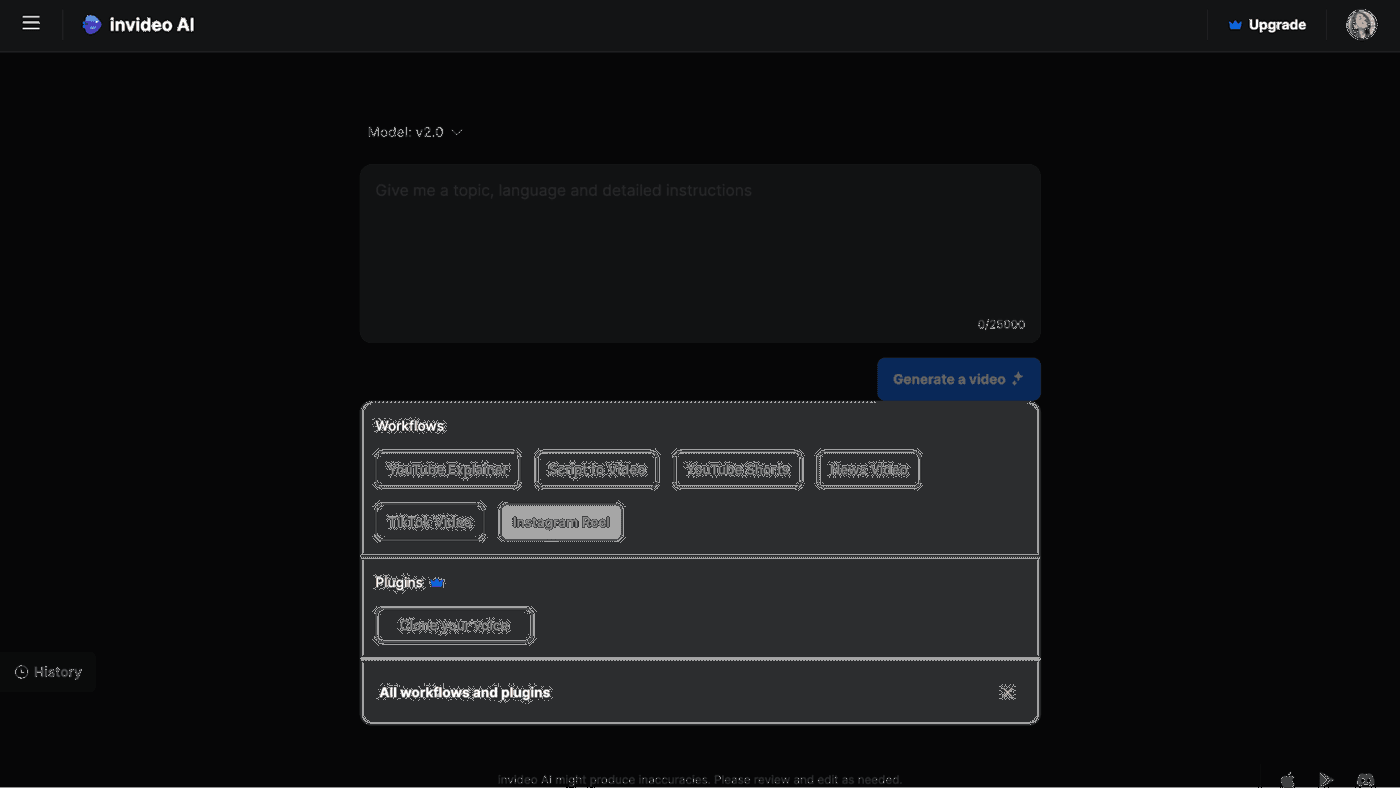
3. Once you select Instagram reels, you will be redirected to the prompt section. Fill in the details in the description of the reel you want to create. Be as specific as possible. Also, choose the type of music you want to add to the reels.
Moreover, you can select the voice-over preferences. Now choose ‘Add subtitles’ to let invideo AI generate captions for you. You can go for styles such as classic Hormozi, Comic, and Karaoke, among others. Also, fonts like Roboto, Arial, Comic Sans, and other popular ones are available.
Also, choose the watermarks and the istock images according to your preferences. Then click on ‘Continue.’
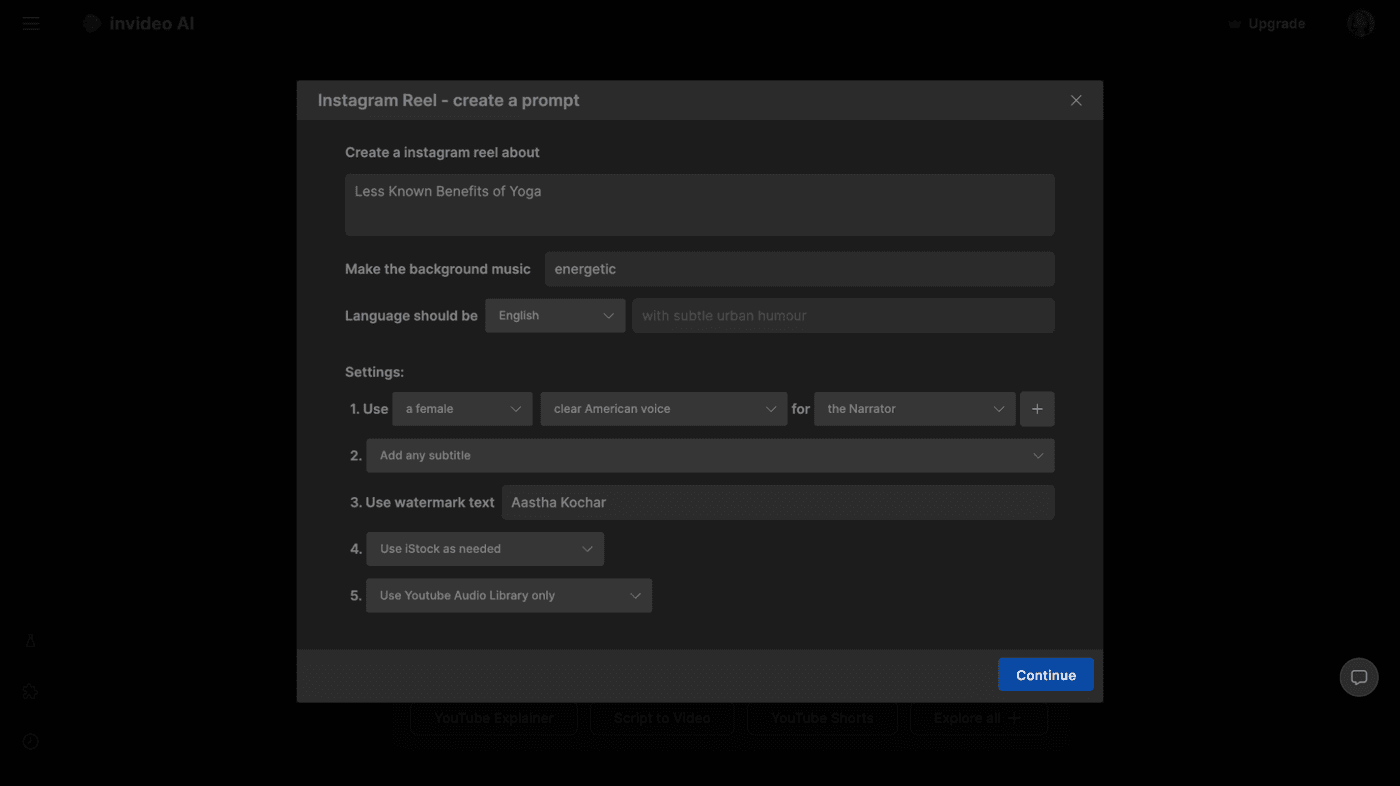
4. You will now have the prompt complete with the details entered in the previous steps. Click on “Generate a video” to proceed.
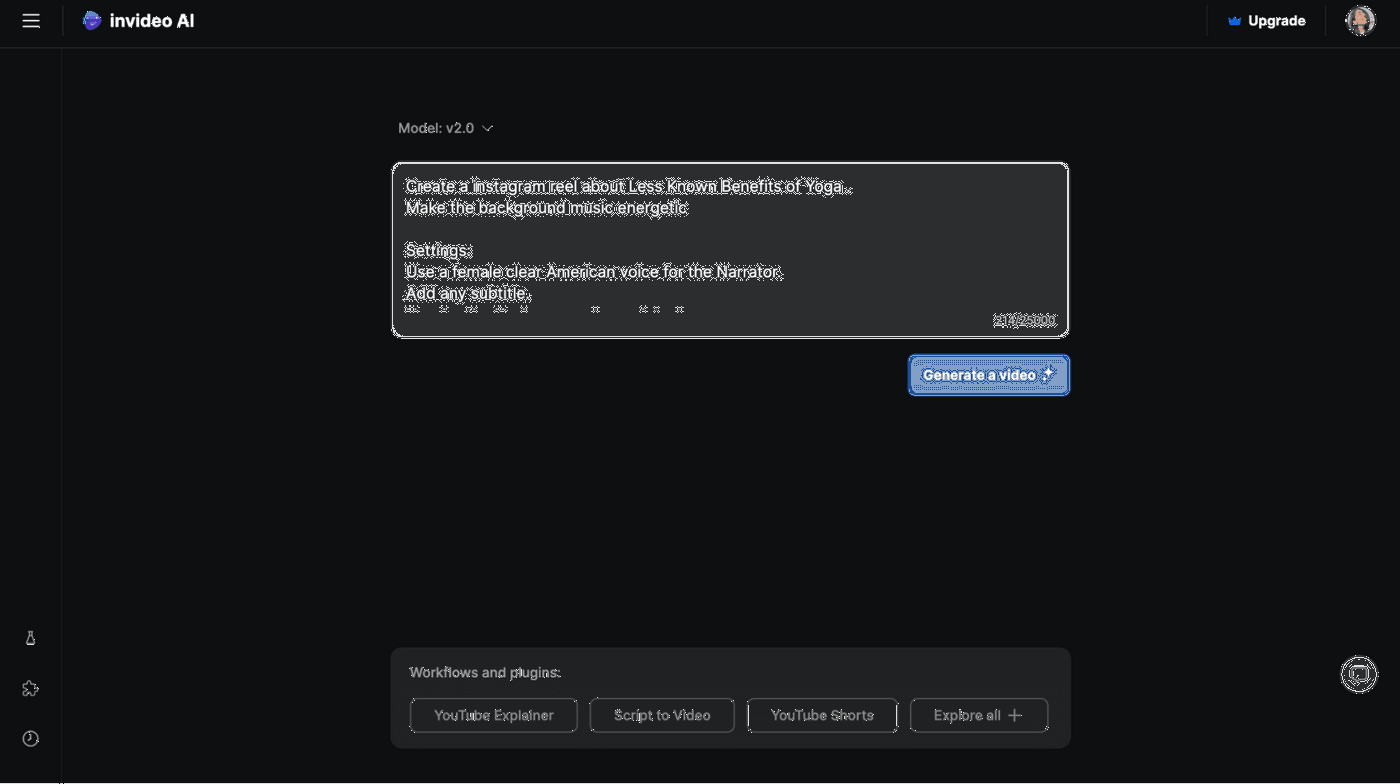
5. Invideo AI will process your request and you will see the window shown below. This step will take just a few seconds to process.
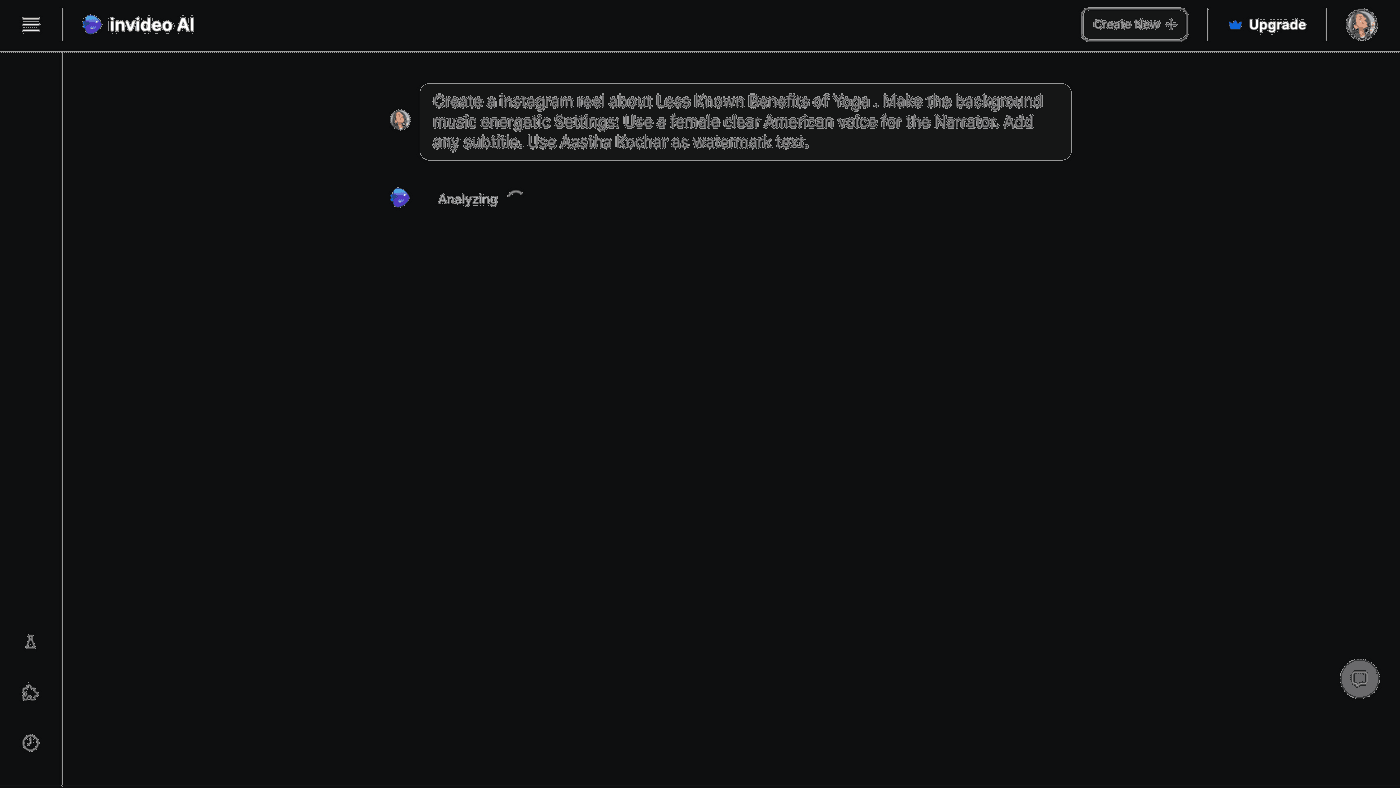
6. It will now ask you to set preferences for the target audience, platform, and look and feel of the video. After you have selected your preferred options, click on “Continue” to proceed.
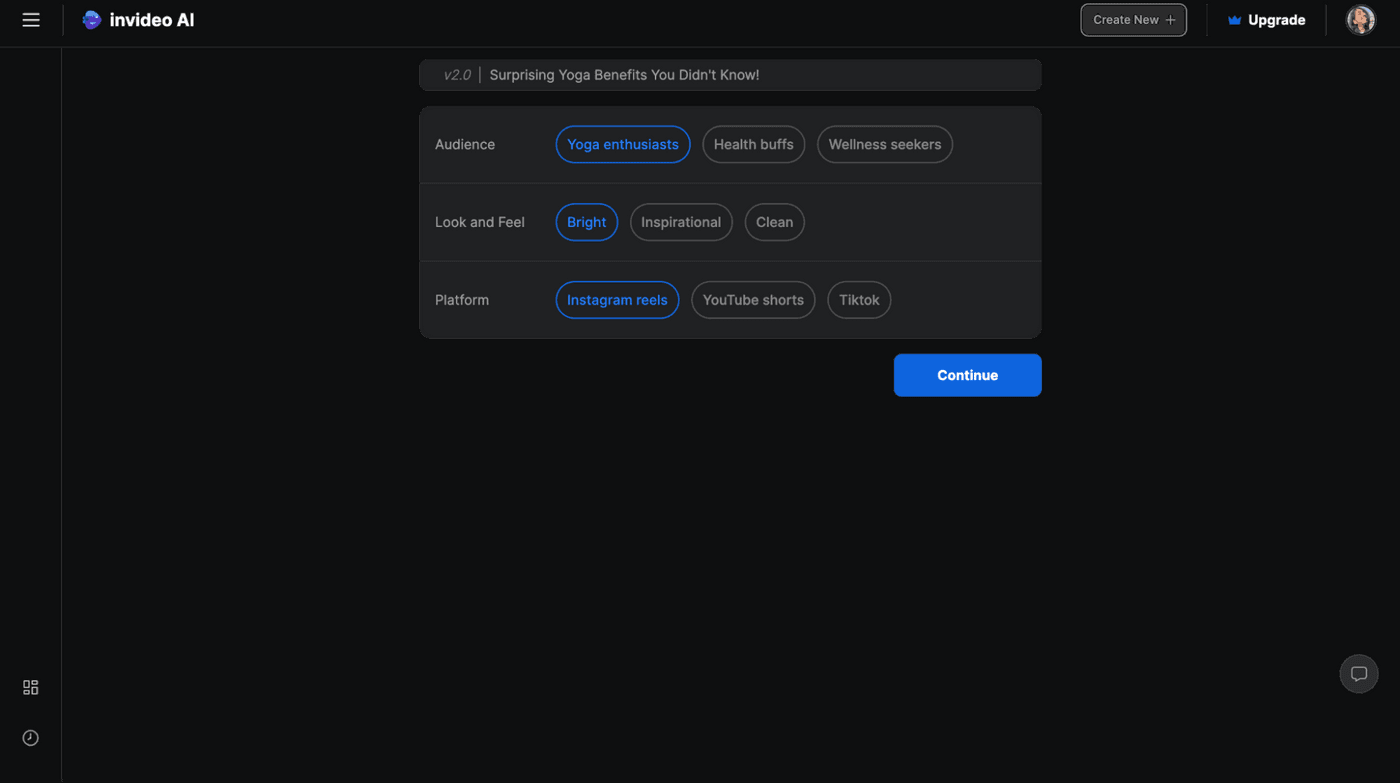
7. Within a few minutes, your video will be generated. Now, it’s time to review it for changes.
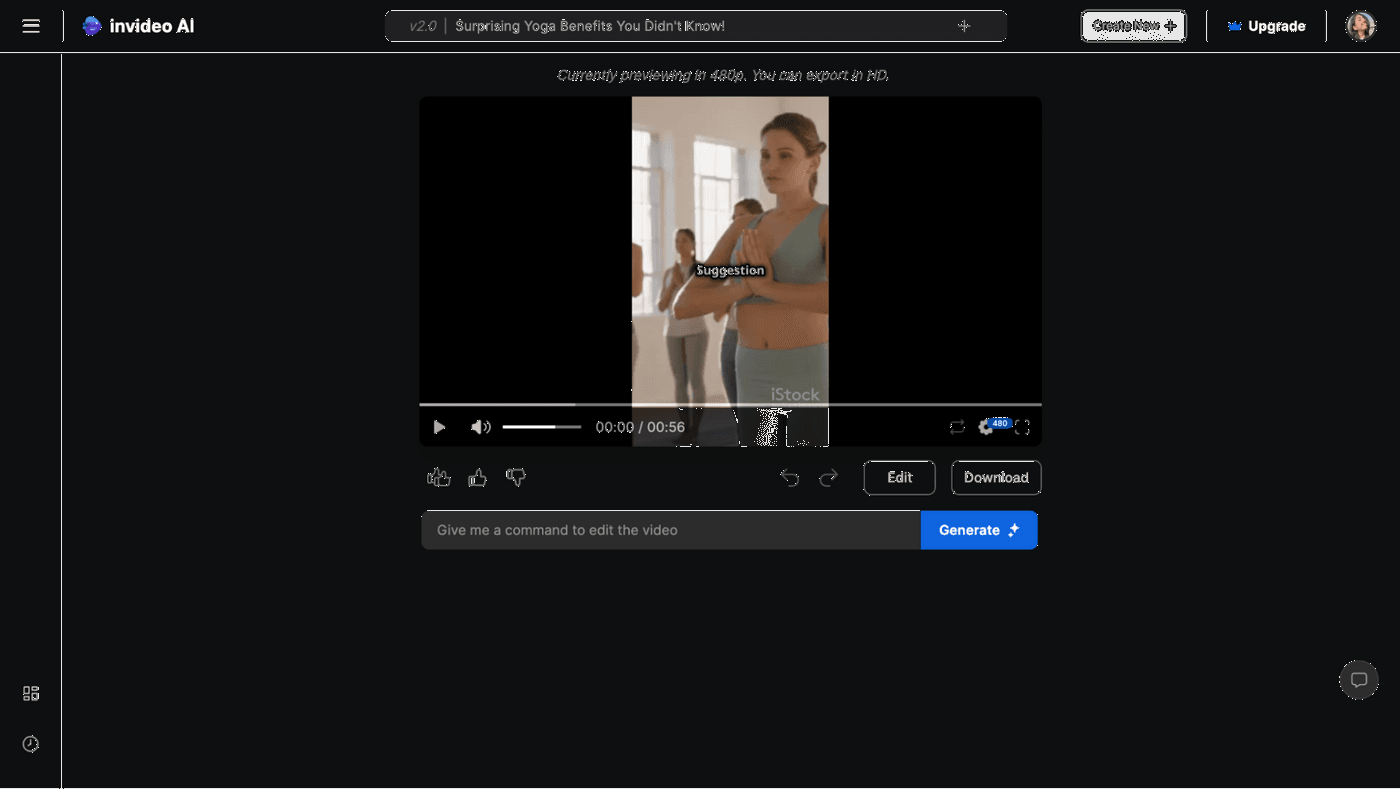
8. Now you can easily make any needed changes.
- If you want to modify the script, stock images, subtitles, or music, the “Magic Box” feature comes in handy. Simply type your request in the box and click on “Generate” and your request will be processed.
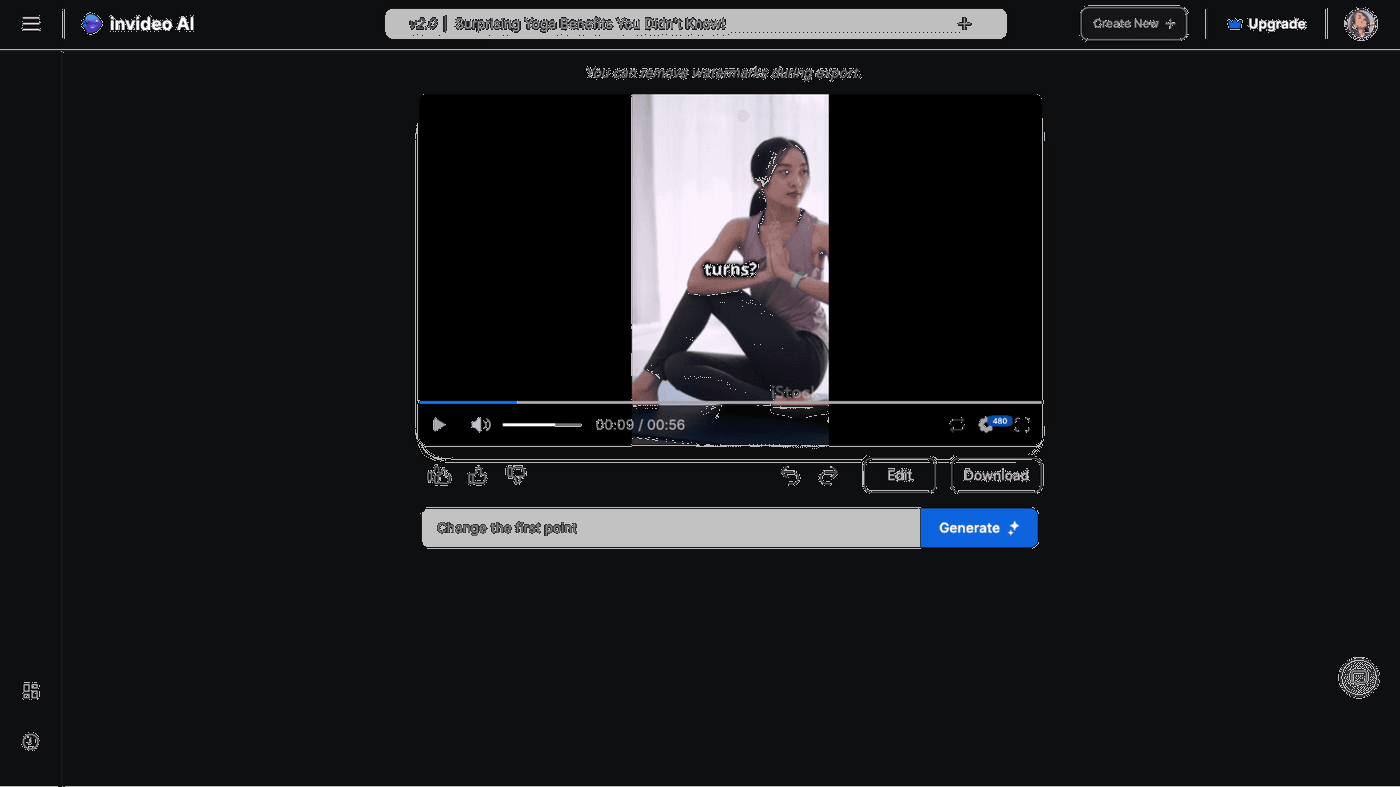
- Alternatively, you can also use the “Edit” option to make any specific changes in the media, script or music. You can upload your own media, tweak your script, and select any music from the library. Once done, click on ‘Apply Changes.’
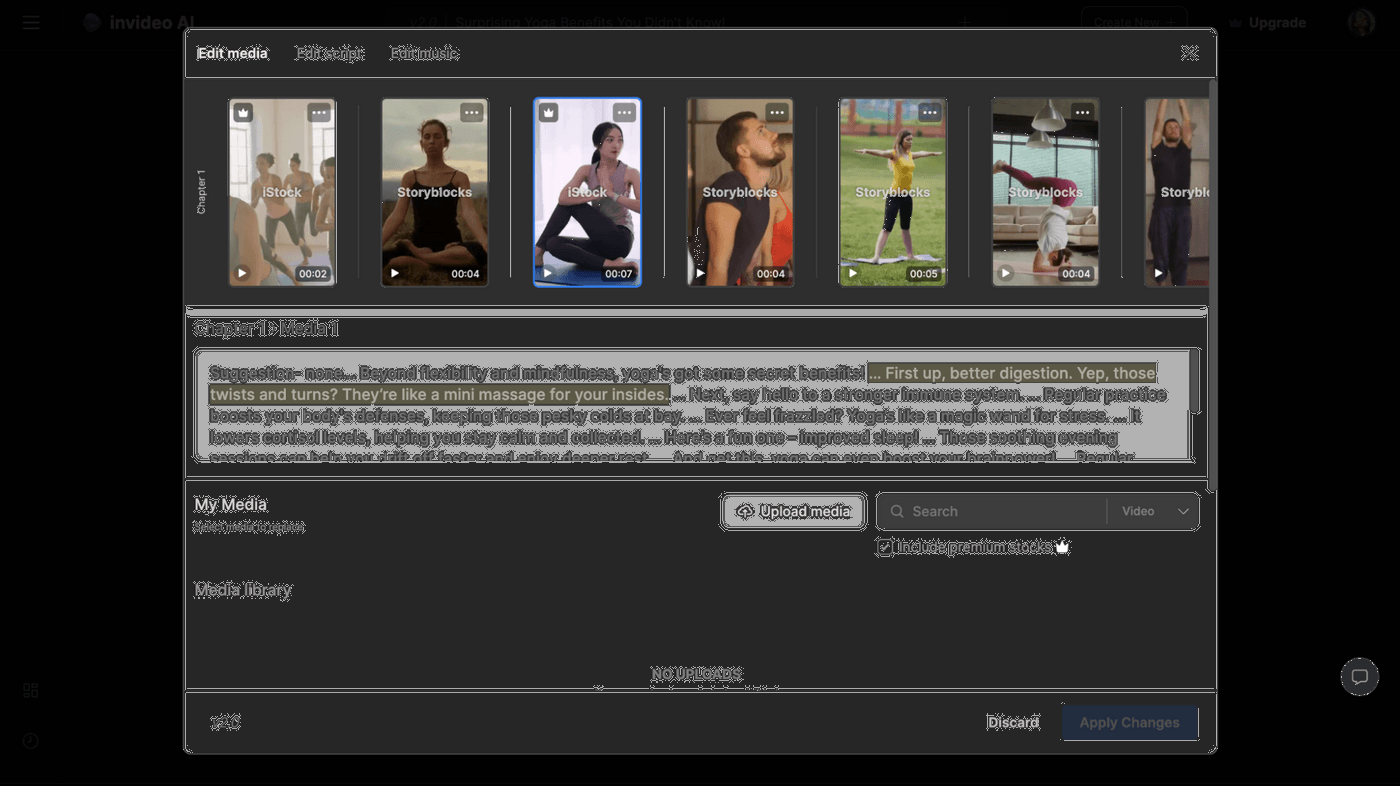
9. Since your video is finalized with all the required edits, it is time to download it to your device. Click on “Download”, open the settings, and choose your preferences for the type of watermarks, branding, and download resolution. Click on “Continue” to proceed.
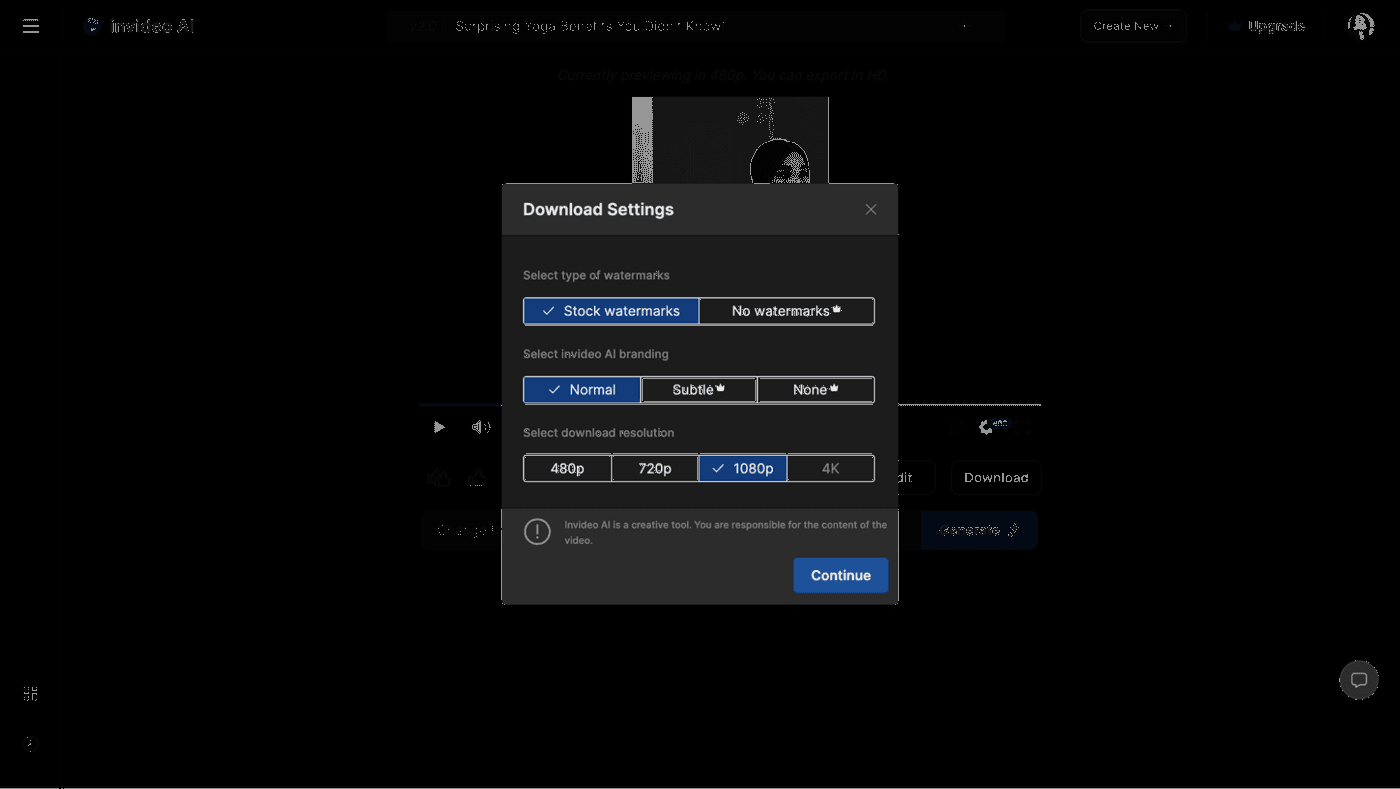
10. Once the video gets loaded, click on “Download” to save the video on your device and you are good to go!
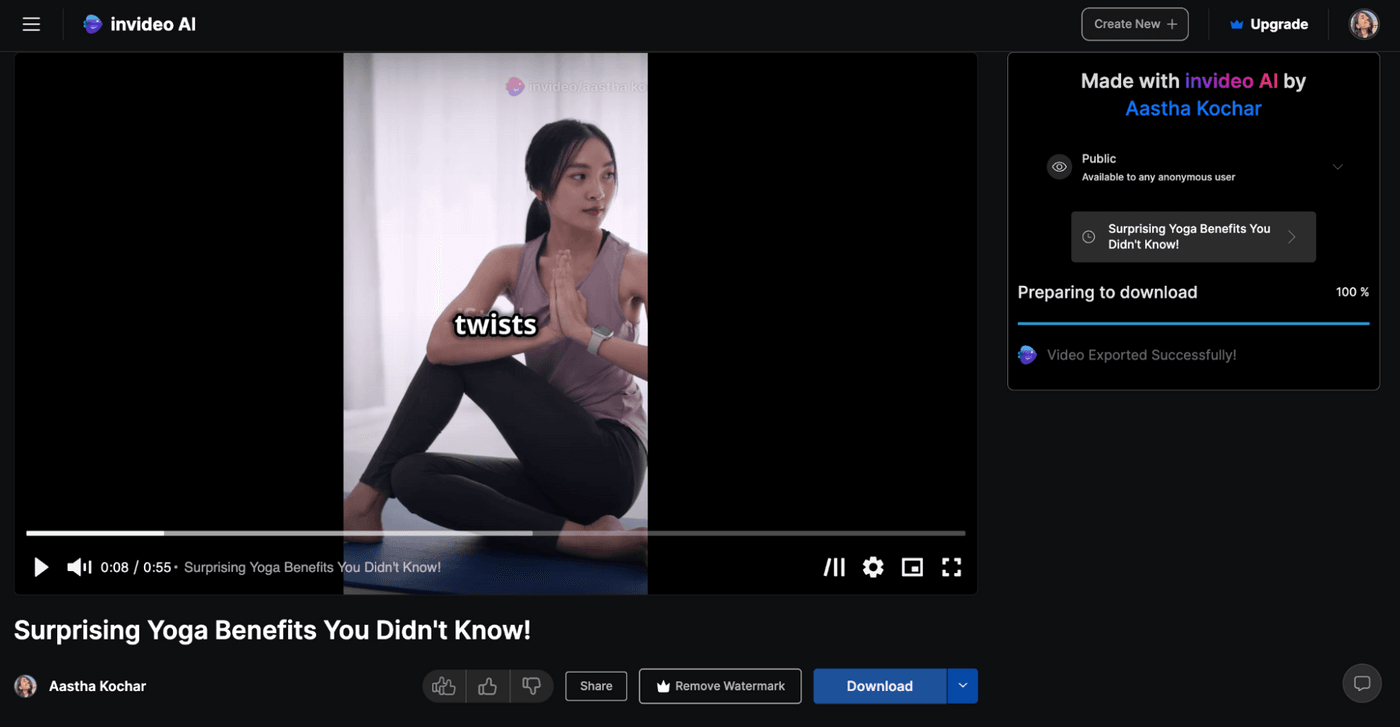
7 Tips on How to Increase Reach of Instagram Reels
Now that you’ve learned how to add captions to Instagram reels, it’s essential to know the tricks to push your reels to a larger audience. After all, your audience interaction decides how well your captions are working. So, let’s learn how to increase your reach!

1. The Text Hook
Your hook should make sense to anyone scrolling through your reel. It should be specific and crystal-clear, targeting your perfect audience. Also, use emotive and relatable language while adding subtitles to your Instagram reels.
For example:
- “Watch till the end if you want to [add a goal]!” (Promise to provide a VALUE for the goal)
- “This one thing will shock you!” (arouses interest and curiosity)
- “Stop Scrolling!” (Creates un urgency)
- “I need your help.” (Invitation to interactions)
- “Are you planning to buy [a product/service]?” (Share your unique review to help people)

2. The Caption Title
The caption title is the first bit of the caption people see when they come across your content. Make sure it adds value to the reel and makes your viewers view more. For example, in this reel, the creator has put the main content in the caption and the first line of the caption includes a downward arrow to make the users read more.
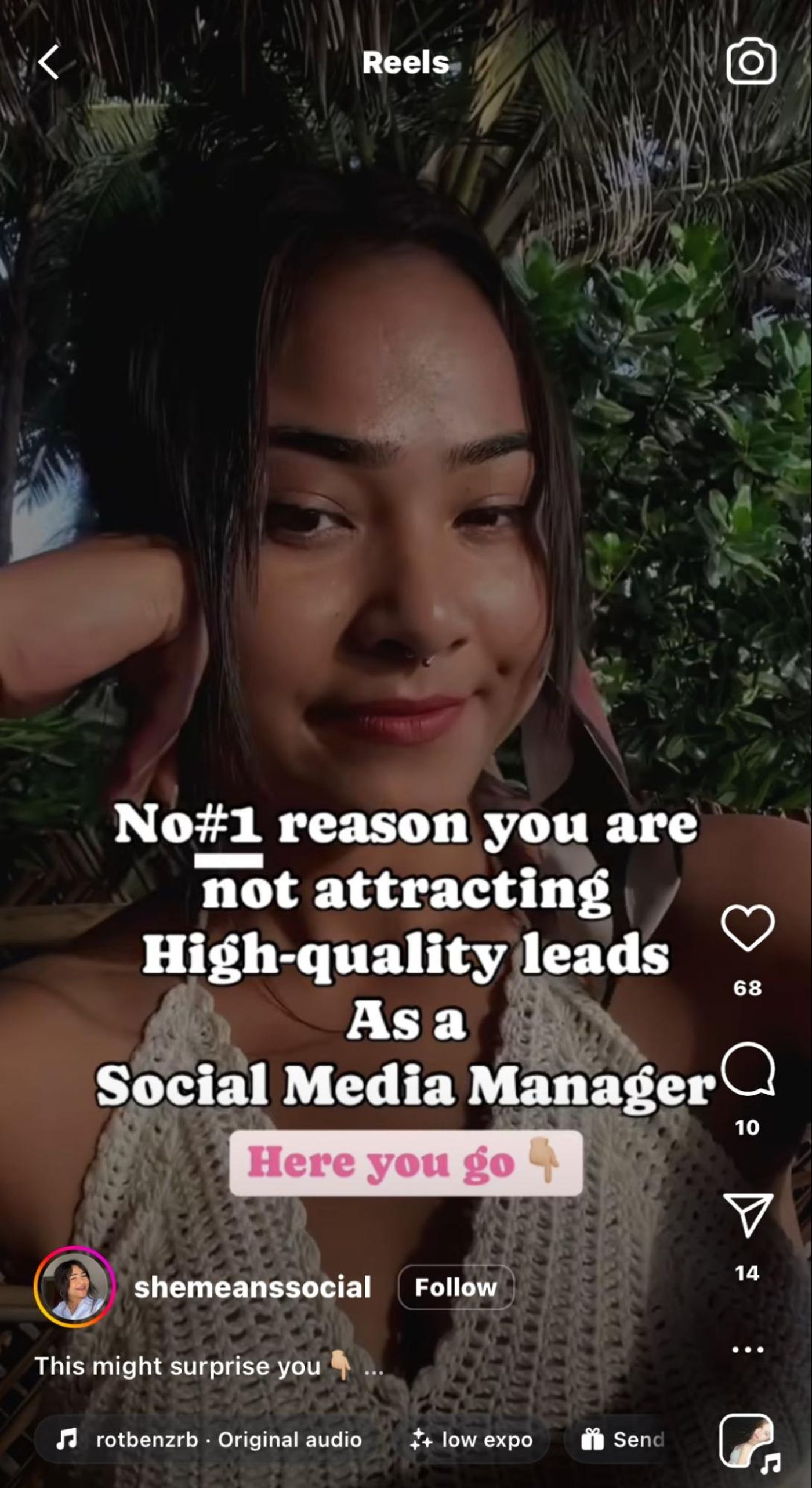
3. Reel Length
Reels stand for the short but valuable Instagram format. So, Avoid making it too long since we all have short attention spans. Your viewers won’t wait too long for you. So, if you can grab their attention in the first 10 to 15 seconds, they are more likely to keep watching.
Short, faceless reels with text on them or long captions usually have more reach. Here’s an example.
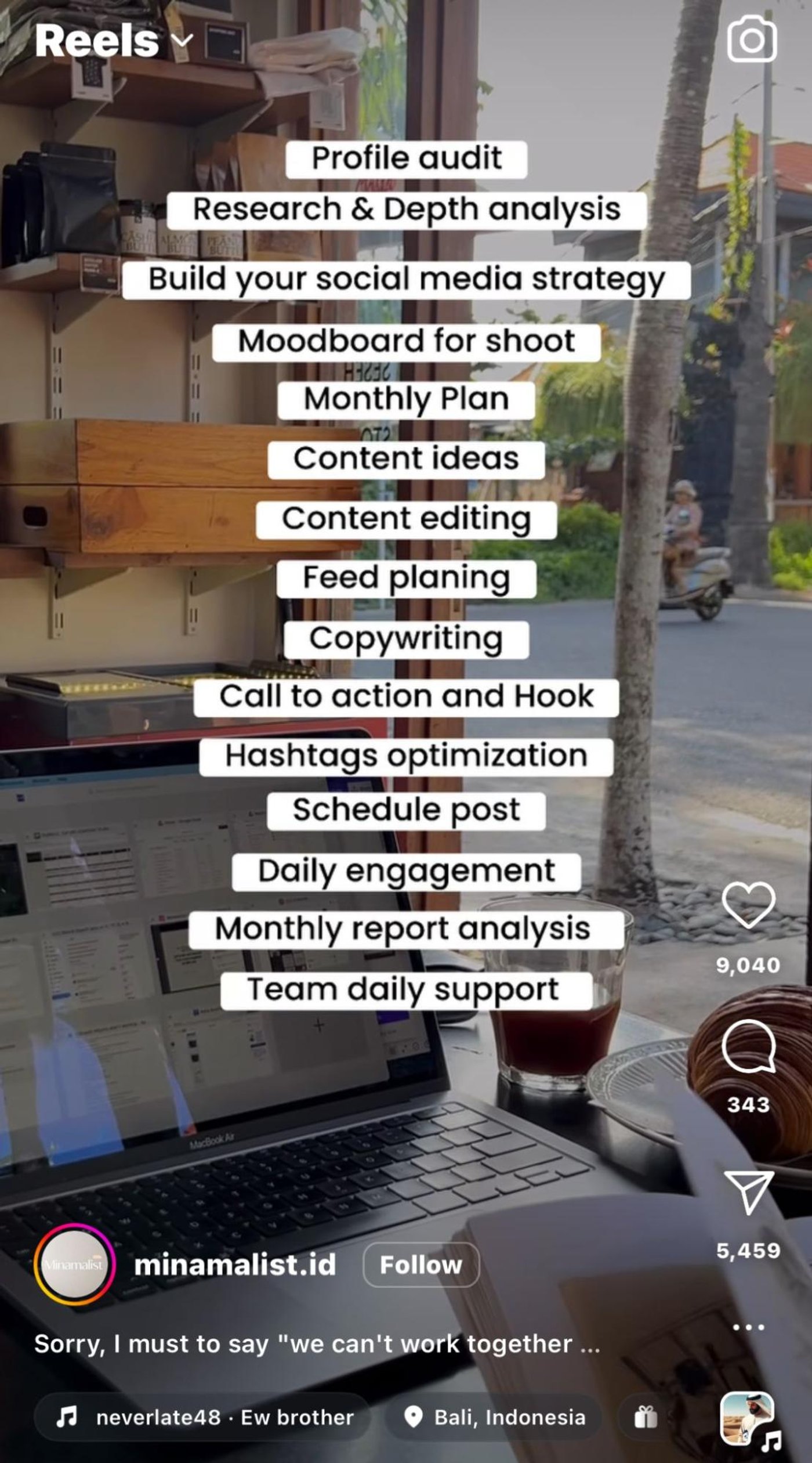
4. Font and Text Size
Fonts and text size hugely impact the quality of your reels. So, make sure your subtitles are easy to read. Avoid making them too long or fancy, and keep them in proportion to the reel. Like this reel includes only a few words that are well-organized.

5. Text Positioning
Text positioning is another factor that adds value to your reel. To make your subtitles easy to read, avoid placing your text at the top or bottom of your reels as they might get lost or cut off on some screens, and all your efforts in creating a reel would go wasted.
For example, the text perfectly aligns in this reel and at no point it’s unclear or cut off.

6. Trending Audio
Use trending audio with less than 10k uses to grab the attention of your viewers and make them stop scrolling. Trending music works well for its popularity and it further interests your viewers to check out your reel.
To find trending music, you can scroll reels until you find an “upward arrow” sign on any audio (as shown in the screenshot below from this reel)

You can save time using invideo AI to choose trending audio for your creative reels.
7. Use Captions for SEO
Finally, stay ahead in SEO competition by adding long-form captions below your reels. Add detailed information about your content along with specific keywords and hashtags. If you’re posting about Instagram reel captions, your hashtags can be: #instgramreelcaptions, #howtoaddcaptions, #reelcaptionsforinstagram.
FAQ’s
1. Why is the caption sticker not showing on Instagram reels?
If you are unable to see the caption sticker on Instagram reels, you might be using the older version of Instagram. Also, the sticker feature isn’t available in all the countries and regions. Thus, using a tool like invideo AI is helpful as it provides subtitles in global languages.
2. Why does it say no captions found on Instagram reels?
There are many factors when you face this issue. Poor audio quality or background noise might create problems when the Instagram tool transcribes the audio. Thus, make sure you use good-quality audio with AI tools such as invideo AI.
3. How can I improve the accuracy of the automatically generated captions on Instagram Reels?
While Instagram's automatic captioning is often accurate, there are steps you can take to improve it. Ensure your audio quality is high and clear. Consider using a quieter environment for recording. If necessary, manually edit the captions after generation to correct any errors.
4. Can I add custom captions to Instagram Reels instead of using the automatic ones?
Unfortunately, Instagram doesn't currently offer a direct option to add custom captions manually. However, you can create videos with captions within minutes using software like invideo AI.
5. Will adding captions to my Instagram Reels affect the video quality?
Adding captions to your Instagram Reels should not significantly impact video quality. However, if you're concerned, you can experiment with different caption styles, fonts, and sizes to find the best balance between readability and visual appeal.

Wrapping Up
So now you know the importance of subtitles and how to add captions to Instagram reels. Better engagement and reaching a wider audience tricks are at your fingertips. Get going by creating your reels with subtitles on Instagram. After all, creating cool, eye-catching videos should be hassle-free. So, if you find it overwhelming, take the help of invideo AI or any other content creation tool that can do the heavy work for you.
If you prefer to learn by watching videos, you can also check out our YouTube channel. We share daily video creation tips and tricks, the latest video trends and ideas, and help you better understand the AI video space.
Also, here are a few related resources that’ll help you in your social media journey:

