Want to make the most of your videos on LinkedIn? In this guide, you’ll find everything you need to know about LinkedIn video specs - so you can create videos for LinkedIn in the best resolution and format.
Here’s what we’ll be covering:
1. What’s The Best Linkedin Video Size?
2. Specs for Native Videos on LinkedIn
3. LinkedIn Video Specs for Ads
4. Specs for Videos on LinkedIn Company Page
And if you stay till the end, we will also share with you a hack that will allow you to create super engaging videos for LinkedIn in minutes - even if you have never edited a video before.
1. What’s The Best Video Size For LinkedIn? [CHEAT SHEET]
Here’s a cheat sheet to help you figure out the best LinkedIn video size and dimensions:
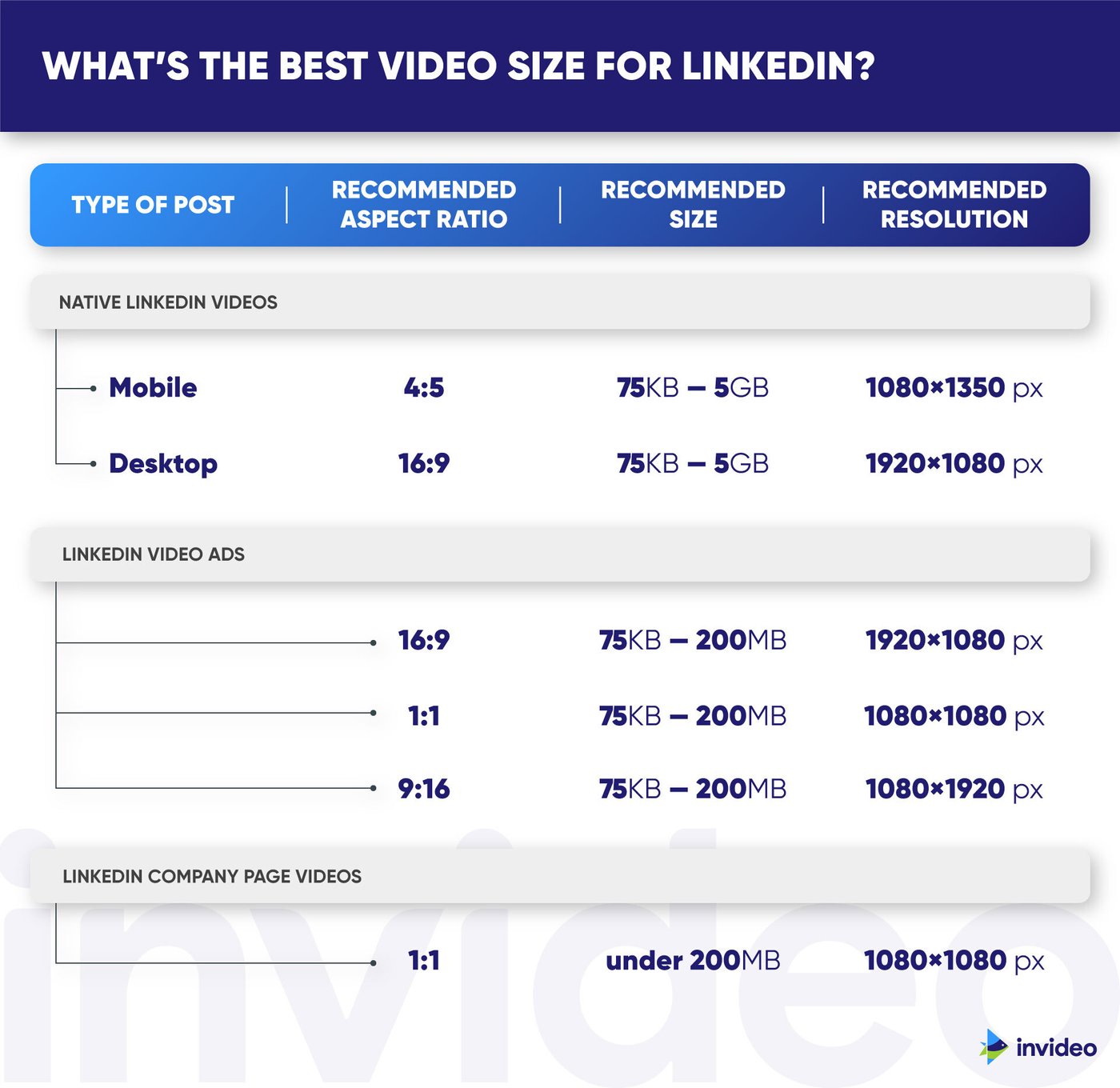
To figure out the best dimensions for your LinkedIn video, you need to first understand where your audience is going to view your video - on mobile or desktop? This is especially essential when it comes to sponsored content.
For example, a wide (16:9) video looks great on desktop devices, however on mobile, a 4:5 vertical video gives the most immersive video experience.
When a 4:5 vertical video is viewed on a desktop, it will be cropped to a 1:1 ratio and may have a blurry black framing on the side.

That’s why it is important to pay special attention to the framing of your content - especially if you want your video to look good on both, mobile and desktop.
Now that you understand the ideal LinkedIn video size, let’s talk about the different kinds of videos you can upload on LinkedIn and we will also show you how these will look when uploaded on the platform - so you can make an informed choice.

2. Native Videos on LinkedIn
A native video is one that you can upload straight to the platform, and — here’s the best part: the LinkedIn algorithm favours native content. So, uploading native videos will help your content reach the most number of eyeballs.
Another advantage is that native videos auto-play (and loop) when a user is scrolling through their feed - allowing them to make a first impression on a scrolling user.

Here are the key LinkedIn video specs to keep in mind for native video content on the platform:
- The LinkedIn video size must be under 5 GB.
- Your video must be between 3 seconds to 10 minutes in length.
- The accepted file formats include MP4, ASF MPEG-1 and MPEG-4, MKV, H264/AVC, MP4, VP8 and VP9, WMV2 and WMV3.
- The video resolution must be between 256 x 144 pixels to 4096 to 2304 pixels.
- Your LinkedIn post dimension can be landscape (16:9) or square (1:1), but remember that if you’re posting a vertical video (9:16), LinkedIn will add padding around the borders, like so:
And, in contrast, here’s what a horizontal (16:9) video will look like:
Keeping user experience in mind — the best dimensions to upload your native LinkedIn video to your feed for mobile is 4:5. If the LinkedIn video size is bigger or smaller, it will either get cropped off or will get blurry bars around it, making the user experience less than ideal.
It takes up the whole mobile screen for a great viewing experience. Compare it with the other dimensions below, to see what we mean —

The best LinkedIn post dimension to upload your native LinkedIn video to your feed for desktop is 16:9.
That’s because it makes for an immersive viewing experience. Compare it with other dimensions in the image below, and you’ll see what we mean

If you’re looking at uploading a video that will look as good on a desktop as it does on mobile, go ahead and use the 1:1 dimension.
PRO-TIP: You can easily create gold-standard LinkedIn videos in any dimension (1:1, 16:9 or 9:16) even if you’ve never edited a video before using InVideo’s ready-to-use templates. All you need to do is select your preferred aspect ratio and search for a template, using a keyword such as beauty products. You will then see a range of templates for your keyword that you can preview and start editing for your project.
3. Videos Ads on LinkedIn
You can also post sponsored content by creating video ads on LinkedIn. This content appears in a user’s feed with the word ‘Promoted’ underneath the company name and follower count, as shown below.
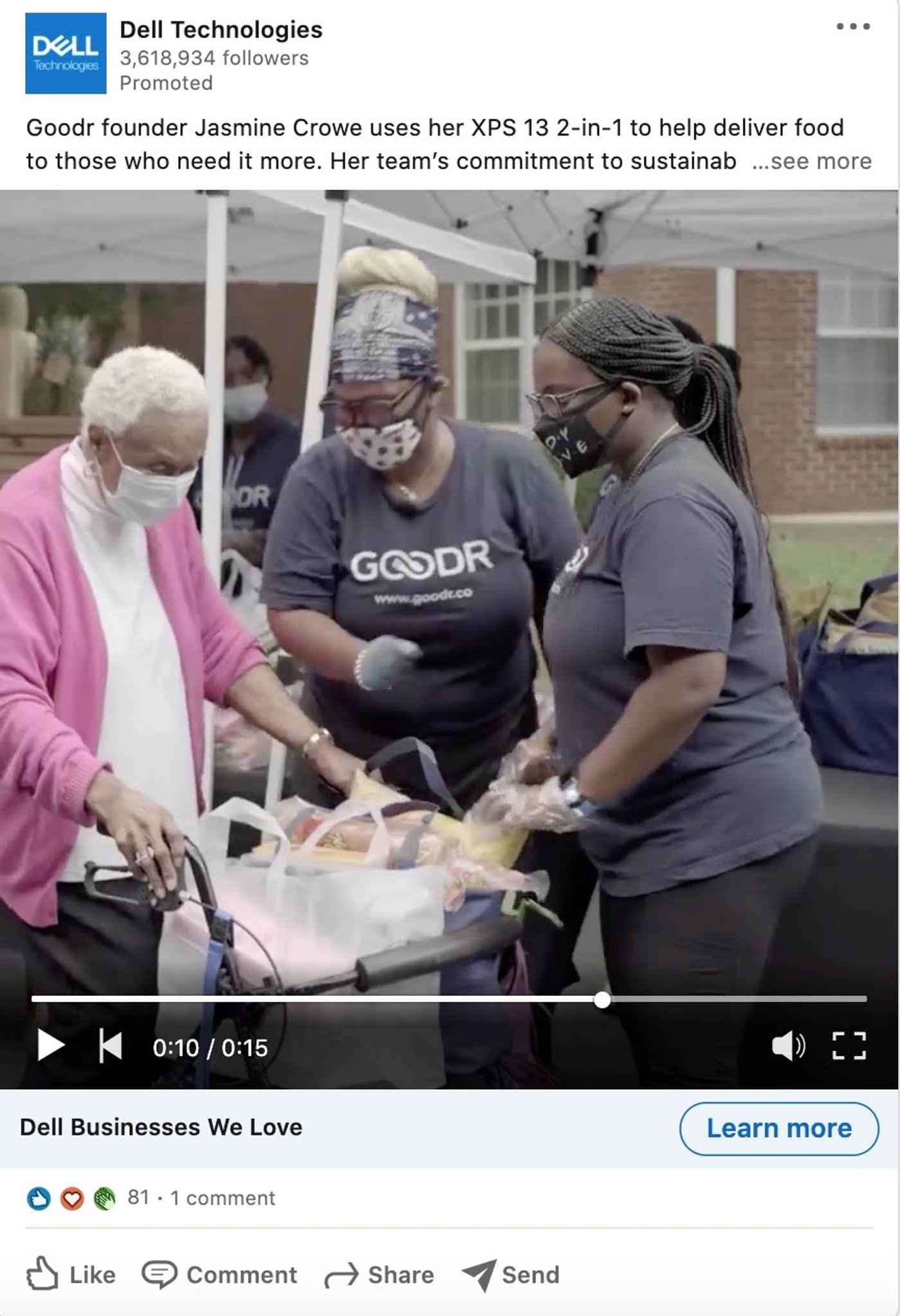
Using this option, you’ll be able to target your content to a specific audience and optimize it according to your key objective.
The three key objectives offered by the platform are brand awareness, considerations, or conversions.

Source: LinkedIn
Here’s the lowdown on LinkedIn video specs for ads
- Your Linkedin video size can go upto 200MB and the file format must be MP4, which may require converting.
- The ad can be anywhere from 3 seconds to 30 minutes long, but we’d recommend keeping it under a minute to hold the viewers’ attention like the one below. In fact, a 2018 study by the platform found that videos below 30 seconds had a 200% lift in view completion rates.
- The supported aspect ratios and resolutions are as follows:
- Landscape (16:9): Min 640 x 360 pixels, Max 1920 x 1080 pixels
- Square (1:1): Min 360 x 360 pixels, Max 1920 x 1920 pixels
- Vertical (9:16): Min 360 x 640 pixels, Max 1080 x 1920 pixels
Let’s see how your video ads will look like in varying dimensions:


Now that we’ve outlined the LinkedIn ad video specs, let’s discuss videos posted on a Company page.
4. Linkedin Video Specs for Content on Company Pages
Though your fundamental goal is to promote your brand and increase engagement, posting videos on your company page is an excellent way to humanize your brand and create value by educating, informing, and entertaining.
Check out this example from leap.club, a women-only networking community, which showcases the brand’s values and connects back on the larger issue within their industry it aims to disrupt.
Here are a few key LinkedIn video specs to remember while posting videos on your Company page:
- This type of video must have a minimum size of 75KB.
- Since it can be upto 30 minutes in length, you may need to compress the file to the LinkedIn post size of under 200 MB.
- You can upload only a landscape or square video to your company page. The LinkedIn post dimensions must be between 4:3 and 16:9, like in the example below:
- The dimensions can be anywhere from 4:3 to 16:9, which suits anything from a standard corporate video to more cinematic video genres, such as a film trailer.
- The resolution must be at least 360px, and can go upto 1080px.
Here’s what LinkedIn Company Page Videos look like in varying dimensions:

PRO-TIP: Create top-notch LinkedIn videos in minutes even if you’ve never edited a video before using InVideo’s ready-to-use templates. All you need to do is select your preferred video dimensions and search for a template using keywords most suited for your purpose, for example - testimonial or video resume.
Next up — we’re taking you through our special bonus section on creating videos that capture and hold your followers’ attention on LinkedIn.
5. BONUS section: How to Create Super Engaging Videos for LinkedIn in Minutes Even if You’ve Never Edited a Video Before
Now that you understand LinkedIn video specs, let’s understand how you can create compelling videos keeping these in mind. One of the biggest bottlenecks for businesses when it comes to video creation is that it is time-consuming and expensive, especially if you don’t have a dedicated team.
That’s why InVideo makes it super easy for you to create videos for LinkedIn.
You will have 5000+ templates to choose from and they come in all the three accepted aspect ratios- wide, square and vertical formats.
Here’s how you can create scroll-stopping videos for LinkedIn using InVideo’s super intuitive online video editor:
Step 1: Log in or sign up to create your free InVideo account.
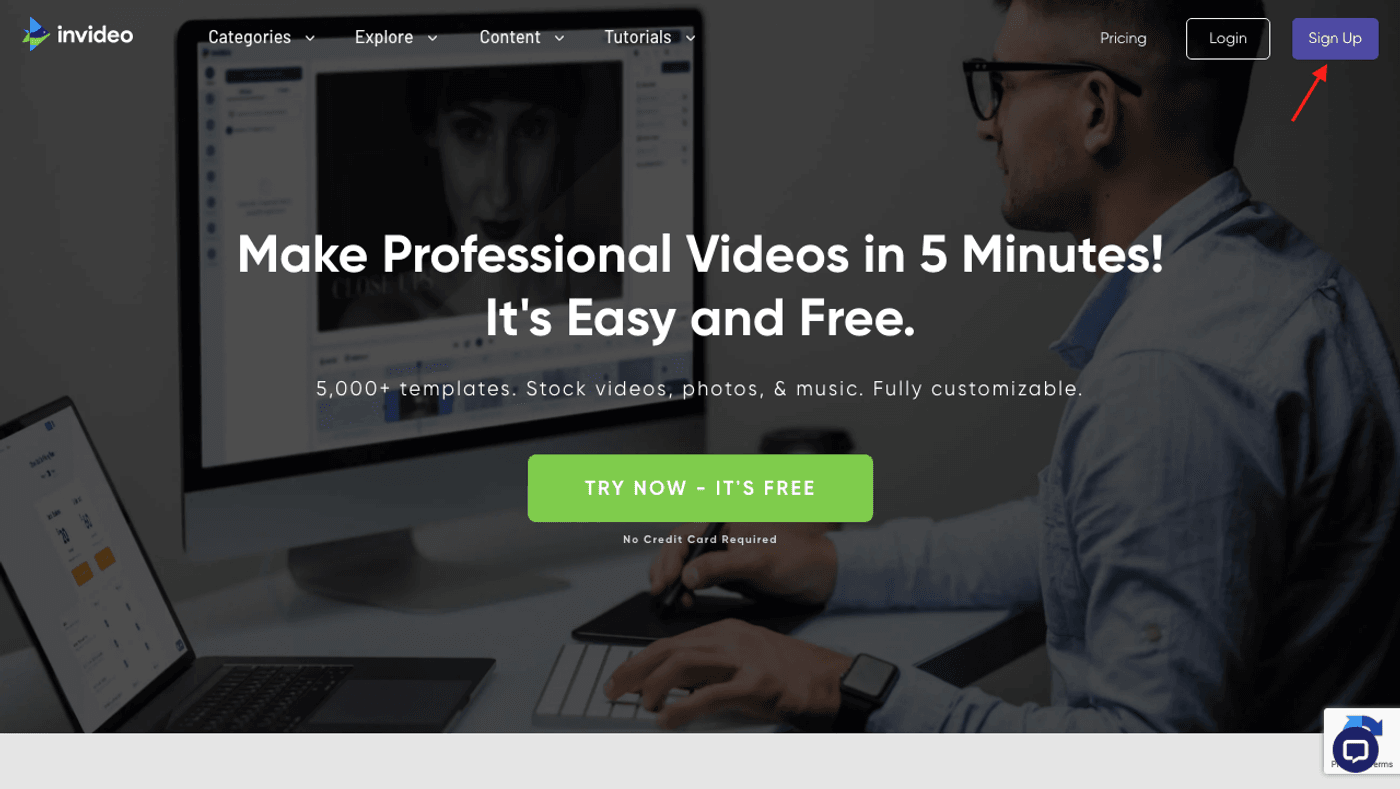
Step 2: Next, select the Pre-made template option and type a keyword in the search bar to find related templates. Once you’ve chosen a template, click “Use the Template” to start editing your video.

Step 3: Now, you can start customising your template with your footage and add stock videos and images wherever necessary.
To add uploaded footage, go to the uploads tab, drag the uploaded media and drop it onto the canvas.

And if you want to add stock images or footage, click the images or video tab, search for relevant media and click to add it to your video.

Step 4: Now, it’s time to edit your text. To do this, click the text box and replace the default text with yours.
If you want to add extra text, click the text option, select the type of text and add the required text.

Step 5: Next, edit the length of your video and add music/voiceover to your footage.

To add a music track, choose the music option, select a genre and add your track. You can either replace the existing music in the video or choose to add it before or after the track.

If you’d like to add or record a voiceover, simply hover your cursor over the voiceover option and choose the best option.
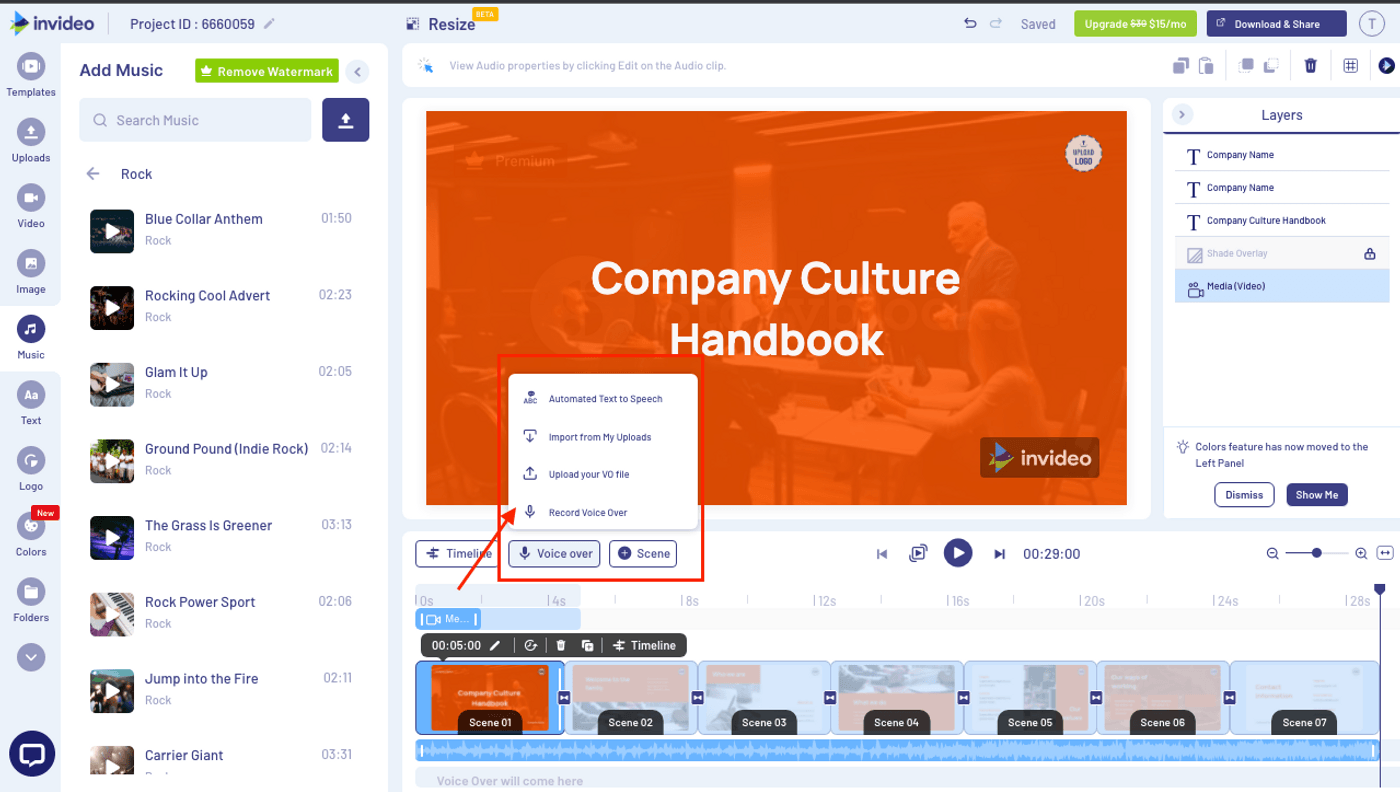
If your video has a voiceover, ensure that the voiceover and music don’t overpower each other.
Step 6: Once you’ve edited the video, preview it by clicking the Play button.

Step 7: Once you’re satisfied with the edits, click the “Download & Share” option to export your video.

Your LinkedIn Video is ready!
Whether you’re trying to make a Company Culture video, want to show off a stellar testimonial from a customer, or need a listicle to capitalize on some moment marketing, you’ll find a template for it on InVideo.
Wrapping Up
Now that you’re familiar with all the different LinkedIn video specs, you can focus on what matters most — crafting content that’s professional, engaging, and authentic to your brand. Don’t forget to check out our step by step guide on how to post a video to LinkedIn next.
If you are a brand or business looking to capitalise LinkedIn to reach a wider audience, read our guide on how to create an impactful LinkedIn video post in minutes with InVideo!
And if you’ve got more questions and want to continue the conversation, head over to the InVideo community to learn from over 25K other marketers and video creators just like you.
FAQs
1. What is the standard LinkedIn post size limit for videos?
The LinkedIn video upload limit for native content is 5 GB, while LinkedIn video ads and videos posted on a Company page must be under 200 MB.
2. How long can a LinkedIn video be?
Native videos must be under 10 minutes while video ads and videos on a company page can be upto 30 minutes long.
3. Why can posting videos on LinkedIn benefit your business?
When it comes to promoting your business and driving engagement on LinkedIn, video advertising is perhaps the best way to go. Pair this with the fact that 66% of people say they would rather watch short videos to learn about a brand than read text.
In fact, videos are the most popular way to advertise on the platform, according to LinkedIn execs. Not only do they get thrice the engagement as compared to text posts, they also get the most reshares.

