Product videos can be make-or-break moments for your brand – 84% customers say they’ve been convinced to make a purchase solely based on a brand’s video. But with the increasing competition in the space, unless you create product videos that provide quality information, you might be losing out on a lot of potential customers.
And that’s why we’re here!
In this post, we’re going to show you the top 7 types of product videos that’ll get you the most eyeballs in 2025, along with real-life product video examples and templates to get started with! Not just that, but we've also included 10 pro tips on how to make a product video that will drive conversions and help you avoid common pitfalls.
Let’s begin.
The top 7 product video ideas of 2025
In this section we’ll cover the top types of product videos that will help you get more engagement and conversions in 2025. Along with every product video idea, we’ve also included examples to learn from and a ready-to-use template so you can start creating your own eCommerce videos right away.
1. Product demo video
A product demonstration or demo video shows potential customers how your product works and is a compelling way to communicate your product’s value. Demo videos are amongst the most commonly used product video ideas and with 72% of customers saying they would rather learn about a product or service by way of video, it’s imperative that you make demo videos a part of your video marketing arsenal.
For instance, in their demo video, Slack uses live-action techniques with the combination of 2D animation, screencast and to-the-point narration to draw the audience’s attention to the most important features.
When you’re making your product demo video, focus on covering all important details and making sure your narration is crisp and clear. You can also reuse your demo as a product video for Amazon.
You can get started with making a demo video using one of the many free product video templates on Invideo. This is a great one to get started with:
Click here to get started with this template.
2. Promo videos
Creating promotional videos for your brand is another great product video idea. Product video ads are designed to intrigue customers and get them excited about a new product. They’re usually short, super exciting, and leave viewers wanting more — which is also why they’re sometimes referred to as teasers. While teasers and video ads have been one of the most popular product video ideas for ages, companies are getting increasingly creative with promoting their products online, using motion graphics, animations, and interactive techniques to reach out to their audiences.
This promo video by Social Lite Vodka is a great example of a teaser that leaves you wanting more:
Before you get down to making your promo videos, ensure that you have high quality footage because there’s only so much that you can do with low quality videos and photos. Once you have your HD footage in place, you can take the Social Lite product video idea and make a great promo video for yourself using this ready-to-use product video template on InVideo:
Click here to get started with this template.
3. Product explainer video
Explainer videos are used to explain a product or service or educate audiences about a particular topic. Also referred to as how-to videos or instructional videos, these eCommerce videos often use a mix of live action and animation to showcase a topic in an engaging format.
Audiences are much more likely to learn about your business or topic of expertise from easy how-to videos than they are from a long article - which makes them one of the most popular types of videos around.
This product explainer video by Amazon Echo, promotes the new model while also clearly explaining how the Echo works and the benefits to customers:
You can create your own explainer video by using a product video template like this one:
Click here to get started with this template.
4. User-generated videos
User-generated videos are one of the most credible sources of social proof and hence extremely valuable for brands. People are much more likely to buy a product based on a genuine review by someone who isn’t paid to say nice things about your product.
This generated review and tutorial for InVideo is a great example of how user generated videos can organically promote your products or services:
But even if you cannot get your customers on camera, you can still turn testimonials, reviews, and comments given by them into a compelling video using a product video template by InVideo template like this one:
Click here to get started with this template.
5. Product animation video
One way to create product videos that stand out is to make them animated. Animated product demo videos are a great way to engage users using mascots and characters. Additionally, this product video idea also allows you to visualize stories that would otherwise be difficult to shoot live. Take a look at this saas product video example that uses animated characters to explain their product:
If you have the resources, you can definitely use this product video idea and make an animation from scratch, but if you’re just getting started in this area, here’s a great animated product video template you can edit to make your own:
Click here to get started with this template.
6. Product launch video
Product launch videos are a type of eCommerce video used specifically to launch a new product or app and are very similar to teasers. But unlike teasers, which give audiences a taste of what is to come, launch videos are released when a product or service has launched and reveals more information about the product. These video products sometimes also act as follow-up videos to teasers.
Product promotional videos work for audiences at the top and bottom of the funnel —new customers will feel intrigued, while loyal customers will feel like they are part of that magic and will continue to buy the new version of the product.
Check out this Stop-Motion product video example that advertises the launch of Expedia’s new app:
You can make this product video idea your own to create a compelling launch video for your brand by using a product video template like this one on InVideo:
Click here to get started with this template.
7. Mobile-first videos
With over 75 percent of videos being played on mobile phones, adopting a mobile-first policy with your video creatives is one of the most important things to consider in 2025.
Here are a few things to keep in mind when designing product videos for mobile:
- Your eCommerce video shouldn’t ideally be longer than 5-15 seconds
- Using fast, bold transitions in the beginning can help hook your audience.
- Ideally, place your logo within first 5 seconds of the video product so viewers see your brand before they move on to another video (if they know and like your brand, this is a great way of getting them to pause and watch the video)
- Optimise your video for silent viewing by adding engaging text
- Pay attention to the aspect ratio (9:16 works best, followed by 5:4 for mobile)
The product video templates on InVIdeo can be optimized for mobile viewing by choosing the 9:16 ratio on screen. For instance, you can create a mobile-first product video by using the template given below:
Click here to get started with this template.
Now that you know what are the different types of product videos you can make, let’s look at some tips you’ll need to keep in mind when creating your own product videos.
10 tips to create effective product videos
A great product video is about more than just cinematic shots of your products. You need to account for your audience’s behaviour, tell an engaging story, and be clear about what you’re selling.
Now that you have your product video ideas ready and you want to understand how to make a product video that’s effective, compelling, and gets you more customers, this section will take you through just how to do that.
Here are 10 tips we will cover:
1. Set goals for your product video
2. Create a script with your audience in mind
3. Be clear about what you’re selling
4. Tell a story
5. Get comfortable with the camera
6. Shoot high-quality videos
7. Prioritize audio
8. Edit, edit, edit
9. Add a call-to-action
10. Share your product video widely
1. Set goals for your product video
Before you even begin, ask yourself, what’s your goal for making a product video? Setting a goal helps you determine everything from what direction you want to take with your product video, how you will go about creating it, what kind of idea will work best and how you will measure the ROI.
You can set goals based on the different stages of a customer journey or actions you’d like potential customers to take after watching the video.
- Building brand awareness: This involves introducing the need for your product and making your brand look good. A short teaser might work well to build awareness about an upcoming product.
- Generating leads or sales: This involves convincing prospects to get in touch or buy
- Explaining features: This involves educating existing customers to improve adoption and retention. A video tutorial might make more sense here.
A simple way to go about setting your goals is to use the S.M.A.R.T strategy, which is quite popular in the world of marketing and will work very well for your product videos as well.
Take a look at this video that explains what S.M.A.R.T goals are and how you can go about setting them to turn your product video ideas into reality:
2. Create a script with your audience in mind
Before you begin your product video shoot, make sure you have an airtight script. In order to create the best video script possible, you’ll need to know who your ideal customers are. You might write a script that appears great on paper, but if you use formal language meant for a corporate audience when your ideal customers are techies who prefer a more casual approach, your video will fall flat.
Keeping in mind your ideal customers will help you decide on your basic product video ideas, the tone, language and even type of video you create, ultimately increasing your video’s effectiveness. But to help you get started, here’s a short tutorial that explains how you can create effective explainer product videos for your brand or business:
For more help with scriptwriting, you can check out our step-by-step guide to writing a great video script.
3. Be clear about what you’re selling
A creative high-concept product video may be artistic and fancy, but if viewers don’t know what you’re selling, they probably won’t be inspired to become customers. Go crazy with creatives by all means, but make sure that you’re as clear as possible about what your product is and how it will help potential customers.
Apple’s product videos always link back to their products and features. Check out this product video example by the phonemaker to understand how no matter what, their products are always front and center:
One way to make sure you’re clearly talking about your product is to focus on the benefits or unique selling points (USPs) of your product. Answer these questions to come up with a few:
- Who are your competitors, and what do you love about your competitors’ products? Does your product do something similar - or better?
- What are some common threads in the reviews of your product or service?
- What’s the most positive thing about your product?
4. Tell a story
Up to 83% of millennials said they wanted the companies to align with their own social values and will choose companies on a mission rather than those selling a glossy product. In this climate, it’s crucial for companies to demonstrate values beyond their products. The best way to do this is to adopt a storytelling approach.
Don’t just create videos that focus on technical specs, but include product video ideas that feature the people behind your product, talk about why you exist, and how you want to help consumers.
Mention’s product demo video does a great job of this - they’ve used real people to introduce the company, which gives a consumer a peek into the humans behind the company.
Pro-tip: Instead of using employees to tell your story - think about asking your customers. Customer testimonial videos are a great way to introduce your company in a genuine way without seeming like you’re selling a product.
5. Get comfortable with being on camera
Customers respond to unique or original brand personalities, so don’t be afraid to let yours shine! Brand personalities are a great way to differentiate your product from the millions of similar products out there.
To effectively communicate your brand’s personality on video, you might need to work on your camera presence - especially if you appear in your own professional videos. Appearing nervous, fidgety, or uncomfortable on camera will distract viewers from your message. Fortunately, this is something you can improve with practice.
Watch this video for more pointers on how to appear comfortable on camera:
Here are a few more things you should note while filming yourself:
- Use calm, open body language. Stand up straight since bad posture is very noticeable on camera. Don’t cross your arms as this makes you look closed-off.
- Smile as much as possible as it will make you seem friendly and approachable
- Make sure your speech is slow and clear - since most people won’t be able to catch faster speech on video
- Watch footage of yourself and identify the areas where you could improve - you could also ask your colleagues and friends for their honest impressions. Make a conscious effort to work on their feedback.
6. Shoot high-quality videos
More often than not, your product video is your opportunity to make a first impression. Blurry footage or unclear photography can (and will) lead to a nose-dive in product sales. One of the key things you’ll need to remember is to maintain a consistent quality when doing a product video shoot.
For more info on the kind of equipment you’ll need to create stunning product videos, click here.
Here are a few pointers on how to make effective product videos
- Use a flat or white background and if you can’t make your background white, monochrome is the way to go.
- Light your video properly - don’t worry about capturing light at golden hour - standard studio lighting options are your friend
- You don’t need a DSLR for great video. Your iPhone can shoot a simple product video just as well.
- Shoot plenty of B-roll footage so you have the option of using it later if you’d like to.
- Shoot from a variety of angles to add visual interest and break up a long monotonous video of you (or others) just talking.

7. Prioritize Audio
What most people don’t realise is audio quality is actually more important than video quality. People are quite willing to watch a video product that’s not shot in HD, they’ll even tolerate a slightly grainy video, but fuzzy, indistinct audio is often enough to make them hit the “back” button within a few seconds of starting the video.
Audio is important enough that a good microphone is the first piece of video recording equipment you should consider buying. Click here for more info on audio equipments you may want to invest in.
With a good mic, you’ll quickly become more aware of background noise - and be able to eliminate it more easily!
Check out these tips to learn how to improve audio in your videos:
8. Edit, edit, edit
Editing your product demo video is probably the most important step in the process. You can have great shots on professional equipment, but a badly edited video will put people off like nothing else! It's a good idea to have someone you trust view your final product video and make suggestions. You’ll be surprised at how much you learn from a bit of constructive feedback.
Here’s a few things you definitely remember to do during the editing process:
- Clean up background noise
- Cut out awkward pauses and silences.
- Add background music and transitions
- Edit your video multiple times to make sure you have the best possible version

The easiest way to create professional-looking videos is by using InVideo’s online editor. It comes with a bunch of ready-to-use templates, an inbuilt library of royalty-free music and stock footage, animated text and stickers to help you get started.
Here’s a quick step-by-step tutorial on how to edit your videos online in minutes with InVideo!
How to edit videos with InVideo
Step 1: Log in or sign up for a free account on InVideo. You can search from over 5000+ templates by typing in ‘product video’ in the search bar.

When you’ve found a template you like, click on Use this template to open up the video editor.
Step 2: You can edit your video by adding stock footage, text or music found on the left hand panel. Simply drag and drop the elements, footage or images you want to add to the scene to the center of the editor.
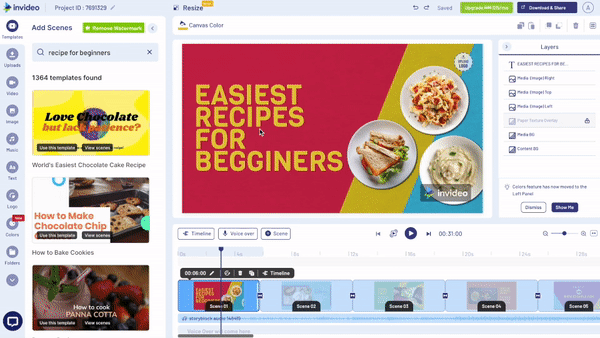
Step 3: Your video is made up of different scenes. Use the timeline panel below to toggle between scenes, add new ones, rearrange them and increase or decrease the time of each scene.

Step 4: To edit a layer, select it from the right hand panel. Select a layer to open customization options like animations and colors. You can view these on the panel above the edit preview.

Step 5: To add some music,click on the Music tab on the left panel of the screen. This will open up a bunch of music genres. You can either click on a genre to explore or use the search bar to find music you like.

If you have your own track you’d like to add, simply click on the Upload button next to the search bar and add a music file from your computer.
Step 6: Once you’re done with edits, preview your video and make sure everything’s fine before clicking on the Download and Share button on the right-hand corner of your screen. You can then download it to your device or share it directly on your social media channels.

9. Add a call-to-action
The primary purpose of most product videos is to make a sale and one of the most tried-and-trusted ways to do that is by adding a call-to-action at the end of your video.
A call-to-action can be in the form of a link to buy, an email newsletter signup form or landing page for more information—whatever the next step/destination, make sure you don’t leave potential customers wondering what to do next.
Look at this product video example by Hello HUM where they show how to use their product with a cheeky headline — “Getting to know your HUM” — and an easy-to-follow call-to-action pointing to their website.
10. Pick the right channels to promote your video
Creating your videos is only half the battle. The other half is getting people to watch them. Take a look at your goals for your product demo video to decide where and how you want to share and host your video.
Here are a few common options:
- A landing page
- Your website homepage
- Social media platforms like YouTube or Facebook
- Email newsletters
Typically, you’ll want to host or share your product video on multiple platforms to maximise exposure and shareability. For instance, a product demo video you’ve made for your website can also be put on an e-commerce platform as well as shared on your YouTube channel to drive traffic.
The ideal way to go about this is to create a promotion strategy that highlights all the platforms where you can promote your brand for maximum exposure and conversion. You then want to create videos for each platform using the steps we’ve outlined above and then optimize your videos for each platform in terms of the copy, tonality, watch time etc before you share.
Wrapping Up
Now that you’ve got a bunch of great product video ideas to start off with, check out this video that will give you the exact step-by-step process on how to make a product video at home:
If you prefer learning via videos, you should also definitely check out our YouTube channel where we share daily video creation tips and tricks, the latest video trends and ideas to help you make more money as a video creator.
This post was written by Rachel and edited by Adete from Team InVideo

