By 2022, 82% of all internet traffic will be video views, according to a report by Cisco. It’s safe to assume that many of them will be content marketing videos, aimed at engaging audiences and interesting them to take an action, make a purchase, or see a concept with fresh eyes. It is also safe to assume that many of these videos will be motion graphic videos.
So, why are “motion graphic” and “video” used as sometimes distinct, sometimes interchangeable terms? How do you choose which type of video (or motion graphic) is right for you? And how can you create one that will engage your audience and achieve your goals? We know you have plenty of questions, so let’s get right to it. Whether you’re a marketer, a C-suite exec, or a brand builder, this is your complete guide to understanding and learning motion graphics and video.
Here’s what we’ll cover:
1. What are motion graphics?
2. What is the difference between animation and motion graphics?
3. When should a brand use motion graphic video?
4. Types of motion graphics
5. What are examples of motion graphics?
6. Softwares used for motion graphics
7. How to make motion graphics- the easiest way in 2022
1. What are motion graphics?
Motion graphics refer to animated graphic design. They are pieces of animation or digital footage which create the illusion of motion. Graphic designers usually combine them with audio for multimedia projects. Have a look at this motion graphic video featuring the title sequence of a film called Big Fish.
Here's a motion graphic template by InVideo for the Netflix show "Dark".
Want to animate characters to bring a children’s fairy tale to life like Disney does? That’s actually not motion graphics. It’s a completely different type of animation.
While there are many types of content that can engage people, motion graphic videos are particularly suited to help brands tell their stories. Here are a few qualities that make motion graphic videos so suitable for storytelling and brand building:
A. Motion graphic videos help establish a point or drive an action
Motion graphic videos usually have animated text at the least. They can also have mood setting music, voiceovers, and other animated shapes and more. These videos successfully emphasise a point or drive a certain action by appealing to human emotions and needs. An interesting motion graphic example is this video by The School of Life on our human need for connection.
B. Motion graphics make it easier to understand content
From graphs to bar charts, timelines, or even abstract, intangible concepts, motion graphic videos make it easy for us to understand a concept of a situation. A lot of explainer videos end up being motion graphic videos. For example, check out this short video explaining the production of the COVID-19 vaccine by Vox.
C. Motion graphic videos require little from the viewer
Most motion graphic videos are short. So viewers can just sit back, relax and watch a motion graphic or an animated video to learn or understand something in a short amount of time. For example, check out this 3 minute explainer video on Bitcoin.
D. Motion graphic videos are easy to repurpose
Like any other video, a motion graphics video too can be cut into smaller snippets. You can make promotional cuts for Facebook, Instagram, Twitter, and more from a single video. For instance, The School of Life once again has shared a small highlight of their short documentary on “How To Find Fulfilling Work?” as an IGTV video. You can watch the entire motion graphic video on YouTube here.

So how do motion graphics differ from animation? Let's understand this next.
2. What is the difference between animation and motion graphics?
Motion graphics, as explained earlier, involve animating a graph, an infographic, or even web design. Check out this GIF featuring motion graphic elements denoting the city of London. As you can see, motion graphics are associated with setting abstract objects, text, and other graphic elements, into motion.
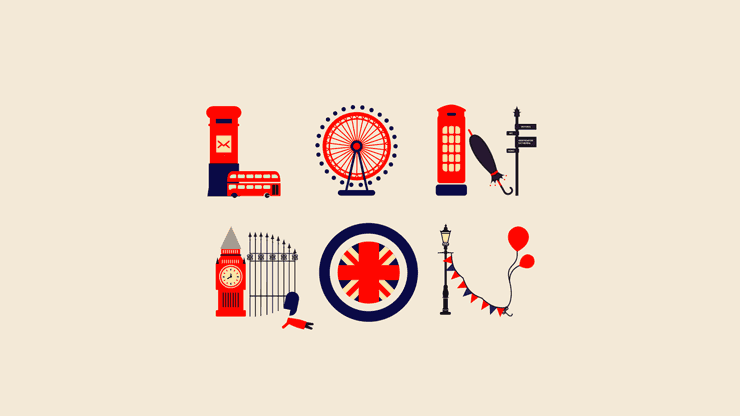
In contrast, animation as a specific art form focuses more on cinematic effects and storytelling techniques to craft a narrative. Check out this video talking about the famous Mona Lisa by Leonardo da Vinci. While this video is animated, it does not use motion graphics.
So, if your video uses motion graphics to make a point, it would be motion graphics animation. But if your video is more like a Pixar film, taking the character on an emotional journey, this falls more under the label of animation.
3. When should a brand use motion graphic video?
Let’s see when your brand can go with a motion graphic video:
- Motion graphics are best for outlining or emphasizing facts and illustrating a point you’re trying to make.
- Motion graphics are used when there’s no need for narrative or complex storytelling.
- Motion graphic videos can break down your services or products and present them poignantly.
- Remember, motion graphics are at their core visual aids, so they excel at teaching hard-to-understand ideas through visuals.
- If you want to highlight the emotional aspects of a story, provide a complex narrative or if you need to connect with your audience on a deep, emotional level, you want to go with other kinds of animation. You can still include motion graphic elements, but you can go for other animation effects too, in such a case.
As an example of a powerful motion graphic video, check out this animated retelling of Carl Sagan’s famous address after coming back from space, The Pale Blue Dot.
You’ll notice that they have used motion graphics with Carl Sagan’s voiceover to illustrate the speech. The background music adds depth. But the video is devoid of any other type of animation.
4. Types of motion graphics
There are various types of motion graphic videos. Let’s look at some popular types of motion graphic videos.
A. Explainer Videos
Motion graphic explainer videos are used by brands to explain everything from how their systems work to processes and products. Motion graphic videos can also explain concepts and create awareness. For example, check out this video explaining the history of coffee.
Motion graphic explainer videos take a complex process or situation, and use animation to break down the process to manageable chunks that tell the complete picture. It is a way to help people emotionally connect with your brand because you can bring storytelling to the mix. A video can package your sales/product into a nice emotional and engaging story that increases your bottom line. Create your own explainer motion graphic videos super quick and easy using InVideo’s free explainer templates.
B. UI Animations
Motion graphics can be used to create UI (user interface) animation prototypes. UI refers to a series of screens, pages, and visual elements like buttons or icons, that make up an app or a website.
Designing UI is an important skill that is the base you need when building a website from scratch. Motion graphic designers work on “wireframes” or mock sketches of how a website page, or other elements will look. They then animate these sketches to show how a menu would pop up, how something slides in or out, and more. For example, check out this UI animation of an expense tracker app. It shows how much money each family member spent and their total expenses through the animation.

UI animation can be especially useful when talking to developers on how you want a website to look.
C. Icon/ Element Animations
Motion graphic designers can also animate elements like icons on your website, in your video, and more. For example, check out these motion graphic animations of different icons.
These individual elements like icons, line animations, and more are available as templates online for designers. They can simply download and reuse in their own videos and other properties. Download your own free elements to be used in videos here.
D. Logos
You know all those times when you watch a YouTube video these days, and you see an interesting logo before the video starts off? These logo sequences are also motion graphic animations. Motion graphics bring personality to your design, and in this case, logo design. One of the most popular motion graphic logos we look at daily, check out one version of the Google doodle with motion graphic animation.

These playful, event-based animations are now synonymous with the Google brand, right!? There’s a ton of logo motion graphic templates on InVideo that you can use for free to create your own stunning, effortless, logo reveals. Check them out here.
E. Short Films
While they usually make short animated films using different animation techniques, motion graphics are also a part of this process. The advantage of using motion graphics in short films is that it helps create and enter a world that is totally imaginary. You can create a visual representation of emotions, feelings and other intangible quantities using motion graphics animation. For example, check out this short film explaining the scientific reason for life by Kurzgesagt - In A Nutshell.
F. Title Sequence
Title and credit sequences for films and even YouTube videos are made using motion graphics. One of the most popular graphic designers to work with title sequences, when the art had just taken off, was Saul Bass. He created the famous title sequence for the film “Anatomy of A Murder.” Have a look at this early example of a motion graphic video.
You can now create your own stunning and powerful title sequences using InVideo’s many motion graphic logos and introduction templates.
G. Presentation & Infographics
Motion graphics can animate your presentations, graphs, bar charts, and more. This makes your work look more professional and sophisticated. One can even create a CV video using motion graphics! Creating animations for interactive infographics can be key for an engaging experience. For example, check out this motion graphic video sharing information about Omega Pharma.
Motion graphics can help solidify how the animation should occur. Another option with infographics, is to turn your infographic into an explainer video.
So these are the various types of motion graphic videos you’ll see online. Next let’s look at some beautiful examples of motion graphic usage.
5. What are examples of motion graphics?
Brands use motion graphic videos for various purposes. From driving an action, increasing sales and conversions to creating a positive brand image, these videos help brands in many ways. Here we look at how some popular brands have used motion graphics.
A. Brand Videos by Slack
A brand that uses motion graphics for everything from ads, to UI animations to product demos, Slack has to be at the top of this list. Check out the above motion graphic video by Slack, sharing information about the product itself. This video gives you an idea of what Slack is all about, how it works, and how you can use it, all using the Slack logo, brand colors and simple motion graphics animation with a voiceover. Brilliant right?
While you are at it, check out this ad video by Slack too. Here too we see liberal use of motion graphics.
Want to create a quick motion graphic video reflecting your brand? Check out and use this fashion brand video from InVideo.
B. Awareness Videos by Google
You’re probably so used to seeing a new Google doodle every other day that you barely notice it. But that’s not the only motion graphic animation you can see by the Google brand. Check out this motion graphic video explaining How Google Search Works in 5 minutes.
If you look at Google’s Trillions of Questions series, you’ll find more motion graphic videos explaining important and interesting concepts that promote the Google brand and make it a thought leader. Check out this video on “World Health Day” and use it to create your own awareness/ explainer video to engage users and promote brand loyalty.
C. Game Introduction by Orbia
If you want to share awareness about a game or a gamified product, you have to look at Orbia’s example. An award-winning game, check out this quick motion graphics preview/demo video introducing the game.
Want to create your own motion graphic intro video featuring game type graphics, or a similar awareness video? Check out this InVideo template featuring a game channel outro.
D. Logo Introduction by Netflix
Remember the iconic Netflix logo animation? Whenever you open the app, or watch a Netflix series/ movie preview, trailer, et al., you see and hear this animation. It creates a brand image of anticipation, because the viewer knows they will get to watch something interesting and entertaining after they see this logo.
Create your own logo animation or introductory video that stays with the viewers and becomes a part of your brand identity by using various logo animation templates on InVideo for free. Check out how you can create and edit videos on InVideo for free. Check out this trendy motion graphic logo animation video you can customise and make your own.
E. Product Feature Tutorials by Figma
If yours is a digital product with interesting features that are regularly updated and always in flux, you need to check out Figma’s example before you create your own motion graphic videos. A software that allows you to create wireframes you need before building websites or apps, Figma has various features that are useful to teams and creators. Check out this motion graphic video explaining Figma.
They have various motion graphic video tutorials explaining how to use the software. Pretty cool right? Want to create a quick and simple motion graphic product highlight video? Check out this additional product features video template on InVideo.
F. New Product Launch Ft. Adobe
In 2009, Adobe (the company that is behind Photoshop, Illustrator, Premiere Pro and more) launched a thought-leadership resource for marketers called CMO. Check out this motion graphics explainer video sharing what CMO is all about.
A stylish, minimalist video with clear messaging, this motion graphic video is a splendid example of how a brand can promote a new product launch.
G. Tech Explainers by Visa
Every year, the financial market grows closer and closer to technology. This has made it possible for banks and financial institutions to use AI. This video by Visa Communications explains how AI or artificial intelligence is making Visa more secure.
From security and fraud protection to information on helping merchants with setting payments, Visa’s motion graphic videos cover a variety of topics. This shows that the brand is aware of the problems faced by their users and is actively helping them with solutions. Want to create your own system explainer videos? Check out the various explainer templates on InVideo that you can customise and make your own. Personalise this video on self driving cars to create your own tech explainer video.
H. Product Assembly Tutorials by Ikea
Ikea is famous for its affordable, easy-to-build furniture and functional products. But you do need instructions when you buy Ikea furniture so that you can build it correctly in your home. Keeping this in mind, Ikea created motion graphic tutorial videos on how to assemble different furniture items.
These videos represent Ikea’s global footprint (they only show motion graphic illustrations, with no language or voiceover). They also keep in line with Ikea’s brand, being minimalist, functional and easy to grasp.
I. Awareness & Brand Building Videos by H&M
For retail and fashion brands all around the world, accounting for their carbon footprint is super important. A few years ago, H&M, the fast-fashion brand loved by millennials and Gen Z alike, finally decided to do their bit for the environment. Check out this motion graphic video guide, where they explain the step H&M takes to stay eco-friendly and sustainable.
These videos not only establish H&M as a brand that cares for the Earth, but also provide transparency into their process. Check out this video on How To Be Environmentally Conscious. Edit it and make it your own using the InVideo free online editor.
J. How-To Videos by Apple
You’ve probably seen Apple’s beautiful iPhone advertisements that are built using motion graphics. Now check out these How To videos helping consumers with Apple products and services.
These beautiful motion graphic videos are minimal, use Apple’s colours and fonts and show how to do various things on Apple devices in simple, easy-to-grasp visuals. From making the brand look more current to sharing latest features and updates, these videos help consumers solve actual problems.
These were some examples of how brands use motion graphics. In the next sections, let’s find out how you can make your own motion graphic video.
6. Softwares used for motion graphics
If you are interested in a career as a motion graphic designer, you’ll need to use professional-level softwares that you need proper training in. As a beginner, you have 2 major options to get started. Let’s see what they are:
Option 1: Get hands-on with multiple complex softwares. Let’s look at what softwares you will need:
- You have to first work on resizing images or creating images with textures and colours, etc using Adobe Photoshop.
- You can also use Adobe Illustrator to work with transparent or vector based images you get online. You can use Illustrator to directly draw your graphics before animating them as well.
- Finally, to animate your still images, use Adobe After Effects or Adobe Premiere Pro. After effects is a software created just for motion design, while Premiere Pro is an overall video editing software.
- Apart from these softwares, there are also softwares like Cinema 4D and Mocha AE that motion graphic designers use.
But these tools are complex and need dedicated practice to master. If you want to create a quick motion graphic design video without all the brouhaha of learning these softwares, check out the easier option.
Option 2: Create your motion design video online for free!
This is the option that a majority of marketers, designers, and creators are switching to right now.
You can make your motion graphic videos online and completely free now. You do not need to master any skill or software. All you need is access to an online video creation one-stop shop like InVideo.
With an extensive library of over 5000+ templates along with ready-made assets like animated text boxes, stickers, call to actions, and more, it’s super easy to create your own motion graphic design video on InVideo.
So how do you create a motion graphic video using InVideo? Let’s find out.
7. How to make motion graphics- the easiest way in 2022
You can now create amazing motion graphics in minutes completely free, online using InVideo. Let’s see how:
First, all you have to do is sign up or login to your InVideo account. Next, select the “Pre-Made Templates” option. Now select the dimension you want your video to be in. Once done, type keywords related to the video you want to create in the search bar. For example, if you want to create a motion graphic how-to guide video, type how -to in the search bar and hit enter.
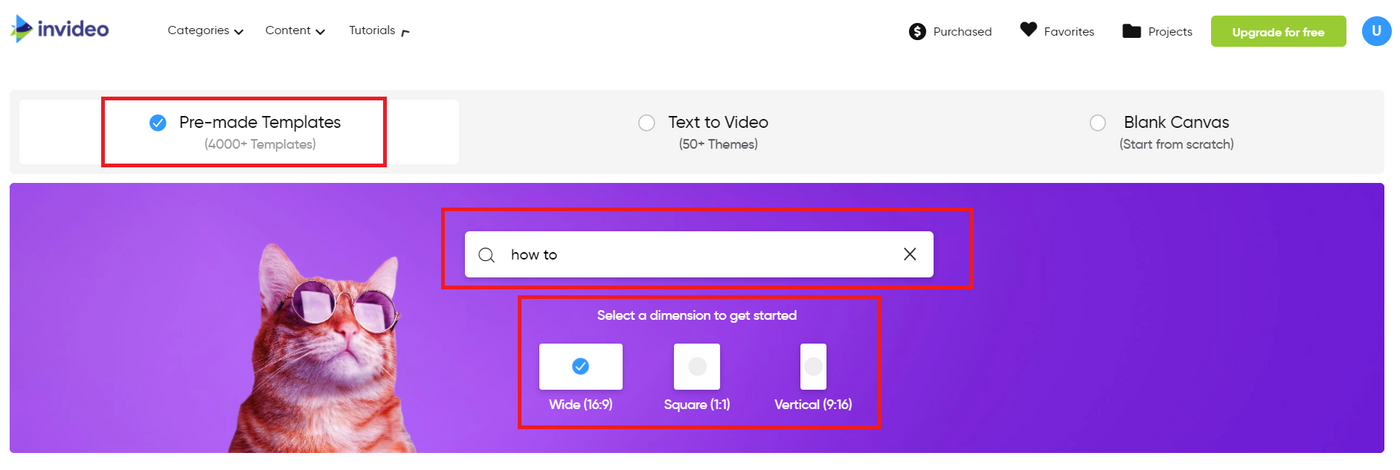
You will now see several templates corresponding to your search. Click on different templates to expand them and watch a preview. Once you have decided which template you wish to use, just click on the “Use This Template” button and you will be redirected to the InVideo editor.
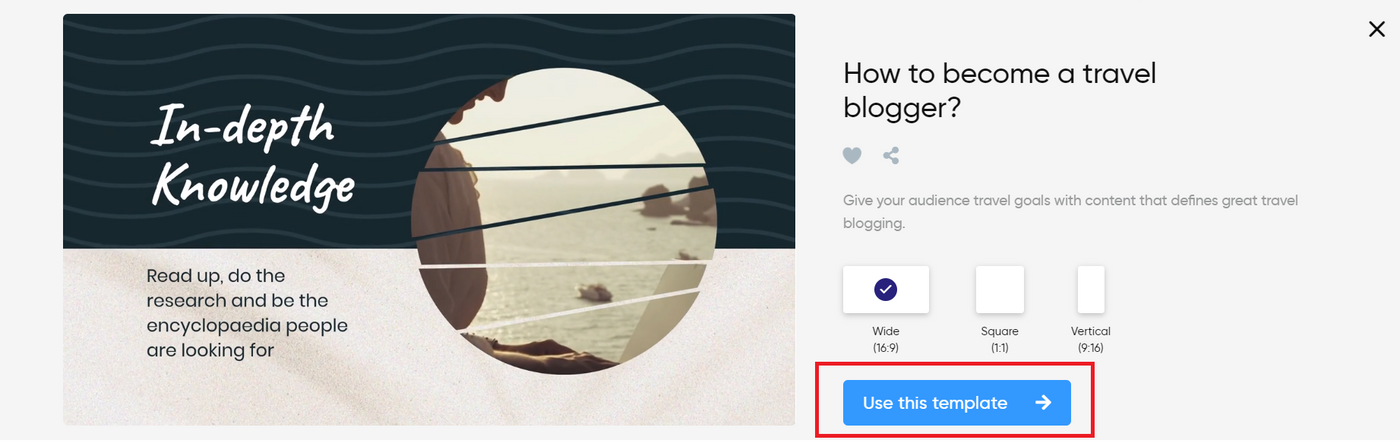
Check out how to access and customise 4000+ motion graphic templates on InVideo for free in this video.
To help you along, we’ve picked out our top 5 motion graphic templates that every brand can use. Check out these and start making your own motion graphic videos:
A. The Business Start-Up Template
Here’s a chance to advertise your business or service using cool motion graphics. Customise this template by changing the brand colours, adding your own logo and messaging and more.
B. Quick Branding Template
Create a motion graphics video to promote your business using this logo reveal promotion template. Tell the world about your own classes, or services and business with a beautiful motion graphics video introduction.
C. Product Video Ads
Make video ads for your products, reflecting your brand’s DNA. Use this product video ad template and customise it for your needs.
D. Marketing Tips & Tricks
Create a listicle style video to engage with your users and increase engagement. Use this Marketing Tips and Tricks listicle with motion graphics and make it your own.
E. Mega Sale
Create your own special sale day motion graphic video and drive engagement as well as conversions using this mega sale template. Customise it to reflect your products and services and your brand.

Wrapping Up
So this was your guide on motion graphics and how you can start creating your own motion graphic videos. If you found value in this article, you definitely want to check out this article where we show you how you can take your videos to the next level by adding really cool overlay effects to your videos. Do share this with your friends and drop-in questions you may have for motion graphics!
For more quick tips and hacks on editing and creating videos, subscribe to InVideo’s YouTube Channel. Finally, if you’re looking to create thumb-stopping videos in minutes (even if you’re not a PRO)- sign-up for a free account on InVideo.io today.
This post was written by Upasna and edited by Abhilash from Team InVideo

