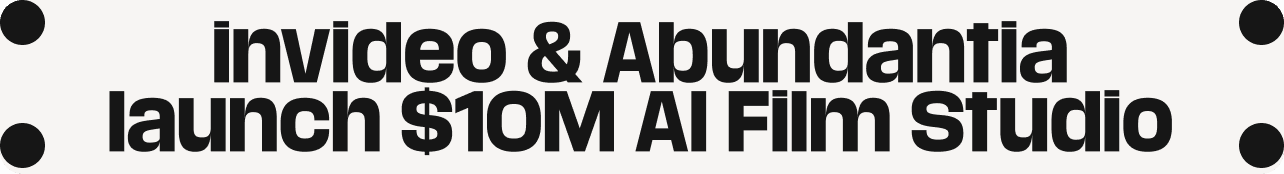Uploading video content directly to your website can put a load on your servers and cause poor website performance. This is where video hosting sites come in. Third-party video hosting sites are a safe and straightforward way for you to upload your video content to the internet without worrying about storage, playback, and quality issues.
But which video hosting site should you use? Your budget, business requirements, and how you use video on your site will determine the ideal host for you. And to help you out, in this article, we'll take you through some of the best professional video hosting sites on the internet and share some pro tips for choosing the best platform for your needs.
Here’s what we will cover:
- 12 best video hosting sites
- PRO tips for choosing a video hosting platform
Let’s dive right in!
12 best video hosting sites
1. YouTube

With over two billion users worldwide, YouTube is the most convenient option for businesses to upload videos. The most significant benefit of YouTube is that it is entirely free to use, with no limits to video size or the number of uploads. YouTube lets you upload single videos of up to 128 GB in size or 12 hours in duration. Once uploaded you can easily embed YouTube videos onto your website, email, or any other form of communication you have with your audience. Most website development tools have a provision for you to embed YouTube videos quickly and easily.
All you need to do to upload is sign up using an existing Google account or create a new one and start uploading videos. A bonus is that you can use the platform to also grow your brand online and drive traffic to your website through video content. Once you reach a certain number of subscribers, you can also monetize your videos and start earning revenue from there.
Video Specifications:
- Minimum dimension: 240p (426 x 240)
- Maximum dimension: 4K (3840 x 2160)
- Aspect ratio: 16:9 (black frame added by default for 4:3 videos)
- Max file size: 128 GB
- Max video length: 12 hours
- Total file storage: Unlimited
- Accepted video formats: MOV, MPEG4, MP4, AVI, WMV, MPEG-PS, FLV, 3GPP, and WebM
Pros:
- Easy embedding of videos across all websites and website services
- You can have private videos which are not listed to the public
- Free and unlimited video file stored in the cloud
- YouTube search, recommendations, and subscriptions help you to build a large audience among YouTube’s two billion users
Cons:
- Advertisements are unavoidable
- Recommended videos at the end of every video could be of other channels or competitors
- Unable to download videos without third-party services
- Embedding options are not highly customizable
- High potential for copyright issues
Pricing:
- YouTube is an entirely free video upload site.
Best suited for:
- Growing an audience and driving more traffic to your website
- Leveraging social features to build a community
Pro Tip: You don’t need to spend hours creating videos for your brand’s YouTube channel. InVideo for business can help you take care of that with tailor-made templates and video editing services on demand. You can get your demo here.
2. Dailymotion

With about 300 million global users, Dailymotion is another great site to host videos for your brand. As with YouTube, you can use either use the platform as simply a host for your website videos or you can also simultaneously grow your audience base to help your brand reach more people. While completely free to use, Dailymotion does have restrictions on video length and size. You can upload a video of a max of 60 minutes in length and 2GB in size. Additionally, you can only upload two hours of content per day.
To upload your content on Dailymotion, you simply have to create an account and find the upload option in the settings, which will take you to the Dailymotion Partner Space. From there, you can manage your video hosting. Though Dailymotion does not offer analytics by itself, you can use APIs to fully integrate it into your site and access analytics through the website publisher. As a hosting platform, Dailymotion works great for small and medium businesses, but if you’re looking to distribute your content to the masses, YouTube may be a better fit.
Video Specifications:
- Minimum dimension: 240p (426 x 240)
- Maximum dimension: 4K (3840 x 2160)
- Aspect ratio: 16:9 (black frame added by default for 4:3 videos)
- Max file size: 2 GB
- Max video length: 1 hour
- Total file storage: Unlimited
- Accepted video formats: MOV, MPEG4, MP4, AVI, WMV, FLV, MKV, 3GPP, etc
Pros:
- Free and unlimited
- Lesser competition can mean an easier audience-building process
- Ability to password-protect videos
Cons:
- Automatic and unavoidable ads can play before, after, or even during the video
- Limited size and length for individual video uploads
- Unable to download videos without third-party services
- Lesser growth potential due to a smaller user base
- Embedding options are not highly customizable
Pricing:
- Dailymotion is an entirely free video upload site.
Best suitable for:
- Being an alternate video hosting space
Pro tip: You can create videos for your Dailymotion account quickly and easily using the InVideo video editor.
3. Vimeo
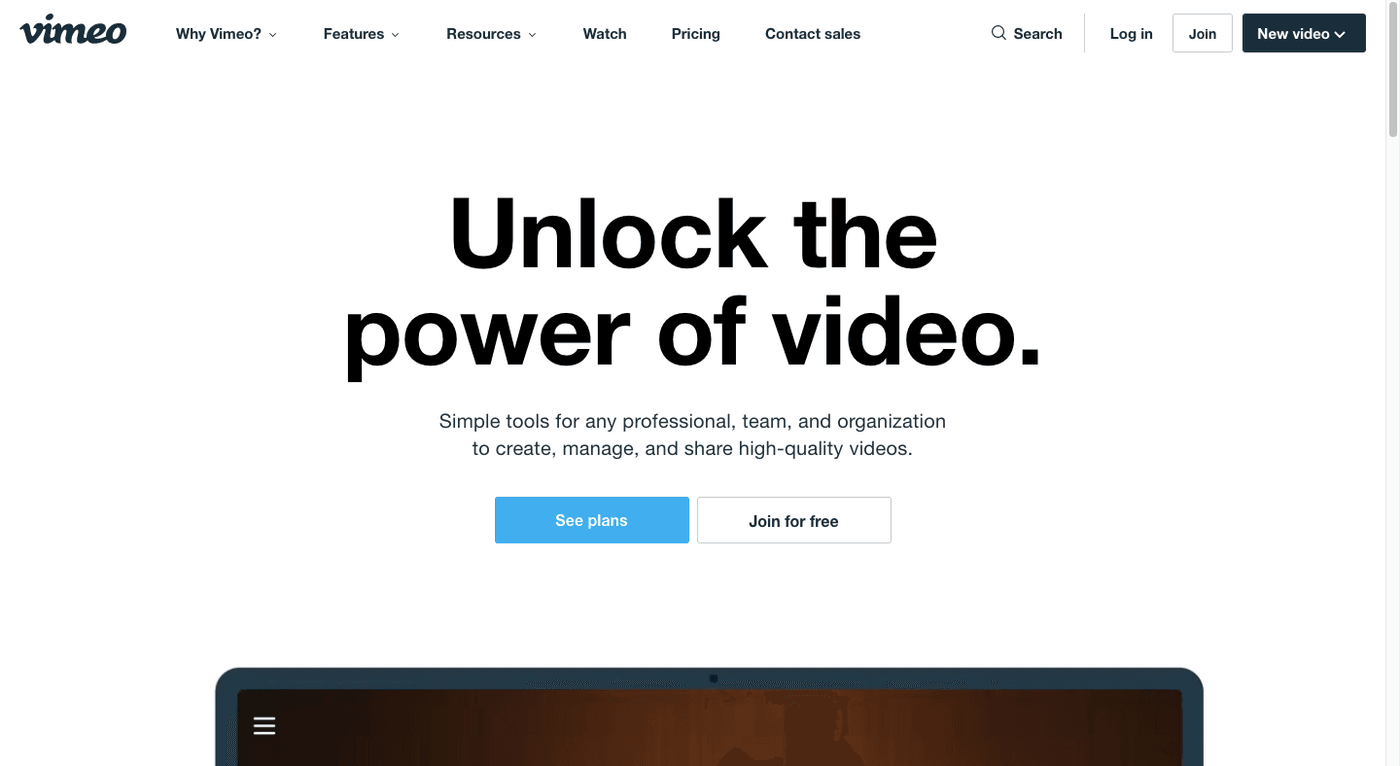
Vimeo is designed for professional-quality video hosting and can be the ideal choice for embedding high-quality, lossless videos on your website. They have a free Basic plan, which allows you to upload 500MB of video a week and offers basic analytics and embedding. When you upgrade to the paid plans, you get access to extensive data analytics, SEO, customization of the video player, team collaboration tools, and more, which can allow you to seamlessly track the performance of your videos across channels.
All in all, Vimeo is one of the most powerful video hosting services that allow versatility and customization for organizations that want more control over their video upload sites. It also has added benefits for professionals including customization options for the video player and collaboration tools for team projects. You can invite clients, freelancers, or other team members to preview projects and leave comments as required.
Since Vimeo is a paid video hosting platform, there are no ads during playback, and you can customize your embeds to match your website’s design. Each collaborator can also be assigned different permission levels based on their contribution or role in the project.
Video Specifications:
- Minimum dimension: 240p (426 x 240)
- Maximum dimension: 8K (8192 × 4320
- Aspect ratio: 16:9 (automatically adds black frame for 4:3 videos)
- Max file size: 500 MB for free users (up to 256 GB for pro users)
- Max video length: restricted by file size
- Total file storage: 500 MB/week for free users (20 GB/week for pro users)
- Accepted video formats: MOV, MPEG4, MP4, AVI, WMV, FLV, MKV, 3GPP, etc
Pros:
- Ad-free
- Video embeds are customizable
- Videos are directly downloadable
- Affordable paid plans starting at $7/month
- Designed for professional use
- The video player has a smooth functioning
- Team collaboration tools
Cons:
- Audience is small
- The free account has limited upload potential
Pricing (billed annually):
- Plus ($7/month): Offers 5GB/week of storage, player customization, unlimited screen recording, privacy controls, and more.
- Pro ($20/month): Offers 20GB/week of storage, everything in Plus, plus private team projects, review and approval features, Customizable Showcase sites, and more.
- Business ($50/month): Offers 5TB total storage, everything in Pro, plus player CTAs, lead generation, SEO, Google Analytics, and more.
- Premium ($75/month): Offers 7TB total storage and unlimited live streaming, everything in Business, plus webinar registration, live audience chat, polls and graphics, and more.
Best suitable for:
- Original video content like short films or animations
Pro Tip: If you’re looking to create professional, high-quality videos for your brand, look no further than InVideo for business where you can get tailor-made templates for all your business needs. Get your free demo here.
4. Wistia
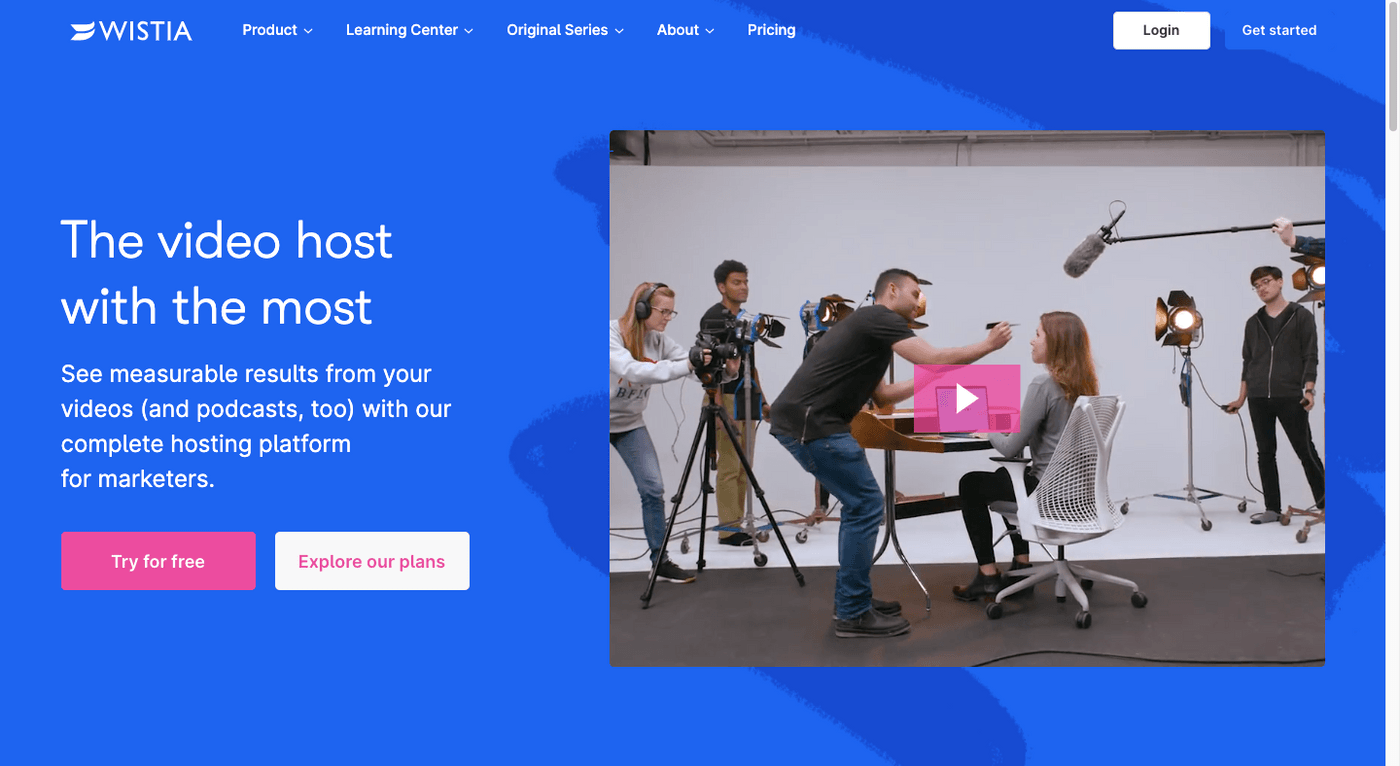
If you want a video hosting site that can also offer advanced marketing tools, Wistia might be the video hosting platform for you. Wistia tracks your visitor’s engagement with your video content and delivers insights to aid your marketing campaigns. Additionally, Wistia lets you place CTAs and lead forms in your videos, and you can also integrate your CRM software with Wistia to create greater optimization of your marketing campaigns. Wistia also has an email collector feature called Turnstile that helps you generate leads through video.
Wistia works differently from the other video hosting sides we’ve mentioned so far. With Wistia, your videos don’t get posted to a public platform. Your videos are uploaded privately to Wistia and using an embed code; you can put them up on your website. Its video player is fully customizable to meet your branding needs, and it offers analytics tools and integrations with other marketing tools. This is an online video hosting service that doubles as a digital marketing tool and meets the needs of data-driven businesses.
Video Specifications:
- Maximum resolution: 4K (3840×2160 px)
- Supported aspect ratios: Any, responsive player
- Max file size: 8 GB
- Max video length: 2 hours
- Total file storage: Up to 10 videos with the pro plan ($99/month) with an added $0.25 a month for every extra video
- Accepted video formats: MP4, MOV, AVI, WMV, FLV, MKV, 3GPP, etc
Pros:
- Ad-free
- Highly customizable embeds
- Advanced lead capture features with forms and CTA embeds in the video player
- Caters to data-driven business needs with analytics and CRM integrations
- Ability to retarget with Facebook/Instagram custom audiences integrations
- Options for custom branding
Cons:
- Paid plans are expensive, starting at $99/month
- No large public user base like YouTube or Dailymotion
Pricing:
- Free ($0/month): For businesses just getting started
- Pro ($99/month): For businesses investing in marketing with videos and podcasts
- Advanced (custom pricing): For businesses looking to build a lasting brand and drive growth
Best suitable for:
- Businesses that want to create a personalized video experience
- Lead generation and sales
Pro Tip: To create a personalized video experience for your brand or business, you can enlist the help of InVideo for business. With tailor-made templates and video editing on-demand, it takes care of all your video creation needs. Get your free demo here.
5. Brightcove
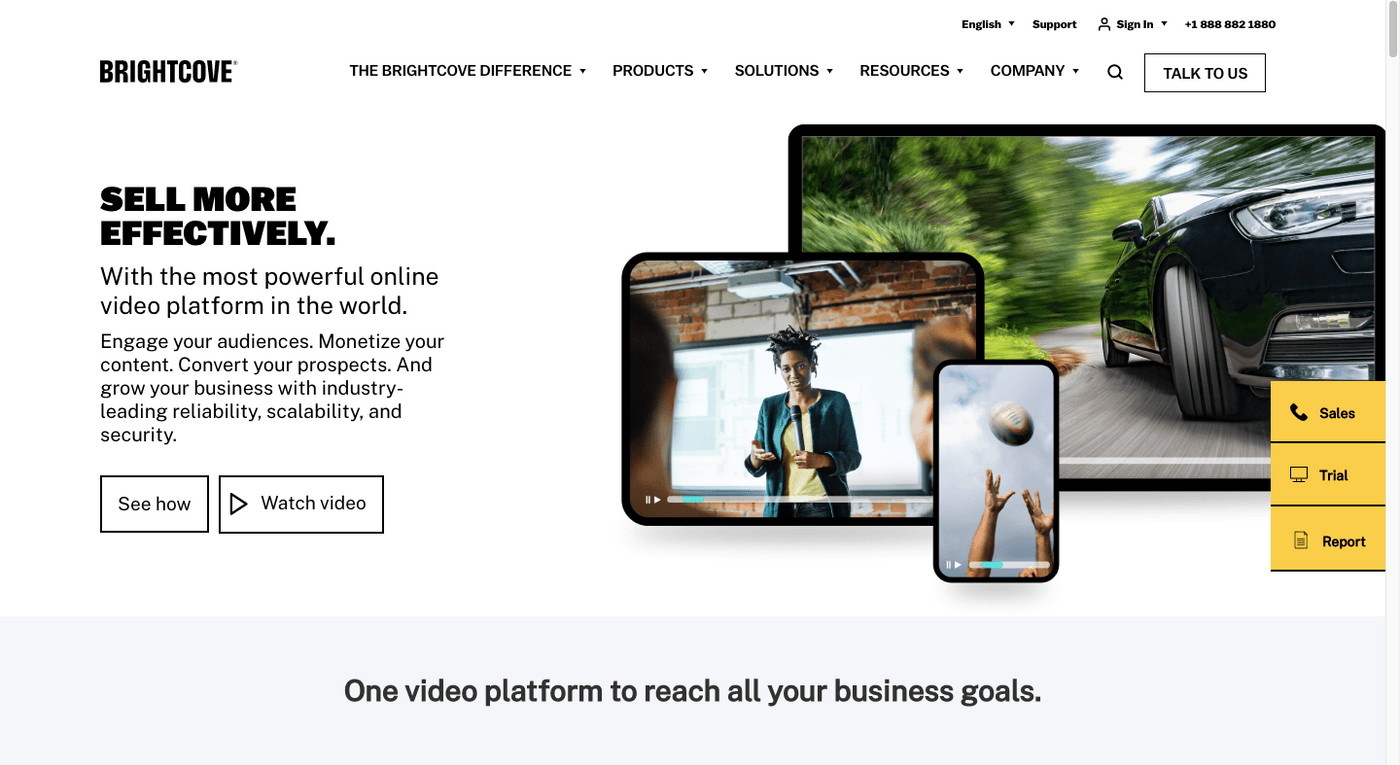
Brightcove is one of the best video-sharing platforms for enterprise-level marketing efforts. This video hosting service offers a wide range of products, the most popular of them being the Video Cloud – their video publishing tool for high-quality and secure streaming. They also provide additional solutions for video marketing with analytics, live streaming options, social publishing tools, and integration with marketing automation tools. Since Brightcove is an enterprise-focused video hosting platform, it considers reliability and security to be the most critical factors in content delivery.
This video hosting service focuses on global content delivery and offers essential tech support to all its users. Brightcove is a multifaceted, dynamic, and powerful video hosting service for clients with a large budget that also provides marketing tools for large-scale businesses to optimize their marketing efforts.
Video Specifications:
- Maximum resolution: None
- Supported aspect ratios: Any, responsive player
- Max file size: No max size, can use up to 100 GB without a problem
- Total file storage: Based on the plan
- Accepted video formats: MP4, MOV, AVI, WMV, FLV, MKV, 3GPP, etc
Pros:
- Offers content management solutions
- Possibility for advanced marketing integrations
- Built for scalability
- Direct live-streaming options
- Advanced server-side ad insertion capabilities
Cons:
- Expensive plans catered mainly to large-scale enterprises
- Complex to navigate for beginners
Pricing (contact their sales team for a quote):
- Starter: Offers 50 to 200 videos, up to 100,000 plays, and 2-5 users
- Professional: Offers unlimited videos, 100,000+ plays, and no overages, with +10 users
- Enterprise: Offers unlimited videos, 100,000+ plays, and no overages, with 10+ users, unlimited upload, and analytics-only users
Best suitable for:
- Large-scale businesses
- Fast-growing companies who want to scale their video content
6. SproutVideo
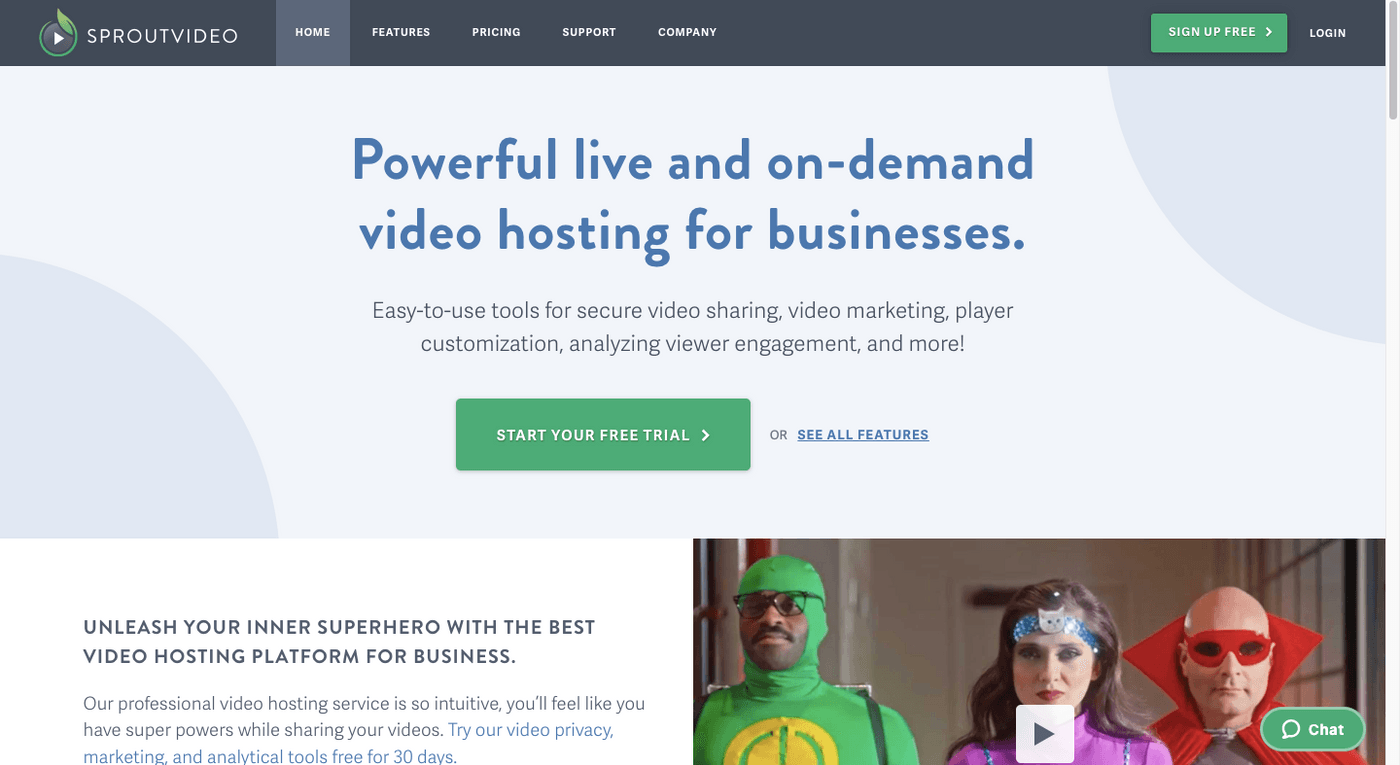
SproutVideo is of the more customer-focused and cheap video hosting options among video posting websites that also offer some marketing tools. They offer a customizable video player for ad-free video embeds. SproutVideo also offers social sharing options, CTAs, and lead capture forms. One unique feature of SproutVideo is that it allows you to build playlists – so if you are creating explainer videos or tutorials for your brand, you can organize them on your website.
SproutVideo’s viewer analytics segmentation is also extensive – you can filter data by country, domain, or individual. Once you upload your videos to SproutVideo, you can change theme colors, decide the display order of videos, and choose whether your videos should autoplay. Overall, this video hosting platform lets you host your videos easily, offers customization, and provides robust analytics to a wide range of businesses, whether small upcoming brands or established companies.
Video Specifications:
- Maximum resolution: None
- Supported aspect ratios: Any, responsive player
- Max file size: Up to 100GB
- Max video length: Unlimited
- Total file storage: 500GB with 500GB of bandwidth (Seed plan)
- Accepted video formats: MP4, MOV, AVI, WMV, FLV, MKV, 3GPP, etc.
Pros:
- Advanced and in-depth video analytics
- Offers tools for lead capture through video
- Custom playlist building options
- Allows audit logs for tracking edits
- Advanced team collaboration tools with roles and tiered access
- Highly customizable video player
- Secure video hosting
Cons:
- Complex for inexperienced users
- No built-in audience
Pricing:
- Seed ($24.99/month): Allows 3 team members
- Sprout ($59.99/month): Allows 5 team members
- Tree ($199.99/month): Allows 15 team members
- Forest ($499.99/month): Allows 50 team members
Best suitable for:
- Lead generation and sales
Pro Tip: To create videos that help you generate more leads and sales, enlist the help of InVideo for business where you get completely customizable templates tailor-made for your needs. Get your free demo here.
7. Hippo Video
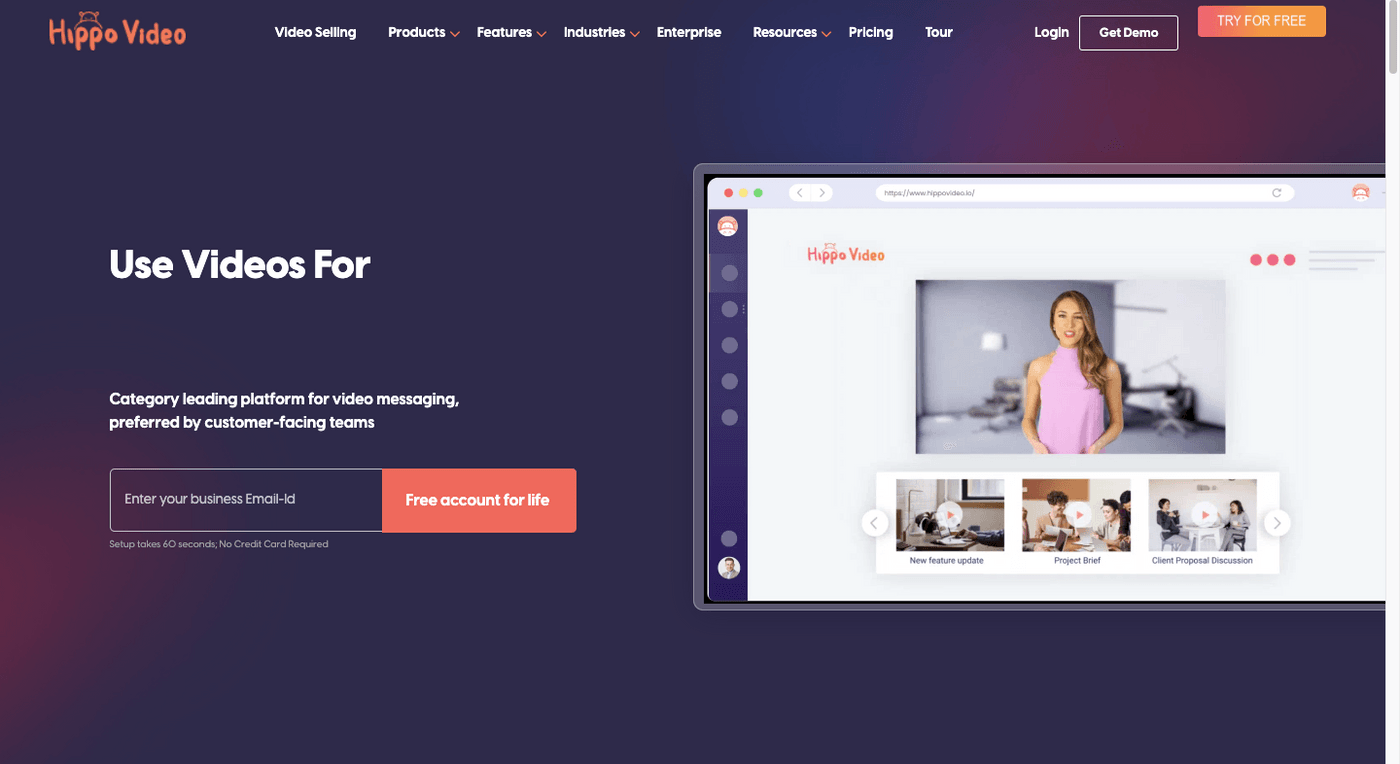
Hippo Video is a video hosting site that enables brands to work specifically on their marketing, sales, support, and team communication goals. Their product is divided into separate services based on these four options. If your organization has a specific objective to work on, Hippo Video offers a more affordable solution for your specialized needs. Hippo Video’s marketing tool offers in-video forms, CTAs, and CRM integrations, and it also allows customers to record video testimonials of your product. Their sales tool offers metrics that can help you track conversions, and their support option lets users submit tickets in video form and allows you to respond in video form as well.
Hippo Video’s other key features are VOD hosting, live streaming, monetization, and offering video security. They also provide closed captions and transcoding and let you organize your content in folders on their website. Hippo Video’s pricing model is complex since it is divided into Sales, Marketing, Support, and Team Communication – and each of these services has different tiers and goal-specific offerings.
Video Specifications:
- Minimum dimension: 480p
- Maximum dimension: 1080p
- Max file size: 3 GB
- Max video length: 5 minutes on Free plans, 2 hours on Premium plan
Pros:
- Highly customizable video player
- Offers insights from video analytics
- Live streaming options
- Screen recording options
- Team collaboration tools
- Advanced video hosting tools like transcoding and closed captioning
Cons:
- Complex pricing structure
- The free plan is too limited
- Platform is slow
Pricing for Sales (billed annually):
- Starter ($15/month): Offers full HD recordings, default sales pages, 200 GB bandwidth, a 30 min/video upload limit, and more.
- Pro ($30/month): Offers everything in Starter, plus a 60 min/video upload limit, folder organization, integrations with other platforms, branding customization, and more.
- Growth ($48/month): Offers everything in Pro, plus a 120 min/video upload limit, customizable sales pages, advanced video reports, user roles, and more.
- Enterprise ($79/month): Offers everything in Growth, plus SSO, custom sales page templates, a dedicated account manager, and more.
Best suitable for:
- Companies with specific needs
- Live streaming
Pro Tip: You can bring all of your video creation ideas to life using customized brand templates, unlimited premium stock media, and video editing service on demand with InVideo for business. Get your free demo here.
8. Cincopa
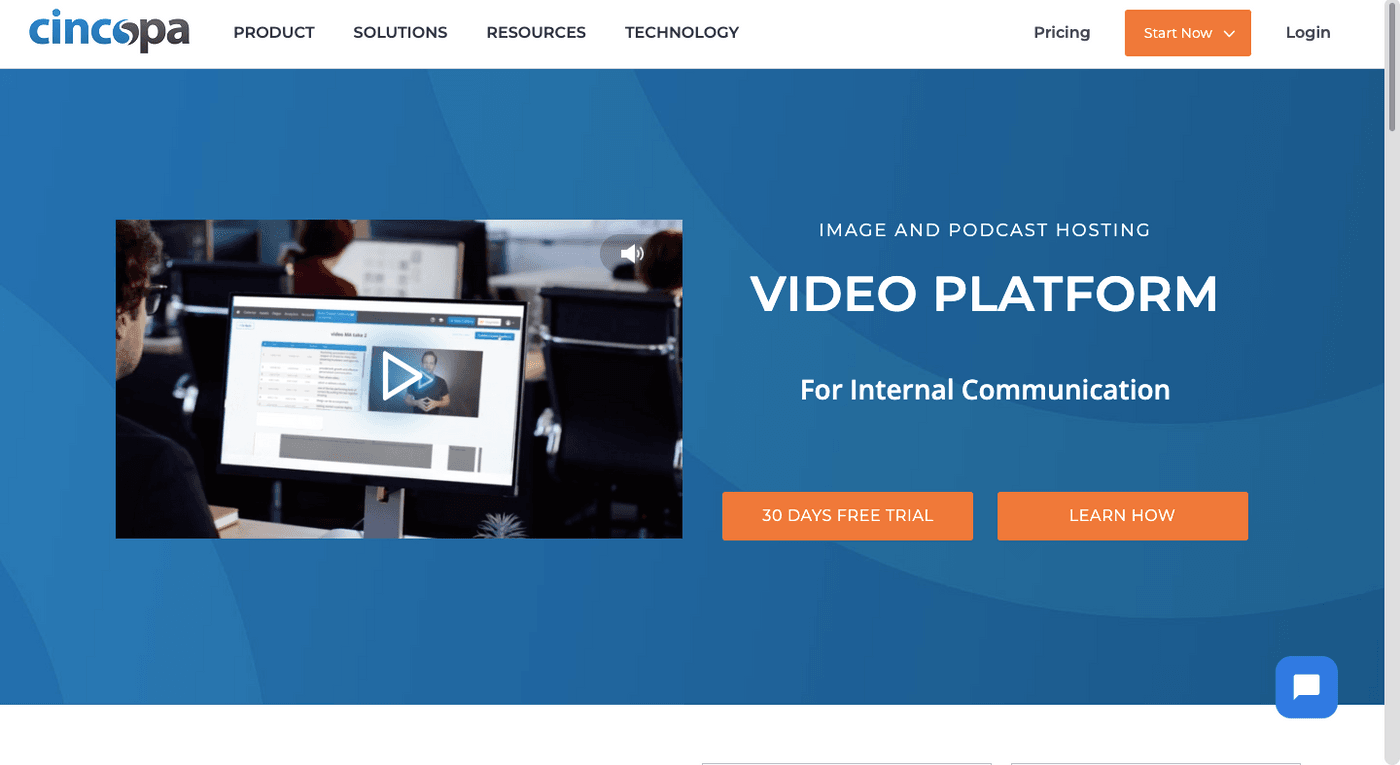
Cincopa is not only a video hosting site – it also allows storage of digital assets such as images and audio. Its unique feature is that it also functions as a multimedia cloud storage service that can help make your website run even more smoothly. Through video hosting and integrations with marketing tools, Cincopa allows your brand to generate leads and market to everyone who visits your website. To add to these features, this content hosting service also has tools for video monetization and offers insights from video analytics.
Cincopa offers easy video uploads, live video streaming, and site embedding. It has many tools for businesses with large media storage and hosting needs. Its product provides solutions for sales and video marketing needs, as well as content creation for education or otherwise. If you are a brand that needs multimedia hosting for video hosting needs as well as showcasing photo galleries, music, or podcasts, Cincopa would be a good choice for you.
Video Specifications:
- Minimum dimension: 144p
- Maximum dimension: 4K
- Aspect ratio: 4:3 and 16:9
- Max file size: 2GB with the Plus plan
- Total file storage: 40 videos with the Plus plan
- Accepted video formats: AVI, MOV, WMV, MP4, M4A, F4A, F4B, F4V, F4P, M2TS, MTS, VOB, MKV, RMVB, M1V, QT, DIV, DIVX, DV, 3GP, 3GPP, 3G2, MPG, MPEG, MPE, FLV
Pros:
- Easy embeds
- Multimedia storage
- Live streaming options
- In-depth video analytics
- Tools for monetization
Cons:
- Not solely dedicated to video hosting
- Complex to use
Pricing (billed annually):
- Plus ($25/month): Allows storage of 40 videos with a max file size of 2 GB each, 30 minutes of live streaming per month, and more.
- Corporate ($99/month): Allows storage of 200 videos with a max file size of 10 GB each, 120 minutes of live streaming per month, 2 team users, and more.
- Enterprise ($350/month): Allows unlimited video storage with a max file size of 30 GB each, 180 minutes of live streaming per month, 10 team users, and more.
- Custom Enterprise (custom pricing): This allows you to build your solution and lets you choose from all the features and asset limits based on your company’s requirements.
Best suitable for:
- Businesses with large multimedia storage needs
9. Spotlightr
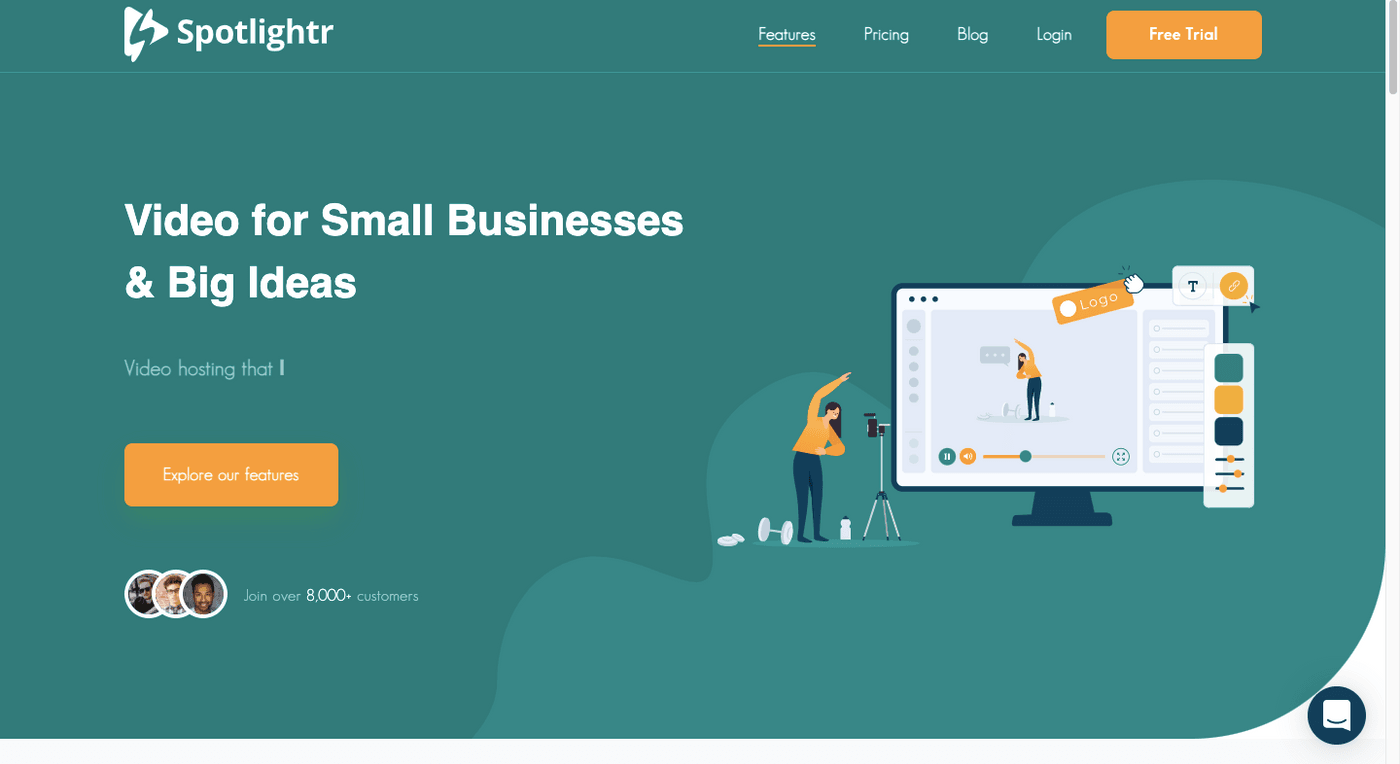
If your brand’s focus is on learning about the performance of your video content, you should consider Spotlightr. This is one of the video hosting sites that provides detailed reporting based on engagement, play rate, viewer location, and conversions. Another key feature of Spotlightr is video funnels, which help you control what customers see on your website based on questions defined by you that they answer. Their data analytics features also offer audience segmentation, a form of targeted video marketing. The dashboard first shows you your entire audience demographic by taking information from LinkedIn, Facebook, and Twitter. This then lets you create audience segments to direct site visitors to videos based on their activity on your website.
Spotlightr’s video hosting features entail branding and customization options, social sharing, and good security. You can host videos by uploading them to Spotlightr’s servers, but you can also host videos by adding links from other third-party video hosting sites and using Spotlightr’s features. For high-quality streamlined video hosting that can help optimize your business, Spotlightr is an excellent option for many companies.
Video Specifications:
- Maximum resolution: 4K (3840×2160 px)
- Supported aspect ratios: Any, responsive player
- Max file size: No maximum size listed
- Total file storage: 25GB with 50GB bandwidth with the Spark Plan
- Accepted video formats: MP4, Ogg, WebM, MOV, FLV, etc
- Supported sources: Facebook, YouTube, Vimeo, Amazon S3, Dropbox, etc
- 360 video supported
Pros:
- Ad-free
- Highly customizable branding options
- Smooth embeds and full control over the video player
- Advanced and in-depth video analytics
- Options for monetization
- Offers lead generation tools
Cons:
- Complex for inexperienced users
Pricing (billed annually):
- Spark ($7/month): Offers 25 videos, 50 GB bandwidth per month, 50 GB storage, in-depth video analytics, customized video landing pages, and more.
- Aurora ($16/month): Offers everything in Spark plus unlimited videos, 200 GB bandwidth per month, 200 GB storage, advanced security options, integrations, team accounts, and more.
- Polaris ($40/month): Offers everything in Aurora plus unlimited videos, 600 GB bandwidth per month, 600 GB storage, monetization options, and more.
Best suitable for:
- Businesses that want to create a personalized video experience
- Companies that emphasize collecting performance data
Pro Tip: You can create personalized videos for your brand using customized brand templates, unlimited premium stock media, and video editing service on demand with InVideo for business. Get your free demo here.
10. Dacast

Dacast is a professional video hosting site that offers advanced video hosting and monetization through a built-in video paywall. They also provide real-time analytics and secure video uploads. Some of their key features are delivering content globally, providing password-protected video hosting, offering third-party player integration (e.g., with Zoom), multi-user access, allowing unlimited viewers, live streaming, and live stream recording.
Dacast is a fully white-label video hosting site, so there are no third-party ads or content when you are watching a hosted video through Dacast. You can monetize your video content on Dacast through subscriptions, pay-per-view, or serving advertisements of your choice. This is a good video hosting option for live event streaming or streaming video content for education.
Video Specifications:
- Minimum dimension: None
- Maximum dimension: 4K
- Aspect ratio: No restrictions
- Max file size: None
- Max video length: None
- Total file storage: 1.2 TB for the Starter plan
- Accepted video formats: MP4, MOV, M4V, M2V, AVI, MPG, FLV, WMV, MKV, WEBM, OGV, MXF, ASF, VOB, MT
Pros:
- Ad-free
- Control over branding customization
- Live streaming and recording options
- Unlimited viewers
- HTML5 video player
- Wide range of plans for all company sizes
- Wide range of monetization options
- Support for mobile devices
Cons:
- Complex for inexperienced users
Pricing (billed annually):
- Starter ($39/month): Offers 1.2 TB per year and 50 GB storage, meant for small audiences
- Event ($63/month): Offers 6 TB upfront and 50 GB storage, meant for one-time use or occasional events
- Scale ($188/month): Offers 24 TB per year and 1000 GB storage, meant for business and organizational video
- Custom (custom pricing): Offers a custom-tailored plan for high volume needs
Best suitable for:
- Live streaming needs
- Educational content
Pro tip: It can be a high-effort task to make professional videos worth monetizing. If you want to speed up the process with customized templates for your digital product or service along with video editing on demand, try InVideo for business. You can get your free demo here.
11. Jetpack

If you are a WordPress site owner, their Jetpack plugin offers unlimited video hosting through a customizable embedded video player. Jetpack also delivers video stats to your WordPress dashboard, ensuring that everything is in one place for you to meet your video marketing goals. It also offers audience management tools and provides security for WordPress websites, assisting you to stay within the WordPress ecosystem instead of using third-party video hosting sites like YouTube or Dailymotion.
Jetpack lets you add videos to your site using the WordPress interface, allowing your websites to display an ad-free branded video player. You can reliably host full HD videos at 60fps through Jetpack. If your brand’s website is running on WordPress, Jetpack might just be the answer to your video hosting needs.
Video Specifications:
- Max file size: 2 GB
- Max video length: Restricted by size
- Total file storage: Unlimited
- Accepted video formats: MOV, MPEG4, MP4, AVI, WMV, FLV, MKV, 3GPP, etc
Pros:
- Unbranded video player for complete customization
- Advanced video player options like looping and autoplay
- Seamless and easy embeds
- Offers video analytics
- Everything is in one place with the WordPress dashboard
- No limit on video hosting
Cons:
- Limited to WordPress users
- Lack of advanced marketing features
- Lack of established public user base like YouTube or Dailymotion
Pricing (billed annually):
- Backup ($9.95/month): Offers 5GB/week of storage, player customization, unlimited screen recording, privacy controls, and more.
- Security ($24.95/month): Offers 20GB/week of storage, everything in Plus, plus private team projects, review and approval features, Customizable Showcase sites, and more.
- Complete ($99.95/month): Offers 5TB total storage, everything in Pro, plus player CTAs, lead generation, SEO, Google Analytics, and more.
Best suitable for:
- Seamless and completely customizable video hosting for WordPress site owners
12. Vidyard

Vidyard is a powerful video hosting service that also offers the tools of an online business platform. It allows online video hosting and customization of your video player. Vidyard also offers high compatibility with browsers and acts as a measuring tool for video performance. Vidyard’s software comes with customer relationship management (CRM) tools to learn about your audience’s trends by analyzing their data.
Vidyard provides secure hosting through a straightforward interface so you can easily share your videos on your website and social media platforms. Their built-in analytics software gives detailed reporting and insights to help you measure the performance of your video marketing efforts. You can also use Vidyard with your team through their feature of multiple accounts, multiple players, multiple users, and multiple encoding rates. Vidyard is one of the best video-sharing platforms for you if you want to integrate CRM with your video creation process.
Video Specifications:
- Minimum dimension: 360p recommended
- Maximum dimension: 4K recommended
- Aspect ratio: 4:3, 16:9
- Max video length: 1 hour for live streams
- Accepted video formats: WEBM, MP4, MKV, MOV
Pros:
- Ad-free
- Simple drag-and-drop interface for uploads
- Highly customizable branding for video player
- In-depth analytics tools and SEO tools
- Offers CRM tools
- Custom security options
Cons:
- Complex for inexperienced users
Pricing:
- Free (0$/month): Offers video recording, video uploads, sharing by email, social media, and more
- Pro ($15/month): Offers basic branding, video insights, and CTAs for your videos
- Teams ($300/month): Allows 3 users and offers custom branding and full video analytics
- Business ($1250/month): Allows five users and offers fully customizable video CTAs and CRM/MAP integration
Best suitable for:
- Video hosting for marketing purposes
- Large scale business use
PRO tips for choosing a video hosting platform
Now that you have an overview of the different video hosting sites out there, how do you go about choosing which one is best for you? Here are some things to look out for to better assess whether one platform is a fit for your needs or not:
Tip #1 - Video embedding should be easy
Accessible embedding features ensure that you can add video content to your website, blogs, and landing pages. The more distributed your hosted video content is, the more its visibility will increase. From a technical standpoint, the video hosting platform you choose should allow you to share and distribute the material simply. A powerful tool will provide you with advanced integration possibilities with your marketing and automation software. Make sure the embedding codes work with your website's functionality, layout, and template, among other things. Look for a service that provides embed codes for your videos automatically. You can then insert those embed codes wherever you want your videos to stream without them taking up too much space on your computer.
Tip #2 - Your video hosting site should allow customization
You should be able to alter the look and feel of the video player itself with a paid tool. You should have full control over the colors used, the branding, the button size, the CTA button positioning, and so on. A good video hosting platform gives you many customization options, allowing you to change the video player. Customization is also key when it comes to making high-quality, professional videos to display on your website. Instead of editing videos yourself, enlist the help of InVideo for business if you want video editing services on demand. You get access to unlimited premium stock media and a custom plan with tailor-made templates for your business.
Tip #3 - Ensure you’re getting in-depth analytics
The top video sharing platforms include data on crucial metrics, including content views, unique users, viewer attention span, and more. Such quantitative reports can help you see things more clearly, from refreshing your video content to increasing the quality or working on any weak points or loopholes that may exist. You can request sample reports from the tool to learn more about the kind of data you can acquire. While features are significant for video hosting services, you should also consider the reporting and insights it offers. Before leaping, don’t forget to check if your video hosting provider offers this feature.
Tip #4 - Consider storage and bandwidth for high-quality uploads
While this is one of the essential variables in determining how quick and lag-free your videos might be, many people seem to miss it when selecting a video hosting site. Before choosing the perfect video hosting platform for you, keep bandwidth constraints in mind. Always ask if there is a fee if you cross the bandwidth limit. The bandwidth limit may depend on a pricing structure, so you must have clear communication about this from the start if you don't want your viewers to have a subpar streaming experience.
Tip #5 - Your video hosting site should be secure
When it comes to online content sharing, even the most superficial flaw could become a dangerous threat to your business and marketing content. The security of your video hosting site is crucial. Your professional video hosting platform's comprehensive security and privacy will safeguard and protect your video not just from glitches during the process of uploading but also from being hacked by people who shouldn't have access to it. Check if the product has security features like hotlinking protection, token authentication, free SSL, and network control. You should be able to allow different access levels to your videos depending on the demands of your company.
Wrapping up
A good video hosting website is about balancing unique features and simplicity of use. It needs to be extensive and impressive in its features while also being user-friendly and easy to figure out. The right video hosting site for you should make watching videos on your website easy for visitors and help you analyze the performance of your video content.
This list of video hosting sites we’ve shared should help you get closer to your brand’s digital marketing goals. If you want to learn more about how you can use video content and social media to level up your e-commerce brand, check out this comprehensive guide. And if you want to make your video creation process easier, check out InVideo for business to get tailor-made templates, video editing on-demand, and more for your brand or business. Get your demo here.
This post was written by Yashvi and edited by Adete from Team InVideo