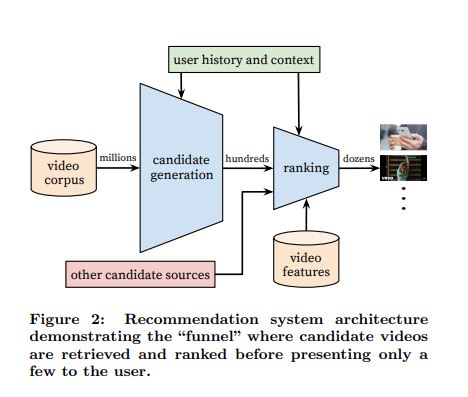More than 500 hours of video get uploaded to YouTube every minute, however, only 10,113 YouTube videos generate more than a billion views because most people don't know how to work with the YouTube algorithm to grow their channel.
That’s why in this blog, we will take you through the important metrics that the YouTube algorithm prioritizes in 2024 and how creators can leverage this information to ensure that their videos get higher traction and more views. You can then use this information to start creating compelling YouTube videos using InVideo’s YouTube video editor.
Here’s what we’ll be covering:
1. What is the YouTube algorithm?
2. A timeline of YouTube algorithm changes over the years
3. How does the YouTube algorithm work in 2024?
4. How do users discover content on YouTube?
5. How to optimize your video for the YouTube algorithm?
Let’s dive right in!
1. What is the YouTube algorithm?
YouTube is the second-largest search engine in the world with over 3 billion searches every month and hundreds of hours of content uploaded every day. But even then, every viewer gets shown a very specific set of videos catering to his or her preferences and taste. This is the work of the YouTube algorithm.
It uses data generated by user behavior on the platform to match the right viewer with the right videos that they are most likely to enjoy and spend time watching. That’s why everyone’s YouTube recommendations and homepage are unique. It works on a real-time feedback loop that attunes search and recommendation to each viewer’s interest and it is completely driven by collecting data on each viewer’s consumption behavior.

How does it do that? YouTube uses certain metrics such as retention — till what point did someone watch the video; watch-time — how much time did someone spend on watching the video; likes and dislikes; and other forms of engagement such as comments and shares — to assess the kind of videos someone likes. Based on this collected data of a viewer over a while, YouTube’s algorithm will find and suggest videos to viewers.
How does this impact the creators uploading the videos? To ensure that their video gets recommended to and seen by a relevant audience, a creator needs to optimize his or her video for all of these parameters. We’ll take a look at how they can do that further down in the blog.
Pro tip: Your editing plays a major role in how engaging your video turns out to be. If you’ve never edited a video before, it can be super helpful to start by using an intuitive tool like InVideo that helps you edit easily and quickly without having to spend too much time learning.
For now, let’s take a look at how the YouTube algorithm has evolved over the years:
2. A timeline of YouTube algorithm changes over the years
YouTube’s algorithm has evolved with the site over the years. Initially, YouTube paid most attention to how many people clicked on the video to view it but the algorithm today is intricately tuned to understand audience behavior.
Here’s a quick timeline:
2005-2011
In its early years, YouTube’s focus was on how many people clicked on a video to watch it. This was a very basic metric and did not give many insights into audience behavior and engagement. It made it easier for clickbait videos to get attention - thus not taking into account audience interest.
It was in this period that for the first time a YouTube video reached 1 million views (Nike’s Ronaldinho ad, 2005) and 100 million views (Evolution of Dance, 2008)
2012
In 2012, YouTube announced that it wanted to focus more on rewarding engaging videos that kept the audience watching and so they added a new feature ‘Time Watched’ in their analytics. This meant that not only did it matter if your audience clicked on your video but it mattered how much time they spent watching your video. Essentially - YouTube had started optimizing for time spent on the platform.
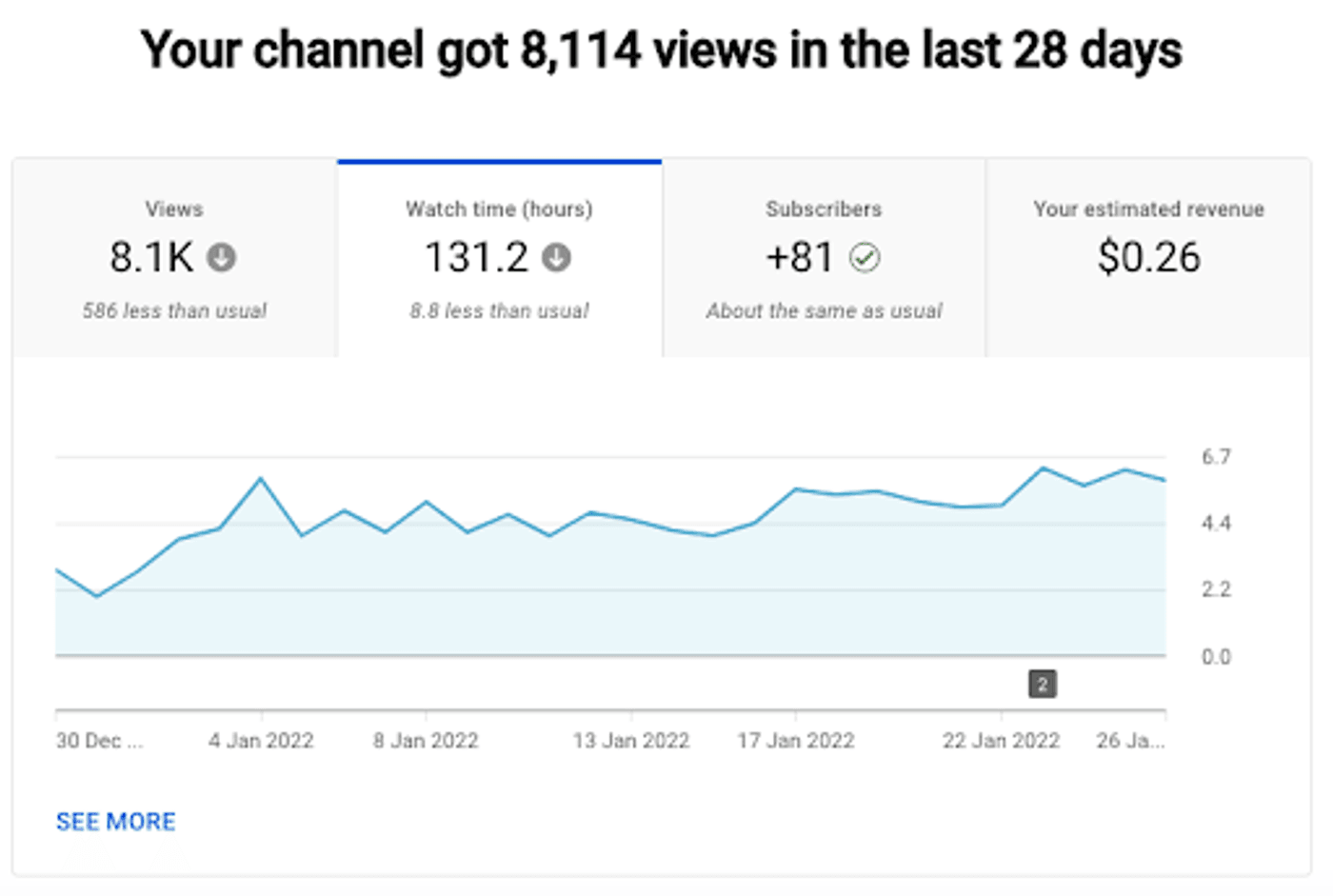
2015-2016
YouTube released a paper that explained its algorithm and how it impacted its recommendation system. The paper spoke about how 3 things contributed to providing the personalized recommendations to its users:
1 - watch history
2- search history
3- video completion history
They also conducted surveys to understand what user’s enjoyed and preferred - which was a clear effort to increase and improve personalizing search and recommendations on their platform to keep their user’s engaged.
2016 onwards
In 2016, YouTube got more serious about content guideline violations. While they were demonetizing videos that didn’t match their guidelines earlier, they only started notifying creators and getting strict about the violations of content guidelines in 2016. This was because many leading companies were pulling out their advertising efforts from the platform because it was reported that they were ‘appearing alongside extremist and offensive content.’

It was only after this, in 2017, that YouTube made its first major algorithm shift where they put stricter policies on ads and reworked the eligibility requirements for their Partner Program for money-generating channels. Later in the year, it also went on to update its policies on age-restricted content.
Present
YouTube’s current algorithm is far more intricate and focuses a lot more on personalizing user experience on the platform. While watch time and audience retention are key in understanding how the video is engaging the user, the keywords in the title, the clickability of the thumbnail, and the description of the video are also known to play a key role in the mix to get it more attention and eventually get suggested on the platform.

Pro tip: One of the first things YouTubers worry about is creating engaging videos. InVideo’s YouTube video editor can take care of all of your video editing needs, allowing you to trim and cut videos with ease, add music, text, and filters, in addition to providing templates that make it super easy to create breaker slides and intros for your videos.
In the next section, we will dive deeper into these metrics and factors that affect YouTube’s algorithm and we will also talk about how you can use it to get your video to rank on the platform.
3. How does the YouTube algorithm work in 2024?
Currently, YouTube has several metrics that can provide you with tons of data on what’s working and what’s not. However, of these metrics, there are 3 that make the most impact on pushing your video and suggesting it to a wider user base.
We’re going to dive deep into these 3 metrics and understand the role they play in YouTube’s algorithm.
A. Click-through Rate
Before we get into Click-through rate or CTR, you need to understand impressions on YouTube. Whenever your title and thumbnail are shown to a user - on their mobile device, laptop, or TV, this is called an impression. It is important to know that an impression is only counted if the user sees more than half of your thumbnail for more than a second. So essentially, someone quick scrolling through YouTube has not created an impression.
To know what counts and doesn’t count as an impression, check out this detailed list here.

It’s important to note that not every impression leads to a view and that’s when we talk about the click-through rate. The click-through rate essentially tells you the percentage of impressions that led to people clicking to watch your video. For example: If your click-through rate is 5%, that means for every 100 people that saw your thumbnail, 5 people clicked on it to watch the video.
The higher this number is, the more people are clicking on your video which also means an increase in views. This also tells YouTube that people are interested in your video and it will push it out to more users. These are the videos that you then see in your suggestions and YouTube recommendations.

According to YouTube, over 600 million different videos are recommended to different people every single day. Let’s take a quick step back and briefly understand how recommendations work.
When you open your YouTube homepage, you will find videos from 2-3 creators whose content you regularly consume and you will also be recommended new videos based on the content you have previously engaged with. This is a clear indication that a user’s watch history plays one of the most important roles in YouTube’s algorithm.
So if you are interested in cooking, you’re most likely going to be recommended a cooking tutorial that has worked well with users who have a similar profile as yours, instead of a gaming or sports highlight video.
According to Todd Beaupré from the YouTube Product Team - If 100 people watch your video this week then 700 people will see your thumbnail in the next week. This means that for every view you earn, YouTube gives you 7 more opportunities (on average) to get another view. To check this, you can compare your views from one week with the impressions from the second week.
However, these impressions need to be converted into clicks and so the biggest question then remains - how do you increase your click-through rate?
When we talk about impressions and click-through rate the two fundamental things that influence a user’s decision apart from interest are the title and thumbnail.
The more appealing your title and thumbnail are, is more likely they convert into a click and eventually a view. Let’s look at a few examples here of titles and thumbnails that have worked for videos from top YouTube creators.
Here are why these titles and thumbnails have worked:
1. This video from Arun Maini hit 1.9 million views in just 3 days. One of the biggest reasons for this is how well his title and thumbnail have worked together for converting impressions into views.
The title - ‘Is Sony finally better than Samsung?’ sparks curiosity and anyone interested in tech, mobiles, or even looking to buy a new phone will click on it. The thumbnail shows both the products in question with an expressive human element - which makes it an absolute win-win!
2. In this next example, let’s pay attention to how the creator has chosen an interactive image for their thumbnail. The text in the thumbnail - ‘15 minute meals, no more takeout’ is straightforward and immediately gives the audience a flavor of what they can expect from this video - which is homecooked meals in 15 minutes. The ‘change your life’ at the end of the title makes it appealing for anyone interested in recipes and cooking.
3. This YouTube video by Marques Brownlee got over 1.9 million views in 2 days!
The title is straightforward in communicating it is a review of the product in the picture. However, the text after that ‘Two steps forward, one step back’ is intriguing and is possibly what is getting those clicks. The colorful thumbnail stands out on the grey-white background of the platform and will immediately catch your eye even if it is placed between 10 videos on your homepage.
In the last section, we will share with you actionable insights that you can use to master the craft of creating clickable titles and thumbnails for your YouTube videos.
But creating thumbnails is just the first part of the equation. Once the viewer has clicked on the thumbnail, you need to engage him and keep him engaged till the end if you want your videos recommended further. One way to do this is by improving the editing of your videos — something that InVideo’s YouTube video editor can help you with. In this next point, let’s look at what makes a good edit so that you can go ahead and implement the points for your next video.
B. Retention
One of the biggest factors that affect the YouTube algorithm and you must be aware of by now is how engaged is your audience with your video — that can be measured by checking your audience retention in the YouTube studio.
Retention refers to the percentage of people who continue watching your video after clicking on it. You can check it for each video by going to the video analytics.

According to some reports, the average audience retention on YouTube is 50-60%. This means that typically someone watching a YouTube video will stick around for at least 50-60% of the video before tuning out. However, this is an average and it is easy to assume that this is more common for shorter videos (2-15 minutes) than longer ones (15 minutes+).
Now, if your video has engaged your audience and got their attention for even 50% of your video YouTube is more likely to recommend it to more users and allow the video to get more views.
In 2012, YouTube put more focus on retention and said that they have adjusted “the ranking of videos in YouTube search to reward engaging videos that keep viewers watching”. They also recently confirmed that “videos with consistently high audience retention and watch time have the potential to show up more frequently in Search and Suggested locations on YouTube.”
This means that audience retention is a key factor in getting your video pushed through YouTube’s algorithm and this is completely independent of how many views your video has.
Now, let’s dive deeper to understand audience retention. There are two things that you need to know in terms of metrics for retention.
1 - Average view duration
This simply is a number that determines the average duration (in minutes) people have watched your video. It’s important to note that this is an average number so there may be viewers who have watched your video till the very end and there also may be viewers who have skipped it right after a few seconds. So this number is a combined viewership that is averaged down to tell you that on average this video can hold the attention of a viewer for x minutes.
In a world where there is so much distraction and it is hard to keep your viewers' attention, every minute matters. When you have a good average view duration, YouTube will start showing your video to more people and if that number is consistent or increases, it will give YouTube an indication that your video is engaging and should be pushed more and be recommended to more relevant viewers.
Pro-tip: One of the easiest ways to make your video more engaging is to add text graphics or cinematic visuals and effects that will make it more interesting to watch. You don’t have to be a pro at editing to do this. Simply edit your video on InVideo’s YouTube video editor.
2- Average percentage viewed
While both these stats are complimentary, they can vary based on video duration. For example, if you have an hour-long video and your average view duration is 10 minutes, your average view percentage would be somewhere around 12%. However, if you have a 10-minute video and your average view duration is 5 minutes - that makes your average view percentage 50%.
What these statistics essentially are telling you is to keep people watching for as many minutes as possible and if you can get them to watch the entire video or at least half of it, it will trigger the algorithm to recommend it to more users.

Here’s how you can use these stats to improve your videos:
- When you see spikes, it means someone has rewatched or shared moments from that video which means it has got their attention and they have engaged with it. This gives you a great insight into what is working with your audience and you should double down on that.
- When there are dips, this shows points where your audience has lost their attention and probably wandered off or has skipped that part of the video. It is important to dig deeper and check why this is happening especially if you see a sharp dip in a specific area.
- A gradual dip over time indicated when the users start losing attention and can give you an insight into how long your videos should be or if they have met the right purpose for your audience.
Next, we will look at watch time, which may sound very similar to audience retention but is a metric in itself and it also plays a key role in getting the YouTube algorithm to take notice of your video and channel.
Here’s a video you can watch on the Video Influencers channel where Sean Cannell and Benji Travis share 7 actionable tips to increase your audience retention.
C. Watch time
With so many platforms that provide visual content - Netflix, Reels, TikTok, Facebook Watch, and more - everyone is essentially chasing watch time and wants to keep their audience watching videos on their platform. YouTube is no different.
So what’s watch time?
Watch time is the amount of time in minutes that people are spending on your video. For example, if 200 people have watched your 10-minute video with an average viewership of 50%, you have 500 minutes of watch time.
So basically, every minute someone spends watching your video adds to your credibility for YouTube to recommend your videos. If you want to monetize your videos, you now need to have 4000 hours of watch time before you can apply for the YouTube Partner Program.
While this may feel like quantity over quality - it is important to understand that quality videos or videos that engage with your audience are more likely to get higher watch times. According to YouTube - “The algorithm prioritizes videos that lead to longer overall watch time or viewing sessions, rather than videos that get more clicks”.
Now here’s another catch about watch time.
If a viewer clicks on another video after watching your video, either on the suggested videos column or from your end screen, even if it is not your content — this adds to your watch time too.
For example, if your user is watching a video you created about the highlights of the 2020 Grand Prix, and after that, they click on another video from the suggested videos about Lewis Hamilton’s highlights in the 2020 Grand Prix - you have kept them watching on YouTube and that will add to your watch time credits - this is called session watch time. One of the key things that will help you with session watch time is adding the right keywords and tags so YouTube can make the best suggestions for your viewers.
In this video, Brian Dean shares his process of finding keywords for YouTube that have gotten him hundred thousand views.
Many creators, like ThinkMedia for example, connect their videos so they keep you watching more of their videos. What they are essentially doing is tactfully editing their videos in such a way that they retain the audience till the end while keeping them hungry for more information - and that’s when they ask you to watch their next video which has everything you need.
For this to work, you need to have quality content across your videos, else it will affect retention and we don’t want that. Secondly, it is key to understand what your audience needs and use it to keep them hooked to your videos.
Pro-tip: One of the biggest challenges video creators face is editing their videos to optimize for retention and watch time. However, with InVideo’s YouTube video editor, you can do that easily because it comes inbuilt with a robust editor, thousands of templates, stock assets, text, and more.
Now that you know the three most important metrics that impact the discovery and retention of your videos on YouTube, let’s understand how users discover content on YouTube and how you as a creator can show up there.
4. How do users discover content on YouTube?
YouTube’s recommendations algorithm drives 70% of all views and it is the simplest way for user’s to discover new content. You can see these suggestions on Search, Home, Suggested Videos, Trending, Subscriptions, and also as Notifications.
In this section, we will talk about how the YouTube algorithm prioritizes content in each of these spaces but before that let’s dive deeper into how the algorithm measures user behavior and uses tags to rank its users and categorize them for the right content.
When you watch something on YouTube, you’re giving out data to the platform about your interests and what appeals to you. This data can be explicit - click-through rate, likes, comments, shares or implicit - watch time and retention. This data allows YouTube to create user profiles.
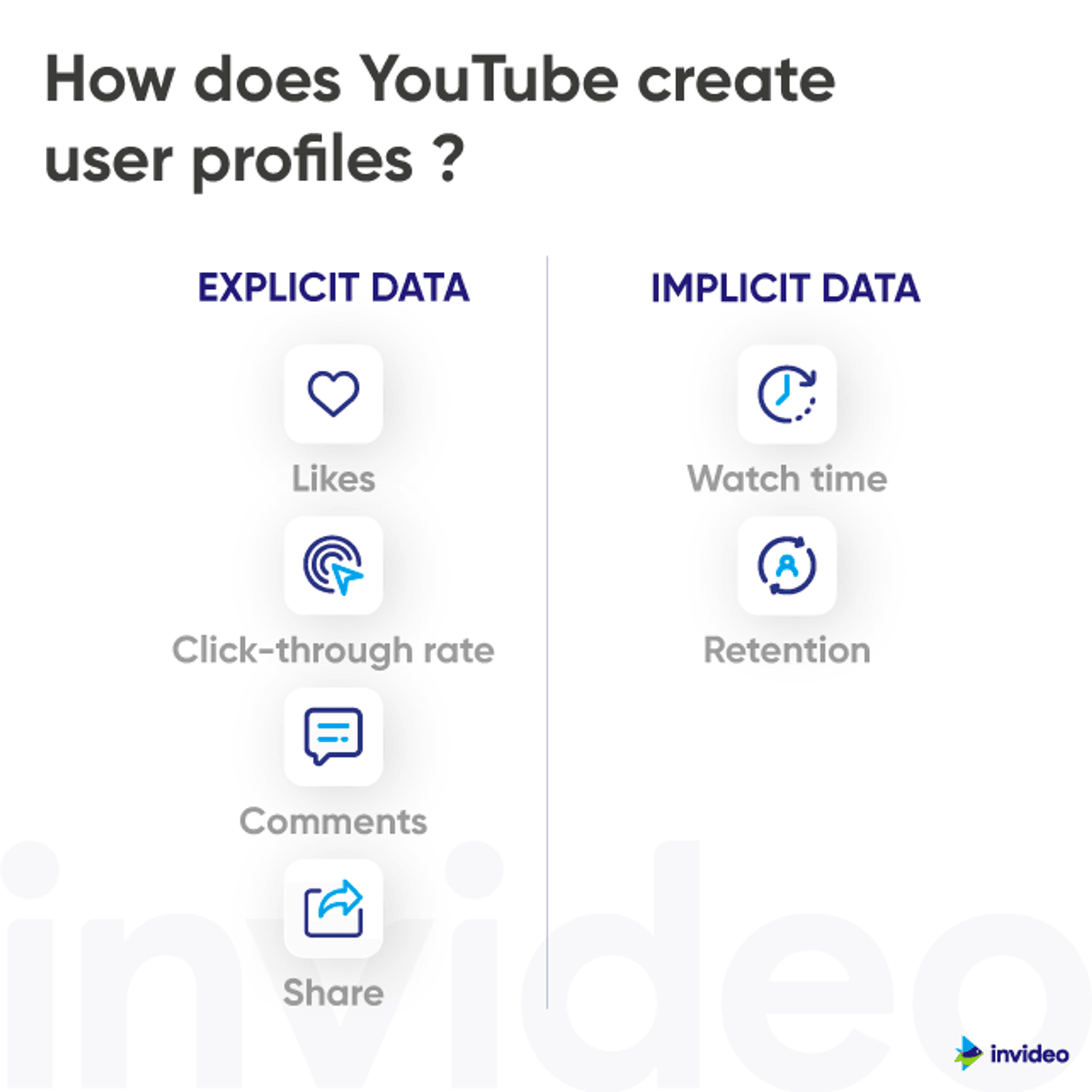
The algorithm also groups users and tests their similar interests and ultimately ranks them based on this profile and ranking videos accordingly to decide what suggestions to make. It’s interesting to note that your user profile data is constantly being updated based on your changing behavior.
For example, a student who was studying for his IELTS would have an interest in those videos for the months they are pursuing it but may soon shift to other interests after. YouTube is very cognizant of these shifts and softly shifts recommendations based on the user’s consumption patterns.
Let’s quickly look at what affects user profiles in YouTube’s algorithm:
- A video that has more watch time carries much more weightage than one abandoned after seconds of watching
- Videos that you have shared in the past are also strong tell of the kind of content that interests you
- Videos you have liked and commented on, thereby showing engagement will also add to creating your user profile
The YouTube algorithm also uses different metrics to recommend videos on different sections of the platform. So where you see these recommended videos depends on the ranking of that video. Let’s look at each of these spaces and see what factors affect your video rankings and recommendations.
1. Search
This space is key to understanding user intent. It basically tells you what the user is looking for — whether it is ‘how to grow your YouTube channel’ or ‘5 ways to make pasta’. What matters most in the YouTube search algorithm is the title, description, and thumbnail.
The keywords you use in your title and description and whether your thumbnail looks good as well as matches the search intent — are the three most important factors for the YouTube algorithm to be able to match these keywords with the user’s search.
Users will also be shown content from creators they have engaged with before if they have relevant videos for that search.
2. Home
This is the first space the user interacts with on the platform and so they will be shown content that matches and aligns with their interest. The first set of videos users will see on the homepage are a mix of videos from channels they’re subscribed to as well as videos similar to the ones they’ve watched most recently. As they scroll down, the ratio of this mix keeps changing — they see more suggested videos based on interest and search history and less from their subscribed channels.
The videos that are recommended usually have a high ranking for that user profile. Whether your videos appear on the homepage of your subscribers as well as non-subscribers, therefore, depends on a variety of factors, the most important of which is your topic selection. This is the reason why so many creators choose to create videos on trending topics. These topics usually have a mass appeal and interest to users across demographics.
The second important factor here is the connection your audience has with you. For instance, PewDiePie’s videos garner much higher engagement than other channels in that niche as well as get recommended on the subscribers’ home pages. This is because people watch the video for PewDiePie’s personality and sense of humor instead of just the topic he’s making a video on.
Therefore, to succeed and have a good mix of your videos recommended, you need to work on improving your topic selection. Here’s a blog on YouTube video ideas that you can read for more help in the department. And you need to work on building a connection with your audience so you can retain their loyalty for longer.
Check out this video by Nick Nimmin where he talks about how you can build a connection with your audience on YouTube, thereby increasing engagement.
3. Suggested videos
Every user will have a different experience on YouTube because the algorithm focuses on personalization. So a user’s suggested videos are based on many factors and are not limited to their search history.
This is where rankings on videos for user profiles are most relevant. Videos are ranked based on
- How well it has engaged users with similar profiles?
- How often does the user watch videos from similar channels or creators?
- How many times has the YouTube suggested videos algorithm shown the video to different users?
If a video fails to create a good click-through rate with users that have been ranked for impressions, it will most likely not get recommended further. Check out this video by YouTube Creators to understand more about suggested videos:
4. Trending
The trending page on YouTube shows you new and popular videos from your country. This means that your video will only be recommended on the trending page to users from your country.
According to YouTube trending algorithm, “Trending isn't personalized and displays the same list of trending videos in each country to all users” and so it ranks these videos it is based on novelty and popularity.
Unlike suggested and recommended videos, videos that show up on Trending consider many signals but these may not be directly related to engagement. Check out this article by YouTube to know what it considers when selecting Trending videos for each country.
5. Subscriptions
While subscriptions have no direct implication on YouTube’s algorithm, it impacts one of the most subtle metrics that can boost your video recommendation on the platform.
When a user has subscribed to your channel and engaged with your video right after it is published, it triggers a metric called view velocity. The higher your view velocity, the more likely your video will be recommended to more users.
Don’t worry, YouTube also takes into account the active and dormant subscribers on your account when they rank your videos. Check out this video by YouTube Creators on Subscription and how it affects search and discovery:
One of the best ways you can get maximum eyeballs when you publish new content is to get your audience to click on the notification button so they get notified every time you put out a new video. Another thing you can leverage is to announce premiers of videos where you can watch the video with your audience and interact with them live.
Now that you have a fair understanding of how the YouTube algorithm works, let’s get down to business and look at actionable pro tips that you can use to optimize for it.
Now that you know how the YouTube algorithm works, here are some well sought-after tips curated by analyzing the content of some of the best creators on the platform that will help you beat the algorithm and get your video to rank and be recommended on YouTube.
5. How to optimize your videos for the YouTube algorithm?
Tip #1 - Pick the right topic
Let’s start at the pre-production stage. Your content must be of superb quality for it to be recommended on YouTube and so you need to focus effort on picking a topic that matches the search intent of your audience.
How do we do that?
Research your topic on YouTube. Look at the videos around the same search intent and topic as yours and see what has worked for them and what is lacking. Check out videos from your competitors and read the comments section to see what their audience has written - you will get insights into what worked for their audience as well as what they missed in the video which you can now add to yours. Make sure you are using the right keywords for the search. Picking up these cues will help you create a better video for your audience.
For example, if you are creating a video on how to shoot a product video at home and you notice that most videos have an inexpensive lighting setup that may not be affordable for all audiences. Here’s your chance to bridge that content gap - you can share different options that can fit in a wider budget range for your audience or even show them different techniques like using natural light to create similar results.
You can also read this article in which we deep dive into the process of finding the right keyword and search intent for arriving at the right topics for your YouTube videos.
And here’s a video by Nick Nimmin where he shares 5 tools to come up with the best video topics for YouTube:
Tip #2 - Script & storyboard your videos to optimize for engagement
After the research comes scripting your video. While it is not essential you have an word-to-word script for your YouTube video it is surely advised to have an outline. What an outline does is ensures you cover everything while also not digressing too much into unwanted territory.
Check out this video in which we take you through the process of writing a script for a YouTube video and also share templates to get you started right away!
- One of the most important things in a YouTube video is the hook. The hook is the first 20 seconds of your video which gets your audience’s attention and can be a make-or-break decision for your audience if they want to stick around till the end. Your hook should give the audience a reason to watch your video so you can essentially tell them what you’re going to cover in the video and how will it help them.
Vanessa Lau also suggests that you should keep your hook short and move into the main content of the video sooner. The longer you take to get to the juicer part of the video that answers your audience’s questions, the more drop-offs you will see.
- Apart from the hook, it is essential that you make an outline of what you want to cover in the video. These can be in simple bullet points and will ensure that you don’t go off track and only stick to information that will tie back to the search intent.
Pro-tip: Even if you did take a lot of pauses or went off track, you can simply cut them out during your edit. It is super easy to make trims and cuts to your videos using InVideo’s YouTube video editor. It is also equipped with tools that let you add text graphics, royalty-free music and get access to millions of stock footage to make your video super engaging.
- And the last thing your YouTube video script must include is a call-to-action. Once you have concluded your video, you must direct your audience on what to do next - like watch another video that has more information on the same topic, drop their questions in the comments, subscribe to your channel, sign up for your newsletter, etc. This is super critical because if the audience decides to watch another video, they will add to your watch time credits, if they drop a comment on subscribe - they have engaged with your video - so it is super important to encash on this opportunity.
Here’s a YouTube script template to get you started and if you’ve never written a script or a video outline before, read this article in which we have also shared templates for different kinds of video scripts and outlines. You must check out this comprehensive guide on how to make a YouTube video where we cover everything from finding the right keywords to choosing the best equipment and also editing it.
Tip #3 - Edit your videos to optimize for higher engagement.
Once you have shot your video you need to edit it in a way that makes it more engaging for your audience to watch. For this reason, you need to pay attention to a few key components in your video. Some of these are repetition, breath pauses, irrelevant information, and pacing.
Essentially by cutting out the fluff, introducing visual and auditory cues, working on the sound design, and improving the pacing of your videos, you optimize your videos for increased retention and thereby increased watch time.
Here’s a detailed look at some of the most common video editing mistakes that you should avoid while starting out and also shows you exactly how you can fix them:
Remember that video editing isn’t a hard science and there are several video editing styles out there. And while most of the mistakes we’ve talked about above are more or less universally applicable, you also need to take a look at the analytics for your videos to understand what is working and what isn’t when it comes to editing.
When you have uploaded a couple of videos and have access to data about your audience and their viewing behavior, it is important to leverage this data to make your videos more engaging.
One of the simplest ways to analyze this is to read into the dips and spikes in the audience retention chart. Dip notes where your audience started losing interest - maybe they dropped out of the video. These can tell you what parts of the video you need to improve and make more engaging. Spikes on the other hand tell you what has worked for your audience and can often signal points in the video where your viewers have hit rewind to watch it again. You would also want to make note of this to double down what’s already working and it is also a great hint at the kind of content that interests your audience.
Pro tip: InVideo’s YouTube video editor can take care of all of your video editing needs, allowing you to trim and cut videos with ease, add music, text, and filters, in addition to providing templates that make it super easy to create breaker slides and intros for your videos.
Tip #4 - Create clickable thumbnails to get your audience’s attention
Your thumbnail is the digital billboard for the video. It is the first thing your audience gets to interact with before they even chose to watch the video - and so it massively impacts your click-through rate.
So what makes a great clickable thumbnail?
1- Your thumbnail design should match your niche and the topic of your video. For example, if you’re creating tech related content like phone reviews, then your thumbnail can be futuristic with minimal text like this one by Marques Brownlee
However, if your video is a recipe tutorial by a well-known chef, you would want to show him along with the dish he is making, so your thumbnail can be heavier on visuals like this one:
2- The one thing your thumbnail needs to do is stand out against the other videos on the search and homepage. So before you start creating your thumbnail it is a good idea to research how the other thumbnails look for your search intent.
Next, let’s look at a few examples from different channels and see how they have made their thumbnails more clickable:
1- James Charles uses a human element in all of his thumbnails - it’s either his face or his hands doing the work. If you’re looking to create a face for the brand or you are a blogger, this is quintessential for you.
Nick Nimmin too uses his face on most of his thumbnails but it is also complemented with text graphics that give the viewers a peek into what they can expect from the video. This does not necessarily have to be the title of the video. In fact, Nimmin suggests that it be something from the video that will appeal to the audience or hook words like ‘this always works’ and ‘this is how you can do it’.
2- The Bright Side channel uses BOGY colors to help them stand out on YouTube’s grey background and it has worked very well for them. You will always see their videos pop on your homepage and recommended section - all thanks to their choice of BOGY colors.
3- If you see recommendations from Netflix or other movie streaming platforms, you will notice they always have stills from their video. This helps them spark curiosity in their audience. You’ll mostly find these kinds of thumbnails being used for movie reviews, trailer launches, interviews, etc - where there is a person of interest that can attract the audience.
It’s also important to remember that the ideal size for a YouTube thumbnail is 1280 x 720, with a minimum width of 640 pixels. It is a 16:9 ratio. Make sure your file doesn't exceed the maximum size of 2MG or YouTube won’t let you upload it.
And because thumbnails are so important, we have written an extensive guide on how to create the ideal YouTube thumbnail, read it here. You can also check out this video by Vanessa Lau where she shares 5 rules to create YouTube thumbnails that get more views:
Tip #5 - Optimize your title for clicks and YouTube search
After your thumbnail, your title is the most important factor that affects your CTR or click-through rate. If someone doesn’t find your title interesting enough, they will not click on it.
So how do you optimize your title? By using keywords that will help you rank the article on search as well as pique the interest of your viewers enough for them to click on it.
Usually, this is something you want to work on before you even begin scripting and filming. For finding the right keyword, YouTube is always the best place to start. Use YouTube’s auto-recommend search bar to punch in the keywords most relevant to the topic of your video.
YouTube’s auto-recommend search bar will tell you the most popular topics that people search for in and around your subject matter, and what kind of videos are ranking for them. For example, when you type ‘baking cake’ in the search box, you get the following results, ranked by popularity:
Essentially you should search for long-tail keywords instead of just phrases like ‘baking cake’. Questions and statements, therefore, make for better keywords. You can go one step ahead by clicking on any one of the results and checking out the videos that have ranked for it.
Doing this will also give you a sense of the thumbnails that show up on top and help you create a better combination of the title and thumbnail to help the videos rank better.
You must also check for keywords on tools like VIDIQ which have robust systems built to track trending videos, keywords, and tags specifically for YouTube. Let’s look at 2 tools you can leverage using VIDIQ to get the right keywords for your YouTube video:
1- The keyword research tool on VIDIQ is wired for YouTube - this means that when you put in a keyword it is essentially giving you data in terms of search volume for that phrase only on YouTube.
They also have a scoring system that tells you how competitive that keyword is for the video to rank on YouTube. Let’s say, if a keyword has 300,000 times per month then that means there are enough clicks for you to target if you create a video. However, it may not be the best idea for small or medium-sized channels to compete for that keyword and they would do better finding something with a lower search volume. For example - if you searched for Squid Games, the score value is infinite with 113,702,392 searches, making it super competitive. However, if you add another word, like reaction or trailer, you get a lesser competitive keyword that may be easier to rank for.
2- Use VIDIQs trend alert tool to keep a track of growing trends in your niche. All you have to do is create a trend alert and you will get notified every time these phrases or keywords relevant to your channel start trending - giving you an opportunity to jump on the trend before it gets saturated.
Both of these tools are available on VIDIQ’s free version that you can download here. You can also watch this video by Think Media that shows you how you can write the perfect video title for YouTube to get maximum views.
A well-thought, keyword-rich title will improve your click-through rate when matched with the relevant audience.
Tip #6 - Create connected content & playlists
One of the oldest tricks in the book to increase watch time is to connect content and create playlists. What this essentially means is that you create videos that can be linked together and add them to a playlist. When a viewer is watching your video, he can be then directed to the next part of your video - either from the playlist, the end screen, or even from a link in the description.
The best part about playlists is that if someone starts watching one video in the playlist, it automatically keeps playing the next ones, thus massively impacting your watch time.
At InVideo, we have curated multiple playlists based on our audience’s interests and needs.
When a viewer clicks on ‘New video ideas’ or ‘Ads guide’ we serve them a perfectly curated list of videos that complement each other and keep them learning while watching on YouTube.
It is crucial that the videos in your playlist are connected or else it will affect your watch time and retention.
Tip #7 - Use the YouTube Premier feature to engage with your audience
YouTube Premier lets you watch and experience your latest posted video together with your audience. You can schedule these so your audience knows when your next video will be published and it also allows you to chat live and respond to comments.

This interaction, right after you publish a video is a great tell for YouTube on how engaging is your content. Moreover, it also gets you to understand what the audience is feeling when they are consuming your videos and can provide a buckets-worth of new data and insights.
Watch this video to know more about how to schedule a YouTube Premiere and use this feature to its maximum potential.
Wrapping up -
Understanding the YouTube algorithm requires you to spend time studying your analytics and then optimizing your videos as per the feedback you receive but with this in-depth guide, you are not starting from zero. You now have an idea of the various metrics you need to optimize for even before you have created your first video.
If you’re just starting out with YouTube, you must check out this list of YouTube ideas we curated from the top performing channels and you would want to bookmark this comprehensive guide on how to make a YouTube video.
You can also learn via videos on our YouTube channel, where we share daily video creation tips and tricks, and the latest video trends and ideas to help you make more money as a video creator.
This post was written by Sarika and edited by Adete from Team InVideo