When we talk about SEO, what’s the first thing that comes to your mind? Google? Not YouTube? Don’t you know by now that YouTube is one of the products of Google and it also has a derivative version of SEO!
We have already discussed how to optimize your title and description, add relevant tags and make engaging thumbnails, all of which are absolutely essential for YouTube SEO. Let’s look at a few other things you can do to optimise your video for search:
1. Increasing Viewer Watch-Time
Understanding that YouTube has 2 main goals – helping viewers find the videos they want to watch and maximising long-term viewer engagement, will help you understand the crux of YouTube SEO.
The watch-time of a video is an important YouTube metric that tells you how engaged your audience is with your content. The higher your viewer retention rate, the more likely YouTube is going to promote and recommend your video. How do you ensure that people stay engaged and watch your video? Here are a few quick tips to help you increase your watch time:
(a.) Plan the video before you create it:
Knowing what you are creating and for whom is the first step to making engaging content. When you know your audience and what works for them, you will make videos that will keep them hooked for longer. Making user profiles, researching previously made content, and finding need gaps will help you create strong pieces of content that deliver what your users are looking for.
(b.) Start off strong
The first 15 seconds are crucial for your video. If it does not tell your viewers what it is about in the first 15-20 seconds, you’re probably going to see a lot of drops. It is important to get to the point right away and not beat around the bush.
To make things even simpler, let’s look at Ahref’s RIP formula:
– Relate:
If you have your audience’s nod of approval, you’ve made them an engaged viewer. Knowing your community and the audience you’re creating for, their needs, struggles, and even their lingo, will help you be more relatable.
Let’s take Peter McKinnon’s Canon EOS R review on YouTube for example
In the very beginning of the video, he talks about how he is not doing a regular review of the specifications of the Canon EOS R, but will rather be talking about his experience using it for making a short documentary film.
Within the first 30 seconds, his audience knows what to expect from the video and how this information is completely different from the tonnes of available EOS R reviews on YouTube.
Pro-tip: Starting your video with a rhetorical question or putting your audience in a negative majority statistic can immediately get you their nods of approval. You can also add a real-life example that ties back to the video to have a common ground.
– Identifying the problem
What is your audience searching for? What are they typing into YouTube to get your video as a result? How impactful is your first communication (title+thumbnail+description)? Getting answers to these questions will help you identify the problems your user is trying to solve.
When you identify the problem, targeting your user’s needs becomes much easier. For example, in the EOS R review video, Peter had anticipated the questions his viewers had about the camera and its functionality for video. This allowed him to create valuable content that directly gave solutions to their questions.
– Proposal
If you’ve got the click, you want your audience to stay for the entire video. A proposal is offering them a satisfying end result that they will get from watching the entire video.
For example, Peter tells his audience that he is ‘making the switch’ to the EOS R from his previous camera. This lets the audience know that he has made his decision and could help them make theirs. He has also added “I’m switching” to his title, making the users curious about how he has come to that conclusion.
(c.) Add visual Cues
Adding images, text graphics and pop-ups to your video can not only make it more visually vibrant but can also help you increase retention. This also helps in highlighting important information like numbers or dates and can turn around a flat and long video, into a more engaging and interactive watch. If you want to draw your user’s attention to particular information, highlight or circle it to make it more viewer-friendly.
You can also strategically edit your videos to ensure that there is constant engagement and the viewer is not looking at the same screen for long minutes. You can add jump cuts, which is a video transition between two shots in the same position, or a transition to shots that are related to your video to make it more interesting.
(d.) Start conversations in the comments sections
What is a better way to show YouTube that your audience is engaged than having them connect with you in the comments section?
Videos are also ranked based on their engagement with the audience. If viewers are responding to the video with likes and comments, YouTube is more likely to promote it. While there is no figure to determine the optimum number of likes or comments, getting a lot of views and comments within the first few days of uploading can play an important role in getting a video ranked.
A lot of comments on your video lets YouTube know that your video is a popular choice and should be recommended to those looking for similar content. It also helps in engaging your current viewers so that they explore more videos on your channel.

Here’s a simple trick to increase engagement and keep the conversation going.
When you receive a comment saying “great stuff. Really helpful!”, don’t reply with a simple thank you. ‘Thank you’ is a conversation killer. Instead, engage in a conversation with the viewer. You can ask him what was the most useful insight he got from the video or if he would like to recommend a topic for the next video. This keeps the conversation going and increases engagement and ranking.
Pinned Comments are another way to interact with your viewer. You can redirect them to another video on your channel or ask them a question to drive engagement.
(e.) Encourage viewers to subscribe
It is important to remind your viewers to subscribe to your channel to get notified about your latest videos that they may find interesting. Adding a call out on your video and description will give them healthy reminders to press on the red button.
2. Optimizing your Video
YouTube has in-built tools that allow you to interact with your users and increase retention, watch-time and also keeps them browsing on the platform. Let’s look at how you can use these tools to increase your SEO ranking on YouTube.
(a.) Closed Captions
When you add closed captions you are firstly broadening your audience by being viewer-friendly to people who are deaf or find it difficult to follow your accent because they are from a different nationality. Secondly, closed captions are crawlable by search engines thus giving you an SEO boost.
YouTube does have an option to generate automatic captions but they are not accurate and you can correct them or add your own. You can use the ‘Transcribe & Sync’ option on YouTube’s video editor’s ‘Subtitle/CC’ tab to create your own closed captions, in tandem with your video.
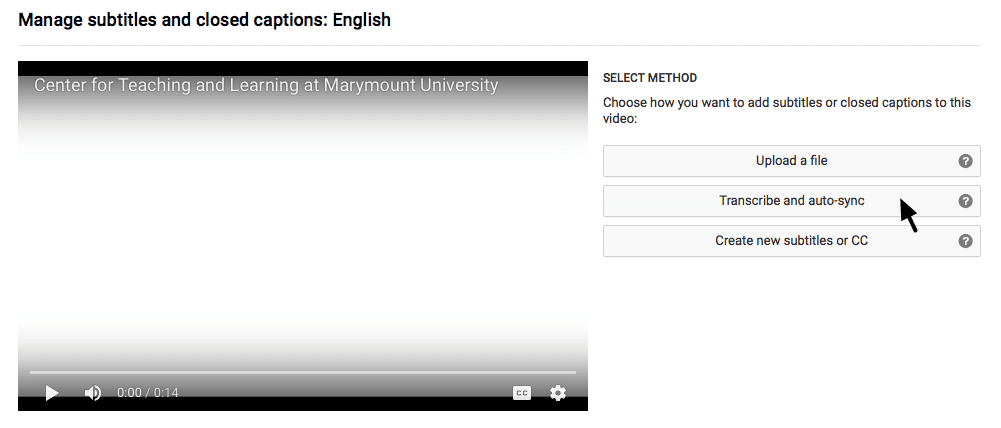
(b.) Cards and End Screens
YouTube Cards and End Screens are in-built tools that allow your users to take interactive actions during or after watching the video. You can redirect them to more content, your website, ask them a poll, get them to subscribe, etc. The purpose of these tools for YouTube is to keep the people on the platform and for creators to engage them with their content.
Here’s how you can use cards and end screens to improve your channel’s SEO on YouTube.
3. Change your Filename
While this may come across as a surprise but adding your focus keyword to your upload filename can also make a difference. Don’t upload filenames like ‘iphonereview.mp4’ or ‘913389.mp4’. Change this to a more SEO-friendly title like ‘Apple_Iphone_11_Review.mp4’. Before you upload your video on YouTube, do a hygiene check to ensure you rename your video for a better SEO ranking.
4. Publish and Promote your Video
Once your video is live, it is important that you reach out to interested audiences on other platforms and let them know. You will find like-minded folks on Quora, Facebook groups, Instagram and you can also notify your community via email.
While you can post your link and meet new users on other platforms, here are some more tricks that can ensure people keep coming back to your video long after it has been published.
(a.) Create backlinks
If you’re familiar with how Google SEO works, you’ll know how backlinking can add to the credibility and value of your content. It works the same for YouTube. To increase backlinks and add to your SEO efforts, make sure you post on multiple platforms which can include your website, blog, and even guest posting on other blogs that your video can add value to. The more backlinks you are able to create, your SEO for YouTube will work better.
(b.) Collaborate and interact with other YouTubers
YouTube is a community in itself and the more you interact with it, the more the community will engage with you. You’ll find many creators in the same space who you can collaborate with and put out content that benefits both your communities. As a business or brand, you can work with influencers or ancillary products and services to reach out to a larger audience.
When you feature on someone else’s channel, with your links in their cards and description, not only are you getting more visibility from their audience but YouTube is noticing you too.
5. Pay Attention to your Channel’s Analytics
YouTube’s analytics are the best to identify your channel’s strengths and weaknesses. It gives you crucial insights about your audience which can be very useful to understand what kind of content they are most likely to watch and share. YouTube’s algorithm is more focused on watch-time and engagement, so it is absolutely necessary to pay attention to those numbers in your analytics.
You can also study your quarterly reports to understand which videos did well in terms of engagement, subscription and sharing and spot patterns in them. This will allow you to create better content for your community.
6. Optimize your Channel
Your YouTube channel is a gateway to you. When a viewer lands on your channel, you want him to be curious to explore and interact with more content, subscribe to your channel, and become a part of your community. There are two basic things that you can do to optimize your channel:
(a.) Add a featured video
Whether someone discovers your channel first or comes in through a video, it is important to hook them from the very first sight. A featured video catches the attention of a browsing user and can play a major role in getting him interested in what your channel has to offer.
When choosing a featured video, make sure it represents what your videos offer. You can also take a few more minutes and search through YouTube’s watch-time report to find a video that shows a balance between its retention and subscribers rate. This tells you which video’s retention rate converted to engaged subscribers.
(b.) Create Playlists
A playlist is a set of videos that are organized by topic or theme and show up in the videos section of YouTube. It makes it easier for businesses to club relevant content together for easy consumption and it also makes it easier for viewers to find the right content for them on new channels.
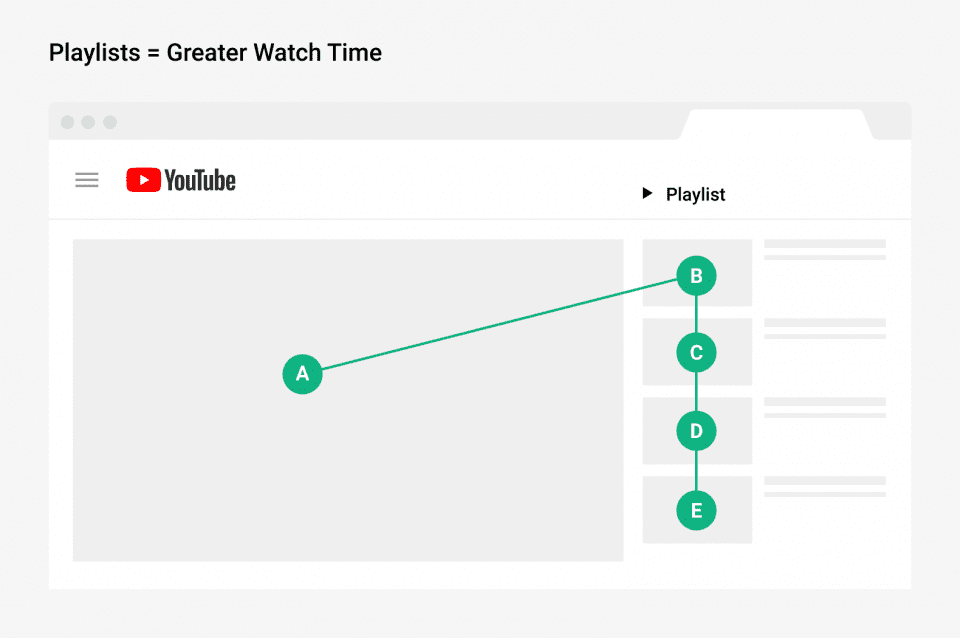
Playlists are also a great way to increase watch-time because when you click on the playlist, it will automatically play the consecutive videos in the list. They also rank for SEO if you use the right keywords. If clubbed well with other relevant videos, a playlist can act as a magnet to pull in more viewers to your channel.
For example, if you made a video about speed reading. When tagged alone, this will only show up as a result for its keyword. However, if it is clubbed in a playlist called ‘Productivity Hacks’ it will rank for multiple keywords and will give YouTube a better understanding of your video.
There are many tools that can help make YouTube SEO simpler. Tools like VIDIQ, TubeBuddy, SEMRush, Google Trends, KeywordsEverywhere help you find focus keywords and check for patterns in what viewers search for. You can also use online image and text-creating tools like Canva to make your video more interactive.
While YouTube’s SEO can improve by optimizing your title, description, tags, and channel, the X factor to improve your ranking is engaging your audience. Use this detailed process to ensure that you don’t fall short on any front when you put your content out on YouTube.

