
Try the video creation co-pilot
at invideo.io/ai
Promo Video Maker Online
Make promo videos that effectively communicate offers, information, and benefits about your product or service. InVideo's promo video maker offers hundreds of promo video templates that are professionally designed and easy for anyone to customize within minutes.
No credit card required
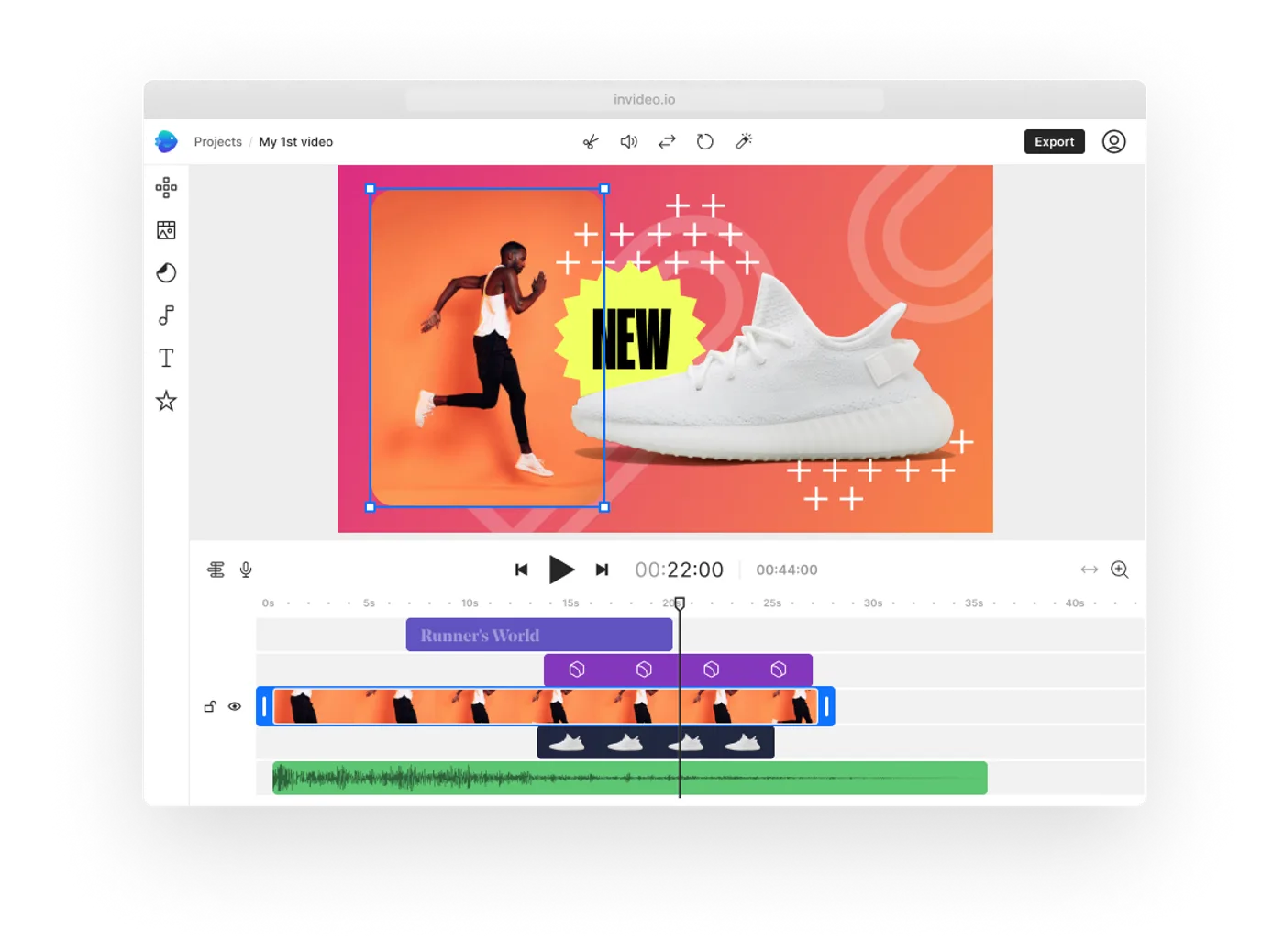
Free promo video templates
Create unlimited promo videos
Promo videos for every occasion
Promo videos can help you introduce your product or business in an engaging and interesting way. Amplify your reach by creating promo videos for every important day in the calendar year such as holidays and high-spend events like Black Friday. Simply use our holiday-specific promo templates and wow your audience. You don't need any video editing experience.

Types of promo video to market your brand
Promo videos can inform, engage as well as convert your audience into paying customers. InVideo has a vast library of exciting promo video templates to help you create a variety of promo videos from product explainers, to end-of-season sale ads, new collection launches, teasers, event promos, credentials showcases and more!

Promo videos to boost your video marketing
Promo videos can be used to showcase the features and benefits of a product, generate interest in a new launch, or simply engage and entertain viewers. Use InVideo's ready-made promo templates for Instagram reels, YouTube bumper ads, Facebook ads, etc and create professional-looking videos without the need for expensive equipment or specialised knowledge.
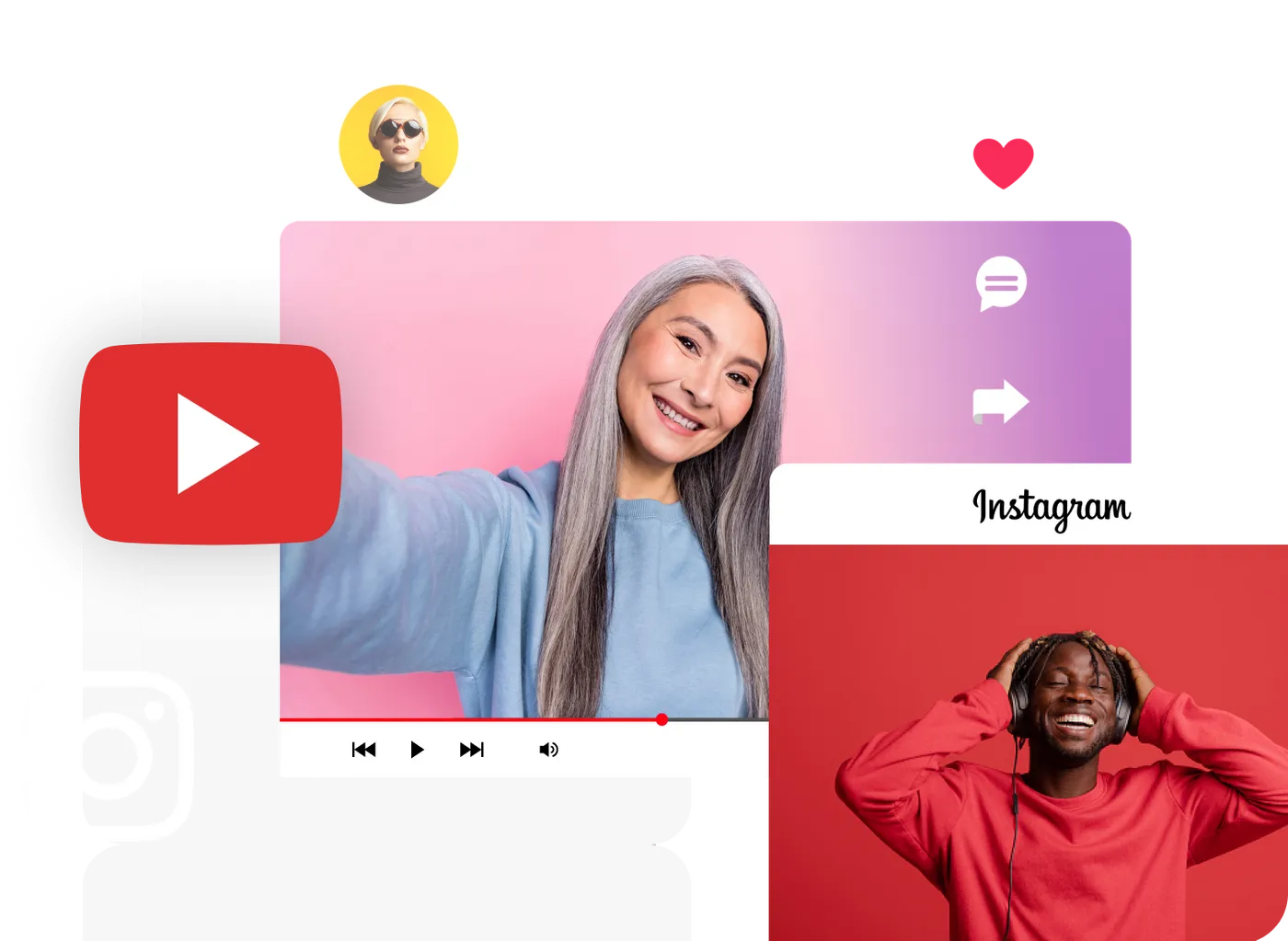
The only marketing video creator your brand will ever need.
Predesigned graphics to make effective promo videos
Choose from an exclusive collection of predesigned assets such as text effects, CTAs, social media buttons, icons, emojis, lower-thirds and more to help your promo videos engage better and deliver on their goals.
Use transitions & effects to make your videos look professional
Choose from hundreds of transitions and add video effects, such as lens flare, bokeh blur, and flashback, to create truly cinematic and captivating promo videos. With a whole range of effects available between scenes, you can take your videos to the next level.
8mn+ stock content library
Make your promo videos tell an engaging product or brand story. Add relevant stock media from InVideo's built-in library of 8m+ stock images and footage from iStock. You can also access a large audio library to add music or sound effects.

“Possibly the best tool for video making”Ankush C.
Capterra

“The best for social media”Gayane Y.
Capterra
F
“Create video like a pro”Fausto P.
Capterra
J
“Amazing product and world beating service”Jonathan C. J.
D
“Must-have marketing tool”Deb McDiarmid
Trustpilot

“A Fun & Easy Video Creation Software”Fiona W.
Capterra

“Video app of my dreams”Hoang Phan
Trustpilot
J
“Finally, videos made easy with superb support.”Juan C.
Capterra
S
“This is what video creation should be!”Sarah P.
Capterra
H
“Making everyone a video producer”Hetvi K.
Capterra

“Top-tier video content creation tool”Jason Z.
Capterra
Features of online promo video maker
5000+ and growing templates

8 million+ stock media
Powerful editing features
Record a voiceover for your video or convert text to speech
Add your team and collaborate on your video
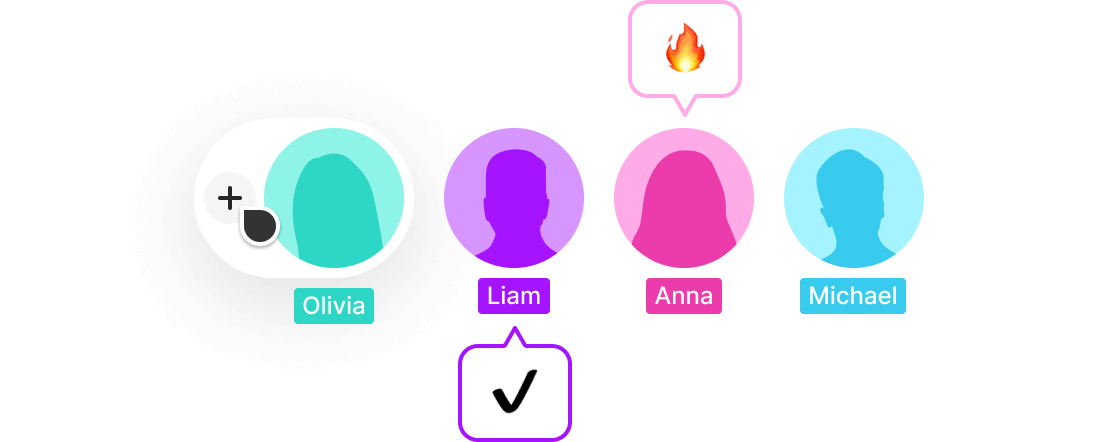
Start now
The right plans,for the right price
Compare all features
How to make an effective promo on InVideo?
Pick a template
Be it marketing a mobile app or a fashion catalog, explore trending promo video templates across use cases. Make promo videos easily with our quick and easy drag-and-drop feature. Discover promo videos for book launches, styling guides, fitness programs, and more!
1
Style your promo video
Replace media with assets of your product or service. Explore our 8mn+ stock library of photos and videos. Add fun animation stickers and cool overlays, and fix color palettes that go with your brand.
2
Add music to your promo videos
Add music to set the mood for your promo videos. Explore a wide-ranging royalty-free audio library across genres on our promo video maker. You can also upload your music track and complement music with scripted voice-overs.
3
Add compelling CTAs
Brand promo videos are incomplete without well-thought CTAs. Tweak your CTA for different channels with 100+ CTA stickers to choose from. Drive viewers to take action on YouTube promos, Instagram promo reels, & more with specific CTAs.
4
Export & Share
Time to take your promo video to your audience! Download it in the highest quality and let the world know all that your brand or service is about.
5
Know more about our promo video maker
How much does a promo video cost?
How to make a promo video?
What type of promo videos can I create with InVideo?
How long should promo videos be?
What should a promotional video include?
How to create an epic promo video for your business

Discover more:
Slideshow MakerIntro MakerVideo Collage MakerImage to VideosPicture Video MakerClipmakerInstagram Video EditorVideo MakerInvitation MakerOutro MakerVideo LooperRemove Audio from VideoRotate VideoVideo MergerSpeed Up VideoPromo Video TemplatesInstagram Reel TemplatesMemory Book TemplatesCountdown Video TemplatesSummary Video TemplatesVideo CompressorMP4 CompressorConvert MP4 to GIFConvert 3GP to MP3Convert AVI to MOVConvert FLV to MP4Convert MKV to MP3
More from InVideo blogs
Make the best promo videos
Promo videos are like brand stories
for your audience. Make sure you create the best one!


