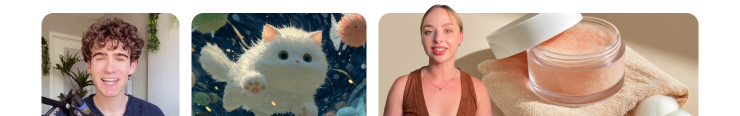
invideo v4.0 is now live.
Check it out
Free Online Video Editor
Create professional quality videos for your brand with our online video editor. 7000+ tailor-made marketing video templates, AI powered scripts and much more to make videos with ease.
No credit card required

7000+ marketing video templates
Best video editor online
AI tools to boost productivity
Generate video scripts from text prompt and add human-sounding voiceovers to your videos with automated text-to-voice.

Free video editor for social media
Create videos for social media with our free online video editor. Drag & drop video editor to create engaging videos.

Easy to use video editor
With 7000+ templates, easily create promos, bumper-ads, product launch videos, invitation videos, and more.

Feature rich online video editor
Crop, trim, loop, flip your videos. Easily remove background from images or change your video background. Create in your brand colors or resize video to fit any dimension.

Online video editor with AI features
Sound effects
Choose from 16m+ stock videos, images and footage from iStock integrated within Invideo AI, along with an audio library full of sound effects and music for relevant impact.
Predesigned graphics
Text effects, buttons, icons, emojis, lower-thirds, and more.
URL to video
Create & edit a video from any online webpage.

“Possibly the best tool for video making”Ankush C.
Capterra

“The best for social media”Gayane Y.
Capterra
F
“Create video like a pro”Fausto P.
Capterra
J
“Amazing product and world beating service”Jonathan C. J.
D
“Must-have marketing tool”Deb McDiarmid
Trustpilot

“A Fun & Easy Video Creation Software”Fiona W.
Capterra

“Video app of my dreams”Hoang Phan
Trustpilot
J
“Finally, videos made easy with superb support.”Juan C.
Capterra
S
“This is what video creation should be!”Sarah P.
Capterra
H
“Making everyone a video producer”Hetvi K.
Capterra

“Top-tier video content creation tool”Jason Z.
Capterra
AI powered online video editor
Free AI video editor

16 million+ stock media
Easy online video editing with AI
Record a voiceover for your video or convert text to speech
Add your team and collaborate on your video
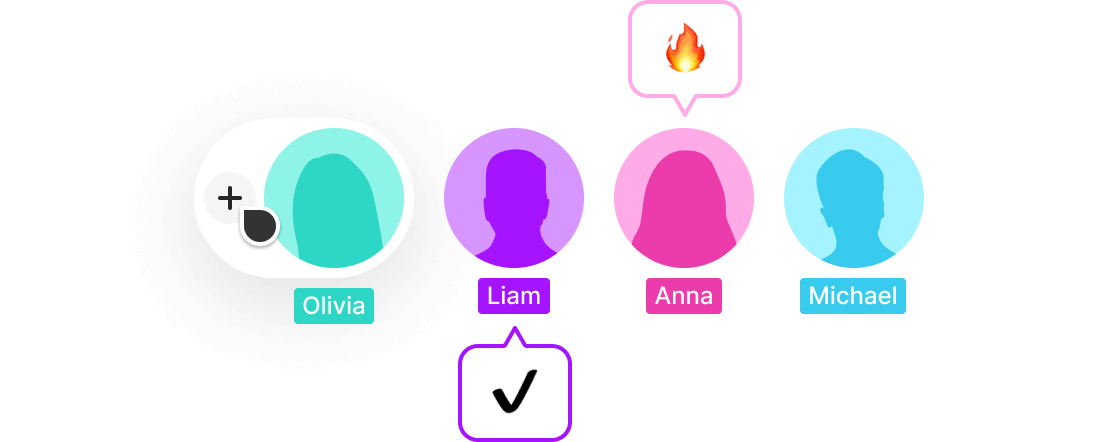
Start now
The right plans,for the right price
Compare all features
How to make a video online?
Open the canvas
Open the blank canvas & pick an aspect ratio or use a pre-designed template.
1
Drag & drop media
Choose from stock media or drop your own media on the timeline.
2
Music library
Use our stock music library or drop your personal audio files on the timeline.
3
Preview & render
Preview your video and render the project to download it, or use the preview link to share your video.
4
Want to know more about editing videos online?
Which is the best online video editor for beginners?
Is invideo a free online video editor?
How much does video editing cost?
How much time does it take to create a video using invideo?
Why should you edit a video online?
Tutorial for easy online video editing

Discover more:
More from invideo blogs
Simplified video editing for free
Edit videos online with just a few clicks. No download required.



