Automate YouTube Video Creation with AI
Automate your YouTube channel by creating content consistently with invideo AI. It generates video scripts, AI visuals, scenes, and voiceovers automatically, helping you save time, stay creative, and engage your YouTube audience.
Trusted by 25mn+ users
YouTube automation with invideo AI
Grow your YouTube channel
Prompt your ideas to create multiple videos, giving you more time to connect with subscribers to enhance your content.

Quality content that gets all the views
Create professional quality YouTube videos using invideo AI. Use features like generative AI, automated voiceovers, and background music to make your content stand out.

Turn views into revenue
Make money on YouTube without the hassle of editing. Invideo AI transforms your text prompts into monetizable AI videos in no time.
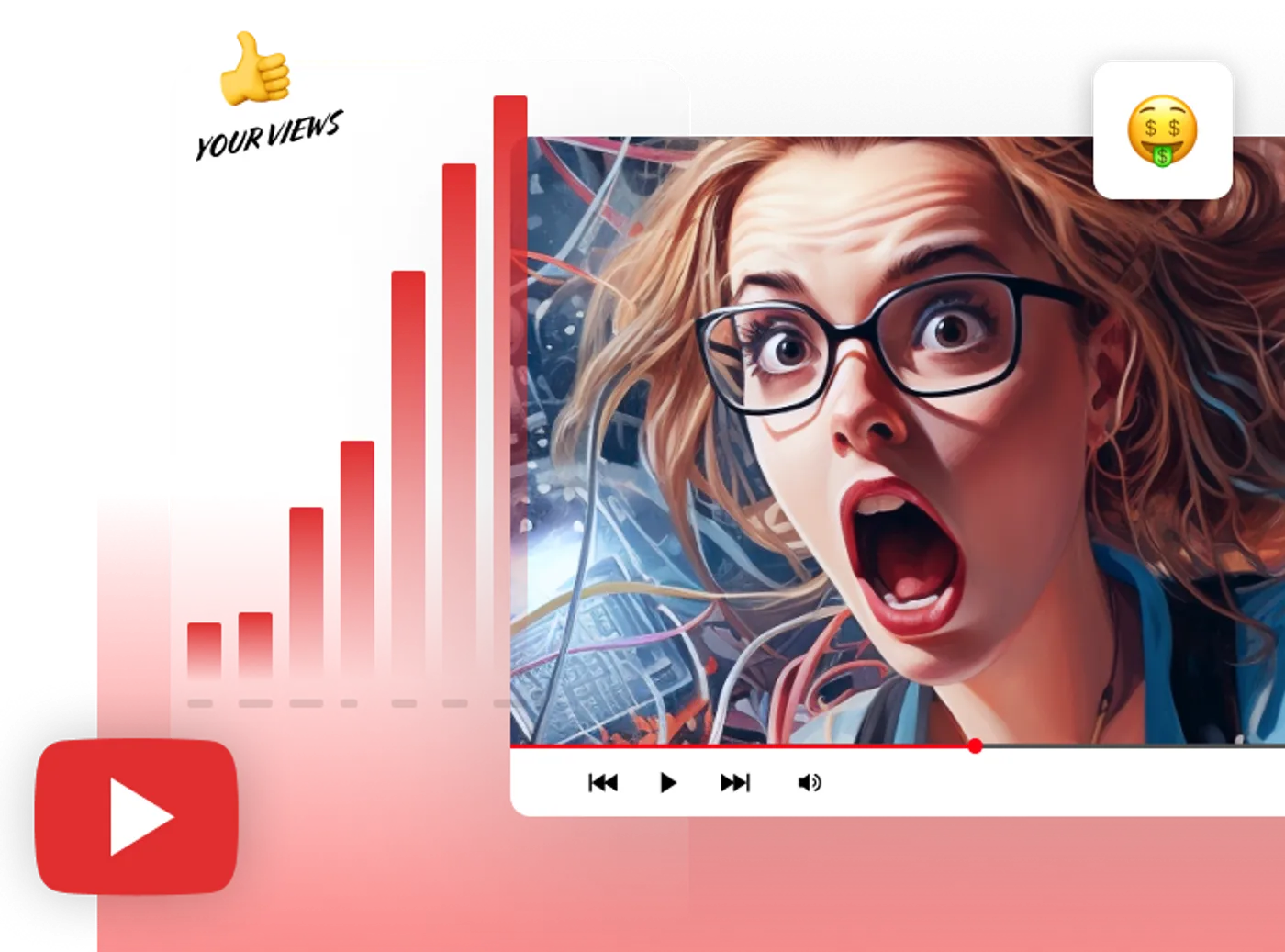
YouTube automation with invideo AI
Al powered scripts to save time
Create engaging AI videos with tailored scripts for any topic with invideo AI.
Best in class voiceovers
The voiceovers sound realistic, with an impressive variety of voices and accents to choose from.
Set yourself up for success
Create, edit, and publish YouTube videos more frequently with Al and keep your viewers engaged.

“Possibly the best tool for video making”Ankush C.
Capterra

“The best for social media”Gayane Y.
Capterra
F
“Create video like a pro”Fausto P.
Capterra
J
“Amazing product and world beating service”Jonathan C. J.
D
“Must-have marketing tool”Deb McDiarmid
Trustpilot

“A Fun & Easy Video Creation Software”Fiona W.
Capterra

“Video app of my dreams”Hoang Phan
Trustpilot
J
“Finally, videos made easy with superb support.”Juan C.
Capterra
S
“This is what video creation should be!”Sarah P.
Capterra
H
“Making everyone a video producer”Hetvi K.
Capterra

“Top-tier video content creation tool”Jason Z.
Capterra
YouTube automation with one AI tool
Put your YouTube channel on automation
16 million+ stock photos and videos
Make quick easy edits
Human-sounding voiceovers to bring your videos to life
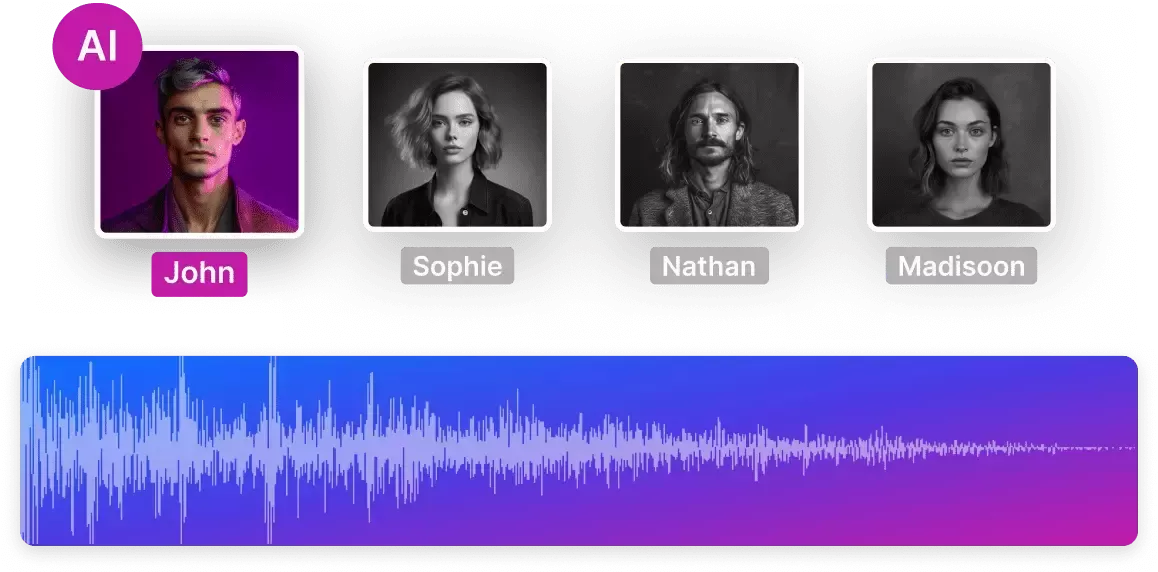
Collaborate in real-time with multiplayer editing
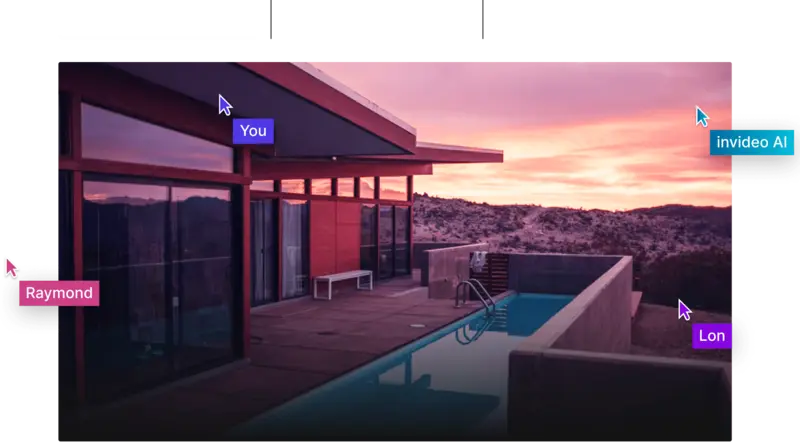
Coming soon
The right plans,for the right price
Free
$0
2 Video mins and 1 AI credit per week, 1 Express avatar, 4 Exports per week with invideo watermark.
No access to generative features.
No access to generative features.
Enterprise
Custom
Custom solutions for large organizations. Advanced security and flexible pricing based on your needs.
Compare all features
How to create videos with invideo AI?
Prompt
Choose a workflow, fill out the details and generate your prompt!
1
Generate
Select your audience, platform and appearance and click 'Generate now'.
2
Edit
Use edit Magic Box to make edits to your video. Use commands like, delete scene, change voiceover, accent, etc.
3
Publish
Export the video & share it with your audience.
4
Frequently asked questions?
What is YouTube automation?
How to start YouTube automation?
What are some ideas for creating an automated YouTube channel?
Which tool should I use for YouTube automation?
How to generate YouTube video using AI

Discover more:
AI Video GeneratorAI Image GeneratorAI Avatar GeneratorYoutube ShortsImage to VideosAI Video EditorAd MakerImage to VideoUGC Video AdsYoutube Intro MakerAI Thumbnail MakerExplainer Video MakerAI Subtitle GeneratorAI Video Caption GeneratorAI DubbingAI Clip GeneratorPromo Video MakerInstagram Video EditorOnline Video EditorOutro MakerIntro MakerAI News GeneratorInvitation Maker
More from invideo blogs
Your video creation co-pilot
YouTube automation made easy with invideo AI.



