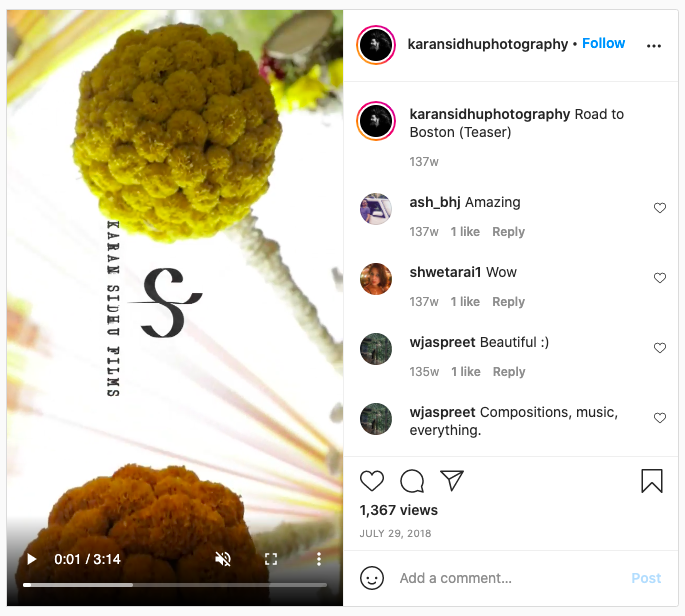It’s no secret that IGTV videos are pretty popular right now. With brands like Nike, Sephora and Adidas going big on IGTV, these videos are getting a lot of attention. The IGTV section on the InVideo Instagram channel can also help you understand how this feature can work for small businesses.
If you want to join the bandwagon and are looking to create PRO IGTV videos, we’ve put together this guide on everything you need to know to start creating IGTV videos. Let’s dig in.
1. What is IGTV?
2. How to upload videos to IGTV?
3. 8 ways to use IGTV for your brand
4. IGTV Best Practices
5. How to use Hashtags in IGTV videos?
6. How to create an IGTV series?
7. How to repurpose your YouTube video on IGTV?
1. What is IGTV?
IGTV video is an app that can be used alone or in tandem with Instagram by brands and individual users alike. It’s essentially Instagram’s answer to YouTube in that it’s designed for the mobile-optimized viewing of long-form videos. Any user can set up their own channel and share video content that’s up to an hour-long. One thing to note here is that most IGTV videos are displayed in either the portrait/vertical orientation (9:16 aspect ratio).
If you’re looking for inspiration & ideas on how to create IGTV videos easily for your page, make sure to follow InVideo on Instagram.
2. How to upload videos to IGTV?
To upload videos to IGTV, first, you need to create your own IGTV channel. It’s up to the user or brand whether or not they want to create channel-specific content here, or if they are interested in connecting it to videos they’re already posting on Instagram. Note that you can create an IGTV Channel through the Instagram App.
Upload videos to IGTV via the Instagram App
If you want to create a new channel on IGTV, here are the steps you can follow:
Step 1: Launch Instagram and tap on the plus sign in the top right corner of your profile page. Choose the IGTV Video option.

Step 2: Choose the video you wish to upload from your gallery. You’ll see the video displayed on your screen. Then tap ‘Next’.
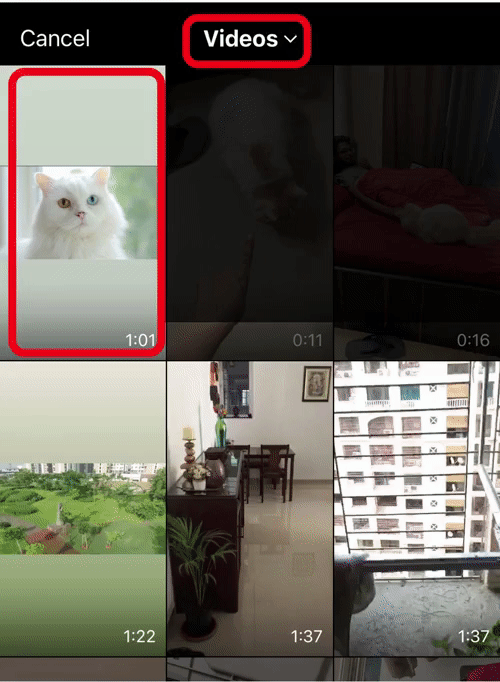
Step 3: Tap and slide the image at the bottom of the screen to select a cover image or tap Add from Camera Roll (iPhone) or Add from Gallery (Android). After that tap ‘Next.’
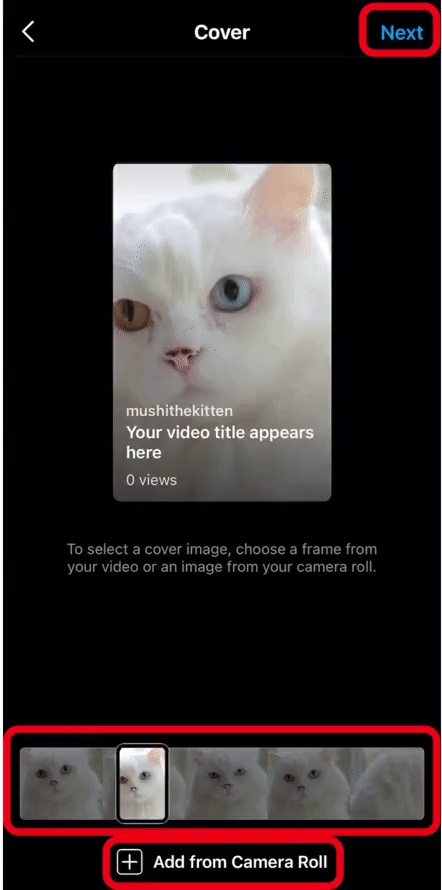
Step 4: Add a title and description. You can choose to post a preview of your video to the Instagram feed. Once done, tap the ‘Post to IGTV’ button. That’s it. You’re done.

Upload IGTV videos from your desktop
Instagram now allows you to upload IGTV videos directly from the desktop.
Step 1: Login to your Instagram account from your desktop (Windows or Mac). Click the IGTV tab, then click "Upload".
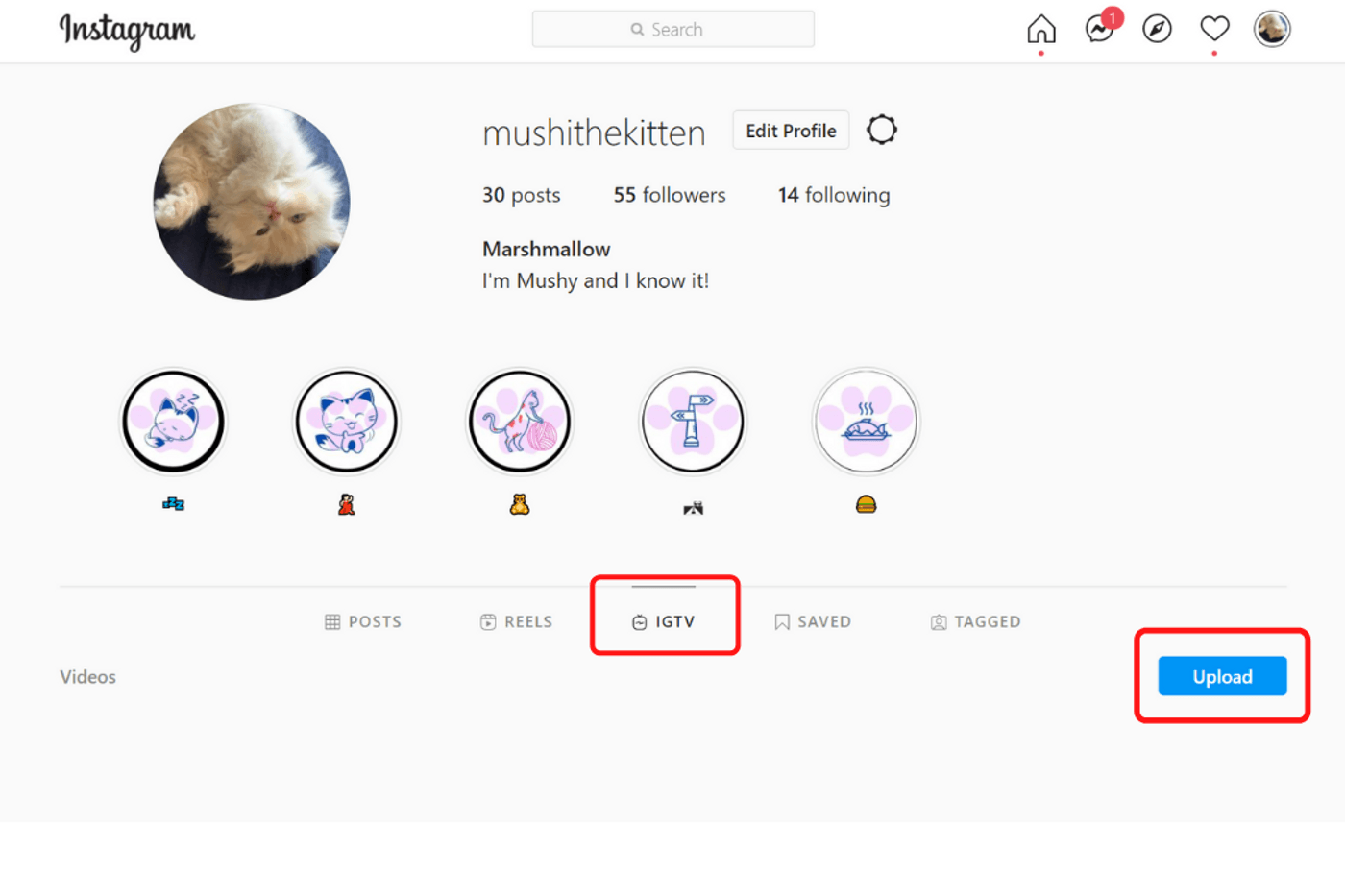
Step 2: Drag and drop your video onto the "+" icon. Select a cover image from your desktop, add a title and a description. Then hit "Post".
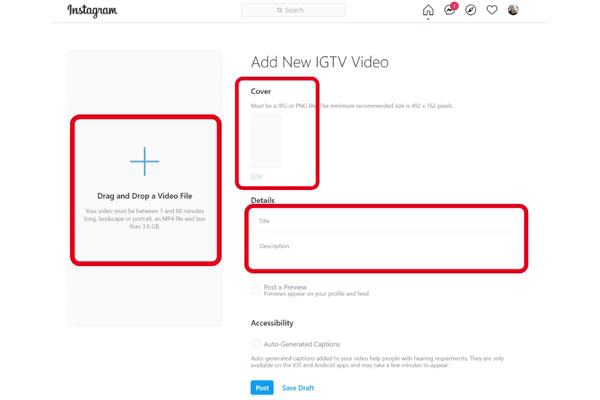
3. 8 ways to use IGTV for your brand
There are various ways to use IGTV videos to promote your brand. Here we list down 8 ways you can use IGTV videos for your brand. But before we get into it, here’s a little tip. Making IGTV videos is now super easy with InVideo’s online editor. Get access to 1000s of different templates and create your own, super fun IGTV videos with ease. All you need to do?
Sign up or log in to your InVideo account, here. Next, you need to select the “Pre-made Template” Option and the aspect ratio you want your video to be in. For IGTV, your video must be in the 9:16 aspect ratio. Once done, you’ll see various templates. Select the template that works best for you and customise it. That’s it! Here’s a quick tutorial that you can check out to find out more on how you can use InVideo’s templates.


(1) Showcase products or services:
The easiest way to start using IGTV is to show the world what you do. With the extended time limit, brands can show viewers the benefits and features of their products. Brands can use this kind of video when launching new products, or just share information about their product range. This is a great way to build trust and positive perception amongst consumers. If you are starting out on IGTV, introducing your products and their benefits can be a good way to begin. For example, Pottery Barn shares information about their products through IGTV videos on home improvement ideas.
If you want to create your own product showcase video, check out this video template you can use.
(2) Answer consumer queries or FAQs
Brands are bound to receive many questions from consumers. While it’s not possible to answer all consumer questions, you can use IGTV videos to communicate with consumers and help educate viewers. You can answer common questions or FAQs about your product/ service or brand via short IGTV videos. Check out this template which answers FAQs about what to pack before a long trip.
(3) Create tutorial videos or DIYs
IGTV videos can be a powerful engagement tool for brands, especially if they solve a problem for their consumers. One way for brands to use IGTV videos is to create tutorials or tutorial series that help consumers learn something of value. DIYs or Do It Yourself videos are another way brands can engage with consumers.
Check out this InVideo template that doubles up as a DIY tutorial on how to create SEO friendly content.
(4) Do customer review videos
Customer reviews are a great way for brands to gain new customers and answer common questions. You can make IGTV videos starring key customer reviews that bring value to your consumers. Customer reviews about services, products, films and food items on IGTV are a great way to build awareness about your brand.
For instance, beauty brand Nykaa’s IGTV channel features videos with user reviews. Influnecers and users share how they use various beauty products available on Nykaa.
Check out this example of a consumer review template we’ve shared below. You can use such templates to create your own review videos on IGTV.
(5) User-generated content
User-generated content, is another great engagement tool for you. People want to feel included, so what better way than to feature customers’ content on your feed? In addition, you’ll get substantial exposure, making this a beneficial arrangement for both the customer and the brand.
NutriBullet, the high powered mixer grinder brand for example, has always used common people in its marketing strategies. For example, the company’s marketers wanted to show how their products could be used by people with different tastes in food and health, so they videoed and shared videos of how their users customise recipes and innovate using Nutribullet. Their videos feature a range of people, including well-known influencers and customers, making their brand approachable and inclusive.
(6) Invitations & Wishes
You can also use IGTV videos to invite your customers to special events or on special days. You can join conversations on days like “World Sleep Day”, “World Social Work Day,” or various other such days. You can also share your best wishes with your audience on national holidays. This allows your brand to be a part of conversations and increases the shareability of your videos. We’ve made it super easy for you to make the most of these special days with our monthly calendars that come with ideas and templates for all the important days of a month. Join the conversations around happiness on March 20th, the “International Day of Happiness,” with this template.
(7) Stream live events and webinars
You can stream special events live on IGTV in order to engage with your consumers. This gives customers an idea of how your brand operates behind the scenes and helps them learn more about the industry.
For example, Unbottled Emotions , a community aiming to guide people on emotional awareness, does a live IGTV session called #UnAltered with famous personalities every week. They share pointers about emotional awareness, mental health and other such topics, creating a strong voice for their brand.
Find many such webinar and event announcement templates on InVideo and make fun, cool and cute IGTV videos.
(8) Show Backstage Sneak Peeks Or BTS (Behind The Scenes Footage)
Show backstage footage for shows, events or even other IGTV videos that you put up allows you to showcase your brand from different angles. It provides authenticity to your brand as well as differentiates your brand from the rest.
Here's a template from InVideo that showcases BTS of a Fashion show.
Wedding photographer Karan Sidhu, for example, shares sneak peeks of the weddings he shoots on IGTV. These make Karan an authority on the craft of photography.
4. IGTV best practices
We’ve listed down some key tenets you’d want to keep in mind while creating videos for IGTV:
1) The first key consideration is ensuring that your IGTV video file size is under 650MB for videos that are less than 10 minutes long. For videos less than 60 minutes, it should be 3.6GB maximum.
2) Your video should be in MP4 format, and your IGTV video dimensions should be 1080 x 1920 pixels or an aspect ratio of 9:16, which is the same size as Instagram story dimensions.
3) Always have a cover image: When users scroll through your IGTV channel, your cover image should grab their attention and entice them to click on your video. You can use a particular snapshot from your video as a cover image or upload a different cover image. Check out this tutorial to know the exact specifications that you can use to create an IGTV cover image.
4) Post Consistently: Posting content consistently on Instagram is crucial to your IGTV success. The more consistent you are with your IGTV videos, the more users will look out for your content to watch, share, and engage with it regularly.
5) Use on-screen text in your videos: To add context to your video, and maximize viewership, you should also look to add on-screen text or subtitle text. Gary Vaynerchuk’s IGTV videos are a great example of this.

5. How to use hashtags in IGTV videos
Hashtags are one of the best ways to increase your discoverability on Instagram, especially for IGTV videos. You can use up to 30 hashtags in an IGTV video. Of course, there’s no need to include that many.
Before you choose the hashtags you would like to add to a video you intend to share on your IGTV channel, you must first do proper research in order to find which hashtags are the most popular for that type of video. Here’s what you need to know about hashtags:
There are four different hashtag categories you can choose from, and hashtags in each category serve a specific purpose.
(1) Content hashtags
Content IGTV hashtags indicate what your video is about. For instance, if your video is a food recipe video, you can use hashtags related to the item you are preparing. In this case, you can see tags about #popsicle, #honey, #ginger, and more. These will make your video discoverable to users interested in these recipes.
Check out these templates from InVideo for food recipe videos!
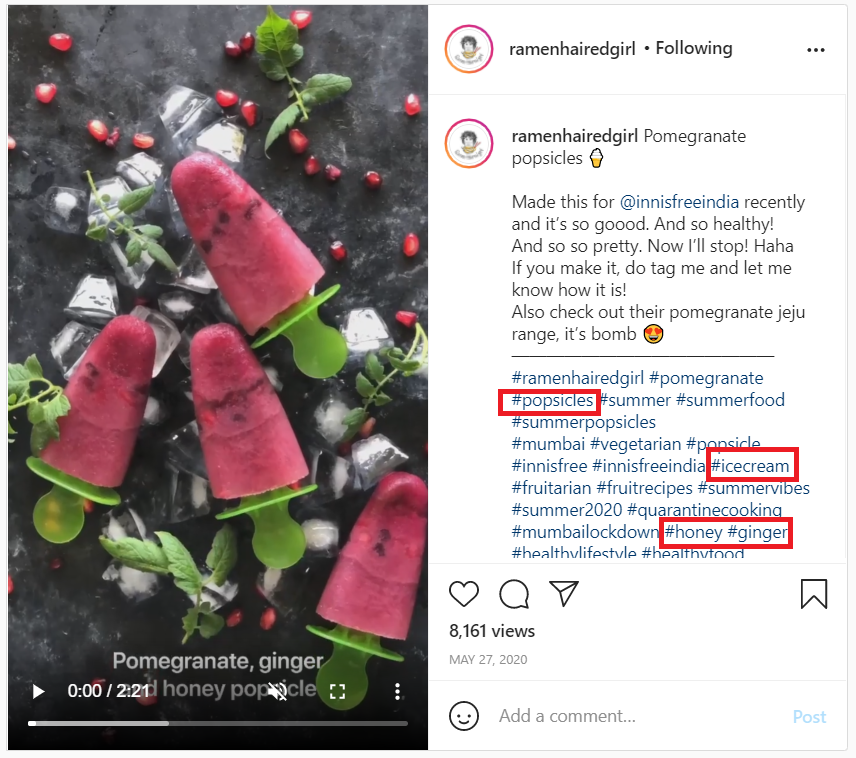
(2) Industry hashtags
In this video for example, you see the tags related to #summerfood and #quarantinecooking. These will make sure any other food bloggers or foodies can find your IGTV content.
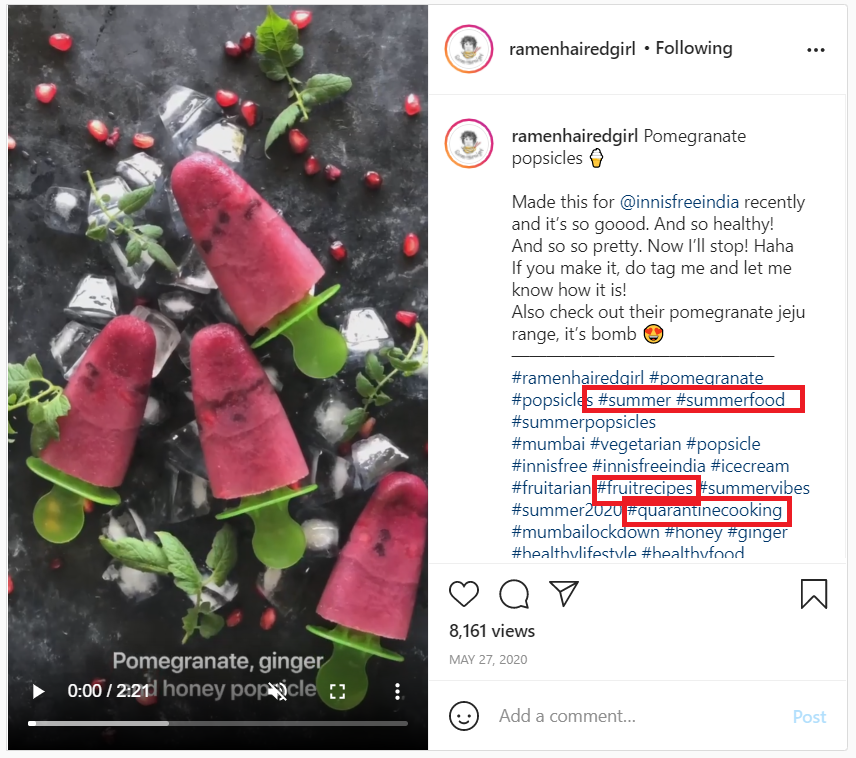
(3) Branded hashtags
These can be related to any brand mentioned in your video or your own brand or series related hashtags. For instance in the popsicle video, you can see tags like #ramenhairedgirl, #innisfree, #innisfreeindia, which are all examples of branded tags. Note that the usage of the tag #ramenhairedgirl is the blogger’s own brand – it’s usage shows that this is also a tag users search for on Instagram and IGTV.
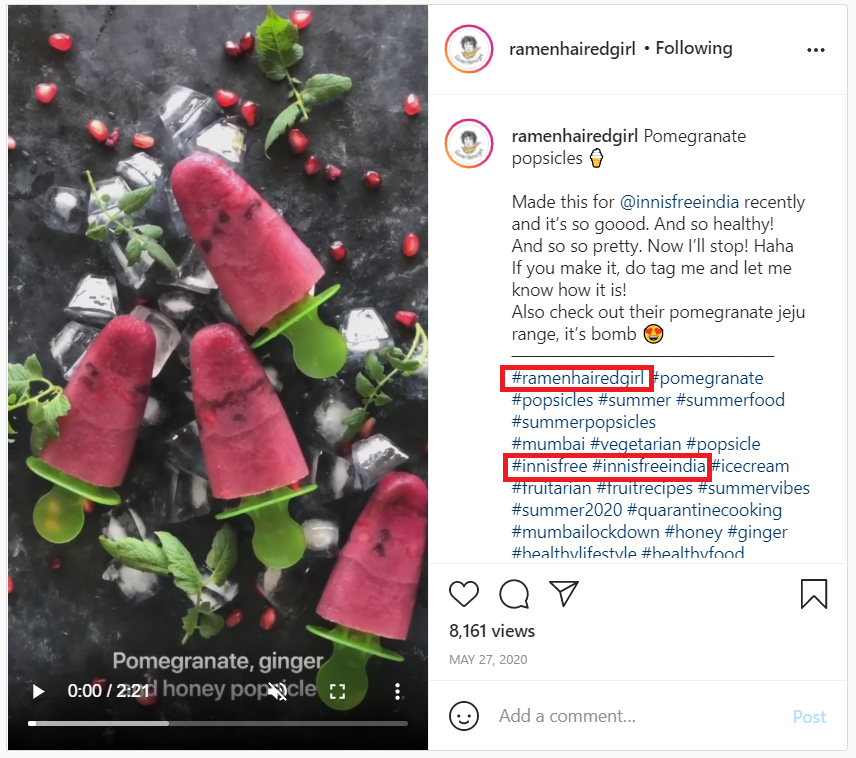
(4) Target specific hashtags
These are tags that are super niche and will make your video discoverable to users who are looking for specific content. For example, in the popsicle video, hashtags #healthylifestyle and #healthyfood are target specific tags that attract users who are health conscious and hence interested in such recipes.
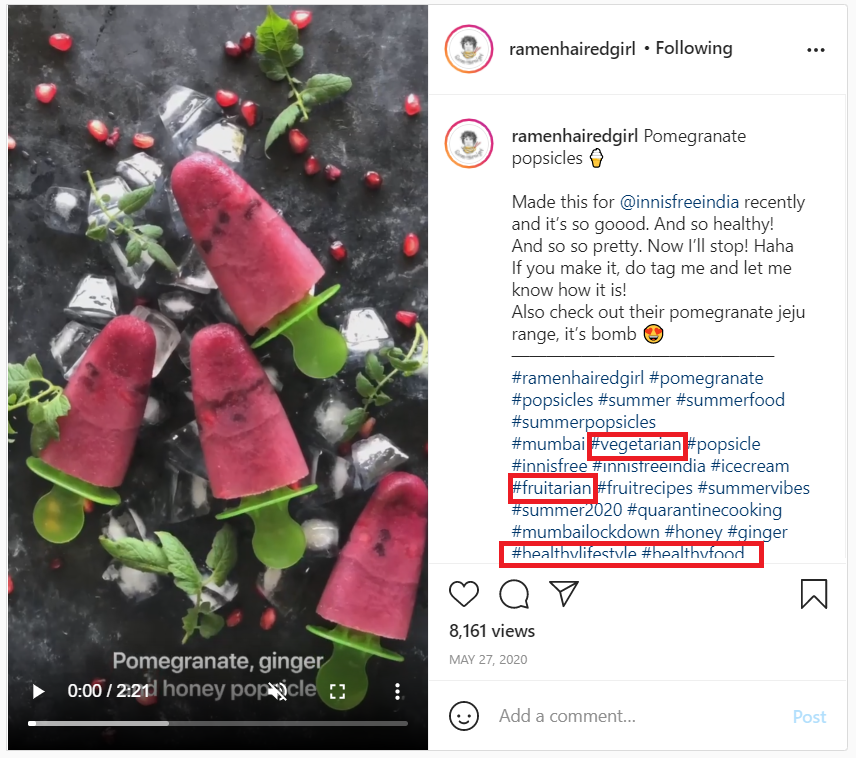
Overall, to make it easier to find the right tags, you can create a keyword list in the notes app on your phone. You can also @ mention other accounts. This is a great way to double your potential audience. For example, the beauty blogger Debasree makes review videos with various makeup products and @ mentions the brands on IGTV.
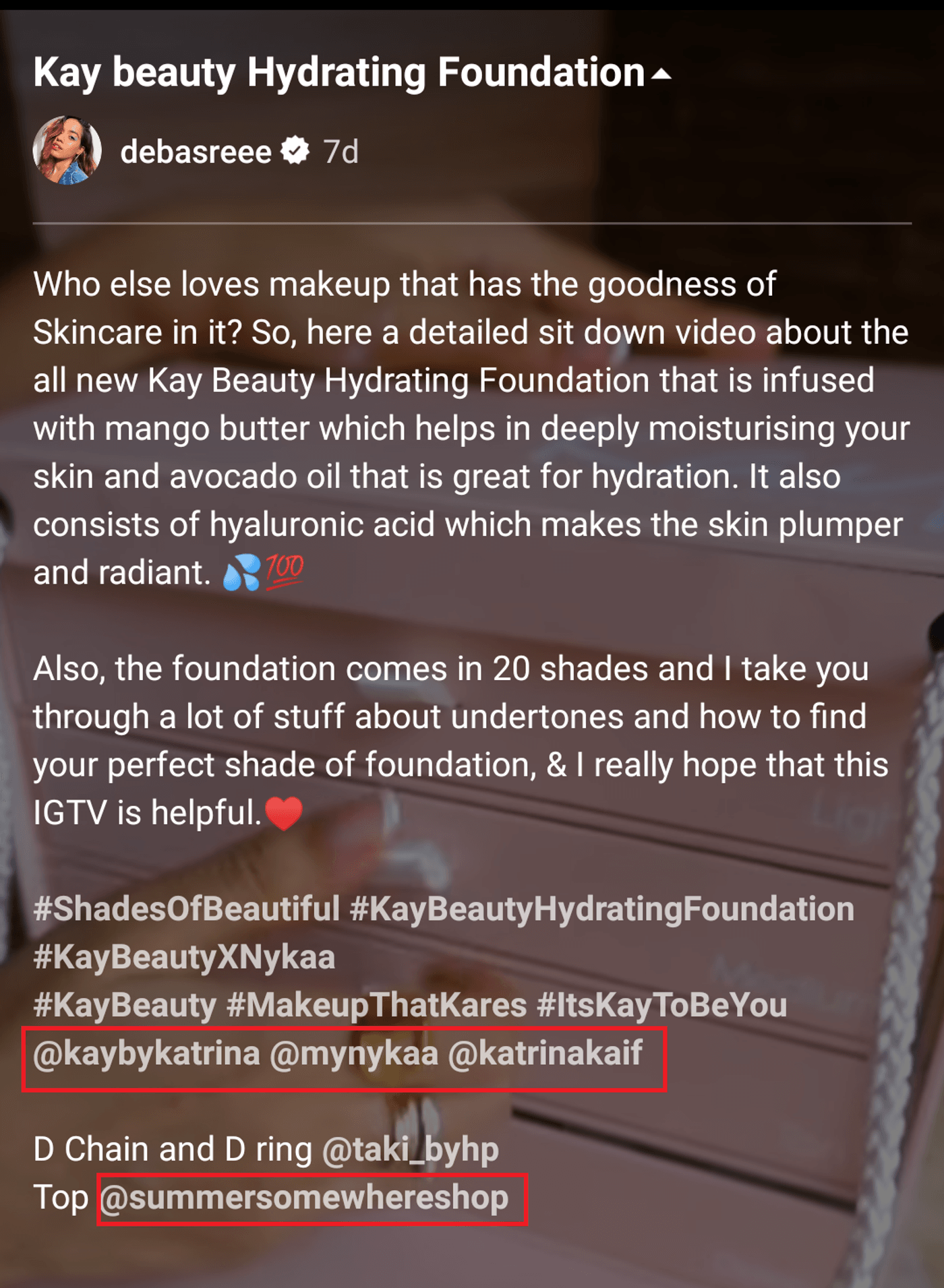
Now that we know about the different types of hashtags, here’s a strategy as to how you can choose relevant hashtags for your IGTV description.
1) Choose 3 to 5 popular hashtags by searching tags related to your video on Instagram. These can be industry and content specific hashtags. You can also include trending hashtags (like #tbt #dalgonacoffee) here.
For example, irrespective of what your video is about, you can search for #igtv and select one of the top hashtags (#igtvvideos) with 229K posts.
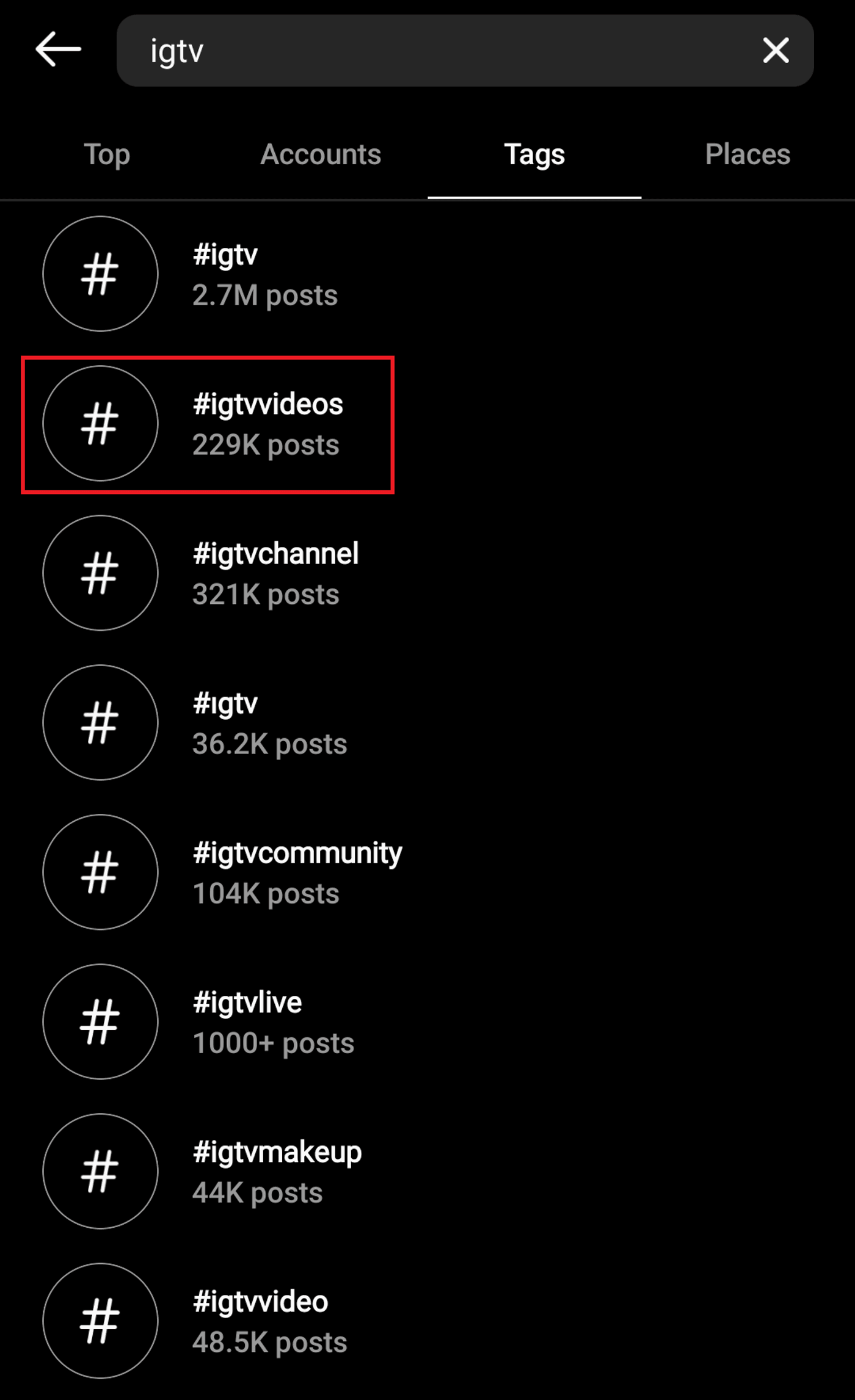
2) Popular hashtags have around 300,000 to 1 million posts for a specific hashtag. Anything over 1 million generally is irrelevant to you because it’s so saturated with content that the only thing you’ll attract are bots. And you don’t need that!
3) Next, select three to five moderately popular hashtags. These are the hashtags that fall in the 80,000 to 300,000 range. These can be branded tags and content or industry tags.
4) Finally, pick three to five niche-specific hashtags (the target specific tags). These are super-targeted specifically to your end user, what you do, the solution you provide, and what your customer is looking for. For example, if you are into make-up products, search for #igtvmakeup and select a few super specific tags that match your video.

This formula will give you 12-15 hashtags. You can include more tags if you find them relevant. But don’t forget to keep track of relevant hashtags in your notes or in an excel sheet for easy usage!
6. How to create an IGTV series?
IGTV Video series are basically recurring videos on any given topic related to your brand that adds value to consumers as well as promotes your brand. Your video series can be an interview Q&A session with industry leaders, a knowledge transfer Livestream, a video on recipes or make-up tutorials, etc.
Let’s look at how you can set up your own IGTV series:
Step 1: Launch your Instagram app or IGTV. Go to your profile, then tap on the plus sign in the top right corner of your profiler page on Instagram and choose IGTV Video

Step 2: Choose the video you wish to upload from your gallery. Click "Next".
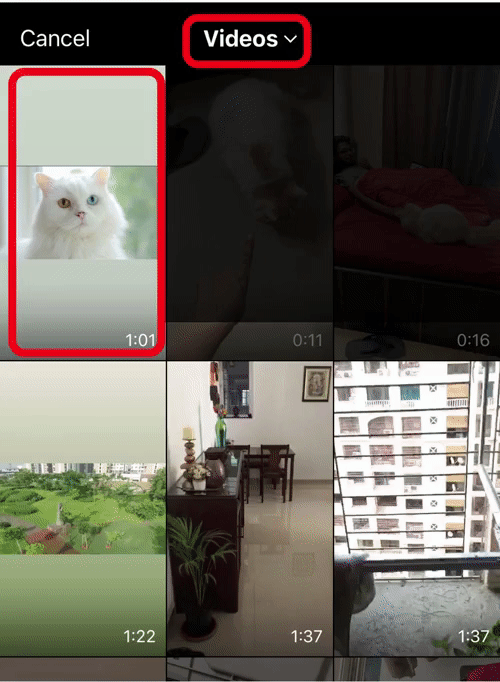
Step 3: Click on the “Add to Series” button then tap on the “Create your first Series button.”

Step 4: Fill up the name as well as the description for the series and click "Create". You’ll now see your series name displayed on screen. Tap “Done”.

Step 5: You’ll now be taken back to your original video IGTV post screen and you’ll see the name of your series displayed on screen. Next you just have to tap the “Post to Screen” button and your first episode in a new series will be live!

7. How to repurpose your YouTube video on IGTV?
IGTV provides the perfect opportunity to reuse your popular videos and repurpose them so as to reach new audiences. Here’s how you can convert your YouTube video to IGTV videos.
The simplest way to convert a YouTube video for IGTV is to crop or resize it. Basically you have to change your video aspect ratio to 9:16. Here’s how you can repurpose your YouTube video for IGTV online for free using InVideo’s Editor.

If you don’t have an account already you can sign-up here and follow the steps below:
Step 1: Sign in to your InVideo account. Click on the “Blank Canvas” Option. Select the “9:16” aspect ratio and then click on the “Make A Video Button” to launch the InVideo Editor.
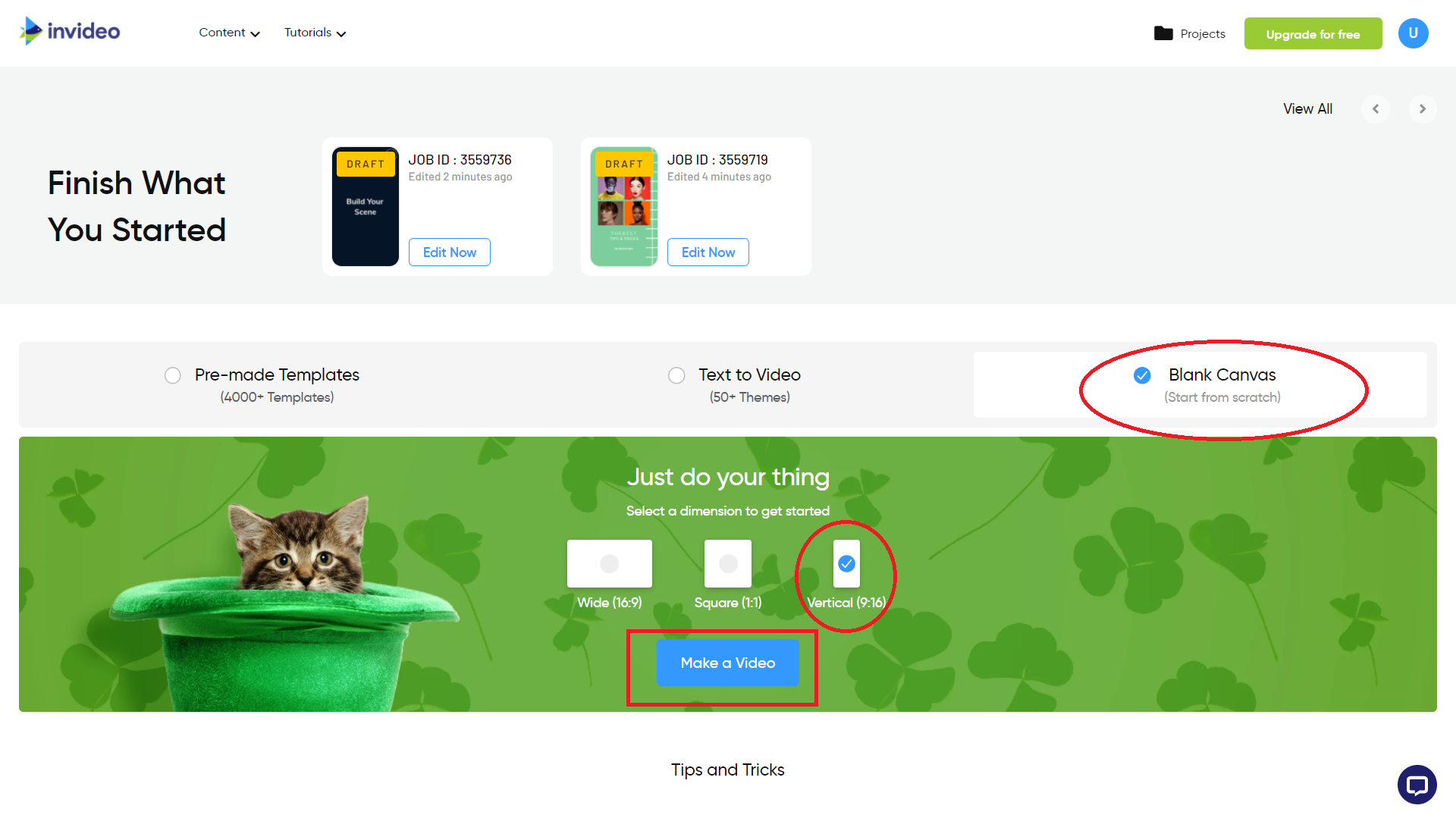
Step 2: Click on “Upload Video” Button and upload the video you wish to repurpose. You will now be taken to the InVideo online editor.
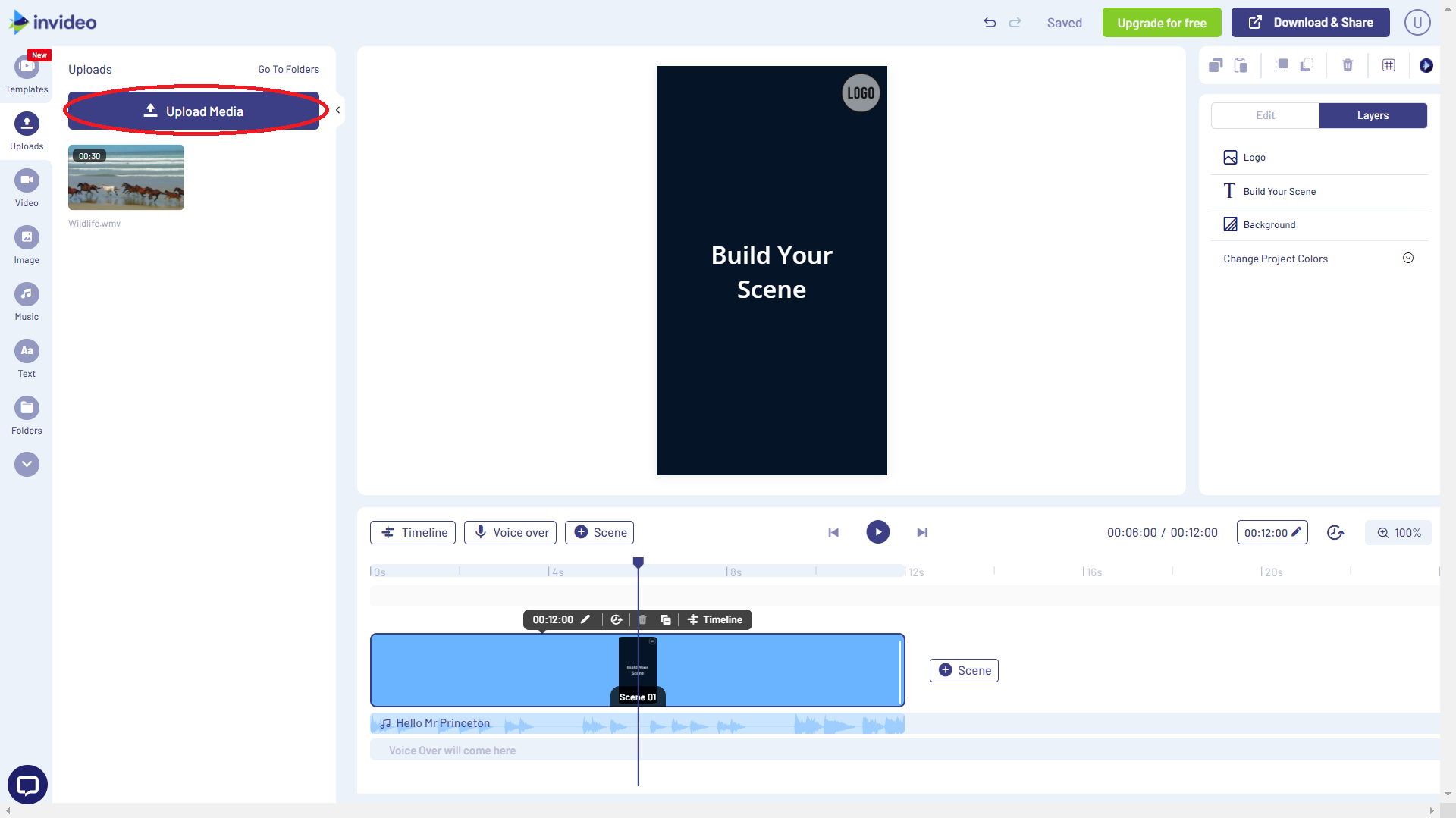
Step 3: Once uploaded, click on your video to add it to the canvas in the centre, and you’ll see a pop-up asking if you wish to trim your video. Just click on the “Full Video” Button and your video will be visible on the timeline in the main editor.
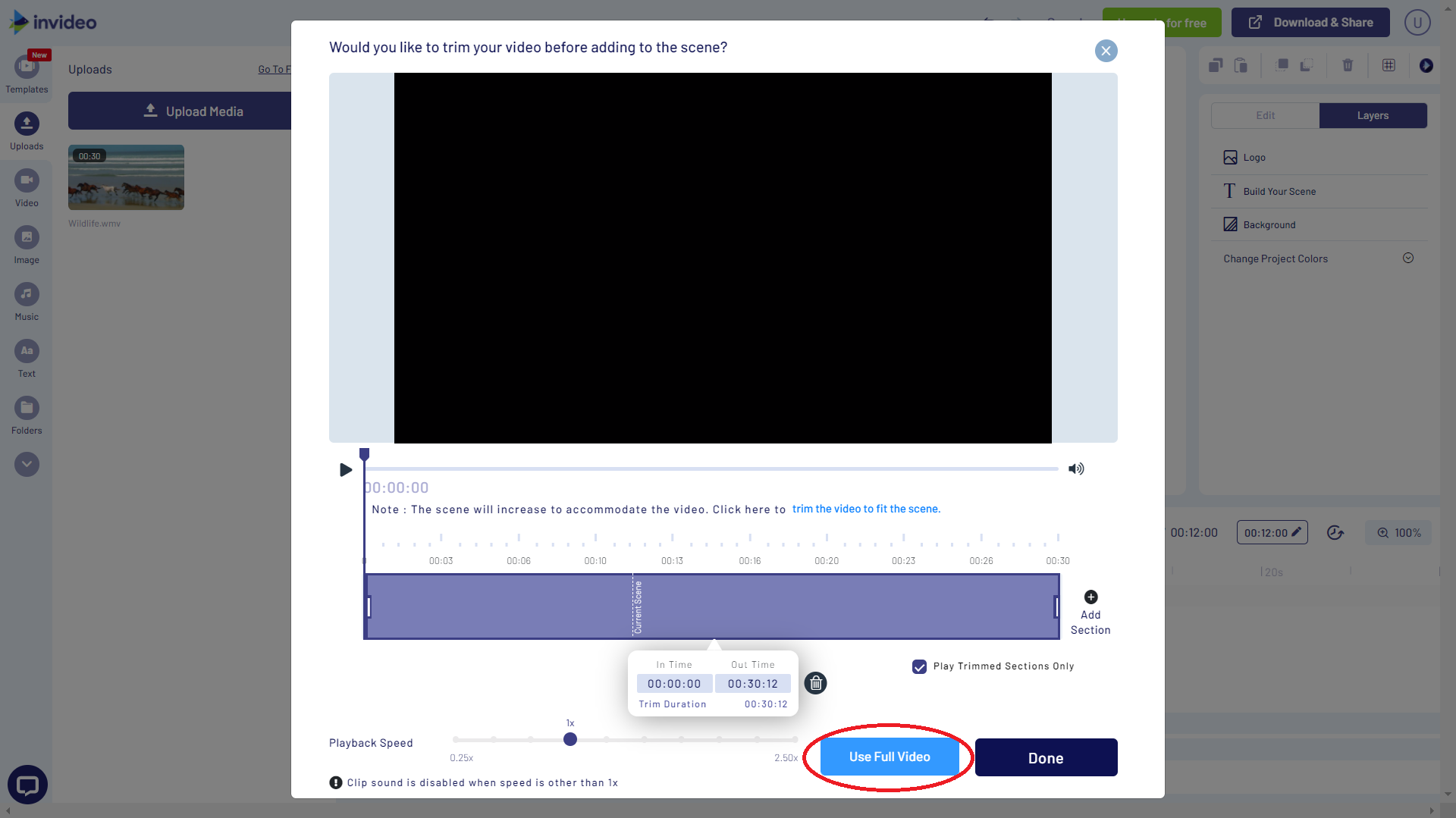
Step 4: Your video will now be visible in the center of your screen in portrait view, as shown below. Note that you cannot drag your video outside of the black background area.
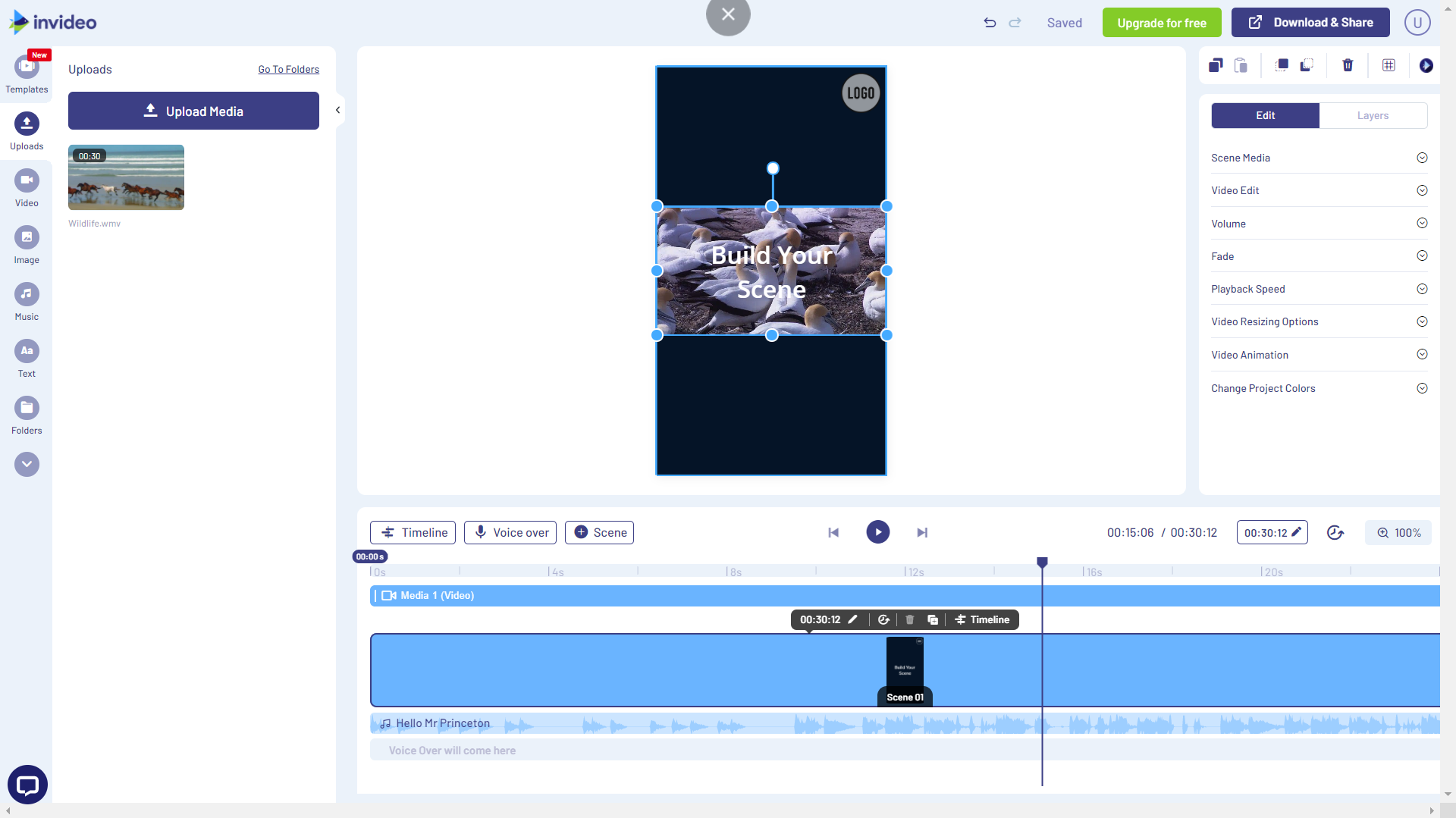
Step 5: You can Add elements on top or bottom of your screen. You can add and edit text and add other elements to edit your video for IGTV as you wish.
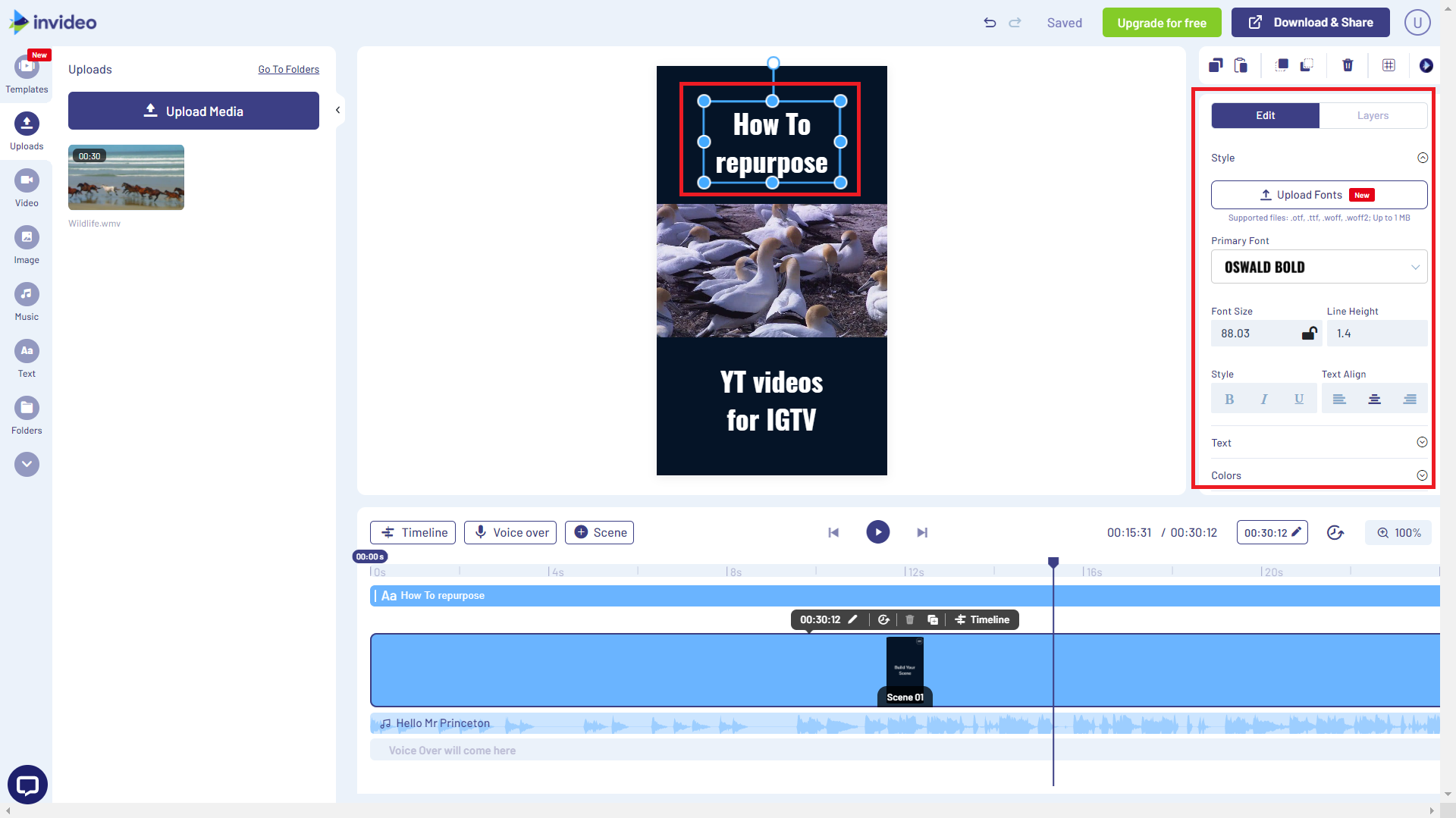
Step 6: The blue dots around your video can be used to zoom into your video to fit the screen if you wish.
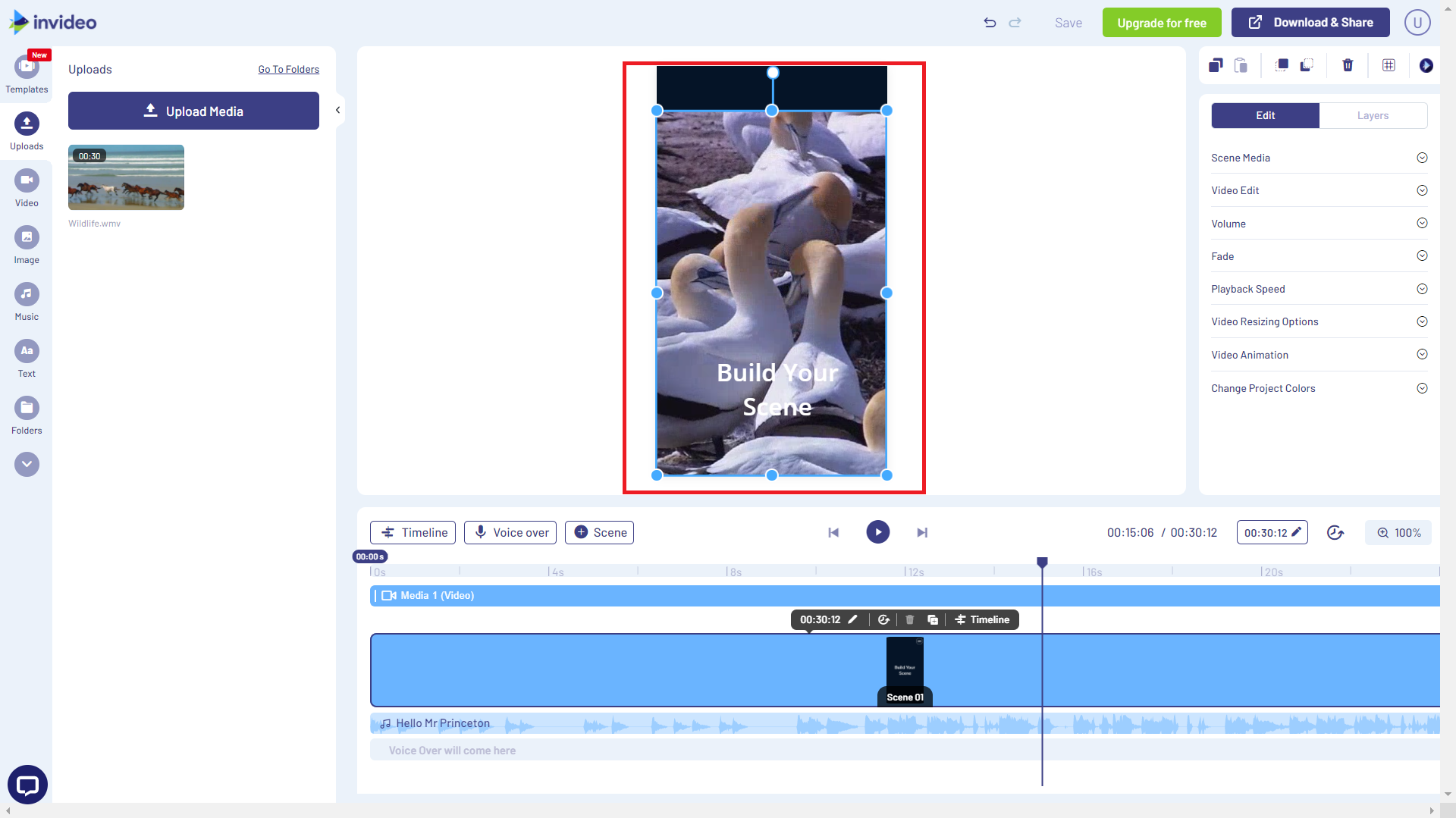
Step 7: Once done with your edits, click the “Download & Share” and then the “Export” buttons. Your video will start to render.
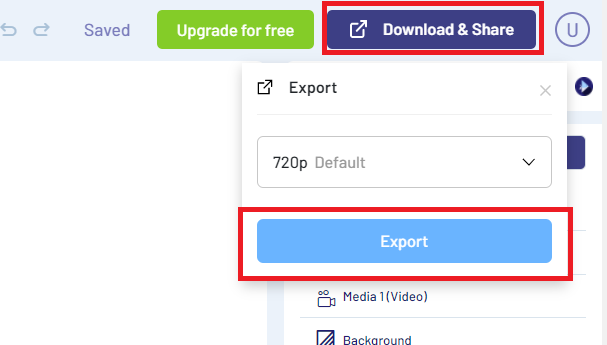
Step 8: You will see a page with various share and download options (as shown in the screenshot). Click on the “Download” button to download your edited video and you can upload it to IGTV. That’s it.
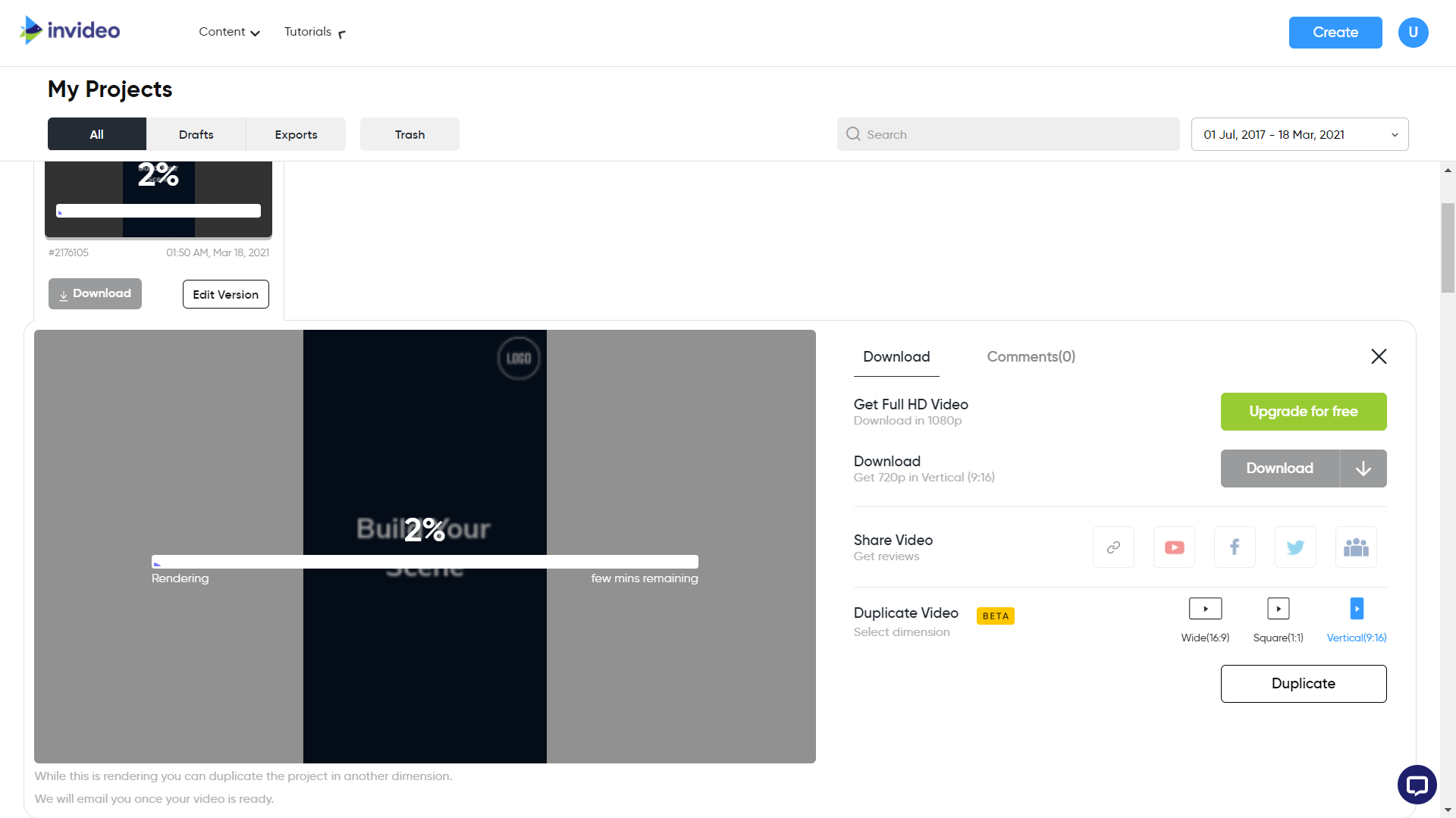
Adding IGTV to your Instagram marketing strategy can be a great way to boost your Instagram presence, and maximize the connection with your audience.
Wrapping up
Now you know how to upload an IGTV video through your phone as well as your desktop. If you want to learn more about the exact specs and best practices for other formats on Instagram, you can check out our guide on Instagram video length.
If you’ve found value in this article and would want to learn more, join the InVideo Community where you can discuss your ideas and learn from over 25,000 creators just like you.
To learn via videos, you should definitely check out our YouTube channel, where we share video creation tips and tricks, the latest video trends and ideas and help you make more money as a video creator.
And if you're looking to create gold-standard videos in minutes, sign up for InVideo today!
This post was written by Upasna and edited by Abhilash from Team InVideo