84% of customers claim they’ve been convinced to buy a product or service by watching a brand’s video. This statistic simply reiterates what many of us already know – that as a brand, you simply cannot do without effective product marketing videos in your arsenal.
But what makes a good product video and how can you create one? A good product video both informs and inspires viewers to take action aka purchase what you’re selling. But while they may look easy, creating product videos can be time-consuming and confusing.
That’s why, in this article, we’ll take an in-depth look at how to get people to buy your product, how to make a product video that helps you sell and some notable product video examples.

Here’s what we'll cover:
1. What makes a compelling product video?
2. How can you create a product video?
3. Best practices for creating product videos
Let’s get right to it!
1. What makes a compelling product video?
Let’s begin by looking at one of the best product video examples out there:
Apple product videos are known for their high-quality visuals, but that’s not the only thing that makes this product video really compelling. Let’s take a look at some of the key elements that make this video (and product videos in general), succeed:
- It has a strong hook that draws users in within the first 5-10 seconds: Most viewers are likely to scroll away from a product marketing video within the first 10 seconds if they don’t find it interesting enough. One good strategy to keep them hooked is with quick transitions with corresponding sound effects – something that’s very evident in Apple’s video as well.
- It focuses on customer problems: A good product video effectively showcases how the product or service is solving a problem that the potential customer has. Taking this approach also helps you select features to highlight during the video. The Apple product video, for instance, begins by talking about the M1 chip on the iPad Pro since the increase in efficiency it brings is something their customers are most excited about.
- It is information-rich: Great product videos give you all the key information you need upfront to help make the decision to purchase easier for potential customers. Again, the iPad video includes a list of its most important features and accessories so a user will know exactly what makes this better than older models and are more convinced to buy it.
- It’s short and to the point: 80% of marketers are creating videos that are 3 minutes or less. The iPad video is just a minute and a half long – reinforcing this point. For product videos especially, video length is critical because longer videos will cause viewers to lose excitement and drop off.
- It pays attention to detail and the tone of the video: The video above is extremely high energy – it turns something as mundane as sitting at your desk and working into a high-octane adventure. And everything from the product videography to the music to the graphics to the visuals contribute to this. It’s important to ensure that all elements of your video go together and convey a single mood or message.
- It includes a single call-to-action: For a product marketing video, it is important that the viewers are directed somewhere once the video ends - like a website or landing page. Apple includes its logo at the end to make sure users know where to look after watching the video. You might need to do a bit more, like include your web address, or the name of the product so users can easily google it after watching your product video ad.
Now that you have a good example of product video and know what all you need to keep in mind while creating a compelling video, let’s go ahead and learn how to make a product video for your brand.
2. How to make a product video?
In this section, we’ll cover everything you need to know to make a product video that sells!
Step 1: Shoot your product video.
The first step to creating a compelling product video is getting the perfect shots, which is why you want to ensure that you are filming under consistent lighting, your camera is stable, and the background against which your product is placed is uncluttered. We have a complete playlist on YouTube dedicated to helping you film better videos and you can check it out here.
Another thing you want to focus on is getting a variety of shots from different angles in order to give your viewers a good enough look at your product. For instance, you want to have some wide-angle shots to showcase the entire product in one frame, some medium shots to provide viewers with more information about your product, and close-up shots to highlight details about your product.

You can also add motion to your shots to showcase how your product is used or simply to keep your viewers’ hooked.
Zoom shots help direct the viewer’s attention to specific details in the frame. You can also use pan shots, which move the camera sideways or up and down to create a sense of movement and action while the objects in your frame remain still.
Action shots are incredibly important for videos. They lend movement and break the monotony of still footage in a video. For example, if your product video ad is for makeup you might want to show someone putting it on, or for video games, show someone playing the game.
You can also create cinematic effects for your product marketing videos by using slow-motion or pull focus shots. A slow-motion shot slows down the video to allow viewers to take in every detail and creates a dramatic effect.

A pull focus shot switches focus from an object in the front to one in the background, switching the viewer's attention from one object to another.

Now that you’re done filming your shots, the next step in our how-to make a product video guide is to put the clips together into an engaging video montage. For this, we’ll be using InVideo’s online video editor.
Step 2: To start creating your product marketing video log in or sign up on InVideo and click on the Blank Canvas option. Select the aspect ratio you want, and click on Make a Video.

Alternatively, you can also start by choosing a product video template in the Pre-Made Templates section and then click on make a video to come to the editor.

Step 3: Now it’s time to upload your shots. Click on the Upload tab on the left hand panel and drag and drop your videos into the panel. You can also click on the Upload Media button to search and add your files from a folder.

Step 4: Once you’ve uploaded your shots, you’ll need to create scenes on the timeline panel to add them to. When adding scenes, make sure each shot is added as a separate scene to make it easier to edit and add transitions in between shots.
If you’re using a blank canvas, you’ll only have one scene to start with so you’ll need to duplicate scenes.
Click on the scene in the timeline panel and select the Duplicate icon. You can also click on Add Scene to add another scene to the video.

Step 5: Next you’ll want to add some background music. Click on the Music tab on the left panel to get started. You can either upload your own track by clicking on the upload icon on the top or search for something that would suit your product video production.

Search for music by mood, or type something into the search bar at the top. Click on a track to preview it.

Once you’ve found a track you like, select the + button next to it to add it to your promotional product video.
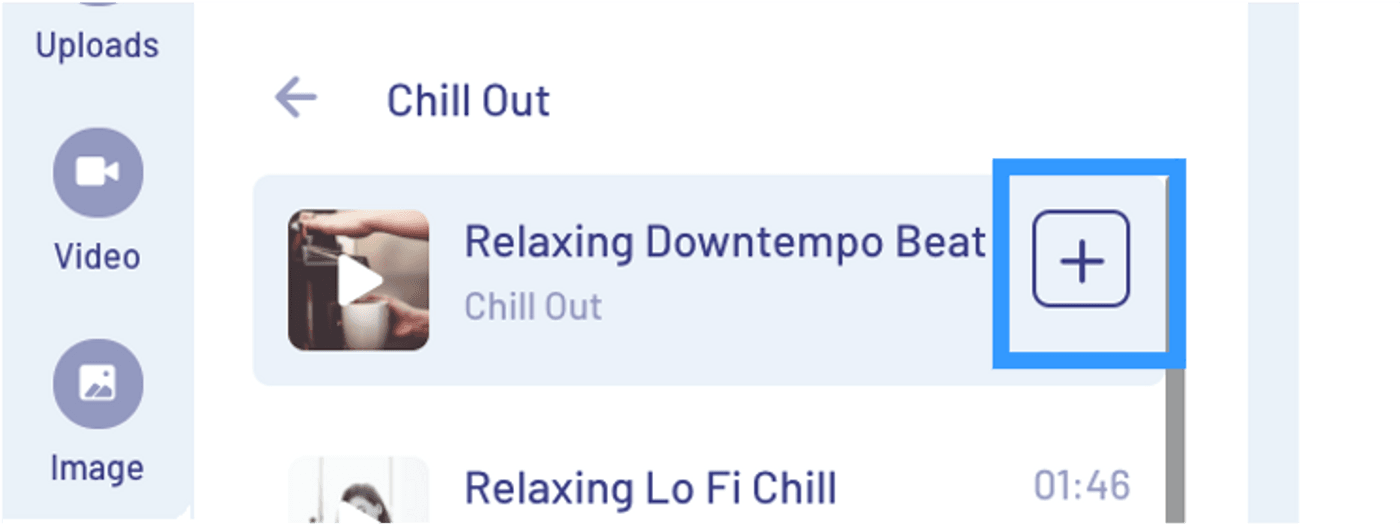
Step 6: Now let’s add the shots to the scenes you’ve created. To do this click on the shots in the Uploads panel and drag them to the scene on the timeline.
You’ll be asked if you want to trim your video before adding it, so go ahead and cut out any extra footage you don’t want to include before adding your scene.

Repeat this process with all the shots you need to add to your video.
If you want to edit your product video further, simply select the scene you’d like to edit and a menu bar will appear above the preview pane.

Step 7: Now you’ll need to add transitions to your clips to make your shots flow smoothly. To do this, click on the small white box placed between scenes. This will open up the transitions menu above. Preview transitions and select one you like.

Step 8: You can also add text to your product demo video. To do this all you have to do is click on the Text tab in the left-hand panel and select from pre-made text templates or click on Add a heading to add simple text to a scene.

Once you’re done adding text, you can click on a textbox to edit the font, color and style of the text. You can even animate your text by selecting the Animate button on the menu.
Step 9: Preview your product marketing video and make any final changes or edits. Check that your transitions are smooth and that the music is overlaid well onto your clips.

Step 10: Now it’s time to download and export your video! Click on the Download and Share button on the top right-hand corner. Once your video has been rendered, you can download it onto your computer or upload it directly to your social media channels.

And that’s how you can easily edit your product videos using InVideo. But if you don't want to do everything yourself, then InVideo for business is just what you need. With tailor-made product video templates and video editing services on demand, it helps your videos get to the next level. Get your free demo here.
Now, before you get started, let’s take a look at some tips and tricks that can help you get a better grasp on how to make a product video that sells.

3. Best practices to make a product video that sells
If you’ve been thinking how to get people to buy your product, remember that an engaging product video is often direct, helpful for the end consumer, and showcases your product’s USP in a creative manner. In this section we’ll take a look at some of the best practices that will help you do just that.
1) Speak to your audience
You might have some of the best product video ideas out there, but if you create something without thinking about who it’s for, your video won’t convert.
Keeping in mind your ideal customers will help you decide on the tone, language and even the type of video you create. The first step to understanding how to make a product video that sells is understanding the demographics of your customers. To do that you will need to analyze your current customer data and then use it to create buyer personas whose pain points you address in your videos. You can also survey potential customers to identify common objections to buying, then, address those objections in your product launch video.
A good starting point is to see if your product video addresses these questions:
- What are the key features of your product and what problems do they solve? How does it make customers’ lives better?
- Why should anyone buy your product?
- How does it enrich your customers’ lives?
- How will this product increase their overall happiness?
- Is there a unique backstory that would make your product more appealing to potential buyers?

The Dollar Shave Club video is a good example of a product video that knows it’s audience. There’s quite a bit of profanity in the video - which won’t appeal to most people, but they’re not targeting “most people” - they know their target audience will love it, and that’s all that matters.
2) Create an Airtight Script
Before you create product videos, it is imperative to work on your script. You might be tempted to start shooting right away, especially if you’re pressed for time, but don’t do it.
A good script will help you make your video more effective and tell a cohesive story while preventing you from making costly mistakes. Videos made without scripts are more likely to lack a clear point of view, confuse viewers and undergo multiple takes and revisions later on - adding significantly to costs.
If you’ve never worked with a script before, you should definitely take a look at these 9 tips for writing the perfect video marketing script to make sure you’ve not missed out on anything important.

3) Ensure you have the perfect video length
When you create a product video, make sure you keep it short and to the point. There’s a ton of video content online and the average human attention span has now fallen to below 8 seconds - less than that of a goldfish – making it imperative for you to pay attention to the length of your video. There’s definitely a strong relationship between video length and audience retention and different lengths work for different types of videos. Here’s a quick guide to help you with that:

Take a look at this product video example from Man Crates. They manage to showcase both the brand spirit as well as show exactly what a consumer can expect to get in the box - and they do all of this in under 30 seconds.
Pro tip: InVideo for business can help you take care of important details like the length and flow of your product video with on-demand video editing and support. Get your free demo here.
4) Prioritize high-quality footage
Your product demo video is often the first impression potential consumers will have of your product and brand. Make it a good one by ensuring you have high quality images and footage. Blurry footage or unclear photography can potentially put people off and lead to a nose-dive in product sales.
Another thing you want to focus on is maintaining consistent video quality. You don’t want half of your footage to look cinematic while the other half looks like it’s been shot on a 90s phone camera. If you’re doing the shoot yourself, check out this video for advice on getting professional-level shots from your phone:
Here are a few quick product video production tips to make note of:
- When in doubt, use a plain white background so that your product stands out
- Shoot with consistent lighting
- Film with the highest resolution your device offers
- Aim for stable shots - use a tripod to keep your camera as steady as possible.
5) Get good audio
Audio quality is often more important than video quality because audio sets the tone for a product video and fuzzy or indistinct audio is enough to make anyone hit the “back” button within a few seconds of playing a video.
Focusing on the quality of vocals is especially key if your videos include testimonials or conversations. So make sure you invest in a good microphone. Click here for more info on audio equipment you may want to invest in for your product videos and watch this video to get some tips on how to improve audio in your videos:

6) Focus on the pace and tone of your video
95% of purchasing decisions are made subconsciously – or based on how we feel and a video’s pace and tone is a key contributor to impacting your consumers’ feelings.
A product marketing video that moves too fast may leave viewers feeling confused, while very slow videos aren’t going to keep them engaged. Pacing introduces dramatic emphasis in scenes and creates a sense of forward movement so viewers continue to watch.
You can adjust the pace of your product video by varying the length and type of shots in your video. Here are a few quick tips to help you get pacing right:
- The more information in the shot, the longer it should be on screen
- Moving shots are held up longer than static shots
- The shot is held longer the first time it is used than when it is repeated
- Shots in a sequence should never be the same length
Along with pacing, you’ll also need to get the tone right. The tone of your video is set by all the elements - including your script, voiceover, music, lighting, shots - and even your editing style. Think about your tone carefully before you begin shooting. For example, if you’re shooting a product video ad for kids - you’ll want to use bright colors, bold and playful fonts, simple language and an upbeat and friendly narrative voice.
7) Use detail-rich descriptions, subtitles, and captions
If your product video is going to be on social media, make sure you design for sound-off. 92% of consumers watch videos with the sound off and 50% rely on captions, so you will need to use supporting text such as descriptions, subtitles, and captions to communicate your key message. You can learn how to add text to your videos by clicking here.
When thinking about how to make a product video more compelling, think about whether your visuals are able to capture attention without sound within the first few seconds - make sure that sound isn’t the most attention-grabbing element in your video.
Note how this product video uses text to clearly illustrate the functions and features of the pram:
Pro tip: With tailor-made templates, InVideo for business can help you showcase your brand voice with customized text options and visual elements. Get your free demo here.
8) Include a call-to-action
The best product demo videos don’t leave the audience hanging. Providing a clear call-to-action at the end of the video is key to telling your audience what to do next!
The three most common ways to include a call to action in your video are as follows:
- Add a title card at the end of your video that tells viewers what to do next
- Use voice-over or a person speaking on camera to tell viewers what to do next
- Add a call-to-action button to your video that viewers can click on to visit a new link. (Note: This is only available on certain video platforms.)
Lyft’s video (below) is a good example of product video succeeding at that. At the end of the video, a simple tagline tells you to “Get Lyft.” Then, right under the video, there are two call-to-action links where you can download the app, or learn more about becoming a driver.
9) Incorporate customer testimonials where possible
Customer testimonials help establish authenticity and act as social proof for your brand or business. 73% of consumers are more likely to trust content shared by their peers over content shared by brands. This means users are clearly more likely to be convinced your product works by customer reviews than any advertising you can do on your own.
Think about using existing customers when you think about how to make a product video more engaging. And if you’re curating customer review videos, you don’t want to focus too much on polishing videos shot by them because that might take people’s attention away from the authenticity of the message.
You could also add quotes that take up a single frame, a talking head interview of how your product or service changed the game or add in the original video a customer created.
Solo Stove does this really well by including shots of real people using their stoves alongside their more professionally shot video.
And that’s a wrap!
Creating compelling product videos is essential to growing your brand today, which is why this guide should come in handy when you get started on this journey. If you found value in this blog and need inspiration in creating your own product videos, head on over to this blog on the top 10 product video ideas for 2025 for some ideas and inspiration.
If you prefer learning via videos, you should also definitely check out our YouTube channel where we share daily video creation tips and tricks, the latest video trends and ideas to help you make more money as a video creator.
FAQs
What is a product video?
A product video is a video that effectively demonstrates the benefits of a product to interested customers. Product videos use appealing visuals and compelling music to draw audiences in and get them excited about the release of a new product or service.
What do product videos do?
Product videos showcase your products or services to your audience with the aim of turning them into customers. Statistically, product videos have proven to increase sales, making them an important part of any brand’s marketing strategy.
84% of customers say they’ve been convinced to make a purchase solely based on a brand’s product video
What is a good product video?
A good product video is one that helps drive conversions. Depending on your goals for the video – whether it’s building brand awareness, educating customers or explaining your product’s key features – the format of your product video will change slightly. If you’re new to creating product videos, consider signing up to InVideo for business and simplify your product-marketing video creation with tailor-made templates and on-demand support. Get your free demo here.
How do I create an ecommerce video?
Here's how you can create an e-commerce video in 4 easy steps:
Step 1: Select from a huge library of e-commerce video templates on InVideo
Step 2: Import your footage to fit into the editor
Step 3: Edit the template to fit your needs
Step 4: Download and share your e-commerce video
This post was written by Rachel and edited by Adete from Team InVideo

