YouTube is huge? We all know that!
In this article, I am not going to touch upon the overall marketing power of the platform. We all know it by now and we also know that in order for your channel to start making a difference, it needs a full-time team working on it.
What I am going to elaborate on here is an often missed organic opportunity here.
YouTube can be your powerful reputation management channel, capable of boosting your branded search effectiveness.
What is Branded Search and Why Does it Matter?
A branded search query is a search query including your unique brand or product name.
Your branded search result page is like your business card: It should be able to incentivize searchers to work with you.
There are many reasons why branded search is such an important asset for any business:
- According to the search giant itself, the majority of shoppers search Google before buying anything. This means that even after seeing your ad on social media or any other website, your potential customer you invested in is still very likely to search your brand or product name on Google before deciding if you are worth buying from.
- And let’s not forget that historically people use Google to navigate (and on most browsers the address bar defaults to Google search). So your customers’ buying decisions may be influenced right at this point when they are still typing your name:

On top of that, branded search queries often have high commercial intent: People typing your brand or product name in search already know you and are willing to buy from you. All they need is reassurance.
Where Does YouTube Come into Play?
YouTube videos dominate search result pages for any queries:

YouTube videos may actually affect searchers’ buying decisions:

Creating and optimizing more videos featuring your products can help you better control that organic search sentiment.
So how to get your YouTube videos rank for branded search queries to build some additional brand visibility in Google?
Steps to Dominating Your Branded Search Using YouTube Videos
1. Research Your Branded Queries
First things first: Know your opportunities.
This process isn’t much different from traditional keyword research you are probably doing when deciding what landing pages you want to attract organic traffic to:
- Run your brand name through keyword research tools.
- Export results into an Excel file
- Organize your queries to create a clear plan of action. You may want to target more important queries (with higher search volume) first.
Here are a couple of tools to start:
Google Suggest Results: What shows up when you start typing your brand name in search results? These are queries that may impact your potential buyers most. KeywordTool is an easy way to easily generate Google Suggest results for your branded query:

Google’s Search Console is another tool to use as it will also show you queries that bring you actual clicks: You may want to focus on those first!
To generate branded queries inside Google Search Console follow these steps:
- Open the “Performance” section inside your dashboard
- Click “New” next to the list of filters
- Select “Query” from the drop-down
- Type your brand or product name and click “Apply”

For larger brands, Google’s “People Also Ask” results may be a good source of inspiration too!

Further reading: Here’s a more detailed SEO tutorial including a few more tools to check.
Now that you know your queries, let’s move on!
2. Create Videos to Address Each Query
This is where InVideo’s video creation and editing feature comes into play. It allows to create videos effortlessly, and you can play with its editing options to create different types of videos, like video reviews and testimonials, short and sweet feature overview, video quotes, etc.:
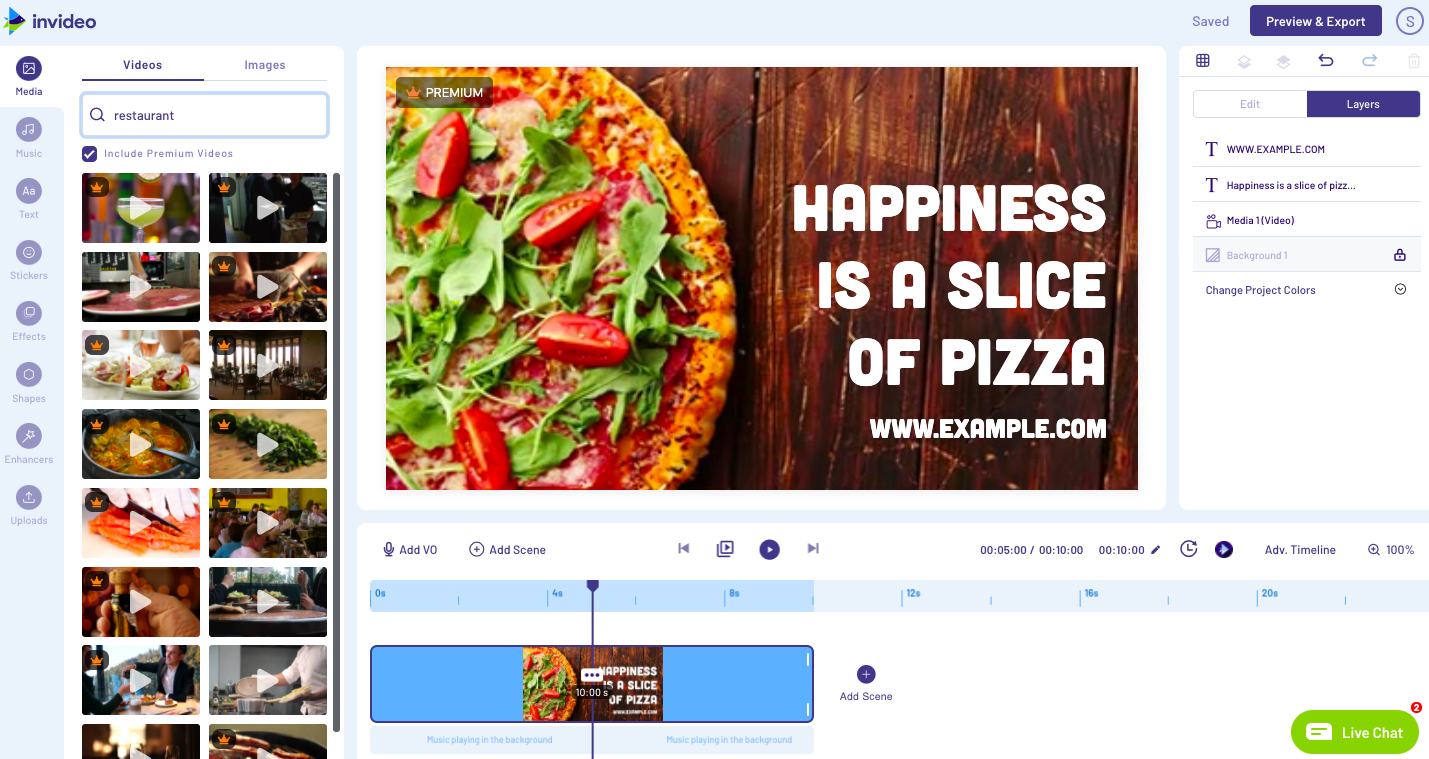
3. Optimize Each Video Page
Once you have a video, you can go ahead and publish it on YouTube. Don’t take this step lightly. Unless you do your job right, it won’t rank!
Fundamentally, YouTube SEO is no different from any SEO: You need a lot of textual content for Google to crawl, index and rank.
Basically, the more textual content surrounds your video, the higher its odds are to show up in Google’s search results.
Here’s the character limits to aim for, as well as a few more details to pay attention to:

To sum up:
- Make sure to use your target search query in the video title (as it is going to be video page title too, and the page title is the most important on-page SEO element)
- Put a lot of original content in the description. It can be the full video script, or a standalone article describing what it is you do
- Pay special attention to the first 150 characters of your description as it will be visible before “More” click. It is not a bad idea to link to your site there
- Use up to 15 hashtags at the bottom of your video
- Add a lot of thematic tags in a separate field below your description field.
- Categorize your video in several playlists
To help you create a better-optimized YouTube video description, use Text Optimizer which is a semantic analysis tool helping you create a copy that meets Google’s and its searchers’ expectations:

To use Text Optimizer to create a highly optimized video description:
- Enter your target branded query
- Select Google and then “New content”
- Let the tool generate the list of related concepts and entities
- Write content that would include at least 20-25 of those suggested terms and then re-run the tool to learn your score and identify areas of improvement.
A fun YouTube description hack: YouTube allows you to create a clickable table of contents that is driven by YouTube timestamps. When a user clicks a timestamp, it takes them to that exact section inside your video.
It’s a nice way to generate more “deep views,” i.e. views watching more than your video’s first seconds:

It is also a good way to dominate Google’s search engine result pages (SERPs), as Google is likely to show your table of content right there, below your video:

4. Promote Each Video On- and Off-Site
While Google loves YouTube videos, it still needs some external signals to rank them well.
The first idea is to link to your branded videos from your own site. This will help them rank higher.
Another good tool to use is Viral Content Bee which is a free platform allowing you to bring your content in front of eager social media influencers. You cannot use promotional content there but you can use it to promote your how-to videos, top-list videos, as well as videos featuring personal stories.

The beauty of the platform is that those social media influencers bring your videos in front of niche bloggers, so it increases your content chances to generate organic links and views.
5. Create Playlists Around Your Branded Queries
Finally, categorize your videos into playlists. Playlists are not just for play.
They help YouTube understand what your video is about and how to classify it. This may get your video suggested more driving more views.
Playlists also increase your video internal linkability from inside YouTube helping it rank better in organic Google results.
Keep in mind that playlists have their own unique URLs, so they are separate content assets. For brand-driven queries, playlists may show up in search results helping you control even more organic positions. Here’s an example of my podcast playlist ranking in Google for the podcast name:

That being said, create playlists around your branded queries to collect:
- Product reviews
- Tutorial
- Testimonials
- Personal stories of the founder and employees
- Company milestones, etc.
To conclude, YouTube is a great brand-building marketing channel not to neglect. To better control your branded search results, use the steps above for each identified branded query, and watch your traffic and conversions grow!

