Once a place for entertaining videos, YouTube has now evolved into a competitive playing field for brands and creators alike. Over 2 billion people use YouTube today and over 500 hours of new content is uploaded on the platform every single minute to satiate their need for content. This means that getting views on YouTube is no child’s play but at the same time, it is super important if you want your channel to grow.
But how do you do that? If you’ve been wondering how to get views on YouTube, you’ve landed on the perfect article. We will walk you through the secret to getting views on YouTube, proven tips you can deploy so that you don’t have to shoot around in the dark, and finally how you can create thumb-stopping videos in minutes using InVideo’s YouTube video editor so that you can ensure your channel grows.
Here’s what we will cover:
- The SECRET to getting views on YouTube
- 13 proven tips to get more views on YouTube
- How to create a video that gets views using InVideo
What’s the Secret to Getting Views on YouTube
The conventional advice for YouTube growth is centered around telling you to have great ideas, create high quality content, make engaging videos, and do it consistently. Now, while all of these are important factors in helping your channel grow, none of them address the underlying reason that drives more and more people to discover and click on your videos, thereby driving up the number of views.
That secret here lies in understanding how the YouTube algorithm works to push a video out. You could have the best, most relevant idea in the world, but if people are not clicking on it or are clicking on it and bouncing off within the first 30 seconds, your video is going to be stuck in a limbo. To ensure that doesn’t happen, here are two factors that you need to nail if you want to generate higher views:
1. CTR (Click-Through Rate)
In simple language, click through rate is the percentage of people who click on a video after coming across it on YouTube. CTR is calculated as the number of clicks divided by the total impressions. Impressions are the number of instances where YouTube showed your video thumbnail to a YouTube user. This could be in the search results, recommended videos section, or other places. Here’s what CTR looks like on YouTube analytics:
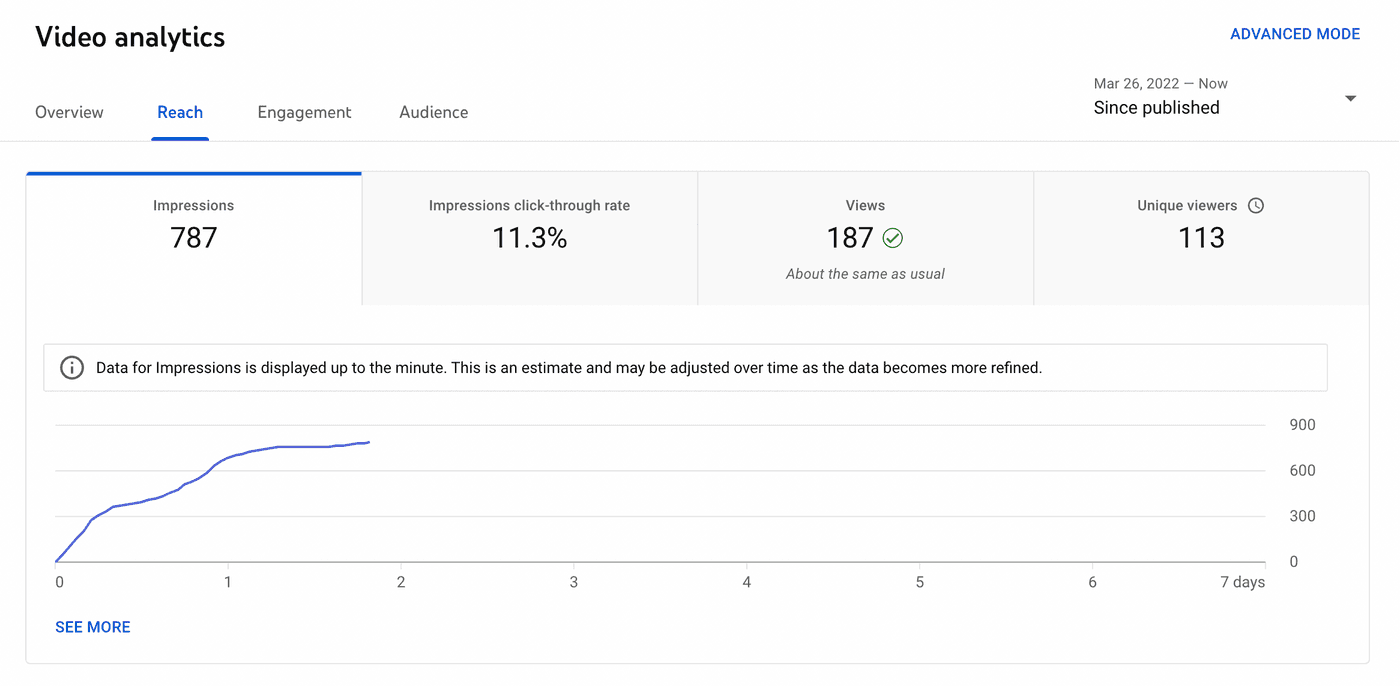
Essentially, the higher the percentage of clicks on your videos, the more YouTube tends to push the video out to similar viewers, thereby increasing the number of views. If your CTR is low, the algorithm doesn’t deem the video interesting or relevant enough to push out to other people.
So, you want to increase your CTR if you want to increase your number of views. This stands true whether you have a 100 subscribers or 100,000 subscribers. The question then is, how exactly do you increase your CTR percentage? The answer lies in these two details:
- The thumbnail of your videos
- The title of your videos
We talk about these further down in the article. But these are by far the two most important factors that determine your CTR. Here’s an in-depth video on how you can improve CTR for your videos:
Note: YouTube only counts an impression when the thumbnail was shown on a user’s screen for more than one second, and they were able to see at least 50% of the thumbnail. However, it won't count as an impression if a viewer ends up on your video from an external website or a notification.
2. Audience retention
The second thing the YouTube algorithm looks at to determine whether it should push your video out to more people is audience retention — that is the average percentage of a video watched by those who click on it. For instance, if your video is 5 minutes long, and on average, people watch it for 2.5 minutes, your audience retention is 50%. Here’s what the watch time and average duration look like on YouTube analytics:

Your retention rate determines whether your video ranks higher up in the search terms that your video is targeting or if it gets suggested to viewers in the suggested videos section on YouTube. Think about it, if the people clicking on your video, drop off before they even watch it for a minute, what does that signal to YouTube? That people aren’t finding it interesting and hence there is no point pushing it further.
A higher retention rate improves the Watch Time for your videos and channel — this is the amount of time viewers spend watching your video – which further helps increase the number of views as well as helps your monetization efforts.
When it comes to retention, the first 30 seconds of your video are the most important. You want to have as many people as possible watching your video after the 30-second mark as possible, because after that the number of people dropping off your videos reduces and you have a higher chance of getting them to watch till the end.
The only way to improve retention is to make your videos engaging so that viewers want to watch it all the way to the end. We will cover several tips on how you can achieve this going forward but one of the key steps is editing your videos to perfection. Check out this guide on how to edit YouTube videos to get more views and consider using the free YouTube video editor on InVideo to make your editing 10 times easier.
Here’s another in-depth resource that will help you understand audience retention and increase it.
The greater your retention, the higher is your watch time, and the more number of people your video is pushed out to.
Now that you know the secret to getting more views on YouTube, let’s go ahead and take a look at what you can practically do to affect both these metrics and increase your views.
13 Proven Tips to Get More Views on YouTube
Intellectually understanding that higher CTR and Audience Retention help you get more views on YouTube, but how do you go about increasing these in the first place? Here are some proven tips that will help you improve both these metrics:
1. Create eye-catching thumbnails
Your YouTube video’s thumbnail gives a potential viewer a first impression of your video. This is what determines whether someone will click on your video or not, and consequently has a direct impact on your video’s CTR. So to say that it should be compelling, high-quality, and well-edited, is an understatement. You want to create thumbnails that make people want to click.
This means that your thumbnail should be eye-catching through the use of visuals, colors, images and text. At the same time it needs to convey what is going on in the video and also be in sync with the title of your video. That sounds like a huge task, but it is one that needs to be done.
Here’s a useful video that talks about how to design thumbnails that get clicks:
To figure out what kind of thumbnail design will work, search for the keyword you’re making for a video on and observe the thumbnails of the videos that rank for that term. You can take inspiration from them to create a similar design or you can try to create something radically different that will make your thumbnail stand out during the search results.
Another thing you want to keep in mind is the usage of text. Avoid small and too-much text. Often people view videos on their phones, which means smaller screens. So if you make your thumbnail have too much text, it might not be readable to the viewer and that can cost you a click.
If you want to take things a step further, you can also maintain some form of consistency in your thumbnails so your videos are easily recognizable. Consistent thumbnails aren’t a necessity but can be particularly helpful for certain types of videos or playlists. For instance, here’s what YouTube champ Nick Nimmin’s thumbnails look like:
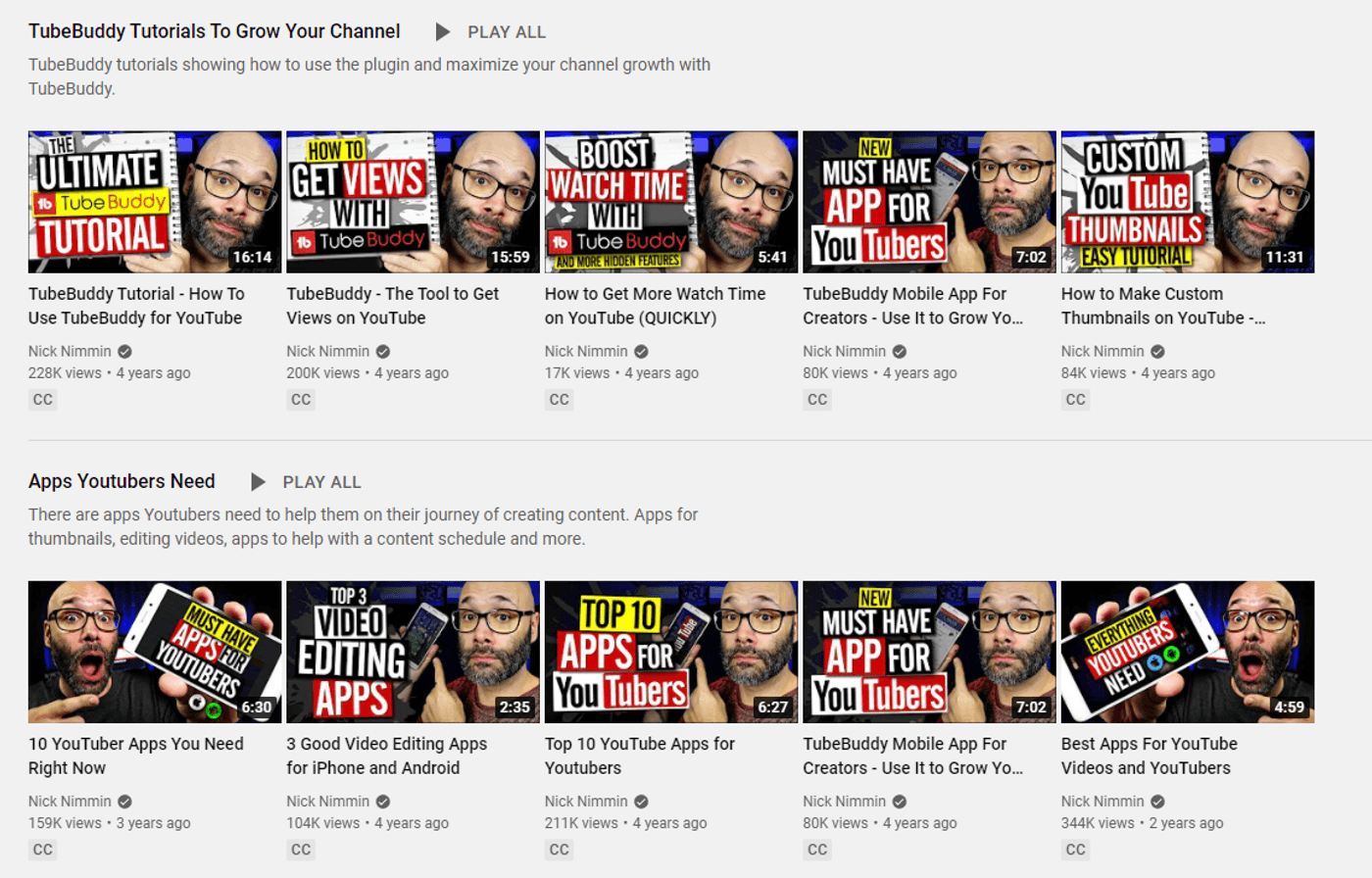
2. Keep your title short and interesting
Another thing that’s just as important as thumbnails for improving CTR (and video SEO) is your video’s title. Ideally, you shouldn’t exceed 70 characters when creating your YouTube title. Here’s a title length checker that might come in handy. If you do exceed 70 characters, it will appear as truncated and won’t show users the full title like so:

Notice how the truncated title can turn into a big problem? The viewer doesn’t get much clue about what the title says after the word “under.” The creator has added text to the thumbnail, but the dollar amount is hidden under the video duration too. Essentially, viewers will need to work hard to find out what to expect from the video, and we all know that an online audience doesn’t like to put in that kind of effort because they have options.
So, let’s talk about how to make power-packed titles. Within the short 100-character title, you need to look for certain characteristics. Here are three important things to remember when coming up with a video title:
- Make it catchy: It goes without saying that you want your title to grab a potential viewer’s attention. While it boils down to using creativity and knowing your target audience well, you can also use general best practices. For instance, including a number in your title and charging your title with emotional words or phrases have been known to increase CTR.
- Steer clear of click baits: It’s tempting, but it will do more harm than good. YouTube explicitly states that using a clickbait title can negatively influence the chances of being recommended to new viewers.
- Add keywords in the title: Keywords in your title have a major impact on YouTube SEO, finds a study. Using exact-match keywords and using them in the first few characters of your title can help you claim a higher spot on YouTube search, consequently improving your CTR.
3. Focus on the first 30 seconds of your video
When trying to learn how to get views on YouTube, it’s critical to talk about the first 30 seconds. Your viewers will take less than 30 seconds to decide if your video is worth their time, which means the first 30 seconds are critical for retention rates. While this can sound scary at first, it’s actually an opportunity to give your viewers a reason to stay. The golden rule here is to provide instant value.
Now, the nature of value depends on the type of content you create. Nobody does it better Sam Oh from Ahrefs. Pick any Ahrefs video on YouTube and you’ll see that he reserves the first few seconds just to give a preview of what’s coming or tell the audience exactly what he is going to share.
For instance, in his tutorial on ‘How to Increase Domain Rating’ he answers the most important question right at the beginning by saying that the most effective way to increase Domain Rating is high-quality backlinks:
So, did he give away all of the value? Not quite. Doing this assures viewers that this video will provide a solution they’re looking for, and they’ll watch the rest of the video to learn how to get high-quality backlinks.
Depending on your niche, providing value may take a different form. If your niche is comedy or entertainment, you can also start by showcasing the most interesting bits of your video first, or you can pick one of hte most surprising elements from your story and show it upfront. If you’re making travel videos, adding scenic shots of the location with some cool effects and an upbeat music track can help hook the audience.
It’s also good practice to add a separator between your intro and the rest of the video. For instance, once you’ve hooked the audience, add some motion graphics or short logo reveal (keep them short, though) and then move on to the rest of the video. Just make sure this section isn’t dragged on for too long. Just 5-6 seconds is more than enough. You don’t need to create a logo reveal yourself, just use one of the templates on InVideo. Here’s a good one you can use:
4. Pay attention to the video length
How to get views on YouTube by optimizing the video length? Well, the short answer is that your YouTube videos should be as long as they need to be, but as short as possible.
To put that into perspective, think about a video that explains how to clean your washing machine. The video might need to be 10 minutes long, so creating a video that’s a little over or under (say 8 to 12 minutes) is okay, but don’t make it a 25-minute video. Says who? YouTube does:
You’ve probably heard that long-form videos can fuel your channel’s growth. Now, that’s not entirely untrue; it does. But you should also consider that people might not want to watch those long-form videos from someone who doesn’t have enough authority yet, which means low watch times, audience retention (if any), and lower views.
Think about it. If you’re trying to learn about valuation, would you sit through an hour-long video created by a college junior, or would you listen to the likes of Warren Buffet or Dr. Aswath Damodaran? For this reason, it’s important to keep your videos short, at least when you’re starting out.
6-10 minutes is a good sweet spot, and you can always split longer videos within minutes using a tool like InVideo and get two smaller ones. After all, that’s what playlists are for. That said, don’t stress yourself out if your video runs 20 minutes and you can’t seem to split it. Edit out as much of the fluff as possible and Just make sure it’s packed with value, and you’ll be able to generate ample views (provided you check other boxes too).
5. Avoid repetition and optimize content for value per minute
Your viewers have short attention spans. This is why repeating the same point again and again in your videos can be terrible for your retention rates. It’s important to understand that even though you might not be repeating yourself word-for-word, you might be conveying the same message in a different way. Instead of beating around the bush, you’ll do your retention rates a favor by cutting to the chase.
You need to keep your videos laser-focused. Try not to say things that don’t add value or deviate from the point, at least initially when you’re just starting out. To do this, write your script in advance, let a day pass, and then read it with a fresh set of eyes. Edit out sentences that aren’t packed with value. Then start creating the video. Once it’s ready, edit the final video and edit out parts of the video that are not adding value.
Here’s an in-depth guide on how to write better scripts to optimize your videos for Watch Time:
Analyze the end product for value per minute. You don’t need to quantify it, but look at each portion of the video, and you’ll get a sense of how much value it delivers. If it feels you didn’t learn anything new during a certain 60-second portion, take it out.
Note that the value doesn’t necessarily have to be in the form of knowledge. If you run an entertainment channel like Mr. Beast, the value will be in the form of “fun.” Again, it’s hard to analyze value delivery when you’re posting “fun” content, but you’ll still get a fair idea of moments that feel dull in a video that’s supposed to entertain.
6. Work on the pacing of your videos
Pacing is a big part of the equation when discussing how to get views on YouTube. Regardless of your niche, you’re trying to create videos that are coherent, have a smooth flow, and don’t feel dull. Creating such videos does take some creativity, but it’s critical to keep the viewers hooked till the end, thereby improving watch time and retention.
It’s not about rushing, though. You don’t want to go too slow or too fast; it’s about hitting that sweet spot. Here’s a video that takes you through the ins and outs of pacing:
Here’s what you can do to improve your video’s pacing and make them more engaging:
- Change visuals every 3-5 seconds: You don’t want the same visual on screen going on for too long. Whether it is your talking head or any other scene – because that makes people get bored and drop off your video. Give your viewers some flavor by changing the visual on the video every couple of seconds. Think about adding B-roll, supplemental images, text, title slides, and transitions to create visual intrigue on screen.
Remember that B-roll doesn’t always have to mean cinematically shot footage. For script-heavy videos, b-roll can be a valuable asset. B-roll is footage that goes nicely with what you’re discussing in the video, but you can also use relevant stock videos instead of b-roll. If you’re using InVideo, you’ll have access to over 8 million clips to incorporate into your videos.
- Hide editing cuts: Cutting and trimming videos is helpful to cut out parts where you made a mistake, deviated from the script, or that don’t add significant value. Cuts are a natural part of the video creation process. But for most people, when they’re starting out, the way they cut their videos makes them look choppy and jarring.
Zooming in and out of the frame is also a great way to hide cuts and create some visual difference in your frame without actually adding anything extra. In addition to zooming, adding transitions, effects, and animations can also smoothen your video’s flow and nicely conceal the cuts. As a bonus, these elements also make your video a lot more engaging for your viewers.
Check out this video to learn about the types of cuts you can use in your videos:
7. Ensure high audio quality
Poor audio quality can spell bad news for your watch time and audience retention because people are very likely to stop watching your video right at the beginning. Most videos on YouTube have good quality audio, thanks to the availability of good quality mics. You can also use your phone’s mic provided it’s capable of recording high-res audio.
Using a good quality mic and using the right audio format is key to producing high-quality audio. If you’re looking for a mic, you can get the Movo VXR10 Universal VideoMic at a pocket-friendly price and it should work just fine if you’re only getting started.
Once you have a good mic, there are a few more things you need to be mindful of. First, you’ll need a room free of any distracting noises. Avoid any type of white noise too. Ensure that the room is furnished so that you don’t end up with an echo. If you do have an empty room, consider using sound blankets or sound absorbing foam to ensure you don’t get echo.
Before you start recording, you should also do a trial run. Record a few sentences and play them back. Do you hear anything in the background? Is the video too loud and distorted or too low that it’s difficult to decipher the speech? Find the right distance from the mic so it records at just the right volume.
You should never use audio formats like MP3 or AAC – they’re not hi-res. Hi-res formats include WAV, AIFF, FLAC, etc. If you need more information about audio formats, here’s an excellent resource:
Finally, you should also ensure that any sound effects or background tracks that you add are high quality. For this, you should ensure that your editor preserves audio quality when you export the video. Using a cloud-based editor like InVideo will ensure that your audio and video quality stay intact in the exported video.
8. Use music and sound effects correctly
Adding music and sound effects to a video can make them significantly more engaging, and therefore, improve retention rate and watch time. However, it’s important to not overdo them. For instance, if you post entertainment content, you will add different sound effects than if you run a channel that talks about cryptocurrencies. The same goes with music. If you’re a travel vlogger, your videos could use an upbeat music track, especially at the beginning, but if you’re creating tutorials, you want something that doesn’t cancel out the voice of the person speaking.
You’ll have access to a large library of stock audio assets, including music and sound effects, when you use InVideo. But it’s also important to time them well so they don’t feel out of place. For instance, travel vloggers typically add music towards the beginning of their videos where they show a preview of what’s coming.
Here’s an excellent resource from YouTube Creators that talks about the appropriate use of music in your videos:
You should also add music and sound effects, but avoid overdoing them. Add them where they’ll add some flavor to the video or enrich the viewing experience, and more importantly, give your viewers some variety – don’t just use the same music track or sound effects everywhere or even on different videos.
9. Keep your conclusion short and guide viewers to the next video
How you conclude your videos can be the difference between someone subscribing and someone clicking away not to remember you ever again. A small percentage of the people watching your videos stick around till the end, but those who do are seriously interested in your content. These are people you can easily convert into subscribers and ardent followers.
So while concluding, you want to keep things short. You don’t want to unnecessarily lengthen the video by beating around the bush. But more importantly, you should put your viewers attention to use by guiding them to the next video they should watch – which will either help them learn further or supplement their learning in the current video. This way you give them more valuable content and also keep them on your channel for longer, thereby increasing your watch time.
10. Add subtitles to improve retention
Why are subtitles a part of the discussion when talking about how to get views on YouTube? Well, subtitles make your videos accessible, provide SEO value, and improve watch time. If you’re ignoring captions, you might be sleeping on an otherwise impactful tactic. It’s not just about accessibility, however. A lot of viewers (83% of people on average, as per a study) like watching videos on mute and subtitles can help them view videos without having to turn the sound on.
Understandably, captions are important for someone to be able to understand what’s happening in a video with sound off. Plus, they’re also a necessity when the video is in a different language, even partly. Here’s an excellent explanation about why captions can have a direct impact on the views your videos get:
You’re probably thinking to yourself, “YouTube adds captions automatically, doesn’t it?” Well, yes, it does. But it’s far from perfect. The captions are generated using machine learning, and it can often be inaccurate. Plus, if your video is in a different language, automatically generated captions aren’t an option. Consider adding captions to your videos using an editor like InVideo. InVideo will let you stylize your captions so you can make them more engaging and change font size so you can make them bigger for improved readability.
11. Publish content on a schedule
Publishing videos at a certain time can help move the engagement needle on your videos, and therefore, help you get more views and better retention. So, how to get views on YouTube by scheduling videos at the right time? Here’s a summary of the best times to post:
|
Best Days and Hours to Post YouTube Videos |
|
|
Days |
Hours |
|
Monday to Wednesday |
2 to 4 PM EST |
|
Thursday to Friday |
12 to 3 PM EST |
|
Saturday and Sunday |
9 to 11 AM EST |
We have a thorough guide on the right time to schedule YouTube videos, so be sure to check that out. You can schedule videos from within YouTube’s interface. When uploading your video on YouTube Studio, switch to the Visibility tab and select Schedule. Insert a date and time for when you want the video to be published and click on Schedule.
In addition to publishing videos that’s optimal for your target audience, scheduling also ensures that you create a cadence for your current subscribers. Knowing when your next video is coming helps them keep an eye out on a specific day, consequently improving the video’s engagement stats.
12. Ensure your description is optimized for search
Just like the title and subtitles, descriptions are another part of your video that can generate SEO value provided you use the right keywords. They’re also a great asset when it comes to improving your CTR, but make sure that you never use them as click baits. Descriptions are important because they give you more estate. You get 5000 characters to add as description, so you can optimize for keywords more flexibly. You can also add call-to-action phrases and hashtags in your description, but there are two things you should keep in mind as you write a description.
First, focus on front-loading your descriptions. Sure, you’ve got 5000 characters, but only the first 200 characters show up in the search results. Use these 200 characters to grab a viewer’s attention, and add your main keywords here. Here are two great examples of you should write the first 200 characters:
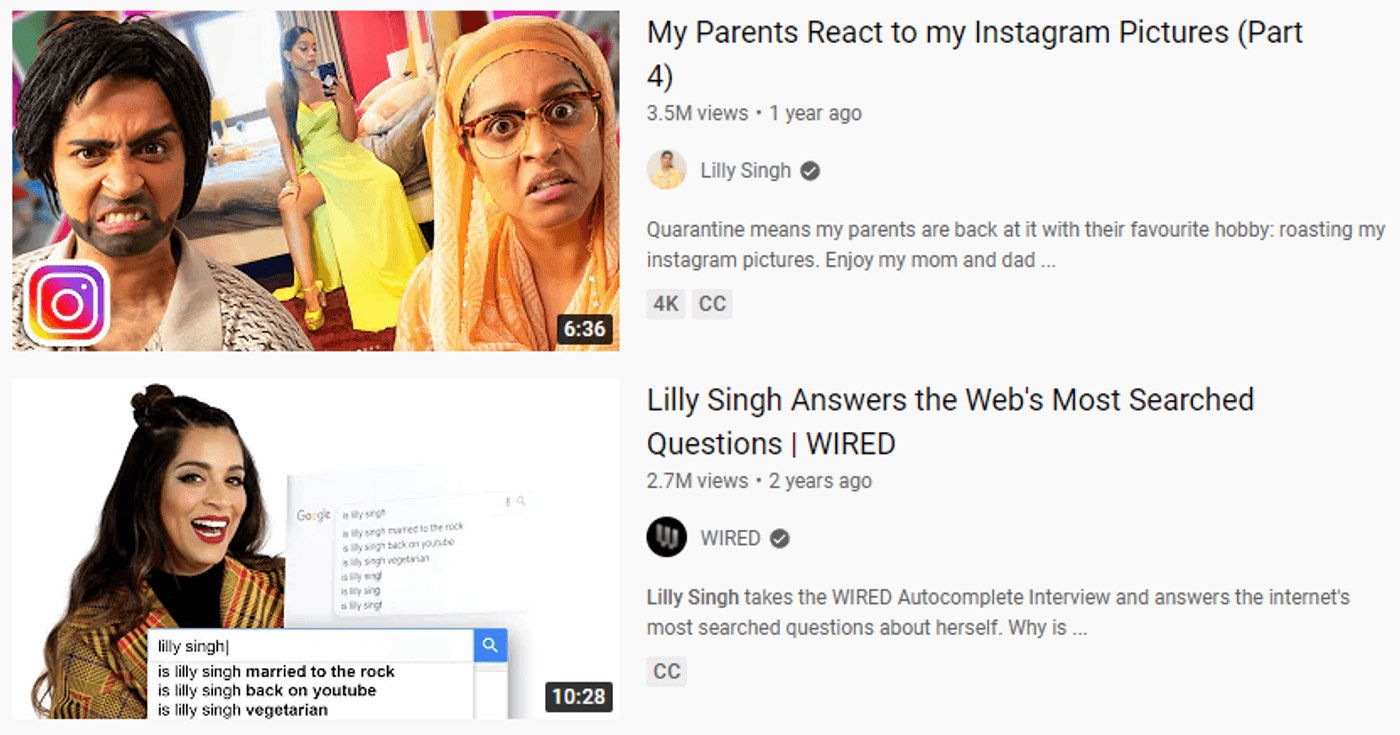
They quickly give you a peek into what you’ll see in the video and they’re catchy.
Second, don’t write like a robot. You’re still trying to connect with humans. Keep your description conversational and engaging rather than writing it like an academic paper. A lot of people might read your description to decide whether they should continue watching your video. If they do, you want to ensure that it’s written such that it resonates with your audience, which can help improve watch time and retention.
13. Engage with your community regularly
At the end of the day, you’re building a community. The larger your community, the greater the number of views that your video will get. Engaging on YouTube can take several forms. The most common way to interact with your YouTube audience is in the comments section. Your community will often have questions about your videos or you. Try to engage with them and give a good answer.
Of course, if you’ve already built a sizable following, it might not be possible to respond to all comments. Plus, some of them may be spam. However, you should answer as many as you possibly can, and prioritize comments that ask great questions or discuss a topic that will also be valuable to other members of your YouTube community.
Philip Lemoine sets an excellent example of how to deal with comments:

He responds to questions as well as appreciative comments, but doesn’t respond to ALL comments – and that’s okay.
It’s not just comments that can help you build a community, however. You can connect with your community even outside of YouTube. For instance, if someone mentions you on Twitter, you might want to respond to that tweet or use it as user-generated content. You can essentially distribute your videos through any social media platform, just by engaging with your community on those platforms.
Now that you know how to get views on YouTube, let’s talk about how to create top-notch videos for your channel. Sure, you can spend hundreds on an expensive tool and spend plenty of time learning it, but there’s an easier way. InVideo lets you beautify your videos within minutes with ready-to-use templates, effects, stock assets, and a ton of cool elements. Let’s walk through how you can use InVideo for editing your videos quickly.
How to create a video that gets views using InVideo
You’ve got your footage ready, and you’re all set to edit your masterpiece. Where do you start, and how do you go about it?
Start by signing up for a free account on InVideo. Once your account is set up, follow these steps:
1. Go to InVideo’s YouTube editor and select the Make A Video button. Select an aspect ratio, and that will take you to the editor.

2. Add it to the editor by selecting the Upload Media button. Alternatively, you can also start with a custom template from the Templates section.

3. Add stock assets wherever relevant by clicking on the relevant asset from the left sidebar. Next, go to the Text section for adding captions. If you want to add voice over, click on the Voice over button above the timeline.
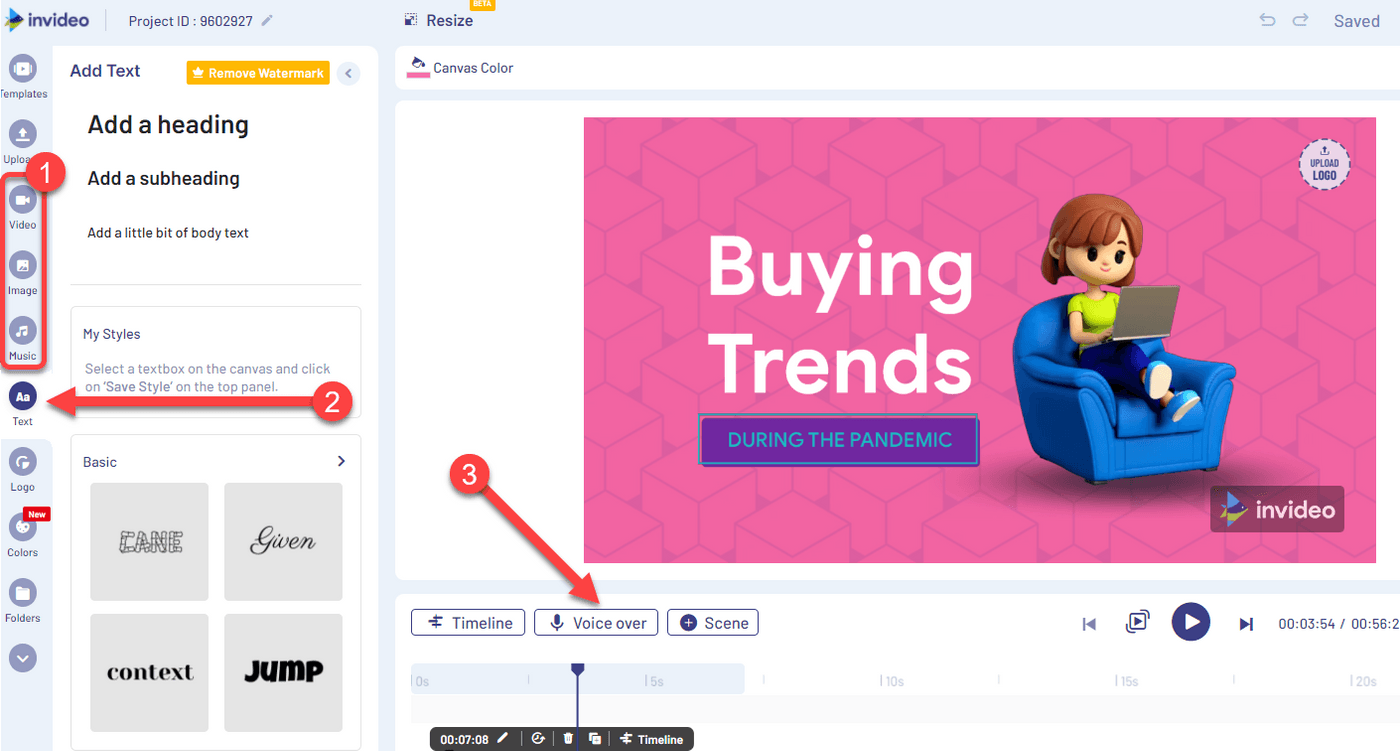
4. Add your logo to the video, or if you don’t want to add a logo remove the logo element from the frame.

5. Click on the Download button at the top-right, select the export resolution, and click on Export.

At this point, you’ll have downloaded your masterpiece. If you need some more help, we teach you how to edit with InVideo here:
Wrapping Up
CTR and retention rates are key stats you need to focus on for getting more views on your YouTube videos. And this is why you shouldn’t try to take shortcuts by creating clickbait thumbnails and titles. That’ll do more harm than good. Instead, use the strategies we discussed in this guide to get your numbers up, and over time, you’ll see your YouTube channel grow. To learn more about how you can make effective YouTube videos from start to finish, check out this guide.
It’s important to note that the tips in this guide don’t work like a magic wand. You’ll still need to deploy these strategies with consistency. However, you’ll be able to grow faster than competing YouTube channels if you follow these tips diligently.
If you’re short on time, consistency can feel daunting. The easy solution is to use tools that make things easier. For instance, YouTube’s scheduling tool will let you create a pipeline of videos that you can fall back on if you’ve got a busy month coming. You should also use an editor like InVideo that can help you save a ton of time that you’ll otherwise spend editing your videos. And if you learn better via videos, definitely check out our YouTube channel where we help you grow your business and YouTube channel.
This post was written by Arjun and edited by Adete from Team InVideo

