About 1/4th of the world’s population visits YouTube. That means, you have a good 2 billion active users that you can tap into each month! Quite an opportunity, huh? You can easily capture the right audience by creatively using YouTube video ads. While they’re the perfect tool to get your message to your audience (and get a buy-in), YouTube ads can often come across as complex to understand and master.
That’s why, we’ve put together this comprehensive guide, to show you exactly how to advertise on YouTube and get started with your first ad campaign.
Bonus: We’re also including some best practices to ensure your first campaign itself is a hit! And if you’re hitting a creative block, fret not, we’ve got you covered with some YouTube video ad ideas, along with ready-to-use templates by InVideo.
Let’s go, shall we?
Here’s what we will cover in this guide:
(1) Do YouTube ads actually work?
(2) How YouTube ads work
(3) YouTube advertising options and ad formats
(4) How to advertise on YouTube
(5) YouTube advertising guidelines
(6) YouTube ads best practices
(7) Tips for optimising your Google Ads for video ads
(8) 7 YouTube video ads ideas
(1) Do YouTube ads actually work?
Even before we dive into the topic of how to advertise on YouTube and whether or not YouTube ads work, let’s first answer the question (for the sake of absolute beginners) – what are YouTube ads?
Well, to put simply, YouTube ads are a great way of reaching potential customers and of nudging them to take action. Whether you want them to sign up, purchase a product or service, subscribe to your channel – basically, whatever you may want to achieve by reaching out to a potential customer/viewer – you can achieve it using YouTube ads.

If you’re wondering how to run YouTube ads, you should know YouTube advertising is done through Google Ads (formerly known as Google AdWords), and once you qualify for and join the YouTube Partner Program, you can start advertising on YouTube. Now, do they actually work?
If used well, these ads do fetch you the desired results. For example, a regular commercial may not work well as a YouTube TrueView ad. Why? Because you would definitely want to create something more engaging for your audience, since these types of ads are skippable and regular commercials may be too done to death for this format. You can make your ads work with great storytelling and content that’s relatable. You may also use case studies of people that your audience can empathize with, to get your audience’s buy-in.
Similarly, a Bumper ad may be a great format for a short brand awareness video since it can be leveraged to send a memorable message to a large audience within a span as short as 6 seconds.
(2) How YouTube ads work
Picture this: You’re an aspiring baker watching a YouTube video tutorial on baking a classic vanilla cake by a celebrity chef. You realise that you don’t have certain ingredients or kitchen tools. Just then, an ad by a seller plays, featuring a range of baking tools and ingredients. Perfect timing, isn’t it? You click on the ad, make your purchase and come back to the video knowing you are now equipped to make this recipe that you’ll learn from the video. This was possible because of YouTube ads.
There are three parties to a YouTube ad: creators who build an audience (in the above example, the celebrity chef), advertisers who buy ads to reach this audience (the baking supplies seller), and viewers who watch videos and engage with ads (you, the aspiring baker).

It’s a win for everyone since the audience gets directly connected with a relevant brand or content, while the advertiser reaches their target audience better, and content creators get an opportunity to earn money by allowing ads to be placed in their videos.
And here’s the good news – YouTube lets you target your ad to users that are already interested in what you have to offer. By relying on viewers’ Google search history, YouTube makes it easy for you to reach your target audience and ensure a higher chance that a person who views your ad, will actually click on it.
(3) YouTube advertising options and ad formats
Now to understand how to advertise on YouTube we need to understand the different YouTube ad formats. You can choose from three main types of ads, to promote your business on YouTube. Which one you choose, completely depends on what you want to achieve out of your ads.
(a) What is a YouTube TrueView ad?
As the name suggests, TrueView ads give viewers the power of choice – they can choose to view or skip but will never be forced to watch. This YouTube ad format is the standard way to advertise on the platform, and probably the most affordable too. As per Google, 8 out of 10 viewers prefer TrueView ads to other in-stream video ad formats. They may play before someone watches a video, and the viewer may get the option to skip the ad after it plays for about 5 seconds. Marketers can customise their video ads with different Calls to Action (CTAs) in overlay text.
Here’s an example of what In-stream Skippable video ads, a type of TrueView ad, looks like:
Advertisers pay for these ads only when users watch at least 30 seconds, or an entire short video, or interact with the ad in some way. Users can skip the ads they’re not interested in and continue to watch the ones that interest them. This makes TrueView ads worth the monetary investment for businesses, as well as ensure that they reach a more interested audience.
There are two types of TrueView ads – Instream Skippable video ads and TrueView discovery ads.
(i) What are In-stream Skippable video ads?
These are the most common type of TrueView ads. Advertisers love them since they allow flexibility in creating promotional videos of varying lengths.

- Resolution: 640 × 360 (16:9 aspect ratio) or 480 × 360 (4:3 aspect ratio)
- Minimum video length: 12 seconds
- Maximum video length: 3 minutes
- Additional assets:
- Companion banner ad of 300x60 px (PNG, JPG, GIF) and 150 KB
- CTA overlay (created within Google Ads)
- 15-character headline
- 10-character CTA button
- Placement: Usually pre-roll (before a video begins to play)
Sometimes they can also appear mid or post-roll

(ii) What are TrueView discovery ads?
As the name suggests, discovery ads help your brand get discovered on YouTube. Initially called in-display ads, these types of YouTube ads show up on the YouTube homepage, or on the search results page, and also as a related video (on the listing on the right, on desktop and below, on mobile) while you watch a video on YouTube. You would have noticed these with an ‘AD’ tag on them.
- Resolution: 640 × 360 (16:9 aspect ratio) or 480 × 360 (4:3 aspect ratio)
- Maximum video length: The ad links to an existing video, so the length has no impact
- Additional assets:
- Video Thumbnail (choose from existing 4 that auto-generate)
- 25-character headline
- 35-character description 1
- 35-character description 2
- Placement: On search results page and as a related video on the video viewing page
(b) What are Pre-roll In-Stream (non-skippable) ads?
These non-skippable ads play before, mid-roll, or after the main video. Since these types of YouTube ads are interruptive in nature, they can get annoying, but if used correctly, can offer a refreshing break in an otherwise long video and may even inspire a viewer to become loyal to your brand. Since the viewer is forced to sit through the video, make sure that your video ad really offers some value to your viewer.
Take this Geico pre-roll ad for example that reminds the reader that they cannot skip the ad, and in the process, engages with the audience:
- Resolution: 640 × 360 (16:9 aspect ratio) or 480 × 360 (4:3 aspect ratio)
- Minimum video length: 7 seconds
- Maximum video length: 15 seconds (recommended)
- Additional assets:
- Companion banner ad of 300x60 px (PNG, JPG, GIF) and 150 KB
- CTA overlay (created within Google Ads)
- 15-character headline
- 10-character CTA button
- Placement: Usually pre-roll (before a video begins to play). Sometimes they can also appear mid or post-roll.
These types of YouTube ads are ideal for brand awareness campaigns where one wants to ensure that viewers consume the ad message right until the end. However, you would really want to put thought into these type of video ads since YouTube sells space for Pre-roll In-stream ads on a pay-per-click basis.

(c) What are Bumper ads?
These are the shortest type of YouTube video ads – as short as 6 seconds! These ads always play before a video that is chosen by a viewer, begins to play, and are usually suited for brand or product awareness or consideration campaigns. They can also complement larger video campaigns. Since you only have 6 seconds, make sure to use them wisely and only include the components of your brand that you want the audience to remember.
- Resolution: 640 × 360 (16:9 aspect ratio) or 480 × 360 (4:3 aspect ratio)
- Maximum video length: 6 seconds (recommended)
- Additional assets:
- Companion banner ad of 300x60 px (PNG, JPG, GIF) and 150 KB
- CTA overlay (created within Google Ads)
- 15-character headline
- 10-character CTA button
- Placement: Pre-roll (before a video begins to play)
You might think it’s tricky to tell a compelling story in just 6 seconds, but do not let the format intimidate you. Instead, why not go through some examples to get your creative juices flowing? Need some inspiration? Check out this super-short but hard-hitting film on global warming ‘The High Diver’:
(4) How to advertise on YouTube
Now that we’ve understood the different types of YouTube ads, let’s go ahead and understand exactly how to advertise on YouTube. Running YouTube ads can be done in broadly two steps – creating and uploading a video ad on YouTube and setting up an ad campaign on Google Ads. Once done, it’s advisable to determine your metrics and measure your ad’s performance.
Step 1: Create a video ad
Depending on what your goal is, choose a video format and create an ad best suited for that format. We already dove deep into formats, and we’ll cover how to create YouTube ads that are effective in the best section of this article.

Step 2: Set up an ad campaign
Putting thought into setting up your YouTube video ad campaign is as important as creating the ad itself. If you create the right content for an audience but do not set the right budgets, correctly target it, all your content creation efforts could go in vain.
Once you create an account on https://ads.google.com, firstly, link your YouTube channel to the Ads account (Go to Tools> Set up >Linked accounts, or refer to the GIF below).

Prework: These are the items you want to checklist before you purchase your ad.
- Define your goals. Make sure your goals are clearly defined. These could be anything from building brand awareness or increasing loyalty, to influencing buyers’ decisions or even getting more sales.
- Define your metrics
- Set up your bid strategy and budget. Google Ads offers unmatched ROI since the average business owner earns up to $2 in revenue for every $1 spent on the platform. It still makes sense to set low budgets initially and work your way up as you start to gain confidence.
- Set up campaign targeting and organise your ads with ad groups
Now that you’re all set with your checklist, let’s go ahead and understand how to make a YouTube ad campaign in just a few simple steps:
Step 1 – Select a campaign objective and ad format
Select ‘New Campaign’ by clicking the ‘+’ icon under Campaigns and get started. Name your campaign in line with your video or campaign title.

This is also where you will need to determine your campaign goal. Are you intending to generate more leads or more website traffic? Are you looking to increase sales? Or, is your ad one that is intended for brand awareness and reach? Once you’ve made your selection, click on ‘Video’ as a format, and proceed to choosing your ad campaign format – we covered this in section 3.

Step 2 – Set your budget and bid strategy
As earlier mentioned, it always makes sense to start with a low budget initially and then work your way up. With bids too, while it’s well known that ‘higher the price, higher are the impressions’, your bids do not necessarily have to be high.


While budgeting is easy to understand, here’s how bids work – businesses create bids within Google’s advertising system targeting specific keywords (which can be further refined), and the highest bidder for the keyword/metric combination gets to display their ad when a user searched for those keywords. Maximum CPV (most expensive) and Targeting CPV are good bidding strategies for those starting out.

Step 3 – Customise your campaign
This step is crucial since it’ll determine where your ad will be placed, how often, and on what type of content. At this point, you’ll see a page with three options:
1) Network: Here you’ll be able to check or uncheck (when not relevant) options where your ad can be displayed. Check YouTube Search Results only for discovery ads. YouTube Videos is a great option to check since it justifies monies with exposure; it’s the best option and most YouTubers choose it. Check Video Partners on Display Network only if you want to run your ad on sites of partners outside of YouTube. However, its low price also indicates lower exposure.
2) Inventory Type: Here you can choose which type of videos you want your ad to run on (or before or after). If you’re a fashion brand, it helps to place your ad on videos of fashion bloggers and influencers, as well as stylists. While most marketers recommend Standard Inventory, if you’re picky about brand image and want your ad to be placed on closest matching content, go in for Limited Inventory option.

3) Excluded Content: At this point, do exclude any mature or sensitive content that could potentially hurt your brand. However, while excluding certain type of content would help your brand, it’s important to note that with each filter selected the cost of your ad goes up and the reach lowers.


Step 4 – Choose your target audience
You’ve already affected your costs and reach by toggling with excluded content. For your first round of ads, it’s recommended to choose your audience carefully (as for always) but to also not get too specific as this may not deliver expected results. Creating a buyer persona will definitely help you select which targeting options will be most beneficial to your campaign.
Step 5 – Add keywords and topics, and placements
You obviously don’t want your ads to show to everyone, but only to interested users – since you will be paying per view or engagement. This is why choosing the right keywords is essential. Your selected keywords will further determine which videos your ads will show on, as these will be matched against the video’s keywords derived out of title, tag and description. Same goes for topics – so if you’re a food brand, your ads will be most relevant to show up on cooking videos. With placements, you further narrow your reach for better conversion – you can even specifically choose a video to place your ad on.
Step 6 – Set a bid amount for your campaign
While we suggested bidding low, if you did set your bidding strategy to Maximum CPV, do not bid too low or your ad may not run. You can calculate your maximum CPV before placing your bid by dividing the total cost by views.

Step 7 – Select the YouTube ad video
At this point, we hope that you know your video ad already needs to be uploaded on YouTube. You can leave it unlisted, of course, if you do not intend to have your ads featuring on your official YouTube page. You can search by typing keywords or title or simply paste the destination video URL in the search bar.
Step 3: Measure your ad results
Simply publishing your ad isn’t enough. It’s equally important to set up a monitoring system, to understand your ad’s performance. This can be done from YouTube Creator Studio, Google Analytics, or Google Ads.
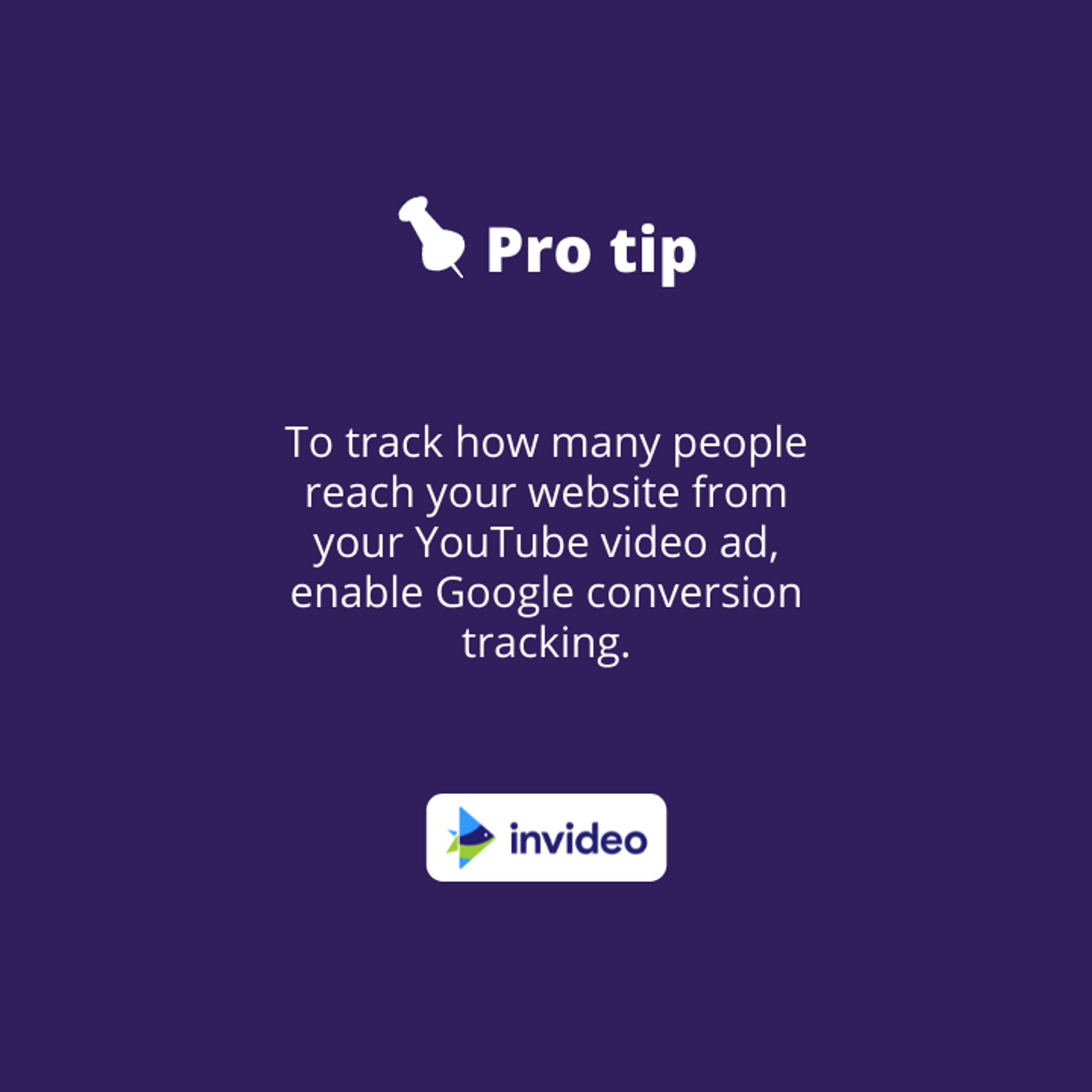
In Google Ads, clicking on Video Campaigns from under All Campaigns opens a summary of the video campaign’s performance, or you can access metrics from the reporting tab. Certain Key Performance Metrics are important to keep in mind when analysing results to see how your video is doing. Here’s a breakdown of these based on three types of goals –
1) Awareness KPIs are views, impressions, unique users
2) Consideration KPIs are view-through rate, watch time
3) Action KPIs are clicks, calls, sign-ups, sales
Here’s a ready reckoner of what some of the most common performance metrics stand for:
A. Core Performance
- Impressions: No. of times your ad was shown to a potential customer; good metric for brand awareness
- Views: No. of times people watched your ad/engaged with it
- View-through rate: Total ad views/no. of people who watched your ad; great way to check if right audience is reached
- Avg. cost per view (CPV): Avg. amount paid when viewer watches 30 seconds of longer ads or entire shorter ads.
B. Click Performance
- Clicks: Number of times people clicked on the ad i.e. how appealing the ad is to the audience
- Click-through rate (CTR): The number of clicks on the ad by number of times the ad is shown
C. Engagement Performance
- Engagement: Number of clicks on interactive elements such as teasers/icons to expand cards on the video
- Engagement rate: Number of engagements on ad by number of times it’s shown, given as a percentage
D. Reach & Frequency
- Unique cookies: Number of cookies (storing preferences etc., just like on web pages) specific to an individual browser on people's computers
- Unique viewers by cookies: Number of times the video ad was viewed by a unique cookie over a given time
- Avg. impression frequency per cookie: Average times the video ad is shown to a unique cookie over a given period of time
- Avg. view frequency per cookie: Average times a unique cookie viewed your video over a given period of time
- It’s advised to wait 5-10 days for data to populate, before you start to analyse results. In case you do not see enough traction, consider increasing your bids.
(5) YouTube advertising guidelines
Now that you have a fair idea of how to advertise on YouTube, let’s go over some important guidelines to ensure your ads run smoothly. All ads on YouTube must comply with their Terms of Service and Community Guidelines. These apply to all the ad types as mentioned in this article.
As far as what’s recommended and what isn’t allowed in your ad, here’s a snapshot. First, let’s look at the specs guidelines:
✓ You video must be uploaded to YouTube
✓ Video must allow embedding
✓ It must be unlisted (not viewable outside of the ad) or public
✓ It must be in one of the supported YouTube file formats – .MOV, .MPEG4, .MP4, .AVI, .WMV, .MPEG-PS, .FLV, 3GPP, WebM, DNxHR, ProRes, CineForm, HEVC (h265)
This is a list of what’s not allowed in YouTube video ads, and reasons for which your video ad may get disapproved:
✖ Non-skippable in-stream ads longer than 15 seconds
✖ Tracking pixels if
- They’re not SSL-compliant (including subsequent calls)
- They’re on events other than impression, view, and skip
- They’re more than 3 per event
- They’re using Javascript for data collection (third-party click redirect/click commands are allowed)
✖ Incompatible video format (while more video formats are allowed on YouTube, MP4 is highly recommended)
✖ Copyrighted content not owned by you or where you do not have authorised legal rights to advertise with it
✖ Sexually explicit content
✖ Shocking content – gruesome imagery, obscene language etc.
✖ Third-party ad serving
Google has also created separate policies for each of the above, for the sake of clarity on exceptions. Click here to access their list of their ad policies. You may also want to go through advertiser-friendly content guidelines, here.
(6) YouTube ads best practices
There’s no one-size-fits-all answer to running YouTube ads that are wildly successful. But, there are certain tried and tested methods that promise better results. And with 55% marketers using it and making it the most used video platform for video marketing, it’s better to follow these tried and tested methods than to shoot in the dark.
(a) Stick to the 15-60 second range
Studies show that a 30-second ad cut had the highest view-through rate – a metric that directly tells you about a video’s performance. That said, while this is the recommended length, the ad’s engagement will largely depend on its message and how it’s conveyed.
(b) Hook the audience within the first 7 seconds
We’ll lean on research again for this one; that’s the time you get to captivate the audience.

(c) Familiarise your audience
Show your brand in action, especially if your ad is going to be shown to people who know nothing about your brand. After viewing the ad, your audience must know who you are, what you do, and how they could benefit from using your product or service.
(d) Guide your audience
You do not want to leave your audience thinking, “hmm…nice ad” and then move on. You’re certainly investing in an ad for conversions, so guide them with a CTA to go make a purchase, or subscribe to your mailing list, or sign up to a course you’re offering.
(e) Use remarketing (or retargeting) techniques
If they did not click on your ad the first time, who can tell with certainty that they will a second time around? Why not show them another ad with follow-up messaging? Maybe that will nudge them to click on your ad.
(f) Continuous optimisation
Keep refining your keywords, bids, targeting, and the ad itself. If you learn that a particular TrueView ad would bring better results as a Bumper ad, there’s no reason for you to not create another parallel campaign (or a new one altogether!) with the video edited into a Bumper ad. The idea is to keep increasing performance to get better results.
(7) Tips for optimising your Google Ads for video ads
Google enables advertisers to display their ads on Google's search engine results page. Managing your YouTube video ads from Google Ads allows you to control where they will appear, when they’ll run, and who gets to see them.
Good thing is that Google Ads leverages previous marketing efforts, meaning that you can tap into an audience that is already interested in your product, service or brand. All you have to do is ensure you optimise Google Ads, which is a pay-per-click platform, after all, to get the most out of your money:
Tip #1 - Create better content
There’s absolutely no denying that no matter your promotional efforts if your content isn’t compelling, your ads are going to go waste. So first and foremost, as a brand, it’ll only help you to create beautifully scripted ads. In fact, your ad need not even be made on a high budget; if the storytelling is strong or your script is highly engaging and relatable, your ad could merely be a few presentation slides and still perform better than some of the most elaborately shot videos out there on YouTube.
Tip #2 - Sharpen your targeting
Be very clear about what you want to achieve from your ad and target it to a very specific audience, to ensure it reaches only the relevant people – those who will engage with and act on your ad. While Geography, Language, and Demographics are easy factors to choose from, make sure that you accurately target people based on Topics (what they’re presently watching) and Interests (the kind of content they tend to watch).

Tip #3 - Sharpen your metrics
Especially in the post-pandemic world, with tighter budgets, it makes sense to get rid of vanity metrics and stick to those that you can influence – like the click-through rate (CTR) and the conversion rate (CVR).
(8) 7 YouTube video ad ideas to help you get started
Now that you’re all set with information about how to advertise on YouTube, why not look at a few video ads to get some inspiration?
Idea #1 - Inspire with a narrative
Take cue from this Nike ad. All you’ve got to do is use some footage, a background score, and spin an inspiring narrative to connect with your audience. This ad is quite impactful also since it ties back to the larger context of the pandemic and inspires with a shared sentiment – the power of resilience.
Idea #2 - Sell with case studies
Mindvalley is a great example here. They create short trailers that feature their speakers as case studies for viewers to get inspired and to get them to ‘watch the full video’ and even to subscribe to this self-development educational platform.
Your turn to create a similar ad with personal, inspiring accounts by people
Idea #3 - Solve a problem
Grammarly does this well. We’ve definitely seen crisply crafted ads by Grammarly that compel us to ‘get Grammarly’ and strengthen our writing skills. They use text overlay and pop-up screens to showcase their product better.
Now go, create your own video ad
Idea #4 - Say it with animations
This video by Aviro uses interesting animation to nudge people to install their mobile app.
Why not create an infographic ad yourself
Idea #5 - Sell using data
This ad by T-Mobile is a great example of using numbers to persuade the audience to switch away from their competitor.
Tell your brand story using numbers
Idea #6 - Brand in action
Showcase your product or service, so your viewers get a clear picture of what your brand is all about. Skullcandy does it beautifully with its product walkthrough.
Create your own brand in action ad
Idea #7 - Offers, anyone?
Entice your audience to make a purchase; let the discount, promotional offer, or sale announcement be the star in your video ad.
Make a video ad promoting your promotional offer
Ready to make your first YouTube ad? That’s great! Check out the YouTube ads leaderboard for more inspiration, here

(9) Frequently Asked Questions (FAQs) on YouTube ads:
a) How much do YouTube ads cost?
On average, YouTube advertising campaigns can be run for as little as $10 a day, and an ad would cost $0.10-0.30 per view or action.
b) How much does a 15-sec YouTube ad cost?
While an ad’s cost depends on multiple factors, a non-skippable in-stream ad (maximum length: 15 seconds) can cost as little as $0.10-0.30 per view or action.
c) How much does a 5-second YouTube ad cost?
Bumper ads (maximum length: 6 seconds) are charged by CPM (cost per mille), also known as CPT (cost per thousand – impressions), and cost $1-4 per thousand views.
d) Where on YouTube can TrueView video discovery ads run?
On the YouTube homepage, the search results page, and also as a related video (on the listings to the right, on desktop and below, on mobile) while you watch a video on YouTube.
e) How to run ads on YouTube?
Running ads on YouTube can be done by creating and uploading an ad (public or listed) and setting up an ad campaign after linking your YouTube account to your Google Ads account. Refer to section
f) How to place ads on YouTube?
When configuring ads in Google Ads, you can customise your campaign to choose where you would like to place your ad on YouTube, and whether or not you would like to run your ad on sites of partners outside of YouTube.
g) Is YouTube advertising effective?
With an Average cost per view or CPV at $0.026 and an average view-through rate of 31.9%, YouTube is amongst the best options for creating cost-effective advertising campaigns.
h) Which ads are best for YouTube?
The best ad format depends on your individual campaign goals, but TrueView ads are considered a standard.
Summing up
With this post, you now know how to advertise on YouTube. If you enjoyed reading this article, you should definitely check out our guide on YouTube intro ideas to help level up your videos.
If you have any questions or want to continue the conversation, hop over to the InVideo community and learn from 25K other marketers and video creators just like you!
If you prefer learning via videos, you should definitely check out our YouTube channel, where we share video creation tips and tricks, the latest video trends and ideas and help you make more money as a video creator.
And if you’re looking to create thumb-stopping videos in minutes (even if you’re not a PRO), don’t forget to sign-up for an account on InVideo.io today.



