Many YouTube creators want to turn their passion into a paycheck. But sometimes the specific requirements for YouTube monetization can be confusing, especially with the updates over the years. Without understanding these guidelines, you might struggle to earn money from YouTube.
Moreover, it’s annoying to work hard and not see any results, especially when you hear stories about YouTubers making big bucks. Did you know that YouTube creators in the U.S. make an average of $10,018 monthly?
That’s a lot of money! And missing out on monetization means missing out on huge income opportunities. So, if you’re wondering how to get monetized on YouTube, this guide will break down all the YouTube monetization requirements for 2025.
We’ve covered the following to ensure you’re equipped to turn your YouTube passion into profit:
- What is YouTube Monetization?
- YouTube Monetization Requirements in 2025 (Updated Criteria)
- How to Enable YouTube Monetization?
- YouTube Monetization Methods Available in 2025
- What to Do If the YouTube Partner Program Rejects You?
- What Kind Of Videos Or Topics Can’t Be Monetized On YouTube?
- How to Create Monetizable YouTube Videos with invideo AI?
Generate Monetizable YouTube Videos
Enter a prompt to get a full YouTube video with script, media, and voiceover.
 Generate now
Generate now
What is YouTube Monetization?

YouTube monetization is the process by which creators earn money from the videos they share on YouTube. This revenue is derived from different channels and the ads you see before, during, or after watching a YouTube video.
However, you must meet certain requirements to join the YouTube Partner Program (YPP).
Fact: YouTube shares a percentage of its ad revenue with creators. Thus, it’s a lucrative platform for content creators.
YouTube Monetization Requirements in 2025 (Updated Criteria)
Before making some bucks off YouTube, you must meet the following criteria, which are the core requirements for YouTube monetization:
1. Have at least 1,000 subscribers. This indicates that your channel has a dedicated audience.
2. Your videos must have amassed a minimum of 4,000 watch hours over the last 12 months or 3 million public YouTube Shorts views in the last 90 days. That’s how many views you need to get paid on YouTube, and proof that you have an engaged audience.
Pro Tip: Engaging with your viewers in the comments can increase watch time, grow your channel, and build a loyal community.
3. You must follow YouTube’s community guidelines and channel monetization policies to ensure compliance with the platform’s standards. They are the core YouTube requirements for monetization.
4. Live in a country eligible to participate in the YouTube Partner Program.
5. Enable two-step verification on the Google account linked to your YouTube channel—for additional security.
6. Your channel must not have a history of violating YouTube community guidelines.
7. Have an AdSense account that’s connected to your YouTube channel. This enables you to earn money from the ads shown on your videos.
Bonus Tip: If you’re wondering how many subscribers you need to make money on YouTube, you can get monetized with 500 subs. But you’ll only earn from channel memberships, Super features, and shopping.
How to Enable YouTube Monetization?
Follow these steps to enable monetization on YouTube.
1. Visit the YouTube homepage, select your profile icon, and click YouTube Studio in the dropdown menu.
2. Locate the left navigation bar and click Earn.
3. Next, click the Apply Now button. If you aren’t eligible yet, you’d rather see a Notify me when I’m eligible button. Now, tap that button to receive an email from YouTube when you’re eligible.
4. YouTube will check your account to be sure you follow their community guidelines. You might want to read the guidelines to ensure you don’t or haven’t violated any.
5. Make sure you set the accurate location details for your channel to avoid encountering any challenges.
6. If you have an existing AdSense account, sign in to connect it to your YouTube channel. Otherwise, create a new AdSense account.
7. This is where you manually apply for verification. Reviewing and approving your YouTube Partner Program (YPP) application may take up to 30 days because this decision will be made by a human.
8. Immediately after your application is approved, proceed to enable YouTube monetization for each of your existing videos.
9. To enable YouTube monetization, go back to YouTube Studio, select content from the left-hand menu, and locate the video you want to monetize.
10. Click Edit on your selected video and toggle on the monetization option. You can decide to add mid-roll ads if your video is more than 8 minutes long.
Grow Your Channel with AI Videos
Generate videos with invideo AI to grow your channel and hit monetization.
 Try now
Try now
Pro Tip: Enabling mid-roll ads on longer videos can significantly boost your ad revenue.
11. Tap Back and save your changes. Voila! Your selected video is now monetized.
Note: YouTube will demonetize your channel if you don’t upload any new videos within 6 months. Also, your monetization rights can be revoked if you don’t obey the rules.
YouTube Monetization Methods Available in 2025
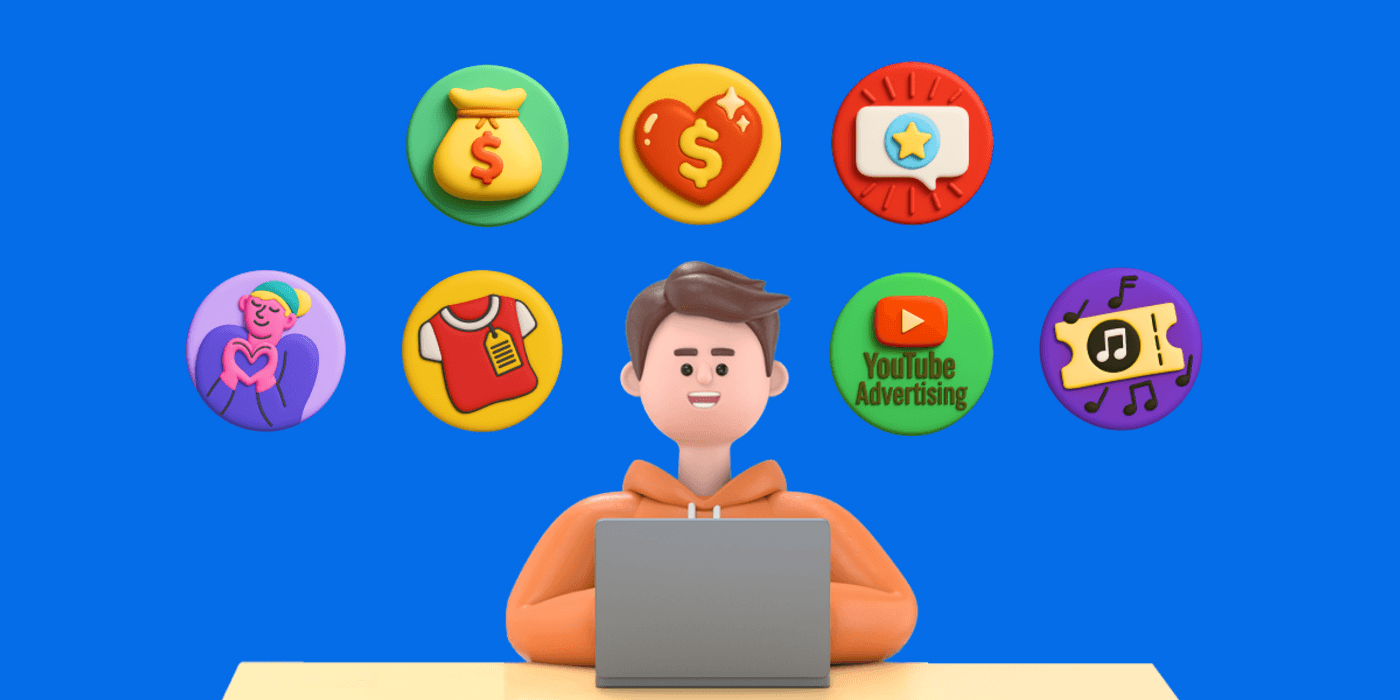
After passing the YouTube monetization requirements, you would be asking about how to monetize your channel. Relax and let’s walk you through the different ways you can make money on YouTube.
1. YouTube Ads
The easiest and most accessible way to make money on YouTube is through ads. These ads are displayed before, during, or after a video, and you can control where they appear through the multiple YouTube ad formats. This means you’ll earn money each time a viewer watches any of your ad-supported long-form videos.
2. YouTube Premium
This is a paid subscription service where members are allowed to watch ad-free videos and download high-resolution videos. YouTube still pays you through this medium from the revenue it generates through premium subscriptions. However, the amount you receive depends on how often premium members watch your videos. So, if premium users watch your videos, you’ll be paid for it.
3. Affiliates
This involves sharing a company’s tracking link with your subscribers to purchase their goods or services. These links usually offer discounts to potential customers. So, you earn a commission for every purchase your viewers make. While it isn’t a get-rich-quick scheme, you can use it as a passive income stream.
4. Patronage
This method involves asking a third-party platform to encourage its customers to support your YouTube channel in exchange for exclusive offers.
5. Channel Membership
You can create a membership service in which your subscribers pay a monthly fee to access exclusive videos, product discounts, and one-on-one live chats. To do this, split your content into sections and include perks like exclusive badges and emojis for channel members.
The membership fee typically starts from 99 cents to $100 per month. However, YouTube collects 30% of income generated from channel subscriptions.
6. Paid Sponsorships
Here, a brand or company pays you to talk about their products or services with your YouTube audience—through your video content. You must not wait for them to contact you first—if your content resonates with the brand’s products or services, you can reach out to them.
This method can fetch you cool money without completely depending on AdSense alone for revenue.
7. Merchandise
Merchant platforms can help you sell your branded items—such as merch—to your fans/subscribers. It’s still another way to monetize your YouTube channel.
8. YouTube Shopping
If you have a business or merch for sale, you can sell these products directly through YouTube by linking them to your YouTube Shorts or videos. Additionally, you can sell your products via:
- A shopping button within your content
- As a pinned product during Live streams
- A product shelf below your content
- You channel’s official store
However, to be eligible for YouTube Shopping, you must confirm that your channel is not set to “Made for Kids” and there isn't much content labeled as such.
9. YouTube Brand Connect
The YouTube brand connect service connects brands and companies with YouTube creators for content marketing campaigns. It is only available in the United States, the United Kingdom, and Canada. So, you can apply to work with brands via this service.
10. Super Features (Super Thanks, Super Stickers, and Super Chats)
With super features, viewers can support their favorite creators—monetarily. Super features typically appear in the chat box during YouTube live streams.
- Super Thanks: This feature allows users to show their appreciation to their favorite creators. For a small fee, users receive a featured comment in the chat and receive an animated GIF.
- Super Stickers: It is similar to Super Chat, but fans purchase and share attractive stickers to pin at the top of a live stream chat.
- Super Chats: This feature highlights your live messages over others.
Fact: Super Chats and Super Stickers are popular during live streams, providing a direct way for fans to support their favorite creators. Besides these, check out other ways to make money on YouTube.
Generate YouTube Shorts in Minutes
Turn your text into YouTube Shorts with AI and start boosting your channel.
 Generate now
Generate now
What to Do If the YouTube Partner Program Rejects You?
Receiving a rejection can be overwhelming after undergoing the entire YouTube Partner Program (YPP) application process. But don't let that bother you—there’s always a way out. In this case, you’ll typically be notified about the rejection and the reasons for it—requirements and policies (that you didn't meet) to get monetized on YouTube.
You can appeal the decision within 21 days. Otherwise, you'll have to reapply in 30 days (if you meet the prerequisites). But if you're rejected on your second try, you must wait for 90 days before trying again.
Bonus: Analyze the reasons for rejection and address them thoroughly before reapplying.
What Kind of Videos or Topics Can’t Be Monetized on YouTube?
In addition to the general guidelines and monetization requirements for YouTube, the platform still doesn't allow monetization for certain topics and videos. The Advertiser Friendly Content Guidelines contain information about the video topics YouTube will (and will not) promote in the YPP.
If you keep sharing content about the following, you'll be denied approval to monetize or your access will be revoked:
1. Videos containing discriminatory or hate topics.
2. Content promoting harmful or dangerous things that could possibly cause violence.
3. Explicit or sexual content. For instance, pornography.
4. Video content showing violence without any context whatsoever will not be monetized. For example, non-news channels that upload violent videos for the sake of it will not be monetized. On the other hand, news and journalism channels can share event reports that cover violence, such as riots and wars.
Pro Tip: Always review YouTube's Advertiser-Friendly Content Guidelines before creating content to avoid potential monetization issues.
How to Create Monetizable YouTube Videos with invideo AI?
Invideo AI has made it easier to create unique monetizable YouTube videos, especially if you’d prefer to run a faceless channel. Here is a step-by-step guide to help you with the process.
1. Start by signing up for a free account with invideo AI. Locate the sign-up button at the top right corner of the website, and click it.
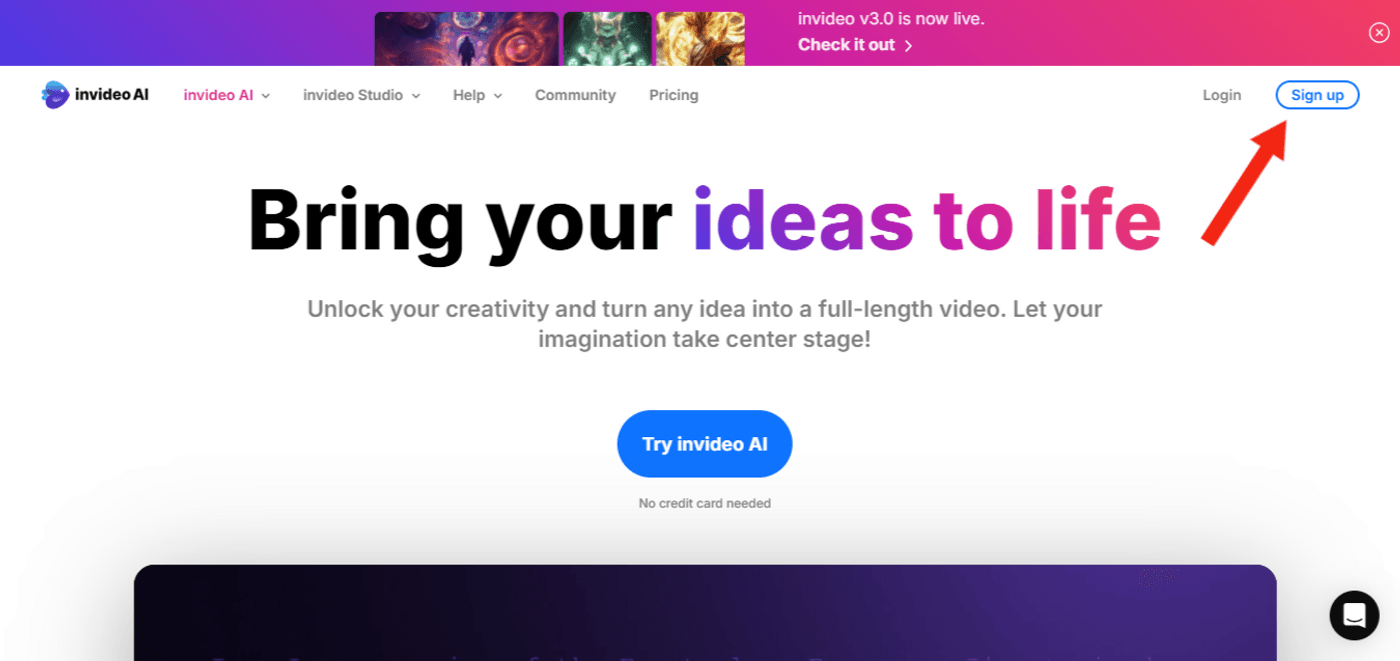
2. Now enter your email address and select the Create account button. Alternatively, you can choose to sign up through your Google account or Apple ID.
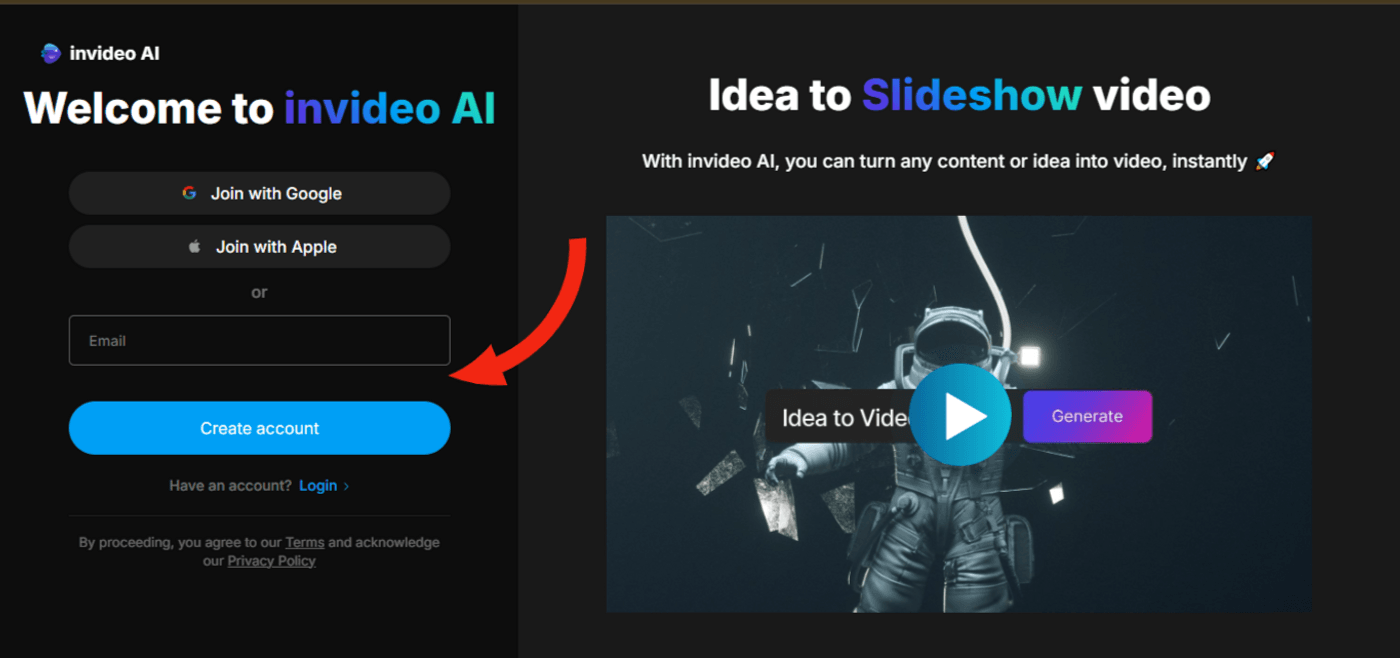
3. Write a prompt with specific instructions about the kind of video you want to create. Details can include the type of video, duration, language, scene, voiceover tone, call-to-action, and any other relevant information. If you wish, you can refer to blog articles you’d like to replicate as a video. Then click on Generate a video.
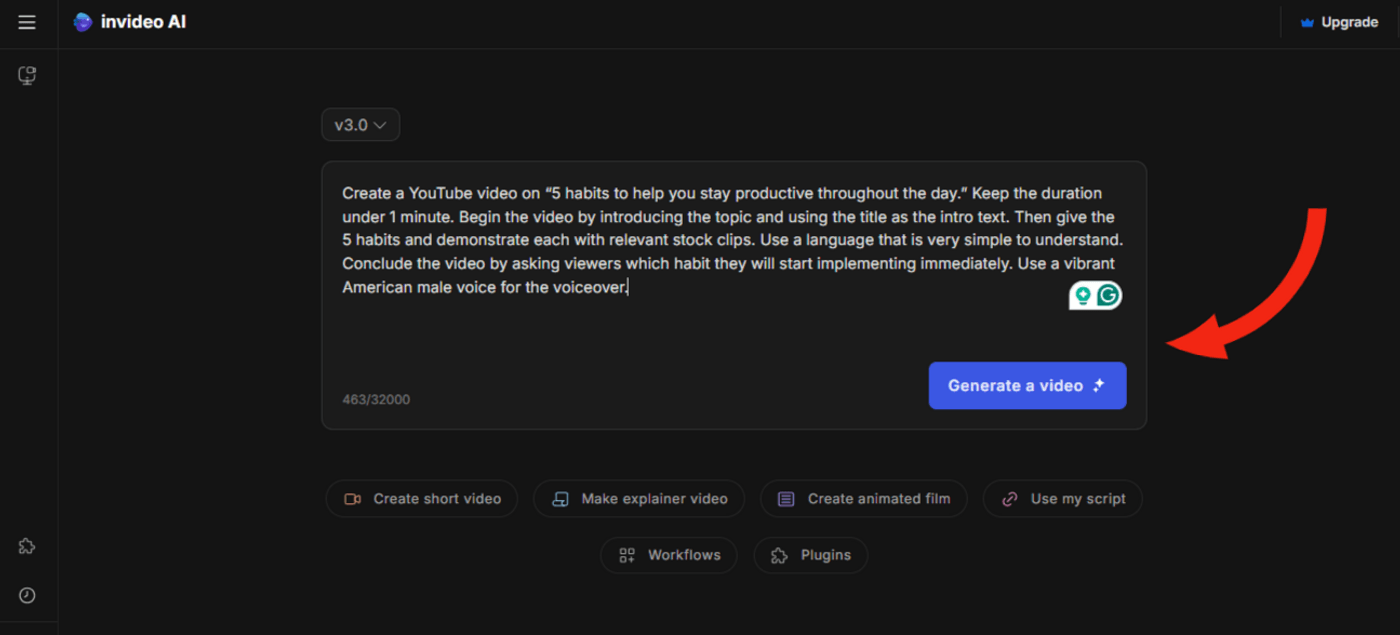
4. Invideo AI will ask you for a few more tweaks about the audience, look and feel, and platform. So, select the suitable ones for your video. Then click Continue. If you also want to make any changes to your prompt, select the Edit prompt button to edit it.
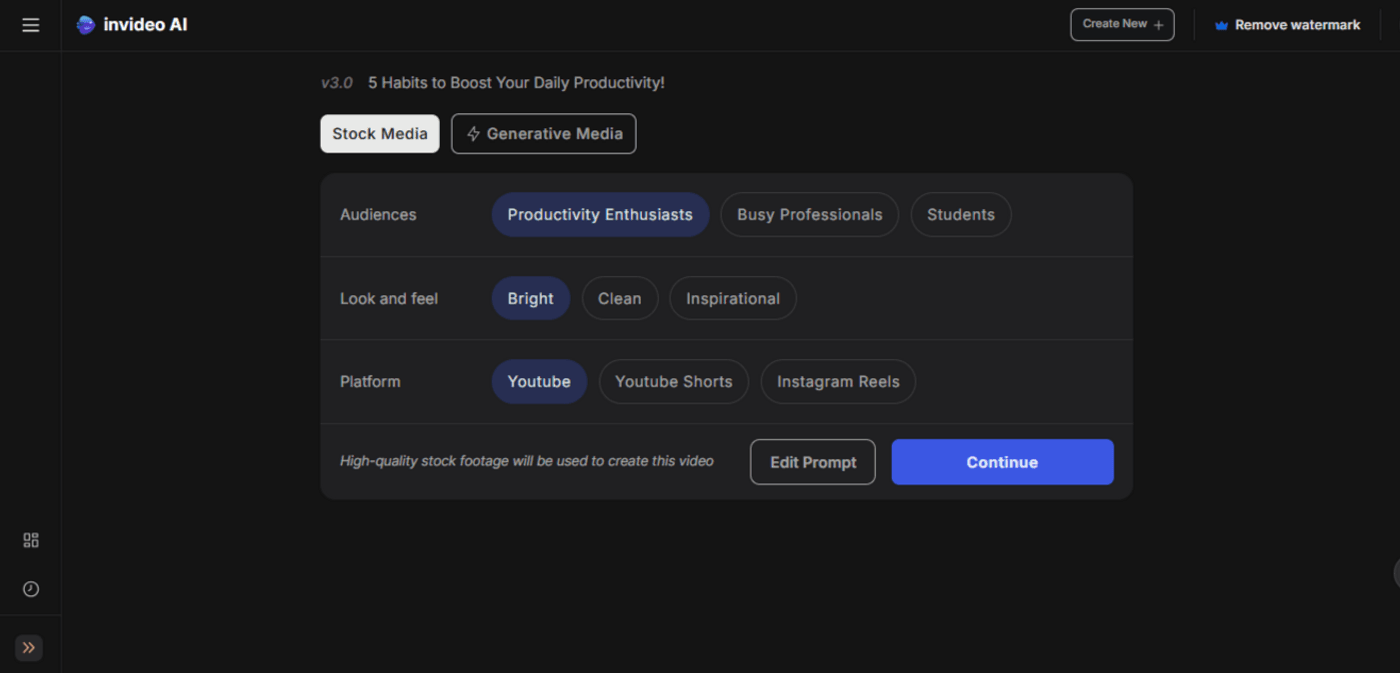
5. Relax and let invideo AI analyze all scenes and generate your video.
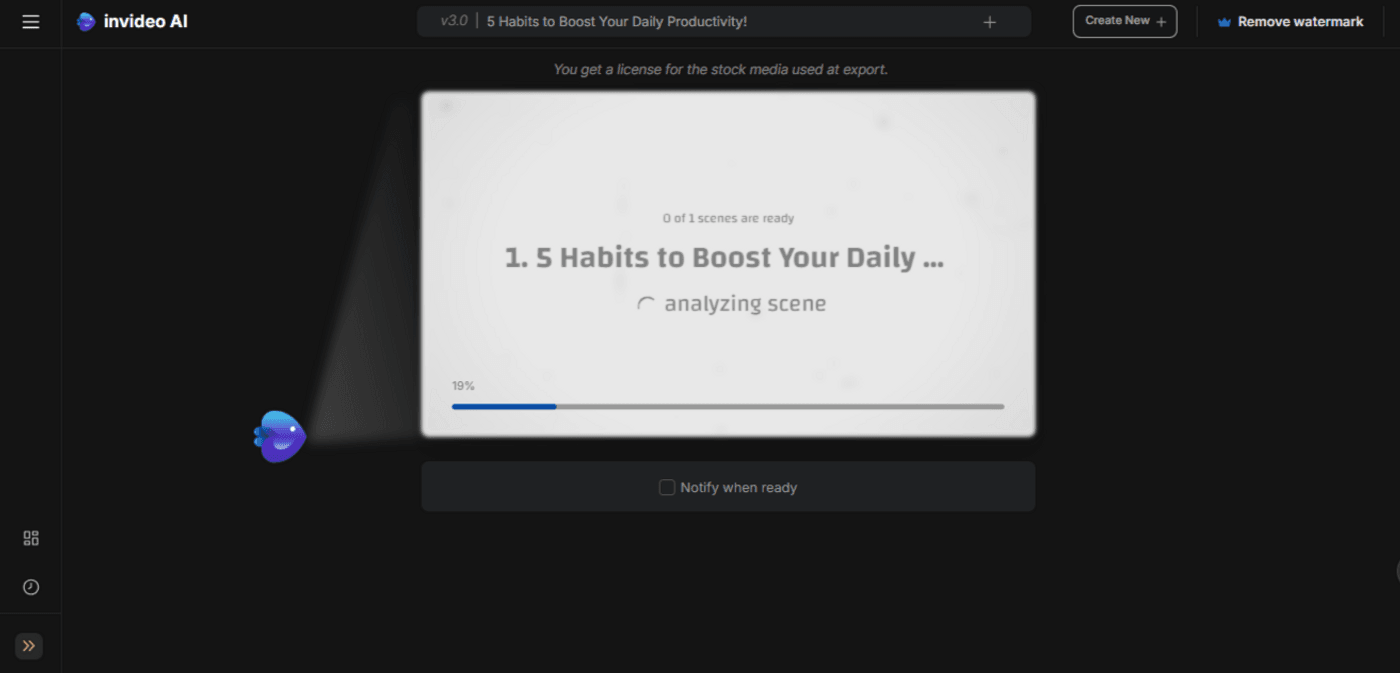
6. After preparing the video preview, you can download and export your video to your device. Voila! Your YouTube video is ready to be published.
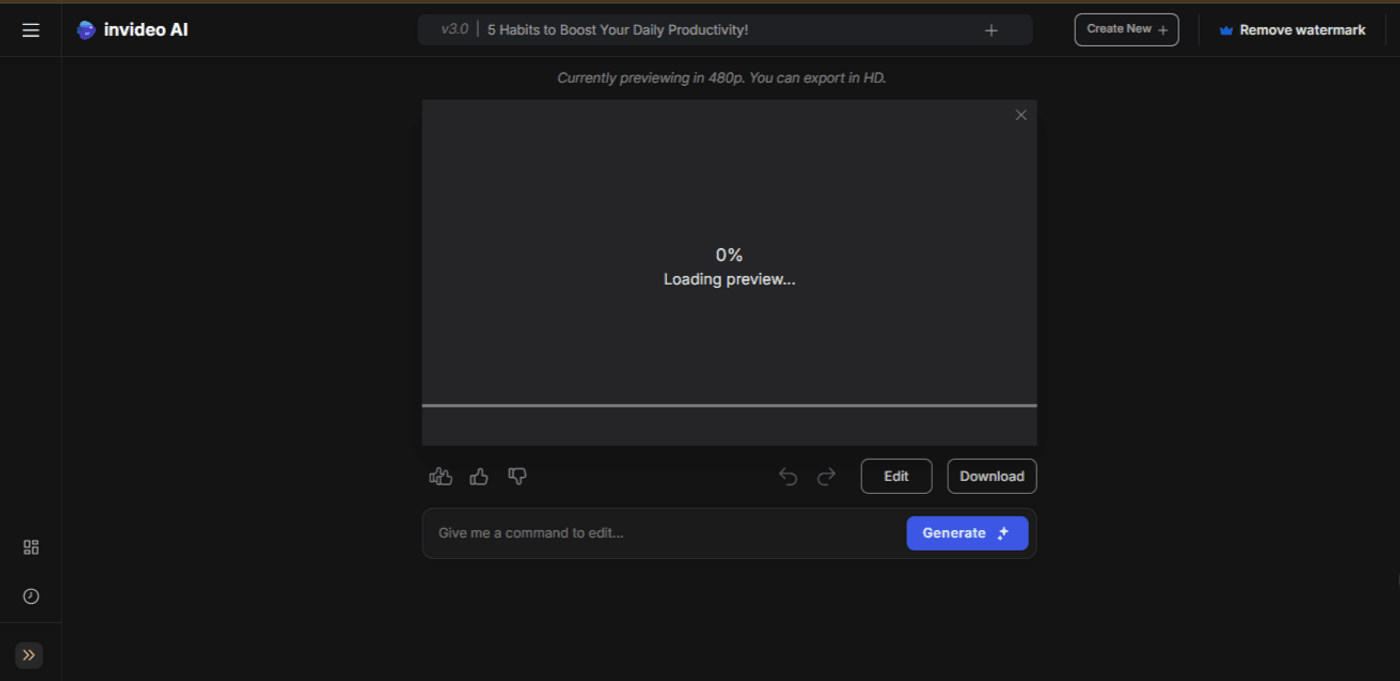
FAQs
1. How much does YouTube pay per 1000 views?
YouTube pays creators between $2–$12 per 1,000 views, or $0.002–$0.012 per view. However, the amount paid can differ significantly.
2. How many views do you need to make $1000 on YouTube?
Sadly, there isn't any standard for the number of views you need to make $1,000. But generally, you'd need around 500,000 views to earn $1,000 from your YouTube channel.
3. Does YouTube pay for Shorts?
Yes, YouTube Shorts can be monetized. Initially, they were not included in the YPP, but all video content can now be monetized. And YouTube Shorts have a lower RPM compared to long-form videos. It ranges from $0.01 to $0.16 per 1,000 views.
4. How long does YouTube take to approve monetization?
YouTube monetization takes about a month, but you will be notified by email when the process is complete. Besides, you can check the status of your application in the Earn section of YouTube Studio.
5. How do I avoid copyright on YouTube Shorts?
The easiest way to avoid copyright on YouTube Shorts or videos, use copyright-free music that you are permitted to use.
Make Faceless YouTube Videos
Turn text prompt into faceless YouTube videos using AI – no camera or voice needed.
 Try now
Try now
Final Thoughts
We've covered the key YouTube monetization requirements you need to know for 2025. However, remember that building a successful YouTube channel that makes money requires time and effort.
Beyond the subscriber count and watch hour numbers, it involves creating content that people enjoy, following YouTube’s creator policies, and engaging your audience. Also, keep in mind that YouTube can change its policy any time, so it's a good idea to stay updated.
Don't be discouraged if you face rejections from YPP, keep trying again until you achieve your monetization goals.
If you want to learn more about creating videos with AI & enhancing your content creation journey, you should definitely check out our YouTube channel.
Here are some other helpful resources to learn how you can do a lot more with AI to make money online:


