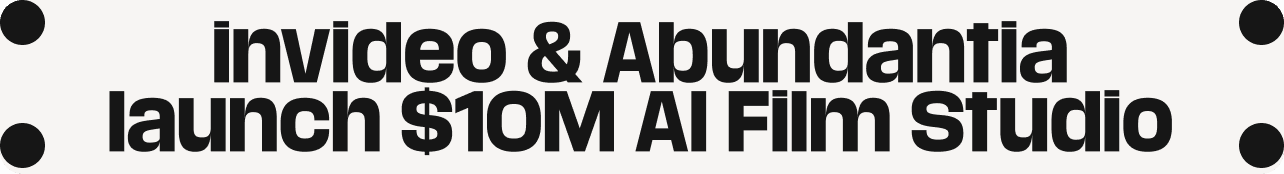Over the past couple of years, Facebook has been hinting at the fact that it will become a primarily video-oriented platform. The transition is well underway, which is reflected in all the different video sizes Facebook supports today and various video formats you can upload on the platform. Although it might take a while before Facebook’s transformation is complete, quite a few novelties have already been deployed.
Back when Facebook first launched, you only had one newsfeed, and people would primarily post statuses, photos, and links to their favorite songs. Now, the newsfeed is split into four different categories:
1. Home
2. Watch
3. Groups
4. Gaming
The Watch tab is quite reminiscent of YouTube, in that you can find a ton of video content there from all kinds of different brands and users. Facebook will recommend both the popular videos, viewed by thousands of people all over the world and the more curated ones, according to your likes and search history.
This is just the most noticeable of recent changes, but it certainly isn’t the only one. You also have Stories at the top of your newsfeed on the Home tab, just like on Instagram. Facebook has picked up a few tricks from streamlining platforms like Twitch and has introduced subscriptions as well.
By the looks of it, Facebook is gradually becoming some sort of an amalgamation that includes bits and pieces of other social media platforms. What does that mean for you as a content creator or a business owner?
If you make videos and share them with your target audience on the platform often, you’ll be glad to know that Facebook now lets you monetize your video content.

There are a few ways to do so, and we’ll go over each one and provide you with a step-by-step guide so that you can turn your Facebook page into a revenue stream.
Different ways to monetize Facebook videos
It’s no secret that Facebook is making a ton of money off of ads. While most people are at least somewhat familiar with the concept of Facebook ads, not many are aware of the ability to monetize their videos on the platform. This is mainly due to the fact that Facebook video monetization is a fairly new concept and, until recently, was only available to a limited number of Facebook partners.
The “test run” was a huge success, judging from the fact that Facebook implemented all the different monetization options they had planned. In hindsight, Facebook’s decision makes perfect sense, given that the demand for video content is increasing rapidly and that video has proven to be a powerful marketing tool.
Facebook’s main goal is to provide brands with a strong reason to continue using the platform and dump more money into advertising. At the same time, they want to keep as many active users as possible, which has been a bit challenging in recent years with people migrating to other platforms, mainly Instagram.
Video monetization lets Facebook “kill two birds with one stone,” so to speak. On the one hand, it gives brands the opportunity to advertise their products and services in a completely new way. On the other hand, video monetization is a powerful incentive for content creators to post consistently, which inevitably leads to higher levels of user activity on the platform.
Here are the three ways in which you can leverage Facebook video monetization:
1. Brand Collabs Manager
2. Fan Subscriptions
3. In-Stream Ads
1. Brand Collabs Manager
Brand Collabs Manager is a program Facebook launched with the intention of bringing together brands and influential content creators. It functions similarly to influencer marketing in that brands can pay content creators to pitch products and services to their followers.

If you’re a “big shot” in your niche, then finding and securing a brand deal is one of the best ways to make money on Facebook.
Technically, anyone can sign up for the Brand Collabs Manager, but there are quite a few rules, guidelines, and conditions you have to meet first. We’ll go over everything here, so you know exactly what you need to do to qualify for this form of Facebook video monetization.
First, it’s important to understand that there are two sides to the coin here—brands and content creators.
#1 - Advertisers
From an advertiser’s (brand’s) perspective, the process is rather straightforward—you pay to have a content creator promote your products and services.
Of course, there are plenty of options that help ensure you spend your advertising budget wisely. The screening process for content creators is rigorous, so you’ll know that everyone who’s a part of the Brand Collabs Manager program is reputable and has a large enough following to make it worth your while.
On top of that, you can browse different content creators by niches and will have insights into the performance of each branded video they post. This program is an excellent way to extend your reach and get your business in front of thousands of people who are genuinely interested in what you have to offer.
#2 - Creators
From a creator’s perspective, things are a bit more complex. We’ll cover the basics here, but if you’re interested in unlocking the money-making potential of your Facebook page, we advise you to read through Facebook’s Branded Content Policies and Partner Monetization Policies thoroughly.
At a bare minimum, to become a member of the Brand Collabs Manager program as a content creator, you will need to have a Facebook page. Regardless of how many friends or followers you might have, you can’t sign up with a personal Facebook profile.
Whether you already have a Facebook page or are creating a new one from scratch, you will need to meet the following criteria to become eligible for video monetization:
1. Comply with the policies mentioned above
2. Have a minimum of 1,000 followers, plus meet at least one of the following goals:
- Reach 15,000 post engagements
- Have 3,000 hours of watch time in the past 60 days
- Have at least 30,000 one-minute views for three-minute videos in the past 60 days
3. Be a Page admin for the page you’re submitting for monetization
4. Be in a Brand Collabs Manager eligible country
Once you successfully sign up for the program, most of the work is done on your side. You’ll have to wait to be discovered and approached by a brand and hash out a deal that works for both sides before you can start making money from your Facebook videos.
2. Fan Subscriptions
If you don’t want to promote other people’s stuff but would still like to cash in on your large following, Facebook gives you the option to enable subscriptions for your page.
Here, Facebook took a page out of Patreon’s book, allowing you to put a portion of your content behind a paywall. The idea is simple—if you have a large fan base that frequently watches and interacts with your content, Facebook gives you an opportunity to separate your audience into regular followers and subscribers and make money along the way.

The tricky part with the subscription-based monetization model is finding that perfect balance. You still have to provide a bunch of engaging content to regular viewers, meaning you’ll have to think of something “extra” for your subscribers. This can be any type of exclusive content, including:
- Subscriber-only posts
- Locked polls, votes, and quizzes
- Behind-the-scenes content
- Supporter-only Q&A
The goal is to keep creating regular content, but also to create something special for your subscribers, as well as give them an opportunity to interact with you directly and participate in the decisions regarding the type of content they wish to see on your page.
Technical sspects of Facebook’s fan subscriptions
You’re free to set the price of the subscriptions, and Facebook will not be taking any fees. For online transactions, you’ll receive 100% of the money, while for transactions received from the App store, you’ll get 70%, with the other 30% going to the mobile provider.
For comparison, Patreon takes 5%, YouTube takes 30%, while Twitch takes 50% of all the money you earn from subscribers. With that in mind, Facebook is offering content creators an excellent deal with its Fan Subscriptions model.
As with the Brand Collabs Manager program, you first need to meet certain requirements before enabling the subscription option for your Facebook page. The eligibility requirements for Fan Subscription are:
1. Compliance with Facebook Monetization Standards, Fan Funding Creator Terms, and App Store Guidelines for Subscriptions
2. 10,000 followers or more than 250 return views, plus one of the following:
- More than 50,000 post engagements in the past 60 days
- More than 180,000 minutes of watch time in the past 60 days
If you’re uncertain whether or not you meet these requirements, you can always check by navigating to Facebook’s Creator Studio and selecting Monetization.
How to set up subscriptions for your Facebook page
Apart from meeting the eligibility criteria, there are quite a few technical details you need to take care of before you can start receiving money from your Facebook subscribers. We’ll guide you through the entire process, assuming you already have an eligible page.
Here are the steps you need to take to set up subscriptions on your Facebook page:
1. Navigate to the Creator Studio
2. Select the page you want to enable subscriptions and click Start Setup
3. Read through and agree to the Terms & Conditions
4. Set up your payout account—link an existing bank or PayPal account to the Facebook page
5. Select which benefits your subscribers will receive
6. Choose the subscription price—we advise starting off with $5
7. Once your request is approved (you’ll be notified), click Activate Subscriptions
The important thing to note here is that Facebook will require you to select what kinds of benefits your subscribers will receive. They’ll all get supporter badges by default, but it’s up to you to determine what other goodies you’ll bestow them with upon subscribing.
It’s best to take the time and create a strategy, and maybe even put together a content plan before enabling subscriptions. The last thing you want is for your subscribers to get disappointed by the type or amount of exclusive content they’ll receive after giving you their hard-earned money.
3. In-Stream Ads
In-stream ads are another great way to make money from your Facebook videos.
The term “in-stream” refers to the fact that the ads are played during a video—as the content is being “streamed.” The videos don’t have to be live. In fact, ads aren’t played during live streams but can be added afterward, when you publish the recording of a live video on your page.
In-stream ads function similarly to YouTube in-stream ads, in that they are placed within your videos and run automatically.
The only thing you have to worry about is monetization eligibility and creating engaging, long-form content that will keep your audience interested enough to sit through the ads before continuing to watch your videos.
Facebook will provide you with detailed insights regarding your content’s performance and will give you control over the different categories of ads that will be included in your videos.
|
Types of Facebook In-Stream Ads |
|
|
Pre-roll ads |
Ads that play before your video starts |
|
Mid-roll ads |
Ads that play at specific intervals during your video. You can choose automatic placement or determine the placement yourself. |
|
Image ads |
Static ads that are displayed under your content—below your video, not over it |
To become eligible for video monetization via in-stream ads, you must:
- Comply with Facebook’s Partner Monetization Policies
- Have at least 10,000 followers on your Facebook page
- Have at least 30,000 one-minute videos for three-minute videos (or longer) in the past 60 days
- Be 18 or older
- Live in a country eligible for in-stream ads
Setting up in-stream ads is relatively simple. Provided your page is eligible, all you have to do is enable in-stream ads from the Creator Studio. You need to choose between automatic placements or select your own and choose the video language. Facebook will handle everything else.

How to create engaging content and make money on Facebook videos
Now that we’ve covered the technical aspects of Facebook video monetization, it’s time to talk a bit about the content itself.
As you’ve seen from the eligibility criteria for different types of monetization on Facebook, it’s clear that the platform is putting an emphasis on engagement. Before you can start raking in the money on Facebook, you have to ensure that you’re consistently providing your audience with premium-quality, entertaining video content.
Most people shy away from videos because they believe that it takes a lot of time and effort to edit videos and that they don’t have the necessary skills. While you can’t become a professional video editor overnight, that doesn’t mean you can’t create stunning videos that your audience will enjoy.
Create stunning videos in minutes with InVideo
With the right video editing tool, you can make breathtaking videos in no time, even if you have no previous video editing experience. InVideo is a cloud-based video editing platform that lets you choose among 2,500 professional video templates and helps you fine-tune your videos to perfection through an easy-to-use, drag-and-drop video editor.
We also provide you with dozens of short, three-minute video tutorials, so you can get started with InVideo right away. Do you want to add gorgeous effects, awesome transitions, animated titles, background music, photos, and voice-over to your videos? You name it—InVideo’s got it!
Once you finish editing, you can export your video or upload it to Facebook and YouTube directly. With our free plan, you’ll have access to every single feature InVideo offers and will be able to export up to 60 videos each month without paying a dime!
Here’s a quick overview of what you can do with InVideo:
|
InVideo Key Features |
|
|
Easy-to-use video editor |
Add effects, transitions, scenes, titles, music, and more through an intuitive, drag & drop video editor. |
|
Over 2,500 professional templates |
Don’t start from scratch! Choose one of our professionally designed templates and shorten the editing time from hours to minutes. |
|
Text-to-video |
Turn a blog post or a script into an engaging video with a single click! |
|
Voice-over |
Add a voice-over to your videos to engage your audience. Upload your recording or record straight from the app. |
|
Fine-tune your videos with the help of our lovely AI assistant. The IVA will point out all the hard-to-spot mistakes, so you can tweak your videos to perfection! |
|
Get started with InVideo today and create jaw-dropping videos that will captivate your Facebook audience and help you turn this social media network into a money-making machine!