LinkedIn is the best platform to reach out to B2B buyers and connect with other professionals and mentors.
Apart from getting leads to your business, it also helps you position yourself as a thought leader and build authority in your space.
And to make the most of LinkedIn and get more visibility in your space, you need a well thought out LinkedIn marketing strategy.
That’s why we’ve put together a guide on how you can promote your business on LinkedIn for free.
Some ideas involve making LinkedIn videos but the InVideo free online editor has you covered. It has thousands of free templates to help you create a video in minutes even if you’ve never done it before.
This article covers:
1. What is LinkedIn marketing?
2. Importance of LinkedIn marketing
3. 8 ways to promote your business for free with LinkedIn marketing
4. Best practices for LinkedIn marketing

1. What is LinkedIn marketing?
The practice of marketing your brand or business on LinkedIn to achieve a specific goal such as increasing traffic to your website or generating leads is referred to as LinkedIn marketing. And with over 830 million users, LinkedIn is a great platform to use for marketing and connecting with potential customers.
2. Importance of LinkedIn marketing
Since LinkedIn is one of the largest professional networks in the world, the quality of audience it provides is also unparalleled. There are therefore several benefits of investing in LinkedIn marketing:
1) Build reputation
LinkedIn is a platform that helps you gain credibility as a reliable company. You can share credentials, awards, certificates and value-rich content that can help you establish your company or products in the community.
2) Reach the right audience
Being a professional platform, LinkedIn becomes perfect for building B2B connections as decision-makers working in top-tier companies show up on it every day. So, you can connect with the right audience at the right place.
3) Generate leads
The visitor-to-lead conversion rate on LinkedIn is 2.74%, which is three times higher than Twitter and Facebook. You can generate more leads from the platform and earn better profits with a good strategy.
4) Create brand awareness
LinkedIn helps you stand out by letting you highlight your uniqueness through your values and goals. It helps you tell your story to your potential customers through quality content that talks about your USP.
3. 8 ways to promote your business for free with LinkedIn marketing
The best part about marketing on LinkedIn is that you can use a number of free methods and tools to reach a wider audience, unlike other platforms where organic reach is a struggle.
Here are some of the best ways to market your business on LinkedIn for free.
1) Create actionable videos under 60 seconds long
Videos help businesses and individuals connect better with their audience as it helps them understand content and retain more information easily.
This emotional connection positively influences a customer’s purchase decision and prompts them to buy products online.
Infact, about 84% of people say that a brand’s video convinces them to buy a product and 79% buy softwares after watching their videos.
For LinkedIn, you can create video content that is under 60 seconds and talks about your product and explains its features or a new service that you provide. Make it actionable with a strong CTA like signing up or visiting the website to achieve a goal. You can even create videos that answer the FAQs of your audience. Short videos hold the audience's attention more easily than long videos.
LinkedIn videos average 3x the engagement compared to text posts and it helps you build trust and awareness within your community. Plus, it appeals to millennials, so if you’re targeting this demographic on LinkedIn, videos are the way to go.
LinkedIn videos can be up to 10 minutes in length. But you’ll get better results if your videos are less than a minute long as people are getting used to short video formats like Reels and TikTok videos, and they tend to pay less attention to lengthier videos.
This is a video posted by Oneplus on LinkedIn that introduces their upcoming Oneplus 7T series. It is a short teaser video which creates excitement and curiosity among its viewers.
To create a video similar to OnePlus, use the InVideo template below to add a product preview and call out to positive emotions like happiness and motivation to hype up your product and create more anticipation for it.
2) Boost authority with engaging text posts
Text posts are still the most popular format on LinkedIn and creating text-only posts on the platform is a great way to get more exposure for yourself and your business as it gets you in front of an audience who are actively consuming thought-leadership content and industry tidbits.
Eventually, it boosts your authority and professional reputation and helps you build rapport and trust with the people you’re selling to. You can either create long or short-form posts on LinkedIn.
For example, here’s a long-form post from Mixpanel about the importance of secure and accessible product analytics. The short post is easy to digest and educates the audience on its importance.
It also stands apart from other posts which simply talk about the importance of secure analytics because it speaks specifically to companies in the crypto space.
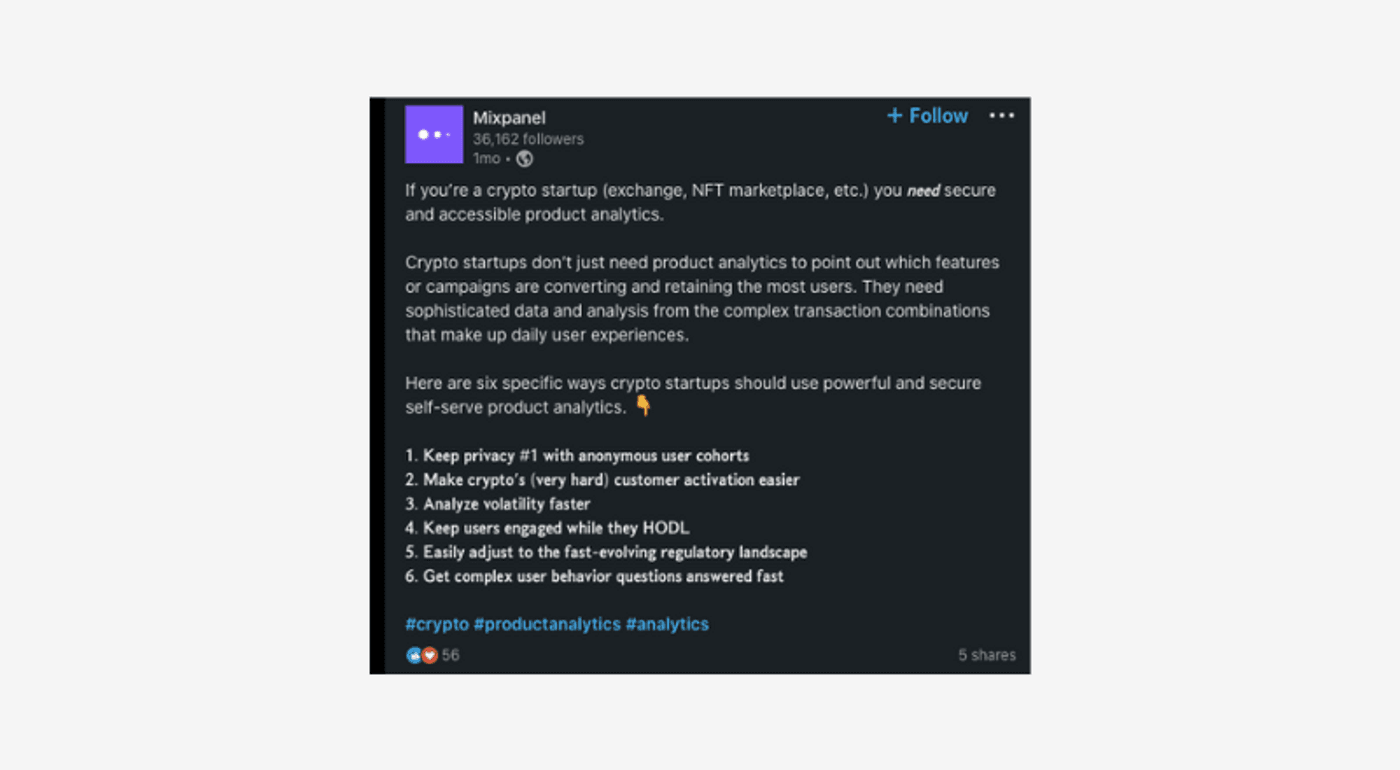
And here’s a short-form post from Oktopost about using a B2C social media management platform for a B2B company. Similar to the previous long-form post, it opens with a hook, and teases B2B businesses about some features they may be interested in.
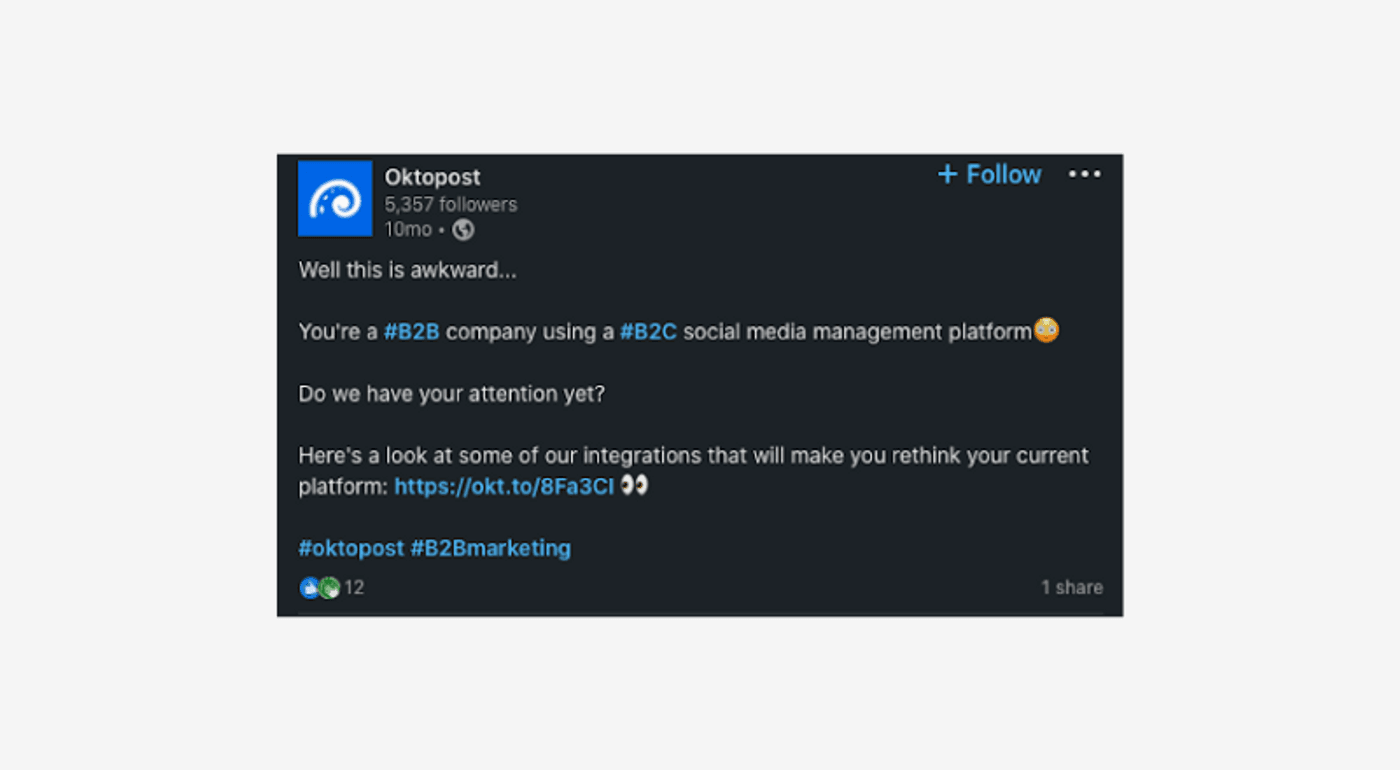
Whether you’re writing long-form or short-form content, the key to getting more eyeballs and establishing a firm footing in your industry is to use the first sentence to capture people’s attention and use the rest of the post to offer your unique take on the subject or tease your audience to learn more.
And if you’re writing a long-form post, use short sentences and format the post properly as it helps with mobile-friendliness and ensures that people read your post till the very end.
3) Drive more traffic with LinkedIn’s blogging feature
Promoting on LinkedIn isn’t limited to writing text posts and videos. The platform also allows you to publish blogs for free using LinkedIn Pulse and this helps drive traffic to your page.
Well-researched, original blogs rank better on the LinkedIn feed and are more likely to be discovered by new audiences. They are also a great way to get the attention of 2nd and 3rd degree connections and get them to visit your website to learn more about your products and services.
For example, take a look at this LinkedIn Pulse article by Claudia Pilgrim for the Capital Consulting Group as a part of the newsletter. The article talks about how Web3 is disrupting retail and why brands should act fast to get on the new wave.
The introduction is gripping, it discusses the problems that the current system faces and includes a CTA on why people should subscribe to the newsletter. Also, the article hits the sweet spot between a popular topic (Web3) and relevancy (it’s for her readers who are into retail.)

To write blogs like Claudia, find an overlap between what your customers are looking for and trending topics. Then, create an insightful piece that opens with why your customers should care and go in-depth with unique content and add quotes from Subject Matter Experts (SME) and thought leaders to pad up your piece with authority and expertise. Then, end the piece with a subtle CTA that asks customers to check out your products.
For example, if you are a B2B software company, writing blogs around the same topic and the products and services you provide will perform better.
Want to repurpose your blog into a video?
Use one of InVideo's text-to-video template
 Get started for free
Get started for free
4) Make better connections in LinkedIn groups
Promoting on LinkedIn is incomplete without groups as they help you build a network in the community and create awareness about your products and services. So, join a group within your niche and take advantage of the exposure it provides.
A search result for video editing listed out 552 groups from the field. From this huge number you can be a part of some groups where leading companies of the field are participating. This helps you connect with more members and gain from their knowledge and experience.

You can pick some active groups from this list and participate in genuine conversations to mark your presence. Refrain from choosing groups that are more about self promotion rather than building a community. These groups will not help you foster relationships or have a healthy discussion. Analyzing the recent posts can help you differentiate the good groups that you can be a part of.
You can then participate by creating high quality content for these groups such as informative videos and carousels to build genuine connections. To create videos that you can post in your community, check out ready-to-use LinkedIn video templates on InVideo.
5) Optimize your presence on LinkedIn
Promoting on LinkedIn and building your personal brand aren’t mutually exclusive.
For starters, you shouldn’t overlook the optimization of your company page as it helps improve your visibility and discoverability.
So, here’s how you optimize your business page.
Step 1 - Add your USP to the tagline
Add your Unique Selling Proposition (USP) to the tagline to let customers know how you’re different from your competitors and what problems you solve.
For example, look at HubSpot’s tagline. It outlines the result the platform delivers in 1 line.

Step 2 - Don’t skimp on your About section
Your About Section convinces your prospects that you’re a good fit to solve their problems, highlights your mission, vision and values, and also helps you get discovered online. So, add relevant keywords and expand on the previous pointers to show up on searches.
Here’s an example of a great About section from Slack. It tells customers their USP, which problems it solves, and their values. The description also includes keywords like messaging platform, team alignment, business technology stack, etc., to ensure that it shows up on LinkedIn search.
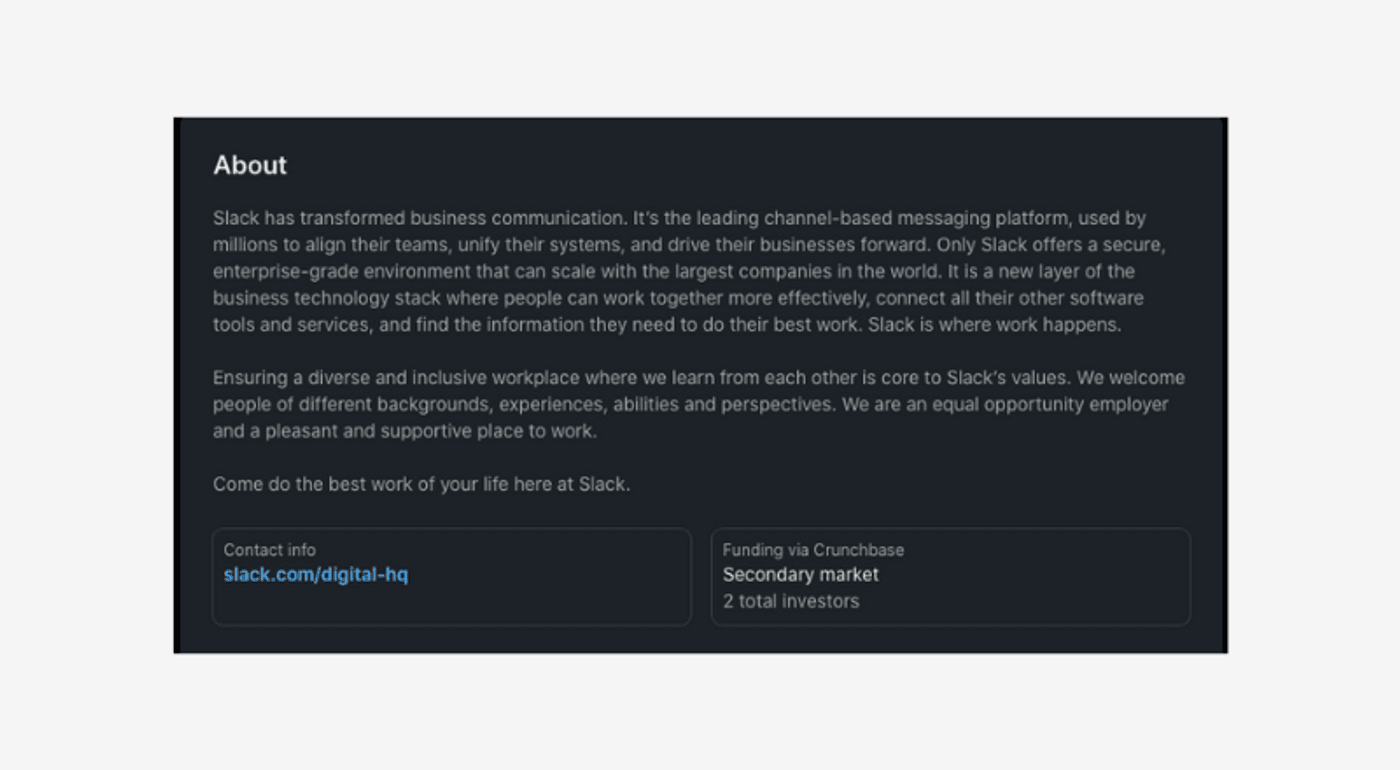
Step 3 - Add a CTA button
You can choose from the different call to action buttons on your page to achieve a goal. For instance, if your goal is attracting more visitors to your website then you can customize the button as ‘visit the website’. Here’s an example of what your CTA button would look like

Next, you also want to optimize your personal page as it also eventually leads people to discover your company’s LinkedIn page and becomes a window into how your company works. So, here’s how you optimize your personal page:
- Include a professional photograph and cover photo in your profile, it gives 21 times more profile views.
- Mention the skills you have in the field.
- Give a clear career timeline along with the positions.
- Share the posts from your company’s page.
This is the personal profile of Digital Pi’s CMO, Jeff Coveney. The cover photo clearly indicates the company he is working in and its page is also linked in the profile. This helps his followers discover Digital Pi through him and drive traffic to the company’s page.

Source: Jeff Coveney
6) Ask for recommendations
Social proof holds great value on LinkedIn. So, recommendations are an integral part of promoting your business on LinkedIn as they help you gain trust in the eyes of potential customers.
For example, look at these recommendations that Camille Trent has earned. It clarifies what she does (marketing strategy and copywriting), what the clients can expect (exceptional copy that helps them rank first on Google) and who should reach out to her.

To reach out to your customers for recommendations, write them a simple message to highlight how your services have helped them and ask if they’d be willing to give you a recommendation.
If they agree, give them a template that highlights how you helped them with their problems and how your solution transformed their lives so customers know the kind of results you can provide.
7) Grab attention and retain it with slideshows
LinkedIn allows you to share simple slideshows on your page in the form of a PDF. These can contain photos, short videos or infographics and help break down lengthy lessons or takeaways into easily digestible tidbits.
It also grabs attention and gets more eyeballs on your work. For example, look at this slideshow from Alex Cattoni on how you can write killer captions.
She uses one post caption as an example and breaks down all the elements that go into it. Compare this with a plain text post that simply talk about the different steps involved.

To create a slideshow like Alex, create a listicle type post which breaks down a complex concept into a few slides. Then, convert the slideshow into a PDF and upload it to LinkedIn by clicking the attachment button and choosing your file.

8) Attract brand superfans with product pages
LinkedIn rolled out the product page feature in 2020 and it’s one of the best tools out there to build your community and get superfans to endorse your product. It also helps you with social proof as you can showcase your testimonials on your product page.
Potential buyers use these pages to compare and evaluate two products of the same category and make a purchase decision. So, ensure that you don’t miss out on conversions because you didn’t update your product page.
For example, look at HubSpot’s product page. It includes a product explainer video which explains what the product does and also includes custom call-to-action buttons that prompt the user to add it as a skill or learn more about it.

To create a product page on LinkedIn, go to your super admin view and use the Product tab to create a new product page. You can add up to 10 products now along with custom CTAs for each product.
Now that you know how to market for free on LinkedIn, let’s look at some best practices that you can follow to enhance results.
4. Best practices for LinkedIn marketing
If you want to make the most of promoting on LinkedIn, you’ve got to supplement it with the following best practices to achieve better results.
1) Diversify your post formats to reach a wider audience
Publishing posts in different content formats helps you expand your reach and showcase your personality better. But does this mean you should post content in all formats?
Absolutely not. These statistics will help you understand what types of posts perform the best so you create a content mix with these formats.
- LinkedIn posts that contain images perform two times better than the ones that don’t. The main reason is that images add a visual structure and appeal to the post and help explain a concept quickly.
- On the other hand, LinkedIn posts with videos have 20 times more chances of getting shared than any other format. So, sharing videos on LinkedIn helps you reach a wider audience.
Pro-Tip: You can create a video focused on a single idea or concept using InVideo and post it with a caption on your LinkedIn page.
2) Have a consistent posting schedule to improve your bottom line
Consistency is the key for any marketing strategy and the same goes for LinkedIn. Maintaining consistency in your posting schedule improves your customer experience and brand reputation and ultimately brings more conversions to your doorstep.
You don’t want to post for a day and disappear for two months (or altogether) as it will confuse your customers and you’ll lose your place to a competitor.
From an algorithm perspective, posting high-quality content consistently helps you get recognized and makes your content appear on your audience’s feed frequently.
So, create a content calendar to keep your content scheduled and check each post for relevancy, relatability with the brand and uniqueness before posting.
As for post timings, go through your LinkedIn analytics to see when your audience is the most active and post during that time. If you don’t have enough data yet, experiment with your posting time to see when your audience is most active or check out the best times to post on LinkedIn to get started.
3) Open with a hook for more engagement
While you’re trying to cut through the noise on LinkedIn and be noticed, your competitors are doing the same. Couple this with the short attention spans people have, and it can get super tough to grab attention.
That’s why you should open your posts with a hook. As the name suggests, a hook is an attention-grabbing detail or fact that incentivizes your audience to read your posts further.
Here’s one such example of a hook. The first line opens with a question that everyone would answer in the affirmative. This helps grab the attention of the reader and encourages them to read the post to find out how they will achieve the result or solve the problem.

And to create a great hook, open with a mind-blowing stat, ask a question or add something unconventional and bold. This way your readers will be compelled to read further and for more insight into creating great captions, check out this blog that talks about copywriting tweaks you can make to see instant change.
4) Use hashtags to enhance reach
Hashtags play an important role in boosting a post’s reach on LinkedIn. In fact, a lot of companies on LinkedIn create separate hashtags to build their brand by encouraging their employees to follow it and create posts using the hashtag.
For example, Google has created #LifeAtGoogle to encourage employees to share their experiences of working at the company.

However, this doesn’t mean you should use too many hashtags on your post as it’ll make your post appear spammy. Ensure that you use only relevant hashtags, closely associated with the content you are sharing.
5) Engage with your audience to build a loyal community
To grow a brand on LinkedIn, you must build a strong connection with your audience. The best way to do this is to make sure you engage regularly with the people who follow your content.
This interaction can be as small as liking their comment or replying to it or even sending them a tailored message asking for feedback. Engaging with them fosters stronger customer relationships and helps the company build a loyal customer base. It also helps you understand their expectations and helps you plan your next strategy accordingly.
6) Encourage employee engagement to grow your reach
Employees share their employer's content 14 times more than other content on LinkedIn. This is why you shouldn’t discount the power of employee engagement.
But for this to effectively happen, you don’t just need to create content that resonates with your employees but also foster an environment of trust and open communication within the organization.
7) Include a CTA to prompt action
Adding CTAs to the end of your post is a no brainer as they help you drive consumers towards taking a targeted action. Your CTA must clearly express the value it has for your audience. This will help them understand what you are offering and analyze if it’s relevant for them. It must clearly convey why the next action must be taken.
For instance, you can end your post on cost accounting with a CTA to download your ebook on the same topic which can give them an in-depth understanding. This will help you remove any hesitation your audience might feel while taking the next step.
For example, Uber encourages people to apply to their Community operations position with a CTA that makes candidates feel like they’re a part of something bigger.

Wrapping Up
Promoting on LinkedIn helps you interact with people from the industry and potential customers especially if you don’t have a huge budget for paid advertising. And with this list of free LinkedIn marketing strategies, you can easily kickstart your journey. If you want some post ideas for your LinkedIn page, check out this article. Here’s an article that tells you more about posting videos on LinkedIn.
And if you prefer learning via video, definitely check out our YouTube channel, where we share daily video creation tips and tricks, the latest video trends and ideas, and help you make more money as a video creator.

