The digital revolution has changed the way business is operated – and this is especially important in the field of marketing and advertising. Whether you’re marketing a large-scale business or your own small business, you need to have a digital marketing strategy to help grow and take your brand’s reach to the next level. Digital marketing is all of the marketing efforts that occur on the internet. This includes social media, search engines, email marketing, websites, multimedia messages, and anything that helps your brand connect with present and potential customers.
When you’re operating your marketing over such a wide range of channels, you must manage them efficiently. To grow your brand in 2025, you need digital marketing tools to automate, analyze, and optimize your online marketing efforts. However, there is an endless supply of options in this sphere that can lead to decision fatigue. How do you know which digital marketing tools are the best for your needs? Our list here has done the work for you. We’ve got a list covering all the different aspects of digital marketing and the best tools you can use to get your brand the reach it needs in 2025!
Here’s everything we will cover:
A. Video marketing tools
B. Social media marketing tools
C. Email marketing tools
D. SEO tools
E. Content designing tools
F. Automation tools
G. Analytics tools
Let’s get started!
A. Video marketing tools
Video marketing is the future – video content is the most consumed and preferred form of content for most consumers. That’s why most platforms are optimizing their user interface to be more video-friendly. Here are some digital marketing tools for video content that you can use to create the best marketing videos with minimal effort!
1. InVideo

InVideo is an intuitive online video editor that will help you create professional-quality videos within minutes – even if you’ve never edited a video before! The platform comes with pre-made customizable templates, stock footage, and a super intuitive and user-friendly editor.
If you’re a brand that wants to level up its video content without investing too much money or time, an easy-to-use editor like InVideo is perfect for you. It has a lot of tools to customize video elements and it also offers text and audio editing features. InVideo gives you access to millions of stock videos, photos, animations, filters, and music tracks. InVideo also has a branding feature that allows you to add your branding and logo to every video with just a few clicks.
If you want to repurpose your content, you can do that with InVideo’s text-to-video function. You can also repurpose your video content for different platforms by duplicating your video in aspect ratios suited to different platforms. InVideo also has a mobile app called Filmr that helps you to create videos on multiple devices. This is the tool for you if you’re looking to create stunning and professional videos within minutes.
If you’re new to video editing, InVideo also has tons of tutorials on their blog and YouTube channel to help you create thumb-stopping videos for your brand’s marketing strategy!
Pricing (billed annually):
- Free: 60 watermarked video exports a month, access to 5000+ video templates, 3M+ standard media library, and automated text to speech
- Business ($15/month): 60 video exports a month, 10 iStock media per month, 1M+ premium media
- Unlimited ($30/month): Everything in the Business plan + unlimited video exports + 120 iStock media per month
2. Vidyard

Vidyard is a powerful video marketing tool that can also be seen as an online business platform. It allows the upload and download of videos, customization of the video player, offers high compatibility with browsers, and is a video performance measuring tool as well. Vidyard’s software comes with customer relationship management (CRM) tools to learn about your audience’s trends by analyzing their data.
Vidyard also integrates with online marketing tools to keep track of your leads, such as HubSpot or Salesforce. It’s one of the best digital marketing tools that can help you with lead generation, employee, training, and corporate communications. Vidyard also provides secure hosting so you can easily share your videos on social media platforms. Their built-in analytics software gives detailed reporting and insights to help you measure the performance of your video marketing efforts. You can also use Vidyard with your team through their feature of multiple accounts, multiple players, multiple users, and multiple encoding rates. Vidyard is the video marketing tool for you if you want to integrate CRM with your video creation process.
Pricing:
- Free: Offers video recording, video uploads, sharing by email, social media, and more
- Pro ($15/month): Offers basic branding, video insights, and CTAs for your videos
- Teams ($300/month): Includes 3 users, and offers custom branding and full video analytics
- Business ($1250/month): Includes 5 users, and offers fully customizable video CTAs and CRM/MAP integration
3. Animoto

Animoto is a video editing software ideal for creating short, simple videos. Animoto offers ready-made templates and easy drag-and-drop editing software that is great for first-time video creators. You can upload your photos or video clips to Animoto to get started, but the stock image and music libraries are only accessible if you have a professional plan.
Animoto offers simple templates to help you make slideshow-style videos that are easy on the eyes. You can also customize your videos with colors, fonts, and transitions. Their pro plan lets you have access to stock images, a royalty-free music library, and professional fonts. Animoto also has customization tools so you can add your branding to every video you make! While Animoto’s free plan is somewhat limited, an investment in their pro plans could open up a lot more possibilities for your video creation efforts.
Pricing:
- Free: Make videos with Animoto branding
- Basic ($7/month): Make videos without branding and unlimited downloads
- Professional ($14/month): Same features as Basic, with access to 1 million+ stock photos and videos from Getty Images, 3,000 licensed music tracks, and professional fonts
- Professional Plus ($35/month): Same features as Professional, up to 3 users, and access to 100 million premium photos and videos from Getty Images
4. Biteable

If you want to create stunning animation-style videos, Biteable is the video editing tool for you. It’s an easy-to-use, beginner-friendly software with a large range of pre-made video templates. Animation is usually a time-consuming effort that may need heavy investment into animation tools, resources, and animators who can create videos for you.
Biteable offers a solution to this by streamlining the video-creation process and making animated video creation more accessible to those without industry expertise in animation. You can use Biteable to create animated videos for marketing campaigns, explainer videos, commercials, stories, or slideshow presentations. It also has a drag and drop interface that makes the editing process easy for you.
Pricing:
- Free: Unlimited exports with the Biteable watermark, access to 4 million pics, clips, animations, and video clips from Shutterstock
- Pro ($49/month): Everything in the Free plan, plus your branding and watermark, video analytics, a call to action button, HD 1080p resolution, ability to upload your videos and images
- Teams ($249/month): Everything in the Ultimate plan, plus 5 team members, 100+ branded templates, 150+ branded scenes with your brand font, color, and logo, and dedicated account management
B. Social media marketing tools
Social media is perhaps the most interactive form of marketing there is – you need to garner engagement through your marketing campaigns to increase your reach and generate more leads. It’s a dynamic and volatile form of marketing that needs you to keep up like no other, and on several platforms for maximum reach. This is our list of the digital marketing tools for social media that you will need to have a robust marketing strategy for all the social media platforms that you have a presence on:
5. Sprout Social

Sprout Social is an all-in-one social media management tool that provides publishing, analytics, engagement, and team collaboration tools for your digital marketing strategy. It can get tedious to schedule posts on every social media platform separately, so you should use a digital marketing tool like this to ensure all of your social media planning happens in one place.
With Sprout Social, you can improve your engagement by simplifying the process to start, join and monitor social conversations. You can also provide speedy response times to clients and improve your relationships with them. Sprout Social equips you with a range of optimization tools that helps you to stick to your social media marketing plans. You’ll be able to stay on top of trends, keep an eye on competitors, and track internal data.
This makes Sprout Social one of the few social media online marketing tools that provide customer relationship management (CRM) features to help you build stronger relationships with your audience. Sprout has also created an ecosystem to offer additional resources, knowledge, and support to you through their conferences and webinars. Sprout is one of the top digital marketing tools for your social media needs.
Pricing (with a 30-day free trial):
- Standard ($89 per user/month): Essential tools for getting started
- Professional ($149 per user/month): Powerful tools for social business
- Advanced ($249 per user/month): Advanced tools for business at scale
6. NapoleonCat

NapoleonCat is a social media management software that also offers automation features to make your life easier as a digital marketer. It offers publishing and scheduling tools, in-depth analytics on social profiles, a social inbox that consolidates all your messages, and multi-hashtag searches.
Their automation tools are based on an ‘if-then’ logic which helps you save a lot of time on large amounts of repetitive conversations on your social media platforms if you choose to use automated responses. This automation feature also allows you to easily deal with pre- and post-purchase questions from consumers. They also offer automated moderation, which allows you to respond quickly to reviews and also takes care of spammers commenting on your ads.
NapoleonCat is a powerful social media management tool for digital marketers. Its features are practical and easy to use, and they offer a no-card 14-day free trial for you to try it out and see if it’s the right tool for you.
Pricing (with 3 profiles and 1 user):
- Standard ($31/month): For small and medium volumes of social media engagement
- Pro ($61/month): For high engagement and multiple accounts or clients
- Custom: Offering custom solutions to clients at custom rates
7. Facebook Creator Studio

The Facebook Creator Studio is a dashboard that lets you schedule and publish content and analyze your performance across Facebook and Instagram. This is Facebook’s software to help digital marketers monitor social media analytics and community engagement, available both on mobile and desktop. If your brand’s account is eligible, it also allows for monetization of content and handles influencer-brand marketing.
The Creator Studio streamlines the publishing process by letting you bulk upload to your content library and unlock their other creative tools. Facebook also offers great analytics, insights, and reporting so that you can learn more about your target audience and optimize your content. The other significant feature that the Facebook Creator Studio offers is the management of interactions. You can filter, organize, and respond to all your messages and comments from one place. This is a simple and straightforward tool that simplifies the process of building and managing your social media presence as a brand.
Pricing: The Facebook Creator Studio is free if you have accounts on Facebook and Instagram.
Pro Tip: Make sure you’re using videos as a part of your social media marketing strategy because videos are the most engaging type of social media post. You can create videos for your Facebook, Instagram, Twitter, and TikTok profiles using InVideo’s online video maker.
C. Email marketing tools
Email marketing is a great way to remain in touch with your customer base. You can send updates, offers, newsletter content, and promotional emails to your subscribers. Email may seem simple when individuals use it for everyday communication, but when it comes to marketing your business to thousands of customers, the operation can get complicated. Here are some of the best online marketing systems that can help you consolidate your email marketing processes and help your emails perform well with your customers:
8. MailChimp

MailChimp is the best internet marketing tool for receiving actionable data insights on your email marketing strategy. It has an easy campaign scheduling feature, and also more advanced tools like A/B testing and integration with hundreds of software platforms. Their software offers clear reporting that optimizes your brand’s future email campaigns and helps you understand what is working and what isn’t.
If you’re a business looking for a simple way to send emails to your customers, MailChimp’s easy drag-and-drop email builder is the perfect tool for you. MailChimp also tracks open rates, clickthrough rates, and unsubscribe rates to help you understand how customers are responding to your content. It also offers more advanced tools like setting up delivery based on the user’s timeline, segmenting customers based on geolocation, autoresponders, and integrations that can make your emails more personalized. This is one of the internet marketing tools for email that is flexible enough to have users ranging from individuals and startups to enterprise companies.
Pricing:
Their paid plans start from $10/month for up to 500 subscribers, and the pricing increases in the increment of 500 subscribers.
- Free: Allows up to 2,000 contacts, 10,000 monthly email sends, marketing CRM, creative assistant, website builder, Mailchimp domain, and forms and landing pages.
- Essentials ($9.99 to $270 per month): Everything in Free, plus custom branding, A/B testing, customer journey builder, and email and landing page templates.
- Standard ($14.99 to $540 per month): Everything in Essentials, plus sent time optimization, behavioral targeting, custom templates, and dynamic content.
- Premium ($299 to $1,190 per month): Everything in Standard, plus unlimited audiences, advanced audience segmentation, multivariate testing, and comparative reporting.
MailChimp also offers a 15% discount for nonprofits and charities.
9. Omnisend

Omnisend is a simple and easy email marketing platform that provides automation workflows for any stage of the customer journey. This tool offers omnichannel functionalities which offer your brand more control over your interactions with your audience. Additionally, Omnisend also offers SMS built-in for sending messages in 209 regions across the world, which means that you don’t have to invest in a different SMS software.
They are super generous with their free plan: it includes pre-built automation workflows, subscriber segmentation, A/B testing, performance reports, and more. However, when your contact list grows beyond 250, you will need to upgrade to their paid plans.
When building your automation workflow, you can customize it with email, SMS, push notifications, Facebook Messenger, WhatsApp, and more, depending on what your customers respond to the best too. Omnisend’s pre-built e-commerce marketing automation workflows are designed to drive more revenue. This means that they can send emails depending on the funnel stage your customer is at – like welcome emails, cart abandonment emails, cross-sell emails, and more. Omnisend also has a lot of other features for efficient digital marketing, like seamless integrations, user-friendly segmentation and targeting, email templates, and more.
Pricing:
- Free: Allows you to reach 250 contacts, send 500 emails/month, up to 60 SMS, up to 500 web push notifications, and all of their automation and analytics features
- Standard (starting from $16/month): The minimum allows you to reach 500 contacts, send 6,000 emails/month, up to 60 SMS, unlimited web push notifications
- Pro (starting from $59/month): The minimum allows you to reach 2500 contacts, send unlimited emails, SMS based on region limit, unlimited web push notifications
10. Moosend

Moosend is one of the most affordable email marketing and automation platforms for small businesses. It comes with a lot of powerful email marketing features like email newsletter campaigns, email list building tools, landing pages, and subscription forms. Their analytics and reports offer results that can allow you to make informed and data-backed decisions for your digital marketing strategy.
Moosend’s drag and drop editor is easy to use and offers ready-made templates. You can also create multimedia emails with interactive elements like videos. Moosend also has advanced automation features that help you create segmented campaigns for your audience. You can do this by building custom workflows or using any of their ready-made workflow recipes. All of their plans come with conversion optimization features like A/B testing, email heatmap analytics, an AI engine for product recommendations, and more. This is paired with their detailed email analytics with metrics such as email opens, clicks, product views, purchases, and even predicted demographics data. All things considered, Moosend is a cost-effective yet robust digital marketing tool that can satisfy most email marketing campaigns for small businesses.
Pricing (with a 30-day free trial):
- Pro (starting at $9/month): Offers all features, but pro pricing increases based on subscriber count.
- Enterprise (custom plan): Everything from the Pro plan, plus an Account Manager.
Pro tip: No matter which email marketing tool you’re using, you want to add videos to your emails. This improves your open rates, click-throughs, and conversions. And don’t worry creating videos for your emails is super easy and quick with a tool like InVideo. Check out these video templates to use for your next automated email.
D. SEO tools
Search Engine Optimization helps to increase a company’s visibility in organic search results. SEO marketing can often feel like a complex and technical field, but it is usually much simpler than is portrayed. Here are some search marketing tools that can help simplify and optimize your marketing through SEO:
11. Ahrefs

Ahrefs is one of the most highly recommended SEO tools on the internet. This tool highlights the parts of your website that need improvements to rank better on search engines. If you are trying to do a competitor analysis, you can use Ahrefs to determine your competitor’s backlinks and use them as a starting point for your own brand’s marketing efforts. The Ahrefs SEO tool can also be used to check and fix broken links on your website, get an overview of your best-performing pages, and find the most linked-to content within your niche.
Ahrefs provides features like keyword research, rank tracking, competitor research, SEO auditing, research for viral content, and more. Its main features are the Site Explorer, Content Explorer, Keywords Explorer, and Site Audit. All of these features make Ahrefs one of the best web marketing tools to examine your website properly and help you make better decisions for your brand’s SEO.
Pricing:
- Lite ($99/month): Offers SEO Dashboard, Site Explorer, Keywords Explorer, Site Audit, Rank Tracker, Alters
- Standard ($199/month): Everything in Lite, plus 6 months of history, position history chart, SERP updates, Content Explorer, Domain Comparison, Batch Analysis, Reports sharing
- Advanced ($399/month): Everything in Standard, plus 2 years of history, Google Data Studio, Dashboard folders, Content Master, Ahrefs Search
- Enterprise ($999/month): Everything in Advanced, plus unlimited history, access management, pay by invoice, directory listing, API, audit log, SSO
12. Moz

If you’re looking for an SEO tool that is always up to date despite the regular changes in Google’s algorithm, Moz is the software for you. Moz’s range of SEO research tools provides the resources that subscribers need to optimize their efforts by identifying SEO opportunities, tracking growth, and building reports. Moz is an SEO powerhouse that offers a full range of services, whether it be keyword recommendations or a site crawl.
For digital marketers, another benefit offered by Moz is a chat portal that helps them with an insightful response whenever they have a question to ask. Moz also offers a page optimization feature that tells you the required steps to improve the SEO of every single page on your website. Without a tool like this, SEO efforts may require a lot of trial and error – which ends up consuming too much time and capital investment. Using Moz, you can streamline and optimize your SEO efforts to meet the marketing goals set out for your brand.
Pricing:
- Moz Local (starts at $14/month): For any business with a physical location & visitors or a service area
- Moz Pro (starts at $99/month): For any business with a website in need of quality traffic & measurable results.
- STAT Search Analytics (starts at $720/month): For any business with a website in need of high-capacity keyword tracking.
13. SEMrush

The SEMrush SEO tool offers an easy assessment of your website rankings and helps identify new ranking opportunities for the growth of your brand. The elaborate dashboard of SEMrush reports on the performance of domains and their specific pages. It offers several resources, such as its SEO Toolkit. The Toolkit tells you a keyword’s monthly search volume, lets you identify which keywords your website is ranking for, and more.
For digital marketers, garnering organic traffic is the most ideal strategy, and SEMrush offers insights on how to optimize your content to increase your organic traffic. You can also use SEMrush to analyze backlinks to your site from other websites. Additionally, this tool offers a lot of competitor analysis with its Domain vs. Domain analysis that aids easy comparison of your website and that of your competitors. Doing a site audit through SEMrush can help improve your site health and increase the conversions you are receiving from your content pages. Ultimately, this is an expansive tool that simplifies SEO by bringing it all together under one dashboard for your convenience.
Pricing:
- Pro ($119.95/month): For marketing newbies and small in-house teams
- Guru ($229.95/month): For SMEs, growing agencies, and marketing consultants
- Business ($449.95/month): For large agencies and enterprises
- Custom pricing to meet a company’s specific needs
Pro Tip: YouTube is an excellent platform for creating feature-rich SEO content. After using the aforementioned SEO tools to do your research and planning, you’ll be ready to create relevant and actionable videos for your brand’s growth. You can use InVideo’s YouTube Video Editor to easily create stunning and professional videos under 15 minutes long.
E. Content designing tools
Designing attractive, attention-grabbing content is a key part of having a good digital marketing strategy. We’ve already covered the video content tools above, but for the rest of your static content, here are some tools that can help speed up the process of creating stunning graphics for the growth of your brand:
14. Appy Pie Design
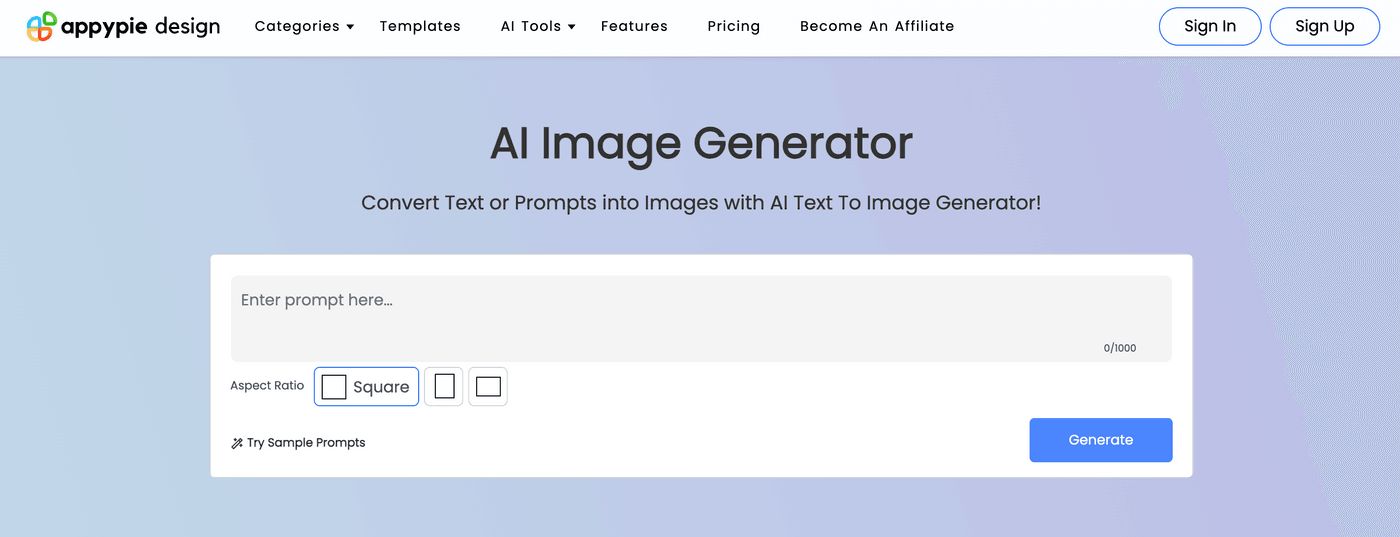
Appy Pie Design features an innovative AI image generator, revolutionizing how businesses and individuals approach design and creativity. This platform simplifies the graphic design process, allowing users to generate unique and compelling images effortlessly. Whether you're crafting visuals for social media, websites, marketing materials, or any other project, the AI image generator empowers you with the tools to bring your visions to life.
Harnessing the power of artificial intelligence, the best AI image generator enables you to create images using text prompts that resonate with your brand's identity and messaging. With an intuitive interface and numerous design options, this platform offers a seamless experience, from conceptualization to the final design, ensuring your work is efficient and enjoyable.
The platform caters to a wide range of design needs, making it an indispensable tool for businesses looking to establish a strong visual presence. With this innovative tool, you can bypass the complexities traditionally associated with graphic design, allowing for a more focused and creative exploration of your ideas.
Pricing:
- Free: Gives you access to 250,000 templates with the free plan and 5GB of cloud storage
- Pro ($8/month): Everything in the Free plan, plus advanced features with 15 credits/month after subscription. Credits are shared between all the Al features
- For the AI Image Generator, the billing rate is $0.12 per generation
15. Canva

Canva is probably one of the most popular digital media tools today. It’s a user-friendly software that provides readymade templates and allows you to customize them with its editing features. Canva also offers social media scheduling features to streamline the content creation process for you.
This tool has an exhaustive list of templates for every marketing need, and it allows you to resize your images so you can repurpose your content for different social media channels. You can design any graphic on Canva like infographics, social media posts, ads, headers for social media, blog posts, animated posts, and more. Canva also offers more advanced features like access to their stock image and graphics library. If you don’t want to invest time and money into using a more specialized design tool like Adobe Illustrator, Canva is the solution. With its ready templates, diverse library of graphic design elements, and easy-to-use drag-and-drop editing interface, Canva is the ultimate content designing tool for digital marketing.
Pricing:
- Free: Gives you access to 250,000 templates with the free plan and 5GB of cloud storage
- Pro ($12.99/month): Gives you access to the stock image library, all 610,000 designs ad templates, the ability to resize images and remove backgrounds, 100GB of cloud storage, schedule social media content for up to 8 platforms, and access for up to 5 people
- Enterprise (($30/month per person): For a minimum of 25 people, gives Brand Kits to establish your brand’s visual identity, unlimited storage, SSO, and more teamwork features
16. Visme

Visme is an all-around content designing platform whose capabilities range from data visualization and presentations to infographics, social posts, and short videos. You can create simple, branded visuals with Visme and also make fully interactive digital content for your audiences. This is a great tool for someone with limited or no design experience to create a large variety of content in minimal time.
Visme offers numerous content types and millions of templates and graphic design assets for your digital marketing team to simplify and speed up your content creation process. What’s more, their business plans offer teamwork and collaboration features, integrations, and analytics to help you optimize your content performance. Visme’s design tool is easy to use, and its collaboration features allow for comments and markup editing to help your team’s communication process. Visme also offers a Brand Kit feature where you can create custom colors, templates, fonts, and themes specific to your brand, thus allowing you to maintain brand consistency when designing.
Pricing:
- Basic (Free): Offers 100MB storage, limited templates, and design assets,
- Personal ($29/month): Everything in Basic, plus 250MB storage, full access to templates and assets, download as JPG, PNG, PDF
- Business ($59/month per user): Everything in Personal, plus 3GB storage, download as PPTX, HTML5, video, and GIF, Team features like Brand Kit, Analytics, Collaborations, and Integrations, privacy controls
- Enterprise (Custom pricing): Everything in Business, plus 25GB storage, SSO, advanced security options, custom sub-domain
17. Adobe Lightroom

The Adobe Creative Cloud is perhaps the most all-encompassing software you can subscribe to when it comes to working on creative and design projects. Though many of the Creative Cloud apps have several alternatives, the one app within the Adobe Creative Cloud that stands out the most is Adobe Lightroom. This picture editing tool is easy to use and can take your images from average to professional in a matter of minutes
Lightroom has a much broader range of editing tools and options than the average photo editor, making it ideal for the professional design touch that marketing campaigns need. Lightroom lets you improve the tone, color, and balance of your images. You can also retouch photos and remove flaws or mask elements, and Lightroom also has several presets you can add to make your images look more dynamic. Adobe Lightroom also offers a storage solution for your images in the form of cloud storage, and you can sync the mobile and desktop apps for seamless work when you’re on the move. Lightroom is one tool worth investing in to take your digital marketing content to the next level.
Pricing
- Lightroom ($9.99/month): Access to all the Lightroom features including Adobe Portfolio & 1TB of cloud storage
- Photography Plan (20GB, $9.99/month): Access to Adobe Lightroom and Adobe Photoshop on desktop & iPad, Adobe Portfolio & 20GB of cloud storage
- Photography Plan (1TB, $19.99/month): Access to Adobe Lightroom and Adobe Photoshop on desktop & iPad, Adobe Portfolio & 1TB of cloud storage
Pro Tip: Static content still has a lot of important uses, and it is much easier to create than videos. But if you want better reach through static posts, can actually turn static content into a video by creating slideshows, animations, or kinetic typography - all in no time using InVideo’s online video marker.
F. Automation tools
Automation software will handle routine tasks for your digital marketing team without the need for human action. This can help to make your digital marketing process more productive and efficient, but it’s not an easy task to implement automation in your marketing processes. Every automation tool also has a different use case – B2B enterprises need a platform with large-scale capabilities, whereas small businesses may require a more niche and reasonably priced automation software. Here are some of the best automation tools that can make your marketing plans more systematic:
18. Hubspot Marketing Automation Software

The Hubspot Marketing Automation Software is a workflows tool that allows you to put your email drip campaigns on autopilot, customize and personalize your workflows, and automate dozens of tasks beyond your email. This is probably one of the most extensive online campaign tools you can use to increase your productivity and efficiency as a digital marketer.
Automating email campaigns can aid in moving prospects further down the sales funnel and generate more leads for your brand. Hubspot lets you add a clear goal to every workflow you build, so it will let you know if the actions in your workflow are working. The software has a visual editor that helps you envision workflows in real-time, no matter how simple or complex they may be. Using advanced segmentation logic, you can personalize your workflows for each recipient. Beyond automating email, you can create workflows for setting up webhooks, scoring leads, managing your data in bulk, and more. The Hubspot Marketing Automation Software is one of the most well-rounded and extensive digital marketing tools you can use for making consistent progress in elevating your brand’s reach and growth.
Pricing:
- Starter ($50/month): Includes 1,000 marketing contacts, removal of Hubspot branding, and getting help fast
- Professional ($890/month): Includes 2,000 marketing contacts, everything from Starter, plus automating and personalizing engagement across channels, orchestrating efficient campaigns, optimizing campaign conversions, and building custom reports
- Enterprise ($3,200/month): Includes 10,000 marketing contacts, everything from Professional, plus managing your teams and brands, extending the platform, and advancing your reporting
19. Ontraport

Ontraport is a business automation software designed specifically for entrepreneurs, solopreneurs, and small businesses. Their features are not only limited to CRM and marketing automation functionality. With Ontraport, you can also automate your email marketing, landing pages, reporting, and e-commerce functions.
Ontraport is also dedicated to providing quality reporting and insights to give you a clear look at the performance of your campaigns. This platform provides automation software intended to help businesses scale and grow. It gives you all the tools you need for selling, marketing, and managing a business online. Ontraport offers sales, CRM, marketing automation, pages, and forms for increasing lead and customer conversion, payment automation, and membership automation – thus becoming the best digital marketing software for a growing small business that is trying to scale higher.
Pricing:
- Basic ($79/month): Allows 1,000 contacts, unlimited emails, 1 account user
- Plus ($147/month): Allows 2,500 contacts, unlimited emails, 2 account users
- Pro ($297/month): Allows 10,000 contacts, unlimited emails, 3 account users
- Enterprise ($497/month): Allows 20,000 contacts, 200,000 emails/month, 5 account users
20. Zapier

Zapier is a tool for businesses that want to take their automation to higher levels. This platform allows you to automate your work across 4,000+ apps. For marketing purposes, using Zapier can help you automate your entire sales funnel, right from lead generation to customer emails and conversions.
They simplify the process of workflow creation by calling an automated action a ‘Zap’ – this can be a single action or even a whole process with over 100 actions in it. Zapier’s automation platform is no-code, so you simply need to use their Zap editor to create new Zaps according to your brand’s marketing needs. You can use Zapier to focus on several aspects of your marketing, like email, social media, digital ads, your sales funnel, and more. Zapier offers an extensive range of apps for integration and workflow customization, making it one of the best online marketing tools that can help you go above and beyond with your marketing strategy.
Pricing (billed annually):
- Free: Offers 100 tasks/month, basics of work automation
- Starter ($19.99/month): Starting from 750 tasks/month, unleash the power of automation
- Professional ($49/month): Starting from 2,000 tasks/month, offers advanced tools to take your work to the next level
- Team ($299/month): Starting from 50,000 tasks/month, for team collaboration on automation
- Company ($599/month): Starting from 100,000 tasks/month, offers automation plus enterprise-grade features
G. Analytics tools
Without analytics tools, any marketing effort may feel like taking a shot in the dark. It is data and analytics on your marketing activity that can help you gauge the performance of your marketing strategy. Digital marketing tools for analytics help you to see whether or not you are receiving a return on your marketing investment, and learn more about your consumers’ behavior. Here are some must-have analytics tools that you can use to optimize your digital marketing strategy and performance:
21. AdEspresso

AdEspresso is a tool that allows real-time analysis of Facebook, Instagram, and Google ads. You can see what’s working while your campaign is live by creating and managing ads for all three platforms in one place. This allows you to test different media, headlines, and copy until you can find what exactly is working for your brand.
AdEspresso has a customizable dashboard that lets you view the most important metrics of your ad performance in one place. With this tool, you can keep your leads, contacts, and audiences synced with your Facebook Ad account instead of manually syncing your ads into your CRM or email marketing. Based on your targeting details, AdEspresso will make sure your Facebook Pages are monitored for immediate promotion of new posts. Another bonus for digital marketers is that you can use smart filters to define your promotion content and duration. This is one of the best digital advertising tools you can use to take the guesswork out of your advertising campaigns.
Pricing:
- Starter ($49/month): Offers unlimited ad accounts, Google Ads, Facebook, and Instagram campaigns, and Essential features
- Plus ($99/month): Offers unlimited ad spend, everything in Starter plan plus cross-campaigns customized performance triggers, Facebook & Instagram multi-page bulk creation, Campaign approval, Onboarding management, up to 15 seats for your team, optional view-only access for certain team members and clients, white label for reports and collaboration tools
- Enterprise ($259/month): Offers everything in the Plus plan, plus a dedicated Facebook and Google Ads Marketing Consultant, unlimited seats, mandatory campaign approval, API access, Salesforce contacts sync
22. Buzzsumo

Buzzsumo is a powerful research tool that tells you how your content is performing. When creating content for marketing, it is impossible to guarantee success, but a tool like Buzzsumo can help you go in the right direction for creating successful content. This platform not only tells you about your content performance but also offers great features like competitor research and finding out what is trending in your niche.
Buzzsumo’s dashboard allows you to analyze data from a range of different periods. This helps you find out the topics in your industry that are getting the most engagement. Buzzsumo also offers other features like advanced keyword search operators, backlink information, influencer marketing features, and backlink information. This tool provides you with alerts based on keywords, brand names, links, domains, or author names. All of these things can help you to plan your content strategy based on what is performing well in your industry. The research insights from Buzzsumo will guide you to stay current and elevate your digital marketing activities to make your brand grow in 2025.
Pricing:
- Free: Offers limited access
- Pro ($99/month): For start-ups and freelancers on a limited budget
- Plus ($179/month): For small agencies and growing businesses
- Large ($299/month): For agencies and marketing teams
23. Google Analytics

Google Analytics gives you data analysis tools for your business in one place, all for free. It helps you get customer insights across devices and platforms and shows you how you can improve your ROI. If integrated with Google’s advertising and publishing tools, you can use the data from Analytics to take action on optimizing your digital marketing performance.
Its features include built-in automation, real-time reporting, ad spend and ROI analysis, and custom analysis of your data based on your business needs. Other benefits Google Analytics offers to digital marketers are data collection and management, and integrations with other Google solutions and partner products to help you save time and increase efficiency. Google Analytics offers the largest amount of free features to digital marketers among all other analytics tools without compromising on the quality of reporting.
Pricing:
- Basic (Free): Offers an extensive range of free tools and is fit for most companies
- Premium ($100K/year): Offers advanced data analytics capabilities and full support from Google
Wrapping up
Good digital marketing tools are all about standing out with simplicity. It needs to be extensive and unique in its features while also being user-friendly and easy to figure out. The best digital marketing tools for you will address your bottlenecks and pain points and offer their services as a solution. This list of digital marketing tools we’ve shared should help you get closer to your brand’s digital marketing goals. We suggest focusing on one best internet marketing tool from each category in this list to ensure that you are covering all bases in streamlining your workflow and producing professional content that helps your brand grow.
If you want to learn more about how you can use video content and social media to level up your e-commerce brand, check out this comprehensive guide. And if you prefer learning via videos, you definitely should check out our YouTube channel where we share daily video creation tips and tricks, the latest video trends and ideas, and help you make more money as a video creator.
This post was written by Yashvi and edited by Adete from Team InVideo


