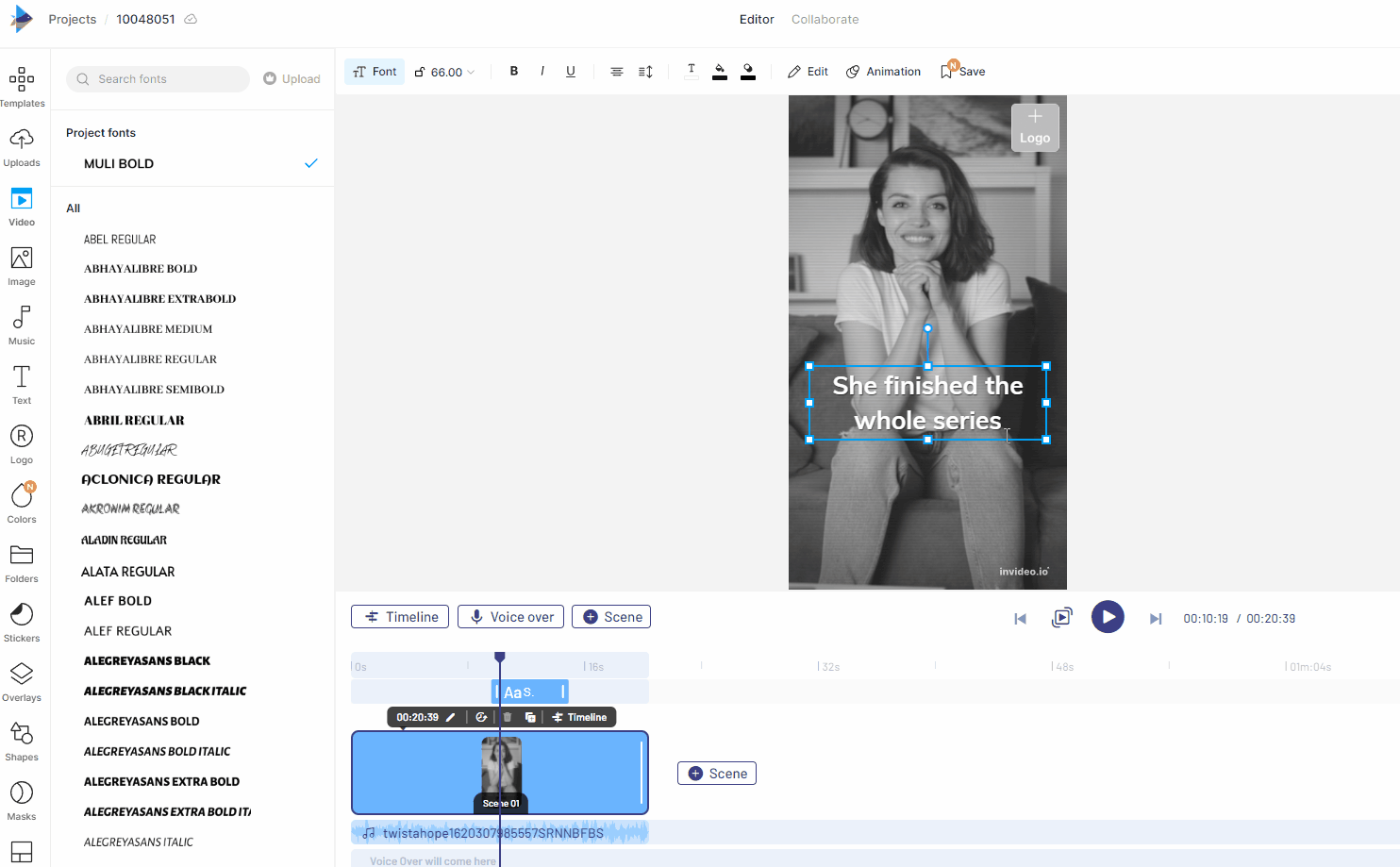With Instagram offering 5 different content formats, three of which prioritize videos, growing on the platform has become tougher than ever. But considering 59% of U.S. adults use Instagram every day, it is also extremely important to leverage the platform if you want to grow your brand online.
For this you can use several tools that help you create, optimize and schedule content. For instance, to post engaging video stories — which is crucial to your brand’s success on Instagram — you’ll need a tool like InVideo that offers thousands of story templates and makes it super easy to create engaging video stories in minutes.
In this article we will take you through a set of tools that will help you seamlessly create and post on Instagram. Here’s what we’ll cover:
- Instagram Video Tools
- Instagram Image and Graphics Tools
- Instagram Stories Tools
- Instagram Bio Tools
- Instagram Planning and Research Tools
- Instagram Management and Scheduling Tools
- Instagram Analytics Tools
- Instagram Marketing Tools
- What is the Best Tool for Me?
Instagram Video Tools
Adam Mosseri said in December 2021 that Instagram will “double down” on video in 2025. Even in the past, video content has typically received 2x higher engagement on Instagram, and that can lead to Instagram’s algorithm favoring it more. If you’re creating content for Instagram, you need to ace the video creation game without spending too much time on editing. So, what tools will you need to create beautiful Instagram videos quickly and easily?
1. InVideo
InVideo is one of the best video editors for Instagram out there. With thousands of templates and additional features that allow you to add and edit clips, add text, transitions, and filters, it allows you to create stunning videos for your reels, stories, and feed in minutes. This is also the editor we use to edit reels for our own Instagram handle.
The interesting part here is that InVideo releases templates for trending reels, making it easy for you to replicate. You can get in on new trends by quickly using an InVideo reel template like this one:
Once you’ve chosen a template, InVideo provides you with a timeline-based interface. You can replace the video elements quickly or edit the current elements to your preference. Need to trim bits of video out? Using InVideo, you can trim and cut videos, and add transitions, so they don’t spoil the video’s flow.
You can do all of this on the free version of the editor and if you want access to the complete library of stock media including videos and royalty-free music, you can subscribe to the service for as little as $15 per month. And if you want to edit your Instagram videos on the phone itself, consider signing up for InVideo's free Filmr app. It comes with hundreds of filters, transitions, and easy-to-use tools that can help you create Instagram videos in minutes and post to the platform from within the app.
2. Splice (Android, iOS)

Splice is a popular video editor for Instagram. It comes with all the essentials like the option to trim and crop videos, text overlays, and voice-overs. The app also lets you add cinematic effects and transitions to beautify your videos.
Splice has almost everything you’d want in an editor, except a good free version. Splice offers a seven-day trial, but once that ends, you’ll need to purchase a subscription.
3. InShot (Android, iOS)

InShot helps you edit videos on the go - great if you’re an Instagram creator who’s short on time. The speed does come at the expense of editing options, but if you’re only looking for a basic touch up, InShot can work quite well. It does offer Instagram-specific frame sizes and most of the basic editing options like merging, cutting, and trimming videos.
Videos exported using the free version come with InShot’s logo watermarked. If you don’t like branded videos, though, you’ll need to pay for InShot’s premium version, which costs $2.99 per month.
Instagram Image and Graphics Tools
While video is the best type of content for growing your Instagram account, the Instagram algorithm favors accounts that post using all the different content formats. This is why you should also continue posting images, carousels, and guides even though videos are the more preferred format. Make sure that they’re engaging and visually appealing. For this, you’ll need to add an image and graphics tool to your list. Let’s talk about which are the best ones.
1. VSCO (Android, iOS)
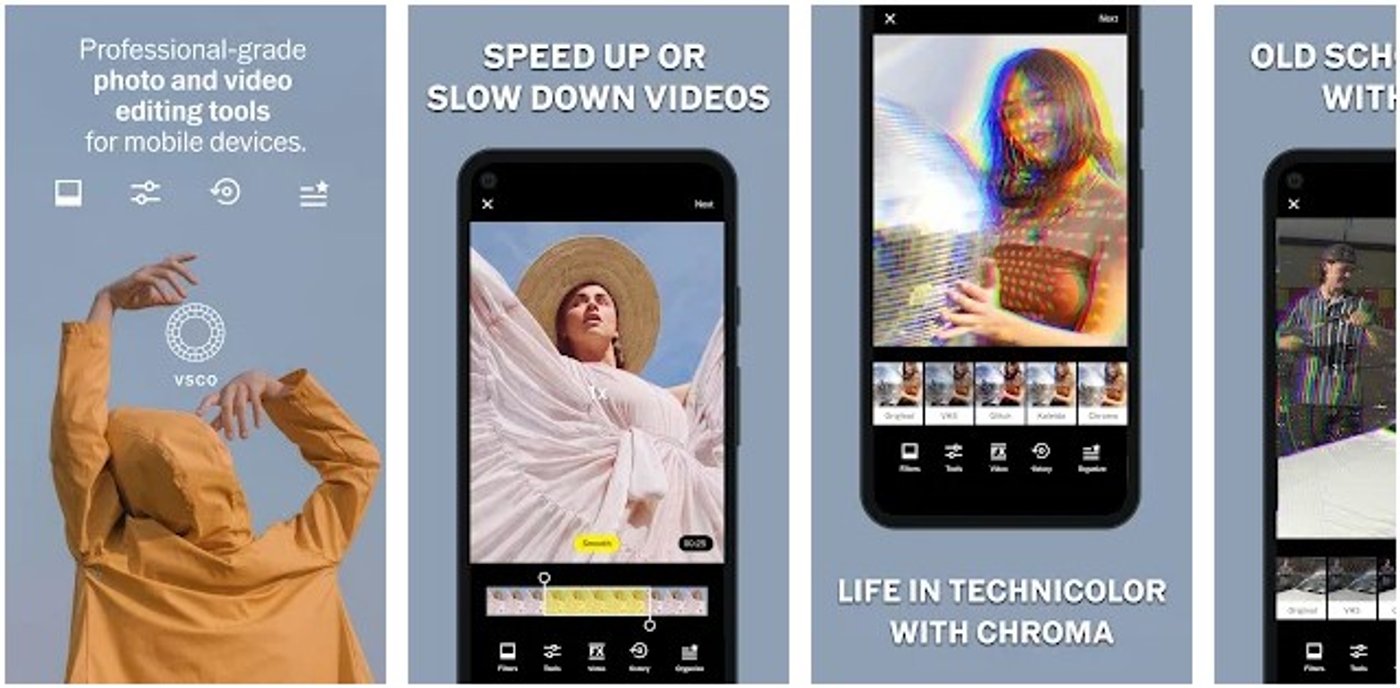
VSCO is a no-fuss photo editor that keeps things easy and straightforward. It’s no less capable than other photo editors, though. It comes with about 20 photo presets (200 if you get the paid version) and all the usual editing controls, including brightness, contrast, and hue. It has everything you’ll need to edit top-notch Instagram edits, plus a little more, even on the free version. You can even link VSCO to Instagram to share edited photos easily. In fact the VSCO filters have a fan-following of their own for stylistic edits that are used by several lifestyle influencers.
The paid version costs about $20 for a year, but it’s best to use the 7-day free trial first to see if the paid version is worth it for what you need from VSCO. In most cases, you won’t need many of the advanced VSCO features for Instagram posts, so the free version might be the smarter choice.
2. Canva (Android, iOS, Web)
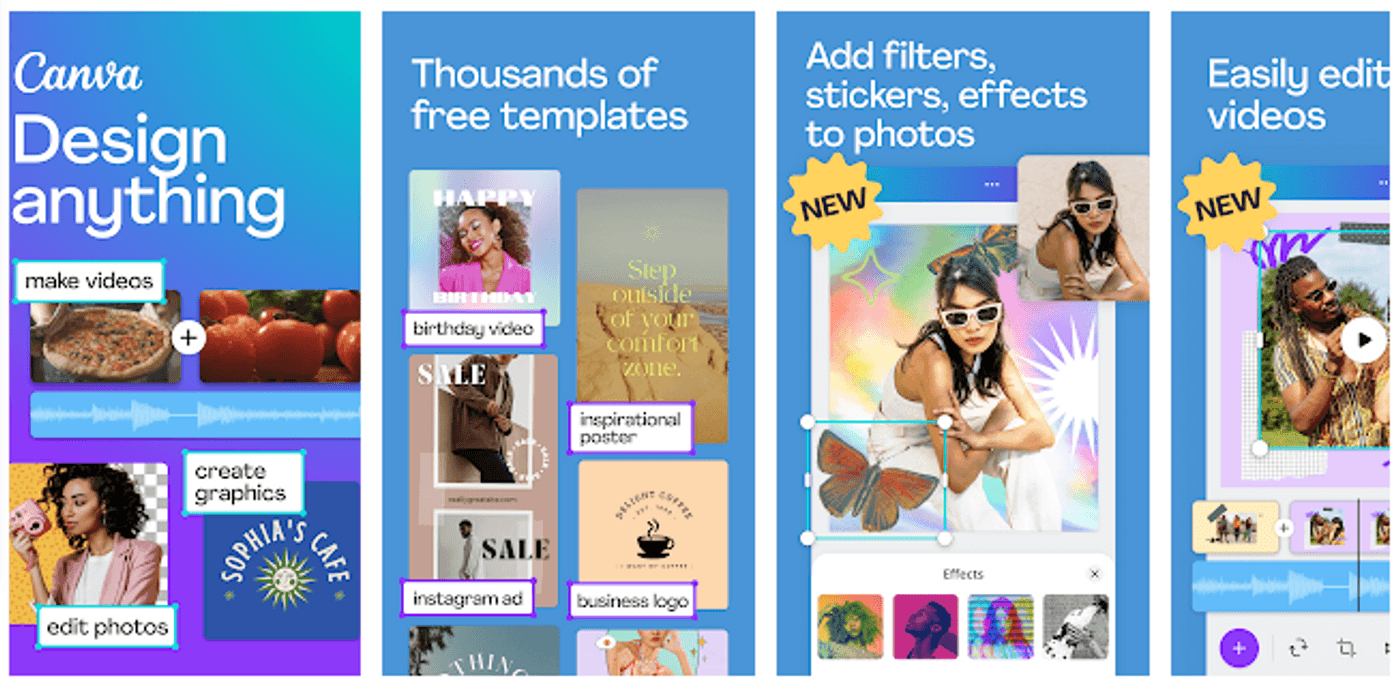
Canva is a perfect blend of power and simplicity. It’s a template-based online graphic editor that can significantly quicken your Instagram content creation process. The templates and other assets like photos on Canva are even available on the free plan, so you don’t need to break your bank if you’re a new Instagram creator.
When you launch Canva’s web or app interface, you’ll see a line-up of templates. Find Instagram posts templates by searching for a keyword. Once you’ve chosen a template, Canva lets you drag and drop elements like images and text boxes into the canvas.
When you’re done, you can either download the graphic or upload it directly to Instagram. It’s a powerful tool, but if you need more options, you can get the Pro version for $12.95 a month.
3. Picsart (Android, iOS, Web)

Picsart is a video-cum-photo editor that comes with cool templates to give your pictures a creative nudge. Your Instagram audience wants to look at beautiful pictures. Picsart gives you the right features to create such photos. It has an excellent library of effects, stickers (there are 5 million of these, but you can also DIY them), and artsy filters.
You can download the free app and start editing pics for Instagram right away. If you want more assets, there are in-app purchases too as well as sign up for Picsart Gold, which starts at $8 per month.
Instagram Stories Tools
Instagram stories are 15-second clips with a 24-hour shelf life. They’re one of your greatest assets for growing your Instagram account. Posting up to five stories every day can bring your retention rates to over 70%. To post stories with that frequency, you’ll need a set of tools that will make the process of posting stories easier. Following are three Instagram tools for streamlining story creation.
1. InVideo

With hundreds of story templates, InVideo makes it super easy to create engaging video stories in minutes. And it’s obvious why video stories do better than image-based ones at this point. All you need to do is choose the template of your choice, replace the stock media with your own clips and images, change the text and you have a stunning story video ready in minutes.
Even if you don’t want to create from a template, you can simply choose the vertical aspect ratio and create a story from scratch. InVideo’s editor makes it super easy to add text, effects, and music without having to spend hours navigating the native Instagram story editor. You also get to export watermark-free videos on the free version. That’s a key benefit because, let’s face it, watermarked videos on a story look unprofessional.
And if you want to make things even simpler, you can use InVideo's free Filmr app to create and edit stories right on your phone.
This way you can also batch create and schedule stories to be posted later. We create stories for our own Instagram handle using the InVideo editor.
2. Unfold (Android, iOS)

Unfold is an Instagram stories editor developed by Squarespace. The app can edit videos as well as photos and comes with all the bells and whistles such as text overlays. Unfold has a collection of minimalistic story templates that appeal to the artistic sensibilities of the audience and the creators. As a result, Unfold is the stories editor of choice for a number of creators out there.
Within the app, there are effects and filters and 25 templates, but if you go for the paid version you get over 150 templates. You can post directly to Instagram right from the Unfold interface too. If you do decide to go the premium route, you’ll need to choose between paying monthly or annualy.
3. CutStory (iOS)

Instagram stories are limited to 15 seconds. While Instagram's uploader will break down a minute-long video into four 15-second stories, it will cut off anything that’s beyond one minute. That’s where CutStory helps.
CutStory allows you to record videos using your phone camera and then slices those videos into 15-second clips that you can easily use to upload to Instagram stories. This way you don’t have to record in one-minute batches if you want to post a longer message.
CutStory also offers built-in editing options. You can add stickers, create collages, or edit the background from within the app, which is a great functionality and saves you a lot of time.
Instagram Bio Tools
The Instagram bio is a marketer’s playground and a creator’s estate to showcase their creativity. You can make your bio a fun read, but Instagram is fairly restrictive when it comes to placing links. You can only really have one permanent link in your bio. So a great idea to optimize this link is to use tools that let you add multiple links to one page that your viewers can easily access. Let’s talk about what options you have.
1. Linktree (Web)

Linktree is essentially a landing page creator. It lets you create a page for compiling multiple links on a single page. You create a landing page, add links to your social media handles, product page, or blog, and put the landing page’s link in your bio. It forms a “link tree” where one link works as a door to multiple links.
Since Instagram only lets you add one link in your bio, you can use a tool like Linktree to bring people over to your social media handles on other platforms, website, YouTube channel, product page, or anywhere else you’d like to point them.
The free version comes with a few limitations, though. If you want to be able to add unlimited links to your page, get analytics data about traffic generated by each link, or have more customization in terms of fonts and colors, you’ll need to pay $6 per month for the paid version.
2. Milkshake (Android, iOS)

Milkshake accomplishes the same thing as Linktree, but in a more refined way. Instead of a landing page with all your links, Milkshake gives you the ability to create a website that’s more aesthetic.
You can create websites that are tailor-made for Instagram’s built-in browser. This allows your audience to browse your content just like they’d swipe through stories on the primary app interface. You also get a handful of additional features like analytics, sharing your website on Instagram stories, and adding a buy button that takes the visitor to a PayPal page for making a purchase.
Also, Milkshake is a completely free app. There’s no tiered pricing, gated features, or hidden costs.
3. Tap Bio (Web)

Tap Bio lets you create customized mini-websites for your Instagram brand. You can put all the links on a single page, and give your audience a consolidated view of what you do and offer and how to get in touch with you.
The app creates cards that are displayed on an interface that resembles Instagram stories. You can categorize the cards and put a different set of links on each card to retain the single-page call-to-action benefit.
Instagram Planning and Research Tools
Your job doesn’t end with creating content and posting it. There’s a crucial step in between those things—planning for better discoverability. You need to identify what people are looking for on Instagram. When you want to search for content on Instagram, you can often use hashtags just like Twitter. Having the right hashtags and keywords in your posts can improve their visibility and engagement. Once you’ve done your research, there are aspects of Instagram you can refine. For instance, a planning tool can help you plan your Instagram feed to look more composed. Let’s talk about Instagram tools that can help you with better discoverability and planning.
1. All Hashtag (Web)

All Hashtags is not a single tool; it’s a suite of hashtag tools that includes:
- Hashtag Generator
- Top Hashtags
- Hashtag Analytics
- Hashtag Creator
Using the Generator tool will help you find the best hashtags based on a keyword. Alternatively, you can use the Top Hashtags tool to generate the most popular hashtags. The hashtags may not be fully relevant to the keyword, but they’re still related and popular hashtags.
The tool saves you plenty of time you’d otherwise spend manually sifting through hashtags on Instagram.
2. Planoly (Android, iOS, Web)

Planoly was introduced back in 2013 as a visual planning and scheduling tool for Instagram and Pinterest. By visual planning, we mean that Planoly lets you simulate where each of your Instagram posts will go as you post them over the next couple of days or weeks. If you like your Instagram profile organized and clean, Planoly could be an excellent tool for you.
Visual planning also includes a view of your content schedule. Planoly shows you thumbnails of the content you’ve scheduled for posting on a calendar so you can get a consolidated view of what content will go live when.
The caveat is that Planoly doesn’t offer a free version and you need to shell out a monthly fee starting at $11.25 per month.
3. Later (Android, iOS, Web)

Feed planning is key to converting visitors into followers. Your feed is a visitor’s first impression of your profile, so it makes sense to show them something worthwhile when they see your profile. The thing is, you’ll need to visually verify how your feed looks to be able to plan it.
While there’s no sandbox feature on Instagram, you can use a tool like Later for planning your feed. Put simply, Later will allow you to create a dummy feed so you can see what the feed as a whole will look like. Feed planning is just one of the many things you can use Later for, though. It also helps you analyze your content, schedule it and publish within a few clicks, saving a ton of time if you’re using Instagram for professional purposes.
The free plan is good for one account and up to 30 posts per month, and paid plans start at $15 per month.
Instagram Management and Scheduling Tools
The modern marketers and creators need more power when it comes to using social media. The traditional methods where you spend an hour fine-tuning a post and then publishing it don’t work when you want to scale.
While you can’t schedule reels from within Instagram at the moment, you can still save time by using InVideo’s Instagram editor to create stunning reels within minutes. Once you’ve created those reels, you can use the Facebook Creator Suite or a third-party tool to schedule it. Following are tools that can help you with Instagram management and scheduling.
1. Sked (Android, iOS, Web)
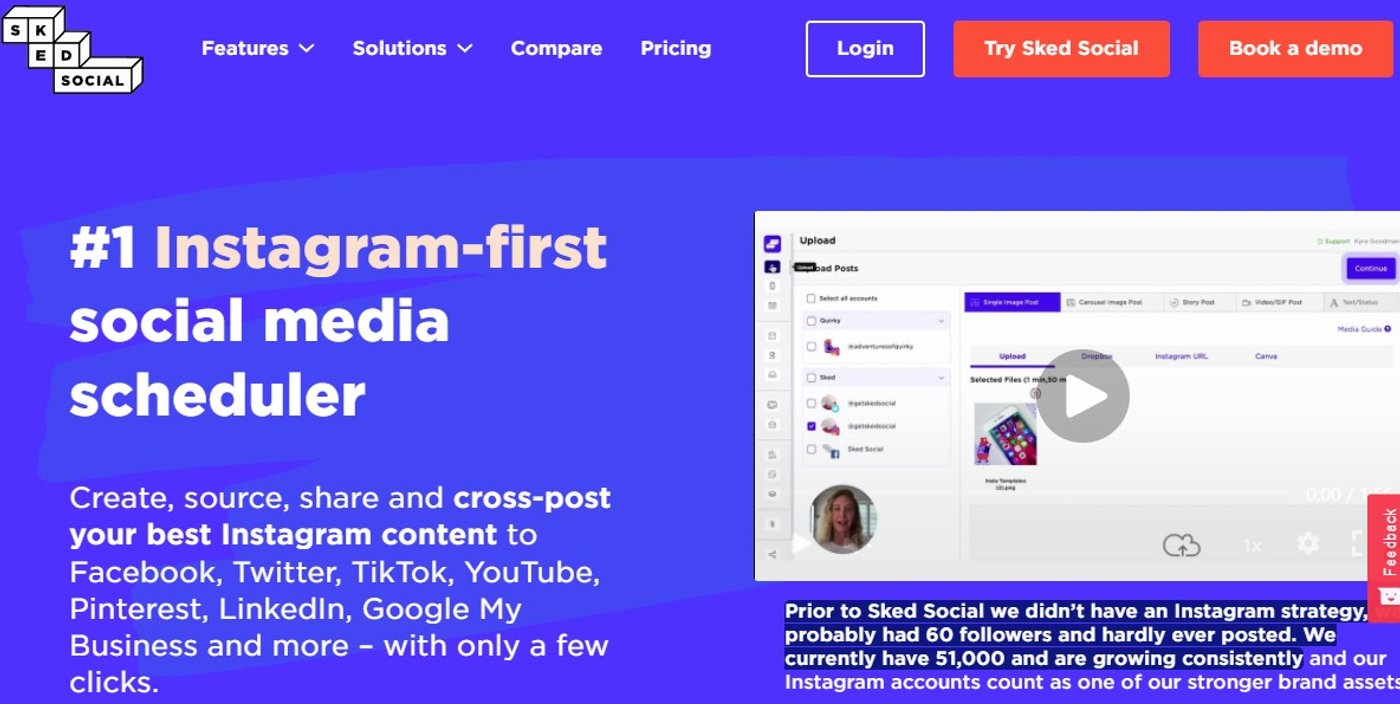
If you’re aiming for simplicity, Sked is an excellent choice. Plus, unlike other tools, Sked is focused on Instagram, though you can still cross-post on other platforms.
Sked is much more than just a scheduling tool. It lets you generate hashtags, offers competitor tracking and analytics for Instagram, and has a Zapier integration to automate part of the process. For instance, if your photographer usually adds images to a Google Drive or Dropbox folder, you can create a Zap to automatically pull those items on your Sked media collection.
However, there’s no free version for Sked. There’s a 7-day trial, but you’ll need to pay for Sked beyond one week. Plans start at $25 per month.
2. Facebook Creator Studio (Android, iOS, Web)
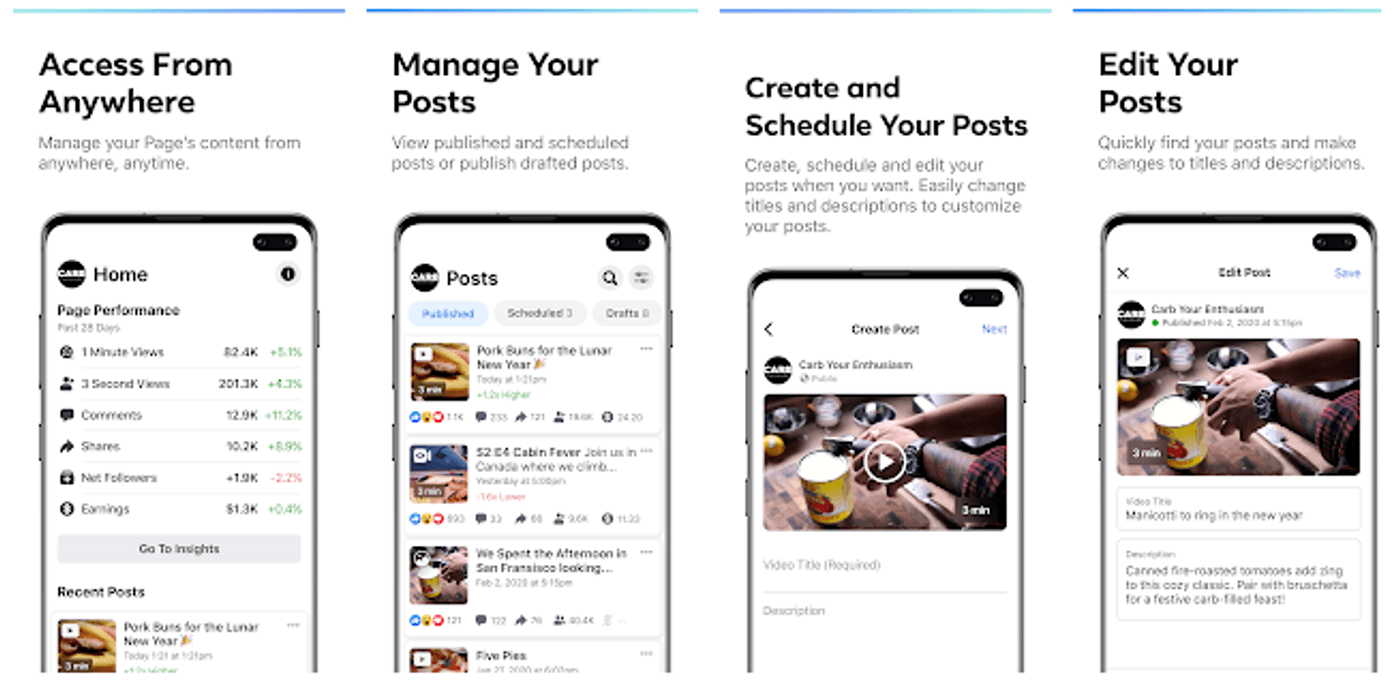
Creator Studio is a free tool Facebook developed for creators so they can manage their Instagram handles (and Facebook Pages) from a single dashboard. Facebook Creator Studio is a comprehensive management tool that includes analytics, scheduling posts (and stories), and community management.
All comments from all of your Instagram accounts can be compiled into one inbox on the Facebook Creator Studio where you can mark them as “Spam,” “Done,” “Follow up,” or “Unread.”
The only real barrier with Facebook Creator Studio is that it’s only available for Creator and Business accounts.
3. Buffer (Android, iOS, Web)

Buffer is one of the best social media management tools available today. It has an easy-to-use interface and costs lower than other more comprehensive tools like Hootsuite, which makes it perfect if you’re a small team or an entry to intermediate-level creator.
While Buffer’s feature portfolio isn’t as dense as Hootsuite’s, it still comes with a lot of bells and whistles, especially on the Premium plan. From scheduling and publishing stories to getting granular analytics data for all your Instagram posts, Buffer has a lot to offer. You can start with the free version that lets you access one account and schedule a maximum of 10 posts. The base plan starts at a monthly price of $15.
4. Agorapulse (Android, iOS, Web)

Agorapulse is a combination of social media and project management functionalities. Typically suitable for agencies or enterprise-level users, Agorapulse offers all the features you’ll need for managing your Instagram account.
You get shared calendars and weekly or monthly reports that show engagement stats with insightful graphs. It’s still not as powerful as Hootsuite in terms of features, but that’s also reflected in its pricing. The base plan starts at $79 per month.
5. Hootsuite (Android, iOS, Web)

When you need to create and post over a dozen posts over the course of the week, it’s best to schedule them so you can focus on other things once you’ve created the posts. Since there’s no built-in way to schedule stories, you’ll need to rely either on the Facebook Business Suite or a social media management tool like Hootsuite for scheduling stories.
Hootsuite also offers a ton of other social media features in addition to scheduling Instagram posts, so if you’re a heavy-duty user, you’ll love how easy it can make social media marketing for you. Note that you’ll need both Hootsuite and Instagram on your phone for publishing posts, though you can still create the stories using your desktop if you prefer.
Pro tip: Scheduling tools are great for saving time in your Instagram creation process. However to use these to their full potential, you will need to batch create content so that you can schedule it. Batch creation refers to creating a bulk of your content such as videos and creatives within a limited time period, well in advance so that you can use it to schedule posts in the future. This is where tools like InVideo come in handy because you can use the templates available to create multiple videos quickly and easily.
Instagram Analytics Tools
Analytics are important to get a better understanding of what type of content works for you. If you’re on a Business or Creator account, you’ll have access to Instagram Insights – Instagram’s native analytics tool. Personal accounts don’t have access to Insights. No matter which account you have, third-party Instagram tools can make analytics easier to understand. Let’s talk about which ones are worth checking out.
1. Iconosquare (Android, iOS, Web)
![]()
Iconosquare is an analytics tool for Instagram that pulls data on engagement, likes, and other metrics to give you an overview. The starting point for using the tool is its Instagram audit which tells you what’s good about your current stats and what you can improve. Beyond that point, you can automate tracking for Instagram, which means you can interact with followers right from your dashboard.
The analytics will help you sort your Instagram community so you can assess the demographics like age and gender. Though primarily an analytics tool, Iconosquare comes with several additional features like the ability to track tags, mentions, and even competitors. There’s no free plan, but you get a 30-day trial. The base plan costs $49 per month.
2. Squarelovin (Web)

Looking for an app that offers free Instagram analytics? Squarelovin’s it. Squarelovin will give you a summary of the content you’ve posted and how it performed on a monthly basis. The good thing is that Squarelovin doesn’t just put raw data on a plate and serve it to you. It synthesizes the data to help you draw insights so you can optimize future Instagram posts.
Squarelovin will score each of your posts to give you an overall idea of how they performed. The app relies on engagement metrics like comments and likes to come up with this score. Having a score allows you to skip going into the weeds and get an idea of what type of posts work best for your Instagram audience. All this from an app that’s completely free to use.
3. Keyhole (Web)

If you frequently run contests, branding campaigns, or do anything on Instagram where you rely on hashtags, Keyhole might be a great tool for you. Sure, analytics tools can give you an insight into your performance, but it’s typically for a specific time window.
On the other hand, Keyhole’s hashtag tracking tool provides real-time data. You can use the data to gain an insight into a branded hashtag’s performance or tracking campaigns or contests. While these are Keyhole’s standout features, it also helps you track other standard metrics for Instagram too. You’ll need to pay for Keyhole, but the pricing page doesn’t reveal a single price. You’ll need to get in touch with support and get a quote.
Instagram Marketing Tools
If you’re creating content consistently for your Instagram handle, you’re likely aiming to monetize. You’ll need to rely on marketing tools when trying to fast-track your growth and increase your earnings, but what Instagram tools do you need for marketing on Instagram?
1. Awario (Web)

Awario is a social listening tool that gives an overview of your brand’s mentions anywhere on the internet, including on Instagram. But why do you need this information?
Well, knowing who’s talking about your brand tells you more about who’s advocating your brand, who the influencers are in your niche, and the general sentiment of the audience towards your brand.
Awario also calculates the growth in the number of mentions over time and gives you competitor statistics to show how you stack up. More importantly, Awario’s social selling feature helps pull Instagram posts where people are looking for products or services similar to yours. This gives you a unique advantage where you can swoop in and potentially turn these people into leads.
2. Kicksta (Web)

You want to grow your Instagram follower count, but you’ve got your hands full. Kicksta can help. Kicksta is a completely risk-free and organic way to get more followers on Instagram. It doesn’t play foul. All the app does is use machine learning to find your audience and like their photos. That’s literally all Kicksta does, so you don’t need to worry about Instagram banning you.
Things work out great if you’re short on time with Kicksta, but it does cost a fair bit. The paid plans start at $49 per month and go up to $218 per month. Not cheap, but worth the money if budget is not a constraint.
3. Gleam (Web)
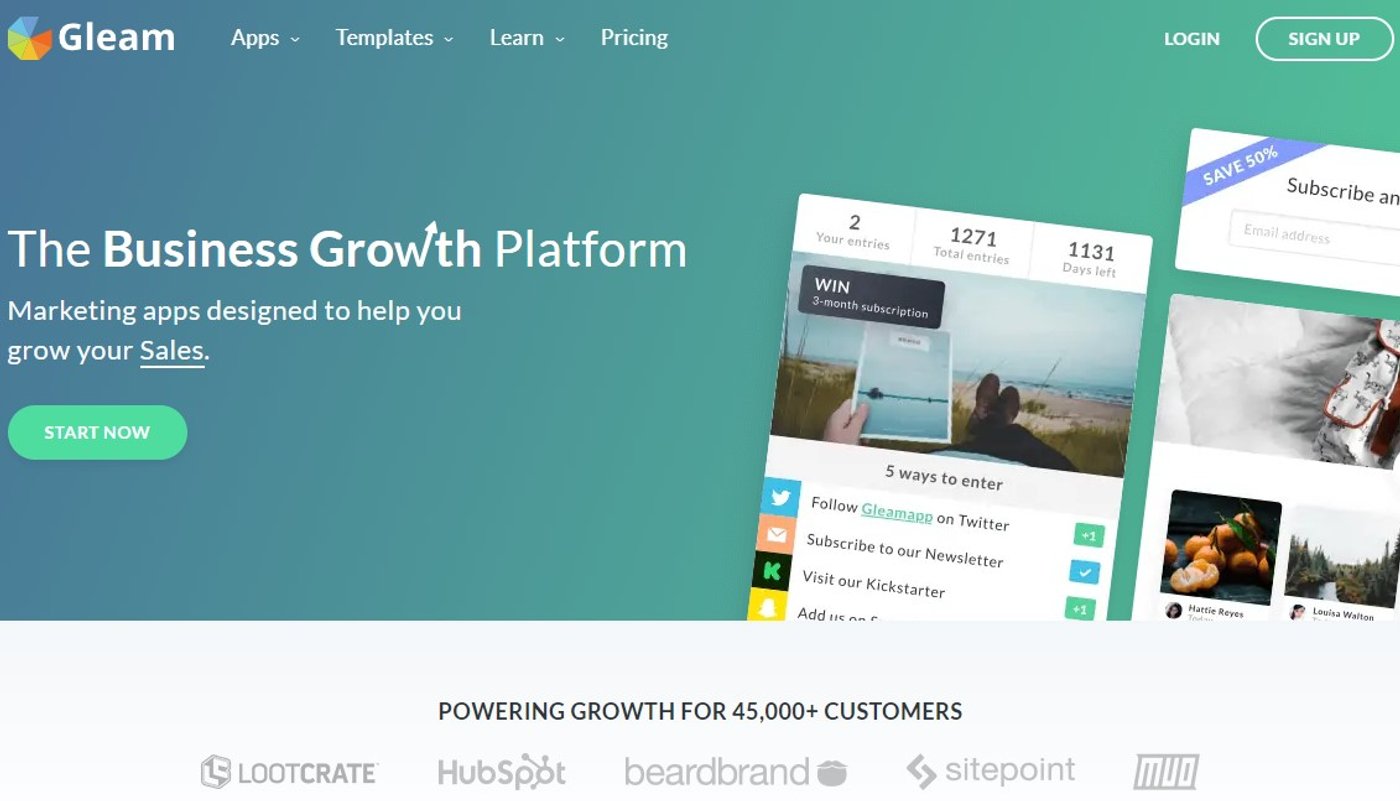
Contests are a popular way to get a quick influx of followers on Instagram. You can create a giveaway post and watch as your audience comments on your post for participating. You decide on a winner, give the goodies away, but what’s next? How do you measure the success of the giveaway or contest?
That’s where Gleam comes in. It allows you to create and track contests. It will track all user actions and give you real-time data so you can optimize for increased participation in the future. For instance, say you require a person to answer five questions to participate. When someone answers two questions and leaves, Gleam will let you know of this.
Gleam also makes choosing a winner easy because it will help you import comments and filter them. Importing is only possible on Instagram Business accounts, though.
Note that your marketing will only be as successful as your content quality. To engage your Instagram audience, you need to create videos that offer value and are engaging. You can use InVideo’s Instagram editor to do that quickly and easily.
What is the Best Tool for Me?
There are multiple Instagram tools out there, but building too large a tool stack can mean spreading yourself too thin. Plus, it can also turn into a huge monthly expense. It’s best to focus on Instagram tools that offer the best value per dollar spent by making your job easier. Here’s what you should know before you choose Instagram tools:
#1 - Choose tools that are easy to use
If you’re a marketer or a creator, you’ll want a tool that makes life easier and your workflow more efficient. For instance, editing videos will likely be one of the most time-consuming tasks in your workflow. Using an editor like InVideo simplifies the editing process so you can finish editing videos in a few minutes. But if you insist on using heavy-duty editors, they might slow you down. In fact we use InVideo to create all videos for our own Instagram account.
#2 - Select tools with a USP that aligns with your goals
Not all tools are made to serve all users. They usually have a unique selling point—their strongest suite—which makes them stand out. For instance, Keyhole works the best for Instagrammers who run contests, brand campaigns, or other activities where hashtags or keywords are important. However, if you’re looking for a general analytics tool, Squarelovin makes things easy by giving you a single score to understand the performance of the posts.
#3 - Select compatible tools
Most tools on the list can be used through a desktop PC. But there’s a good chance that you may post a lot of content using your mobile device too. Many Instagram tools aren’t available on a mobile device. Some tools that are available for mobile might only be available for either Android or iOS. So device compatibility is another factor in determining the best Instagram tools.
Pro-tip: With a cloud-based editor like InVideo, you can create videos from anyhwere!
Wrapping Up
Instagram is a popular platform for marketers and creators. While its potential is massive, the platform is saturated with established accounts in almost any niche and industry you can think of. To get up to speed, you’ll need to create quality content at scale. Fortunately, you can use Instagram tools that make life easier.
For instance, when you’re batch creating Instagram stories, you might need to spend hours shooting and editing videos. But an editor like InVideo can significantly reduce the time you spend on editing videos. On the other hand, if you’re spending too much time on ideation, here are Instagram reels ideas to get the ball rolling. InVideo also has a resource-rich YouTube channel, so any time you need help, you don’t need to spend time searching for tutorials online.
This post was written by Arjun and edited by Adete from Team InVideo