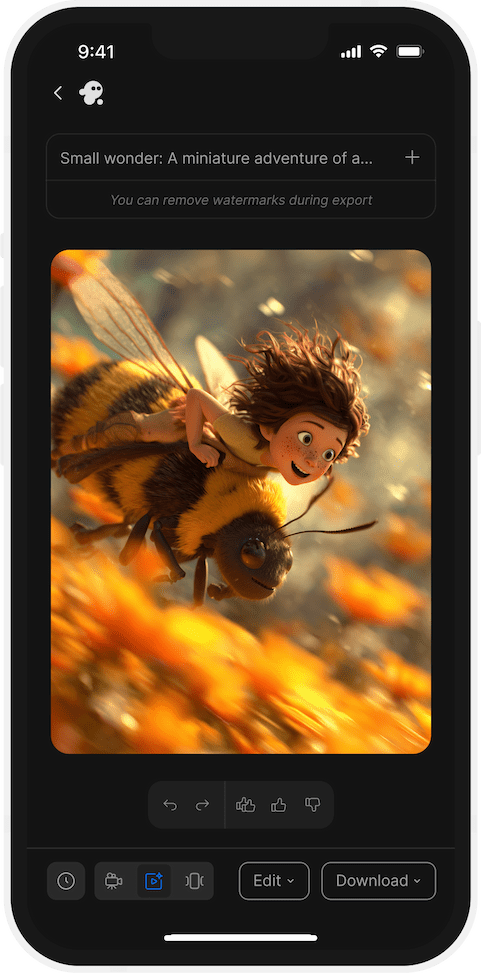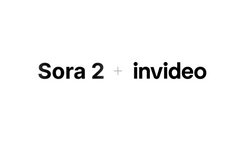VEO 3.1 + INVIDEO
Create promos, social media videos, explainers, product demos, real estate tours and much more with Google's latest AI video model Veo 3.1 on invideo.
Explore Google Veo 3.1 with invideo
First & Last Frame Control
Add your desired first and last frame images of the video you want to create.
Image Referencing
Upload an image to keep every frame aligned with your video’s character and style.
Generate with VEO 3.1
Select Veo 3.1 in Agents & Models and get a video made on Google VEO 3.1 instantly.
Using Veo 3.1 + invideo
Use either of these three methods to generate videos using Google VEO 3.1
Add 'VEO 3.1' in your prompt
Write your prompt as usual. Add 'use VEO 3.1' in your prompt.
Choose 'Agents & Models' Flow
Choose 'Agents & Models' at the bottom of the page and create a project using VEO 3.1.
Use 'Plugins' flow
Click on the left panel, select 'Clip from model,' and choose VEO 3.1.
Home for bold ideas
"From my first video to a monetized channel, it took less than two months."
The Cheeky Celt - Content Creator
"We used to borrow YouTube footage. Now we create and own lessons that truly hold attention."
Dreamtime Learning - Education
"Our videos reach new customers across countries, languages, and beliefs we care about."
Tapira Expeditions - Travel Agency
"Every video I make brings us closer to a greener Northwest Africa."
WRME - Non-profit Organisation
"I used to spend half a day on a video. Now it's 30 minutes. Sales doubled once I started creating all my content in Invideo."
GLD T&C - Marketing Agency
0M+
users across 190 countries
0M+
videos created per month
YOUR
turn to create
Plans & Pricing
Free
$
0
/month
2 Video mins and 1 AI credit per week, 1 Express avatar, 4 Exports per week with invideo watermark.
No access to generative features.
No access to generative features.
Enterprise
Custom
Custom solutions for large organizations. Advanced security and flexible pricing based on your needs.