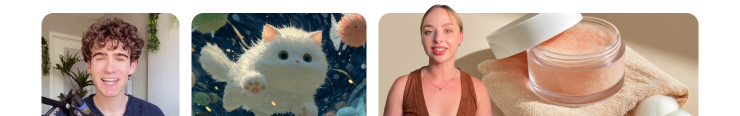
invideo v4.0 is now live.
Check it out
Video Editor For Chromebook
With our online video editor for chromebook, you can make high-quality social media videos, promotional videos, advertisement videos, and much more for your business. With 5000+ simple-to-edit templates, including stock footage and music, you can create videos much faster than ever.
No credit card required
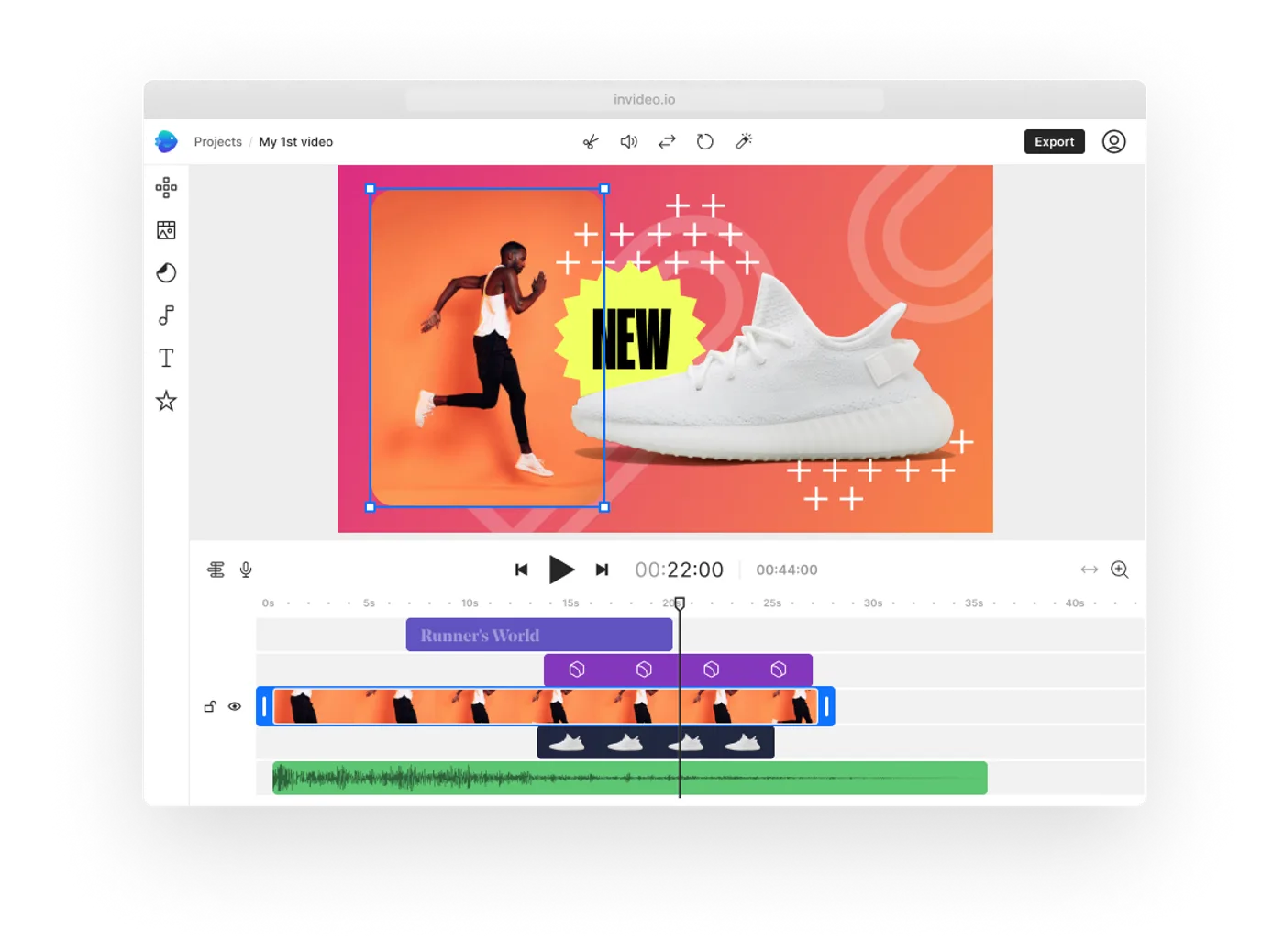
Free video editing templates
Edit unlimited videos on chromebook
Make videos for every occasion
You can create outstanding video content from your browser for any occasion with our online video editor for chromebook. Give your video a professional touch with transitions, animations, designer fonts, music, and more.

Type of videos to market your brand
It can be difficult to start making a video from scratch. However, using pre-made templates not only makes it simpler to produce them but also provides you with ideas for new ones. Make a variety of videos, including explainer videos, customer testimonials, product reviews, product demos, and many more using our video editor for chromebook.

Use videos to boost your marketing
Video is a powerful tool for increasing customer engagement and can help your website rank better on search. Making a video is no longer just for professionals and is also no longer an expensive endeavour. Create videos easily using our video editor for chromebook with a little time and effort.
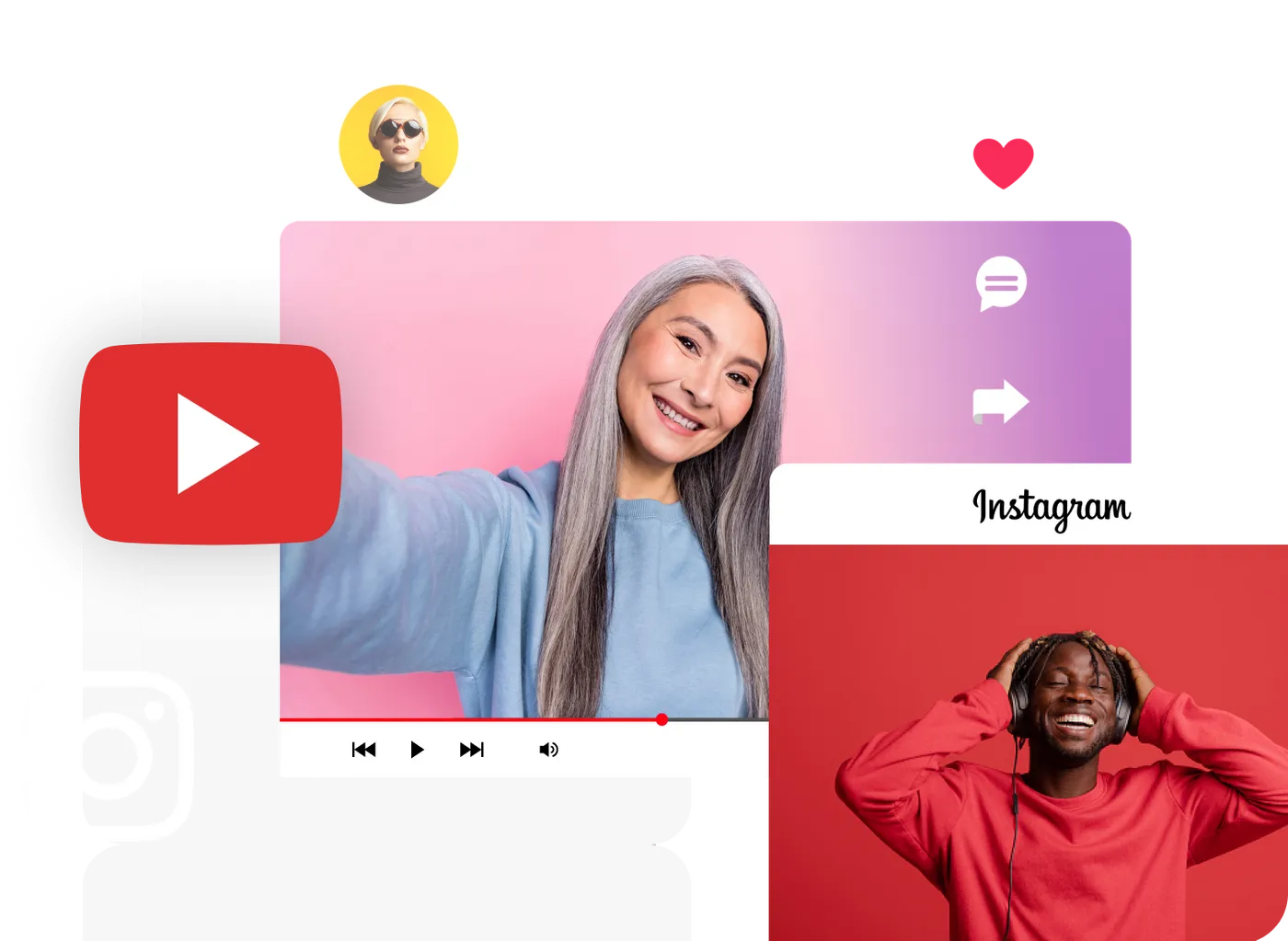
The only chromebook video editor your brand will ever need.
Predesigned graphics to make videos easily
Choose from an exclusive collection of well-designed text effects, CTAs, social media buttons - like subscribe, etc, icons and emojis, lower-thirds and more to help your videos convert better and deliver on their goals.
Use effects & transitions to make it like a pro
Choose from hundreds of transitions and add video effects such as lens flare, bokeh blur, and a flashback from a whole range of effects between scenes to create a dynamic video using your chromebook.
Irresistible stock content library
Choose from 8m+ stock images and footage from iStock integrated within InVideo along with an audio library for sound & music for relevant effects.

“Possibly the best tool for video making”Ankush C.
Capterra

“The best for social media”Gayane Y.
Capterra
F
“Create video like a pro”Fausto P.
Capterra
J
“Amazing product and world beating service”Jonathan C. J.
D
“Must-have marketing tool”Deb McDiarmid
Trustpilot

“A Fun & Easy Video Creation Software”Fiona W.
Capterra

“Video app of my dreams”Hoang Phan
Trustpilot
J
“Finally, videos made easy with superb support.”Juan C.
Capterra
S
“This is what video creation should be!”Sarah P.
Capterra
H
“Making everyone a video producer”Hetvi K.
Capterra

“Top-tier video content creation tool”Jason Z.
Capterra
Features of online video editor for chromebook
5000+ and growing templates

8 million+ stock media
Powerful editing features
Record a voiceover for your video or convert text to speech
Add your team and collaborate on your video
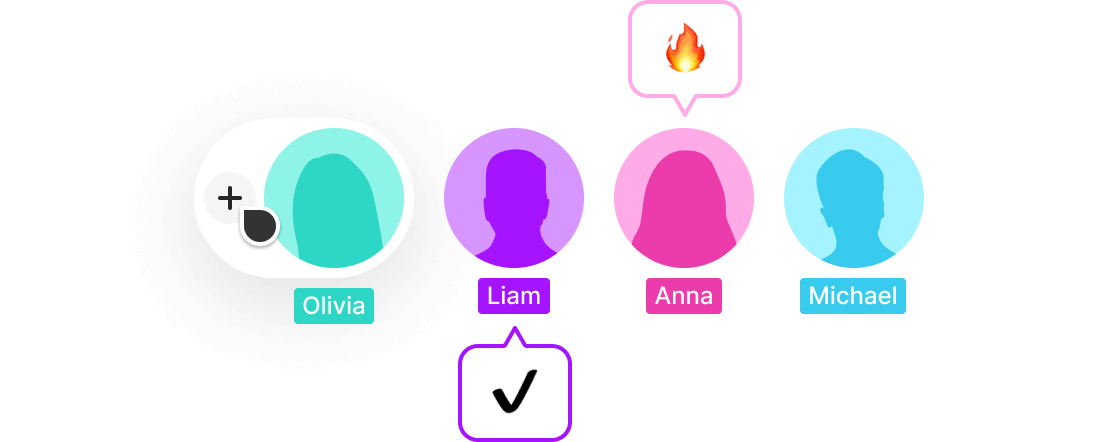
Start now
The right plans,for the right price
Compare all features
How to edit a video with video editor for chromebook?
Open the canvas
Use our chromebook video editor's blank canvas to create something. Select an aspect ratio that satisfies your needs. View the features that our video editor has to offer. Additionally, you can include numerous scenes from our collection of ready-made templates in your video.
1
Upload your media
Drag and drop your media to the timeline. Choose from your own library or choose from our 8 million+ designs of premium stock media from iStock, Shutterstock, and Storyblocks that have been integrated with our all-in-one video editor for chromebook.
2
Edit your video
On the timeline, group your videos together. You can quickly edit your video with tools like cut, rotate, flip, and speed change. Create videos that are up to 40 minutes long and add media files totaling 100GB.
3
Add effects
Use features like masks, transitions, overlays, etc. to advance your video editing. Use fading, shifting, sliding, blurring, zooming, or overlays like lensflare, lightleaks, grain, etc.
4
Preview and render
InVideo's online video editor for chromebook offers real-time preview and ultrafast rendering. It allows you to edit videos quickly and easily. Additionally, you can duplicate and resize your video to fit different aspect ratios on different social media platforms.
5
Want to know more?
Is it possible to do video editing using a Chromebook?
Which is the best video editor for chromebook as a beginner?
Is InVideo a free video editor for chromebook?
The simplest way to edit videos

Discover more:
Online Movie MakerBirthday Video MakerTikTok Video EditorConvert Text to VideoBreaking News Video MakerLogo RevealGames Video EditorAd MakerFunny Video MakerFacebook Video AdsVideo to Gif ConverterOnline Video SplitterAdd Audio to VideoFlip Video OnlineOnline Video Background RemoverMeme TemplatesMarketing Video TemplatesBusiness Video TemplatesTravel TemplatesTechnology TemplatesVideo CompressorMP4 CompressorConvert MP4 to MKVConvert 3GP to FLVConvert AVI to WAVAI Video Editor
More from InVideo blogs
Make the best videos online
InVideo's video editor for chromebook brings the most powerful features of video editing on an easy-to-understand platform.



