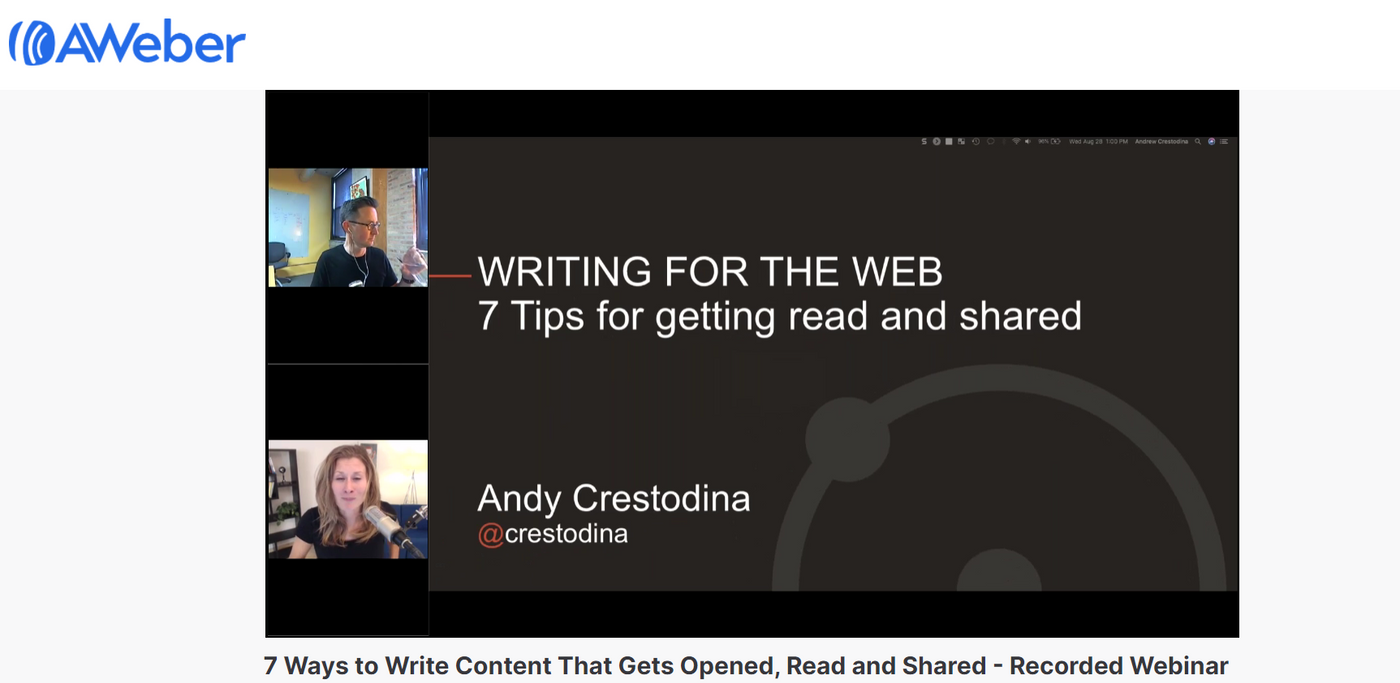Despite webinars being there for quite some time, they remain a popular method to interact and engage with consumers. But creating an effective webinar can be tricky. You need to figure out how to set up and host a webinar, online channels where you can host one effectively, how to market your webinar, and more.
To help you crack this, we’ve put together this ultimate guide which will show you everything you need to know to host super effective webinars. Find it all - from how to structure webinars to the best-recommended tools and ideas you can use. If you stick around till the end, we also share a super simple way for you to promote and repurpose your webinars in minutes using InVideo’s ready-to-use FREE templates. So let’s dive in.
Here’s what we’ll cover:
What is a webinar?
How do webinars work?
How to host a webinar?
How to run a webinar - 6 tips to make them super effective
10 super effective webinar ideas with examples
How to promote a webinar
How to repurpose your webinars and make the most of them
FAQs about webinars
1. What is a webinar?
A webinar comes from the words ‘web’ and ‘seminar.’ Simply put, a webinar is a video workshop, lecture or a presentation. Anything from online classes of knowledge sharing sessions and ideas, news, updates and more can take the form of a webinar.

Here’s a few facts about webinars that you need to know:
- Webinars are interactive. Participants can ask questions, fill polls or share feedback directly during a webinar.
- A slideshow, a whiteboard presentation, a panel discussion, a team meeting, a live video, sharing your screen, or even a pre-recorded video can all be a webinar.
- Universities and teachers use webinars to share new concepts, important strategies, and learning, while connecting with students in real-time.
- Companies and brands use webinars to share knowledge and awareness about products as well as engage with their consumers.
- Brands also use webinars to launch new products and show-off their expertise or authority in an industry.
- B2B businesses, small business owners, and bloggers use webinars to share their expertise.
Now that we know what it means, let’s check out how these webinars work.
2. How do webinars work?
Done right, webinars are an incredible way to connect with your users and generate new leads. Here’s a few aspects about how webinars work that you need to know.
- Similar to an actual lecture or seminar, a webinar too comprises a host speaker or a panel of speakers. These sessions usually last between 30-60 minutes.
- Notably, you can host webinars using different platforms like Zoom, Microsoft Teams, Google Hangouts, WebinarJam, and more.
- Facebook Live, Instagram Live, YouTube Live or other such livestreams can also double up as a webinar.

- Attendees can interact live in a webinar. Participants can ask questions during webinars. Most webinar platforms have a chat or messaging feature useful for Q&A, feedback, queries. Platforms like Zoom also have features where a participant can raise a hand or clap (emoticons) during an ongoing session.

- Most webinars have less than 100 participants. This number may go down to 50 or less too in case of a webinar for a specific niche. But depending on the topic and the target, a webinar can have over 500 users too!
- Webinars are recorded and edited for re-use in the future.
- Most webinars are free, with a goal to generate more awareness and leads about a product or company.
- Bloggers or thought leaders and experts usually host paid webinars. They may also be a a source of revenue.
Now that you know how webinars work, let’s check out how you can host your own webinar.
3. How to host a webinar
To host a webinar, you need to use a software/ tool or platform online that helps you. To effectively host a webinar and to pick the right webinar solution, just follow these two steps:
A. Decide your webinar format
The first thing you need to do is decide the format of your webinar. This is important as this will help you select the right platform or software for your webinar.

You need to figure out if your webinar is:
- A single person's presentation or speech
- An interview with 1 or more persons
- A panel or a moderated discussion
- A Q&A session
Find more tips on how to run a webinar effectively here.
B. Choose your webinar solution
Based on the format of your webinar, it’s time to select what platform best suits your needs. Here’s a few webinar software features you need to aware of before you select a tool or software:
Integrated Chat/ Polls/ Quizzes/ Whiteboards: Most webinar softwares have interactive features like chatting, polls, quizzes, Q&A, reaction emojis, and whiteboard presentations, etc. Depending on what your webinar is about, you can decide to use various features available to you.

Screen sharing: If you are doing a Q&A/ tutorial session or sharing product information that needs you to show a presentation, you can simply share your screen. Most webinar tools have the screen sharing feature available for free.
Integration with YouTube, Facebook, Instagram and social media apps: Many webinar tools give you the option to connect with YouTube, Facebook, Instagram and other social media apps directly. For example, you can start a virtual Zoom meeting and stream it live on YouTube to share with your followers on YouTube. Note though, that with most webinar softwares, you might avail this service only in the paid versions.

Recording options: If you cannot stream your Zoom or other webinars live to your social media apps, you have the option of recording these videos. Most webinar softwares give you the option to record your sessions for free.
Check out the table below to see a few solutions you can use to conduct your webinars for free. Note that all the above features are a part of the softwares mentioned here. These softwares have a free version as well as paid plans for different businesses. With the free version, keep in mind that you'll have a time limit to your sessions and number of attendees.
|
Solution |
Integrated Chat |
No. of people allowed |
Polls/ Q&A |
Time Limit |
Recording availability |
|
Yes |
100 Participants |
Yes |
40 mins |
Yes |
|
|
Yes |
- |
No |
40 mins |
Yes |
|
|
Yes |
100 Participants |
Yes |
50 mins |
Yes |
|
|
Yes |
- |
Yes |
- |
Yes |
|
|
Yes |
100 Participants |
No |
60 mins |
Only in the Desktop version |
|
|
Yes |
100 Participants |
No |
60 mins |
Yes |
There’s also other softwares like Webinar Jam, Big Marker & Adobe Connect, but these are mostly enterprise softwares that you can invest in only if you are planning on long-term webinars for work.
Apart from these, YouTube, Facebook, and Instagram are also popular webinar platforms, as you can use the live feature and conduct a webinar. But with these social media apps, your options to interact with consumers change. You have reactions, live comments, but not screen sharing.
So what tool/ solution/ software should you choose and how to decide?
- Well, simply put, if you are streaming a one-person webinar, where you are hosting a live session just talking to the camera, you can go with the social media apps available, and do a live stream. This will automatically inform your audience that you are doing a live session and those interested will join up! Influencers, thought leaders, and executives can use this option to connect with their followers in an informal setting.
- In case you do not want to have a discussion on a public platform though, or if you are catering to a closed group of people, conducting a webinar using the above-mentioned tools is the best option for you.
- Basically, if you want to do a detailed webinar or share a presentation, connect many people virtually and have a more niche, but personal set up, use one of the webinar tools mentioned above in the table.
- We recommend Zoom as it is one of the easiest interfaces to use. The best part is that you can record all your sessions on Zoom. Also, the 40-minute time limit helps keep your audience engaged and not bored! Here's a step-by-step guide on how to use Zoom for free.
Now that you know how you can host a webinar, it’s time to look at tips and tricks that will make your webinar an exceptional experience.
4. How to run a webinar - 6 tips to make them super effective
A. Decide an effective webinar topic
The first question you need to ask yourself when planning your webinar is - who is going to watch this webinar? Next, you need to ask yourself what is the purpose of the webinar. Is your webinar a way to promote a new product? Or perhaps you want to share some news or achievements.
As a ground rule, it’s advisable to select a specific and niche topic for a webinar in order to be very specific when selecting a topic for your webinar. For example, instead of simply talking about digital marketing, you could talk about digital marketing trends, or budgeting for digital marketing, etc.
For example, check out this webinar recording by SimilarWeb & Rand Fishkin on Exploring Changes to the Internet Landscape in June 2020. Using the month name here suggests that the webinar is specific to a time frame and so hyper-specific. This helps users decide the relevance of the webinar and if they will benefit from watching it.
B. Plan your webinar team
A webinar usually has 3 prime players.
- The organiser who sets everything up, manages the operations, behind the scenes, allowing participants entry, etc.
- The presenter or subject expert who actually conducts the webinar.
- An assistant who helps the host and organiser manage the webinar.
Now if you are doing a webinar for the first time, you can play the role of all 3 people too! So don’t fret if you do not have dedicated people for each section!
C. Set up your equipment before you go live
Before you actually go live, it’s advisable to do a trial run and set up your laptop, phone, etc. Here are few things you need to keep in mind while setting up for a webinar:
- Select a good, clean frame with lots of light (natural if possible) to set up your laptop or your phone. Make sure you are facing the light source. You don’t want to look invisible because there’s a halo around you! Check out tips to framing yourself for a webinar in the video here:
- Test all the features with help from a friend or a teammate. Check out how to conduct a poll, how to record, how to mute or unmute participants, and various other features to make your webinar go smoothly.
- Set up a time and date for your webinar and do a dry run if needed.
- Create any presentations you want to share beforehand.
- Do a sound and mic check. Use earphones or headphones with a mic to make your sound quality clear.
- Have a backup laptop, or install the webinar software on your phone in case your battery dies midway!
- Get someone else to co-host with you if you want to record the webinar, so you’ll have a backup. Those recordings will be new videos that you can put up on social media to generate more leads! Check out how you can repurpose your webinar recordings.
D. Schedule your webinar carefully
It is very important to schedule your webinar at the right time. Things to keep in mind when scheduling your webinar:
- Consider that your audience may not attend the session on a weekend if they are professionals. But Wednesdays or Thursdays, they might be available.
- Similarly, if your webinar is for students, perhaps you want to schedule it early in the morning or even late at night because that’s when they are free from classes!
- If your audience is across multiple time zones, look for a middle timing that’s acceptable to most people.
- Keep in mind that many of your audience may not attend the webinar but watch the recording when you post it, so don’t fret much about it!
E. Leave time for questions and audience interactions
Interact with your audience, share key takeaways and even surprise giveaways. Keep dedicated time for Q&A as audiences prefer to ask and get questions answered.
F. Follow up with your attendees
Once your webinar is over, follow up with those who took part in your webinar. Send them thank-you notes and emails or any other material which you might think is helpful.
Following up encourages your audience to attend future events and builds a positive brand image as well!
So those were the 6 steps you need to follow to run your own webinar effectively. Now let’s check out some webinar ideas!
5. 10 super effective webinar ideas with examples
It’s no secret that webinars are great for driving traffic to your website, generating leads, and conducting live training at scale. So let’s check out some successful webinar ideas here.
A. The How To Webinar
If your webinar is about helping people solve problems, you’re definitely on the right track. The best thing about a how to webinar is that it doesn’t have to be directly about your product or service. For example, a retail company that believes in being eco-friendly can do a webinar on eco-friendly fashion. Check out this webinar by AWeber on 7 ways to write content as an example.
B. Case study webinar
A great webinar idea can be about how your brand or product achieved spectacular results by deploying specific strategies. This is not just a great way to share knowledge and help people solve a problem they might face, it’s also an opportunity to share your brand’s highlights or your product benefits with the audience at large.
For example, check out his webinar on how Intercom saved 400K with support automation.
4. The Onboarding Webinar
A great webinar idea for startups and small teams is the onboarding webinar. A short video webinar that you can host to take your new hires or partners through your software product. This webinar can take the form of a tutorial, a presentation, or even a learning aid. For example, check out Glassdoor’s onboarding webinar.
D. Deep Dive Webinar
You can deep dive into a specific aspect or updates about your product or services or just share information on a specific topic to create more awareness about your brand, products, brand image, and more. For example, check out this Amazon Masterclass webinar which provides a deep dive into different Amazon products for developers and engineers.
E. Educational or Discussion Webinars
You can do webinars relating to economics, public policy, social awareness and other such topics that affect the world at large to generate awareness. These webinars also help bring your brand or company into highlight. These webinars can also have a CTA or a call to action - such as donating for a cause, changing your lifestyle. For example, check out this TEDx webinar which was live streamed and recorded on Facebook, about opportunities in the public service sector.
F. Current Event Webinars
Talk about how your company or your individual business is responding to a global challenge like the COVID-19 pandemic for example. These webinars can be in the form of a panel discussion or even a round table debate/ discussion that talks about different aspects of such a challenge. For instance, check out this webinar by the Columbia Journalism School, covering racism in America and more.
G. Industry Trends Webinar
As a thought leader or a subject expert, you can do a webinar on events affecting the industry, latest trends and updates, and more. Most industry professionals need this information to work better, so creating an insightful analysis works as a benchmark which most of them would refer to. For example, check out this webinar recording from Gary Vaynerchuk on digital trends in 2021.
H. Virtual Product Launch
Hold a virtual product launch via webinar. The companies that make the best of the pandemic or other black swan events do so by going on offense with remote tools. Instead of just trying to do the best you can to replicate an in-person event, try to create an experience that would only be possible online. For example, Google revealed their new flagship series phone, the Pixel 5, as well as new Chromecasts and Nest Audio smart speakers with a pre-recorded, high-production quality video, all through a completely virtual launch. Check out the video here:
I. A Behind The Scenes Livestream
While holding a webinar may not be possible for every event, brands and influencers have connected with users by conducting Instagram livestreams. This is a great way to stay connected with followers and give them a daily or weekly dose of updates from your brand. For example, check out this behind-the-scenes video by Kim Kardashian during the MET Gala. After doing a live stream, it doubled up as an IGTV video, sharing highlights of her look.
J. Corporate Communications or Townhall Webinars
Hold a corporate town hall webinar within your organization where the C-suite or top executives can speak to the entire company and share plans, thoughts, listen to grievances, and more. Public officials and industry leaders can also hold a town hall webinar to discuss policy across the nation. For example, check out this MSNBC town hall on vaccinating America.
These are some webinar ideas you too can utilise for your own webinars. Next, let’s look at ideas to let people know you’re hosting a webinar.
6. How to promote a webinar
Once you have all the details about your webinar planned out, it’s time to let everyone know that you’re conducting the webinar. Let’s check out the steps you can follow when promoting your webinar:
A. Create a registration form for your webinar. You can do this using Google Forms, Typeform, and more. Check out how to build a Google Registration form here.
B. Once you have built a registration form, you need to get people to register! For this you need to promote your Webinar with a form link and a Call To Action (CTA) asking your audience to register. For example, in the image below, there’s a CTA button that says “Save my free spot.”

C. You can promote your webinar by advertising on all your digital real estate. As a starting point, create a landing page on your website which introduces the webinar topic, the speaker(s), features the date and time, the registration form and a call-to-action for people to sign up or register in order to attend the event. You can redirect all your social media posts to this landing page so that people register for the webinar. Check out how to create a landing page here.
D. Create a short trailer video for your webinar. You can embed this video on your landing page too! Make a trailer video quick and hassle-free using the InVideo free online editor. Even if you have never edited a video ever before, the step-by-step guide on how to edit a video will help you make stunning videos super quick. Check out this template that you can use to create a webinar trailer video of your own.
E. Create a banner or display an ad on your website’s homepage to make visitors aware of the upcoming event. For example, check out this banner ad promoting a webinar on Challenges of Conducting Research. Notice that it includes the date and timing for the webinar. Check out how to design a banner ad here.

 F. Finally, you need to create and schedule social media posters, videos and emails that link back to your landing page. For live webinars, you can schedule all of your updates to entice users to register for your webinar until it goes live. For automated webinars, you can schedule weekly or monthly promotions as you see fit. Check out some tips on social media posts for webinars here.
F. Finally, you need to create and schedule social media posters, videos and emails that link back to your landing page. For live webinars, you can schedule all of your updates to entice users to register for your webinar until it goes live. For automated webinars, you can schedule weekly or monthly promotions as you see fit. Check out some tips on social media posts for webinars here.
G. Use social media sites like Facebook and Twitter to spread the word. For example, check out this countdown post created on Facebook by The Product School before their webinar on Product Strategy. It plays on the urgency to learn something new or the FOMO mindset by including a countdown timer and number of viewers already waiting for the webinar to start.

H. Want to make your own webinar video ads for social media? Check out how to do so with a business ad maker.
I. Create a dedicated and original hashtag to publicize the event. Or use hashtags related to your webinar topic to promote the event on social media. Your hashtag can help you amplify your message to the right audiences on social media. For example, check out this webinar on caring for pets. They have used an original hashtag corresponding to their brand name: #pawsitivitea. They have also used hashtags around the subject of the webinar itself.

J. One of the best ways to reach your consumers, subscribers, and brand loyalists is by emailing them. In fact, most marketers stress on email as a top promotional channel. Send multiple emails telling people of your webinar and showing a countdown to your event.
K. On the day of the event, send reminder emails with the direct link to your webinar. You can even send messages and calendar invites to make it more formal. For example, check out this reminder email sent by Get Response 1 hour prior to the webinar itself.

L. Don’t have an email list? That’s okay. As you build registrations, you’ll start creating a list. Email people who registered for your webinar with the details! Meanwhile check out this article on how to build your email list from scratch.
M. If you are co-hosting a webinar with others, you can also share your webinar collateral with them and get them to share details on their social media pages, websites, and more.
N. For example, check out this webinar promotion by Bridget Willard that Rand Fishkin retweeted. She has @mentioned Rand Fishkin in her tweet as co-host of the webinar, calling it a “chat on YouTube.” Apart from this, she has also provided a link to the webinar and a hashtag that explains what the conversation will be about, in this case #SEO. You too can tag your co-hosts or collaborators on social media and promote your webinar thus.

These were some methods you can use to promote your webinar. Let’s look at what you can do after your webinar is over to maintain that streak of connection with your users.
7. How to repurpose your webinars and make the most of them
Did you know that 84% of B2B consumers opt to watch a replay over a live webinar? Which means it makes sense to record your webinar and use it afterwards too!
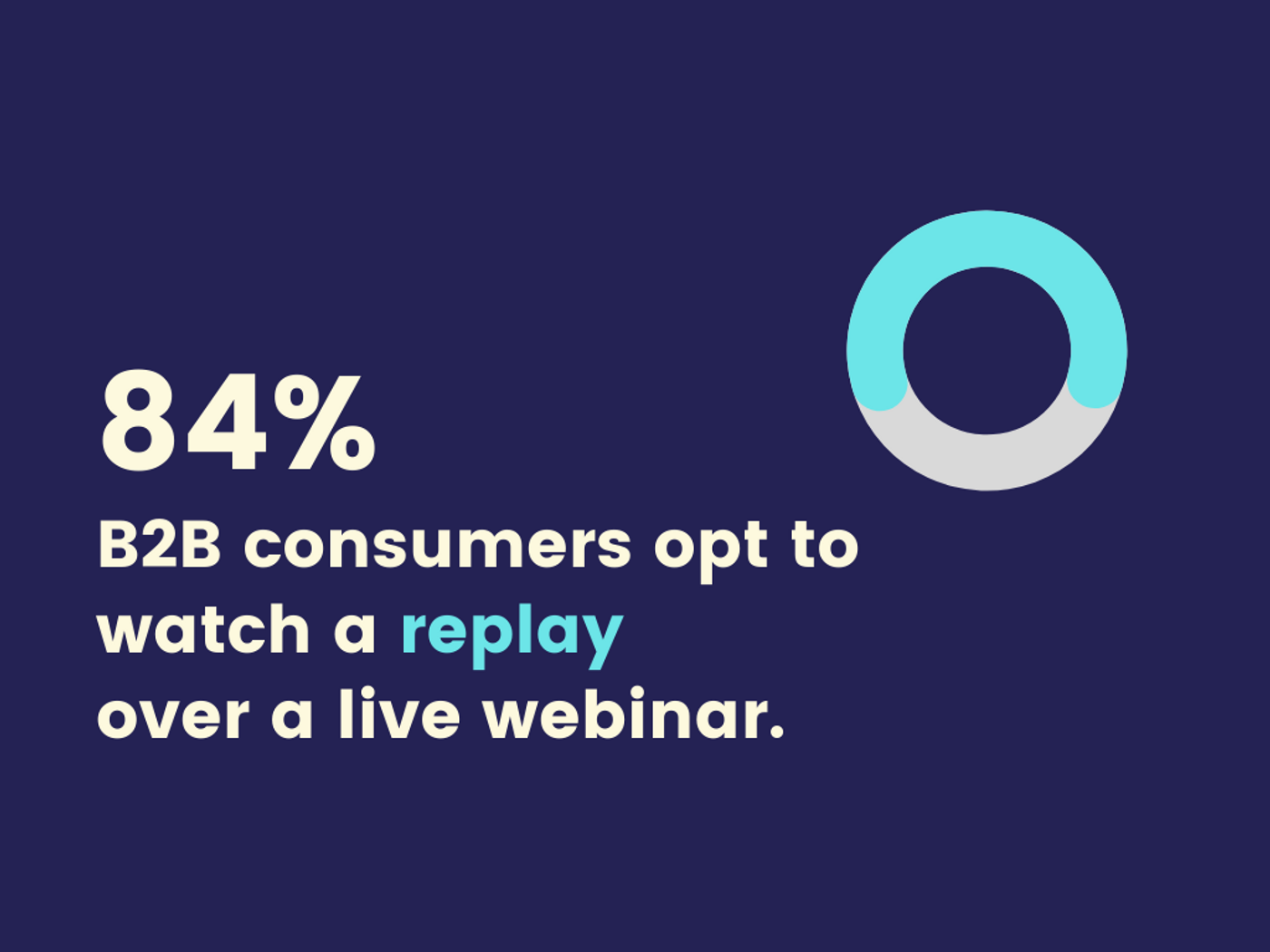
Here are a few things you can do post your webinar to get the most value from it:
- To get the full value from your webinar, be sure to send the recording to all your registrants, not just those who attended. You can convert your webinar recording into a YouTube video and share it with other users who have subscribed to your blog, YouTube channels, and more as well.
- Create actionable insights and micro teasers that link back to your live stream recording for social media.
You can turn every livestream you do into low-calorie content pieces you can use for up to a month. These videos are a great way to create engagement with existing consumers and new consumers. Plus, you can link these micro-videos to the original recording of the entire webinar to drive traffic.
All you need to create these videos is log in or sign up for a free account on InVideo. You have access to over 4000 customisable templates that you can use. Here’s how you can edit your video using InVideo’s online editor for free.
Here’s a few ways you can repurpose your webinar videos.
A. Make quote and anecdote videos from the webinar video
Take quotes, key pointers, and actionable insights or analyses from your video and convert them into short quote or anecdote videos to be shared on Instagram and Facebook. For example, check this quote video from InVideo.
B. Make short snippet videos with guests from the webinar video footage
Use snippets or quick bytes of information to create micro-videos and share it with your users. This gives them a peek into what the conversation was like. For example, check out this short snippet from a webinar on building email lists that you can use for your own videos.
C. Make explainers around important concepts covered in the webinar
Create explainer micro videos from the webinar footage featuring succinct content that talks about the topic in general and gives an overview about the webinar to drive interested people to watch it. For example, check out this video on 5 tips to build an email list.
D. Other formats
Apart from these micro videos, you can also create podcasts, blog posts, IGTV videos, 1-minute videos, quotes, blogs, Instagram stories, posters, short videos and more. So these were some simple and effective methods you can use to repurpose your webinar videos.
8. FAQs about webinars
Let’s take a look at some webinar FAQs and their answers here.
Q.1 What is the difference between a webinar and seminar?
Ans: A seminar is 'a meeting held for the exchange of useful information by members of a common business community. ' A webinar is 'an interactive seminar conducted via the World Wide Web. You could also say that a webinar is an effective digital marketing tool, while a seminar is a more internal knowledge transfer or transfer of information.
Q.2 Can you just listen to a webinar?
Ans: In most cases, you don't have to appear on video to take part in a webinar. You can take part via the chat function or simply using the audio/talk button if you have a microphone. So yes, you can just listen to the conversation. If you are hosting the webinar though, or they call you to speak, you will have to unmute yourself and interact.
Q.3 Can people see you in a webinar?
Ans: Depending on the webinar software, tool, or platform, the host can see you, but only virtually. You still have the option to turn off your camera, and in case you do, your face will not be visible. But you will still be present in the webinar. Keep in mind that the host usually can start or turn off participants’ cameras.
Q.4 Do I need to be on camera for a webinar?
Ans: Depending on the session you are attending, they might ask you to be on camera during a webinar. This simply means that the other participants can see you and watch your expression, making communication a lot better. But you have the choice to turn off your camera in most cases.
Q.5 How long is a webinar?
Ans: Most webinars are between 40-60 minutes. This will provide you with ample time for the three sections of the session: 5-7 minutes for welcomes and introductions. 38-45 minutes for the actual presentation.
Q.6 How much does it cost to host a webinar?
Ans: You can host a webinar absolutely free using one of the various webinar hosting softwares. Check out the different softwares you can use here. But if you want webinars to be a significant part of your marketing funnel, you can invest in a paid version and get access to more features. Meanwhile, webinar pricing for a robust webinar platform ranges anywhere from $150 USD per month to $500+ USD per month, depending on your package and unique needs.
Q.7 What is the point of a webinar?
Ans: The primary purpose of a webinar is to present a topic that is engaging, relevant, and informative to others; however, some presenters may use webinars to network or promote a product by following up on participants through surveys, polling, email, or questions that further additional collaboration. Check out more about what a webinar entails and how a webinar is run here and here. Also, check out how to host a webinar.
Q.8 How to record a webinar?
Ans: Most webinar platforms have an inbuilt record button that you can use to record your webinar. Check out how you can record your Zoom webinar here. If you are using an interface that does not allow you to record a video, you can also use a screen recording app. Check out alternate methods of recording your webinar here.
In Conclusion
So this concludes the guide on how to run your own webinar. Now that you know everything about it, it’s time to use webinars in your marketing plans. If you’re not sure of doing live webinars but are still looking to leverage videos for your brand in 2024, definitely check out this blog that covers 200+ video ideas across categories to give you a head start.
For more quick tips and hacks on editing and creating videos, subscribe to InVideo’s YouTube Channel. Finally, if you’re looking to create thumb-stopping videos in minutes (even if you’re not a PRO)- sign-up for a free account on InVideo.io today.
This post was written by Upasna and edited by Abhilash from Team InVideo