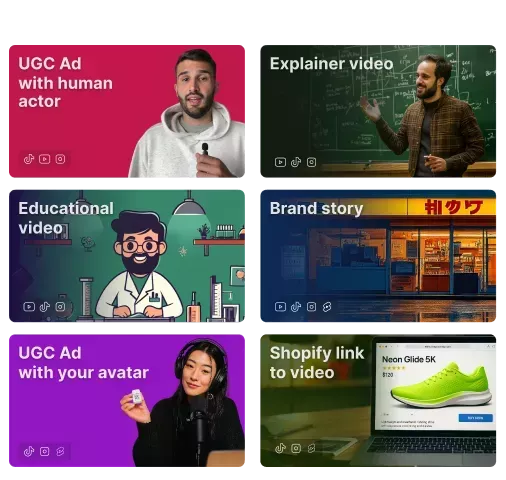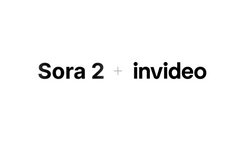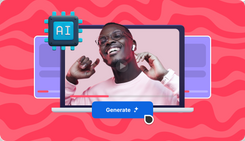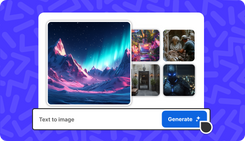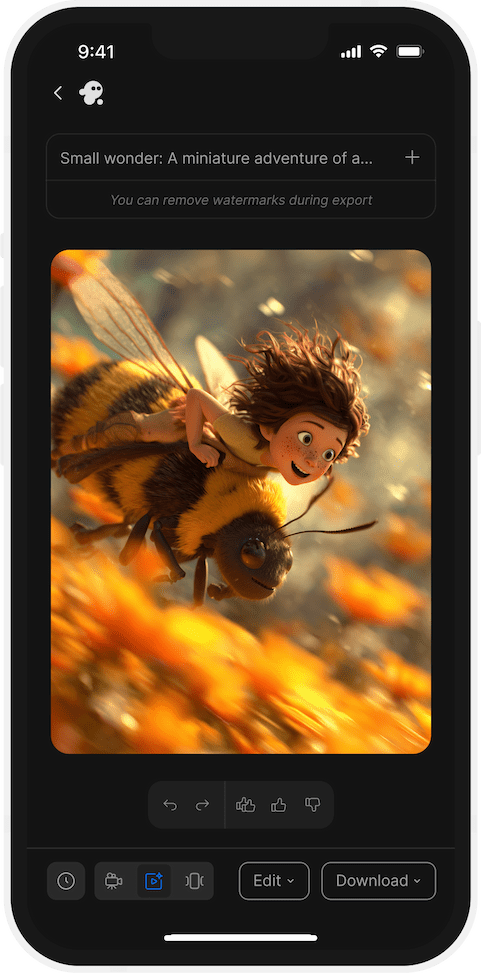Text to Video AI
Turn your text to video with AI in minutes. Generate videos in 4K with hyper-realistic human characters, cinematic effects, animations, voiceovers and more, just from a simple text prompt.
Key Uses of Text to Video Tool
Social Media Content
1
Video Ads
2
Product Demos
3
Film-Making
4
News Videos
5
UGC Videos
6
Training & Support
7
Creative Prototyping
8
Text to Video Generator Features
AI Generated Visuals
AI generated videos from simple text prompts or scripts.
AI Music & Voiceovers
Multilingual AI voiceovers and background music, synced to your video.
Subtitles & Captions
Precisely adds captions and subtitles to generated videos.
High-Resolution Videos
High-quality video resolution up to 4K with selected models.
Script to video AI For Creators
Content Creators
Create tutorials, vlogs, review videos, explainers, reels, shorts directly from scripts for Youtube, Instagram, and Tiktok.
Filmmakers
Turn movie scripts into cinematic short films, teasers, movies, scene previews, ideation for creative exploration.
AI text to video for Marketers
Digital Marketers
Create Facebook, Youtube, Instagram, Google ads, video ads, branding videos, client pitches, social media videos from text.
Video Editors
Generate quick filler shots, and animated clips from simple text prompts to use in larger edits or to create longer videos.
Text to Video Creation for All
E-commerce
Turn product descriptions into demo videos, sales promos, unboxing, and “How it works” videos.
Educators
Create instructional videos, course content, and tutorial videos from educational scripts.
Corporates
Turn reports, meetings, and PPTs into engaging videos with professional animations.
Nonprofit Org.
Create emotional fundraising appeals, mission videos, and success stories from text.
Make AI Generated Video from Text
Describe your idea or pick a ready-made workflow. Invideo AI turns it into a scene-by-scene storyboard.
How to Convert Text to Video
1. Text to Clip
Log in, go to the top-left menu, choose “Text to Clip”, write a text prompt and hit enter to get instant AI generated video from text.
2. Agents & Models
You can also select your preferred AI model from Agents & Models at the bottom, and create videos from text using Sora 2, Veo 3.1, or any other model.
3. Trends & Effects
To create trending viral videos, go to Explore, choose a trend you like, upload your image, let Invideo generate the prompt for you, and then hit Generate.
Text to Video Maker
AI Avatars & Actors
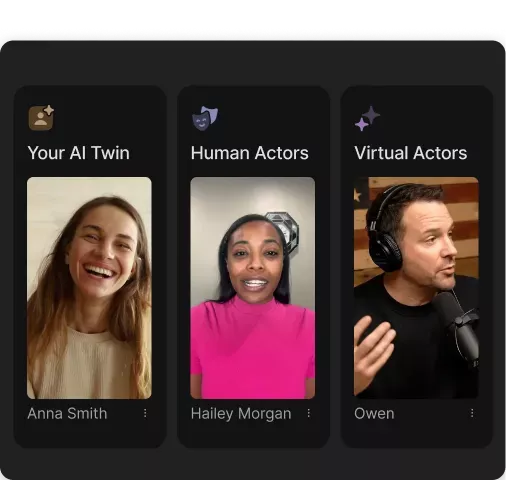
Product Clone
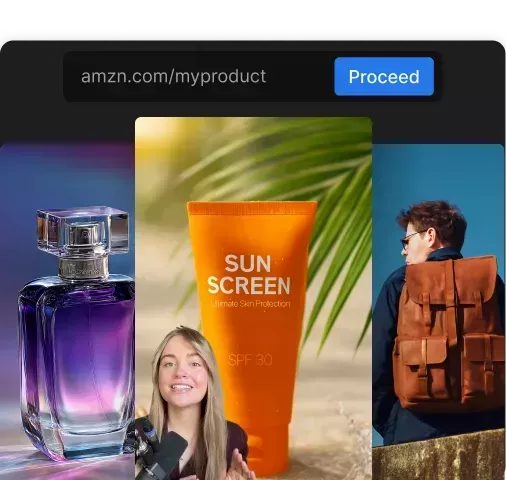
Voice Clones & Voiceovers
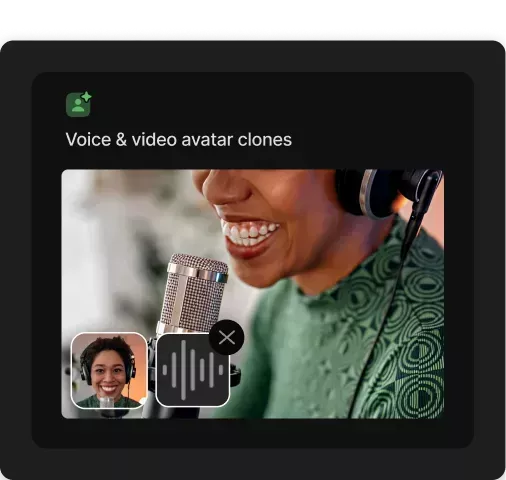
Infinite Media
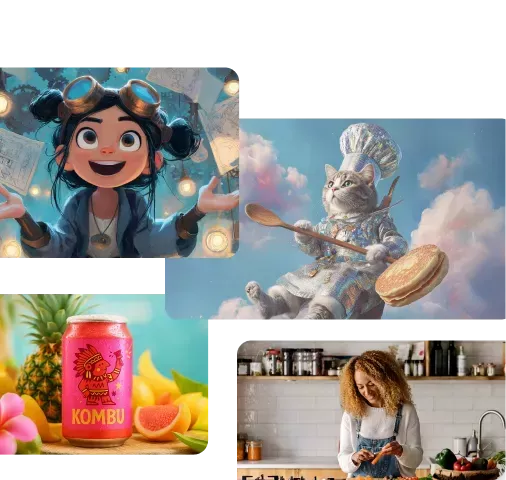
Fine Tune
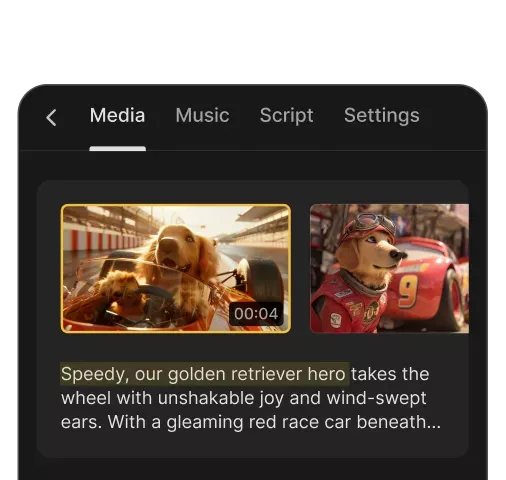
Workflows