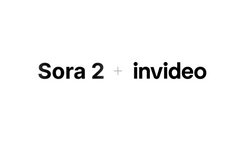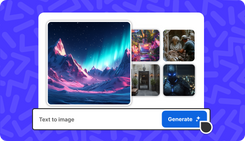Flux Kontext + Invideo
Generate & edit images with Flux Kontext on Invideo. AI Image Generator with character consistency, context awareness, precision local editing, and more.
flux kontext Pro & Max on invideo
1. Choose Flux Kontext
Login, click on 'Agents & Models', and choose 'Flux Kontext Pro or Max' or write "use Flux Kontext Pro or Max" in your prompt to create AI Images.
2. Edit or Generate
Upload image to edit, or begin from scratch with detailed description of the AI Image you want to create.
3. Preview & Download
Once done, preview your image, refine it or download it instantly to use in your video project or social media.
Flux Kontext AI Features
Character consistency
Maintains character's unique features, style, and identity across multiple scenes or edits.
Precision local editing
Allows detailed modifications to specific elements without altering other parts of the image.
Context-aware editing
Understands text instructions and visual context, preserving the original image's details and composition.
Style transfer
Generates scenes while preserving artistic style from reference image with consistent visual aesthetics.
Reviews on Invideo
Plans & Pricing
No access to generative features.