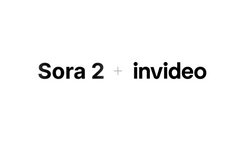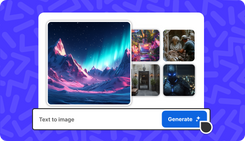Reve + Invideo
Create sharp, stylized images with Reve AI on invideo. Enhance lighting, texture, color grading, and scene detail while keeping subject stable and consistent.
Try Reve AI on invideo
1. Choose Reve
Login, click on 'Agents & Models', and choose 'Reve' at bottom of the page to create and edit AI Images.
2. Prompt & Upload
Describe your vision with a prompt to generate an AI image, or upload any image to edit with AI.
3. Preview & Download
Once done, preview your image, refine it or download it instantly to use in your video project or social media.
Reve AI Features
Create & Edit
Generate new visuals, rewrite scenes, or edit existing images using simple prompts.
Accurate Text
Produces clean, readable typography inside images, even on labels and signs.
High-Resolution
Delivers sharp 2K images with optional 4K upscaling while keeping fine detail.
Object Control
Add, remove, or replace objects and backgrounds with scene-aware precision.
Prompt Accuracy
Follows instructions closely across styles like photoreal, product shots, and digital art.
Style Transfer
Re-style any image with new aesthetics while keeping the subject intact.
Scene Consistency
Maintains stable characters, lighting, and composition across multiple edits.
Complex Scenes
Handles multi-object layouts and layered compositions with strong coherence.
Reviews on Invideo
Plans & Pricing
No access to generative features.