Posting the right content on Facebook — a platform with over 1.8 Bn daily active users — can help you reach newer audiences, generate leads, and engage with existing users at the same time. Facebook is a powerful marketing channel, but with so much competition out there, coming up with post ideas that can generate leads and engagement is a tough ask.
That is why, in this article, we will share 14 super effective Facebook post ideas to help your brand generate more leads and engagement. We will also share pro tips for creating engaging Facebook posts as well as show you how you can make engaging Facebook video posts using InVideo.
Here’s what we will cover:
1. Post product videos on your Facebook feed
2. Post a motivational quote to start a conversation
3. Post testimonials on your Facebook feed
4. Tell stories related to your brand
5. Share special sales, offers, and discounts
6. Post behind the scenes photos and videos to engage with users
7. Post your blogs to your Facebook feed
8. Post how-to videos on Facebook
9. Create Facebook Shop posts
10. Share insights and industry knowledge, and expertise
11. Do contests and giveaways
12. User-generated content
13. Hope on the memes/ trends bandwagon for your Facebook posts
14. Repurpose your other social content on Facebook
Let’s dive right in!
14 Facebook Post Ideas to grow your business
1. Post product videos on your Facebook feed
If you are wondering what to post on Facebook business page, simply start with product videos. You can share various details about your products, how to use them, why they are unique or different, etc. Sharing product videos not only increase awareness and engagement on Facebook but also provides an opportunity to generate more leads. You can even link your product videos to your Facebook shop so that users can buy directly from the platform. Finally, you can leverage Facebook retargeting and place relevant ads to encourage users who may have looked at your product videos but not purchased, to finally buy.
An example of facebook post ideas for business, check out this video from Zara (a fast fashion retailer) on Facebook.
The video is a simple animation, showing off various styles and designs from the Zara catalog this season for children. The caption tells you how the brand is aiming to make functional clothing fashionable for kids. They also provide a CTA or a call to action in the description and video, telling you just where you can shop these items.
If you are wondering about how to create interactive Facebook posts for businesses, you need to start with product videos. You can also include a CTA in your video to increase engagement and interest.
Get inspired by these kinds of Facebook post ideas and create your own videos with the help of ready-to-use templates that you can use for FREE. Head over to InVideo’s intuitive online Facebook video editor to create engaging Facebook video posts in less than 10 minutes, even if you're not a PRO. You can also start off by introducing your product and explaining its potential with this easy-to-edit template!
2. Post a motivational quote to start a conversation
One of the simplest and most effective Facebook post ideas is to share quotes that either relate to your niche or will be found valuable by your audience. Quote posts are conversation starters because they often cover something that is highly relatable.
The best part here is that you have a lot of creative freedom with a post like this. You can choose to use popular motivational quotes to get higher engagement or use quotes from experts to really drive a point home. Take inspiration from Salesforce, sharing information about a new team member.
Featuring a photo of their team member and a quote highlighting his story, the post subtly promotes the brand while also grabbing the attention of interested users. Like Salesforce, you can also share employee stories and achievements through quotes. Simply pick your quote, put it in a template like this one on InVideo, change your media, and you’re good to go. You should also create similar posts for different social media holidays to ensure you’re active across channels. .
3. Post testimonials on your Facebook feed
Another example of Facebook post ideas you can use to build social proof and improve credibility — things that lead to higher lead generation in the long run — is testimonials. Check out this video testimonial on the FreshBooks Facebo0k page.
An accounting software service, FreshBooks helps businesses with their accounting and invoicing needs. This testimonial by a loyal user and business owner shows how FreshBooks helps their company. It also highlights some of the functions you get on FreshBooks. Finally, both brands, FreshBooks and Stream Media get the limelight in this video testimonial, bringing out their credibility and trustworthiness to prospective clients.
You too can create powerful testimonial videos to promote your brand on Facebook. You can either do this by requesting your loyal customers to record a video and send it your way or by converting their written testimonials into a slideshow-style video. You can bring your media into InVideo and either put it on a template like the one below or create your own from scratch.
4. Tell stories related to your brand
Stories are powerful. They help people connect and when used for your brand they can help you build a stronger bond with your audience and build long-term loyalty. If you don’t already, you should consider sharing your brand’s journey with your audience, one of those powerful Facebook post ideas relevant across all social platforms.
But storytelling doesn’t just have to be about your own journey. You can also share stories about shared emotions, beliefs, and philosophies and find organic opportunities to position your brand at the center of them. For instance, in this video, H&M brings forth the message of hope by showcasing different individuals going through different phases of their life and positions H&M home at the center of all of these feelings.
Also, notice how they have used visual cues of warm earthy tones and upbeat music to tie everything together. To create a video like this you need to start by scripting first and understanding what it is the story you want to tell — is it your brand’s journey or is it a principle you support. Once you have your story in place, you want to ensure that your filming complements the emotion you’re trying to convey. After you’ve shot your film, you can then simply bring it all into InVideo’s Facebook video maker and edit using all the tools available at your disposal.
5. Share special offers and discounts
Launching a new product, introducing a sale, or a festive offer? Create a video that showcases the offer and pin it to the top of your page till your offer lasts. This will help you generate leads and increase engagement. It might also directly affect your sales. In fact, you can connect these posts to your Facebook shop to let users directly buy on the app. Introduce a special offer with a beautiful video like this one from Tastemade.
Another relevant Facebook engagement post example is this Facebook video post by Jack & Jones, promoting their summer sale.
A simple video featuring some of their summer collection, this post tells you exactly what you need to know if you want to buy their products. It also tells you where you can purchase the apparel - online and offline. Notice the hashtags in the description, a method to fine-tune reach so that relevant users may see the video on Facebook.
Create your own sale or discount announcement video by editing one of the sales templates on InVideo. You just have to replace the media and the text and you’re good to go.
6. Post behind the scenes videos to engage with users
Take your audience behind the scenes and show them different aspects related to your brand to help build trust and increase engagement. BTS content is great to help users connect with your brand better.
You could create BTS videos for various happenings around your office, showcase a day in the life of an average employee, or take them behind the scenes of an event or product launch. You can even conduct BTS Facebook live streams to introduce and promote your event. For instance, check out this behind-the-scenes video by Vogue featuring online presenters for the MET Gala.
This quick video which was live-streamed before the MET GALA provides a look at the trivia behind the event, giving fans and followers a look at the people involved.
The best part about BTS content is that you don’t need to invest in heavy equipment. In fact, users prefer a more raw treatment when it comes to these videos. So go ahead and shoot on your phone and then edit the footage with InVideo's online video editor to create a stunning BTS film.
7. Post your blogs to your Facebook feed
Another from the powerful business Facebook post ideas list is sharing your high-ranking blogs to your Facebook feed. This is an effective way to generate more leads for your content. While the blog topic and text description are likely to catch attention with the right keywords or hashtags, a CTA or a call to action with a link directing users to read more will directly lead to an increase in traffic to your website.
For even more effective conversions, you can create short video summaries of your most effective blog posts using InVideo’s AI-powered text to video tool.
If you don’t want to summarise your blog posts, make fun illustrated intro videos to promote your blogs on Facebook. Check out one of the Facebook engagement posts examples by Salesforce sharing a report on their blog with a quirky, illustrated video.
A branded motion graphic video featuring the colors and visuals associated with the brand, the video post tells you exactly what this report is about and why you need to look at it. Looking like an animated infographic, this post has the power to generate leads and increase engagement at the same time.
Create your own similar motion graphic video promoting blogs for your Facebook page by customizing this cool template.
Pro Tip: Make sure to include a CTA or a call to action relatively earlier in the description of your blog-related posts on Facebook. You can address a problem and share its solution for instance to get more traction.
8. Post how-to videos on Facebook
Show your audience how they can use your products and services with how-to videos. These are great as bottom-of-the-funnel Facebook post ideas since people who are already on their way to investing in your product or service will benefit most from them.
Take inspiration from this Korean skincare brand Thank You Farmer’s video featuring a skincare product. They show exactly how that product can be used and who it is best suitable for.
The video tells us about the product, shares ingredients, and benefits, and finally guides us on how to use the mist for the best results. This is a simple and effective way to generate awareness as well as leads.
To create your own how-to video start by creating a script that details all the steps someone needs to take in order to use your product. You can then either film a talking-head video explaining the steps or do it like Thank You, Farmer, and use B-roll with text and music. Here are a few InVideo templates that you can check out to make your job easier.
9. Create Facebook Shop posts
Teeth whitening brand Zimba recorded a 6.7% greater average order value from buyers who purchased via Facebook Shops compared to those who bought from their website. Zimba used Facebook Shops to attract shoppers, boost brand awareness and increase online sales. You too can create Facebook shop posts by linking your content to your Facebook Shop. This allows users to directly buy from Facebook and is a surefire way to generate more leads and sales.
For instance, Skinbae, a beauty platform selling Korean beauty and skincare products, links its videos and posts to its Facebook Shop and Catalog.
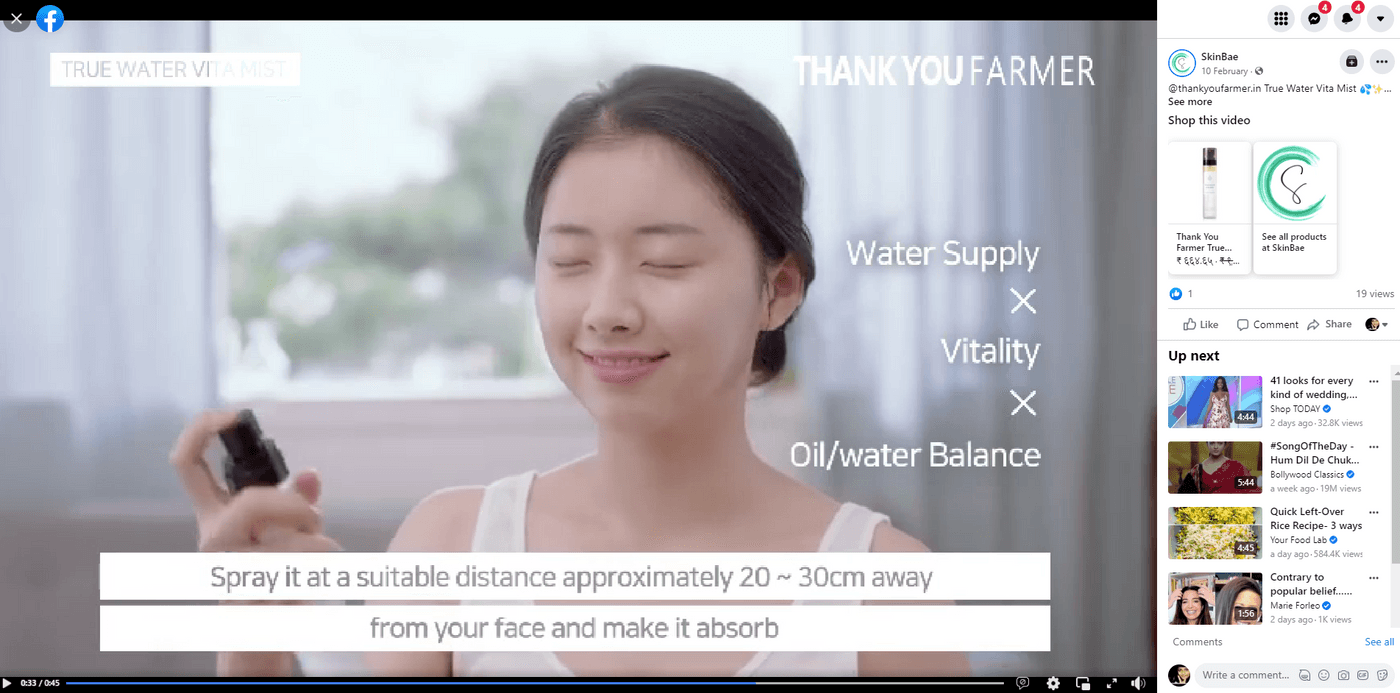
Customers can directly purchase the products featured in the video or shop for more items as required. Wondering how you can set up your own Facebook shop? Here’s a video outlining everything you need about Facebook shops.
10. Share insights and industry knowledge, and expertise
An effective way to build credibility and increase engagement on Facebook is by sharing snippets of knowledge or expertise on your posts. This allows you to establish a position of thought leadership and gives you the ability to interact with users directly.
For example, check out this video featuring Zara’s collaboration with Infinted Fiber, an initiative to bring sustainable clothing to fast fashion. As the caption/ description reads, this is one of Zara’s many projects geared towards sustainability. The video offers insight into the technology and how it helps reduce waste, by recycling old clothes. This beautifully produced video not only shares knowledge and insight into sustainability practices but also highlights Zara’s focus as a brand on going green, making the brand more accessible by consumers and industry alike.
To create industry insight videos or posts, you will need to first round up everything you want to share and then turn it into easily understandable pieces of information. You can either create a talking-head video or use text and graphics to illustrate the information. Here’s a template from InVideo that you can use to share industry updates for your brand:
11. Do Facebook contests and giveaways
One of the Facebook post ideas that promises you an increase in engagement on Facebook is participating in or creating your own campaigns, contests, and giveaways. It’s a great way to increase reach, brand awareness, engagement, and overall followers. Here’s a great example of a relevant Facebook giveaway that DiGiorno did on Pi Day.
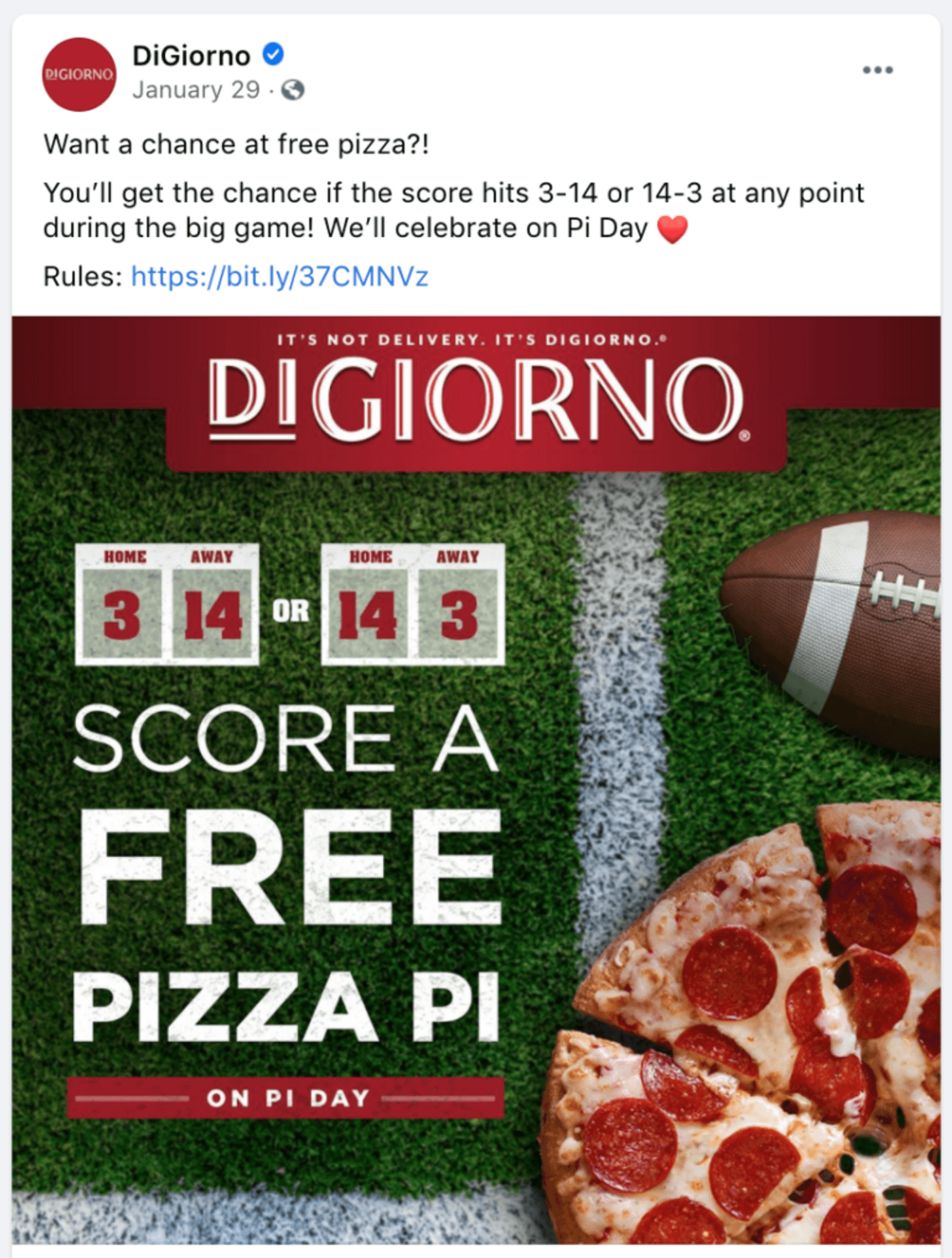
Giveaway posts work best when you give away something that is valuable enough for the audience. It is a great idea to do these around events or festivals to generate a higher buzz. All you need to do is create a set of steps someone will need to take in order to participate in your giveaway. These usually involve following the page, commenting on the post, and sharing it. Once your steps are ready, consider designing a video post for more engagement. You can do this easily and quickly using a template like the one below from InVideo:
12. Post user-generated content
User-generated content is one of the best ways to get social proof for your brand and generate trust in the eyes of your audience and potential customers.
You can simply choose to share something that a user has posted on their own page or you can stylize it by adding text or turning it into a collage-like ASOS did with this post below:

The post shows the name of the user, along with a tag so people can directly view her profile. You also see the name of the product she’s trying out, so if you want to buy it, you can directly search for it on the platform.
You can also create slideshow videos to showcase multiple pieces of user-generated content for your brand. For instance, if one product is super popular and several people end up posting about it, you can combine all of them together into a slideshow video like the one below:
13. Share memes relevant to your industry
Meme marketing is huge and if you’re not investing in it, you’re leaving money on the table. Sharing memes on Facebook is a great way to get higher engagement for your posts because memes are relatable and hence super shareable. In fact, using memes is one of those powerful Facebook group post ideas that can help you start a conversation! Plus these memes can make for a fun Facebook engagement post too!
Check out this meme post by Netflix, celebrating friendship and promoting original Netflix content.
Source: Netflix on Facebook
To create memes for your brand, you need to think about how a particular situation can fit into your niche. The best way is to simply use a meme that is already popular and tweak it to fit your brand narrative. Check out meme templates on InVideo to get started.
14. Repurpose your other social content on Facebook
If you have existing YouTube videos, Reels, TikTok videos, or any other social content, you can repurpose that for Facebook as well. Pick your high-performing posts across other channels, and bring them to Facebook. Or just make short snackable videos from your larger videos and live streams and put them on Facebook. These social media Facebook engagement posts can also be shared on Facebook groups connected to your brand. One of those engaging Facebook posts examples is this Equity updates video post on the TechCrunch Facebook page.
You’ll find a similar video on their YouTube channel. A replay of a live stream, this video can be found on various social channels. Here’s a conversation detailing how you can promote live videos and repurpose content.
So now that you have some idea about the examples of good Facebook posts, it’s time to share another pro hack with you. Let’s check out the simplest way to create engaging Facebook video posts in the next section.
How to make engaging video Facebook posts in minutes
Step 1: Go to the InVideo Facebook Video Ads Maker, here. Click the Make A Video button.
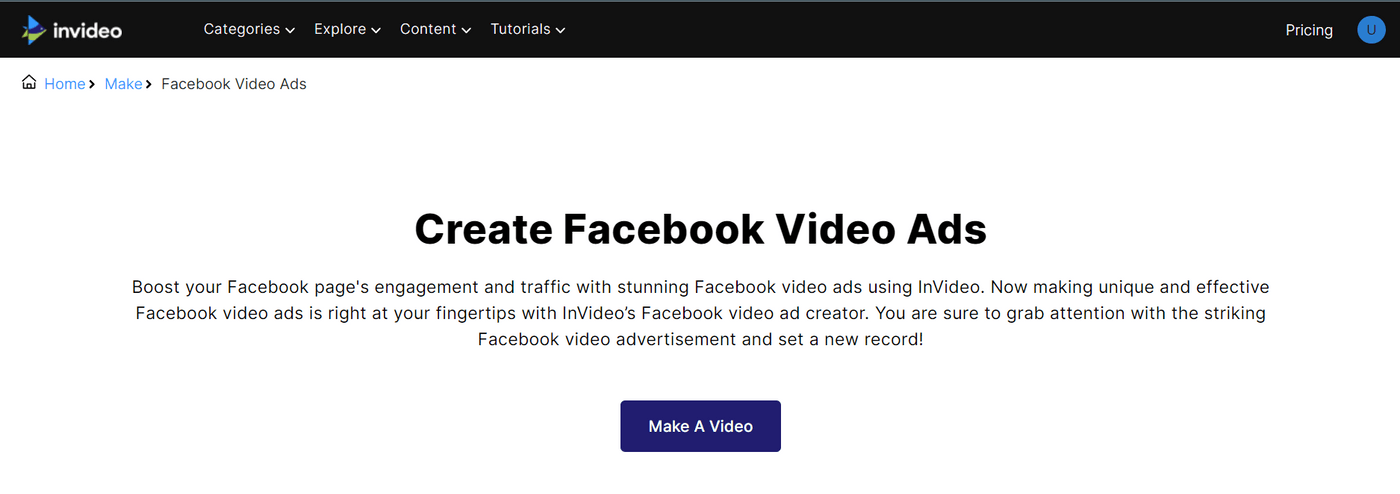
Step 2: Next, select the relevant aspect ratio you want your video to be in. We’re choosing the 9:16 ratio since we’re making a vertical video post for Facebook.

Step 3: Once the InVideo editor opens up, you can pick a template you want to work with from the options. You can also search for a more relevant template by typing keywords in the search bar and pressing enter. Once selected, click on the Use This Template button to start editing.
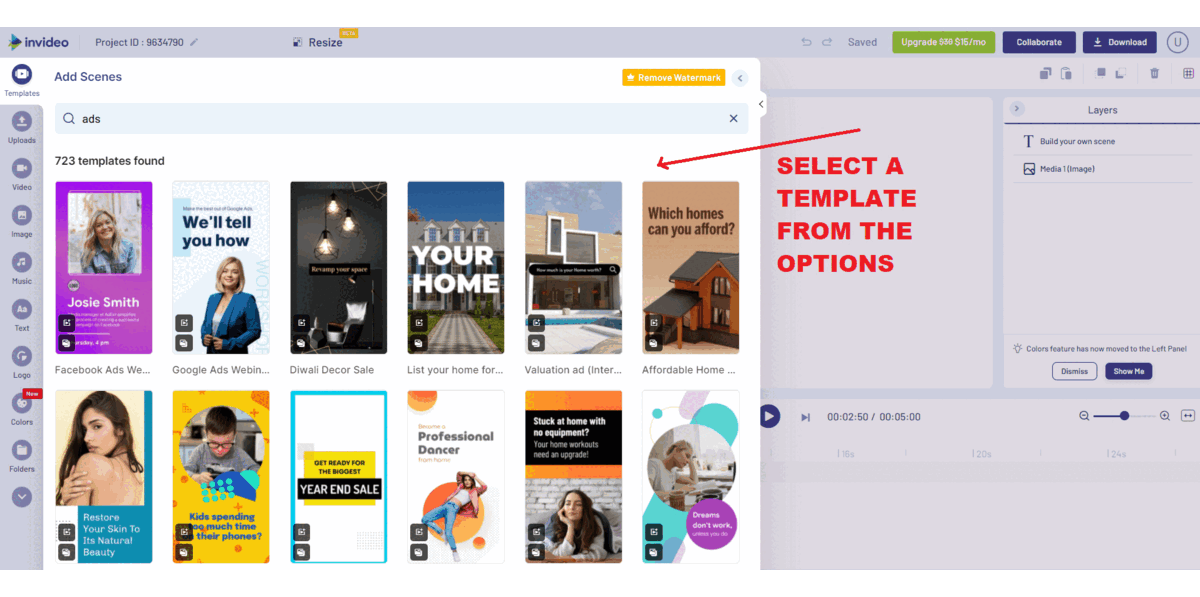
Step 4: Click on the Media icon on the left menu of your screen. Now click on the Upload Media button to import or upload your own photos or video to InVideo.
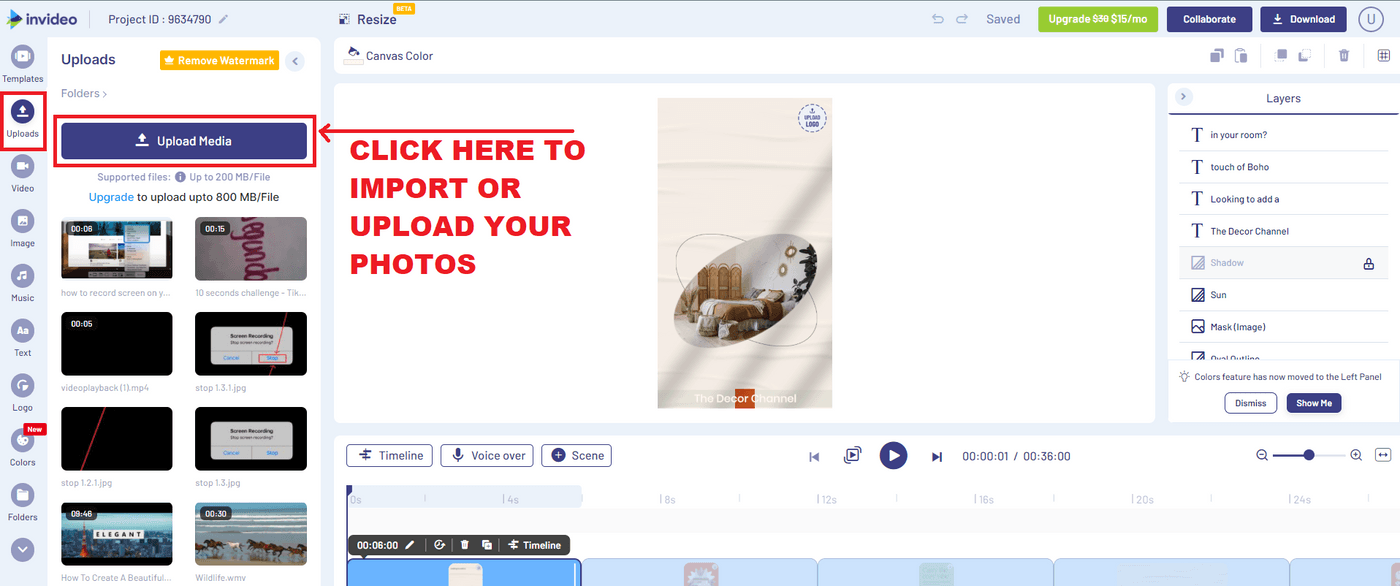
Step 5: To replace your video with the existing videos on the template, drag and drop your imported video from the media gallery on top of the video you want to replace. Now click the Replace button in the pop-up. Next, you’ll see a pop-up asking you to trim your video. Just click on the Trim Your Video To Fit Scene button. Next click Done.
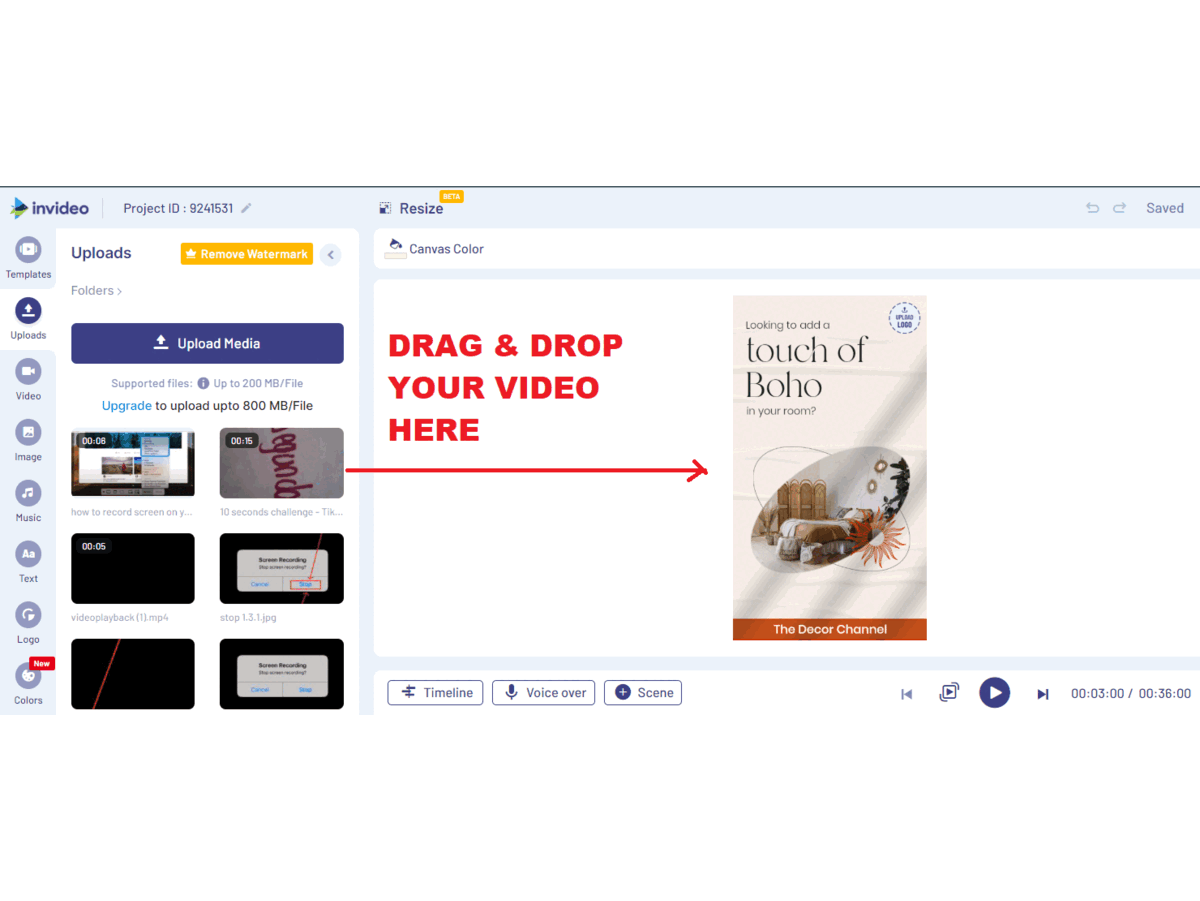
Step 6: Edit the existing text, images, and color palette by selecting the corresponding option in the Layers menu on the right side of your screen, or clicking on the Canvas Color option on the top of your screen.
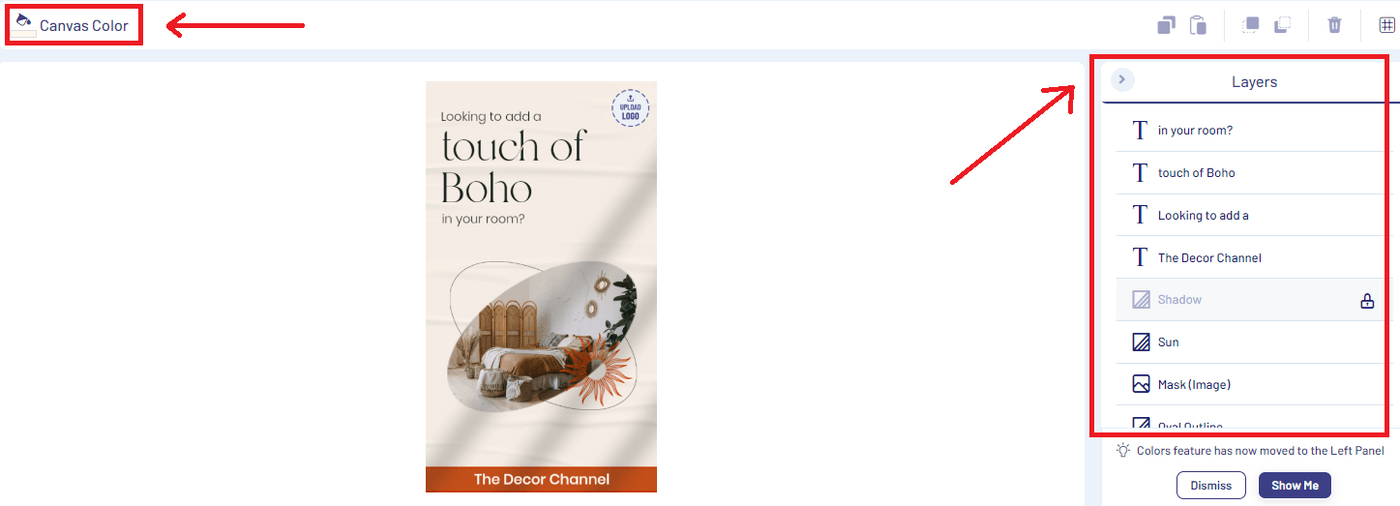
Step 7: Add or change music by clicking on the Music icon in the menu on the left side of your screen.
- Next, search for the track of your choice by entering keywords in the search bar. You can also select a track from the various moods and genres displayed.
- Now click on the menu icon (3 dots) next to the music track of your choice.
- You will click Replace.
- A pop-up will ask you to confirm your edit. Click Yes and you’re done!
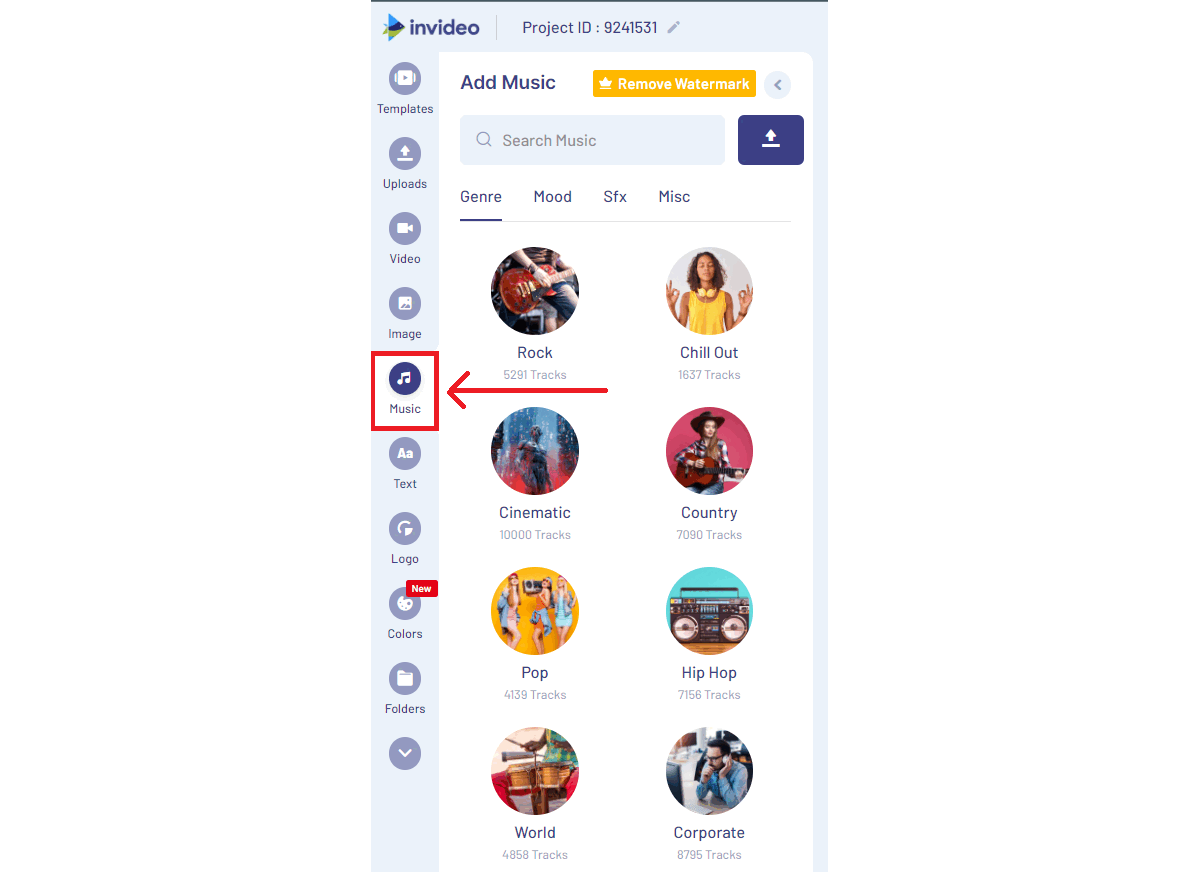
Step 8: Once you are finished editing, click on the Download & Share button on the right top corner of your screen. Next, select the resolution you want your video in and click Export.
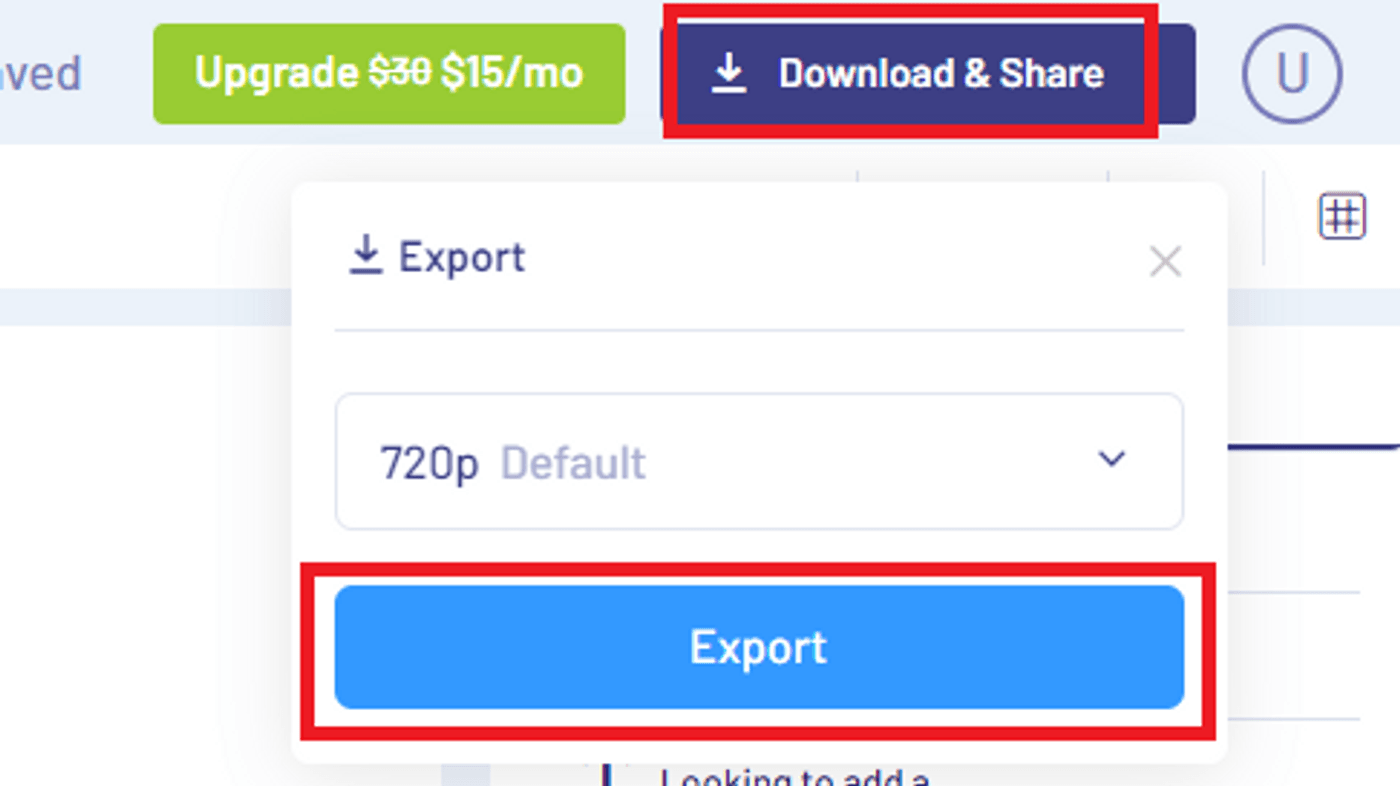
Finally, click the Download button to download and save your video. You can also directly upload it to Facebook by clicking on the Facebook icon.
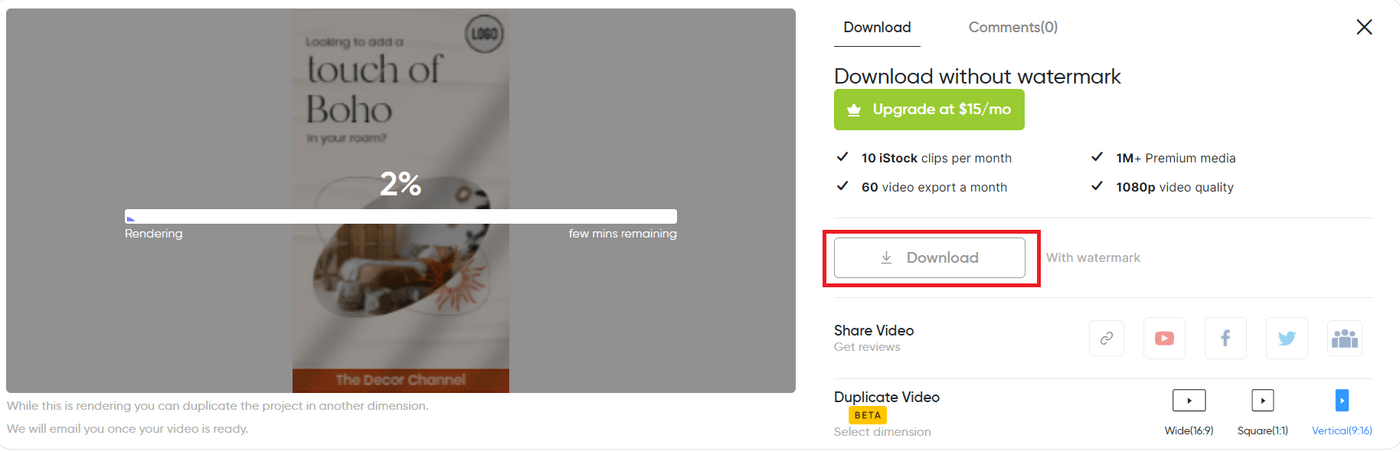
That’s how easy is it to edit a template and create your own Facebook video ad using InVideo. Check out this step-by-step tutorial on how to edit pre-made templates on InVideo to get even more clarity.
Now, let’s look at some of the things you need to keep in mind before you bring these Facebook post ideas to life.
Pro tips for creating Facebook posts
If you are going to make your brand relevant on Facebook, it’s super important to keep in mind the industry's best practices while creating things to post on Facebook. So here’s a list of things you need to look out for when getting inspired by and bringing engaging posts for Facebook to life.
Tip #1 - Use eye-catching visuals in your posts
You need to have eye-catching visuals and bold colors that can immediately make your Facebook posts pop. This is because 90% of the information sent to the brain is visual, and images are processed 600,000 times faster than text. You need to make sure that your Facebook feed is peppered with visual content.
You can simply use GIFs or memes like Netflix does with this video post featuring Never Have I Ever to grab attention with powerful visuals. You can easily create visuals like this using templates on InVideo.
Source: Netflix on Facebook
Tip #2 - Hook your audience in the first 5 seconds
Since attention spans are getting shorter by the day, one effective way to increase engagement on Facebook is by ensuring that your posts hook attention in the first 5 seconds of being viewed. You can do this simply by addressing a problem statement or pointing out insight in your post that compels users to stop scrolling.
If you are posting a video, state the problem statement right at the beginning of your video. Converted your blog post to video? State the topic and key highlights of the article in the first 5 seconds to hook your audience. Also, make sure to optimize your video description with keywords and benefits related to your content. For example, check out this post on the InVideo Facebook page, sharing a tutorial on how to clone oneself on video.
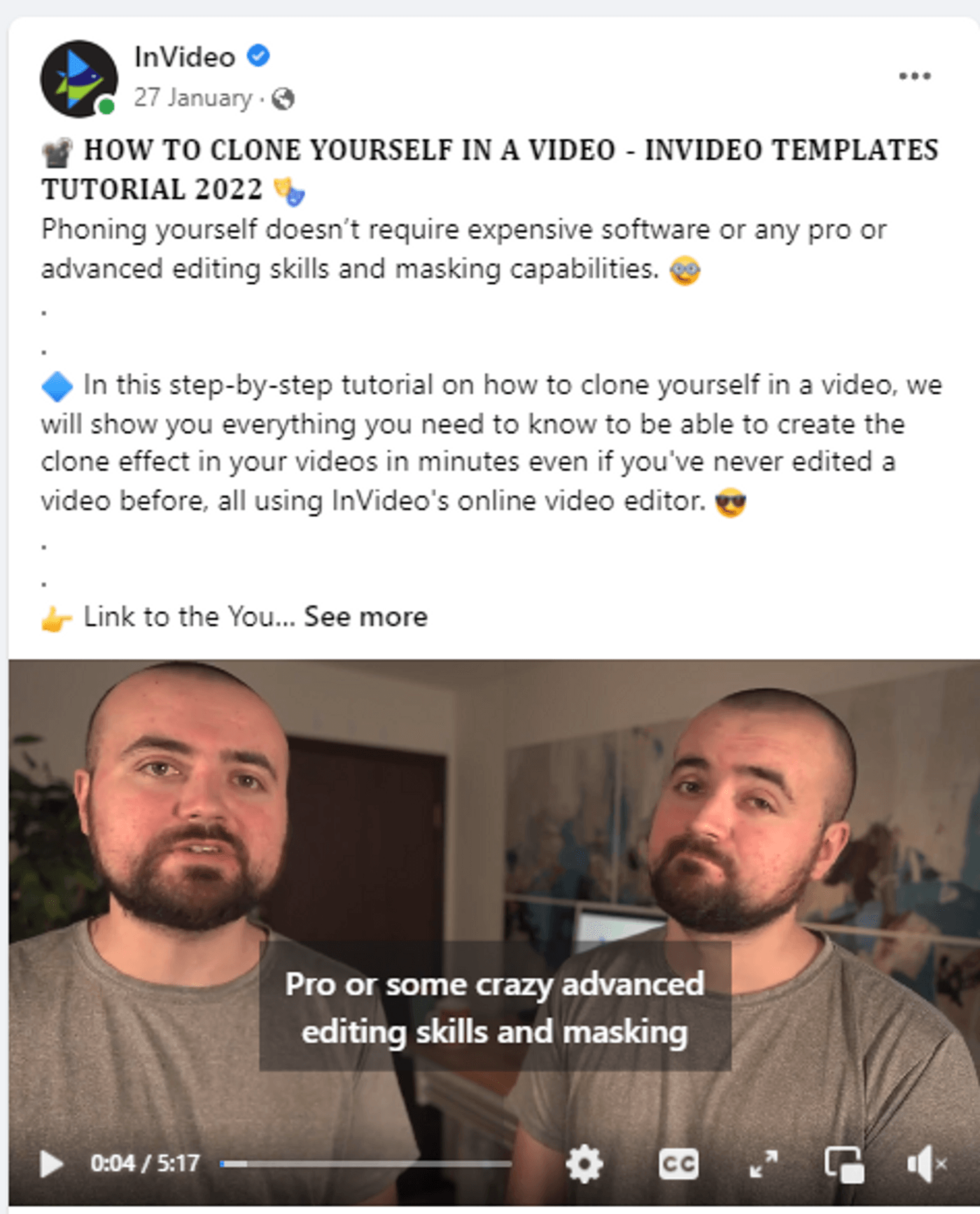
The description provides detailed info, but the first line tells you exactly why you need to check out this Facebook video post. If you want to create stunning, scroll-stopping videos that hook users, head over to InVideo and use one of the 5000+ templates to create and edit your video.
Tip #3 - Write compelling copy
Whether it’s your Facebook post descriptions, page, and business info, or even copy on the text posts and videos on Facebook, all of these can help you engage with the right kind of users. As a marketer working towards generating leads on Facebook, your copy needs to be compelling and strong to hit the right note. An example of an engaging Facebook post with compelling copy is this Facebook video post by Netflix. A Friday Facebook post in honor of Friday the 13th, the video is a compilation of various moments from horror and thriller films.
Source: Netflix on Facebook
Check out the description that goes with the post. It goes, “We risked our lives to find these moments so you guys could enjoy these #FridayThe13th recommendations.” Simple, direct, and humorous copy like this makes you stop scrolling. A hashtag like Friday the 13th makes the post more relevant and discoverable. Here’s your guide to copywriting that converts on social media, to help you figure out how best to make your copy stand out.
Tip #4 - Use CTAs in your Facebook posts
You can add a CTA or a call to action button to your Facebook feed posts, stories, and more. A CTA is a powerful way to generate more leads and increase engagement on Facebook. Find out how to install a CTA to your business page here. Check out this example of a CTA in a feed post on Facebook. The button asks you to ‘Learn more,’ a clear call to action inviting you to find out details if you are interested.
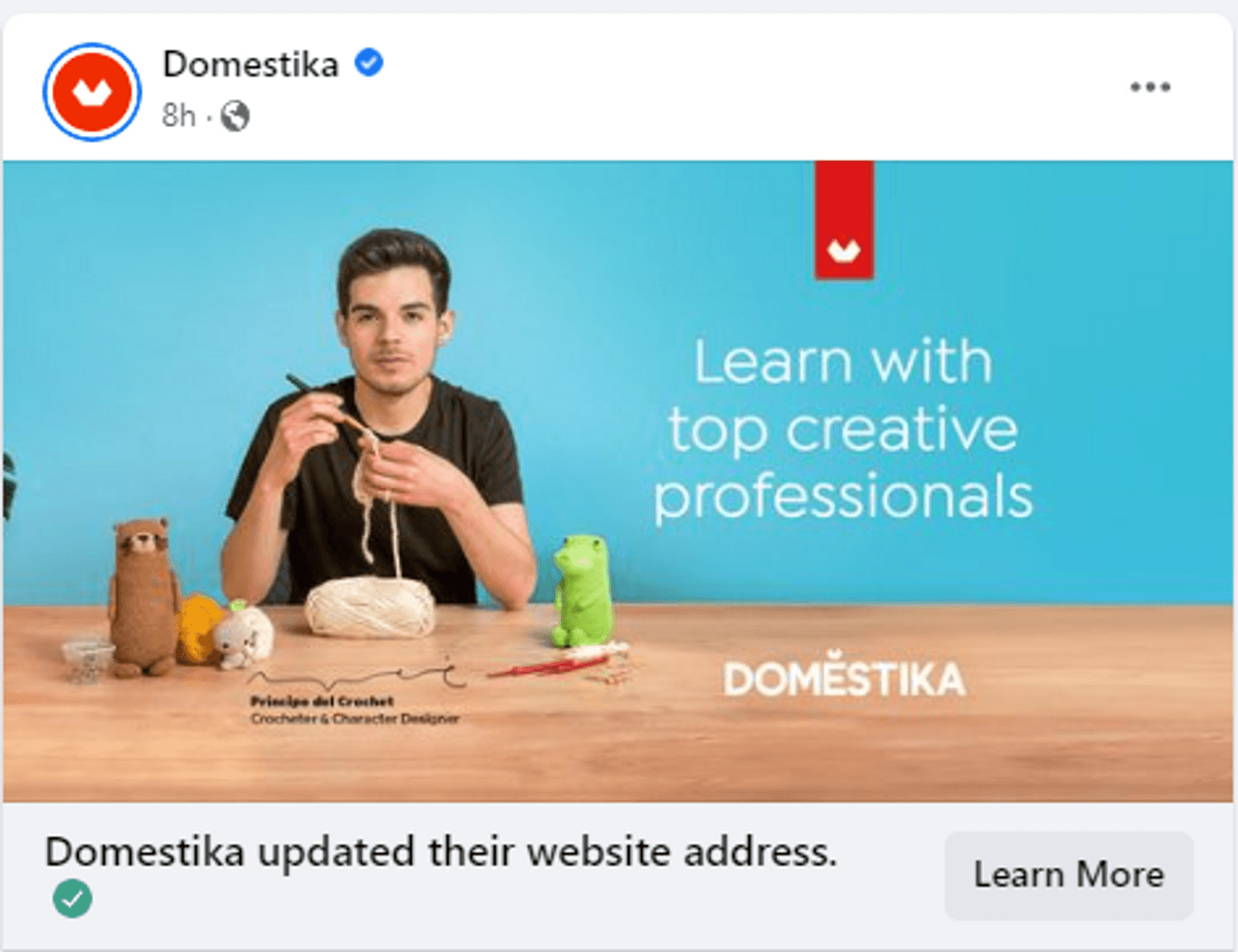
Customize your CTAs depending on the kind of post you are sharing on Facebook. Check out how you can add a CTA to your Facebook posts with this video guide.
Tip #5 - Include links in your caption/ description
A simple method to improve lead generation through Facebook posts is to include links to your landing pages, website, shop, etc, in your post description. This way, you can easily direct your users to complete an action or share their email ID and other details. For example, check out this post by Domestika promoting their Illustrations course.
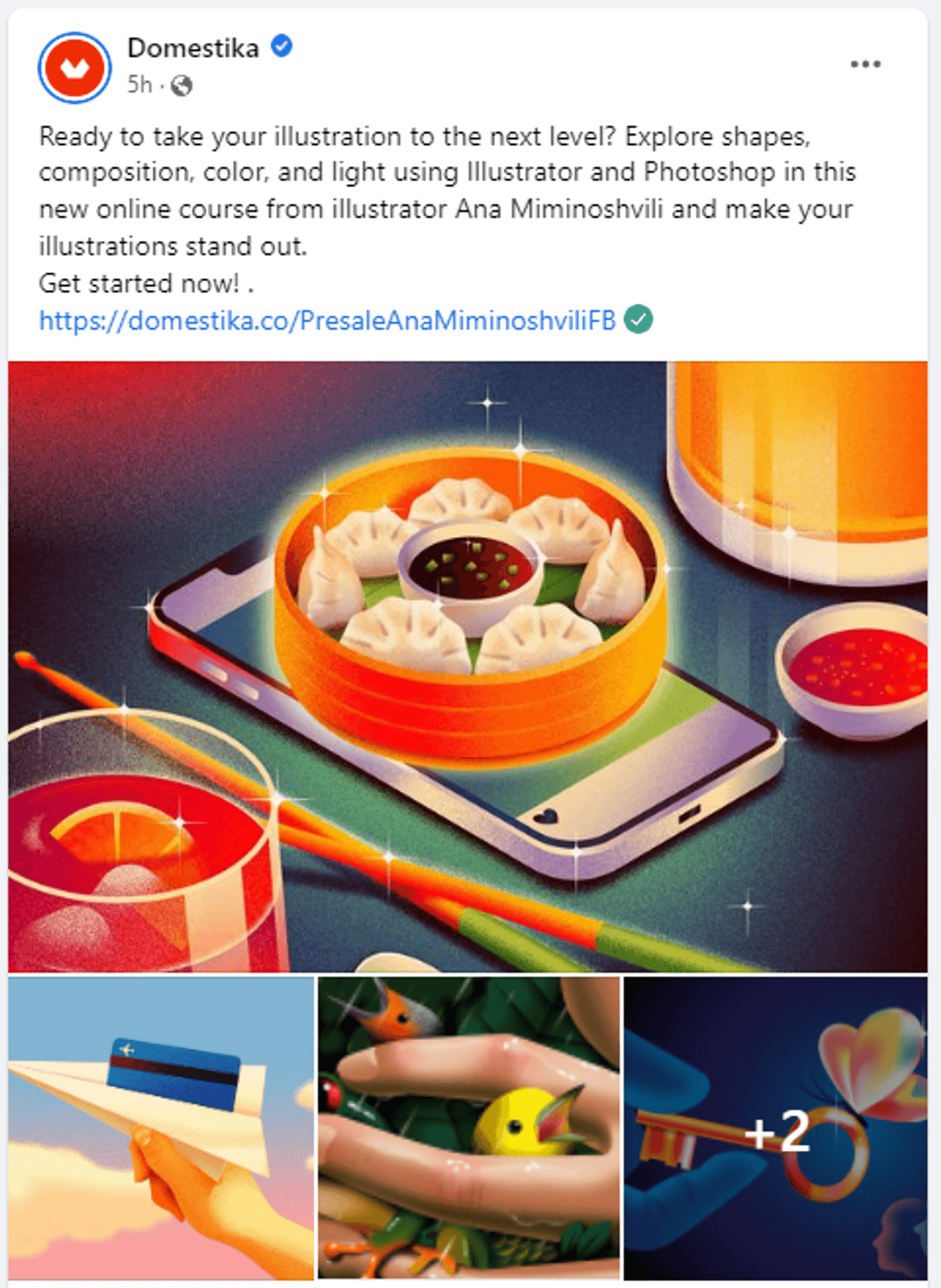
As you can see, there is a link to the page where you can buy the course in the description itself. This makes it possible for users to know how they can access your products and services easily. In fact, you can directly link your landing pages to Facebook as well.
You can include links in your blog posts, your About us pages or just any content posts meant for lead generation. Even the descriptions of your profile picture and cover photo can be used to share relevant links.
Tip #6 - Run Facebook ads
You can run Facebook ads to generate leads for any event, or just across your sales funnel. There are 2 types of ads you need to look at:
1) Targeted Facebook ads: One of the best things Facebook can do for your business is to expand your reach to new audiences by running a targeted ad campaign for lead generation. Facebook has some of the most extensive targeting options that marketers can use. Not only can you target users, but you can also create lookalike audiences (who share similar interests with your existing audiences). Check out everything you need to know about Facebook ads that convert in this video conversation.
2) Facebook lead ads: Another example of Facebook ads you can leverage is lead ads. This is a feature Facebook introduced to simplify lead generation, especially on mobile phones. Users can sign up and leave a lead on Facebook itself, without leaving the platform. These forms are auto-filled on your mobile phone as the phone saves important data like your email ID, name and contact details, etc. This makes the process of sign-ups super easy for consumers. Check out this lead ad with the signup CTA.
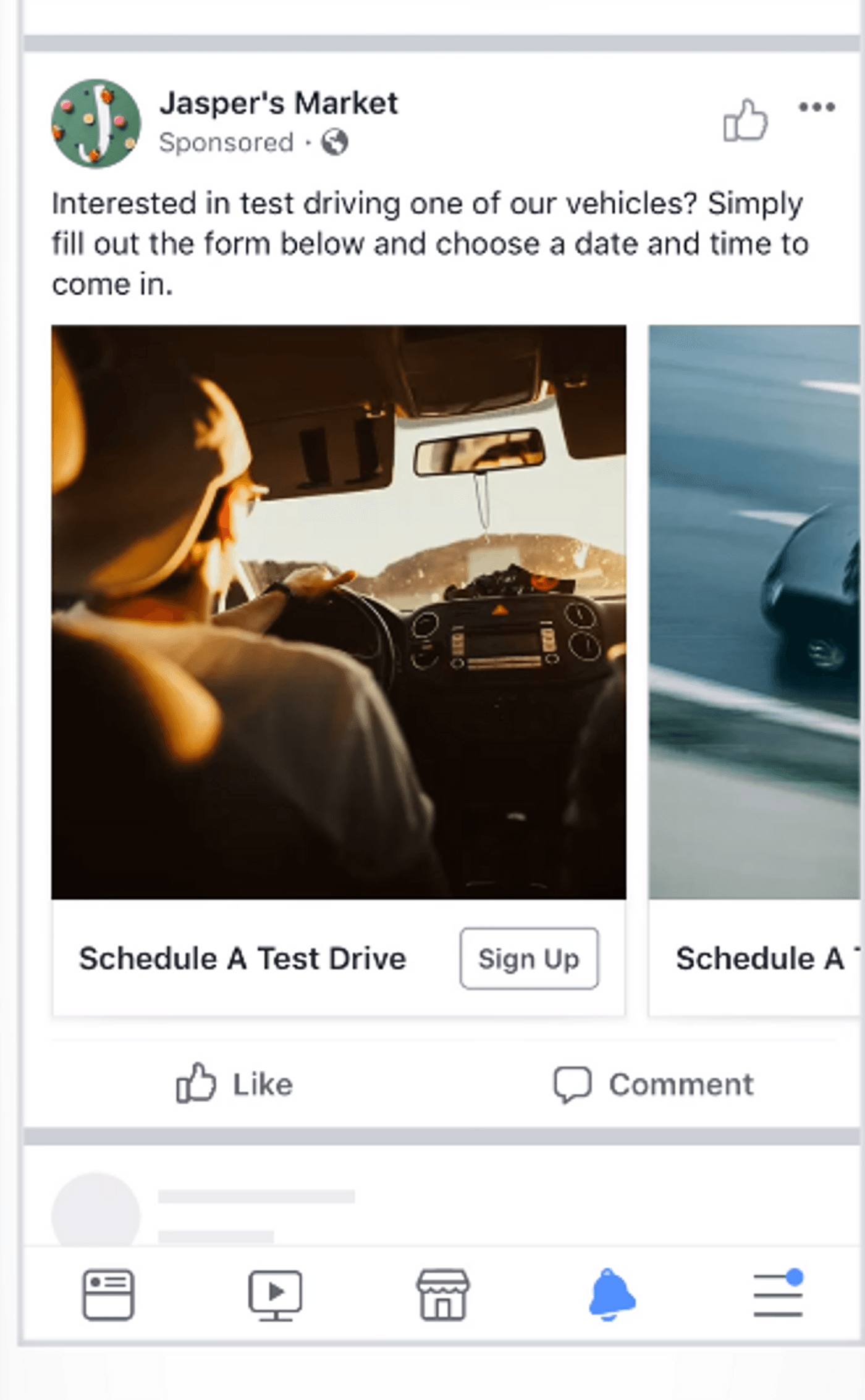
Here’s how you can start creating Facebook Lead Ads:
Tip #7 - Pin your top-performing posts
Pinning a post to the top of your Page's Timeline allows you to highlight and showcase what would otherwise be a typical post. It'll stay at the top of your Timeline for up to seven days, after which it'll return to the date it was published on your Page's Timeline.
You can identify a pinned post by an unmistakable “pinned post” marker at the top of the post. Any post you decide to pin should be valuable to your audience and relevant to your online objectives.
Check out this pinned post by TechCrunch to get an idea of how the post looks.
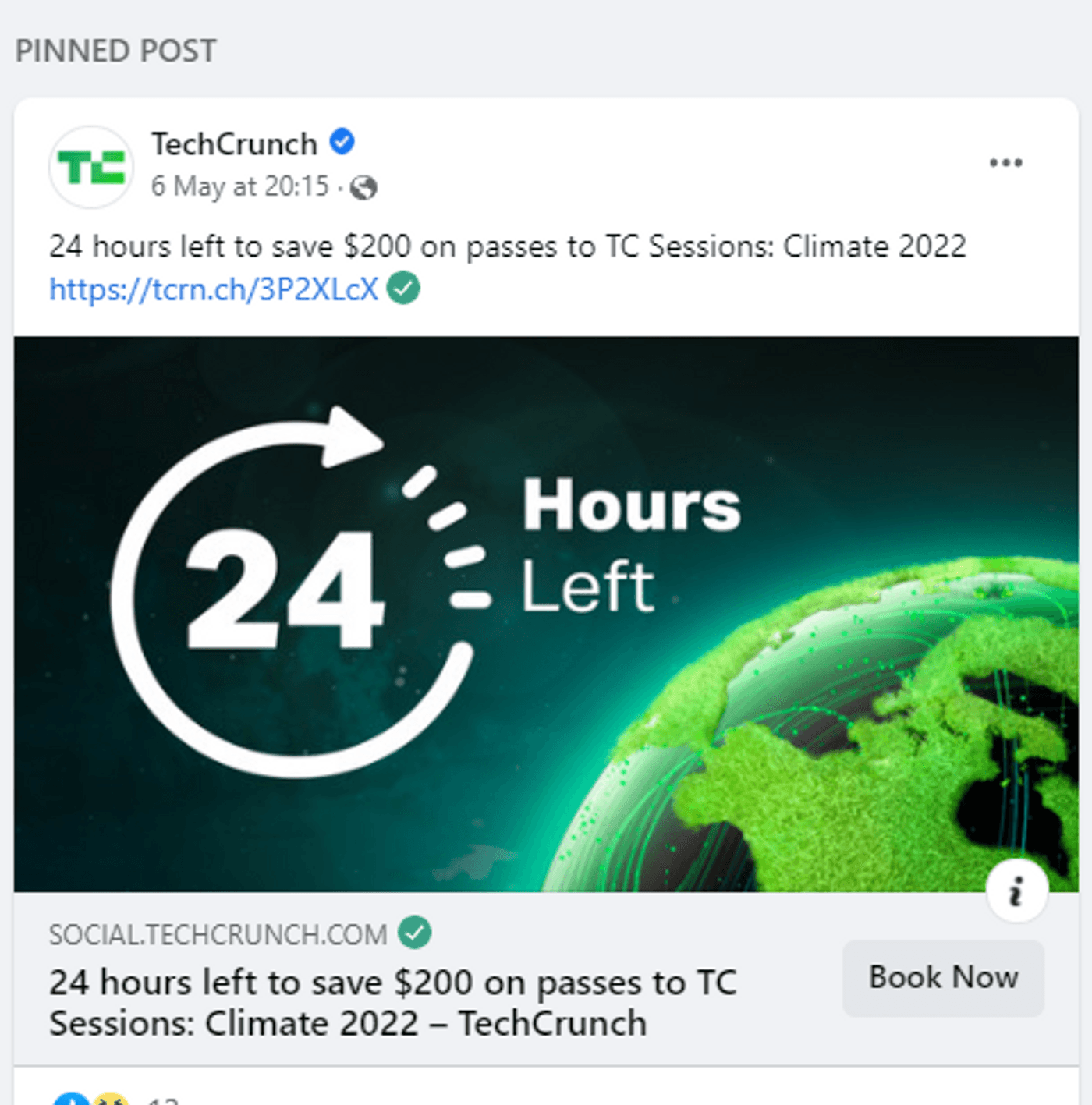
Check out how you can pin your Facebook posts through this video guide.
Wrapping Up
Creating compelling Facebook posts that convert to sales and sign-ups is all about creating a solid content strategy that allows you to promote your brand without feeling too sales-specific. You can use the various Facebook post ideas we have shared to get started. Here’s all you need to know about Facebook video ads to help you along and if you want to create ads and increase your reach on Facebook.
If you have any questions or want to continue the conversation, hop over to the InVideo community and learn from 25K other marketers and video creators just like you! Or check out InVideo’s YouTube channel to learn more video editing hacks and tricks!
This post was written by Upasna and edited by Adete from Team InVideo


