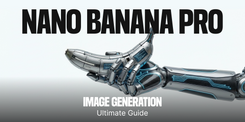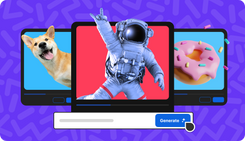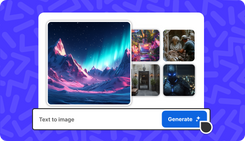Qwen + Invideo
Edit and enhance images with Qwen, Alibaba’s precision vision model. Cleaner lighting, accurate angles, natural skin edits, and seamless object changes.
Try alibaba qwen on invideo
Agents & Models
Log in, open ‘Agents & Models,’ pick the Qwen Edit tool you need.
Upload Image
Upload image you want to edit, describe the change you want and generate your image.
Preview & Download
Once done, preview your image, refine it or download it instantly to use in your video project or social media.
Qwen Models on Invideo
Edit Skin
Smooths skin, fixes blemishes, and keeps natural texture intact.
Face Portrait
Turns a face photo into a refined portrait with clean framing.
Group Photo
Adds or adjusts people in group photos while keeping them realistic.
Next Scene
Builds the logical next moment of your image with scene continuity.
Add Product
Places a product naturally into the image with correct lighting and depth.
Multi-Angle
Creates new camera angles while keeping the subject consistent.
Remove Light & Elements
Removes harsh light spots, restores balanced exposure and removes unwanted objects cleanly.
Relight & Add Background
Changes lighting to match mood or scene and adds or swaps backgrounds.
Home for bold ideas
Plans & Pricing
No access to generative features.