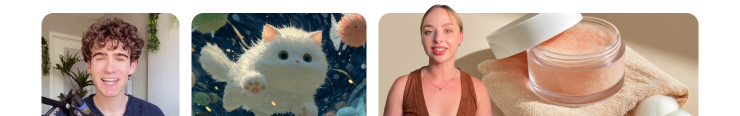
invideo v4.0 is now live.
Check it out
YouTube End Screen Templates
YouTube End Screen Templates
- All Categories
- Slideshow Templates
- Bumper Ad Templates
- Collage Video Templates
- Technology Video Templates
- YouTube Templates
- Birthday Templates
- Business Video Templates
- Travel Video Templates
- Real Estate Video Templates
- Logo Video Templates
- Fashion Video Templates
- Music Video Templates
- Food and Restaurant Video Templates
- Outro Video Templates
- Education Video Templates
- Intro Video Templates
- Animated Templates
- Promo Video Templates
- Invitation templates
- Special days
- Memorial Video Templates
- Motion Graphics Templates
- Timeline Templates
- Testimonial Video Templates
- Baby Video Templates
- Quote Templates
- Breaking News
- Female Templates
- People Templates
- Title Templates
- Success Story Templates
- Planner Templates
- Poster Templates
- Background Templates
- Funeral Program Templates
- Portfolio Video Templates
- Movie Templates
- Video Resume
- Event Video Templates
- Conclusion Video Templates
- Aesthetic Video Templates
- Art Video Templates
- Insurance Video Templates
- Nursing Video Templates
- Hiring Video Templates
- Countdown Video Templates
- Summary Video Templates
- Laptop Video Templates
- Summer Video Templates
- Movie Trailer Video Templates
- Planet Video Templates
- Survey Templates
- Highlights Video Templates
- Weather Templates
- Car Wash Templates
- Memory Book
- Ocean Templates
- Grand Opening Templates
- Rose Gold Templates