
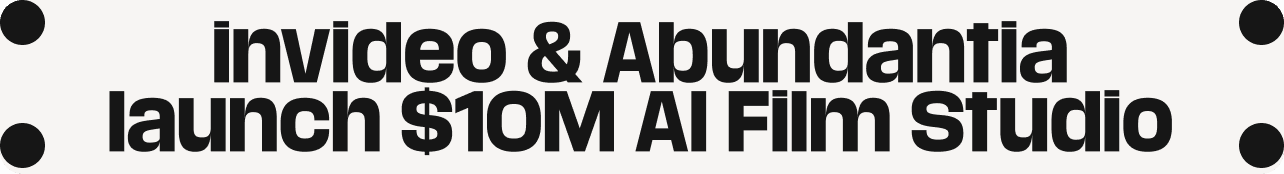
Outro Video Templates
- All Categories
- Slideshow Templates
- Bumper Ad Templates
- Collage Video Templates
- Technology Video Templates
- YouTube Templates
- Birthday Templates
- Business Video Templates
- Travel Video Templates
- Real Estate Video Templates
- Logo Video Templates
- Fashion Video Templates
- Music Video Templates
- Food and Restaurant Video Templates
- Outro Video Templates
- Education Video Templates
- Intro Video Templates
- Animated Templates
- Promo Video Templates
- Invitation templates
- Special days
- Memorial Video Templates
- Motion Graphics Templates
- Timeline Templates
- Testimonial Video Templates
- Baby Video Templates
- Quote Templates
- Breaking News
- Female Templates
- People Templates
- Title Templates
- Success Story Templates
- Planner Templates
- Poster Templates
- Background Templates
- Funeral Program Templates
- Portfolio Video Templates
- Movie Templates
- Video Resume
- Event Video Templates
- Conclusion Video Templates
- Aesthetic Video Templates
- Art Video Templates
- Insurance Video Templates
- Nursing Video Templates
- Hiring Video Templates
- Countdown Video Templates
- Summary Video Templates
- Laptop Video Templates
- Summer Video Templates
- Movie Trailer Video Templates
- Planet Video Templates
- Survey Templates
- Highlights Video Templates
- Weather Templates
- Car Wash Templates
- Memory Book
- Ocean Templates
- Grand Opening Templates
- Rose Gold Templates
Easy-to-edit outro video templates online
What are outro video templates and how do they work?
Outro video templates are pre-designed video clips that you can use to end your videos in a professional and engaging way. They typically include elements such as text, graphics, and branding elements.
How do I access the outro video templates?
Once you have logged in to your account, click on the "Templates" tab in the top menu. Scroll down to the "Outro Templates" section and browse through the available options. Click on the template that you want to use to preview it. To customize the template, click on the "Use This Template" button. This will open the template in the editor where you can add your own text, images, and branding elements.
How can I use the outro video templates for commercial purposes?
Yes, you can use the outro video templates on InVideo for commercial purposes.
How can I create outro video templates from scratch?
Once you have logged in to your account, click on the "Templates" tab in the top menu. Scroll down to the "Outro Templates" section and click on the "Blank Canvas" option. This will open the editor with a blank canvas. You can then use the various tools and features in the editor to create your own outro template from scratch.
To add text, images, or other elements to your template, click on the "Elements" tab in the left menu. You can then drag and drop the desired elements onto the canvas. Use the editing tools in the top menu to customize the appearance of the elements and fine-tune your template.