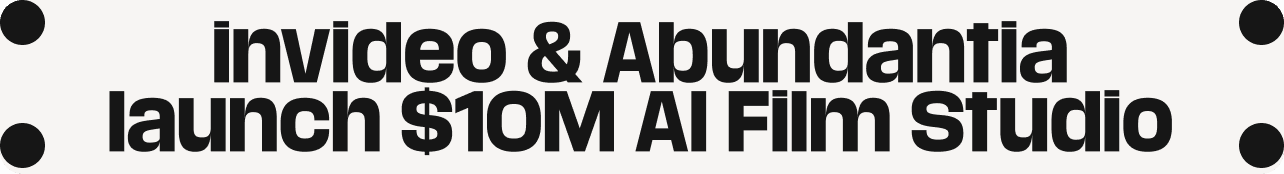Key Takeaways
-
Meta's AI now learns from your videos (hooks, visuals, captions), so broad targeting often beats stacked interests in 2026.
-
If you don't earn a pause in the first 3 seconds, costs rise and conversions stall.
-
Native-looking vertical video usually converts better than studio-polished ads. Authentic content earns more trust.
-
Creative velocity is the edge. Weekly hook refreshes help prevent fatigue and cost creep.
-
Use invideo to spin one concept into multiple variants across length, voice, and setting without a production crew.
68% of marketers report positive ROI from Instagram ads.
If you aren't one of them, your campaigns are likely following patterns that no longer scale. Your ads get the reach, and the dashboard looks busy, yet your revenue stays flat.
That gap between visible activity and actual sales is where most small teams and creators get stuck.
Instagram still works in 2026, but the mechanics of winning have changed. Algorithms move faster, competition is tighter, and attention drops in seconds.
This guide is built for that reality. So let’s move from scattered results to a repeatable, profit-first ad engine. What’s more is that invideo is there to calm all your worries regarding Instagram Ads.
Why Instagram Ads Still Matter in 2026
Instagram is no longer just a social app. It works as a discovery engine, a shopping surface, and an influence layer rolled into one.
With over 3 billion monthly users and around 90% following at least one business, brand exposure happens naturally as people scroll. They save products, tap tags, and watch videos to evaluate fit long before they buy. This visual-first discovery shapes intent early.
For many brands, Instagram ads are the first touchpoint in the purchase journey. What has changed is how you earn that visibility.
-
Targeting is largely AI-led: Meta's automated systems, including Advantage+, learn who to reach from real behavior signals like watch time, saves, and clicks. Your creative and post-click signals now guide delivery more than interest stacks do.
-
Short-form video wins: Reels absorb nearly 50% of total time spent on the platform. Native-looking vertical video blends into the feed and outperforms static or overly produced ads.
-
Creative velocity beats perfection: Success is no longer about one flawless video. Winning brands test multiple hooks and angles every week, learn what lands, and refresh creative before ad fatigue pushes cost up.
This is where invideo fits naturally. As an AI creative stack, it removes production friction so small teams can generate, test, and refresh Reels, feed videos, and image ads at the pace the algorithm now rewards.
How Instagram Ads Actually Work
You don't need to master Meta Ads Manager to get results. You need to understand what Instagram chooses to push, pause, and scale.
Instagram ads run on three connected layers. When performance feels unpredictable, these layers are usually out of sync.
-
Campaign: This sets the outcome. Whether it's sales, leads, or traffic, the system optimizes for this signal, so the wrong goal sends delivery in the wrong direction.
-
Ad Set: You set your audience, budget, and placements here. Nowadays, the priority is scale and learning speed, not tightly engineered targeting.
-
Ads: This is your creative (video, image, and hook) that people scroll past or stop for. It's the strongest lever you control and where most ROI is made or lost.
Every time someone scrolls, an auction happens in milliseconds. Instagram does not simply reward the highest bidder. It weighs three factors together.
The ROI Secret? Better, more relevant creative often beats a bigger budget.
When people stop, watch, and act, costs drop because the ad improves the feed experience. And once you have real conversion data, broad targeting usually outperforms tightly stacked interests.
Choose the Right Instagram Ad Format for Your Goal
Instagram formats aren't interchangeable. Each one has a specific job. When the match is right, the ad feels like a natural part of the scroll. Success starts with being clear about what you need the ad to achieve.
1. Reels Ads
Reels are your fastest way into new audiences. This is where Instagram tests fresh hooks, surfaces trends, and rewards UGC-style creative that feels native to the scroll.
Pro Tip: Treat the first 1.5 seconds as a "scroll-stopper." Use native text overlays and fast cuts to mimic organic content rather than a polished commercial.
Check out how Netflix combined a teaser and a cast moment into a single Reel, making promotion feel like entertainment.
2. Story Ads
Story ads reach people who already recognize your brand. The 24-hour format makes them ideal for limited-time offers, launches, reminders, and lead capture.
Pro Tip: Design for full-screen clarity. One message per Story. If it takes effort to understand, they'll skip it.
See how Amazon does this well by breaking morning and evening skincare staples into single frames.
3. Feed Photo and Video Ads
Feed ads work best when your message needs context. Use them to explain a product, tell a brand story, or run offers that stay live over time.
Pro Tip: Lead with the outcome, not the brand. Show the result first, then explain how it works.
For instance, this ad uses clean visuals and strong brand cues to land the message mid-scroll, making the CTA feel like a natural next step.
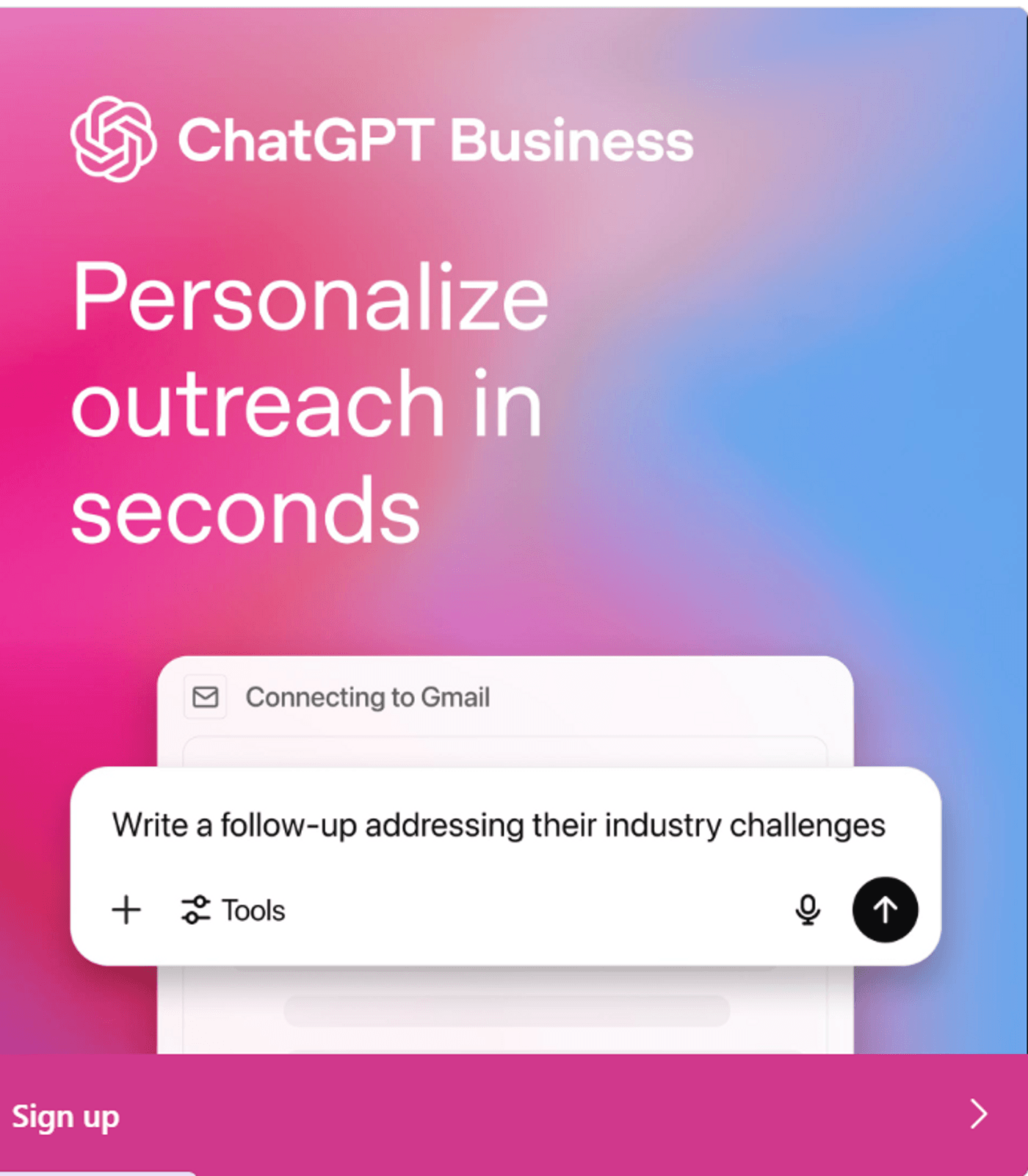
4. Carousel Ads
When one frame cannot carry the message, carousels let you build it one swipe at a time. They turn passive viewing into deliberate engagement.
Pro Tip: Treat the first card as a cliffhanger. If the user doesn't feel a need to see card two, you've lost the click.
The following ad perfectly captures this essence. By using a bold headline, the opening frame creates intrigue, with each swipe adding new information.
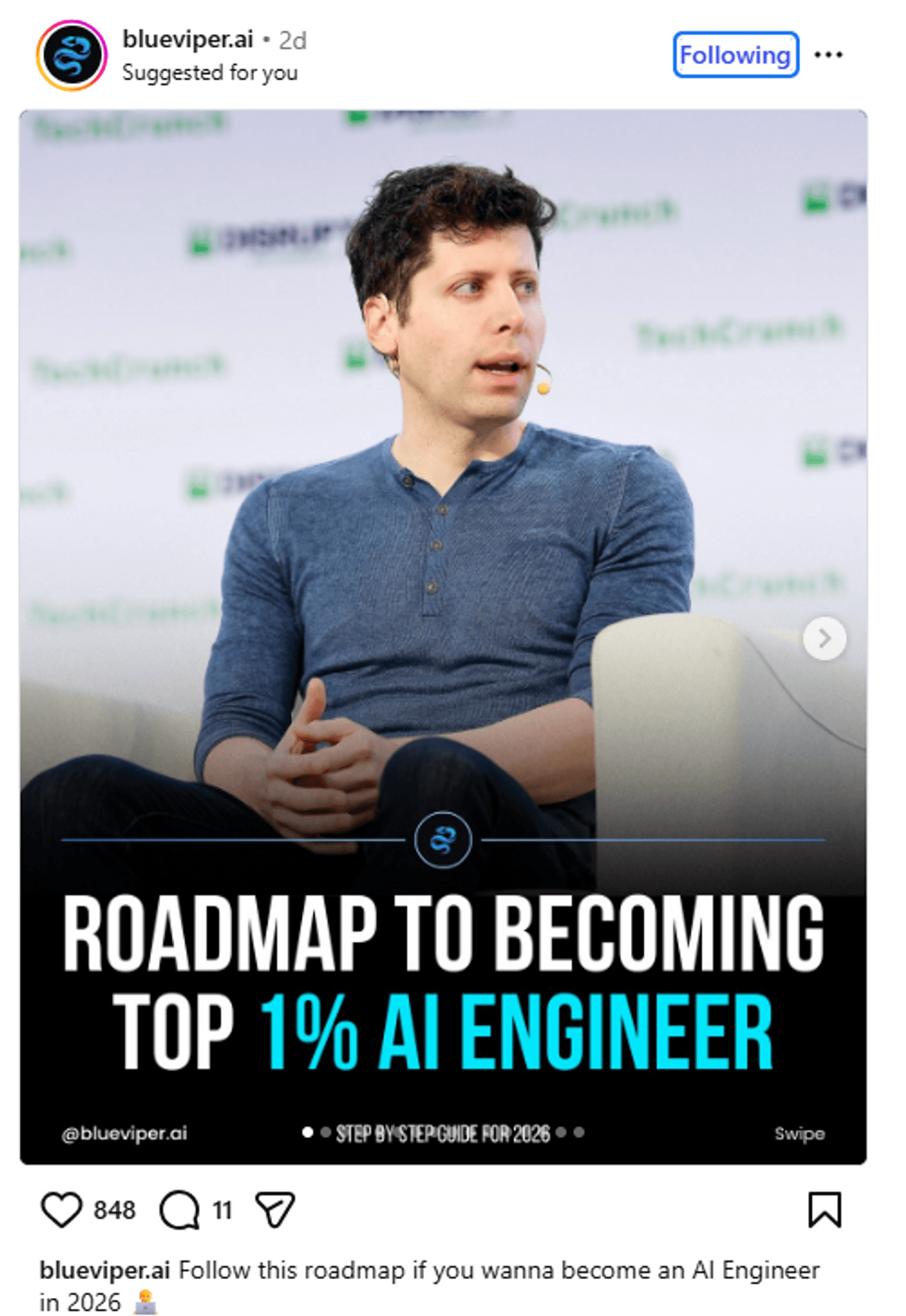
5. Explore and Shopping/Collection Ads
These formats shine when interest already exists. They are less about persuasion and more about presentation, especially for visually strong products closer to purchase.
Pro tip: Think storefront, not storyline. Clean visuals, clear product focus, and minimal text perform best here.
This example works because the hero image grabs attention while the supporting thumbnails invite deeper exploration.

Most teams know which format to use. The slowdown happens when ideas need to turn into usable creative. Invideo removes that gap by mapping workflows directly to placements:
- For Reels, UGC-style ad workflows let you turn one idea into multiple hooks and cuts, so you can test what stops the scroll without rebuilding every version.
- For Carousels and Shopping placements, product-focused workflows make it easy to update hero visuals, reorder frames, or spotlight different SKUs as signals change.
The shift is simple. Start with the job the ad needs to do and iterate while the signal is still fresh.
Did you know? Since mid-2025, Google indexes public Instagram posts, including Reels and carousels. Strong Instagram content can now drive discovery beyond the app, turning top posts and ads into longer-life traffic assets.
Set Up Your Instagram Ads the Right Way
You don't need a complex setup to make Instagram ads work. You need a clean foundation and reliable tracking. So, before spending anything, lock these in:
-
Connect your Instagram Business or Creator account to a Facebook Page.
-
Use Meta Ads Manager. Avoid boosting posts if you want control and tracking.
-
Install the Meta Pixel and pair it with Conversions API (CAPI). Today, browser tracking alone cannot capture the full customer journey.
Fix these first. Everything else builds on this layer.
1) Choose the right objective
Pick the outcome you actually want. Sales for purchases. Leads for sign-ups. Traffic only if clicks are the goal. This single choice tells Instagram what success looks like and shapes every decision that follows.
2) Define broad but relevant audiences
Start simple. For most small brands, early wins come from:
-
Location targeting that matches where you ship or operate
-
A reasonable age range
-
One or two real constraints, not guesses
Resist the urge to over-engineer targeting. Overly tight audiences slow delivery and stall learning.
3) Use automatic placements by default
Automatic placements give the system room to find efficient impressions across Feed, Stories, and Reels. Limit placements only when you have a clear reason, such as a creative that only works vertically or proven data showing waste.
4) Set realistic budgets based on learning needs
A practical starting range for many small teams is $20 to $50 per day for a core campaign.
It's not a magic number. It's enough volume to gather signals without burning cash. Scale only after you see repeatable patterns.
5) Launch with multiple creatives
Never start with one ad. Build three to five variants so the system has something to compare. Test small changes with different hooks, pacing, or length, and creator or voiceover styles.
Pro Tip: Respect the learning phase. The first 7 to 10 days need stability. Constant edits reset learning and blur signals. Make fewer, clearer decisions once the data are meaningful, rather than daily tweaks that lead nowhere.
What a Winning Instagram Ad Creative Looks Like in 2026
Instagram ad performance is binary: your creative either earns attention or is scrolled past. To scale, you must master this Attention-Value-Action framework in under 15 seconds:
-
The Hook (0–3s): Stop the scroll with a visual or text overlay that mirrors a problem the viewer recognizes instantly.
-
The Meat (3–12s): Demonstrate the solution. Show the product in motion, delivering a clear payoff that makes the value feel tangible.
-
The CTA (12–15s): Close with a direct, verb-led instruction like "Shop the Collection" or "Start Your Trial."
Winning ads aren't accidents; they are executions of repeatable patterns. Choose one of these proven ad archetypes to ground your creative:
1. Problem-to-solution demos: Surface a familiar frustration and resolve it immediately. It respects the viewer's time by making the solution feel inevitable.
2. X mistake you're making with Y: Trigger curiosity by challenging a common behavior, positioning your product as the smarter alternative.
3. POV/day in the life: Place the product inside a routine the viewer recognizes, making the value feel lived-in rather than explained.
4. The Visual Contrast (Before & After): Let the measurable shift sell itself through a clear side-by-side comparison.
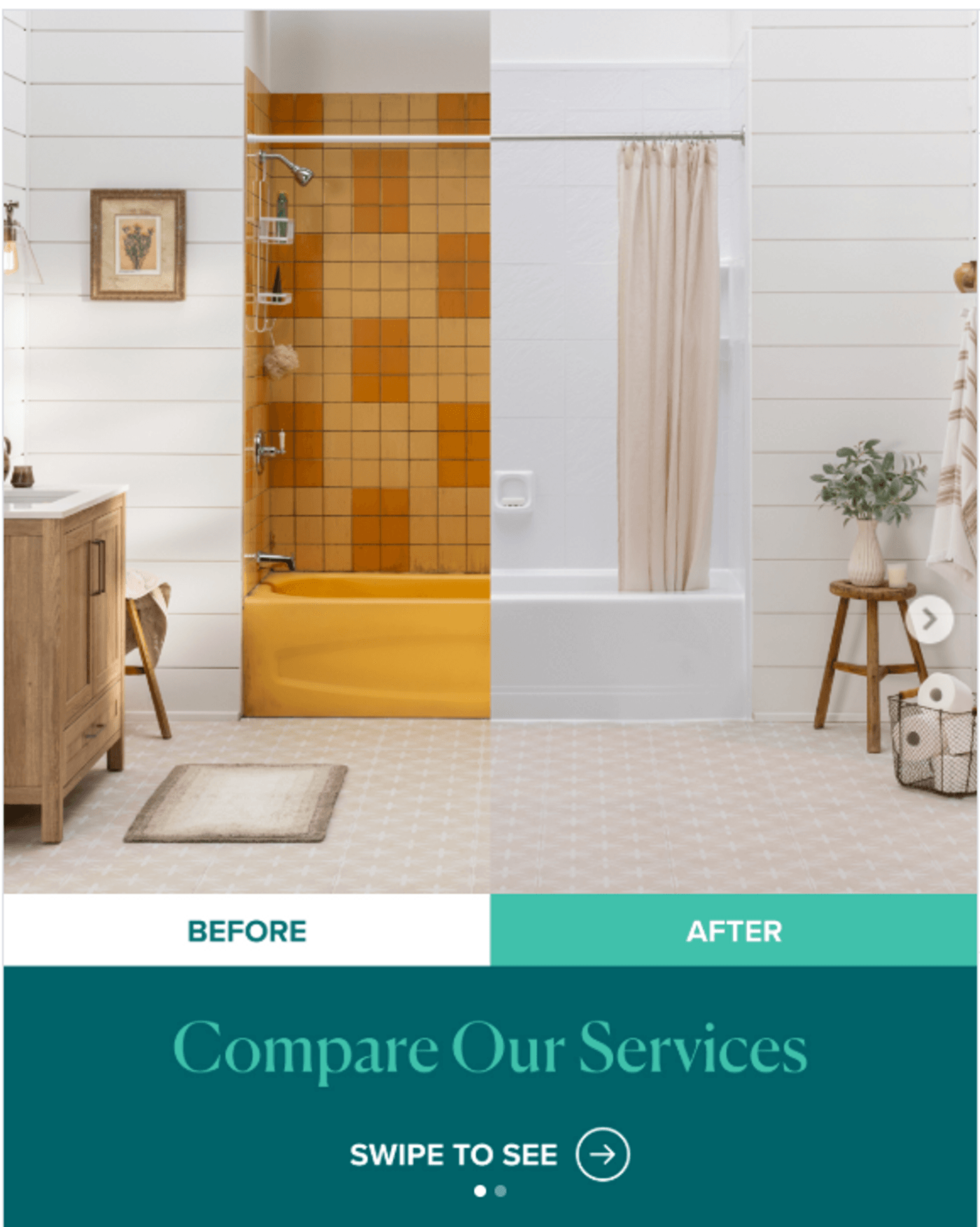
Using AI to Standardize High‑Performing Creatives
Not long ago, strong ad creative meant shoots, crews, editors, and long turnaround times. Testing was slow and expensive, so most small teams protected one ad and hoped it carried the account.
That constraint is gone.
Now, a sharp insight paired with the right AI workflow can beat conventional production without the overhead. That's where invideo changes what a solo marketer can realistically ship.
Let's say you want to introduce a product and build credibility fast. You start with a simple, practical brief.
Prompt: "Create an Instagram ad for promoting the Morning Song Bird Embroidered Mini Tote."
Inside invideo, that prompt becomes a vertical-first script with scenes, pacing, and timing built for Reels, Stories, or Feed.
But iteration is where the actual transformation happens. You can tweak the same prompt and reskin the entire campaign's psychology in seconds. No reshoots. No extra budget.
For instance, if you need to establish more trust, rework the script into a raw, UGC-style ad. This shifts the energy from a sales pitch to a trusted recommendation from a friend.
Prompt: Create a UGC-style video ad, promoting the Morning Song Bird Embroidered Mini Tote. The target audience is women who love unique, handcrafted accessories that add charm to everyday outfits.
Start with a scroll-stopping hook. Keep the tone soft, cheerful, and playful. Show relevant visuals of the product and actor is using it like:
-Close-ups of the bird embroidery and soft fabric texture
-Styling it with casual daywear—dresses, jeans, or co-ords
-Carrying it to brunch, errands, or a walk in the park
Highlight actor demonstrating or showing features like:
-Actor pointing to Hand embroidery with bird motif
-How lightweight and compact it is
-How complements it to any outfit
End with an inspiring CTA that makes them check out the product.
But when the product's value matters more than mood, shift into an explainer ad. This removes the "noise" of a lifestyle shoot and focuses entirely on the product's utility.
Prompt: Create a vertical explainer-style Instagram ad for our Morning Song Bird Embroidered Mini Tote. Start with an extreme close-up of the embroidery detail. Transition to a demo of its capacity (dropping in a phone, keys, and wallet). End with a clean product shot on a marble table. Use rhythmic cuts and bold text callouts: 'Artisan Quality' and 'Compact Design'.
And when your brand needs that extra layer of polish, invideo integrates state-of-the-art models like Kling, Veo 3.1, and Nano Banana Pro.
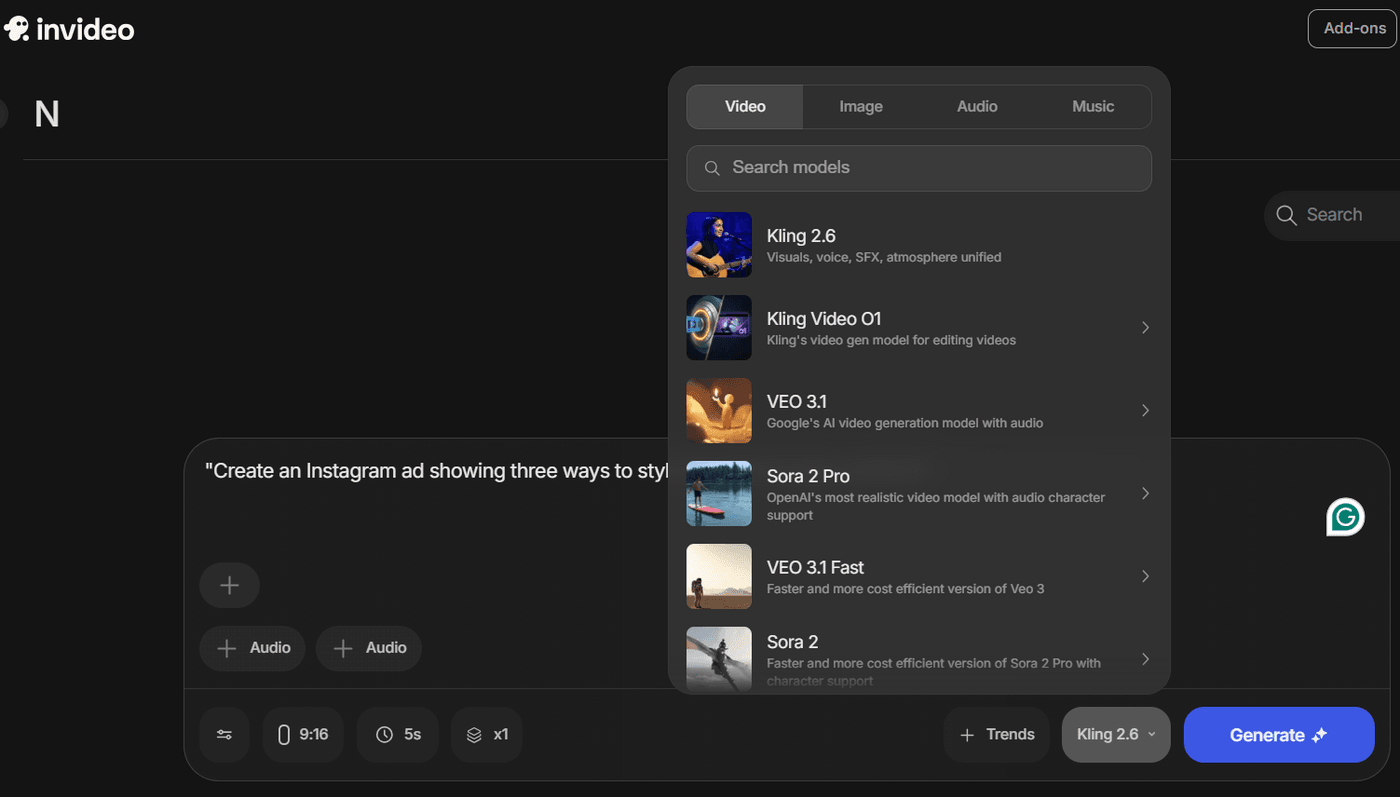
With these tools, even a one-person team can render:
-
Fluid camera moves that used to require a professional gimbal
-
Realistic textures and lighting that mimic high-end studio shoots
-
Dynamic motion that holds attention in the most competitive feeds
The best part? You aren't guessing what works. With Trends, you can see the exact hook patterns and editing rhythms making waves right now. This ensures your AI-generated ads feel culturally on time.
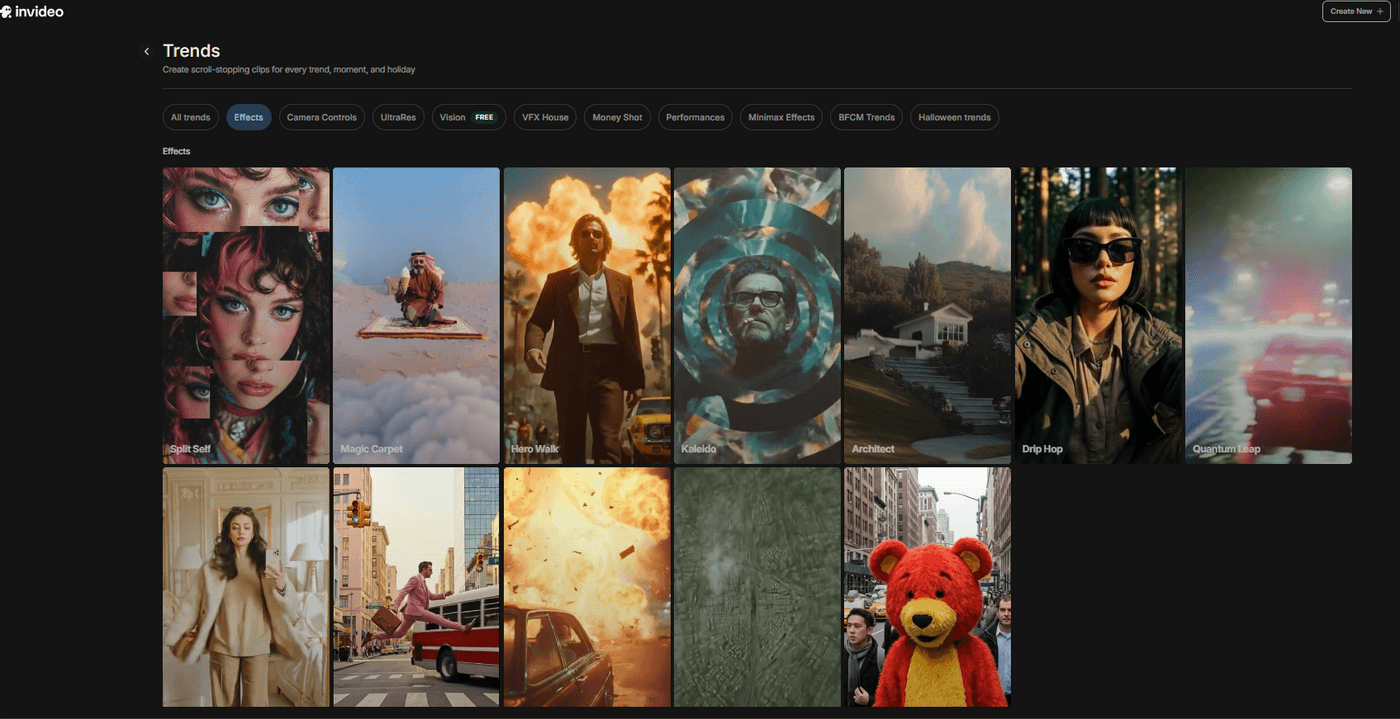
Building and Testing Variants Without Burning Your Week
Most small teams fail at creative testing because they treat every ad as a separate project. That approach collapses the moment you need consistency or scale. A better approach is the Batch System.
Instead of betting on one "perfect" video, you build a testing matrix around a single high-intent concept. For example, if your idea is "Stop wasting money on paper notebooks," you branch it:
-
3 hooks: A "mistake" call-out, a "before-after" visual, and a "contrarian tip."
-
2 lengths: 15 seconds (for Stories) and 25 seconds (for Reels).
-
2 visual angles: A direct "talking head" address and a pure B-roll demo.
That is 12 unique ads generated from a single idea. Traditionally, generating this many variations would require multiple separate edits and hours of rendering.
Invideo streamlines the entire workflow so you can find your winning "signal" 10x faster. Just refine and pivot your creative with simple instructions:
In the modern auction, creative velocity is the ultimate advantage.
The brands that win are those that pair sharp audience insight with fast, AI-powered iteration. If you can test ten ideas while your competitor is still filming one, the algorithm will find your champion for you.
How much does it cost to run Instagram ads?
If you do not budget realistically, you cannot learn. Without learning, scaling never happens.
So what do Instagram ads actually cost?
There is no fixed number, but for most advertisers, Instagram sits in the mid-to-high cost tier. In practice, many see a cost-per-click (CPC) of $0.50–$3.50.
That means you might need to spend $50–$350 just to get your first 100 visitors. But the actual costs depend less on benchmarks and more on these four variables:
-
Is your offer compelling or easily ignored?
-
Does your creative stop the scroll or blend in?
-
Does your landing page load instantly?
-
Are you competing during a busy season or a quiet month?
To get usable data, most small teams need $20–$50 per day per core campaign for at least 1–2 weeks. The goal is simple: a few conversions per week so the system can learn who your buyer is.
If you spend too little (e.g., $5/day), the algorithm never gets enough signal to optimize, and you end up wasting money slowly rather than learning quickly.
Before you launch, write these two numbers down.
-
Break-even cost per acquisition (CPA): The maximum you can pay for a customer without losing money. If $1,000 in revenue comes from 10 sales, your break-even CPA is $100.
-
Target return on ad spend (ROAS): The return you need to scale safely. Most brands only scale when ROAS sits comfortably above break-even, accounting for tracking gaps and cost fluctuation.
Even with the right budget and benchmarks, timing can change the math.
During high-competition periods like Q4, major sale days, or category-specific peaks, CPMs rise as big brands flood the auction. Expect to pay more to maintain volume, or focus spend on proven creatives instead of experiments.
Pro tip: Spend where learning happens. Put budget into testing creative angles and building clean conversion data. Save by using invideo to iterate fast, instead of burning money on constant reshoots or agency edits for small changes.
Also Read: 15 Effective Ways to Make Money on Instagram
Instagram Ad Metrics That Actually Matter
Most teams track too many numbers and still miss what's wrong.
To read Instagram ad performance clearly, focus on what each metric helps diagnose. Grouping them into three layers makes the signals easier to interpret.
1. Attention metrics
These show whether your ad earns a pause in the scroll. If this layer fails, nothing else downstream can work.
-
Click-through rate (CTR): Shows whether your hook and message are strong enough to trigger an action.
-
3-second views and watch time: Tell you if the opening seconds hold interest or lose it immediately.
-
Video retention (Reels and Stories): Shows how long people stay once they stop, which strongly affects delivery.
Low attention usually means one of three things. The hook is weak, the message is unclear, or the format feels out of place in the feed.
2. Engagement metrics
These reveal whether interest is forming after the stop. High engagement with low sales often means interest is there, but friction exists later in the journey.
-
Saves and shares: Signal future intent and relevance, not just momentary approval.
-
Profile visits: Show curiosity about the brand beyond the ad itself.
-
Add-to-cart events: Indicate buying intent, even if the purchase happens later.
3. Business metrics
This layer confirms whether attention and interest convert into outcomes that matter.
-
Cost per lead or purchase: Tells you how efficiently the campaign drives action.
-
ROAS: Shows whether revenue justifies spend.
-
Revenue from campaigns: Anchors performance to real business impact.
These numbers decide whether you scale, pause, or change direction.
Remember: No single metric tells the full story. The signal is in how they combine.
-
High CTR but low conversions: The ad is doing its job. The landing page, offer, or checkout is breaking the journey.
-
Low CTR with a decent conversion rate: The message works, but not enough people are stopping. The creative needs a stronger hook or more precise framing.
-
Strong results that later decay: Usually due to creative fatigue or rising frequency, not a targeting issue.
For instance, when you see your ROAS dropping, don't change your targeting. Change your creative. Use invideo to quickly spin up a new variant of your best-performing ad to combat ad fatigue.
Common Instagram Ad Mistakes to Avoid
Most underperforming campaigns fail for predictable reasons. Fixing these does more for ROI than changing tools, budgets, or platforms. Here's what you can do:
-
Stop over-targeting. Layering interests boxes you in. A fitness brand targeting only "gym enthusiasts" misses buyers watching home-workout Reels. Go broad and let behavior guide reach.
-
Refresh creative before it burns out. Ad fatigue quietly drives costs up. If the same two ads run for weeks, performance drops. Rotate hooks or angles every 10-14 days.
-
Respect the format. Horizontal video in a vertical Reel looks lazy and gets skipped. Use 9:16 for Reels and Stories, and 4:5 for Feed to make the ad feel native.
-
Lead with the payoff. You have about 1.5 seconds to earn attention. Show the problem or outcome immediately, or the scroll wins.
-
Look past surface engagement. Likes and comments feel reassuring, but rarely predict revenue. Prioritize signals tied to intent, such as CTR, add-to-cart, and cost per purchase.
-
Fix post-click friction. Strong ads still fail on slow pages or unclear offers. Keep landing pages fast, consistent with the ad, and easy to act on.
Ready to Make Instagram Ads Work for You
Instagram ads are no longer about who can shout the loudest, but about who can learn the fastest. AI tools like invideo simply remove the production bottleneck so you can spend your time on understanding your audience and crafting better ideas.
If you want a consistent ROI, build a system. Clear objectives, clean signals, stable delivery, and creative iteration that keep pace with the auction.
Have an idea? Pick your workflow and generate your first test asset right now.
Before you go, check out these related articles:
-
How to A/B Test Dozens of Product Ad Variations in a Single Afternoon Using invideo Money Shot
-
From Catalog to Commercial: Turning E-commerce Product Images into High-End Motion Ads
FAQs
-
1.
Do Instagram ads work for small businesses?
Yes. Instagram ads remain one of the most effective ways to drive immediate sales. But, they require a strategy focused on ROI and creative testing, not just boosting posts for likes. In 2026, Instagram has evolved from a simple photo-sharing app into a sophisticated AI discovery engine. It is no longer about just "buying likes" or boosting a post to see your follower count go up.
-
2.
Can small businesses use Instagram ads?
Yes. Small businesses can start with as little as $10 per day to test ideas and messaging. While this will not scale fast, it is enough to learn what resonates before increasing spend. This "low and slow" approach is actually a strategic advantage. It allows you to enter the learning phase without high financial risk.
-
3.
How to run Instagram ads effectively?
Focus on three things: broad targeting (letting the AI find your audience), high-velocity creative testing (using tools like invideo to create many variants), and strict attention to business metrics (CPA/ROAS) rather than vanity metrics.
-
4.
Which is better: Instagram Reel ads or Story ads?
Reels ads currently offer the highest reach and discovery potential for cold audiences (people who don't know you). Stories ads are often better for retargeting (people who already know you) or flash sales.
The Pro Strategy: Use Reels to "cast a wide net" and find new customers, then use Story ads to "close the deal" with those who visited your site but didn't buy. By connecting both, you create a seamless journey from discovery to checkout.