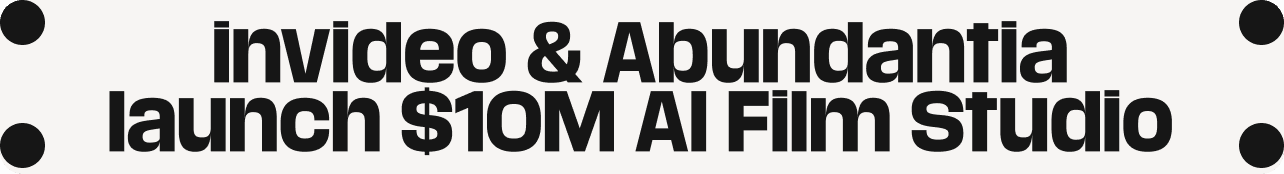You could have the perfect SEO, social media, and email marketing strategy, but if you're not investing in Facebook ads for your business, you're leaving money on the table. Billions of people use the platform every day, and creating tailored content for them is one of the best ways to get them talking about your business and purchase products from you. Plus, Facebook has robust analytics, which gives you an in-depth insight into exactly what's working and not, so you can modify your campaigns and replicate what works for you to boost your profits.
However, getting started on Facebook isn't easy, so we've created a comprehensive guide that'll help you understand everything from how to advertise on Facebook to creating Facebook ads in under 10 minutes using InVideo's ad maker.
Here’s what’s covered in this article:
- How to run Facebook Ads for your business
- Top tips for running Facebook Ads
- Top Facebook Ads ideas
- How to create Facebook Ads within minutes using InVideo
- Wrapping up
Let’s get started with learning how to run Facebook ads for your business.

How to run Ads on Facebook for your business
Facebook ads are by far one of the most affordable and effective ways to advertise your business. And to make the most out of these ads and drive sales, you need to learn how to use Facebook ads by following the steps given below.
Step 1: Pick an objective
An ad objective is the marketing goal or the action you want people to take when they see your ad. So, it is very necessary to pick the right one to communicate the right message and the brand voice to the audience. Here are three objectives on which most of the ads are based:
#1 - Awareness
If you want your audience to know more about your business and how you can add value to their lives, your marketing objective is to increase brand awareness. This is a top-of-funnel ad where you are reaching out to everyone interested in your business category.
For example, if you are launching your earth-friendly cosmetics business, using the awareness objective, you can create ad campaigns that can showcase your products and their unique features – like 100% vegan, earth-friendly products with zero-waste packaging.
Videos are one of the most impactful forms of ads for creating brand awareness. In fact, videos have helped brands improve their awareness by 54% and get 66% more qualified leads because they communicate what your product or service does in an engaging and memorable way. If you want to create engaging videos to spread awareness about your business, InVideo’s online video editor is your best bet. It provides numerous templates and many more features that can help you create stunning videos in under 10 minutes.

#2 - Consideration
If you want your audience to take the next step and interact with your business by seeking out more information and engaging with you on your website, app, or in your Messenger - your marketing objective is to encourage your audience to consider investing their time with your business.
This is a middle-of-the-funnel ad where you are narrowing your target audience to people who will interact and engage with you.
For example, if you want your audience to know more about your earth-friendly cosmetics – how they’re made, the brand story, what range of products you offer, etc., you can create ad campaigns to drive your target audience to your website and encourage them to learn more.

#3 - Conversion
If the interested audience has engaged with your business and shown interest in the value that you provide, your next marketing objective should encourage them to buy or use your product. This is the bottom of the funnel ad where your campaign is aimed at conversion.
For example, showcasing your best products and giving away a discount coupon or first-time shopping offer will encourage your customers to buy your product.

Step 2: Select Your Audience
The type of people your ad is targeting is called the target audience. Depending on the objectives we discussed above, the audience is divided into the following three groups:
1. Core Audience
If you’ve never run ads for your business before, you’ll start with your core audience. This type of audience can be created using the criteria given in the table below.
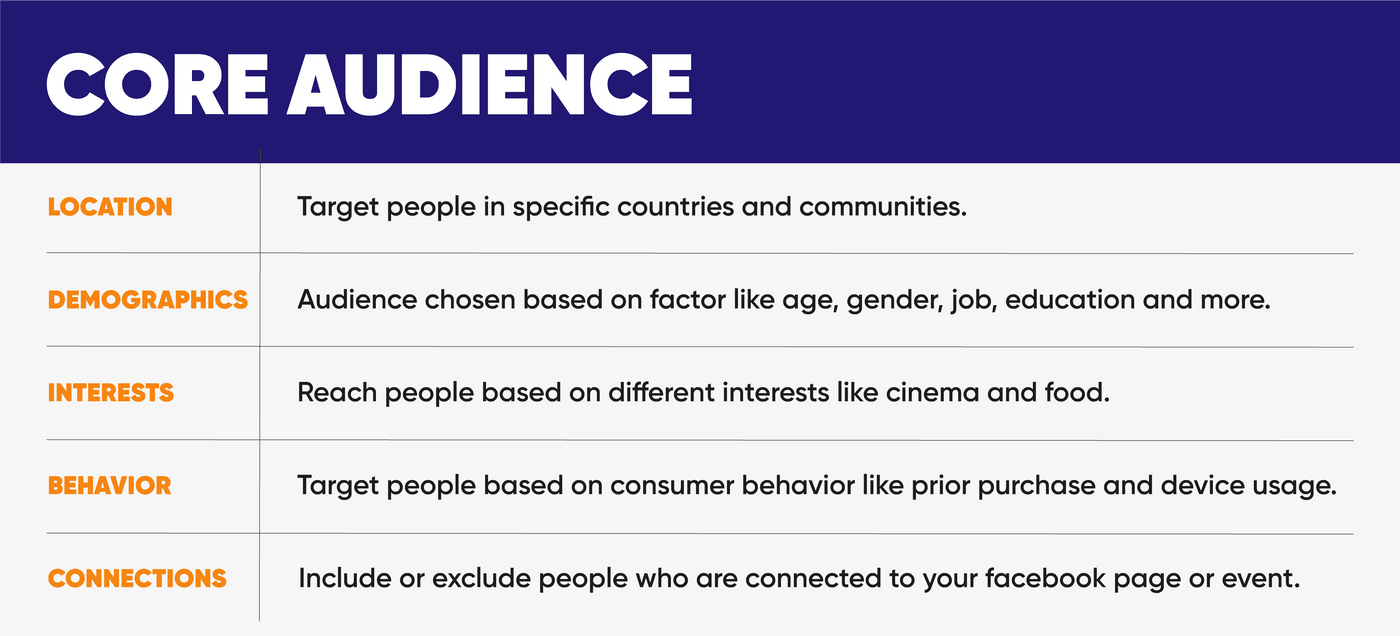
2. Custom Audience
Custom audiences allow you to reach customers who have already shown interest in your business. These could be people who have visited your website or used your app. The table below explains the various types of custom audiences in detail.
|
Contact Lists |
Connect with customers and contacts on Facebook using email lists or information in your CRM |
|
Site Visitors |
Use Facebook Pixel to set up a custom audience of people visiting your site |
|
App users |
Use the Facebook SDK to create relevant ads that drive people to take in-app actions like viewing an item or making a purchase |
3. Lookalike Audience
Lookalike audience is a group of people who are similar to your current customers. You can give Facebook a source audience consisting of 1000-5000 people, which it can use to reach people with similar interests. While choosing a lookalike audience, you can also set a percentage range to determine how similar your new audience will be to your target audience, depending on your business goals. A smaller range results in a narrow audience, while a larger percentage results in a broader audience.
Step 3: Decide where to run your Ads
Based on your objective, you can run the ads on multiple platforms like Facebook, Instagram, and Messenger. Here are the most common ad placements Facebook offers.
#1 - Facebook Feed
Feed ads appear when people are scrolling through their inbox, desktop, or mobile feeds. Here’s a table that explains this positioning better.
|
Types of Ads |
Appear When People Access |
|
Facebook News Feed |
Facebook through a desktop or mobile browser. |
|
Instagram Feed |
Instagram on mobile and devices |
|
Facebook Marketplace |
Marketplace on the homepage or in the app |
|
Facebook video feeds |
Organic videos on the Facebook Watch and Facebook Newsfeed |
|
Facebook right column |
Facebook on their computer |
|
Instagram Explore |
A photo or video while browsing through Instagram Explore |
|
Instagram Shop |
Instagram’s Shop tab |
|
Messenger Inbox |
The home tab of Messenger |

#2 - Stories
A full-screen vertical ad appears when people open their stories on Facebook, Messenger, or Instagram.

Video story ads have started taking off on the platform as they’re more engaging, create a connection with your audience, and help you get more conversions compared to other non-video ad formats. You can create a video story ad in under 5 minutes using InVideo’s Facebook stories template.
- In-Stream: These ads appear before, after, or while you’re watching a Facebook video or Instagram Reels or video.
- Search Ads: Similar to Google PPC ads, these ads appear next to relevant Facebook and Marketplace results.
- Messenger Sponsored Messages: Sponsored messages allow you to send discounts, promotions, and offers to people who interact with your business on Facebook through Messenger. Check out this page to learn more about Facebook’s Sponsored Messages.
- In-Articles: These are mobile-optimized ads that allow publishers to distribute fast-loading interactive ads to the Facebook app. Similar to feed ads, you can also select the placement of these ads on the Facebook app and desktop site. If you’d like to know more about this type of ad, check out this page on Facebook.
- Apps: These types of ads appear in external apps and help you reach people who access apps outside of Facebook and Instagram through the Audience network. You can run audience network ads only for a handful of objectives. Here are the different types of audience network ads.
|
Native |
These ads are integrated into the website as a part of the user experience. |
|
Banner |
Smaller ads that appear on the top or bottom of the screen |
|
Interstitial |
Ads that appear when the app user transitions between two tasks |
|
Rewarded Video Ads |
Ads that give viewers game rewards in exchange for watching video ads |
Pro-Tip: You can create engaging rewarded video ads using the wide library of templates, stickers, and stock media available in the InVideo library.
You can choose the ad platform and the placement depending on the objective of your ad. For example, if your goal was to boost brand awareness, then you'd use the audience network ads. As for the placement, the easier option is to let Facebook choose where your ad will appear. But this can lead to higher cost-per-conversion, so, check out this video on Facebook ad placement for more insight.
Step 4: Set Your Budget
Now that you know what Facebook ad placements can work best for your business - you need to have a budget strategy to ensure you’re getting the maximum return on ad spend. To that effect, here are a few tips you can follow.
Tip #1 - Allocate your budget according to the Funnel Stages
Consider which stage of the funnel the audience is in and allocate your budget accordingly. As a general rule of thumb, you’ll allocate more budget to ads that will result in conversions. So, you’ll spend more on Bottom Of The Funnel (BOFU) ads and retargeting ads as they’re more likely to get you more leads and conversions.
Tip #2 - Start small
When you’re just starting out on Facebook, allocate a small budget and run a small-scale campaign to see how your ad performs. For example, start with a small budget like $5 to see how your campaign performs and scale accordingly.
Tip #3 - Calculate your return on Ad Spends
Return on ad spend is the amount of revenue you generated for every dollar you spent on Facebook advertising.
To calculate this, you need to take your total revenue (purchase value) and divide it by the total ad spend of your campaign.
So, if you sold 5 products, each costing $20 from your Facebook ad campaign in a week, your revenue is $100. To make those sales, you spent $25 on Facebook advertising.
That means your ROAS is:
100 ÷ 25 = 4x (where x is the multiple of 1).
Simply put, every time you spend a dollar on Facebook ads, you get $4 in revenue. To make things even simpler, use an ad spends calculator to understand how much ROI you can get from your investment in Facebook ads. Check out HubSpot’s Ad Spend Calculator.
Tip #4 - Tick the Campaign Budget Optimizer when you are creating an ad

Campaign budget optimization effectively uses your budget spending to get you the best results that align with your bid strategy.

Remember that the campaign budget optimization works at a campaign level, and so your spending on every ad and ad set will not be equal. The CBO will analyze which ad is performing well and has more potential and spend a larger chunk of your budget. While this reduces the cost per action, it results in a higher return on ad spending (ROAS).

Tip #5 - Test Your Ads
Testing helps you uncover what works well for your business so you can iterate on that to get more leads for less money. The most common method of testing ads is the split-testing or A/B testing method. You can check out the video below for more insights on this:
Step 5: Pick your format
Facebook offers different ad formats which work very well across a wide range of devices. We’ve listed the different types of Facebook ads below.
- Photo Ads: If you want to improve your brand awareness and drive people to your website, Facebook recommends that you use photo ads. The best part is that you can create these ads quickly and still get returns as it’s effective in grabbing the user’s attention.
- Video Ads: Video ads help drive brand awareness and drive sales, so they should be a part of your paid content marketing strategy. Many businesses don’t use video ads because they think it’s costly and time-consuming. But neither of these statements is true.
Facebook allows you to promote ads regardless of your budget, and InVideo allows you to create video ads in less than 10 minutes. So this is one format you should definitely double down on for your business. Here are some Facebook ad templates you can check out.

- Stories Ads: Story ads are entertaining and make people feel connected to the community. And you should use them if you want to promote your product by making it a native part of your target audience’s experience. To create amazing story ads, you can use InVideo’s story ad templates that are eye-catching and can be customized.
- Messenger Ads: Messenger ads show up in your target audience’s chat box as an ad. It's your best bet if you want to interact with customers at scale and increase your sales at the lowest possible campaign costs, Messenger ads are your best option.
- Carousel Ads: Carousel Ads are made up of multiple pictures and help you highlight all the features of your product or promote multiple products at once.
Step 6: Place your order
Facebook uses ad auctions to determine the best possible audience for your ads once you’ve submitted the ad. And to ensure your ad comes out on the winning end, let’s understand the factors Facebook uses to determine the winners of the auction.
#1 - Your bid
When you create a Facebook ad, you’re participating in a global auction where you are competing with other advertisers to make sure your ad reaches its target audience.
While the auction does not depend solely on the highest bid, Facebook wants to know how interested you are in showing your ad. So, if you bid for a higher amount, Facebook will be more likely to show your ad. You can either allow Facebook to set your bid or you can do it manually.
Choosing automatic bidding will be the safest option if you’re new to running Facebook ads, but if you already know the lay of the land, then you should choose manual bidding.

#2 - Ad quality and relevance
One of the key things Facebook looks for in an ad is how relevant and useful it is to its users (your target audience). It determines relevance by taking into account the number of clicks, video views, app installs, etc., and determining the kind of feedback it gets from the audience. For example, if lots of people click ‘I don’t want to see this’ on your ad, Facebook will show it to lesser people.
If your ad relevance diagnostics are high, Facebook will show more of your ads to people. You can also check out the relevance score metric data in the Performance column in your ad manager to check out your ad relevance.

We have also made a list of the top 6 Facebook metrics businesses must keep track of that will help them meet potential customers on Facebook.
#3 - Estimated CTA rates
Facebook estimates click-through-action rates by showing your ad to people it knows are most likely to sign up for a product like yours.
For example, if you’re running an ad for cat food that is optimized for website conversion, it would show your ad to people in your target audience who have made such a decision before to check if they will click on your ad.
If your estimated CTA rate is low, the cost of your Facebook ad is most likely going to be higher, and you may have to increase your bid to win at the auction.
#4 - Your target audience
Your audience also plays a major role in determining the cost of your Facebook ad. Who your target audience is and how focused your pool is can greatly influence your ad spend on Facebook. This is because so many businesses are trying to tap into the same target audience.
For example, the cost of showing your ad to an audience in San Francisco is much higher than showing the same ad to someone in Indonesia.
Your target audience’s age, gender, location, and even their interests, behaviors, and connections also play a role in determining the cost of your ad.
#5 - Peak season
There are months in the year when the Facebook ad costs are higher as compared to regular months, such as the holiday season. This is because the number of advertisers targeting similar audiences increases - making the cost of advertising on Facebook higher.
If you are planning a campaign around these times, it is important to be very clear about your return on ad spend (ROAS) because of the increase in Facebook ad costs.
#6 - Placement of your ad
Where your ad is placed in Facebook’s ecosystem and audience network (which includes Instagram and Messenger) is key to how much your ad will cost. For example newsfeed ads get more visibility than right column ads, so a lot of advertisers will be vying for a spot there. As a result, newsfeed ads will be costlier than right column ads.

#7 - Ad delivery optimization
When you choose to optimize your ad delivery, Facebook shows your ad to people in your target audience who are most likely to respond to your ad.
For example, if you click on 'Link clicks', Facebook will show the ad to people in your target audience who are likely to click on the link based on their previous behavior.

When you have your ad all prepared, you can then submit it. The ad goes into auction so that it can get to the right people. Facebook groups ads together that are competing for the same ad space and auctions the spot. Billions of these auctions take place every day, and the winner of the auction gets their ad shown to the users.
The winner is decided based on the bid, estimated action rate, and ad quality. So, to win an auction, you must maximize your performance in all three.
Step 7: Monitor the performance
Just launching Facebook business ad campaigns doesn’t necessarily mean increased sales or a boost in engagement. You need to monitor and measure the performance of these ad campaigns to decide whether an ongoing ad campaign must continue or change its plans. Here are a few metrics that will help you understand this better.
Cost per click (CPC): This indicator breaks down how much money you spend on each ad click. The CPC for a video is 10% of an image ad or a carousel. The average CPC of an image ad is $2, whereas that of a video ad is $0.5 to $0.15, according to Damon, founder of Aspiro marketing agency. You can use InVideo’s Facebook ad maker and use templates to create video ads that will also lower your ad spend.
CPM (cost per thousand impressions): This is the average cost per thousand ad impressions, based on your ad being displayed for the first time in a Facebook browsing session. Facebook can charge you based on CPM, which is calculated as Ad Spend x 1,000 Total Impressions, depending on your goal.
To decrease your CPM, you need to get more people to watch your ads by making them more engaging. Since Facebook prefers video ads and allocates more space to it, you need to focus on creating video ads to lower your CPM. This is where InVideo comes in. Our Facebook video ads maker helps you create engaging video ads that can help lower your CPM while getting you better leads.
Cost per action (CPA): Facebook will charge you each time someone takes the action you want them to after viewing your ad. This shows how effective your advertising is in getting consumers to take action.
Video views and video percentage watched: Video views and Video Percentage Watched (video plays at 25%, 50%, 75%, 95%, 100%) are essential metrics to track if you’re running video ads as it tells you how relevant your ad is to your targeted audience.
Conversion Rate: This metric represents the percentage of people that click on an ad and then make a purchase. A high conversion rate indicates that you’re reaching a relevant audience and not paying more for a conversion.
Return On Ad Spend (ROAS): The ROAS is defined as the revenue that came from the ads divided by the amount spent on the ads and gives you an idea of the profits you made for the amount you spent.
Top tips for running Facebook Ads
While we’ve covered everything you should do in this Facebook ads guide, here are some Facebook ads best practices and tips that will improve your chances of conversion.
Tip #1 - Choose the right campaign objective
If you're just starting with Facebook business ads, it is best to choose video views or traffic campaigns because these will help you collect more data about your audience, which can target them with specific ads. They are also cost-effective compared to conversion ad campaigns and are the best bet to help you build awareness about your brand. You can then retarget audiences who have positively responded to this ad.
Tip #2 - Avoid super tight audience pools
You want to have a fairly broad audience of at least 250,000. When you choose an extremely niche set of audiences (20,000 or less), Facebook finds it very difficult to show your ads to the right people. Choosing a broad audience will let Facebook do the hard work of finding the right people for your business.
Tip #3 - Use dynamic ad creatives
Dynamic ads let you have multiple different ad creatives and copies, which will allow Facebook to mix and match them and show them to different audiences - letting you test out multiple creatives to see which one works best. You can add up to 10 different creatives and 5 copy options.
Out of all the different ad formats, Dynamic video ads are the most important as they help you hook the audience and prevent them from subconsciously scrolling past your video because it looks like an ad. However, most marketers don’t make video a part of their Facebook advertising strategy because they think it’s time-consuming and expensive. But InVideo’s Facebook ad maker has thousands of templates and helps you create attention-grabbing video ads to use as a part of your Dynamic creatives.
Tip #4 - Create for mobile first
98% of all Facebook users are on the platform from their mobile devices. This means they will be seeing your ad on their mobile and not a desktop. You must be cognizant of how your ads look on mobile devices. Your ads should therefore be optimized for silent viewing as well as on mobile phone screens. This will mean ensuring choosing the correct aspect ratio and adding text and sound effects accordingly. Here's a template you can use to create your first mobile-friendly Facebook ad and get started:
Tip #5 - Don’t put all your money on Facebook Paid Ads
When someone engages with your business, they are most likely going to check out your Facebook page and other social channels. Make sure that you are engaging them with organic posts that add value to them. Organically target customers with value-adding content that builds a long-term relationship with them while supplementing it with paid ads. InVideo’s Facebook video editor and Facebook ads maker help you create engaging videos which you can use to make Facebook posts and ads for your brand. You can also check out this blog on the best times to post on Facebook, so your posts reach your audience when they are most active.
Tip #6 - Use Facebook remarketing
Don’t let someone off the hook after they have engaged with your business. Make sure you follow up with them and retarget them on Facebook with exactly what they’re looking for. Leverage tools like Dynamic ads, Custom Audiences, and Facebook Pixel to retarget audiences who have shown an interest in your business.
Lastly, don’t forget to watch this video where we have listed the 5 Facebook ad mistakes to avoid in 2025 in this video.
Now that you know all the tips and tricks to create Facebook ads that get leads and conversions let’s take a look at the top Facebook Ads ideas to create ads that hook your audience and motivate them to take action.
Top Facebook Ads Ideas
Here’s a list of 14 tried and tested ideas you can swipe if you’re planning to get started with Facebook ads.
1. Showcase your customer reviews and testimonials
A report by wyzowl shows that nine out of ten prospects trust what customers say about a business than what the business says about itself. According to Spectoos, customers are also likely to spend 31% more with a business if it has good testimonials and reviews.
So, it’s unsurprising that customer testimonials make up for some of the best types of Facebook ads. Brands can use ads that show happy customers talking about the product or service, how it improved their lives for the better, what they like about the solution, etc.
We recommend using video testimonials for your testimonial ads as these give the audience a more authentic look and feel for your brand. They can therefore help establish trust and credibility with your brand as they did for the Joint Chiropractors.
Their ad is an emotionally packed one that talks about how Joint Chiropractors helped pro-athlete Susanna skate better and relieve her lower back and hip pain that comes after intense training. Susanna also talks highly about how the brand genuinely cares about her health and how it’s a very affordable service for anyone.
However, if you just have text testimonials, then you can also create a video ad by putting all of them together. Use this template below, add your own testimonials, change the branding, add a CTA at the end and you’re good to go.
2. Offer them a freebie
Going directly for the sale is a bad idea if your product has a higher price point. And that’s because customers would like to take more time to consider the product before making the purchase. Generally speaking, the higher the price point of your product or service, the more touchpoints you need in your marketing funnel.
And in such cases, content marketing campaigns like free checklists or reports work the best. They get people interested in your product or service by giving them a valuable asset for free. You can then nurture these prospects with more information about your product with a drip-email campaign.
These freebies can also be industry reports that you’ve published that establish your authority in your niche and generate more top-of-the-funnel awareness for you with signups like Hubspot did.

3. Use the before vs after effect
If you've watched weight loss ads on Facebook, then you must know that they use the specific technique to show the result of their programs. By showing a 'before vs. after' result from customers, they lend credibility to their ads and create a desire to have the product or service in the ad.
However, this technique isn't just applicable to fitness ads. It can be used in any ad by showcasing the problem angle and the solution angle to the product or service, just like the workflow management tool ClickUp did in their ad.
The ad shows how frustrated one can be with disorganized feedback, i.e., the before state, and how ClickUp can help people keep tasks, projects, and campaigns in one place, the after state.
To make these ads successful, you've to first identify the problem your product solves, then present the problem using visual elements in one part of the ad (usually on the left side or the first part of the ad) and the solution to the problem with visual elements in the other part (usually the right side of the second part of the ad.)
And your copy should address how your product or service is the bridge between the two states. However, you should be careful to keep your claims very realistic. Otherwise, you can lose credibility with your customers.
To make a "before vs after" video, use the slideshow portfolio template given below and add the before vs after footage or pictures so customers can see how your product truly makes an impact in their life.
4. Promote a limited time offer
Limited time offers ads on Facebook work incredibly well as they give prospects a reason to buy from your business by driving urgency. Limited time offers are attractive to consumers because they are bound by time and trigger consumers' fear of missing out (FOMO) to boost sales.
However, for your limited time offer to be effective, you've to define your offer time clearly. While CTAs like "Act Now" or "While Supplies Last" are good, they are not definitive and have a clear timeline. When you're promoting a limited-time offer, you've to be specific about how long it'll last if it's just for a day, a week, or a season.
Also, while it’s good to have sales every now and then to boost sales, you should specify the occasion for which you’re announcing the sale. That’s because people will take action only when they trust your offer. And telling people why you’re announcing the offer is one way to do that.
Freshworks have done a good job in their ad by stating why they’re announcing a 60% discount on their subscriptions. The ad also draws positive light to the brand by showcasing how they care about their customers and understand the distress small and medium businesses went through amidst the pandemic.
To create a limited offer ad, use the InVideo template, replace the default images with product pictures from your repository, explain why you’re giving the limited time offer and add the offer details in the ad to get people to click on it.
5. Advertise an event
Advertising an event on Facebook is one of the best ways B2B companies can drive leads and get people interested in their product or service. B2B brands can add people who sign up in their database and nurture them through the sales process.
A study by marketing charts shows that about 64% B2B companies today use events for lead sourcing. The CMO council of the Event Marketers Association also contends that events serve the same purpose as trade shows in the earlier decade.
And the easiest way to get started with events is by creating a Facebook event and running ads to them to get people interested and collect leads, just like Support Logic did with their ad.
It talks about the SX Live event where they call out all forward-thinking companies (notice how they've used qualifiers in their copy) to attend their event on 'customer support experience' and network with leaders and visionaries from reputed companies including, Google, Salesforce, Zendesk, etc.
To advertise your event with an ad, use the InVideo template below, add a brief introduction to your event and show why people should be interested in it using statistics and adding highlights about the speakers. Finish with a compelling CTA. You can also promote your event on the Facebook group you’ve created for business.
6. Support a cause
Consumers today are socially conscious and choose to buy from businesses that are purpose-driven and choose to care about making a social impact while also making profits. So much so that many stats point out that the sustainability of a business is contingent on its ability to be human, connect, and show that they care.
Employees today are also not motivated to come to work just for the monetary benefits of a company. They want to know and understand your product/service and if it's bringing about a meaningful change in the lives of people who consume it. Plus, when you call out the causes you support, you're also likely to attract the right people to your company and bring together people who're passionate about similar values.
When you support a social cause and put it at the heart of your business, it becomes a part of your brand narrative, a reflection of your values and what your brand stands for. This allows your brand to stand out in a crowded market and attract people who gravitate towards the causes you support, just like Microsoft did.
They created an ad that shows them supporting Bronx LGBTQI+ nonprofit Destination Tomorrow with new Tech. It shows how the nonprofit wants to create an affirming safe space for this community and how Microsoft’s Empower Possibilities program allowed them to come one step closer in their mission.
To create an ad like Microsoft, research the local cause-based organizations in your area first. Then, reach out to them and show your support by sponsoring their events or tailoring your products for them as Microsoft did. To create a video for your ad, modify the template given below with pictures of your contributions and testimonials from the organization to boost awareness for the cause and your brand.
7. Conduct free webinars
Webinars are the best way to draw people to your brand and nurture them down the funnel in 2025. Free Webinars that provide to your target audience is a great way to attract people to your brand. They build awareness for your product or service and get you seen as the authority in your space.
You can run webinar ads to a cold audience and get them interested in your brand. However, the best way to use webinars is to retarget people who have already shown some interest in your product or service with a high-value webinar like Canva did.
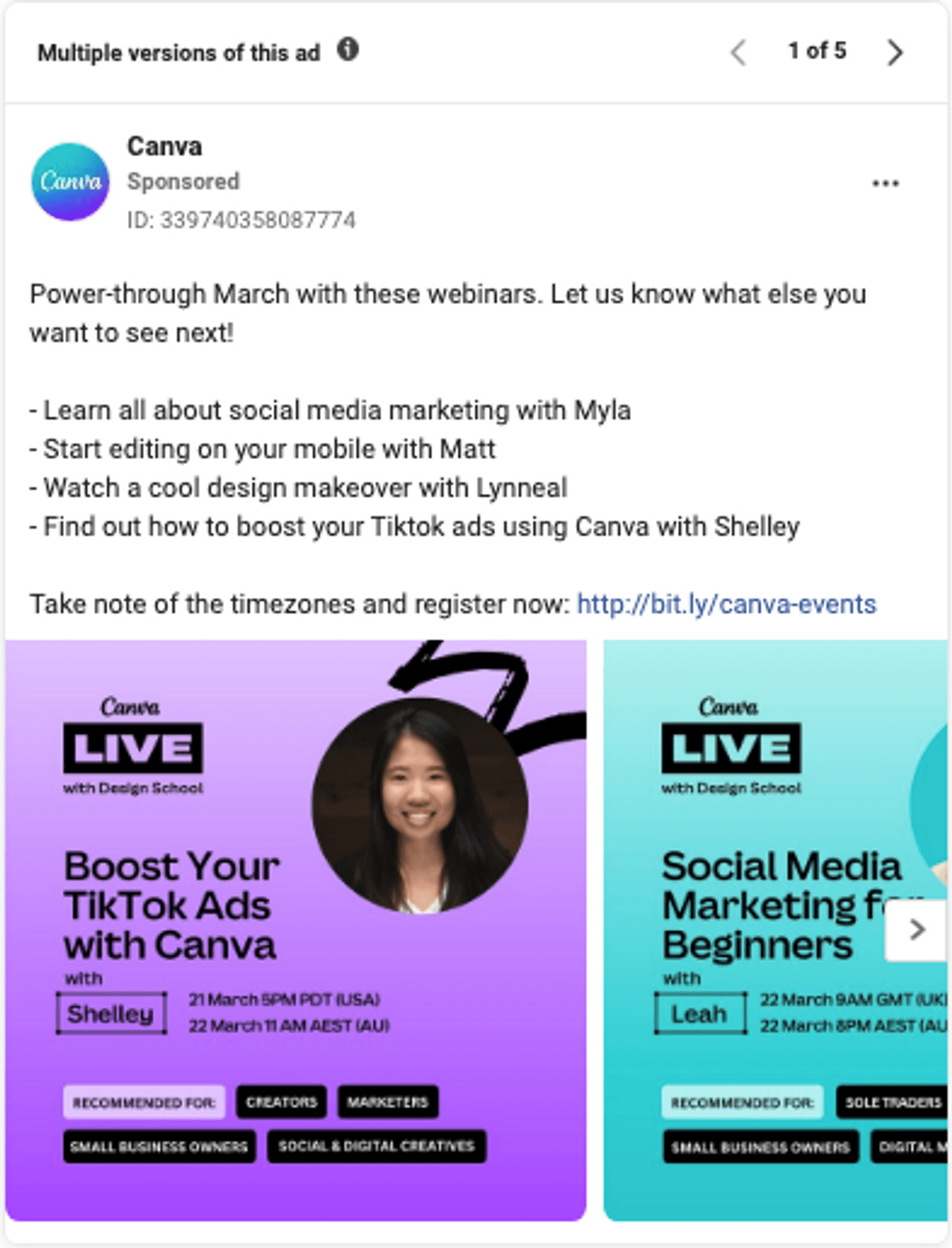
They collected insights from their audience and customers about the topics they were interested to learn more about and used those topics for their webinars. They then heavily promote the webinar and also ask the audience to tell them future topics they might be interested in.
The ad helps Canva establish their brand for designers and also creates more awareness about their tool in the audience. Very often, they also invite influencers and authoritative figures in the industry to run these webinars. This form of ‘vanity marketing’ also brings along the influencers community to the brand platform and further ads to the brand equity.
To promote the webinar like Canva does, use the InVideo template given below and tell your audience why they should attend, add some stats about the speaker to boost credibility and end the ad with the timings, link, and compelling CTA. And if you’ve got a Facebook group like Canva, make sure you promote your webinar there as well.
8. Create a product comparison ad
Earlier, customers would visit multiple stores to compare product features and get them at a reasonable price. Now, the same consumers use the internet to engage in comparison shopping as they want to make an informed decision after evaluating their choices.
And if you want to convince such shoppers that your product is the better choice, you’ll need to create a comparison ad highlighting the best features of your product like The Dollar Shave Club does.
The ad doesn’t take a dig at their competitors but explains how their 6-blade razors eliminate problems better than other razors. It also offers social proof with testimonials and uses a “free shipping” option to get viewers to take the final leap and purchase their kit.
Making a product comparison ad that sells is easy. All you’ve got to do is research the problems your customers face and highlight how you bridge the gap better than your competition does. You can also ask customers to shoot a testimonial video beforehand so you can use the snippets like the Dollar Shave Club does. Just ensure that these testimonials are relevant to the features you’re highlighting in the ad.
Once you’ve shot the video, add the product’s video and testimonials into the template given below and use the text features and stock media to highlight your product’s features and create your ad. You can also add a limited-time offer or discount, so people place an order right away.
9. Promote press mentions
Although organic marketing is a great strategy to improve your search rankings, it takes a long time to show significant results for your brand. This is where press mentions come in. They help you get a backlink from a high authority website which helps your business get instant exposure, improves brand awareness and ultimately improves your sales.
And promoting press mentions to your community through a Facebook ad like Tofurkey does only multiplies the benefits mentioned above. The ad shown below promotes the Time article they were mentioned in. It boosts brand credibility and makes way for more people to learn the brand’s values and services as the article is coming from a well-known brand like Time.

To create an ad promoting a Press Release, start with a hook to get the readers’ attention or highlight important quotes from your business in the caption to make readers curious and earn a click.
If you want to showcase multiple press releases to improve your brand awareness, modify the InVideo news highlights slideshow template given below to add clippings or video footage of the news you were mentioned in.
10. Provide educational content
Consumers are bombarded with promotional content everyday, and this repeated exposure makes them lose interest in ads and stop paying attention to them altogether. Naturally, this means they’re going to skip anything that looks like an ad, so you’ll need to up your game to even get noticed by your target audience. And the best way to do this is to promote educational content.
Since the content is something your target audience is already looking for, it helps increase customer interaction, improve brand recognition, and boost customer loyalty.
Here’s one such ad from Bolden which starts with a hook about washing your face properly and proceeds to use questions to educate the audience about cleansers. Since it provides valuable information to the viewers without selling to them right away, the target audience will be more inclined to trust them and buy from them in the future.
To create an ad like Bolden, research the questions your target audience are asking and provide product-agnostic content that’ll answer their queries or solve their problem. Then, use an InVideo template like the one given below to add your content and images, and end with a subtle CTA that nudges prospects to check out your product.
11. Create entertainment to sell
Adding entertainment to your ads helps people think of your product often. And this improved brand recognition helps boost sales as people are more likely to buy your product if they’re familiar with it and know it well.
Here’s an example of an entertaining ad from Squarespace which adds its own twist to the popular “Sally sells seashells” tongue twister and shows how setting up a Squarespace website helped Sally expand her business and grow her clientele. The ad works because people are already familiar with the tongue twister and Zendaya, so they’ll be more likely to associate the brand with her and eventually sign up to it.
You don’t have to rope in celebrities to create an ad like Squarespace. You can also hop on popular trends on Instagram and TikTok to make a memorable ad. Here’s an example of an InVideo trends template that’ll help you.
12. Collaborate with popular pages
Creating enough brand awareness is the first step to driving more sales and leads for any business. But businesses often struggle with improving brand awareness through ads because most people skip them.
The best way to tackle this problem is to collaborate with popular pages your target audience follows and promote the content they create to their followers (your audience) like Starbucks Blend does.
In this ad, the coffeehouse chain partners with Tastemade Home, a page which posts content related to home decor to show people how a Starbucks coffee corner in their house will refresh their working space.
Since the page’s followers already like the content they post and even look forward to it, they’ll be less likely to skip the ad as it focuses more on designing a workspace and less on the brand. This helps improve brand awareness because people start seeing the coffee beans as a must-have in their workspace to improve their day.
So, reach out to popular pages your audience follows, pitch your product and how it’ll benefit their audience to bag a collaboration. Here’s a product promotion template you can use to send a video message that stands out and explains your product clearly. All you’ve got to do is add some text to highlight the features and benefits in a crisp manner.
13. Use quiz marketing
Quiz marketing isn’t new. Brands like Sephora have been using it for ages to collect data and give customers relevant product recommendations. In other words, they collect zero-party data directly from the consumer to create personalized experiences, improve customer engagement, and grow their email list and sales.
Now, you might wonder why customers are willing to take a quiz and willingly share their data. And the answer is simple-quizzes are entertaining and create a sense of curiosity which will compel users to take them so they can see their results.
So, creating quizzes is an effective marketing strategy and you should promote them like Bookfinity does in this ad. It calls out to book lovers and asks them to take a personality quiz which will help them find their next read easily.
To promote your quiz online, modify the quiz template to create a simple slideshow ad like Bookinfinity using the InVideo template given below. Add text and stickers to tell your target audience why they should take the quiz to nudge them to take the quiz.
14. Promote memes related to your business
How do you create an ad that doesn’t seem like an ad?
The answer is to use memes. Many businesses have started indulging in meme marketing as memes are already popular and a lot of people connect with them. It also improves brand popularity and gets more people to be loyal to their brand.
Here’s a great example of a meme marketing ad from plant-based protein shake brand Soylent. The ad grabs the attention of the reader and educates them about the product’s great taste and other health benefits that result from using it.

To create memes for your business, research the popular templates and understand their context to use it for your brand. You can also take specific pain points like Soylent does above and turn them into ads. You can also use InVideo’s free meme generator to create video memes for your business.
How to create Facebook Ads within minutes using InVideo
Now that we’ve looked at different facebook ad ideas and how to run them on Facebook, let’s learn how to make Facebook ads using InVideo.
Step 1: Go to InVideo’s Facebook Video Ad maker and select the desired aspect ratio to launch the editor. We’ve chosen a 9:16 aspect ratio for this guide but you can also choose the 1:1 aspect ratio and the 16:9 aspect ratio depending on the ad format.

Step 2: Use the search bar to find the template you desire and select the desired template by clicking Use This Template.
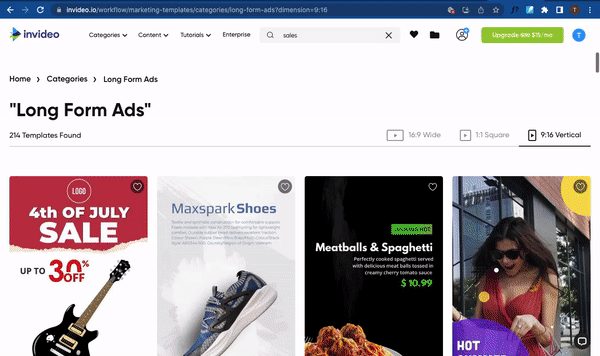
Step 3: Once the template has loaded, edit the text by double-clicking on it.

Step 4: Next, click the Upload Media button, select the media you’d like to upload and drag and drop it into the canvas to upload it. If you want to replace the media, click the Replace option to add your image.

Step 5: Next, replace the music track by clicking the Music tab, selecting a track and choosing Replace Music.

Step 6: When you’re satisfied with the edits, click Download and Share to import the video.

Wrapping up
Facebook ads help you get more visibility to your business by getting more traffic to your website and more views for your Facebook content. We’ve covered everything you need from the best Facebook ad tips to how to create a Facebook ad in under 10 minutes using InVideo’s Facebook Ad Maker to help you create winning ads that help you scale your business.
If you found this article helpful and you want to start leveraging Facebook for your business, you’ll definitely want to check out our guides on building a lead-generating community on Facebook next.
And if you prefer learning via videos, you should check out our YouTube channel, where we share daily video creation tips and tricks, the latest video trends and ideas, and help you make more money as a video creator.
This post was written by Mrignayni and edited by Adete from Team InVideo