Did you know infomercials have been around since the 1940s? While you might think that’s where they should stay, think again! This one by Squatty Potty, for instance, went viral on YouTube and got 40 million views, and managed to increase the brand’s sales by 600%!
Infomercials can help businesses obtain higher sales, build brand identity, and increase brand engagement. But what does a good infomercial look like? And how can you create one to ensure you get the results you want? That’s exactly what we will share in this article.
We’ll take you through some great infomercial ideas and show you how you can create one for your own brand.
Here’s what we’ll cover
- What is an infomercial
- 20 infomercial examples to inspire your own
- How to make an infomercial for your brand
- Pro-tips for creating the best infomercial ever
Pro-tip: If you want to make great infomercials in minutes - check out InVideo’s online video editor which has a ton of infomercial examples and templates you can use to easily make your own infomercials - even if you’ve never created a video before!
What is an infomercial?
An infomercial refers to a long-form of advertisement, usually on television, that acts as a standalone program and aims to teach the viewers how to use a complex product and ultimately encourages them to make a purchase.
Traditional TV infomercials were long — between 10 and 30 kminutes. This format developed as a way for TV networks to make more money by selling away ad space for longer chunks of time late at night. Take a look at this famous infomercial marketing ad for Total Gym (note how it runs for almost 30 minutes!):
But with online video platforms broadening the ways in which people consume information, the current length of infomercials is usually between 3-5 minutes. New infomercials also tend to make fun of the cheesiness of older infomercial ads - and often use spoofs, sarcasm, and other comedic devices to engage their audiences and keep them entertained.
Consumers can respond to infomercial ads via the internet, by phone, by email, or even by post. This is why product infomercials are also known as direct response advertising (DRTV), as they present viewers with the opportunity to buy directly from the ad.
Let’s take a look at some iconic infomercial examples to help you with ideas for your own brand.
20 infomercials examples to inspire your own
1. The Squatty Potty
Squatty Potty made a ton of money and increased their sales by over 600 percent with this tongue-in-cheek ad about their original footstool that helps you squat while on the toilet. It is one of the most popular infomercials you can find online:
What makes this infomercial so unique is the way in which it is delivered — everything from the script to the anchor’s presence on screen, to the colors used, as well as the detailed information presented, make it highly entertaining and informative to watch. They deal with a somewhat taboo subject in a humorous and engaging manner.
If your brand deals with products that are considered boring (or difficult to talk about), consider adopting a style like the creators of Squatty Potty did. This also works well if your brand voice is funny and witty and appeals to younger audiences.
Take a look at some infomercials videos on InVideo to get inspiration for your own brand.
2. Bidey Bear
If your brand supports a non-profit or is into philanthropic work, you might want to create an infomercial ad lik Plushanthropy did. They recreated a toy-style ad in the 90s to promote their Biden-themed plush toy to raise money for charity.
This infomercial example is full of back-handed political jokes and also makes fun of the American president, which makes it feel like current infomercial advertising at its best. While the look and feel of the video go back to 90s nostalgia - the narrative and jokes are not only hilarious but also super relevant.
Creating infomercials like these will require in-depth research and creating a super-tight script so that your delivery is flawless. Like the ad, you can shoot parts of your commercial while animating others. InVideo’s online video maker can take care of the editing by helping you with customized templates that will ease up your infomercial creation process.
3. Purple
Purple developed this infomercial ad to highlight the benefits of their unique polymer mattress. Talking about the benefits of a mattress like theirs is one thing, but when you actually show the audience how malleable it is, that makes a huge difference.
Purple did this by creating a raw egg test to test if your mattress is worth the money or not. In this infomercial, an actress dressed as Goldilocks sticks four raw eggs to the underside of a 330-pound sheet of tempered glass and then drops it onto a Purple mattress to see if the eggs break. The eggs survive the drop onto the Purple mattress, but crack when dropped onto traditional box spring models.
Using humor is a great way to talk about a boring subject. Usually mattress companies will talk about the scientific benefits of sleep, but Purple turned that on its head and found a quirky way to explain the same information. This risk really paid off - with this infomercial ad gaining more than 100 million views and 158,000 shares online.
The key to creating online infomercials is to find innovative ways to share your information. No one wants to sit through several minutes of a boring explanation. Which is why you should try doing something outlandish like Purple did or try to present your information in a really engaging way with the use of music, text, b-rolls, and more. InVideo’s online video maker can help you do this with customized templates and a library of assets that make video creation easier.
4. Housed.com
Real estate marketing is an incredibly competitive space. With the increasing number of agents and agencies (not to mention online platforms like Zillow), it’s getting harder to get home buyers and sellers to notice your brand.
That’s why creating an infomercial can help you to connect with an audience, explain your services in detail, as well as build a better long term relationship with your prospects. It’s also a great way to showcase your results and gather testimonials from previous clients that loved working with you. Take a look at how Mike D’lena of Housed.com does this for one of his properties.
The over-the-top selling techniques work well here because he also uses humor and rhyme to make the video funny. You get a great look at the house he’s trying to sell but are also entertained by the infomercial - and are more likely to remember him over the thousands of other agents who create bland infomercials videos. A video like this helps Housed.com stand out from all the other companies. He also uses testimonials from real people so that people also take his skills at finding and buying houses seriously.
Whether you’re looking at recruiting new estate agents or simply selling your brand, infomercials videos can help you get there. Check out this infomercial ad template to get started on your own real estate infomercial formats.
5. Shake Weight for Men
Shake Weight started out by creating a product for women, but when the same product was launched for men, it exploded! The Shake Weight for Men earned nearly $40 million in annual sales - in part due to infomercial marketing.
The product infomercial uses a scientific approach to explain how their product works better than traditional weights and highlights how it impacts muscle groups. It has a documentary feel combined with reviews from people who tried it on camera.
This inspired a number of men to get ripped using the Shake Weight product. That combined with parodies of the ad that were created by popular shows like Saturday Night Live, gained them even more visibility.
Using scientific explanations coupled with eye-catching visuals like Shake Weight did can help you create an engaging infomercial. Consider throwing in real life examples and testimonials as well and you’ve got yourself a winner. Here are a few testimonial templates you can use to add to your video.
6. The Animal Foundation, Las Vegas
The Animal Foundation, Las Vegas created an infomercial ad with their animals as the product. Talking about different, ridiculous but true scenarios in which your animals can be used - as an alarm clock, delivery concierge, and security system - this in-fur-mercial (as they named it) is both funny and incredibly cute!
It also takes a somewhat sad topic — that of animals in a shelter — and makes it seem like an advantage for potential adopters. This technique is much more likely to convince people to come in and adopt a pet and keeps everything positive and upbeat.
While using this overdone style might not be for everyone, if you run a charity and want to create some buzz around it, consider using a more positive tone to ask for donations or get your strays adopted. And you can use these informercials templates to get started!
7. The Magic Bullet
The original Magic Bullet infomercial brought in nearly a quarter of a billion dollars in sales in just over a year. Due to its success, the infomercial was translated into dozens of languages, and the product itself sold in over 60 different countries.
But what worked so well in the 90s doesn’t work today. Magic Bullet realized this and pivoted to showcase recipes and talk about the benefits and lifestyle changes that prospective users will experience on using their blender. While the original infomercial was almost 30 mins long, their newer infomercial formats are anywhere between a minute to 3 mins long. (3 to 5 minutes is a great infomercial format for YouTube videos.)
The new infomercial showcases the Magic Bullet in detail but without the lengthy conversation and storyline that the original infomercial had. It also adds text in strategic places to highlight and call out features to draw a potential customer’s attention.
Creating an infomercial like this requires you to showcase your product in different usecases and using those to highlight your features and benefits. While relatively easier to create as compared to some of the more creatively inclined infomercials on this list, it does require a fair bit of planning to get the right shots and convey your story correctly.
Try creating a Magic Bullet inspired recipe video or health food video with these linked templates.
8. Clorox Scrubtastic
This is one of the best infomercials for cleaning products ever created. While earlier infomercials were longer, Clorox created a new infomercial format that was under 2 minutes but still managed to explain the key benefits of their product - the Scrubtastic Brush.
Their current infomercial focused on the ways in which you can clean using the brush - pretty standard for most infomercials. What works really well here is the simplicity of the infomercial. It showcases the brush’s functions clearly and ends with a compelling call to action. It also uses text really well to highlight the different features and functionalities of the brush.
Notice how this infomercial starts with a pain point as the hook and then showcases how their product solves for that pain point? This is another great way of telling the story in your infomercial that instantly helps users connect. You can then choose to film it in an exaggerated manner like Clorox or keep things simple with a more nuanced approach depending on the kind of product you have.
9. NERD Skincare
NERD Skincare also capitalized on the funny infomercials trend for their acne-fighting products. The infomercial ad delivers educational product info with a cartoonish flair that keeps viewers interested. The video picked up 2.7 million views since its release and led to eight-figure sales for the brand.
Most skincare brands tend to take themselves very seriously, so NERD was definitely taking a risk with this one. If you’re selling a traditionally more ‘serious’ product, you might want to think about how you can make your infomercial marketing lighter and more entertaining like this one.
If you’re in the skincare business, you can check out this skincare product infomercial template or check out InVideo’s online video editor for more help with editing your infomercial.
10. Wraptastic
Wraptastic is a dispenser that holds cling wrap in place. Unlike the cheap blades that come on the wrap box, the dispenser has a blade that actually cuts. This product infomercial displays that ability perfectly - showing how versatile and usable the Wraptastic can be.
This is one of the infomercial examples that stand out because of the way it displays a diversity of uses and presents potential customers with a clear solution to all their cling wrap problems. This example shows that sometimes simplicity is definitely the best policy. You don’t have to make things overly fancy or over-the-top if your product provides a solution wanted by enough people.
11. Angry Mama
While some of these infomercial examples showcase products that are super useful and you can’t live without, some of these - like the Angry Mama - are just really cute! This microwave cleaner steam cleans a microwave brilliantly while also looking great. It not only does the job but actually looks great while doing it — a prime reason most customers are likely to choose the Angry Mama over other equally useful microwave steam cleaners.
To create an ad like this one, you need to think about what makes your product stand out from other similar ones in the market. Then use your USP to write a script and film your video to highlight that feature. Once you’ve shot the video, you can take the help of InVideo’s editor to create an engaging infomercial even if you’ve never edited a video before.
12. Chatbooks
When Chatbooks, a photo printing startup, needed a way to educate consumers, they knew they couldn’t just stick to the boring old formats of describing their features. So, they ended up working with an agency to develop a relatable storyline — a day in th elife of a mom trying to balance work, kids, and managing a house without losing her mind.
The experiment paid off and the brand amassed over 20 million views and 243,000 shares on social media, for their first-ever infomercial.
This infomercial shows you the power of great storytelling and thinking outside the box. You don’t have to stick to traditional methods of listing out your features. Show your audience a real-life scenario of how this can be helpful to someone and boom you’ve got yourself a great infomercial.
Pro tip: You should consider adding text at strategic places across your infomercial like Chatbooks did. And this is something you can easily do with InVideo simply by adding a text box and choosing from a variety of fonts, colors and styles.
13. Wipe New ReColor
The Wipe New Recolor is a liquid formula that restores painted surfaces to their original color. They use infomercial marketing for some great before/after shots and also display exactly how you can use their product - along with dos and don’ts.
Talking to potential customers about how to use your product can help them see how easy it is to use and also get a sense of what results to expect firsthand. This is a great tactic that will encourage customers who are experiencing the problem to get on the phone (or onto your website) right away!
An infomercial like this one works great for products that are slightly more difficult to use and won’t work right if not used right. If you have such a product, focus on showcasing the steps clearly and concisely. Keep the narration swift and clear and you will have a great infomercial ready in no time.
Pro tip: You can add voice overs to your infomercial videos quickly and easily using InVideo’s editor that comes with an in-built voiceover recording tool.
14. Original InVinceable
This stain remover infomercial uses the credibility of their spokesperson to promote the product. A good spokesperson can make or break your commercial. As you can see, Vince says that this is the only product he sells that he’s willing to have his name on - which gives it added credibility and people who trust his other infomercial ads, are more likely to be convinced that this is a great product.
So even if you can’t spend millions getting big-name celebrities, make sure that your spokesperson appeals to your audiences and showcases your product in the best light.
Create similar infomercials with these great cleaning product templates or explore more infomercial ideas with other types of infomercial templates.
15. Proactive Acne System
Proactiv Acne System has an estimated $1 billion in annual earnings and gets a ton of celebrities like Jessica Simpson, Britney Spears, P. Diddy, and even Justin Beiber to endorse their products in infomercial-like ads. But they also use great testimonials from real people to promote their products. Take a look at this infomercial which uses highschool kids and their parents to talk about how Proactiv helped their acne and skin issues.
What this product infomercial does really well is use testimonials along with some very compelling before/after photos - so users know it’ll work! Remember one of the key ways you can convince people to buy is by using authentic and compelling user testimonials to get users to trust you and your brand.
Check out these video infomercial examples to explore some great new infomercials or use this template to create your own skincare product infomercial.
16. GE Lighting
Turns out product infomercials aren’t just for small out-of-the-way brands and businesses. Even a colossally large brand like GE gave infomercial ads a try - which should tell you something about their advertising power and reach!
GE worked with creative directors to create a goofy two-minute spot on collaboration with BBDO New York. Starring actor Jeff Goldblum, the infomercial introduces GE's line of long-lasting LED light bulbs with a ton of deadpan weirdness while exactly showcasing how to install and use it as well.
This ad shows that you can create an infomercial for any product out there, even something as simple as a bulb — the caveat lies in how you creatively and engagingly present the information. Again it comes back to storytelling and on-screen presentation — both of which are determined by how strong your script is. Check out this video we have on our channel that teaches you how to write a compelling script. And then head on over to InVideo to start creating your infomercial.
17. ShamWow towels
ShamWow has been around for ages - and has created some of the most famous infomercials in the business. Using their original spokesperson from over 10 years ago they’ve updated their infomercial format for shorter, more catchy ads. Check out this one from 2019.
This example shows how having one spokesperson or brand ambassador can do wonders for your brand identity because it helps people build an association with your brand. By using the same person to market their towels ShamWow is simply building on the trust they’ve already created, so they don’t have to start from scratch with someone new.
18. Palace Skateboard Shop
Awkward cuts, terrible green screen backgrounds, and cringe-worthy acting made this infomercial ad from Palace, a London skateboard shop, another viral hit.
Actor Jonah Hill was recruited to star in the two-minute spot, which has over 300,000 views on Vimeo alone. The unconventional strategy ended up being a smart advertising approach. GQ called the ad "the funnest fashion-related ad of the year" and it was covered by some pretty major media outlets.
Creating a ‘bad’ product infomercial can actually work well for you - if you know what you’re doing. By being intentionally awful and over the top, people not only found this ad hilarious but it also got them to learn more about the brand and their skateboards. Although a risky approach, it can also be tremendously successful as is the case with Palace.
19. Lumin
This skincare brand for men uses the infomercial format to market skin care products to men. They do this really well by using a conversation with a man and his partner to help him learn how to use the products. Since a lot of men are either averse to skincare or think it’s only something women use — the educational infomercial format works really well here.
They go through all the products and show these men exactly how to use them - so they’ll want to buy. By catering to men who might not use skincare products they’re widening their potential market and all it takes is making the effort to educate their end users!
Understanding who you’re targeting with your infomercial is extremely important. We saw this above with Shake Weight and now Lumin — understanding your target audience is the first step of the process. Once you have that, you want to figure out their pain points so that you can address them effectively and creatively. To better understand this, check out this in-depth guide on marketing.
Pro tip: Creating skin care commercials and infomercials is super easy with these quick and easy-to-customize templates on InVideo.
20. Daily Deals and Top Finds: Home Shopping Network (HSN)
Finally, let’s take a look at the home for all infomercials since they began: television. The Home Shopping Network does hour-long segments of the top products that are featured on their programs. As you will see, current infomercials have changed little when it comes to television.
The infomercials videos below are all taken from a live presentation on the HSN channel and include everything you’d normally expect from TV infomercials. There’s a really easy way to connect with HSN to buy the products (phone or their website) - with contact details and pricing prominently displayed. What’s also great about a program like this one is that it is curated, making customers feel like the products featured here have been selected over others and HSN is bringing them some of the best deals, which might prompt them to make a purchase.
Working with a television channel to market your products also lends a whole layer of credibility which you can then use to talk about online.
That’s it, we’re now done with our best infomercial examples! Hopefully, you feel inspired enough to create your own - cause that’s what we’re going to show you how to do next.
How to make an infomercial for your brand
In this section we’ll take you through all the key stages you’ll need to learn how to make an infomercial - right from planning and understanding what are infomercials to picking the right infomercial format and then shooting and editing your infomercials video.
Here’s what we’ll be covering:
- Step 1: Identify a product for infomercial marketing
- Step 2: Decide on a budget
- Step 3: Research your ideal customer
- Step 4: Write a Script
- Step 5: Find the perfect spokesperson for your brand
- Step 6: Review your set
- Step 7: Shoot the video
- Step 8: Edit your video (using InVideo)
Let’s get right to it!
Step 1: Identify a product for infomercial marketing
The first thing you need to do is decide what you’re promoting, especially if your business offers more than one product or service. Infomercials work really well for products that are new or not instantly recognizable in a retail environment. Think about which products would benefit most from the longer airtime and educational format that infomercials offer.
Depending on your type of business you could choose to promote a service your business provides, a single product it sells, or a group of products and services you offer. Ask yourself the following questions to see whether an infomercial is the best format for your products or services:
- What is this product all about?
- Who already knows about your product or service?
- Are you launching a new product and need to make it more widely known?
- Are you trying to market a product that’s not generating the revenue you projected?
- What is the message you want to convey?
- Who is your target audience?
- What are their pain points?
- What is the best approach to deliver the message?
- What is your end goal?
Answering these questions will help you understand your specific needs and challenges with each of your products so you’ll be able to select one most likely to benefit from the infomercial format.
Products like Pillow Pets, which might be hard to understand when looking at them in a shop, are the perfect type of product to use for infomercial marketing.
Step 2: Decide on a budget
Once you’ve identified the product or service that would benefit most from infomercial marketing, it’s time to decide on a budget.
To give you an idea of the cost comparison, while a late-night half-hour infomercial can cost anywhere from $25,000 to $250,000, depending on the production values and the host or talent involved, the average cost of producing a 30-second national TV commercial is about $350,000. You could also go the online route, hosting your infomercials on YouTube and or paying for Facebook or Instagram ads which would cost a whole lot less than paying for airtime.
You can determine how much to spend on infomercial advertising by projecting how many items you’d need to sell to recoup the cost of the infomercial. For example, if you’d need to sell 1000 items in a financial quarter to cover the cost of the ad, and usually only sell about 50 per quarter, it might not be sensible to spend $250,000 on airtime. But if you only need to sell a few more items - or have other products or marketing channels that will easily supplement the initial revenue loss, then go ahead! Keep in mind that products that sell for about five times their cost are best for infomercials.
If you don’t have any past sales data for your products, it’s best to go the online route and start small so you don’t end up losing a ton of money over an infomercial ad. If budget is a concern, you may also want to learn more about how to advertise your business for free.
Besides advertising costs, you’ll also need to account for hiring actors, scriptwriters, and people to shoot and edit your video. InVideo’s online video editor will save you a ton in editing costs because it’s so simple you can do it on your own!
Step 3: Research your ideal customer
A key aspect of any decent marketing campaign is understanding your customers. Companies often spend millions of dollars learning their customer’s likes and dislikes to develop ad campaigns targeted at them. The best infomercials do the same thing. They know exactly what their customer’s problems and concerns are and design their infomercials as solutions for them.
If you know exactly who will want to buy your products, you can come up with the most relevant informercial ideas for them. For this, you’ll have to do more than just identify your target audience. It is important to understand what gets your audience’s attention, what they are actively searching for, and how that can tie back to your business.
Identify a few key problems your product solves and create a persona centered around these problem statements. When developing an ideal customer, make sure you gather as much data as possible about them - think about their age, location, profession, likes and dislikes, and education.
For example, if you wanted to create content for photographers who are hobbyists or beginners in the US, between the age group of 15-40, you can flesh out this persona further in terms of their exact pain points and what they could be looking for:
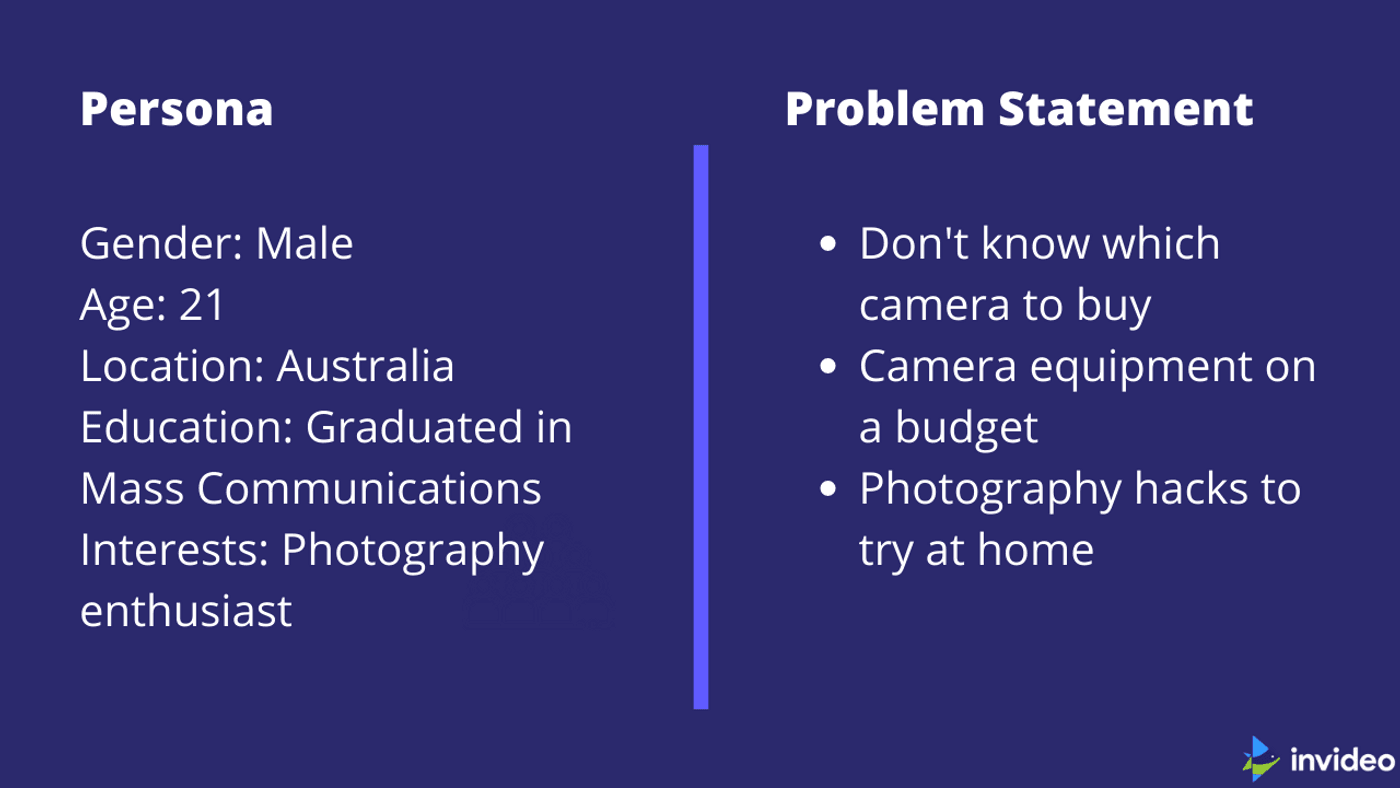
Step 4: Write a script
The best infomercials are balancing acts between the problem your prospective customer faces and how your product solves it. They lead a viewer to purchase your product while hopefully keeping them entertained along the way. And a good script is the foundation for all of this. For this reason, it’s critical to get the script right.
Here are a few things to keep in mind when creating a successful infomercial script:
- Choose an appropriate tone for your product. This should tie back into your brand voice but also be relevant to the product. For example, you don’t want your narrator to shout if you’re selling a product that eases headaches. Or if you’re selling a fun kid’s product, you want to keep the tone light and enthusiastic. You can create funny infomercials, crazy infomercials, or very formal ones — as long as it ties in with your overall brand voice and tone!
- Balance creativity and practicality while writing your script. You might want to set your infomercial in space but building a set to reflect this might not be in your budget.
- Begin by identifying the main problem and repeat the solution throughout the video to make sure your audience knows exactly how it will help them. Make sure the words, videos, pictures, and testimonials of your product all work together to convince viewers of a need and show them how you can fulfill that need.
- Show your product in action wherever possible. If possible emphasize how easy it is to use your product.
- Get real users to talk about your product. Celebrity testimonials and endorsements are expensive so if that’s not in your budget range try and use people who actually use your product instead of hiring actors. This will lend authenticity to your current infomercial and make your brand seem more trustworthy.
To help you get started with your own infomercial script, here’s a brief structure (with examples!):
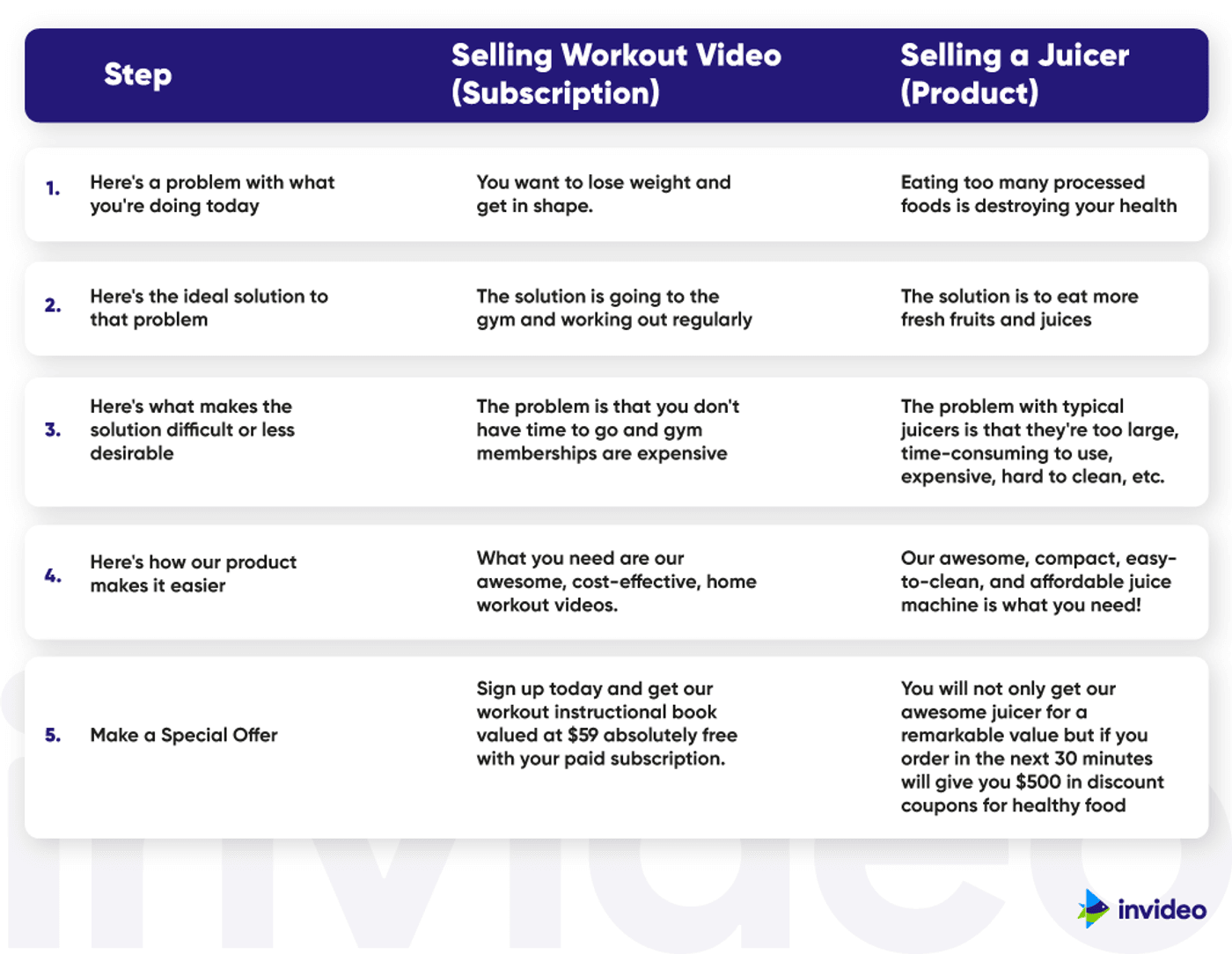
Step 5: Find the perfect spokesperson for your brand
Most current infomercials still use a spokesperson to demonstrate their products and engage the audience during infomercials videos. This is because the right spokesperson can help convince potential customers to buy your products by building trust and establishing a human connection with them. Spokespeople can also travel and conduct live demonstrations at roadshows - which further builds trust with an audience as they start to associate them with your brand. You can use a professional spokesperson to guide viewers through your program, interview independent experts and key company personnel, interact with satisfied customers and provide transitions through scenes.
Take a look at this video with the Magic Bullet spokesperson, Sarah Lefkowitz demonstrating the mixer:
And now look at a similar video with just a narrator and some footage of people using the product:
Can you tell how different both the look and feel of these infomercials were? Did you feel the difference in the emotional connection? It’s critical to hire the right spokesperson because they will end up becoming your company’s face.
If you own a small business and already sell your own products, you might want to think about being in your own infomercial - your passion and genuine enthusiasm for the brand might come out a lot better than that of a paid actor!
Let your budget have the final say when it comes to selecting a spokesperson. Don’t be swayed by big celebrity names because if they aren’t a good fit, name recognition won’t mean much - and can even harm your sales if they aren't relevant for your brand or product.
Step 6: Review your set
The setting for your infomercial should be sensible and appeal to your audience. Don’t try and get too wild with your sets. As long as they’re simple and a plausible place to demonstrate your product, that’s enough. For example, if you are selling a kitchen cleaning product, your infomercial should either occur in a kitchen or feature one prominently. An infomercial about an electronic tool might be set in a bedroom or somewhere else in a home.
Watch this infomercial compilation video and take a note all the sets that are featured for different products and services:
Whether your set is a live one or in a studio, you must visit beforehand to understand its limitations and prepare yourself for any on-ground problems you may face on shoot days. This can end up saving you a ton of time (and money!) in the long run. Recces are an important part of the whole process so you definitely don’t want to skip this step!
To make it easier for you to identify issues and course correct, here are 3 things to check during a recce:
1. Light: This is essential if you plan to rely on natural light for your shoot – make sure that you’re getting the light you need to make your shot and also note the timings during the day when the light is the best and worst so you can schedule your shoots accordingly - especially if you’re shooting outside a studio
2. Potential frames: One of the most important things to do while on recce is to find frames – this will not only allow you to visualize the video better but also figure out if you will need any extra equipment or tools to get the shot.
3. Obstacles: Obstacles can range from permissions, traffic, and noise. Knowing your obstacles allows you to come better prepared with solutions to tackle them and also plan your shoot schedule accordingly.
For more on how to shoot a video, check out this comprehensive guide.
Step 7: Shoot the video
After you’re done with the planning phase, it’s now finally time to shoot your infomercial video! Let’s take a look at what you’ll need to do this.
The three things you need to shoot your video are a camera, lighting, and audio. Choosing the right equipment is essential to creating the best infomercials. Don’t assume that you need only the most expensive camera and light setup or a studio to record audio. You can create professional-level videos with a camera and equipment that won’t cost you the earth.
Getting your hands on the right kind of equipment is what will make all the difference. We’ve put together a quick guide of some good equipment to choose from if you’re planning to do a video outside or with a ton of motion. And they’ll also work well for studio shoots:
- Camera: Based on your budget, you can choose to shoot with a compact camera, or DSLR. If you wish to upgrade, you must go for a mirrorless camera, like the Canon EOS R that records on a 35mm sensor – giving you some really vivid colors
- Stabilizer: To capture smooth and fluid movements you must use a gimbal. If you’re shooting with a smartphone, the DJI Osmo Mobile 2 and the Moza Mini MI are both great options. If you’re using a DSLR – go for the DJI Ronin-S or the Zhiyun Weebal Lab.
- Light: If you’re going to be moving with the subject and want the light to follow that movement, you can use an on-camera LED light panel. However, you can also use this LED panel kit by Fovitech if you want to light up a small room or stage. This stick light by Godox can be used to add colors, drama, or a cinematic feel to the performance.
- Audio: Use a shotgun mic like the RODE Video with a dead cat to capture the audio (to match it to the original during edit) but you should put in the original track during the edit of the video.
You can even go crazy and shoot an infomercial on your smartphone. This isn’t as ridiculous as it seems since a lot of phones have great cameras now — take a look at this experiment where ads are shot on the iPhone:
If you want to know more about what cameras will work best for your current infomercial, here’s everything you need to know about video equipment.
Step 8: Edit your video (using Invideo)
If you’re just starting and don’t know much about editing videos or you don’t have the budget to shoot, InVideo is your best bet to create scroll-stopping videos.
The best part- it’s completely free for you to start with and you can create as many videos as you’d like with your own brand logo/watermark and export them in 720p. And If you’d like to get your videos out in 1080p, as well as get access to the premium media library, it’ll just cost $15/month.
In this section, we’re going to show you how to edit your infomercials using InVideo.
If you prefer watching videos, here’s a quick tutorial to start with:
Let’s learn how to do this!
Step 1: Log in or sign up for a free account for InVideo.
Click on the Blank Canvas option and select the best aspect ratio depending on which platform you’re making the video for. Finally, click on the Make A Video button to get started.
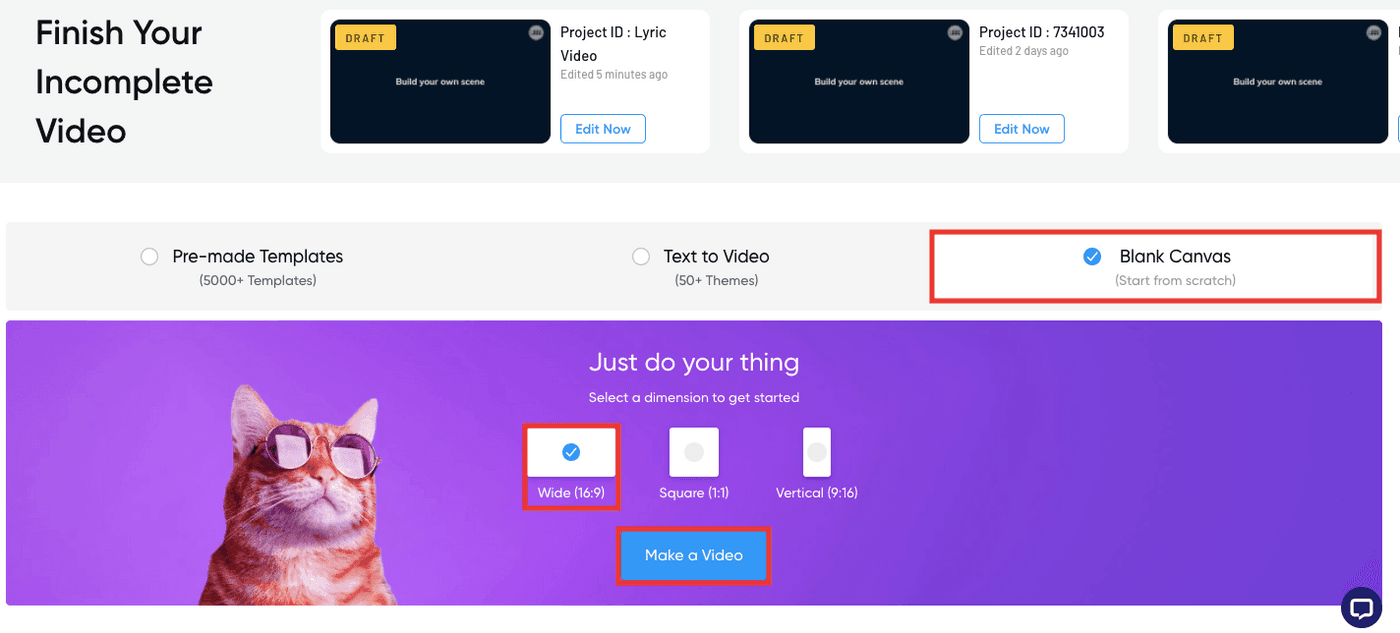
Step 2: Upload your footage
Here you need to upload your video files first. To do that, you will need to click on Uploads in the left panel and click on Upload media to access your folder of videos.
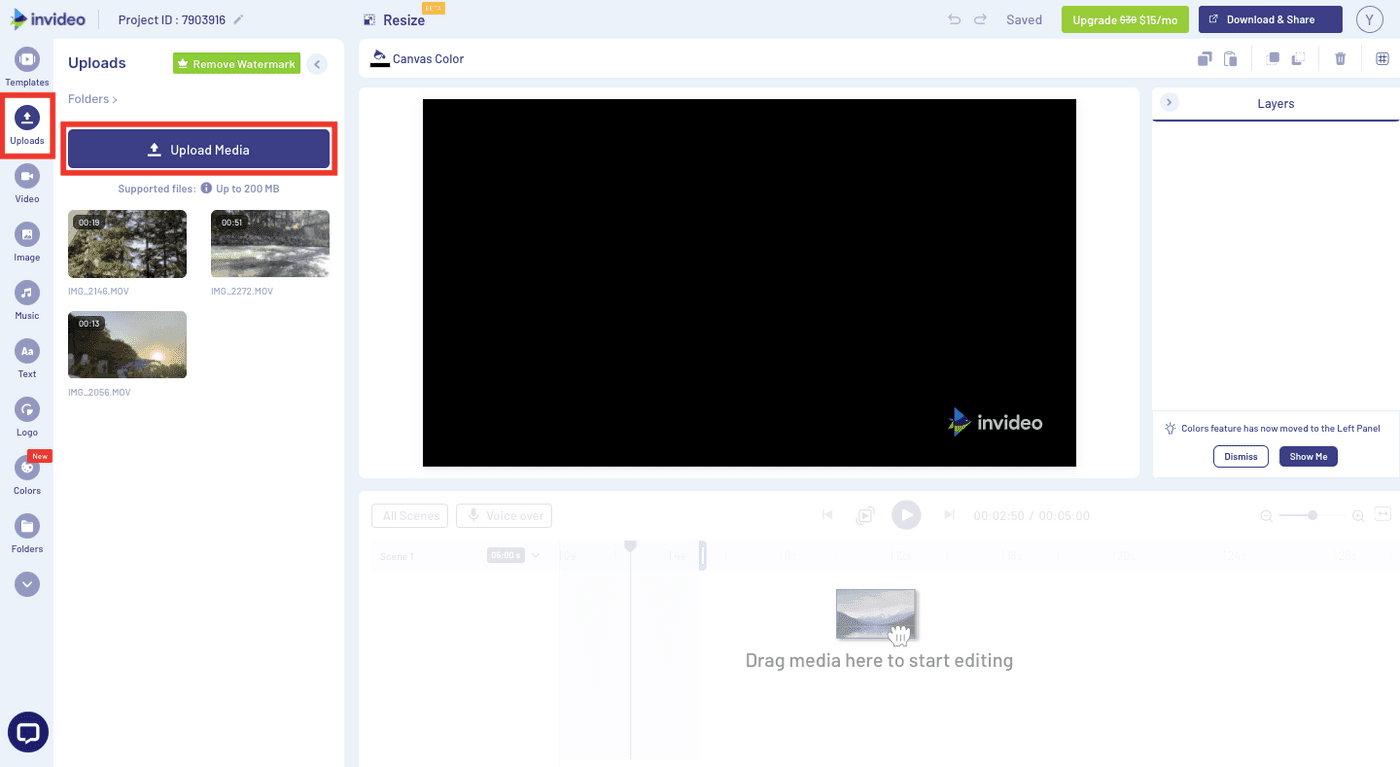
You can also choose to add images and videos from the stock media library to your new infomercial. Click on Video in the left menu panel to access the stock video library.
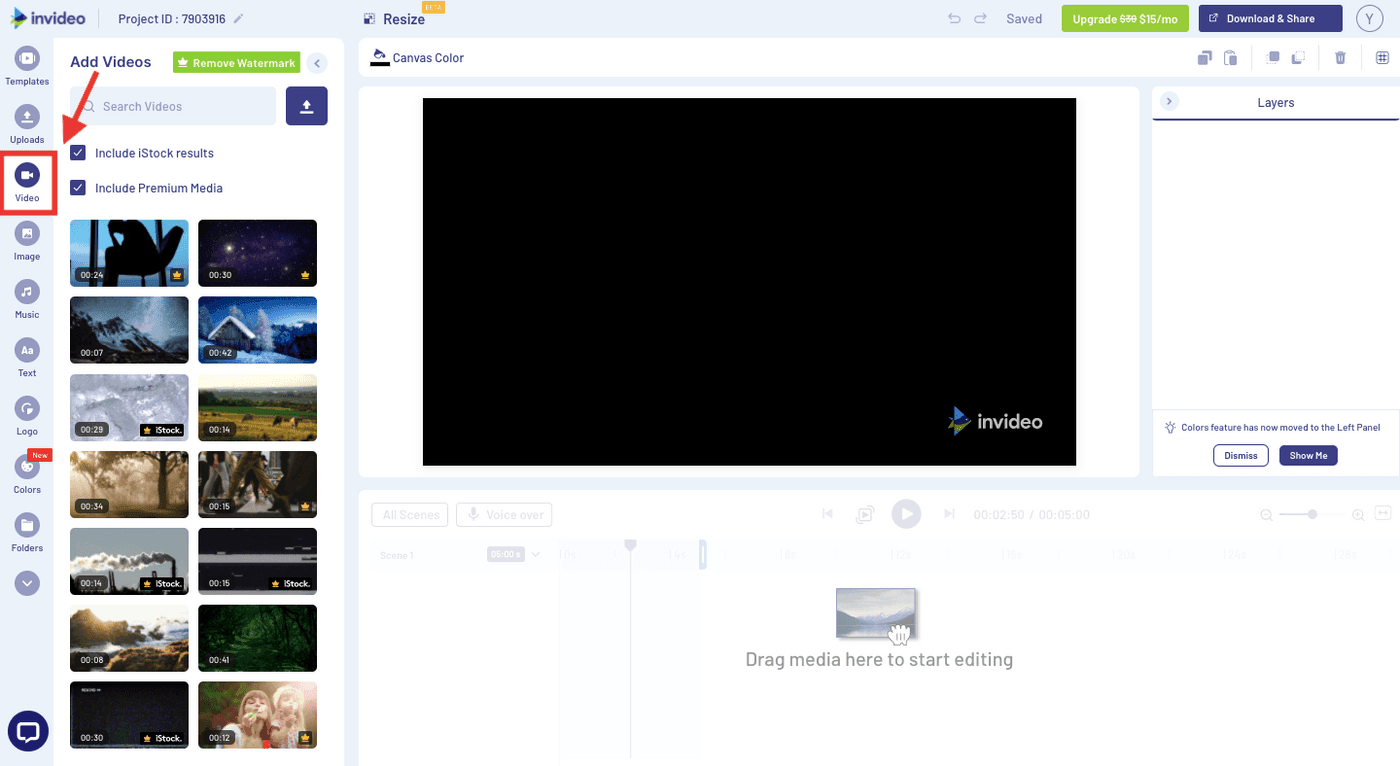
Step 3: Add media to the editing timeline
To add the media to the editing timeline, you will need to drag and drop it onto the canvas. As soon as you do that, you will get a pop-up notification asking you if you want to trim the clip or use the full video. Click Use Full Video if you need all of the footage. If not, you can drag the clip from the right or left side to trim the clip according to the amount of footage you need!

After that, in case your InVideo editor is set to the Scene Timeline view, click on All Scenes so that you can view everything more easily.

To add another clip, all you need to do is click on +Scene in your timeline and select Blank Scene. Then drag and drop your next clip into this new Blank Scene. You can trim or crop it in the way you’d like! Repeat this step for all the clips you want to add.

Step 4: Add voiceover and Music to the video
For Voiceover, you can either upload your voiceover or record your voiceover in the InVideo editor itself! To record in InVideo, click on the Voice over option just above the timeline, and select Record VoiceOver. Then, click on Record and start recording!

To add background music click on Music to access InVideo’s free library of royalty-free music and sound effects! You can search for any kind of track that you’d like to add to your video. Then just hover over the song of your choice and click on the + sign to add it to your video.

Step 5: Add text to the video
Click on the Text option in the left menu panel and simply click on the + sign next to add a heading option. To edit the placeholder text, simply click on the text box on the canvas and change the type in your own text. For more help, check out this tutorial to learn more about how to add and edit text on your video.

Step 6: Sync the audio and the video
Now’s the time to sync the video to the audio or music! You can play your unfinished video and adjust the duration of each scene according to the timing of the music. Do this by dragging your chosen scene from its left or right side to increase or decrease the duration respectively.

Step 7: Add transitions to your video scenes
To add transitions between your scenes, go to the small box (it has a line through it) between your scenes and click on that. This will open up all of the transition options available for you. You can hover over each option to see what it looks like and if you want to use it. Then click on the one you are finally using to add it to the video!

Step 8: Export and Share your video
Once your video is synced perfectly, you can preview the entire video to check for any errors or edits. If everything’s okay, you can click export and your video will soon be ready for you to download!

After clicking on Export, your video will start to render. Once that’s done, you can just click on Download to save the video to your device or directly Share Video to your social media platforms from here! Now you’re all done!
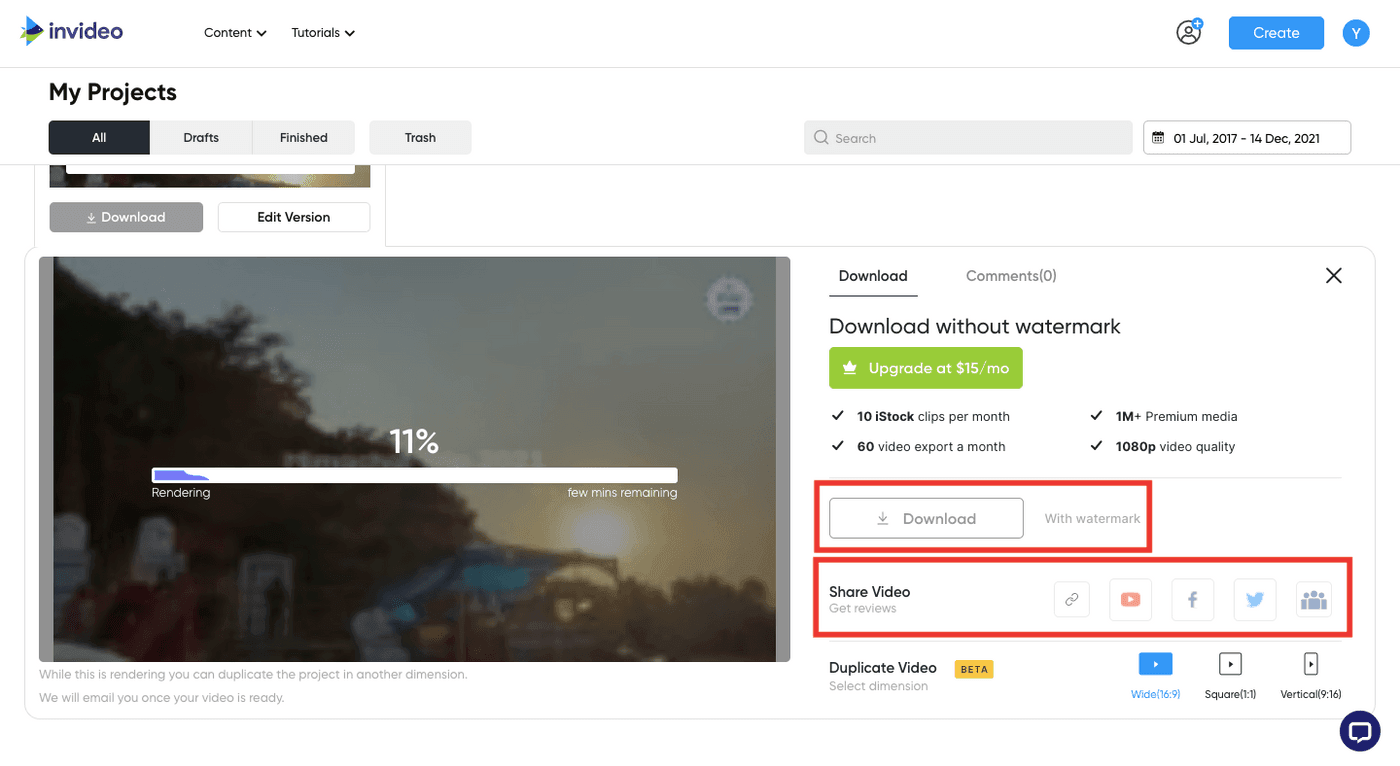
Now that you know how to edit a video from scratch on InVideo, let’s look at some pro tips to make sure your infomercials are the best infomercials ever!
10 Pro-tips for creating the best infomercial ever
1. Highlight the problem and solution
2. Educate your prospects
3. Repeat important claims about your product
4. Reduce friction as much as possible
5. Create a sense of urgency
6. Include a strong and immediate call to action
7. Don’t oversell
8. Consider creating an infomercial series
9. Create an online presence
10. Use affiliate marketing to boost sales
Let’s dive right in!
Pro-tip 1: Highlight the problem and solution
Start your video by addressing the problem your product or service will solve. Some of the best infomercials ever focus their entire segment on the different problems prospective customers face and how the product solves it. You might want to host a few focus groups with your target audience to figure out their pain points and what they appreciate the most about your product. Then prioritize the points that emerge the most often.
You might also want to highlight how your product is better or more useful than competitors.
Take a look at one of these infomercial examples that do a really great job of highlighting the problem/solution of their products. The first few seconds outline the problem and then they go on to present their product as the solution to viewers:
Pro-tip 2: Educate your prospects
You might have the greatest product ever, but if people don’t know they need it or how to use it, it’s not going to help anyone. One of the biggest reasons prospects fail to buy is that they don’t have the information needed to make an educated buying decision.
The infomercial format is a perfect way to educate potential buyers and show them how helpful your product can be - and how to use it. With growing technology comes increasingly complex products - which might leave users confused about their functionality. So when you’re shooting an infomercial, make sure you give them enough information. Longer 15-20 minute infomercials work best in this case - but if you’re going to post these ads online, you might want to make them shorter or break them up into a series.
Present information in an engaging, easy-to-grasp way. Use a mix of hard facts, expert advice, verification, personal appeal, and the testimonials of satisfied customers to educate your prospects.
Take a look at this infomercial example from Plumber’s Hero. While audiences might not understand how it works at a glance, the longer infomercial format gives this brand a chance to explain exactly how this device will help unclog your drain:
Pro-tip 3: Repeat important claims about your product
The truth is, not everyone will be glued to the screen while your infomercial is on. Especially if it’s a longer format infomercial. While older infomercial examples often run for 30-45 minutes, viewers today simply don’t have the attention span for it. And if they’re watching your ad on television in the middle of the night, chances are they’ll be even less focused!
To make sure viewers get the main point - repeat critical important information at strategic points in the infomercial. It might be contact information, the biggest selling point, or a special discount you’re offering — make sure key points are repeated at least 2-3 times during the infomercial (more if the segment is longer than 20 mins).
Remember, your commercial is not entertainment; it’s an opportunity to drive up sales and make a profit. By emphasizing important ordering information people know how to buy - which is what you want them to do!
See how GrabIt adds its logo every couple of frames and includes bold text to reinforce what the product does. You see people using the stick in multiple ways so even if you were to catch the middle of the ad, you’d still understand what it does easily!
Pro-tip: Adding text to your infomercials videos is a great way to reinforce important information that viewers might otherwise miss. If you’re looking for an easy way to add text to your blog, Invideo’s online video editor can help you do this in minutes!
Pro-tip 4: Reduce friction as much as possible
You might have the best infomercial ever - but if you don’t make the buying process easy you’ll lose a ton of customers! When we talk about reducing friction we mean anything that causes a customer frustration or prevents them from buying - despite wanting the product.
Focusing on reducing friction means you’re targeting customers who want to make a purchase. A good way to do this is to start by tracking every stage of the buying process and flagging potential pain points of customers throughout. This means you won’t just focus on making the payment experience seamless but you might also realize that a higher price is what’s causing friction. One way to reduce friction in this instance (without reducing your price) is to break up the payments into monthly installments or offer a 30-day money-back guarantee if they don’t like the product.
You can use a template like this one to showcase your discount offer.
Pro-tip 5: Create a sense of urgency
To tip prospective customers into buying your product, create a sense of urgency. You could do this by offering limited-time discounts and offers like a 30 percent discount only on Mother’s Day or highlight the scarcity of your product by telling them you have limited stock available. You could also add a ‘sweetener’ by including additional products, freebies or discounts like the company who made the Sonic Whisk did:
Motivating the viewer to buy immediately is extremely important since they might forget about your product or move on to something else if they don’t make a purchase during the time they view your infomercial. This is why most infomercial examples include limited deals or extra products along with the original - as this is what gets people to buy immediately.
Pro-tip 6: Include a strong and immediate call to action
If there’s one thing you can’t forget, it's a call to action. Make sure every infomercial you ever create has a clear, crisp, and immediate call to action - whether you want customers to dial a number, visit a website, sign up to your newsletter or share the video with their friends. Prompt them to take easy, immediate action as soon as they watch the video in order to secure the interest you’ve created through your infomercial ad.
FlexTape has their website address at the bottom through most of the ad to make it easy for consumers to find their products:
Remember, the point is for viewers to immediately respond to your offer as soon as the infomercial has ended.
You can use this ‘call now’ template to add a strong call to action to your infomercials videos. (Scroll down to the scenes listed at the end and select the infomercial call now screen template)
Pro-tip 7: Don’t oversell
A lot of infomercial examples tend to use the hard-sell technique which involves people telling you in a loud voice why you must buy this product now - over and over again. They make huge promises about the product being life-changing or unbreakable or the best thing you’ll ever own. While these things may be true in some cases, they rarely are. Take a look at this infomercial example where the spokesperson is so over-the-top it becomes annoying!
Do justice to your product - and your audience - by presenting the benefits of your product or service in a realistic manner. For example, you might say hard to break rather than unbreakable or include both above average and average results in your infomercial advertising. This is not only more believable but also more ethical. And it will pay off by building trust amongst prospective buyers.
If you oversell or set unrealistic expectations you also might get a ton of people asking for their money back because it didn’t do the impossible things announced in the ad - even if your product is still a great one!

Pro-tip 8: Consider creating an infomercial series
If you have a ton of products to sell or want to highlight the different features of a single product you might want to break it up into an infomercial series. This will help with the diminishing attention spans since you can create a couple of videos 3-5 minutes long - rather than a single 30-minute segment, which people are unlikely to watch all the way through. To make it feel like a series of different episodes, make sure you use the same spokesperson or have a line of continuity in all your infomercials videos so viewers know they’re watching another part of the same series. You could even use the same format or a catchphrase to tie the series together!
One company does this by having the same spokesperson and similar branded names for products in the same series like FlexSeal, FlexPaste, and FlexTape. They not only have the same names but are all sealants and do similar jobs - which is why it makes sense to create an infomercial series for all these types of products. (Instead of featuring them in a single infomercial)
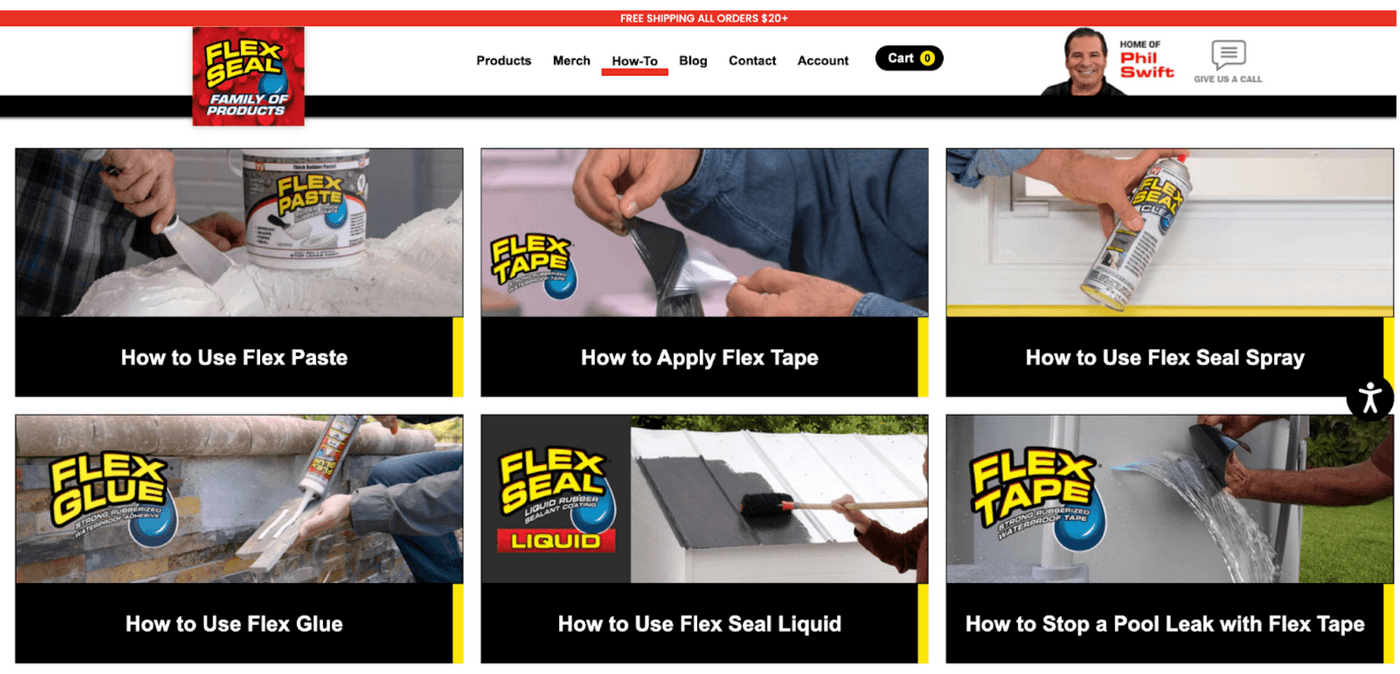
Pro-tip 9: Create an online presence.
Creating an infomercial isn’t where it stops. You’ll need to make sure you also have a strong online presence before putting out your products. Most customers won’t buy your product just from watching a video (or the numbers that will, are relatively small) - they’ll want to visit a website or search for your products online and read those all-important reviews before buying. So make sure you have a credible website and a robust social media presence. This will build trust among consumers and convince them that your company is indeed legitimate.
Pro-tip 10: Use affiliate marketing to boost sales
Do you know who else benefits from infomercial products? Affiliate marketers who promote them! Marketers want to create more video content as it’s hands down one of the best ways to reach their audiences. You could reach out to affiliate marketers and send them your products to review. This is a win-win situation for both of you - affiliate marketers earn the commissions while you have trusted additional video content created about your product.
Third-party reviews and testimonials are one of the best ways to convince people to buy your products so you should definitely have an affiliate marketing strategy in place if you want to give your sales a boost!
Here’s an example of video content promoting As Seen on TV products. The video itself is like an infomercial, although it uses a very different approach. Notice that you will see the typical red logo in the video thumbnail, the phrase As Seen on TV on the title, and you will hear it mentioned over and over in the video - but the person isn’t from the company. An ‘outsiders’ review like this one can be invaluable!
And that’s a wrap!
There will always be a need to clearly communicate the features and details of a product, especially as technology advances further and further. And the infomercial is still one of the best ways to do this! While the way infomercials are showcased may change as we move forward, the format itself is here to stay.
If you want to learn how you can supplement your infomercials with bite-sized ads, check out this blog. And if you’re looking for even more inspiration on how to make an infomercial - head on over to Invideo’s YouTube channel where you can connect with other video marketers like yourself and learn how to make the best infomercials ever!
This post was written by Rachel and edited by Adete from Team InVideo


