Back in 1996, Bill Gates famously declared that “content is king”. Fast forward to 2025 and content is central to every brand’s marketing efforts. Businesses that use content marketing reported 30% higher growth rates than those that don’t.
But how exactly can you use content to grow your brand? That’s exactly what we will help you out with within this article. We’ve put together a comprehensive guide to help you create the perfect content strategy for your brand and hit the ground running.
Here’s what we’ll cover:
1. What is content creation
2. Types of content you can create for your brand
3. Best tools for content creation
4. How to create your brand’s content strategy
5. The content creation process
6. Analyzing your content
Pro tip: By the end of 2025, videos are expected to account for 82.5% of all consumer traffic, which means videos need to be an integral part of your content marketing mix if you want to make an impact. Thankfully, creating videos for your marketing efforts is easier than ever with InVideo.
Let’s get started.
1. What is content creation?
At the most basic level, content is information. But good content elevates this information in the way that it is presented, keeping a consumer interested in consuming it till completion.
Content creation, therefore, is the imaginative and intelligent packaging of information to effectively engage one’s target audience. Creating tutorial videos, producing podcasts, writing blogs or newsletters, and even posting on social media are all examples of content creation.
When done well, content creation can help a business or brand effectively market its products and services and even become wildly popular. When done poorly, it’s a fast track to obscurity.

Sources: Forbes, Content Marketing Institute, MailChimp, ImpactBnD, ProfitWell
2. Types of content you can create for your brand
Now that we’re clear on what content creation is and why it’s important, let’s look at the different types of content you can create for your brand.
#1 Videos
By the end of 2025, video content will account for 82.5% of all consumer traffic on the internet. The reason is simple — videos are more versatile, dynamic, and engaging, than other types of content such as text and images.
This means that no matter which content marketing channel you use, video should be an intrinsic part of your content mix. But even with something that has gained popularity universally, there’s no one-size-fits-all solution. Ideally, you should create video content for different stages of your sales funnel, to be distributed across various content channels such as social media, email, websites, and paid advertising channels.
Have a look below to see the different types of video content that works for different stages of the funnel:

We’ve curated a few examples of videos from each stage of the funnel to inspire your video content creation process. What’s even better — you can easily bring all of these videos to life using InVideo’s online video editor.
Examples of video content:
1. Brand film
At the top of the funnel, video content should help create an emotional connection with your audience. This ensures they remember your brand when making crucial purchase decisions. Remember, if you’ve got them deciding from a place of knowledge and emotion, your video is more likely to be a success. That’s exactly what Microsoft did with their brand film — have a look!
To create a video like this, focus on having your brand film showcase your company’s ethos creatively and memorably — this is something you have to inculcate at each stage, from scripting to editing. During editing, make sure to use b-roll, sound effects, and music to convey the message effectively. You can do all of this easily using InVideo’s online video editor and here’s a template you can get started with:
All you’ll need to do with this template is add your own copy and logo, and it’s good to go!
To create other types of videos for the awareness stage of your funnel, go ahead and check out these resources that we have on the InVideo blog:
- Tutorial videos
- Animation
- Educational videos
- Documentaries
2. Video emails
Video emails work great for the consideration stage of your funnel as these can help you provide more in-depth information to users who already chose to sign up and receive information about your brand.
Digital workplace provider Igloo Software has seen its click-through rate (CTR) nearly triple through integrating videos in their emails. Their goal with video content was twofold—to boost employee morale and strengthen customer relationships.

Image Source: Vidyard
To know if this type of video content is right for your brand, test it by using the word ‘video’ in the email’s subject line and analyzing the subsequent open rates. Another way to get your reader’s attention is to place a video in your signature, like in the image below.

Source: Vidyard
And to create videos for your emails, you can use ready-to-use templates on InVideo to get the job done.
We also have in-depth guides on several types of videos you can create for the consideration stage of your sales funnel. Check them out here:
- Product videos
- Testimonials
3. FAQ videos
FAQ videos cater to the specific questions your potential customers will have about your product or service. The need for these arises when the customer is ready to make a decision and needs some extra push to get there. Here’s a video by McDonald’s that answers FAQs beautifully, and fits the bill exactly:
When a fast-food franchise positions itself as a transparent, trustworthy place for your family, it stands to score big points. McDonald’s Canada has a robust FAQ content page and uses video to answer these questions. Instead of simply putting cold text answers on the page, McDonald’s has gone a few steps further, adding a human touch while also keeping things visually engaging.
To create FAQ videos for your brand, you can take a similar approach to McDonalds by working with someone from your team to be the face of the brand for answering queries. This can go a long way in elevating your content and helping people trust you more. But for questions that don’t require a long answer, you can create text-based faq videos using templates from InVideo.
4. Thank You videos
Thank you videos are for customers who’ve made the purchase or taken the decision that the piece of content intended for them to take. This is a great way to take things a step further when trying to build customer relations and can do wonders for your brand loyalty and recall.
The Center for Comprehensive Health Practice’s video is a great example of how a ‘Thank You!’ Video can make people come back to your organization or brand because they can see the impact it makes.
Creating these videos doesn’t have to be an elaborate affair, however. You can choose to create eye-catching videos with the use of colorful backdrops and text. The idea is to make people feel seen and appreciated for investing their time and money in your brand. Here’s a template you can get started with to create thank you videos for your brand.
#2 Social Media Posts
With over 53% of the world's population on social media, it’s critical that your brand creates content for different social media channels in order to reach its target audience and stand out from the competition. Companies find social media particularly beneficial because it allows for more direct interaction with users as compared to classic channels like print. Moreover, due to deep insights and analytics possible on social media, they can then fine-tune their messaging to better connect with their target audience.

Some of the major social media platforms today include Facebook, Instagram, TikTok, Twitter, and LinkedIn. Depending on what niche or industry your brand is in, you want to have a healthy mix of 2-3 primary social media channels to create content on.
Social media, though, is no monolith. Exactly what content you create for social media depends on what your end goal is. To make this easier to figure out, let’s have a look at the different types of social media content:
1) Video posts
54% marketers say video is the most effective type of content for achieving marketing goals through social media. And with every single social media platform shifting focus to video, this tells you how important this type of content is. While YouTube is by far the most popular platform for video marketing, other social media channels are quickly catching up. To learn how you can generate more leads through video marketing, check out this detailed guide and to create videos for your social channels, consider signing up for an account on InVideo to get started for free.
2) Images and graphics
While video might be gaining popularity, image-based content is still the most widely used on social media platforms. The reason is that static images are more easily digestible and easier to create as well. Plus they’re more attractive than other long-form content out there. Although Instagram and Pinterest are by far the best social media channels for image content, posting images regularly and consistently to Facebook, LinkedIn, and Twitter can also help improve your CTR. You can post images as Stories, carousel posts, collages, and memes.
3) Written Posts
Social media content, although mostly visual, also lends itself well to text about company knowledge, personal stories, and lessons. This is especially true on platforms like LinkedIn and Facebook.
The sweet spot for a LinkedIn blog is 1,500 words or longer, and there are several ways to go about this: post the whole essay, an excerpt or a link to it. Written content on social media can also act as a vehicle to drive traffic to your website. For regular posts, limit your word count, keep your text crisp, and add paragraph breaks so as to keep your text from looking too dense, like the example below.

Source: Revenuezen
If you want a deeper dive into the specific types of social media content and how to ace posting, have a look at some of these helpful blogs: what is content marketing and social media marketing.
Next up in types of content, blogging.
#3 Blogs
Blogs are one of the earliest forms of digital content. Seeking to educate, entertain, and inspire, blogs have come a long way and really pack a punch thanks to the SEO potential they offer. Don’t take our word for it, let the data tell you: 47% of B2B customers view three to five posts before talking to a salesperson
Your blog posts themselves could be of various different types including long-form blogs, case studies, blog series, infographics, opinion posts, reviews, listicles, how-to blogs, and tutorials.
You can even create video blogs called vlogs using InVideo’s online editor to improve engagement and conversions. To understand how to write a compelling blog post that helps you get search traffic, check out this helpful guide:
#4 Podcasts
In 2022, almost 60% of US consumers surveyed said they listened to podcasts, and it’s easy to see why. Podcasts help listeners feel more connected to a brand since they can ascribe a voice to it. Additionally, podcasts are convenient since they do not require visual focus and can play in the background while people go about accomplishing other tasks.
Podcast content allows you to both be creative and access thought leaders. Through podcasts, brands can really expand the conversations around their work. An example of great brand-centric content communicated through podcasts is Lipstories by The GirlBoss Radio Podcast in association with Sephora Collection.

This inspiring podcast was a marriage of ambitious women with the ethos of Sephora’s new line of 40 lipsticks — inclusivity, charisma, confidence and fun. This content collaboration culminated into over twelve conversational episodes with six influential and inspiring female founders, creatives, entertainers, and thought leaders like Aminatou Sow, Molly Hayward, Pia Arrobio, Jen Rubio, Aurora James and Sarah Robb O’Hagan on self-image and how we can all be a little more confident.
Additionally, Girl Boss Radio also handed over the mic to audiences, asking them to share their own stories, with the hashtag #LIPSTORIES, along with your go-to beauty products that helped make the moment so memorable.
To learn how you can ace the podcast game, check out this informative guide on the subject:
Pro tip: Invite your audience into your podcast by allowing them to send in questions or have input into what topics you cover.
#5 Emails
According to HubSpot, email campaigns are one of the most effective forms of content marketing — 64% of small businesses use them to reach customers. Emails reach 85% of people you send them to and have a 22.86% average open rate as well as a CTR of 3.71%. This leads to more conversion and direct traffic. It’s no wonder that 9 out of 10 marketers use email marketing lists to distribute their content organically. Have a look at how the web and mobile work management platform Asana uses email content for maximum impact:

Asana works with a core set of goals: empowering teams to do great things together, deliver value, and get results. It realizes these goals via its email campaigns.
Asana sends three types of emails:
- Transactional: Updates on tasks and projects, which help customers become comfortable with how Asana works; ultimately, readers feel empowered to transition to exclusively using Asana to get updates
- Marketing Campaigns: Onboarding, drip, newsletters with the common goal to make the Asana user’s experience better through new tricks, tutorials and hacks
- Blog Subscriptions: offering a subscription to two blogs, Asana allows readers to read articles entirely in email (saving the reader a click to view the full blog in their browsers) — this has actually helped Asana increase forward rates to 145%.
According to Asana’s vice president, Dustin Moskovitz, this helps the company deliver value effectively. For new users, this involves communicating how product features can help them track their work better and get more done. For customers who already love Asana, it teaches them how to collaborate better across teams. When more people at a company use Asana, the more value each individual gets from the tool.
Like we mentioned in the first section, you can also share videos in your emails to improve CTRs and open rates. And you can create these videos quickly and easily using InVideo’s online video editor.
#6 User-generated Content
User-generated content (UGC) includes videos, texts, photos, reviews, and other forms of content created by your audience. Your job here is simple—broadcast this to the rest of your audience.
For example, if a customer posts a photo of themselves using your product, you can then share the photo on your own social media accounts to market the product, highlighting the positive reviews from actual customers.
Take Doritos, for example. The snackmaker created a website where users can create branded images and videos that Doritos then shares on its social media accounts.

The content from this campaign is hilarious and continues to drive users to the Doritos website, where it provides them with tools to create unique content.
#7 Long-form content
Like blogs, long-form content is a great way to demonstrate the sheer depth of your knowledge and industry expertise. Long-form content includes e-books, white papers, editorials, etc.
Long-form content usually requires users to provide some information, such as an email address, before they can access the content, feeding into your email marketing funnel as well. So, the onus is on you to create valuable content that your audience is willing to part with their personal information to access.
Take Hubspot’s “Not Another State of Marketing Report”, for instance. In exchange for market stats and insights, Hubspot asks for user info to access this content.

#8 Downloadables
Template and Checklist downloads have great potential for generating leads, and work wonderfully as content because they genuinely help people get on and become more efficient with their tasks. Downloadables are great because they’re actionable, are a great resource to use repeatedly, and they are easy to make in terms of both cost and time.
What does good downloadable content look like? Templates and checklists, for example, should be neatly organized, have a clean and concise copy, and include your branding within. Take Canva’s downloadable planners as an example:

Pro tip: Offer downloadables in exchange for an email subscription sign-up and promote them at the end of your blogs and videos.
#9 Paid Content
Paid content helps you reach an audience beyond your brand’s own media channels, which in turn helps expose your brand or product to an audience that may be interested but unaware of your content. Paid content comes in the form of ads run on your social media channels such as Facebook, Instagram, LinkedIn and others. It can also refer to content that is accessible in exchange for a fee. Platforms like Patreon and Substack are prime examples of paid content.
Another form of paid content is native advertising — where you distribute your content on third-party websites without it seeming like an advertisement. According to the Content Marketing Institute, “Native advertising is a third-party distribution format where the paid content matches the form, feel, function, topics, and quality of the content on the third-party site. Native ads support brand or direct-response goals.” Take a good look at the example below to understand native advertising better.

Source: Word Stream
This sponsored content combining two elements (Hennessy’s “Never Stop, Never Settle” campaign and visuals of English race car legend Malcolm Campbell’s ambitious career) placed on the Vanity Fair website works because it is a genuinely interesting piece, and is aesthetically alike to the website’s content. This type of content reaches your audience in the form of informative, useful, and relevant information instead of spammy advertising. Consequently, it is less likely to be ignored like ads often are or even shut down by ad blockers.
Pro tip: To make paid content less like advertising and more genuine, consider investing in influencer marketing to promote your product or service. Influencers tend to have loyal and trusting followers who value their recommendations.
Now that you’re up to speed on the several different types of content at your disposal, let’s get into the various tools you can use to ace content creation.
3. Best tools for content creation
While initiative and imagination are key to content creation, execution is arguably the most important aspect of the process. If you’re just starting off, don’t have a content specialist or content teams, and want to be efficient with your time, there are a slew of tools to help you get started with digital content creation. In this section, we’ll introduce you to some fantastic content creation tools.
1. InVideo

InVideo is an online video editor where you can create professional-quality videos within minutes, even if you’ve never edited a video before. How? Through pre-made customizable templates, stock footage, and a super intuitive and user-friendly video editor. This is the tool for you if you’re looking to create stunning and professional videos within minutes, with its range of tools to customize video elements, text and audio editing features.
With millions of stock videos, photos, animations, filters, and music tracks, this is a great tool that’ll help you start churning out stunning video content for your website, social media, and advertisements. Built specifically to help people create videos for digital marketing, InVideo also has a branding feature that allows you to add your branding and logo to every video with just a few clicks.
Moreover, if you want to repurpose written content, you can do that with InVideo’s text-to-video function. You can also repurpose your video content for different platforms by duplicating your video in aspect ratios suited to different platforms. InVideo also has a mobile app called Filmr that helps you to create videos on multiple devices.
If you’re new to video editing, InVideo has tons of tutorials on their blog and YouTube channel to help you create thumb-stopping videos for your brand’s marketing strategy!
Pricing (billed annually):
- Free: 60 watermarked video exports a month, access to 5000+ video templates, 3M+ standard media library, and automated text to speech
- Business ($15/month): 60 video exports a month, 10 iStock media per month, 1M+ premium media
- Unlimited ($30/month): Everything in the Business plan + unlimited video exports + 120 iStock media per month
2. Canva

Canva is a fantastic content creation tool for a wide variety of digital and print marketing needs. With its readymade and customizable templates, it’s a user-friendly software which not only helps your creatively design content, but also schedule posting on social media, thereby streamlining the content creation process for you.
Canva is best known as a tool to design infographic content like social media posts, ads, headers for social media, blog posts, animated posts, website content creation, and more. It also offers more advanced features like access to their stock image and graphics library. If you don’t want to invest time and money into using a more specialized design tool like Adobe Illustrator, Canva is your best friend. With its reasy-to-use drag-and-drop editing interface, Canva is the ultimate content designing tool for digital marketing.
Pricing:
- Free: Gives you access to 250,000 templates with the free plan and 5GB of cloud storage
- Pro ($12.99/month): Gives you access to the stock image library, all 610,000 designs ad templates, the ability to resize images and remove backgrounds, 100GB of cloud storage, schedule social media content for up to 8 platforms, and access for up to 5 people
- Enterprise (($30/month per person): For a minimum of 25 people, gives Brand Kits to establish your brand’s visual identity, unlimited storage, SSO, and more teamwork features
3. Mail Chimp:

Arguably the best internet marketing tool which gets you actionable insights on your email marketing strategy, MailChimp has super easy email campaign scheduling features, advanced tools like A/B testing and integration with hundreds of software platforms.
How do you know this tool is for you? If you’re a business looking for a simple way to send emails to your customers, MailChimp has an easy drag-and-drop email builder to help you tailor the best kind of email marketing campaign for your brand. It also tracks the interaction between your emails and readers: open rates, clickthrough rates, and unsubscribe rates; this data is helpful to understand how customers are responding to your content. Its advanced tools help you set up delivery based on the user’s timeline, segmenting customers based on geolocation, autoresponders, and integrations that can make your emails more personalized. This is one of the internet marketing tools for email that is flexible enough to have users ranging from individuals and startups to enterprise companies.
Pricing:
- Their paid plans start from $10/month for up to 500 subscribers, and the pricing increases in the increment of 500 subscribers.
- Free: Allows up to 2,000 contacts, 10,000 monthly email sends, marketing CRM, creative assistant, website builder, Mailchimp domain, and forms and landing pages.
- Essentials ($9.99 to $270 per month): Everything in Free, plus custom branding, A/B testing, customer journey builder, and email and landing page templates.
- Standard ($14.99 to $540 per month): Everything in Essentials, plus sent time optimization, behavioral targeting, custom templates, and dynamic content.
- Premium ($299 to $1,190 per month): Everything in Standard, plus unlimited audiences, advanced audience segmentation, multivariate testing, and comparative reporting.
- MailChimp also offers a 15% discount for nonprofits and charities.
4. Ahrefs

The internet loves and highly recommends Ahrefs for SEO, and with good reason: this SEO tool is designed for people who don’t know how to run a technical analyses for SEO; here’s how: it simply highlights the parts of your website that need improvements to rank better on search engines. Moreover, it helps determine your competitor’s backlinks, which you can then use as a starting point for your own brand’s marketing efforts. The The Ahrefs SEO tool can also be used to check and fix broken links on your website, get an overview of your best-performing pages, and find the most linked-to content within your niche.
With features like keyword research, rank tracking, competitor research, SEO auditing, research for viral content, the Site Explorer, Content Explorer, Keywords Explorer, and Site Audit, Ahrefs is one of the best web marketing tools to examine your website properly and help you make better decisions for your brand’s SEO.
Pricing:
- Lite ($99/month): Offers SEO Dashboard, Site Explorer, Keywords Explorer, Site Audit, Rank Tracker, Alters
- Standard ($199/month): Everything in Lite, plus 6 months of history, position history chart, SERP updates, Content Explorer, Domain Comparison, Batch Analysis, Reports sharing
- Advanced ($399/month): Everything in Standard, plus 2 years of history, Google Data Studio, Dashboard folders, Content Master, Ahrefs Search
- Enterprise ($999/month): Everything in Advanced, plus unlimited history, access management, pay by invoice, directory listing, API, audit log, SSO
5. Anchor

When it comes to podcasts, a single tool that can help you record, create, edit and upload can take hours, if not days, out of your work — and Anchor is one such tool where you can capture audio straight from your phone, tablet, or computer, and sync them across all devices.
By providing free and unlimited hosting for your podcasts, and Anchor is not only a podcast creation tool but also an incredible way to distribute and monetize your podcast. It has a bunch of analytics you can set up to see how your audio content is doing, and an up to date blog with loads of podcasting tips, creator stories, and news which can help you take your podcast to the next level. The best part about it is that its very useful for collaborative projects too.
This content tool is particularly useful to those with limited budgets. The best part? It’s unlimited and free to use.
6. Buffer:

Having all the content prepared is one thing, but publishing it efficiently is a whole other ball game, especially on social media where getting the timing of posts right is crucial. This is where content management tools like Buffer come into play.
A social media publishing tool, Buffer is widely used by social media managers, small business owners, and even massive brands like Microsoft, Business Insider, and the Denver Broncos.
Buffer’s product offerings are:
1. Buffer Publish: this is Buffer’s free tool which lets you connect five social media accounts, schedule posts in bulk
2. Buffer Reply: allows you to reply to messages and resolve customer issues across Instagram, Facebook, and Twitter from one place
3. Buffer Analyze: provides insight into the performance of your Facebook and Instagram accounts and makes recommendations to help you improve reach, engagement, and sales. All the tools on this dashboard can be used to create visually appealing, actionable reports with ease
Pricing:
You can start using Buffer at absolutely no cost. They have a free option and three paid options:
- Free – 3 linked social media accounts, 10 scheduled posts per account, 1 user
- Pro – $15 per month – 8 linked social media accounts, 100 scheduled posts per account, 2 users
- Premium – $65 per month – 8 linked social media accounts, 2,000 scheduled posts per account, 2 users
- Business – $99 per month – 25 linked social media accounts, 2,000 scheduled posts per account, 6 users
7. Leadpages

Geared to make your content work for you, i.e. bring conversions, website builder Leadpages helps you:
1. Get your content online through attractive landing pages
2. Collect quality leads through opt-in offers, instant digital file delivery, and conversion-optimized content
3. Sell productive services through high-converting sales pages, built-in checkouts, and secure online payments
4. Optimize and grow, through real-time tracking and unlimited split tests to maximize your results
The best part? It helps you do all of this without knowing how to code.
Pricing:
Pro: $74 per month billed annually – 3 sites, landing pages, pop ups, alert bars, unlimited traffic and leads, free custom domain, free hosting, mobile responsive site templates, lead notifications, priority tech support, 40+ standard integrations, unlimited, A/B split testing, online sales and payments, and one on one quick start call
Standard: $35 per month billed annually – 1 site, Landing Pages, Pop-Ups, Alert Bars, Unlimited Traffic & Leads, Free Custom Domain*, Free Hosting, Mobile-Responsive Site Templates, Lead Notifications, Tech Support (Chat, Email), 40+ Standard Integrations, 1-on-1 Quick Start Call
8. Facebook Ad Creator Manager:

Facebook’s Ad Creation manager is a starting point for running ads on Facebook, Instagram, Messenger or Audience Network. Being an all-in-one tool for creating ads, managing when and where they’ll run, and tracking how well your campaigns are performing towards your marketing goals, it’s a great content tool for anyone who wants to churn out personalized content on this social networking platform, as it helps use the instant-message feature to begin conversations with individuals. Owing to the fact that this content appears straight in someone’s messenger inbox, it is considered to be more direct, private and intimate.
There are couple of type of FB content ads that this tool allows you to create:
1. Ads that click to the messenger: these ads appear in the news feed featuring a Call to Action button that opens up a Messenger conversation between yourself and the FB user
2. Sponsored messages: these messages go to people who have already chatted with your business via Messenger
3. Messenger Stories Ads: alongside the option of buying Instagram Stories ads, you get the option to buy FB messenger stories ads too — as an add-on to campaigns you’re already running in the main Facebook newsfeed
4. Messenger inbox ads: these ads appear right in the chat tab within the Facebook Messenger app. When a user taps on your ad, they are sent to a detailed view in Messenger with a call-to-action; when they click on this, they are taken to the destination you have set during the ad creation: that could be a direct message conversation with your business, your website, or an app download.
Pricing: The Facebook Ads Messenger is free if you have accounts on Facebook and Instagram.
Pro Tip: Make sure you’re using videos as a part of your messenger marketing strategy because videos with a solid call to action can be the most rewarding type of content. You can create videos for your Facebook messenger ads by using InVideo’s online video maker.
If you’re looking for a more detailed collection of tools for digital marketing, have a look at this in depth blog on essential marketing tools. Next up on this blog: content strategy.
4. How to create your brand’s content strategy
Now that you’ve seen so many examples of good content creation, let’s get into content creation strategy. In this section, we will take you through a step by step guide on creating a robust and effective content creation strategy — from helping you articulate your business goals to keeping your customer engaged even after you’ve achieved that goal.
Step #1 - Define your goal
Nailing this step means having a clean, single-minded and streamlined content journey, and to do so you need to answer the why and what questions. Why do you want to create a content creation plan? What will it help you achieve? One strategy to help you come up with well defined goals is the SMART technique i.e. a Specific, Measurable, Attainable, Relevant, and Timely goal setting. To make sure your goals are clear and reachable based on this methodology, each goal should be evaluated against its various criteria. Check out the infographic below to understand exactly how to assess your content creation goals based on the SMART Methodology:

Source: Hydrate Marketing
To take a deeper look into goal setting for content creation, take a look at the helpful video below:
Step #2 - Conduct a persona research
Once you have your goals set, you have to find a way to realize them in a way that will appeal to your audiences. Firstly, you need to decide whether you want to create content for an existing audience, or a completely new one. Next, you need to research that audience group. At its most basic, this research is geared towards understanding your audience’s priorities, challenges, and preferences. In the marketing world, this step is known as creating a buyer persona. Have a look at the video below to understand what exactly is a buyer persona better:
How exactly do you create a buyer persona for content creation? Have a look at the pointers below, which will help you create a robust buyer persona, create more resonant and matched content, and in turn lead audiences to convert to customers:
1) Study audience demographics: age, gender, location, occupation, education, income, employment status
2) Study audience psychographics: personality traits, lifestyle, interests, habits, beliefs, values, buying behavior
3) Understand audience motivations
4) Review audience site behavior: page clicks, scroll depth, navigation patterns, live visitors
5) Determine audience purchase propensity: the likelihood a customer will be predisposed to purchasing a product based on purchases they've already made at some point in time
Step #3 - Run a content audit
If the previous step was all about understanding the audience, this step involves looking inward via a content audit – an assessment of your content that is already out there, what performs well, and what doesn’t. How does running a content audit help?
1) It will help you determine what tends to resonate best with your audience
2) It will help you identify gaps in your topic clusters
3) It will help you come up with new ideas
Here’s a helpful tutorial on how to conduct a content audit:
Step #4 - Choose a content management system
A content management system or (CMS) is a way to organize and stay on top of your content creation, publication and analytics. Have a look at this useful explainer video on what exactly CMS is:
Finding the right CMS is important in order to deliver amazing customer experiences across all channels. How should you go about choosing CMS which will help you in your content creation strategy? Here’s a great comparison between CMS tools that will help you make a decision:
Step #5 - Determine which type of content you want to create
Based on steps one through 3, you’ll know exactly what content you ought to create based on a combination of what your goal is, what your audiences like, and what you create best — whether it’s written content like ebooks and blog posts or audio content like podcasts. For a refresher, refer back to this guide’s super comprehensive section on types and examples of content.
Step #6 - Brainstorm content ideas
Now it’s time to put your creator hat on, but coming up with ideas for content can be quite challenging and overwhelming too. A promising strategy for this would be to hold recurring brainstorming sessions with your team, or scheduling time for it through your work day, wherein you have some loose guidelines. Another way to do this is to create a topic cluster. Have a look at how you can create one below:

If it is your first time creating a topic cluster, refer to this video for guidance:
At this stage, you should also know how to make content that is truly engaging and technically efficient. Ensure the former by making sure your content is clearly written, jargon-free, and something that will not bog your reader down, and ensure the latter by remembering to use keywords and optimizing your content for SEO success. Moreover, you can take inspiration from the best books you’ve read, industry studies, your competitor’s sites, or similar content you can find through related searches on search engine results pages (SERPs).
Step #7 - Publish and manage your content
Now that your content is in place, it’s time to get it to your target audience. You can do this through channels like social media, email, and paid ads. The best way to decide how to promote your content is to meet your audience where it’s at. For instance, Instagram works great for a younger demographic, while LinkedIn is popular among professionals.
Here’s a list of avenues you can take to promote your content:
1) Organic social media posts
2) Paid social media posts
3) Email marketing
4) Influencer collaborations
Here’s a video that’ll help you understand content publishing better:
5. The content creation process
The biggest step in the entire content creation process is — well, creating the content! Once you have all your research in place, you need to hunker down and create what is ultimately going to reach your audience, and hopefully bring in big returns – whether you’re writing, creating videos, social media posts or podcasts. In this section, we will take a look at all the nitty gritties of the content creation process.
#1 - SEO and Keyword Research
After you have built your buyer persona, you will know what sort of content and topics your audience typically likes and engages with. Before you start creating the content for them though, you should perform a keyword research for those topics; this will help you gauge the search volume of a specific keyword phrase and whether it’s worth the investment of creating a piece of content around it.
How to do this? In simple terms, expand on the kinds of questions your audience types into search engines, what challenges they face in life and where they look for solutions; next, see how many people are searching for those same things – this will be the volume you’ll end up catering to.
What exactly is keyword research and search volume? Have a look at the helpful video below to understand:
Alongside keywords, you need to focus on Search Engine Optimization (SEO) – a crucial step in the content creation process which will make your content more visible on search engines, which means more traffic, and more opportunities to convert. How do you go about SEO for content? Have a read of this in-depth guide to acing SEO.
#2 - Ideation
Picture this part of your content creation process as if you were going around sourcing and collecting ideas for future use. These ideas should ideally be relevant to your company and your audience. There a couple of ways to collect ideas, like:
1) Identifying gaps within your existing content
2) Identifying customer pain points, for both new and existing customers, and then thinking of content which will help solve those problems. You can simply ask your customers this question too — via social media, newsletters, or focus groups
3) Connect with the sales and customer care teams: given their proximity to the audience, they can be excellent sources for new and relevant content ideas
Once your ideas are in place, it is time to expand them or flesh them out. You do this by merging your ideas with what your buyer persona would like. To understand this better, have a look at the helpful tutorial below:
#3 - Creation
This stage of the content creation is where you will build what your audience will directly engage with, and this process will differ based on what medium you decide you want to put out content through – is it video, is it audio, posts or blogs.
While creating video content, for example, you’ll have to ensure you first come up with a great script, get the shooting right, and edit your video content to be seamless, engaging and interesting to the viewer. If you’re creating blogs, on the other hand, you need to write your words and create captivating visuals to go with it.
Remember, this stage does not have to take up all your time and resources, because there are some amazing content creation tools that will help you put out good content. For video, look no further than InVideo – an intuitive online video editor with ready to use customizable templates. For more content creation tools, refer back to our section on the best content creations tools.
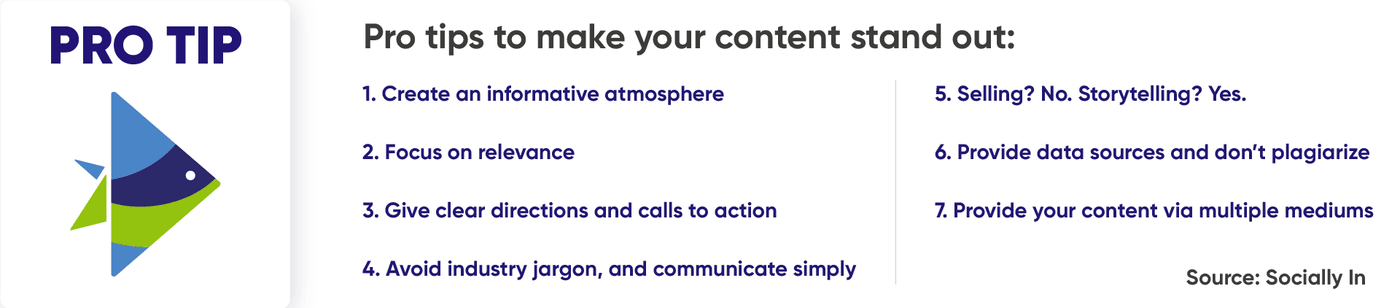
Source: Socially In
#4 - Editing
Once you've created your content, you want to vet it to ensure that the information is relevant to your audience, it is accurate, and there are no mistakes. Again, it’s probably a good idea to rely on tools for this; to touch up videos, for example, there’s InVideo’s video editor, for blogs there are tools like Grammarly and the Hemingway Editor.
After editing your content, make sure you get feedback on your content from your team to ensure you're not missing anything.
#5 - Publishing
Once you have your content in place, you now need to get down to the execution — distributing content that will help your brand actually see results. This stage is all about letting your content out into the world, and you can do so by uploading on social media or your website right away and hitting publish, or by scheduling your content (maximizing its impact by waiting for an optimal time) through scheduling tools like Hootsuite and Buffer.
When it comes to blog posts, you should use platforms like Wordpress, Wix, or Squarespace; not only do these platforms have a ton of features for content creators, they’re a great way of organizing your content and getting content to your audience. If you host your own content, you should publish using a third party CMS, which we’ve described in more detail here.
#6 - Promoting
Now that your content is out in the world, it is worth your time, money and effort to try to get it to as many people as possible. You can do this by sharing it through mediums like social media, paid advertising, email, and also via influencers or other brands. An organized and efficient way to do this is by figuring out where your audience spends time — Facebook, Instagram, YouTube – wherever it may be, promote your content on that medium.
6. Analyzing your content
Even after your content is out there, published and promoted, your content creation journey isn’t quite over. Indeed, you’d be remiss if you didn’t take a few moments to analyze how it’s performing. Analyzing your content is a very important step in the content game, as it will help you gauge what’s working and what isn’t.
The easiest way to analyze your content is to check if it has helped achieve the goal you started out with. This approach will help you come up with a set of metrics to measure your content’s performance.
Here are some other tried and tested metrics to focus on to analyze how your content is doing:
1) Page views
This is the number of times unique users visit your content. Most mediums you post your content on will come with some basic analytics which will show you how many times your content has been viewed and by how many unique users
2) Bounce rate
Not all viewers will linger to engage with your content, some will leave your page without exploring any of your other offerings — this is your bounce rate. A higher bounce rate may indicate failure in case your goal was to encourage viewers to visit the rest of your pages. It may also indicate that your content was not satisfying enough
3) Time on page
If there’s a particular point after which users drop off, think of what you could do differently to keep them engaged with your content. Alternatively, maybe it’s a sign that your content needs to be shorter
4) Organic traffic
Do your viewers come from a search engine? This might mean that you have organic traffic because you’re ranking highly on search engines like Google. If this was your goal, your content creation strategy has paid off
5) Conversion and Engagement rates
Conversion rate = Number of people that act on your CTA
Engagement rate = Number of people that interact with your content via likes, shares, saves
6) Impressions
An impression is counted whenever an item appears in someone’s feed or on a search query results page, whether or not the content is scrolled into view or clicked on
7) Audience growth
A sure sign of your content working is an uptick in your follower and subscriber count. This means that your content helped generate audience growth for your brand
8) Analyzing paid campaigns
If you ran a paid campaign with sponsored content and ads, you should surely track how much of your traffic came from those avenues
And with that, we’ve come to an end of the content creation process, and hope you’ve got a good grasp over the topic, enough information to feed your content strategy, and inspiration to excel on your content creation journey!
Wrapping Up
So now you know a lot about content creation and how to use it to grow your brand! Let’s take a quick recap of what you should take away from this guide on content creation: what is content, content creation and content marketing, the different types of content, what you should include in your content creation strategy and how to go about making one, and finally, how to analyze your content. We also hope you found loads of helpful answers in this blog, inspiration from the examples of content, and some handy content creation tools here.
Content creation can really help your brand grow with leaps and bounds, as it not only attracts a wider audience through free and valuable content, but also helps retain your existing audience. You’ve now got enough content creation knowledge to really make an impact. To add to it, if you’d like to get your hands on some more useful information on overall marketing know-how to grow your brand, have a read of this fantastic guide to marketing strategy.
Moving forward, as you start creating more and more content and build further on your marketing strategy, you should absolutely incorporate videos in both; and for that, check out these ready-to-use templates from InVideo or sign up with InVideo and find a template that suits your work or industry. We also have a YouTube channel where we share daily video creation tips and tricks, the latest video trends and ideas, and other information that could help you make more money as a video creator.
This post was written by Kasturi and edited by Adete from Team InVideo


