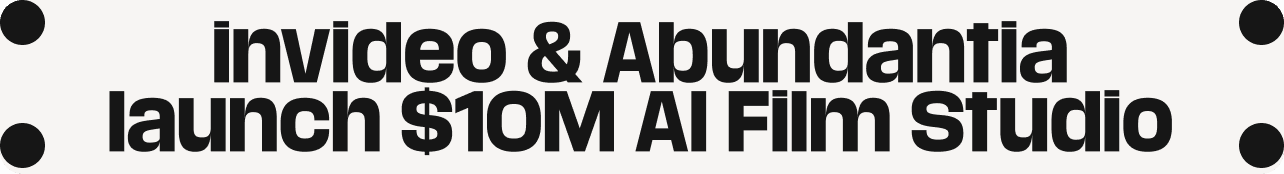Instagram has over one billion users and 90% of them follow at least one business while 50% of them are more interested in a brand when they see it on Instagram. Using Instagram for your business is a no brainer. But getting a hang of the platform and understanding how to use it well is a different ball game.
For instance, did you know that engagement is two times higher for video posts on Instagram? To that effect you should definitely be leveraging Instagram videos if you want to grow your business online. And you can use InVideo’s Instagram video editor to do that easily and quickly. But apart from videos as well there are several factors that affect your growth as a business on Instagram. And in this article we’ll take you through everything you need to know about using Instagram for business along with pro-tips, ideas, and instagram for business tutorial to get you started.
Here’s what we’ll cover:
- What is Instagram for business?
- How is posting on Instagram for business different?
- How to use Instagram for business
- Instagram tips for business accounts
- 15 best Instagram for business post ideas
If you want to see all of this in action, you should check out our Instagram account where we practice what we preach. With that, let’s dive right in
What is Instagram for business?
Using Instagram for business allows companies and brands to engage with audiences and analyze their reach with features that aren’t available to other Instagram users.
A business Instagram account functions much like a Facebook page - it is a repository of all your business information, contains important links to your website or shop, and presents curated images and videos of your brand to Instagram users.
What is an Instagram for Business account?
When you’re using Instagram for your business, you’ll need to open a business Instagram account. This is a type of professional Instagram account which has been specifically designed for companies and businesses looking to sell products and engage with consumers online.
With Instagram for business you can promote your posts through Instagram ads, make your shopping experience seamless with the ability to use links in your stories, and get detailed analytics on audience behavior through Instagram insights. You can even set up an Instagram shop, which allows customers to buy products directly without ever having to leave the Instagram app!
Instagram provides its users with three types of accounts to choose from: Business, Creator and Personal. Each of these accounts have different uses, features and requirements.
How do you use Instagram right now? Think you might need to open an Instagram business account? Let’s take a look at the ways in which Business accounts are different in the next section of our Instagram for business tutorial.
How is posting on Instagram for business different?
If you want to grow your brand, you’ll need to optimize the content on your Instagram account to generate leads and convert potential buyers - right from your first Instagram post for business!
After you open a business Instagram account you need to be super strategic about everything you post. You’ll need to build a content strategy, create videos, push out your products, run ads, and consistently engage with your audience in order to sell and stay relevant.
Pro-tip: Videos can really help increase your visibility and get you in front of more potential customers than any other medium - so if you want to make great Instagram videos in minutes - check out InVideo’s online video editor, which has a ton of templates to get you started!
Using Instagram for business means you’ll get access to a ton of advanced features, like Instagram Insights, Instagram Shopping, and auto publishing which aren’t available on personal accounts.

Here’s a bit more about all the business account features currently available when you open a Instagram business account:
- Promote posts and run ads on Instagram. A business account integrates with Facebook ads, which means you can run targeted campaigns across both your accounts.
- Add links to your Stories.
- Add a label for your business - this will help your customers easily find you when they’re searching for a particular type of business or brand. With Business accounts you have to choose the same label across both your Instagram and Facebook accounts. Instagram creators, however can choose whatever label they like and don’t have to match these with the labels on their Facebook page. Creators also get a lot more label options which allows them to really go niche with their personal brands.
- Access Instagram insights which provide you with a breakdown of your Instagram performance, including new followers, profile views, impressions, number of posts, reach, website clicks, and email clicks along with detailed demographic data about your followers, such as gender, age, location, and activity peaks. Creator accounts get additional insights, apart from the ones already available on an Instagram Business profile such as access to the Instagram Creator Studio dashboard which will help you track follower growth and learn what content is resonating (or isn’t) with your followers! The Creator dashboard also comes with insights on when your followers are online, growth metrics, and new discovery data. As well as data on the reach and performance of your posts, stories and videos. You might want to decide between a Business and Creator account depending on the analytics you require. With a creator account you can’t manage multiple accounts from one dashboard or schedule posts ahead of time. But if you don’t need these features - the increased insights on follower behavior can be a real advantage!
- Create Shoppable posts, which allow you to sell directly from Instagram posts. This means you can share content with direct links to your product pages, making it super easy for users to click through, engage with products, and hit buy. Creator accounts can also do this by tagging products from brands directly on their Instagram posts and can make sales from their own accounts.
- Add partner accounts as branded partners, who can post on your behalf
- Manage your inbox with filtered messages. Business profiles can filter messages into 3 categories: requests, general and primary - so you can prioritize your DMs
- Use quick replies to save frequent responses so you can provide a comprehensive reply using just one shortcut word
- Clickable CTAs to drive people to your site, book appointments or buy tickets. You can also add a Contact button to the top of your profile to make it even easier for followers to get in touch!
- Unlike Business and Creator accounts personal accounts also generally tend to have a higher organic reach since Instagram wants to prioritize their main user base over potential advertisers and businesses.
- As a Business or Creator on Instagram you can’t make your account private (for obvious reasons) - this option is only available to personal account users. With a personal account, people interested in seeing your content will have to ask to follow you. Some meme accounts have used this to their advantage by making their accounts private when they want to grow their followers - the idea being that when one of your followers sends a post to their friends, that person has to follow you in order to see it. (Note - this only works well for extremely famous and viral meme accounts)

Knowing how to use Instagram for Business is important. As a business, your posts need to be more strategic and planned for the express purpose of growing your audience or selling your products. You’ll also need to ensure that all your posts have a consistent brand voice and tone which is also reflected in all your creatives. For more pro-tips on how to use Instagram for business, skip ahead to the final section.
Now that you know how a business account is different from other types of accounts on Instagram, let’s go ahead and figure out how to open an Instagram business account and set up your profile for success.
How to use Instagram for business
In this section, we’ll take you through a few critical steps you’ll need to know about how to open an Instagram business account, what your first Instagram post for business should be, and how you can optimize your Instagram for business profile. We’ll use super easy Instagram for business tutorials to help to learn how to:
- Set up a business profile
- Optimize your profile for search and discoverability
- Figure out the best Instagram post formats to use
- Create a winning Instagram strategy
- Create content for your Instagram account
- Schedule content on Instagram
- Understand how to analyze your Instagram content performance
Think of this section as our own version of Instagram for business for dummies!
STEP 1: Set up a business Instagram profile
In order to create a business profile on Instagram, you must first create a personal Instagram account and then switch it to a business profile. If you already have an Instagram account, skip to the next section for instructions on making the switch.
Create an Account
1. Download the Instagram app for iOS, Android or Windows. You can also visit the Instagram site on your computer.
2. Open Instagram and tap or click on Sign up.

If you plan to grant access to multiple users or you want to connect your Instagram business account to your Facebook Page, make sure you use an admin email address to sign up or tap Log in with Facebook.
Using this option will automatically connect your Instagram account to your Facebook, and save you an additional step.
3. Enter sign up details including your name and email address. You will also have to choose a unique username that will become your Instagram handle. This will help others search and find you on Instagram so make sure your username is memorable and easy to type!

If you are a company try using your company name. Also make sure your password follows all recommended guidelines (include a number, special characters, etc.)
Once you’ve entered the details, tap on Sign up and that’s it! You now have an Instagram account.
Switch to a Business Profile
To switch your Instagram account to a Business profile go to your profile and click the three lines in the top right corner. Then tap on Settings in the menu that opens up.

On the Settings page, select Account to open up your account settings. Select Switch to Professional Account, which should be one of the last options that appear on the list.

You will now be asked to select between a Creator and Instagram for Business account. Select, Business and tap Next. That’s it.
You have now set up a Business profile for your Instagram account! Next let’s go through a quick Instagram for business tutorial on how to set up and optimize your profile.
STEP 2: Optimize your Instagram business profile for search and discoverability
Once you’ve switched to a Business Account you’ll need to set it up so Instagram users can easily find you and learn more about what you have to offer. Business accounts offer a host of options to make it easy for you to advertise your products and services, and lead viewers to your website or shop.
Here are 5 steps you’ll need to take to set up and optimize your account for search:
- Step 01: Add a profile picture
- Step 02: Make Your Instagram Name SEO Friendly
- Step 03: Optimize your Instagram business bio
- Step 04: Add Redirect Links
- Step 05: Add Business Category and other Public Information
- Step 06: Connect your Instagram Business Account to your Facebook page
- Step 07: Post Some Content Before Sharing
To get started, open Instagram, go to your profile, and tap on Edit Profile. This is where you can input vital information your customers will want to see.

1. Add a Profile Picture
Your profile picture should represent what your business is about. So either using your logo or an image of your core product/service is a great idea. Remember that your profile picture is also a branding element. Here are three things you should be cognizant of when choosing a picture for your Instagram profile:
1. The image you choose for your profile picture should immediately help people connect it with your brand. Most brands use their logos for their profile pictures
2. Use colors that pop on Instagram’s off-white background. Colors like yellow, teal, blue, green and red work best.
3. If you want to upload your logo which has text on it, make sure people can read the text because you can’t expand an Instagram profile photo.

2. Make Your Instagram Name SEO Friendly
Many businesses and creators have started adding their business’ top keyword in their name to make it more SEO friendly. This makes it easy for people to find you based on what they’re looking for.
For example, Sue Zimmerman has the words ‘Business Coach’ in her Instagram name. So now when people search for business coaches on Instagram, she is one of the first recommended profiles that shows up.
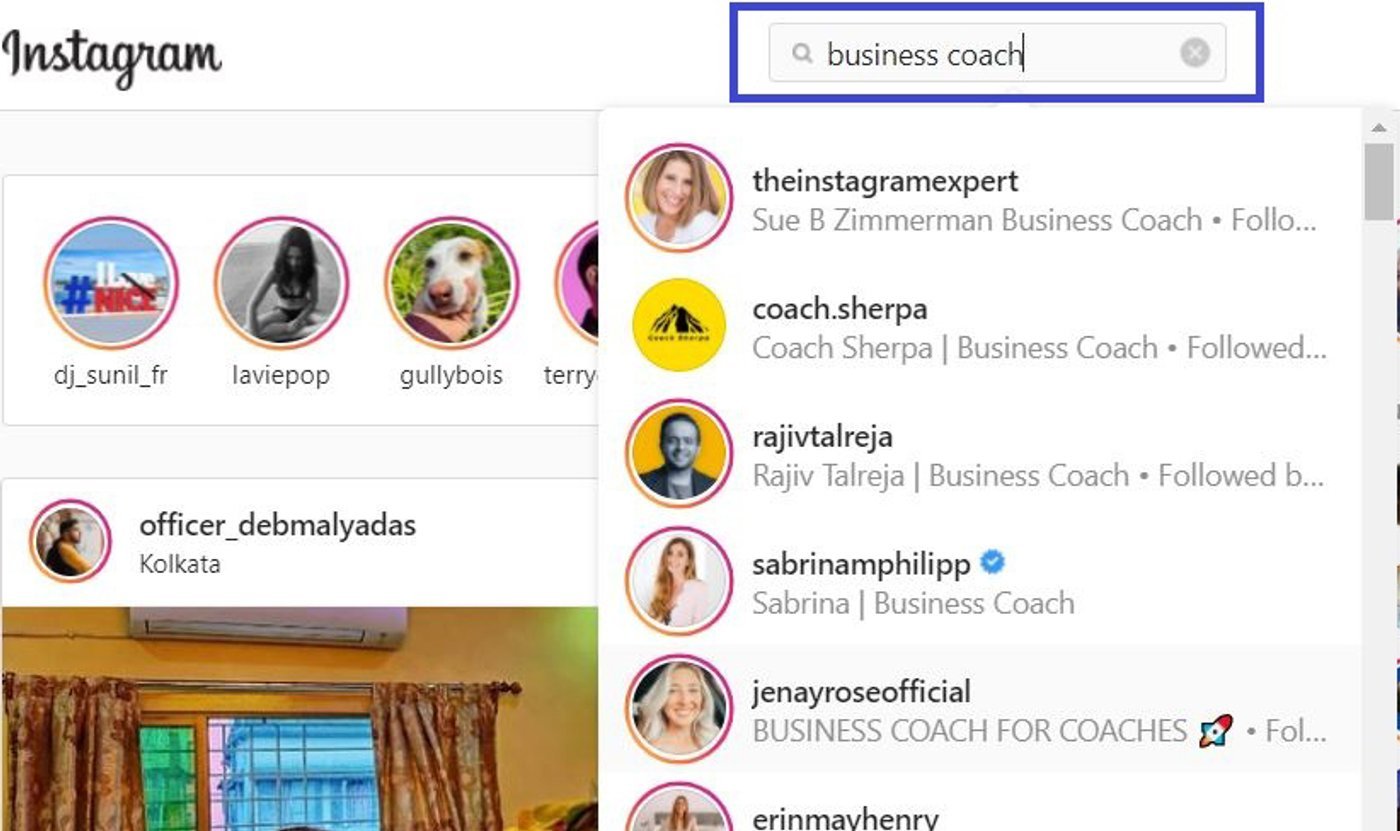
Note: Your Instagram name is different from your handle, which is why it’s easy to do this. Avoid making your handle overly complicated or long because that will make it tougher for people to find you using your handle!
3. Optimize Your Instagram Business Bio
Instagram provides businesses with 150 characters in their bio so make sure you use this wisely! Write a sentence that summarizes what your business is about. SEO is also important here as people can use keywords to find you - so make sure you spend some time looking at the best keywords you and use for your Instagram bio.
Here are some ways in which you can write a bio:
- Add a tagline or statement that summarizes your business
- Add brand hashtags, or hashtags of causes you support or something you represent
- List benefits to customers
- Use emojis to make your bio interesting - they’re also known to improve audience interaction and can help you include more information in fewer characters.
- Include a call-to-action and link to your website. Tap on Edit profile on your business account, then add your URL to the section that says Website and tap Done. That’s it!

- Don’t forget to think clearly about your marketing and business goals before you decide what your CTA should be!
More than anything else, make sure your bio looks clean and organized so that your Instagram business account looks professional, but also fun. InVideo’s Instagram account uses a mix of emojis and simple clear sentences to introduce themselves to people on Instagram - while also having clear CTAs to download and use their online tools and apps.

Watch this video for more business instagram tips on how to write a bio:
4. Add Redirect Links
Unlike most other social media platforms, Instagram doesn’t allow you to link your posts - so the only place where you can add links is in your bio and CTA buttons. If you are a business with a lot of content to share, then redirect links might help your viewers access the information they need.
News platforms and blogs especially need to link their viewers to a number of articles and a single link doesn’t help. This is where third-party tools like Linktree & Linkin.bio come in. They allow you to curate multiple links and share them on your Instagram profile bio.
Check out how Magnum Learn does this - their link opens up to a host of photos which you can click on to learn more. The photos are the same as on their IG page, so users looking for a specific photo story can easily find it.

If you don’t need to replicate all your Instagram photos on your redirect links, you can also use a tool such as linktree, to direct users to different actions - like subscribe to your newsletter, contact you, visit your shop or view a recently published article.
5. Add Business Category and other Public Information
Now you have added basic information such as your business name, website and bio to your professional Instagram account you can get started adding your business category, contact information and call to action.
Your call-to-action buttons are a critical part of your Instagram business account so make sure you choose these very carefully. Think about what you want visitors to your page to do after they’ve viewed your stories or posts and direct them accordingly.
Instagram allows you to redirect users to your website or shop, email you or call your business directly. Take a look at Cheeky Glo’s Insta page - they have a link to their Instagram shop already, so they use their CTA button for Email.
If you don’t have an Instagram shop, then you can use the CTA button to direct users to your website instead.

6. Connect your Instagram Business Account to your Facebook page
Now’s a good time to connect your Instagram account with your Facebook page. This will allow you to advertise seamlessly on both platforms and create posts that will appear on both pages - targeting a wider audience for the same amount of effort!
Once your accounts are connected, your Instagram page will automatically display a business category underneath your account name. A business account doesn’t allow you to have different categories on Facebook and Instagram, so make sure you select one that works on both platforms.
Watch this quick video to learn how you can connect your accounts:
7. Post Some Content Before Sharing
Your first Instagram post for business must happen before you share your account with the world! As soon as you’ve set up your Instagram business account, make sure you have a few posts up before telling anyone about the account.
The best thing to do is have a grid of around 6 to 9 posts uploaded on your Instagram business account before you begin following others, sharing your account and communicating via hashtags.
If you share an empty account, users will visit your page expecting to see some interesting photos and won’t know what to do once they see an empty page. It’s also likely that you’ll lose out on potential followers and waste the effort you’ve spent in publicizing your new account.
Consider creating a quick welcome video to get viewers more enticed by your account. Videos are also more likely to be viewed by new followers since Instagram prioritizes video content over photos. Check out InVideo’s Instagram video editor to make some stunning videos that will wow your audience.
And that’s all you need to do to optimize your business profile for users. Now let’s learn about the different types of content and formats you can use to maximize your reach on Instagram!
STEP 3: Figure out the best Instagram post formats to use
Instagram started out as a photo sharing app with just one capability: to share photos. But it’s long since expanded its capabilities and now hosts everything from live broadcasts to Reels.
While it’s useful to ask yourself how do I use Instagram and put yourself in the viewer’s shoes, as a business you need to be a lot more strategic. Leveraging video as one of your key formats is important, but you also need to test out other various formats available to see which works best for you.
For example, if you're a fashion brand, having shoppable Instagram posts should be a top priority so people can see the outfits and buy items directly from your shop. But if you're a coaching service, then you might need to use more interactive formats like Instagram live or stories frequently.
Regardless of the types of posts that you share, some things like formats and aspect ratios remain universal on Instagram. These are as follows:
- The maximum length of your caption or image description can be 2200 characters and can include hashtags to enable people to search for your image
- Your audience can like, comment, share (in both DMs and on their stories), and save your feed posts.
- You can share images in a square (1:1), landscape (16:9), and portrait (9:16) aspect ratios. For video sizes, click here.
- All posts are displayed on your main page in a square grid format while stories disappear after 24 hours unless added to your Highlights section.
- You might also want to learn about the best time to post on Instagram to get the most traction for your posts!
Let’s go through each of the available formats on Instagram and learn a bit more about them to help you figure out which of these best suits your brand!
A. Instagram Video Posts
Video posts on Instagram can get you a lot more views and engagements regardless of where you post them. This is because the Instagram algorithm prioritzes video. Making videos are 2x more likely to generate engagement than image posts! And overall video posts get 38 percent more engagement than any image posts.
Now that we’ve established the importance of video on Instagram, let’s take a look at some of the types of videos you can post on Instagram.
Videos can be uploaded on your feed, stories and reels. But there are a few general rules:
- The format should be MP4 or MOV.
- The file size should be of a maximum of 4GB with a frame rate of a maximum of 30 FPS.
- Video resolution for a horizontal video should be 600 x 315 pixels, square video should be 600 x 600 pixels, and vertical video should be 600 x 750 pixels.
Videos on your Instagram Feed
Instagram also allows you to post videos up to 1 minute on your feed. Even though feed videos are not a popular choice, they do attract a lot of engagement and should be a part of your marketing mix. (And with Invideo’s Instagram video maker, you can create videos with ease!)
Videos on your feed need to be a minimum of 3 seconds and a maximum of 60 seconds. But if you want to include longer videos, break them up into smaller chunks and post them as a carousel (more on this format later!)
Here’s an example of Invideo’s 2021 wrap video posted on our feed:
Stories
Story videos should be of a minimum of 2 seconds and a maximum of 15 seconds. Make sure you leave a margin of 250 pixels for stories, both top, and bottom so that important information isn’t covered by your profile image and the message box!
Reels
Reel videos can be between 2-60 seconds long and are only viewable in vertical mode, that is the 9 :16 aspect ratio. But your reels will also be visible on your feed - so make sure you choose a separate cover image so that viewers aren’t dealing with badly cropped views when looking at your feed. Check out how we did this on our Instagram page:

For long-format videos Instagram launched IGTV but moved it to a separate platform. IGTV now has its own app and you’ll need to engage with this separately if long-form content is a priority for your brand. IGTV videos are best fit for tutorials, product demos, showcase collection videos, BTS videos, Instagram tutorials, and interviews.
There is so much more we have to share about IGTV videos and how you can leverage them for your business, so we created this guide that shows you how to create IGTV videos from scratch and also has free templates that you can start using right away.
B. Instagram Reels
Reels are Instagram’s latest addition to its content roster - a quirky form of video for instant gratification that can be used to send offers, updates and give quick information to your audience.
For example, take a look at this cute reel by Mel, where she shows her audience how to perfect different poses while taking photos! It is informative and valuable - but also super quick!
Let’s look at the basic building blocks for Instagram reels:
- A reel is a bite-sized video of 15 - 30 seconds.
- It is recommended that your reel is vertical and should have a maximum aspect ratio of 9:16 and a minimum of 4:5
- Remix Reels feature allows you to respond to an existing reel and be a part of it by appearing next to the original reel video.
- Making reels on trending audios and effects amplifies your reach to audiences who have responded positively to that content
- If you want to make thumb-stopping reels in minutes, you should definitely try using Invideo’s online video editor - which has a ton of templates just for Instagram reels!
Many businesses are also participating in the latest trends in their own unique way to ensure they keep their audience entertained. They’re currently the most discoverable content on Instagram and are a great way to reach new audiences since Instagram pushes reels out more than any other type of content on the platform - so if you want to get discovered reels are the way to go! Check out these 5 trending reels for every business:
If you’re looking for reel ideas, check out this post!
C. Instagram Stories
With many people tuning in to stories every day, it is no wonder that it has become an essential channel for marketing on Instagram. A lot of businesses are using stories to create short-lived video content that is fun, light-hearted, and more personal.
Instagram stories are the best fit for getting quick feedback on your product, announcing a sale or launch, giving away discounts, and shifting the conversations to your DM.
Here are a few things you need to know about Instagram stories:
- Each story lasts for 24 hours and will disappear unless you add them to a highlight. It will then show on your Instagram profile, below your bio and contact details.
- You’ll get a link sticker to add any links you want to your stories
- Your audience can engage with your stories by reacting to them, sending you a direct message (DM), or responding to an engagement sticker (like Ask me anything, Yes/No).
- Stories also include interactive engagement stickers that allow you to ask users questions, take polls, gauge reactions, include locations and even host a quiz! (Learn more about Instagram stories here)

For more Instagram story ideas, click here.
D. Instagram Shoppable Posts
A shoppable post on Instagram allows users to tap on a feed post (photos only) that features your product in it and buy it - without having to redirect them to find a link in your bio. All your customer needs to do is tap on the product or the shopping bag icon if they’re interested in buying the product and Instagram will redirect them to the URL you provide to make the final purchase or let them check out on Instagram itself. It is a great way to showcase your products and drive sales from your Instagram feed.
Check out this shoppable post from Zara which allows you to seamlessly purchase the jacket right from Instagram!

For more ideas on how you can use posts, check out this blog.
E. Instagram Live
Instagram Live is a feature within Instagram Stories that lets you broadcast videos to your followers live, or in real-time. Launched back in August 2020, Instagram live has gained immense popularity across the world, possibly because it allows you to connect with your Instagram viewers one-on-one and interact with them in real-time.
- You can go live for 60 mins
- Instagram notifies your users immediately every time you go live, bumping your story right up there at the top of your followers’ feed which is a great way to build and maximize your visibility
- You can connect with up to four other people on an Instagram live, by inviting them to join your chat
- Be as interactive as possible, taking up questions or concerns on the spot; this can build customer retention, convert existing followers into customers, and increase followers by attracting new ones
- You can save your live videos and repurpose them by making smaller videos out of certain sections of your live. You can take the help of InVideo’s Instagram editor to do this and create reels as well as feed videos that can help you boost traction without having to create multiple videos.

F. Instagram Image Posts
Images are where Instagram began. Image posts that you create get automatically added to your Instagram feed. Think of your feed as an evergreen, curated blog that lives on Instagram and so, it should represent your business and its portfolio.
Your feed should let people know who you are, what you do, and what you have to offer to them. You need to consistently show up on the feed to be visible and build trust with your audience.
You can post a single still image, up to 10 images and videos (called a carousel), a 1-minute video or a guide on your feed.
Carousel posts: A carousel post allows you to share multiple photos and videos to your Instagram feed. They have become very popular and many businesses have creatively used it to show their product range, photos from an event, before and after images, and also tutorials on how to use the product. You can share a minimum of 2 to a maximum of 10 photos and videos on a carousel post.
Check out this carousel post by Invideo, on mental health. Carousel posts like these are also a great way to repurpose your blog content into 10 quick points. They’re a quicker more visual way to consume the same information!
G. Instagram Guides
Instagram has created a space for long-format content with Guides. Guides allow you to share curated content in a scrollable format, which is a great format for businesses to use when they want to share information, tips, recommendations and show their product range in an easy-to-consume format.
Let’s look at the basic building blocks for Instagram Guides:
- You can curate and share up to 30 posts in a single Instagram Guide
- Make sure you use a variety of photos, carousels, and videos with long descriptions in addition to using your existing posts - long descriptors are welcome here and you should add as much valuable information as possible, since Instagram has made it super easy to read
- You can curate posts from your feed as well as other feeds as long as they are public accounts which gives you a chance to put together some really compelling content that will benefit users
- One interesting way to use guides is to curate products from your shop under a specific theme (say holiday gifts), so that users can look at products for a specific purpose which makes their shopping experience even easier!
Beats by Dr. Dre promotes small businesses on Small Business Saturdays by highlighting their products and sharing success stories of small business owners and she adds them to her respective guide making it easier for people to navigate.
While Instagram has all of these different content formats, don’t get overwhelmed. If you can use all of them, great, but if you can’t, you need to focus on 2-3 core formats that you will post on consistently while the rest of them can be kept for whenever an idea strikes. For instance you can post reels and feed posts along with story updates for a cohesive Instagram posting strategy. Make sure you have one format at least where you are consistently posting videos — preferably this should be Reels because Instagram is pushing them out. You should check out InVideo’s Instagram editor to create stunning reels and story videos that will help you boost engagement.
Now let’s look at how you can create an Instagram strategy for your business.
STEP 4: Create a winning Instagram strategy
In this section of our Instagram business guide, we’re going to look at a few best practices to help you design a winning strategy! A strategy includes defining your business’s objectives and goals, creating an execution plan based on your objectives and selecting metrics to measure your success. A clear strategy with precise goals is the only thing that will help you to achieve your goals.
Since everyone measures success differently, the goals you choose will have a direct influence on the insights you track on Instagram, so make sure you’re clear about what you want to achieve. Here are some key questions you should ask yourself in the process:

Here are a few best practices you’ll need to follow to create a winning Instagram for business strategy:
#1 - Know which metrics to track
Often when trying to grow your social media presence, you can get side-tracked from your business objectives. Many brands chase followers and engagement on the platform without understanding whether it is relevant for their business’s growth or not. So to ensure you’re going in the right direction, you first need to understand which metrics to track for your business’s growth on Instagram. Sure, likes and followers are great, but how much traffic are you driving to your website through Instagram? How many of the people who clicked on the link in your story actually signed up for your service?
Ensure you track these metrics outside of Instagram in addition to keeping a tab on the analytics on the platform.
#2 - Use marketing objectives to devise an Instagram schedule
Your page needs to be highly aligned with your business goals if you want to see results. Therefore, a good idea is to first understand your marketing objectives. For instance your objective could be increasing sales by 20% in the next quarter. In this case, you will need to create content that:
- gets you more eyeballs so that more people know about your product or service
- converts those eyeballs into real paying customers.
So you will need to devise a content strategy that balances out both these objectives in helping you achieve your targets.
#3 - Research Your Competitors
As always, look at what your competitors are doing. Doing a deep dive into similar brands on Instagram will give you a sense of what’s working for them (and what you can do better!). This will help you create a strategy that incorporates some great ideas while also improving on things or plugging gaps you see in the market.
#4 - Update constantly
Don’t forget that a strategy also needs updating based on the success of every campaign. Make sure you are able to rework and be as flexible as possible when designing a strategy for Instagram - especially because the social media landscape keeps changing and you’ll need to stay updated and incorporate the latest features and trends.
#5 - Don’t be afraid to experiment
Whatever your goal is, whether it's increasing brand awareness or generating more revenue, using Instagram for business gets you one step closer to achieving it. While not all of Instagram's tools will offer a high ROI, they are all worth trying to see what works best for your audience and some of them might really pay off - so finally, make sure you’re not afraid to experiment! Put aside a small amount of your budget to run experiments and try new things. Social media is inundated with content so experimenting to see what works and how you can stand out can really pay off! And if you fail, you’ll still have learnt something of value.
For more on how to create a stellar content and engagement strategy for Instagram, watch this video:
If you’re looking for a super detailed guide on growing your business on Instagram you should also definitely check out this blog.
STEP 5: Create content for your Instagram account
Now you have your strategy in place, it’s time to start creating content. We’ll go through some ideas of what to post on Instagram for business later, but first let’s look at how to create content on your Instagram page!
When creating content make sure you prioritise video posts as they get 38 percent more engagement than image posts, and also because Instagram itself is prioritizing video. But don’t skip out on image posts altogether. Having a balance where you have 60-70% video posts and the remaining image posts is a good idea. And for more insight, check out this guide on posting videos on Instagram.
Now to start creating content, you need to have the right set of tools that can help you deliver professional and polished content to your audience and customers. You will need tools that help you shoot and produce content, edit that content, and schedule and post that content.
For shooting and producing, having a high-quality smartphone usually does the job. If you want you can invest in a DSLR or mirrorless camera that helps you create high quality output. But regardless of the camera you use, you will definitely need a good microphone that helps you record clear audio for your videos. Check out this comprehensive guide on filming equipment that you can invest in.
After your filming process, you will need a video editing tool to create stunning videos and a graphic designer to help you create static graphics and creatives. For videos, y ou can use InVideo to create stunning Instagram videos using a robust editor, a host of ready-to-use templates, and a stock library with millions of stock image, videos, and music. The best part is you can share your posts directly on Instagram after you’ve created them.
For creating graphics and editing images you can use tools like Canva and Photoshop respectively. Both of these softwares have apps that you can download for free on your smartphones.
A good idea while creating content for Instagram as a business is to batch your content. This means that you create your content in bulk so that you don’t have to spend time everyday doing the same thing. You can then schedule your content and it can get posted on Instagram automatically. Here’s a helpful video that shows how you can batch your content:
If you’re now wondering what to post on Instagram for business, check out these blogs for some super engaging content ideas on Instagram reels, and Instagram stories that you can make your own!
Now let’s take a look at how you can schedule your batched content to stay consistent with posting on Instagram:
STEP 6: Schedule content on Instagram
Despite consistency being key on social media platforms, remembering to post on social media every day can be a huge hassle. Learning to schedule Instagram posts in advance is the easiest way to save time on the platform so that you can focus on engagement and other things that matter. It’s also extremely helpful if you are a business account user and have multiple people managing your Instagram account, or need to go through rounds of approval before you can post content.
Remember though that you cannot currently schedule Instagram Reels - those have to be posted manually. You can however schedule static posts and Instagram videos well in advance. You can even schedule stories. And to do all of that, here are a few tools you can consider using:
#1 - HootSuite
This platform is a great way to organize and schedule all your social media posts. You can also monitor engagement and respond to customers right from HootSuite - making it an essential tool for you to grow your social presence with ease!
#2 - Later
A scheduling tool that lets you upload posts to all major social media platforms, Later is good value. If you only want to schedule 10 posts a month for each channel (Twitter, Instagram, LinkedIn, Facebook, TikTok, Pinterest), Later is free. It’s a very beginner-friendly social media growth tool. It’s practical to start cross-posting across social channels and have an easy calendar view of your content. The tool also gives you the option to view an Instagram grid preview.
#3 - Meet Edgar
Meet Edgar is one of the top social media marketing tools for content repurposing. Its core functionality is a social media scheduler that automatically posts your content to all major social channels. The main difference between Meet Edgar and other tools is you can create a library of evergreen content. If you have posts that aren’t time-sensitive, you store them, and the app automatically reposts them when the algorithm decides it’s a good time.
#4 - CoSchedule
With CoSchedule, you can plan and schedule your blog and social media content in one handy space. The drag and drop calendar is easy to use, and the interface provides an easy workflow for your marketing team. Another advantage of CoSchedule is all the integrations you can use to make life easier. You can integrate Google Docs, Evernote, and WordPress to make your planning seamless and stress-free.
For more helpful social media tools you can use to up your Instagram game, click here.
STEP 7: Understand how to analyze your Instagram content performance
One of the biggest plus points of switching to an Instagram business account is that you’ll now have access to Instagram Insights. Instagram Insights provides you with important user engagement data for your business profile. Along with basic data metrics, it also tells you how your audience does things, what they prefer, where they’re clicking and who they are - all of which will eventually help you to measure the success of your overall strategy and goals.
So let’s take a look at how you can analyze and track your Instagram content performance!
#1 - View your Instagram Insights
Before we look at the metrics Instagram tracks, here’s how you can open Instagram Insights:
Open Instagram, tap on the Hamburger icon on the top right hand corner of your screen. Then, tap on Insights. This should open up the Instagram Insights overview on your phone. From here you can navigate to all the metrics that Instagram offers business account holders.
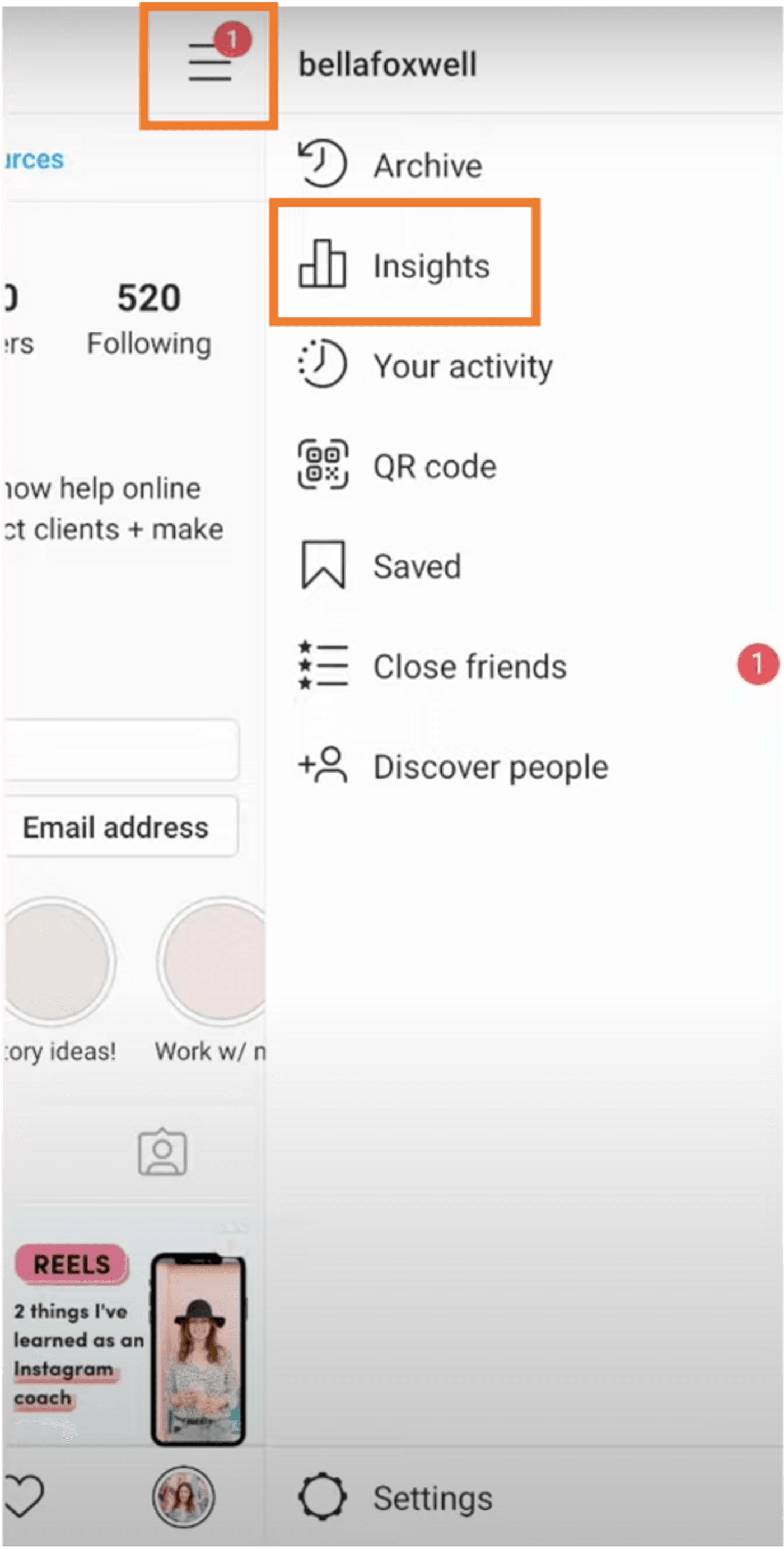
#2 - Instagram Insights Metrics
Here’s a quick summary of the key data points Instagram tracks, and how you can use them to measure the success of your campaigns.

Insights Overview: When you open Instagram Insights, the first thing you’ll see is an overview of your Insights. There are three main sections here: Accounts Reached, Accounts Engaged and Total Followers. Tapping on each section opens up more details within the section. You can also change the Data Range from the overview section. This represents the days and weeks of data on the screen and is set to 7 days as a default.
Let’s take a quick look at the kind of data each of these sections contain:
1. Accounts Reached: This refers to the number of unique users who have seen your content — posts, stories, reels, videos, Live videos, and promoted ads — at least once. Tapping on the section will give you a more detailed break up of your account reach including which types of posts have reached the greatest number of people as well as individual top-performing posts based on reach.
This set of insights is great to understand whether your content is reaching your intended audience or not. If it’s not, you can then look at competitors and other accounts in your niche to see what kind of content is performing better and tweak your strategy accordingly.
2. Accounts Engaged: This shows content interactions and the number of users that have interacted with your content in some way. Interactions include likes, saves, comments, shares, and replies. The in-depth view also has information about your engaged users like follower status, gender, age, countries, and cities. You can also view top-performing posts per category and a break-up of content interactions on a per-post basis.
This set of insights shows whether your current and newer audience resonates with what you’re posting. Often if your engagement is low, this means that the content you’re creating is not having the intended impact on your audience. You may then want to change your posting style, time, and overall messaging to see growth. For instance if you’ve been posting high quality photos but they haven’t been getting the traction you desire, you might want to include more video posts in your strategy, and you can easily create these using InVideo’s Instagram video editor.
3. Total Followers: The total followers page is pretty self explanatory - but you can also see the number of follows, unfollows, top locations, age ranges, and genders on this page. It also shows you the hours and days that your followers are most active on Instagram, so you can schedule your posts accordingly! (Learn more about how to get more followers on Instagram here)
This set of insights is useful in knowing who your current followers are. Information such as age, location and gender can help you tailor your marketing to specific people and thereby get higher ROI.
For a more in-depth understanding of Instagram insights, check out this detailed guide:
Now that you have a fair understanding of how to navigate Instagram for your business, let’s go ahead and take a look at how you can optimize it for your growth.
Instagram tips for business accounts
In this section we’ll take you through some business instagram tips to help you get the most out of your professional Instagram account and keep your followers engaged with your brand.
Here’s what we’ll cover:
1. Focus on the value your content provides
2. Double down on video content
3. Ensure your branding and theme is consistent
4. Engage with your audience regularly
5. Post consistently
6. Consider running ads
7. Utilize the shop feature
8. Collaborate with Instagram Influencers
9. Make sure you stay on top of trends
10. Do IG lives regularly
11. Write compelling captions
12. Turn on Auto-reply in DMs to be more responsive
Let’s dive right in!
1. Focus on the value your content provides
To succeed on Instagram, it's extremely important to create valuable content that grabs attention and encourages viewers to engage with your business. With so many brands vying for space and attention, delivering high quality and valuable content is what will help you stand out.
When looking at what to post on Instagram for business make sure you always ask the question - will my followers find this valuable? A good way to figure this out is to connect with your audience and ask them! Go live with Q&As, take polls or use the Question sticker to gather opinions - and tailor your content to the answers. The more interactions you have with your audience, the more focused and value-adding content you will be able to create.
Follow the 80-20 rule when it comes to posting - make sure 80 percent of your content is value-driven and only 20 percent is focused on promoting or advertising your products and services. Take a look at how Penguin CBD, a beauty and wellness brand, adds value by answering FAQs on their posts. They pack a ton of valuable information in while still delivering a visually appealing post:
2. Double down on video content
Did you know 85 percent of US consumers prefer watching online videos? Instagram’s algorithms are also prioritizing video making it 2x more likely to be viewed than image posts. Doubling down on your video content is one of the best Instagram tips for business you can adopt. You’ll increase your chances of reaching a larger audience and thereby having better conversions for your business.
So, if you want to make your mark, you need to create video content consistently and ensure that it is of high quality. In fact, video should be your primary form of content on Instagram - with a mix of images thrown in. When creating videos though, you want to keep them short and super engaging to cater to the shorter attention spans on social media platforms, while still providing a ton of value.
You also don’t just want to keep creating the same type of videos hoping to grow your audience. Create a video marketing strategy and chalk out a plan which allows you to share value-based content alongside promotional content to help grow your brand. You also want to build social proof by sharing client testimonials and motivational content.
If video is something you struggle with, you can take the help of an easy-to-use video creation tool like InVideo which offers thousands of fitness video templates to help you make engaging content within minutes.
Check out this video to understand how you can generate Reels ideas for your brand since reels are the most important content format on Instagram right now:
3. Ensure your branding and theme is consistent
Instagram is all about the visuals, but that doesn’t mean you can post anything that’s visually appealing. As a brand it’s important to establish your identity and stick to a certain visual aesthetic that will enable your followers to recognize your posts.
Do you use emoji in your captions? Is there a style guide that your brand follows? Do you use certain branded hashtags for your posts? Think about creating a set of guidelines that will help keep your visuals and captions distinct and on-brand at all times so when viewers land on your Instagram page, it conveys a consistent tone of voice and a unified feed aesthetic. Guidelines also ensure consistency even when multiple people post or use a single social media account.
Gucci does this really well by creating specific themes or looks for new collections and then posting consistently only within this theme to create a cohesive sense of the whole collection they’ve just launched. To continue delighting customers, it's essential Gucci keeps true to their theme.
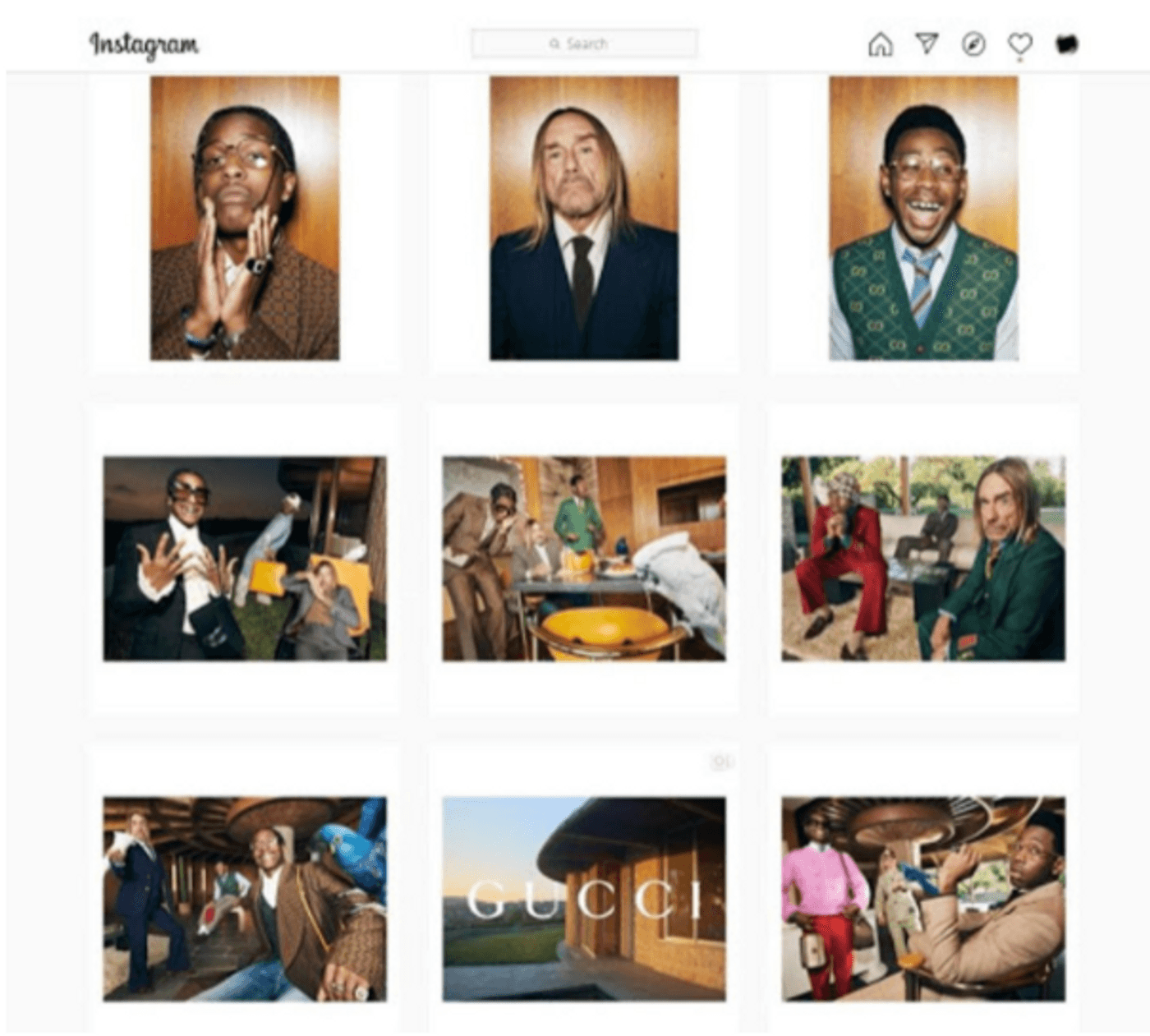
Ultimately, the more specific and consistent you are with your posts, the more likely you are to attract stronger, more genuine connections.
Try to establish recurring themes of pillars that you can alternate. In some cases, the content will be obvious. A clothing line might showcase its clothes, and a restaurant might post photos of its food. If you offer services, try showcasing customer stories, or go behind the scenes to highlight office life and the people who make your company tick.
4. Engage with your audience regularly
Often, people forget that the purpose of social media is to engage in conversation. A truly successful social media presence makes your followers feel like they’re part of a community. Engaging with your audience helps your followers feel valued and, as a result, more connected to your business.
Think about what your audience would like to see and make sure you engage in conversations with them about those topics. People use social media to connect with friends, share funny and inspiring content, get updates, and see what everyone else is up to. This means that your strategy has to find ways to connect, inspire, inform, and entertain simultaneously.
There are plenty of ways to engage with your audience on Instagram. Instagram stories have a ton of options to encourage audience interaction including polls, quizzes and questions - so make sure you use all of these. When creating posts, make sure some of them ask questions and encourage interaction - you can then respond to comments on your posts and participate in comment threads to keep the conversation going. Funny content also works really well if you want to engage audiences more.
Here’s a great example by Lien from Vegan Meal Prep Sunday. Instead of just posting a recipe, they ask their followers how excited they are to see one, repost the results and then tell everyone that it’s coming soon. This creates a buzz, helps you learn how engaged your followers are and presents an opportunity for interaction!

Video content consistently receives higher engagement rates than other types of posts, so consider creating more videos! You can do this very easily using Invideo’s Instagram video maker.
5. Post consistently
Instagram - like most social media platforms - has a short-term memory. If you don’t post consistently, people will soon forget you’re around. So if you want to make a serious effort to grow your following on Instagram, you have to post regularly so your audience knows they can expect a steady stream of interesting and helpful content from you — making your brand worth a follow.
One way to make this easier is to create a content strategy and schedule content in advance so you can spend more time engaging and interacting with your audience.
6. Consider running Ads
Instagram Ads provide some of the highest ROI in the online ad space, making them one the best ways to get your brand in front of a large, targeted audience. Especially since Instagram prioritizes the organic reach of personal accounts over businesses and creators because they need to put their customers first.
Investing in Instagram ads can really help you spread awareness and even increase sales. The truly great thing about Instagram ads is that they include call-to-action buttons that allow users to shop, subscribe, download your app or take various actions straight from Instagram, reducing the number of steps required to get them to your website or store and making it even easier to secure those all important conversions!
But before you create an ad campaign, it's critical that you focus on one goal and decide what you're hoping to achieve before you begin creating it. This is because an Instagram ad aiming to sell a product will look vastly different from one intending to attract followers.
Once you've chosen a goal, you'll want to create an ad that grabs attention and gets users to click on it.
Take a look at this Story ad by Chantelle Lingerie:
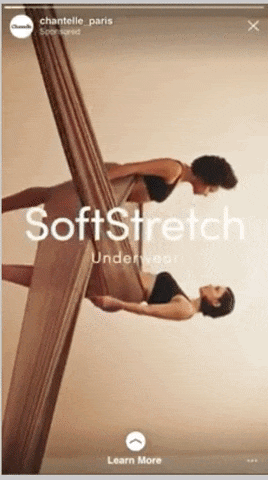
With the larger goal of raising brand awareness among a broad audience, this France-based lingerie brand used Instagram Stories ads and video posts designed for the Facebook and Instagram news screens. The multi-phase campaign used short, mobile-first videos highlighting their products and their unique perspectives.
Results? Between March 28–June 30, 2019, the campaign achieved a 7.3-point lift in brand awareness, a 5.4 point lift in unaided brand awareness, a 7.7 point lift in ad recall, and a 2x increase in online SoftStretch sales. You might also want to take a look at other Instagram ad examples for some inspiration.
Since you’re going to be spending money on your ad campaigns, run A/B tests to see which versions of your ads are the most effective. You can change the copy, images and target audience for each ad and put your money behind the ad that’s most effective. You'll need to use Facebook Ads Manager to create your ad - which will also allow you to post your ad on both Facebook and Instagram. The Ads Manager lets you narrow down your target audience to a high degree. You can choose the location, age, and various interests of your ideal demographic.
Pro-tip: Instead of creating an Instagram ad from scratch, you can also choose to promote a post. Make sure you promote your best organically performing post as this makes it even more likely that others will engage with it as well. So choose a post that has the maximum engagement in terms of likes, comments, saves, and shares.
7. Utilize the shop feature
Instagram Shops allow viewers to shop directly from a post - removing the need to navigate away from Instagram and increasing the likelihood viewers turning into customers!
Thanks to Shoppable posts and other supportive tools (like the product wishlist, product launch reminder, and shopping stickers on Instagram Stories), users can go through the entire buyer's journey, from discovery to checkout.
So if you have a product to sell then Shoppable Posts is one feature, you’ll definitely want to use.

To set up shoppable posts, you’ll need to work in one of these markets, upload a product catalog and submit your account for review before you can use these types of posts.
For more on how to set up a Shoppable post, watch this video:
8. Collaborate with Instagram Influencers
Instagram has one of the largest Influencer markets in the world with over 6 million brand-sponsored posts in 2020 alone. It’s become such a massive part of Instagram that it just can’t be ignored.
Influencers can make your brand feel more approachable and relatable, help you gain new high-quality followers and effectively communicate your brand message.
What’s shifted in recent years is that brands are beginning to get more selective about the influencers they choose to work with. The huge increase in fitness social media influencers means that everyone’s spoilt for choice - so make sure you look carefully for someone whose ideals match your brand ethos and someone who can deliver concrete results.
If you have smaller budgets, you could also work with nano or micro-influencers - who have between 1,000 - 10,000 followers. Influencers with smaller followings tend to be super niche but are usually more engaged and have strong followings which leads to more meaningful interactions. In fact, even brands with huge budgets often engage with micro-influencers to draw some of their highly engaged audiences to their pages.
Identify influencers and creators whose fans might be interested in your brand. Start with your own customer base. It’s possible you already have influential brand ambassadors, it’s only a matter of making the collaboration official. The more genuine the relationship is, the better.
Check out how MJ does this collaboration with Sarep and Rose:
9. Make sure you stay on top of trends
Since trends are topical they’re a great way to grab your audience’s attention when they’re scrolling through their feed. Joining in and participating in them will make you seem relevant and much more likely to be discovered by new users or people searching for the trend.
Whether it is something that has just gone viral - like Friend’s Reunion or a reel challenge, creating content on a trend will help you get discovered by a wider audience.
Halo Top Creamery did a great job with this while Worlde was capturing the world’s attention.
They asked their viewers to guess an ice-cream themed word and used the Worlde grid format. This not only made them seem super relevant but also encouraged everyone to comment on their post with the answer and increased interactions.
10. Do IG lives regularly
Audience interaction is the number one strategy marketers plan to leverage in 2022. One of the most effective ways to do this is by using IG Live. According to marketers surveyed, it offers the highest return on investment, out of all of Instagram’s features and tools.
That’s why 22 percent of Hubspot respondents are investing more in IG Live than any other format on the platform. IG Live is a great platform to interact with your audience, answer their questions and just chat with them about topics of interest. This will help you build a sense of community with your followers and allows them to get to know you better.
You can even interview others on IG Live, delivering valuable information while also giving a chance for your audience to interact with you at the end of the session. This is what @debtfreemillenials did with great success! A good idea is to advertise your IG Live before it happens so your followers know when to log on - you can even use an Instagram countdown sticker to count down to the event.
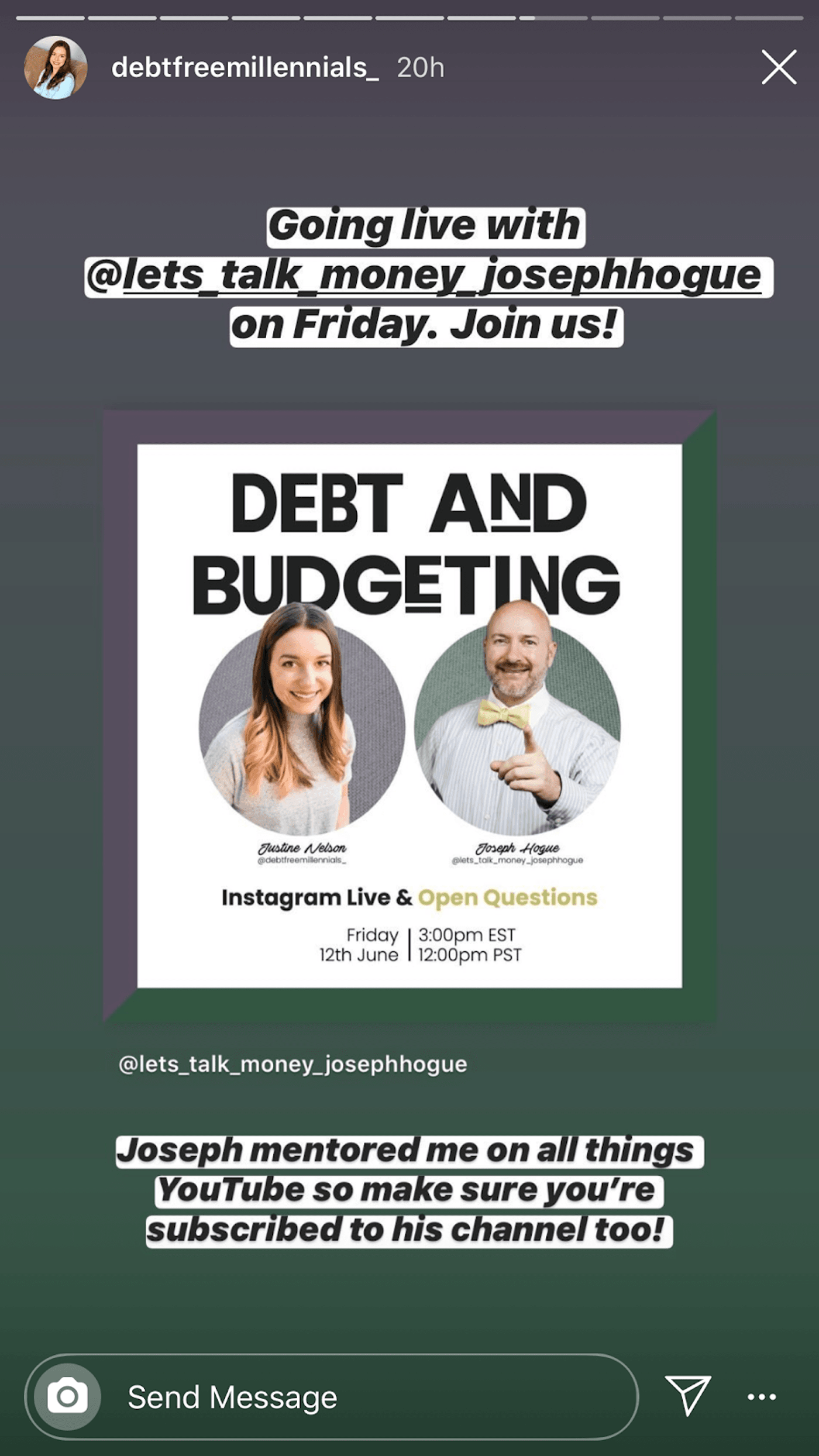
The benefit of doing live videos is also that you can save and reuporpose them into other video formats within Instagram. For instance you could cut out clips and post as Reels or stories. Check out this blog to understand how you can leverage Instagram Live for business and check out InVideo’s Instagram video editor to repurpose clips from your Live into engaging videos for your business. .
11. Write compelling captions
Instagram may be all about the photos and videos, but that doesn’t mean you should neglect your captions. Captions give you the opportunity to convey your brand’s style and tone and make your posts even more meaningful.
Good copy can build empathy, community, and trust. Or it can just be funny. What’s most important here is that you get your users to feel something and connect with you and your brand. And don’t forget to include relevant hashtags to make your content more discoverable.
Take a look at how Reformation does this. Their caption perfectly captures their wry attitude while also being relevant and alluding to the brand’s environmental commitment.
12. Turn on Auto-reply in DMs to be more responsive
One of the coolest features of Instagram for business is quick replies. This allows you to save customized quick replies to your most frequently asked questions so you won’t have to keep typing out the same answers multiple times. A high response rate will allow you to keep your followers engaged and make them feel supported by your brand - especially if they have questions about your product or service!
You can set up quick replies in your DMs to make your job faster and easier, enabling you to interact with many people at a time. This will also help you to reduce the chances of missing or incorrect information and typos - all things which might put off your followers.
Take a look at these quick tips on how to set up quick replies for you Instagram business account:
And that’s it! We hope these Instagram for business tips and strategies will take your Instagram marketing strategy to the next level.
15 best Instagram for business post ideas
There’s so much content on Instagram that it can get super overwhelming sometimes. So if you’re sitting there wondering what to post on Instagram for business - we’ve got you covered! In this section we’ll take a look at how you can create thumb-stopping content for your IG page that will get you more leads and help you grow your audience. We’ll look at ideas for posts, stories and reels.
- Post Ideas
- Story Ideas
- Reel Ideas
Post Ideas
Let’s take a look at some great photo and video ideas you can use that will get users double-tapping all your posts!
1. Shoot Creative product displays
If you’re still sharing catalog photos of your products on Instagram – you need to update your feed right away. Instagram is a visual platform and nothing works better than an eye-catching video or image of your products. Videos work especially well here since they allow viewers a 360 degree look at your product and draw users in.
Tentsile promotes their 2020 products with this great video that showcases their products:
If you’d like to create a similar video, use this template.
2. Go behind the scenes
Behind-the-scenes videos have been getting a lot of attention because it is fascinating for people to see what goes into making the things they love and admire. Take your audience into your workstation and show them how your product was created. You can even interview the team and get capture their mood while creating your products.
Check out this BTS video post by Nike from their series Behind The Design.
Use this template to create a similar video for your brand.
3. Feature your team members
Put the spotlight on your team to let your audience see the faces behind your brand. It can be as simple as sharing portraits of your team members, talking about their stories or even sharing their favorite playlists!
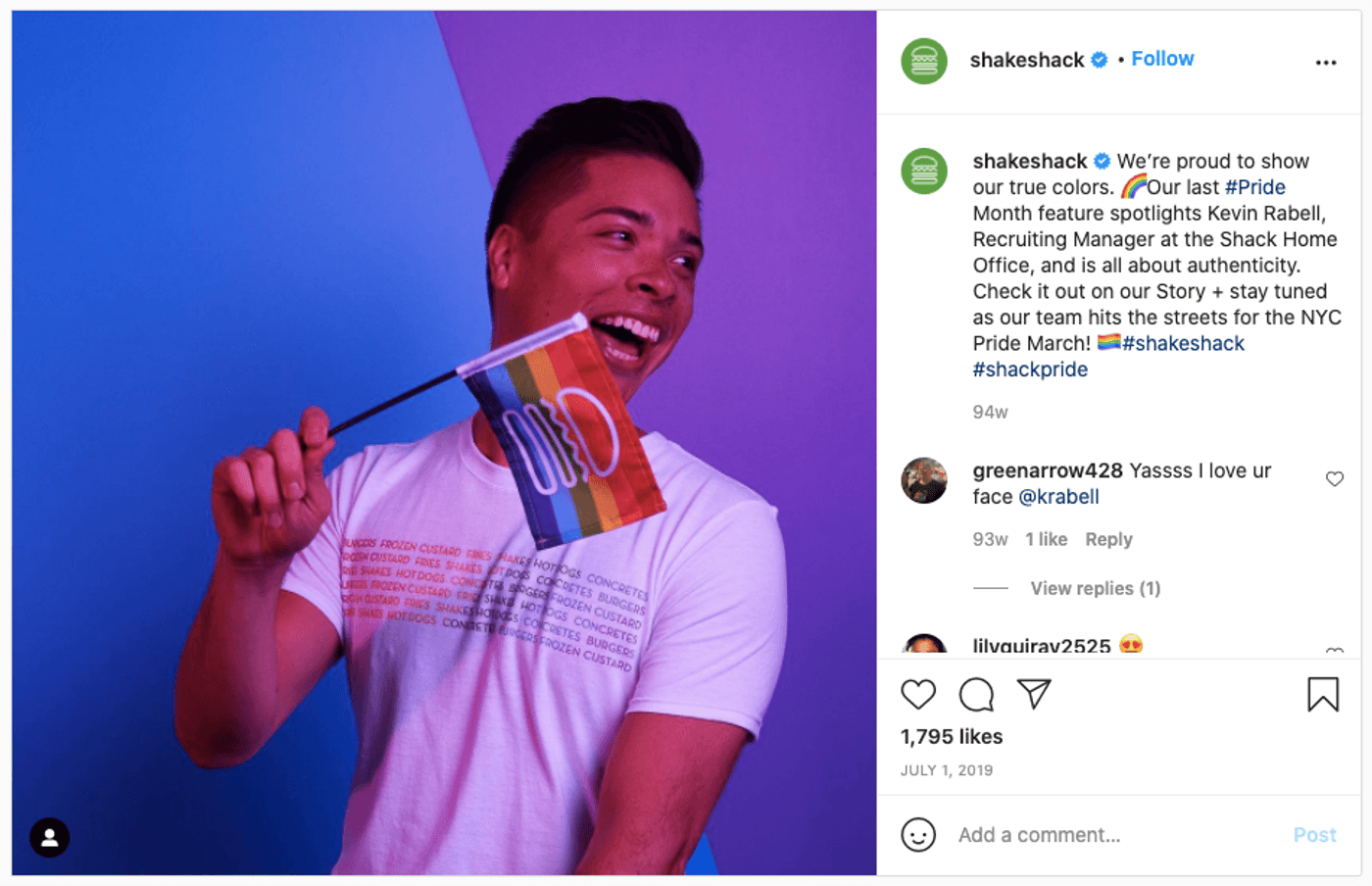
ShakeShack did this really well by introducing their LGBTQ+ team during Pride week.
4. Create a before and after post
Show your audience the result of using your product by doing a before and after post. These can be in the form of a carousel, an image, or even a video post like this one by Loreal Paris.
Create your own version with this awesome before/after template.
5. Make the latest memes your own
Nothing works better on Instagram than memes, and as a business, you must join the bandwagon. A meme is a form of text, image or video, that is typically humorous and relatable, thus spreading rapidly amongst internet users. As a brand, you can creatively use pre-existing memes or create your own to promote your product or service. Here’s a classic meme example by MeUndies.

Story Ideas
Stories are a great way to encourage interaction between you and your followers - here are a few ways you can keep viewers engaged!
1. Showcase Your Work
If you’re an artist or a freelance designer, photographer, showing off your work on Instagram Is a great way to introduce yourself by letting your work do the talking. Ask your followers and friends to help spread the word by posting your work on their Stories, and giving your account a shout out.
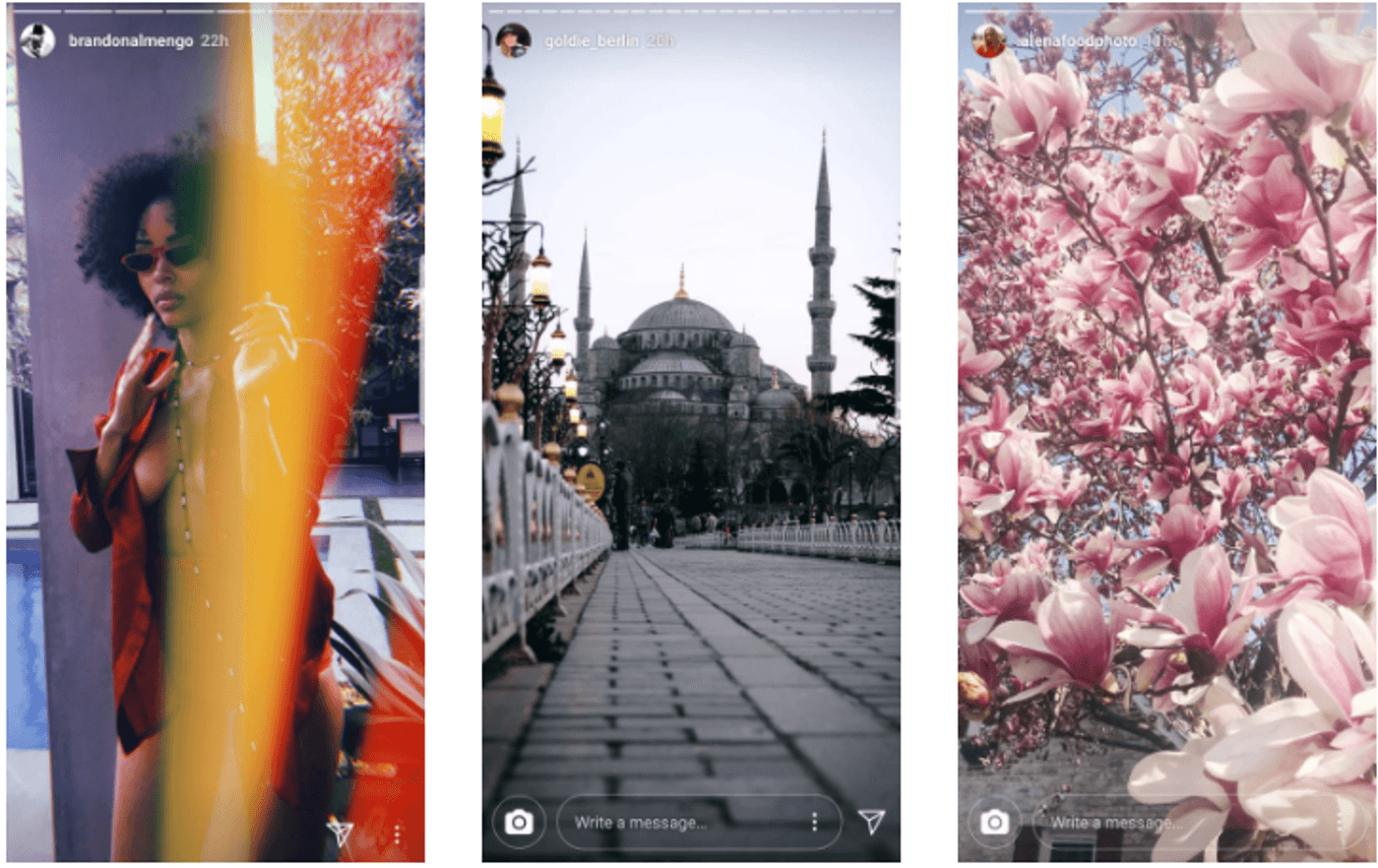
Here are over a dozen free InVideo templates that you can edit and use to create a portfolio of your work and post on your stories.
2. ‘Day in the Life’ Stories
What better way to get real with your followers than to show them a glimpse of your office and team? It lends a sense of authenticity to your content that your audience will appreciate.
Mailchimp did this series of Stories recently, by welcoming new members of the team and talking about their roles at the organization.

3. Promote Posts From Your Feed
Just put up a new post and don’t want your followers to miss out on it? Reposting your new feed post as an Instagram Story can help get your followers notified of new uploads. Don’t make the post visible on your stories - so that viewers will have to click through to see it - this creates a sense of mystery and will also get your posts in front of people that might miss out on them otherwise!

4. Do a Countdown Story To Hint at an Upcoming Event
Countdown stickers are a great teaser to pique the interest of your followers. Add a countdown sticker to let viewers know exactly when they can expect the event to begin. This is a great way to announce events not hosted on Instagram - since you can also include a Swipe up link that takes users to the event page.
All you have to do is set the sticker to count down to an event. Customize it with a title so your followers know what exactly you’re counting down to. You could count down to a product release, a weekend sale, a conference or even your organization’s anniversary.
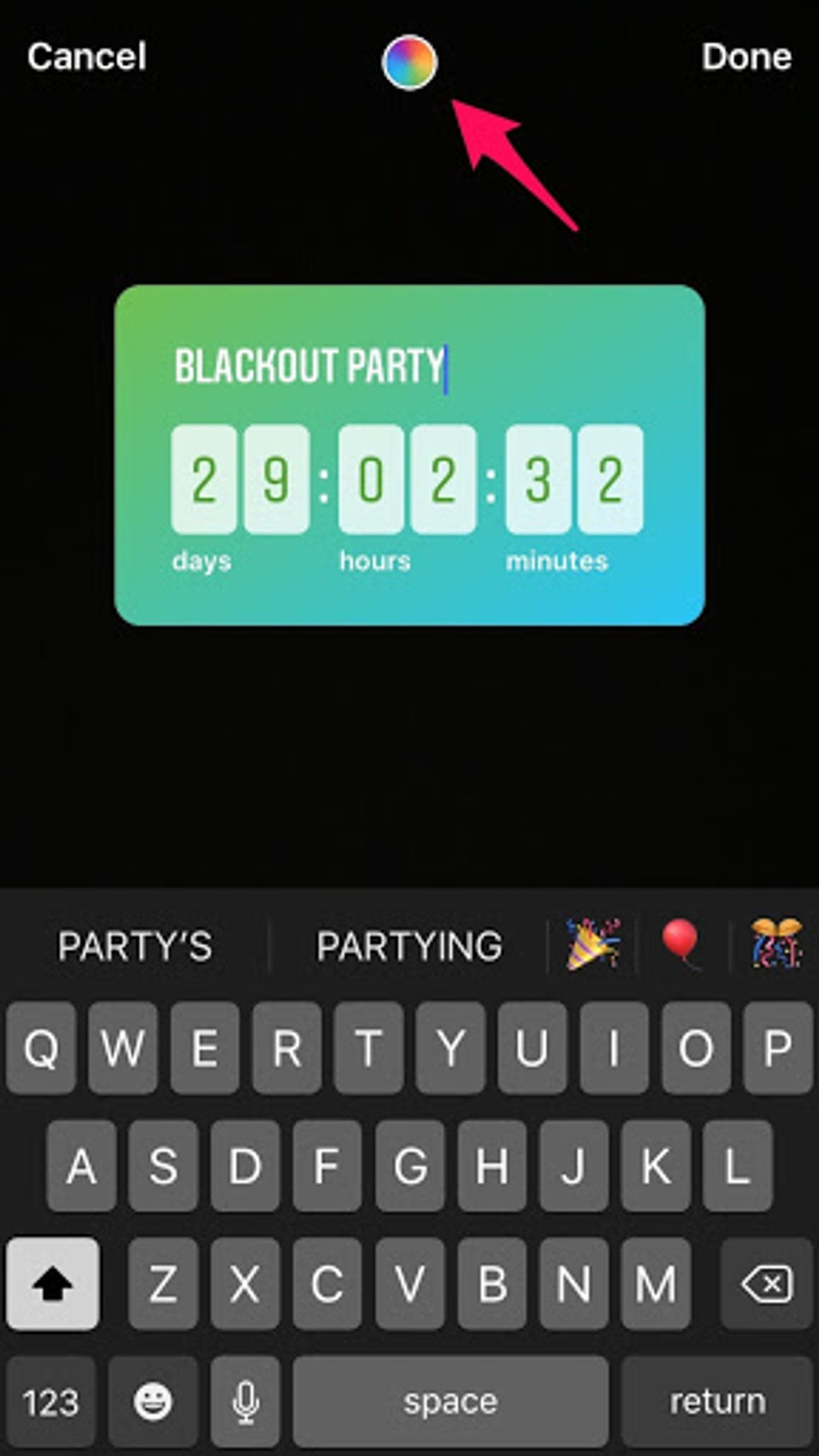
5. Host online quizzes
The classic quiz format is an all-time favorite. Just use the Quiz sticker, and start quizzing your followers on various topics related to your brand. This is a great way for new followers to interact with your brand. Australian company Frank Body makes organic body scrubs out of coffee grounds, and they have a staggering 812k+ Instagram followers. Check out how they’ve used the quiz feature:
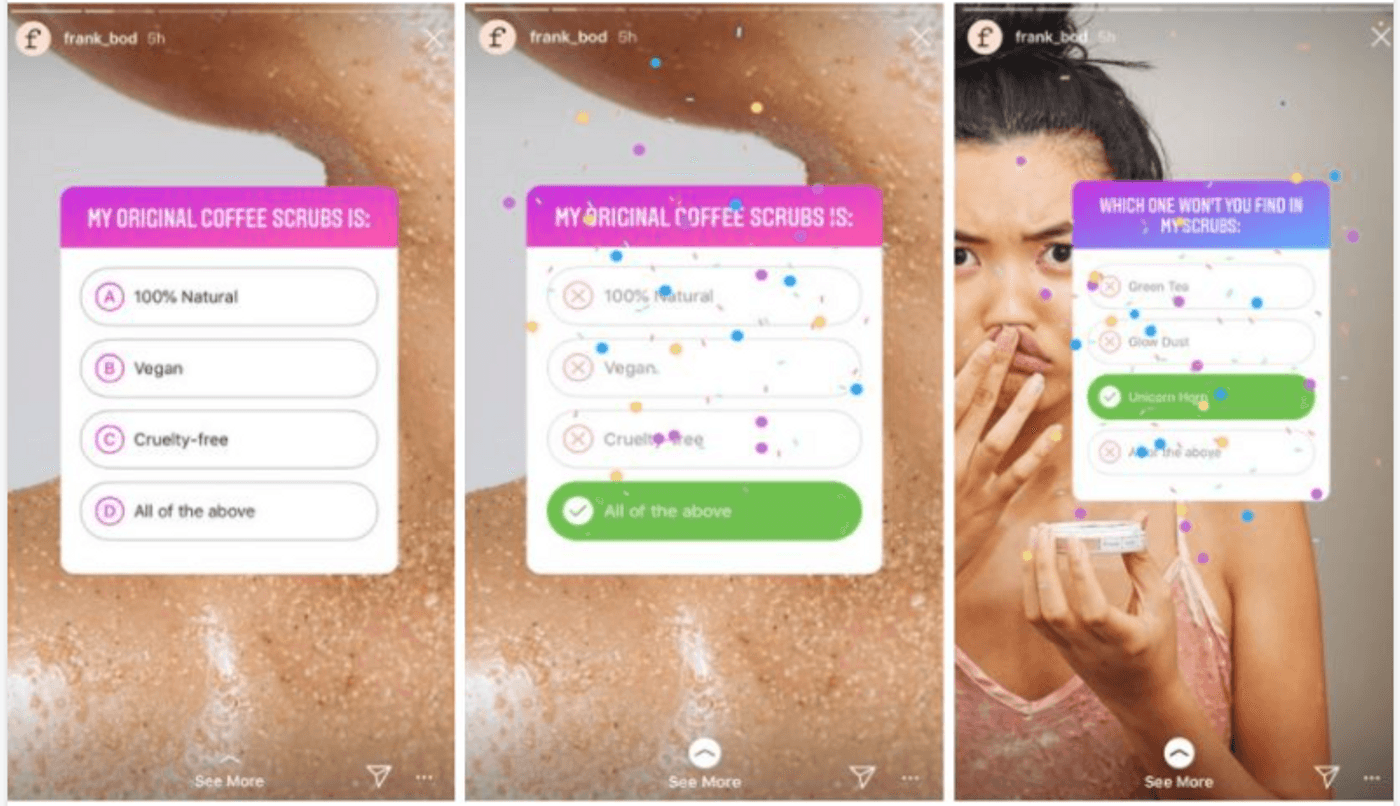
Stories don’t always have to be a huge production that drains your time and resources. Today, with just a smartphone and some clever ideas, it’s possible to create compelling stories that keeps your followers coming back for more. Click here for even more story ideas.
Reel Ideas
If you’re looking to improve your reach on Instagram with the use of video, you definitely need to create and post Reels consistently since they keep users highly engaged and are more likely to be seen since Instagram prioritizes Reels over other content formats. Here are a few ideas to get you started with Reels!
1. Tell your brand story
Instagram is teeming with brands. So what makes yours unique? If you’re solving a problem within an industry, you’ve created something completely original, or you have a brand aesthetic that is completely on-trend right now — this is your chance to show it off.
We love how this entrepreneur, Natasha, has told her story, for instance.
2. Use challenges to showcase your products
We’ve seen all kinds of challenges go viral on Instagram. How about leveraging them for your business? So let’s take Louis Vuitton; we all know this is one brand that has cracked the best way to use Reels. They get an average of a whopping 4 million views per reel!
Louis Vuitton uses high-quality videos to showcase their products in a fun and fashionable way. Here’s one of their most popular videos which they created for the phone-dropping challenge:
3. Give tips or do an Instagram tutorial
We’re sure you’ve learnt a lot in the process of setting up your brand; so don’t be shy to own it. You can use your knowledge as content for Reels and make relevant tutorials and guides based on your area of expertise.
We’re talking about everything from how-to’s, dos and don’ts, to myth-busters, statistics and research. Myth v/s Truth Reels are very popular on Instagram right now, especially with the #YupNope trend.
Here’s how self-help creator Matt D'Avella uses this format to create videos around productivity and growth:
4. Do an unboxing video
Did you just buy new items to create a line of custom products? Or do you want to review the latest products from your industry? There are many ways to do the traditional unboxing. The reason this type of video always works is because people feel like they’re opening a present with you. It works great with themes, festivals and funny filters too.
Here’s how Sephora shows us what’s in their vacay set, and what each product can do!
5. Funny Reaction Snippets with Reels Remix
Instagram introduced a new feature, Reels remix, which allows you to “remix” another account’s reel. Their reel appears on one side of the screen, and yours reel, in the other half. The idea behind Instagram Remix Reels is to collaborate and get wacky together. So find a way to convey your message with some flair and quirk. Keep it light, to-the-point, and relatable. See how @cristiane.kirsten uses funny reactions on the internet in her reels. Think about how you could use these as a brand!
You’re now ready to start creating your own Reels! Want more? Here are 40 ways you can use Reels for your business on Instagram.
And that’s a wrap!
We’ve spilled the beans on everything you need to know how to use Instagram for business - so you can get started right away!
If you found this article helpful and you want to start creating content for your business on Instagram, you might also want to check out our Instagram business guide to advertising.
But if you prefer learning via videos, you should definitely take a look at our YouTube channel, where we share daily video creation tips and tricks, the latest trends and ideas, which will help you make more money as a creator!
And if you're looking to create scroll-stopping videos for your brand, sign up for InVideo today!
This post was written by Rachel and edited by Adete from Team InVideo